When operating in the e-commerce environment, speed is a crucial factor for business success. Ensuring that your Shopify Plus store is fast is not only about enhancing user experience (UX) but also about boosting conversions, improving Google indexing, and making a significant difference in your overall performance. In this article, we will explain how slow speeds impact your Shopify Plus store, why it’s important, and provide guidance on how Shopify Plus certified developers can help you increase your store’s speed.
Table of Contents
ToggleStats You Need To Know
Gross Payments Volume (GPV) reached $36.2 billion, accounting for 60% of the GMV processed in the quarter. This figure represents an increase from the $27.5 billion GPV, which comprised 56% of GMV in the first quarter of 2023. Revenue from Subscription Solutions rose by 34% to $511 million compared to the previous year, driven by a higher number of merchants using the service and changes in pricing on Shopify’s standard subscription plans.
As of March 31, 2024, Monthly Recurring Revenue (MRR) saw a 32% increase to $151 million compared to 2023, fueled by ongoing expansion across all subscription plans.
Impact of Slow Speed on Shopify Plus Store
Slow-loading websites are a nightmare for any business, especially when it comes to your Shopify Plus store. Customers today expect lightning-fast experiences, and any delay can lead to:
Higher Bounce Rates: Across the globe, if the website does not reach the page within three seconds, then forty percent of those who visited it will leave. A high bounce rate means one cannot be able to sell his products to visitors and reduced interaction with the clients.
Decreased Conversions: Every one-second delay on the page load time reduces the conversion rate by 7%. This implies low sales, and thus little business for your establishment with a resultant decrease in the amount of money that you would make.
Poor SEO Performance: They also have factors such as page speed which search engines such as Google take into consideration. Closely related to it, it is crucial to remember that slower sites are iconized, and harder to rank, which means potential customers will not easily stumble upon you.
Negative User Experience: A slow site incurs the wrath of the users, increases negative reviews, and decreases customer satisfaction. This can harm the brand name and where clients have a choice, they will turn to other companies that have not been blacklisted.
Why Speed Is Important for the Shopify Plus Store?
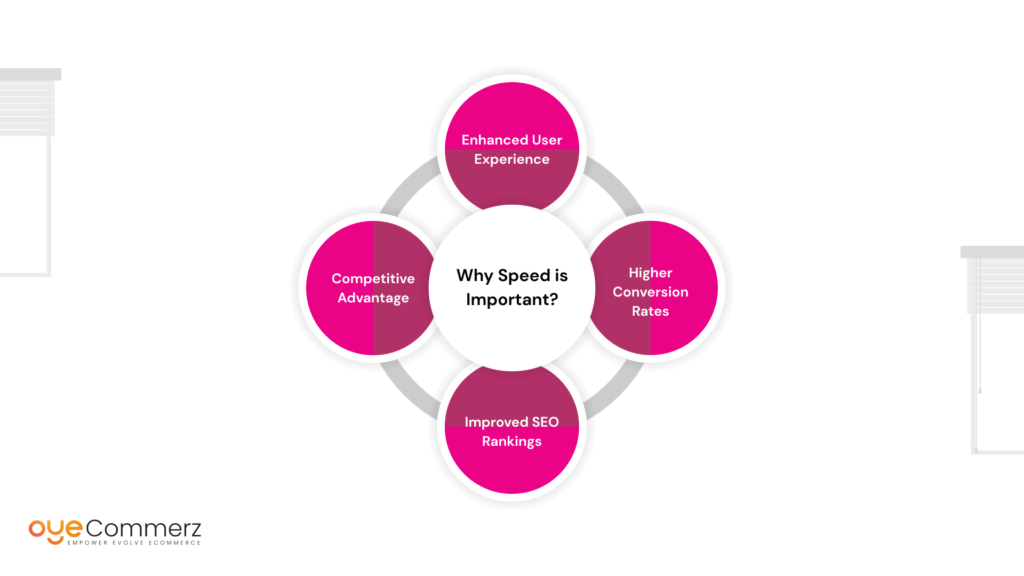
The speed is not simply an outcome or a change in the signs; it is an element of a general performance in a company. Here’s why speed is so important for your Shopify Plus store:
Enhanced User Experience
It is the responsibility of a Webmaster to ensure that their site is well-developed to offer a fast-loading platform, which is crucial for enhancing customer experience on Shopify Plus. A seamless experience enables visitors to enjoy shopping without hindrance. Satisfied customers are more likely to spend more time, scroll through additional products, and ultimately make purchases.
Higher Conversion Rates
Velocity is concretely connected with your abilities to convert the traffic into clients. People do not stick around to browse slow websites, and they increase the risks of cart abandonment, therefore, lowering their sales.
Improved SEO Rankings
Page speed is an important factor as determined by Google’s algorithm. That is, by getting rid of the barriers that slow down the speed of your site, you will increase the ranking of your store on search engines, ensuring greater amounts of organic traffic.
Competitive Advantage
In the contemporary context where the e-commerce market can hardly be described as unconditional and wide, the need to focus on every second is crucial. A faster website makes your brand unique from the rest and makes the organization known to have a good reputation as well as one that cares for the customers.
Shopify Plus Store Speed Optimization Guide

Optimizing the speed of your Shopify Plus store requires you to follow technical elements and other ‘rules of thumb’. Here are actionable steps to enhance your store’s performance:
Optimize Images
The most frequent source of slow loading time is the oversized and unoptimized images. More effort should be applied to indicating that the images used on the website should have their sizes minimized using image compression tools to enhance the website’s speed. Apply the use of lazy loading so that images only load when they are in view.
Leverage Browser Caching
Browser caching should be allowed so that frequently accessed files like images and scripts are saved in the cache memory of the user’s browser. This in turn minimizes the times of server calls and the subsequent trips.
Minimize HTTP Requests
Minimize plugins and third-party scripts required for the web page’s functionality to blend with fewer HTTP requests ideally. Make it a practice to unite the CSS and JavaScript files to minimize loading procedures.
Enable Gzip Compression
Gzip is used to compress your HTML files which minimizes the size of your website files and also helps in the loading of the website files. It is worth mentioning that most of the current browsers support Gzip and thus enabling it is a good way to minimize the website loading time.
Optimize Your Theme
Select a clean copy and efficient coding, and make sure it is fast-loading with the proper theme for it. Eliminate anything that you don’t require on your page as these may have been added to slow down the website.
Utilize Content Delivery Networks (CDNs)
CDNs help in distributing your content across multiple servers across the globe, where the user is located. This minimizes the delay in loading time for international users maybe because some of them visit the website at night.
Optimize Your Shopify Apps
That is the reason why, on the one hand, applications can improve your store’s performance, but on the other, they can hinder it. When using this gadget, one should practice the culture of reviewing frequently used apps and then removing the ones that are rarely used. Make sure the residual applications are fine-tuned for operation efficiency.
Improve Mobile Optimization
As a large number of users visit specific sites with purchases from mobile devices, it is crucial to focus on optimizing Shopify Plus stores for mobile users. This involves enhancing mobile optimization by improving the effectiveness of the interface design specifically for mobile handsets. Employing responsive design techniques and optimizing for better mobile performance can significantly enhance the user experience and conversion rates on mobile devices.
Reduce Redirects
Every redirect forms a new HTTP request to the server and this process affects the speed of your website. Use of the access path should be to a minimal level, meaning that the URL of the site has to be as simple as possible.
Monitor and Optimize Server Response Time
Till now, we have discussed that the response time of the server is an important factor in site speed. Select a good hosting company and if your server is a problem, then change it.
Shopify Store Speed Analysis Tools
Thus, to learn how to increase Shopify Plus store speed, it is necessary to evaluate the current performance indicators and determine the problems. Here are some essential tools to help you analyze and optimize your store’s speed:
Google PageSpeed Insights: This tool enables one to check how a given site performs on both mobile and normal computer interfaces. It provides practical suggestions for increasing the amount of speed and the comfort of the audience.
GTmetrix: Yslow, which is a free tool of GTmetrix measures and reports the rates at which various aspects of your site are rendered including, the page speed, the YSlow score, and other very important aspects. It also has advice on how to maximize or reach that optimum degree.
Pingdom Website Speed Test: This tool enables you to check your site speed from many areas of the world. It gives information about the load time, page size, and number of requests and some suggestions about the performance of the website.
Shopify Analyzer: Being developed for stores based on Shopify, the application under consideration evaluates your site and suggests ways to optimize it in terms of its speed, for example.
WebPageTest: Some of the pro features that WebPageTest provides are multi-step transactions, video, and including content blocking. It is useful in giving a comprehensive report on the speed of your site and its performance.
Related Read: How to Optimize Your Shopify Theme for Speed
Transform Your E-Commerce Business with OyeCommerz
Elevate your digital footprint, streamline your operations, and enhance customer satisfaction with our innovative solutions. At OyeCommerz, we employ strategic methods to transform your store and drive success. Our comprehensive training and support empower you to excel with Shopify Plus, paving the way for sustained profitability. Partner with OyeCommerz to unlock exceptional eCommerce opportunities and expand your business. Contact us today to embark on your path to enduring success!
Contact to Migrate your Site to Shopify Now
Conclusion
In the world of e-commerce which is rapidly developing, one of the essential aspects for the functioning of a Shopify Plus store is the speed. By familiarizing oneself with the impacts of low velocities, acknowledging the role of velocity, and following the strategies pointed out in this guide, including Setting Up Advanced Analytics in Shopify Plus, one can notably enhance the store’s results. Implement all the recommended tools to assess your site and be capable of creating a fine shopping atmosphere for your clients.
Recall, a fast store means better UX, more sales, higher positions in SEO, and better positions of the brand among competitors. It is about time you acted now and got ready to get the most optimal Shopify Plus store speed boost for your business.




