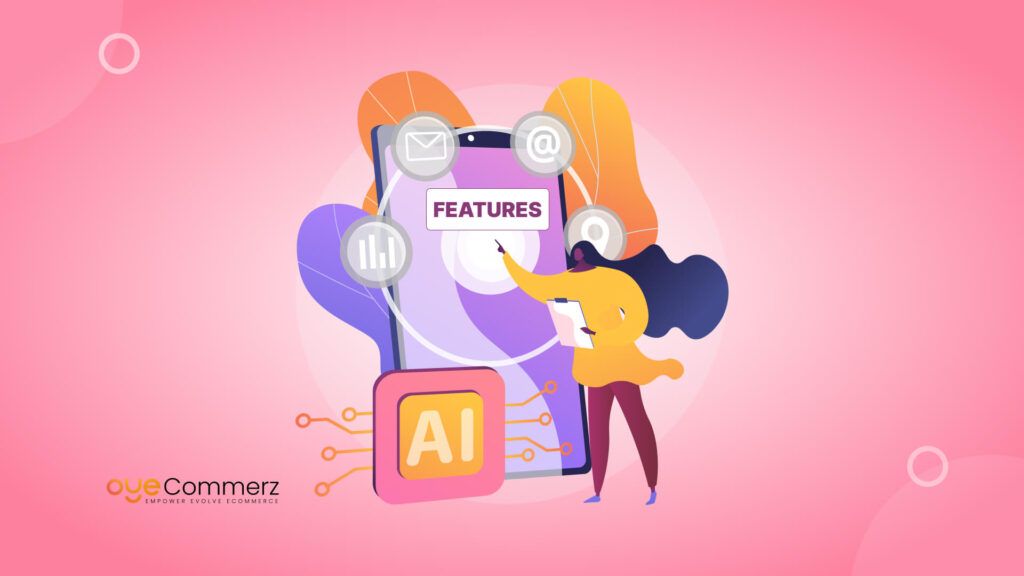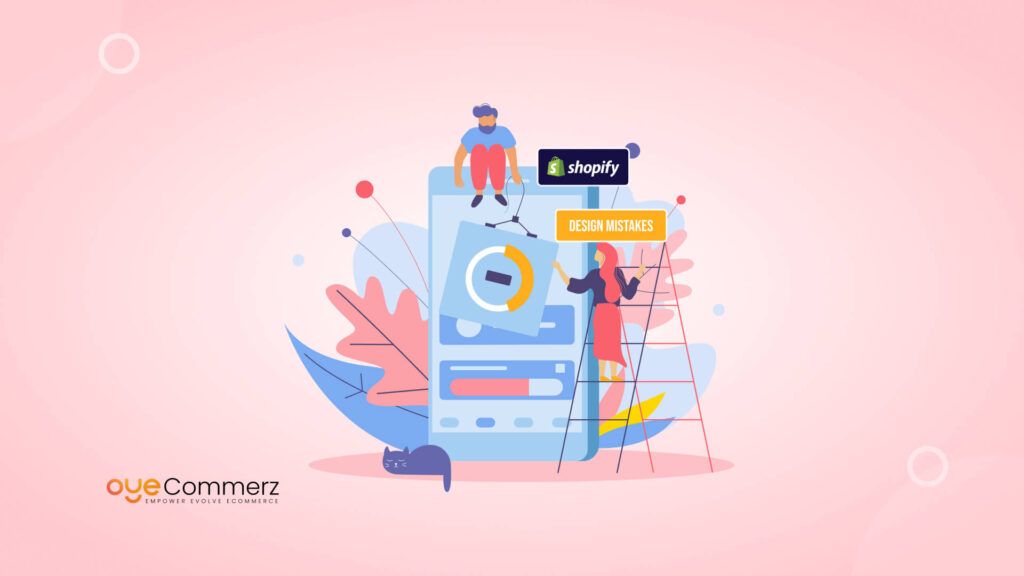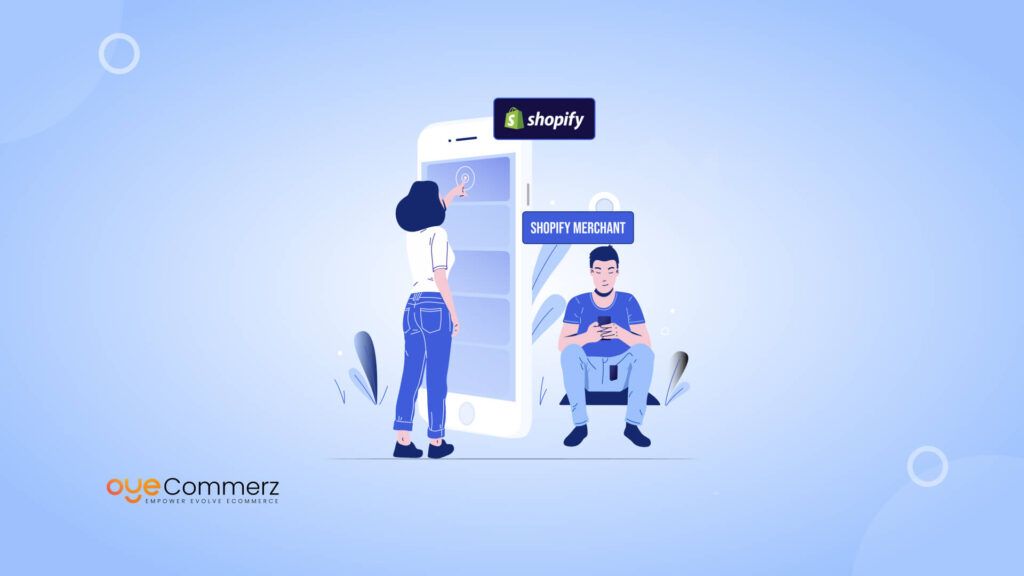Shopify Plus is the premium version of the popular e-commerce platform Shopify and is ideal for businesses that are experiencing growth. However, to maximize its capabilities to the fullest, the integration of third-party apps is unavoidable when using Shopify Plus. This is where Shopify Plus API integration experts come into play. Some of these integrations can help simplify processes and improve functionality, while others provide a competitive advantage. This blog will give you a step-by-step guide on how to integrate third-party tools with Shopify Plus, what tools are popular, why they are used, and how to do it efficiently with the help of expert developers.
Categories for Shopify Plus Stores - Stats
Below are the top 20 industry sectors for Shopify Plus stores. This industry distribution is similar to that of all Shopify stores, regardless of the pricing plan. However, merchants in the Beauty & Fitness and Arts & Entertainment sectors are more likely to use Shopify Plus, while those in the Food & Drink sector are less likely to do so.
- 21.7% of Shopify Plus stores sell Apparel products.
- 10.2% of Shopify Plus stores sell Beauty & Fitness products.
- 9.4% of Shopify Plus stores sell Home & Garden products.
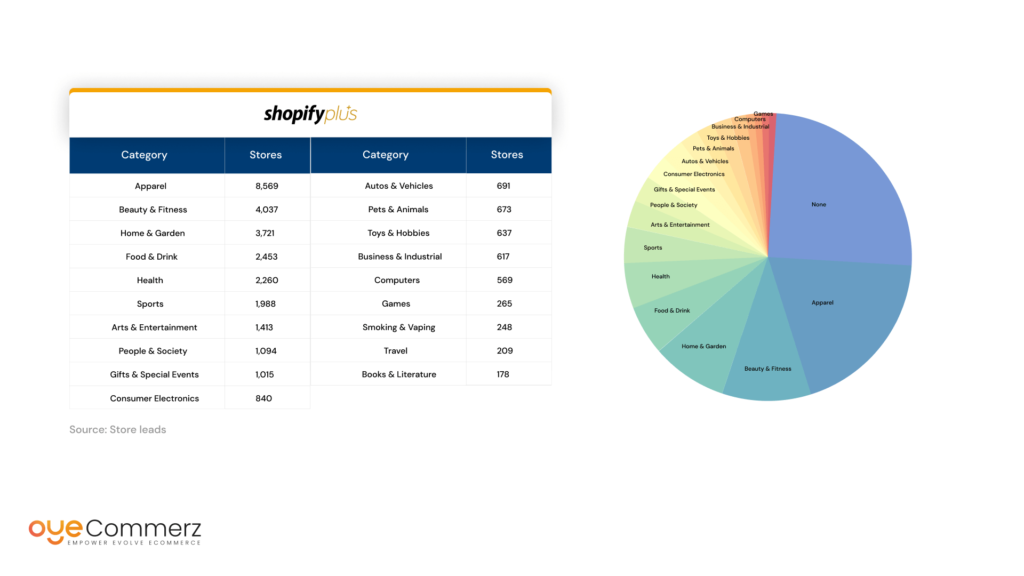
What are Third Party Tools for Shopify Plus?
Third-party apps refer to other programs or software that can be connected to Shopify Plus and with which it can synchronize operations. They range over different areas of electronic commerce such as marketing, CRM, stock control, power tools, analysis, and more. Thus, using these tools, the efficiency of business processes can be adjusted and customer satisfaction with the shopping experience can be increased.
You can also check out : How to Customize Your Shopify Plus Store for Maximum Impact
Table of Contents
ToggleImportance of Third-Party Tools

Integrating third-party tools with Shopify Plus is crucial for several reasons:
Enhanced Functionality
Apps extend capabilities that are not included by default in Shopify Plus, helping businesses make changes to the e-commerce store to suit particular purposes.
Efficiency
Such tools could also prevent someone from doing the same thing over and over again, thus avoiding errors that might be made when doing the same thing.
Data-Driven Decisions
By using high-level analytics as well as captivating options for reporting, the companies have a way of getting knowledge on clients, sales, stocks, etc.
Scalability
Third-party tools can go hand in hand with business growth, so the efficiency of the selected e-commerce platform will not decrease.
Improved Customer Experience
Appropriate technologies, such as CRM tools, instruments for customization and communication with the clients, as well as the automation of marketing activities, can make the customer’s experience richer and increase the level of satisfaction and continuance.
Top Third-Party Applications That Integrate with Shopify Plus
1. Klaviyo
Category: Email Marketing
Key Features:
- Advanced segmentation and targeting
- Automated email workflows
- Having a link with advertisements that are displayed on social media platforms
Klaviyo is an email marketing service that extrapolates focused targeted email marketing campaigns increasing its customer’s conversion rates.
2. Yotpo
Category: Customers’ Feedback and Satisfaction
Key Features:
- Gathering and showcasing the reviews from the customers
- Special offers and bonus accrual services
- Integration with social media
Yotpo allows creating the bond of trust and the spirit of loyalty through the reviews and rewards by customers.
3. ReCharge
Category: Subscription Management
Key Features:
- Recurring billing and payments
- Customizable subscription plans
- Compatibility with a variety of payment gate
ReCharge is used in the management of subscriptions in such a way that there will always be predictable revenues.
4. Zendesk
Category: Customer Support
Key Features:
- Email support, chat support, Phone support, Social media support
- This is to the ticketing system and help desk
- Linking with other applications, such as the CRM.
Zendesk aids in the improvement of customer support activities for organizations ensuring that they offer satisfactory and prompt services to their clients.
5. QuickBooks Online
Category: Accounting and Finance
Key Features:
- Automated bookkeeping
- Revenues and expenses control and payroll services
- Interaction with the banking and other financial organizations
Organizing its finances is much simpler when QuickBooks Online assists in managing the accounting processes related to the company’s operations.
Guide on integrating Third-party Apps with Shopify plus
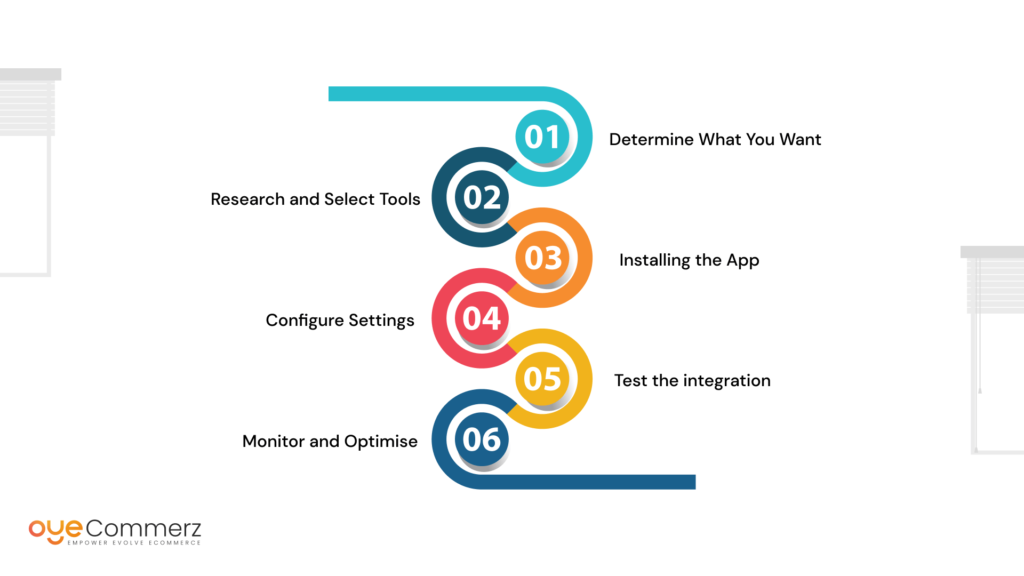
Incorporating third-party apps with Shopify Plus requires some processes as described below. Here’s a detailed guide:
Step 1: Determine What You Want
Find out which area of your business you require to improve, either in production or in other functions. Depending on what features are in the toolset, whether the focus is on marketing, providing customer support, inventory, or analytics, you will determine the specific requirements to make the right decision.
Step 2: Research and Select Tools
Some of the common Third-Party Integrations developed for Shopify Plus are as follows: Factors like these include features, pricing, customers’ feedback, and available integration with Shopify Plus. Relist with the selected tools that suit your needs best.
Step 3: Installing the App
Many of the tools can be sourced from the Shopify App Store. To install an app:
- Go to the Shopify Plus admin area.
- Open the Shopify App Store.
- Locate the specific app you are looking for.
- Go to the app and then next to it there’s a button saying “Add app”.
- To install the app, follow the instructions displayed on the screen.
Step 4: Configure Settings
After installation, the business requirements of the app should be set. This could incorporate configuration of connection with other applications, configurations of certain functions, and settings.
Step 5: Test the integration
First of all, it is crucial to trial-run the tool to guarantee its compatibility with the Shopify Plus store you operate. See whether there is any problem or there is a conflict then ensure that you solve it as early as possible.
Step 6: Monitor and Optimise
This implies that after implementing the tool one needs to constantly check on it and its effectiveness on your system. To improve the collective efficiency of your company solicit feedback from your team and your buyers and make any changes to the usage as you deem fit.
Tips for Seamless Integration
1. Plan Ahead
Anticipations conducive to integration plans can successfully help in avoiding integration issues. State your objectives and the specifications, as well as, the activities to be done for the integration process.
2. Check Compatibility
Check if the tool is integrated with Shopify Plus and the other tools that you are using in your store. This can cause problems that result in inefficient operations of the business.
3. Backup Your Data
Ensure that you have a backup of all your available data when you are preparing to introduce a new tool to your business. It helps you to return your store to how it was before integrating the new module in case something goes wrong.
4. Utilize Support Resources
In general, the availability of resources such as documentation, tutorials, and customer support is provided in most of the third-party tools. Use these sources to sort out all the problems that turn out to be emerging while getting the best out of the tool.
5. Start with a Trial
If available, begin the examination with the trial or a free-of-charge version of the tool. It also allows you to establish its compatibility as well as performance on your store without the full installation.
6. Regularly Update Tools
Ensure that you update your third-party tools to take advantage of new forms, enhanced capabilities of the tool, and fixing of security vulnerabilities.
Transform Your E-Commerce Future with OyeCommerz
Boost your online presence, streamline operations, and enhance user experiences with our robust solutions. At OyeCommerz, we employ strategic methods to transform your store and drive success. Our comprehensive training and support ensure you excel with Shopify Plus, leading to sustained profitability.
Partner with OyeCommerz to unlock exceptional eCommerce opportunities and elevate your business. Contact us today to start your journey towards enduring success!
Contact to Migrate your Site to Shopify Now
Conclusion
Using applications in your Plus Shopify store can greatly improve the utility and productivity of your business. Following the outlined procedure and carefully observing the tips for the integration process, you will be able to produce a successful integration. The right tools will keep you on par with Competitors, efficient, and offering your shoppers the unique experience they desire. Come on, act positive, carry on improving, and see your business grow on Shopify Plus.