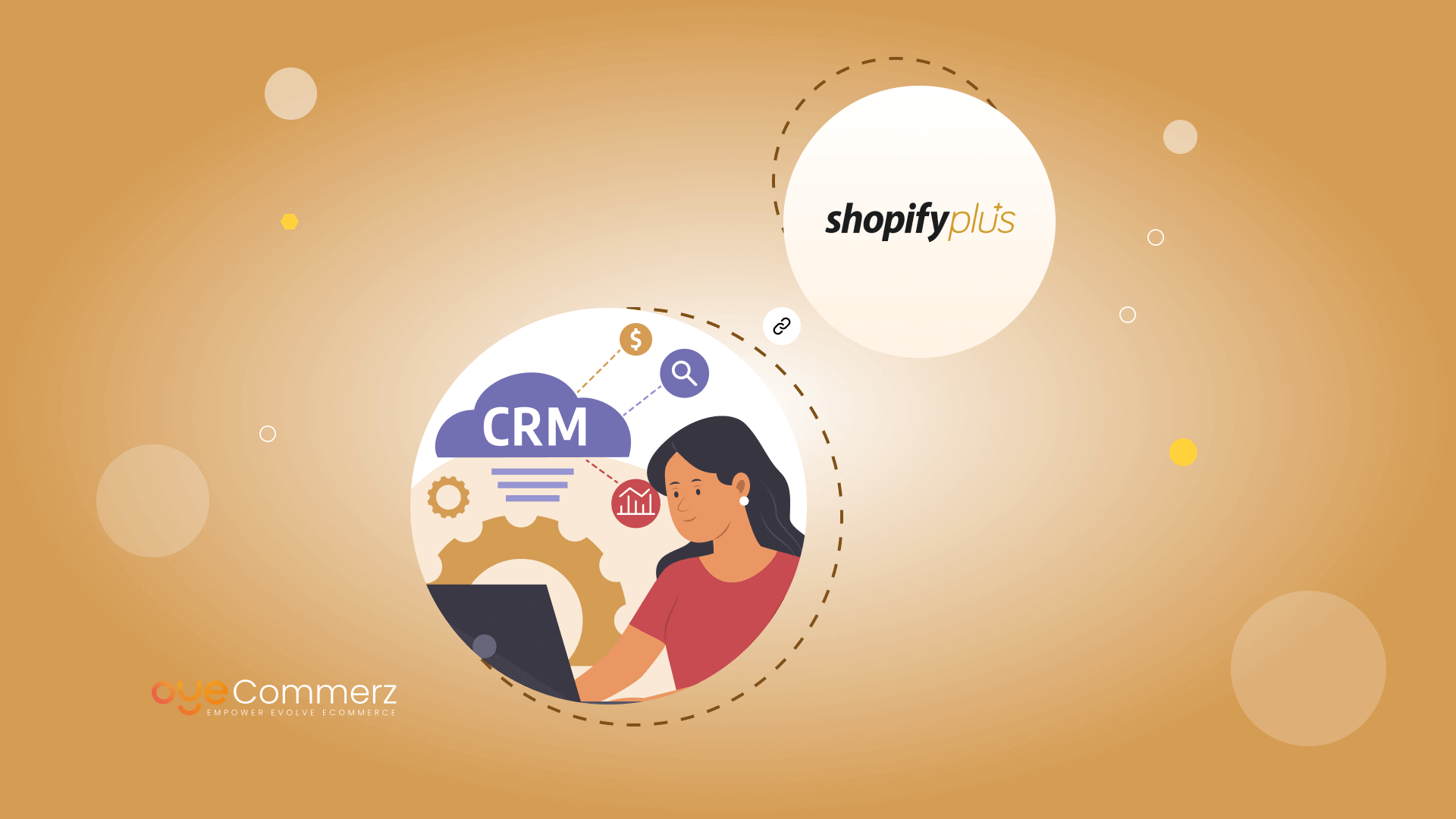In today’s active e-commerce market, staying ahead of the competition requires more than simply opening an online business. It’s all about making real connections with your customers, and the magic comes when you combine an effective platform like Shopify Plus with a smart Customer Relationship Management (CRM) system.
Shopify Plus is the preferred solution for large, ambitious online companies, but it does not cover all on its own. That’s why partnering with dedicated Shopify Plus developers and integrating your Store with a CRM is critical. This combination is the key to truly understanding your consumers, personalizing your marketing, and ultimately expanding your business.
In this article, we will cover everything you need to know about integrating a CRM with Shopify Plus. From the essential CRM elements to the advantages of a smooth relationship, we’ll also give you practical tips on how to choose and implement the right CRM to take your Shopify store to the next level.
Table of Contents
ToggleThe Significance of CRM Integration with Shopify Plus
Understanding CRM Systems and Their Role in E-Commerce
Customer Relationship Management (CRM) systems are refined tools designed to manage a company’s interactions with current and potential customers. They facilitate the collection, organization, and analysis of customer data, which is instrumental in refining marketing strategies, improving customer service, and fostering long-term customer relationships. When considering how to enhance customer experience with Shopify Plus, integrating an effective CRM system can significantly boost customer satisfaction by personalizing interactions and streamlining communication.
For Shopify Plus merchants, leveraging a CRM system can bring about several benefits:
- Enhanced Customer Insights: CRM systems provide a unified view of customer data, including purchase history, preferences, and engagement patterns. This comprehensive perspective enables businesses to tailor their marketing strategies and customer interactions more effectively.
- Improved Customer Segmentation: Advanced CRM systems offer powerful segmentation capabilities, allowing businesses to categorize customers based on various criteria such as behaviour, demographics, and purchase history. This segmentation is crucial for targeted marketing campaigns and personalized customer experiences.
- Streamlined Customer Service: With integrated CRM systems, customer service teams can access detailed customer profiles and past interactions, leading to quicker resolution of issues and a more personalized support experience.
- Automated Marketing Processes: CRM systems automate marketing processes such as email campaigns, follow-ups, and lead nurturing. This automation not only saves time but also ensures that marketing efforts are consistently aligned with customer needs and behaviours.
Key Features to Look for in a CRM System for Shopify Plus

When selecting a CRM system to integrate with Shopify Plus, it’s essential to consider the following features:
- Real-Time Data Synchronization: Ensure that the CRM system provides real-time data synchronization with Shopify Plus. This feature guarantees that customer data is always up-to-date across both platforms, enabling accurate and timely decision-making.
- Advanced Analytics and Reporting: Opt for a CRM system with robust analytics and reporting capabilities. Detailed reports and insights on customer behaviour, sales trends, and marketing effectiveness are crucial for informed decision-making and strategic planning.
- Customization and Flexibility: The CRM system should offer customization options to tailor its features to your specific business needs. Flexibility in adapting to changing business requirements is a significant advantage.
- Integration Capabilities: Evaluate the CRM system’s compatibility with other tools and platforms used in your business operations. Seamless integration with email marketing platforms, social media channels, and customer support systems enhances overall efficiency.
- User-Friendly Interface: A user-friendly interface ensures that your team can easily navigate and utilize the CRM system without extensive training. This ease of use is vital for maximizing the system’s benefits.
The Process of Integrating CRM Systems with Shopify Plus
Planning and Preparation
Before embarking on the CRM integration process, it’s crucial to plan and prepare thoroughly:
- Define Objectives: Clearly outline the goals you aim to achieve through CRM integration. Whether it’s improving customer segmentation, enhancing marketing automation, or streamlining customer service, having defined objectives will guide the integration process.
- Assess CRM Options: Research and evaluate various CRM systems to identify the one that best aligns with your business needs. Consider factors such as features, scalability, cost, and user reviews.
- Prepare Data: Ensure that your customer data in Shopify Plus is clean, organized, and ready for integration. This preparation minimizes the risk of data discrepancies and ensures a smooth integration process.
Integration Methods and Tools
There are several methods and tools available for integrating CRM systems with Shopify Plus:
- Native Integrations: Some CRM systems offer native integrations with Shopify Plus. These pre-built integrations simplify the connection process and often come with built-in support and documentation.
- Third-Party Integration Tools: Tools such as Zapier and Integromat provide a bridge between Shopify Plus and various CRM systems. These tools enable the creation of automated workflows and data synchronization between platforms.
- Custom Integrations: For businesses with unique requirements, custom integrations may be necessary. Working with a development team to create a tailored integration solution ensures that all specific needs are met.
Implementation and Testing
- Install and Configure: Follow the installation and configuration instructions provided by the CRM system or integration tool. Ensure that all necessary settings are correctly configured for optimal performance.
- Data Migration: Migrate your existing customer data from Shopify Plus to the CRM system. This step involves transferring data such as customer profiles, order history, and interactions.
- Test Integration: Conduct thorough testing to verify that the CRM integration is functioning correctly. Test various scenarios to ensure that data synchronization, automated processes, and user interactions are working as expected.
- Train Your Team: Provide training for your team to familiarize them with the new CRM system and integration features. Effective training ensures that your team can utilize the system efficiently and leverage its full potential.
Best Practices for CRM and Shopify Plus Integration

Continuously Monitor and Optimize
- Track Performance: Regularly monitor the performance of your CRM integration. Use analytics and reporting features to assess the effectiveness of the integration and identify areas for improvement.
- Gather Feedback: Collect feedback from your team and customers to understand how the integration impacts their experience. Use this feedback to make necessary adjustments and enhancements.
- Update and Upgrade: Keep both your CRM system and Shopify Plus platform updated with the latest shopify plus features and security patches. Regular updates ensure that you benefit from new functionalities and maintain a secure system.
Ensure Data Security and Compliance
- Protect Customer Data: Implement security measures to protect customer data during and after integration. Ensure compliance with data protection regulations such as GDPR and CCPA.
- Regular Backups: Perform regular backups of your customer data to prevent loss in case of unforeseen issues. Backup procedures are essential for data integrity and recovery.
Leverage CRM Features to Enhance E-commerce Operations
- Personalized Marketing: Utilize CRM data to create personalized marketing campaigns. Segment customers based on their behaviour and preferences to deliver targeted and relevant content.
- Enhanced Customer Support: Use CRM insights to provide exceptional customer support. Access detailed customer profiles and interaction history to offer tailored assistance and resolve issues efficiently.
- Automated Sales Processes: Automate sales processes such as lead nurturing and follow-ups. CRM systems can streamline these processes, ensuring that no leads are missed and sales opportunities are maximized.
Related Read: Shopify Customer Relationship Management Integration Services
Ready to Boost Your Shopify Plus Store with Expert CRM Integration?
When you seamlessly connect a CRM with Shopify Plus, you get a full, 360-degree view of your customers, enabling you to personalize your marketing, boost customer service, and make smarter business decisions. Our team of Shopify Plus experts is here to simplify the process and ensure a seamless integration that aligns perfectly with your business goals.
With our deep expertise in Shopify Plus development and CRM integration, we help businesses of all sizes—from small startups to large enterprises—optimize their e-commerce operations. We offer:
- Custom CRM Integration: Tailored solutions that ensure your CRM system works flawlessly with Shopify Plus, enhancing data synchronization and customer management.
- Advanced Data Analytics: Leverage our skills in setting up powerful analytics tools to gain actionable insights and drive smarter decisions.
- Personalized E-Commerce Solutions: From store design and functionality enhancements to automated marketing strategies, we handle it all with precision and expertise.
Don’t let CRM integration challenges hold you back. Partner with Oyecommerz to unlock the full potential of your Shopify Plus store.
Contact to Migrate your Site to Shopify Now
Conclusion
If you want to stay ahead and make the most of every customer interaction, connecting a CRM with your Shopify Plus store isn’t just optional, it’s essential. This integration, along with leveraging essential Shopify Plus apps for enhancing your store, will help you build stronger customer relationships, fine-tune your marketing strategies, and ultimately, achieve outstanding business results.
Don’t wait to elevate your e-commerce game. By choosing the best CRM and essential Shopify Plus apps for enhancing your store, and integrating them seamlessly, you’re positioning your business to thrive in the fast-paced, ever-changing e-commerce world. Start your CRM and app integration journey today, and unlock the incredible benefits that will transform your Shopify Plus store into a customer-focused powerhouse.