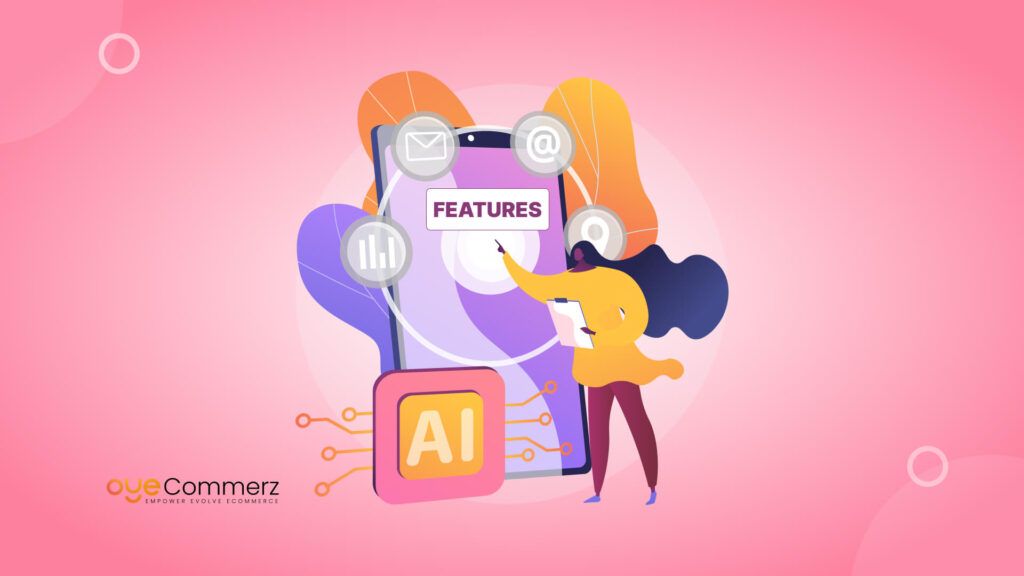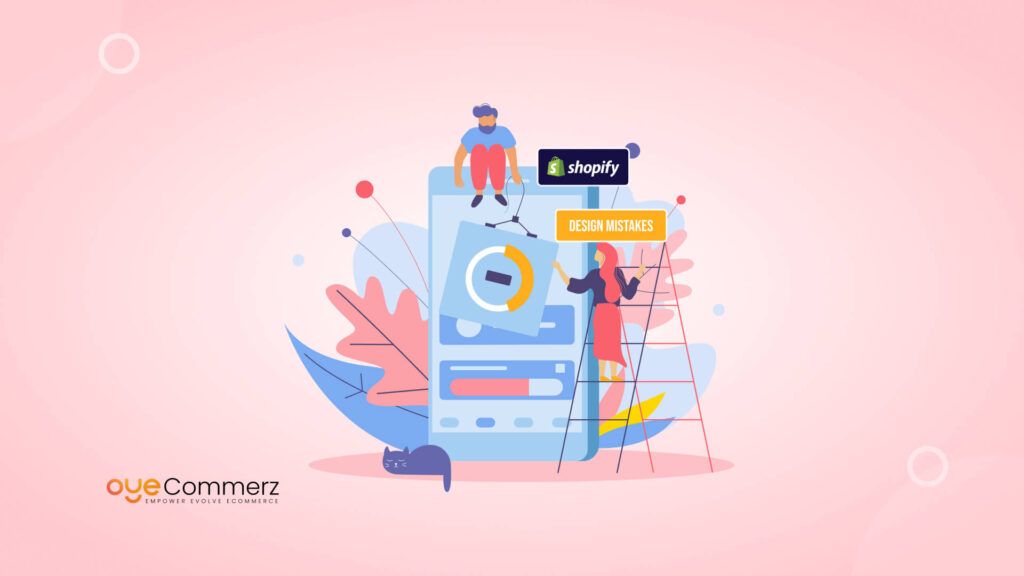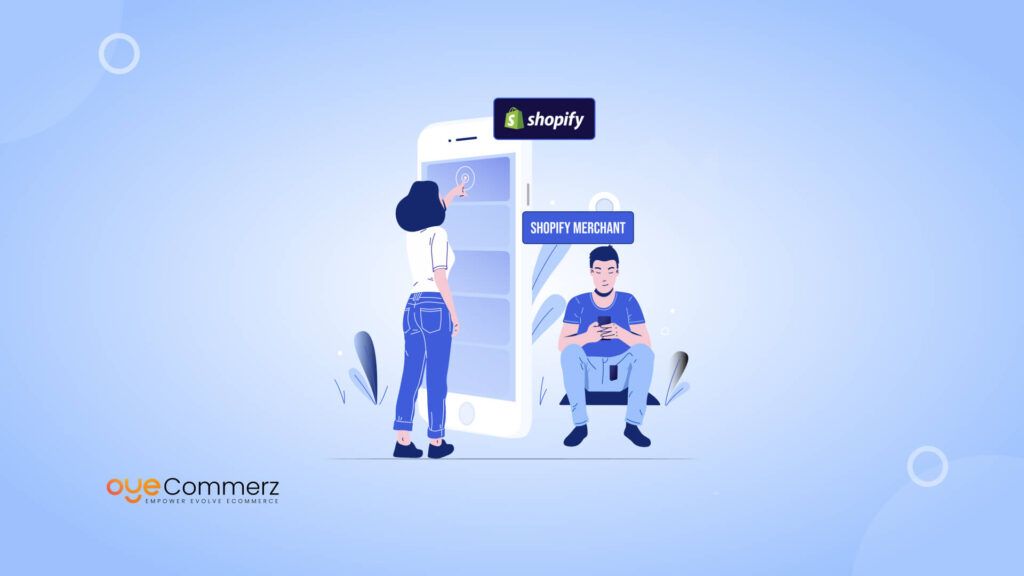Table of Contents
ToggleWhy Migrate from Sana Commerce to Shopify?
Migrating from one eCommerce platform to another is a significant decision for any business, and companies are increasingly choosing to transition from Sana Commerce to Shopify. This shift is largely driven by the desire for greater flexibility, scalability, cost-effectiveness, and a more user-friendly experience. Here are some of the key reasons businesses are opting to make the move:
1. Lower Costs and Better Value
One of the most compelling reasons to migrate from Sana Commerce to Shopify is the cost savings. Sana Commerce, with its focus on B2B and ERP integrations, can be quite expensive in terms of licensing fees, implementation costs, and ongoing maintenance. Shopify, on the other hand, offers a more affordable pricing structure, which is particularly attractive to businesses that need a scalable eCommerce solution without the hefty price tag. Shopify’s subscription-based pricing, with multiple tiered plans, allows businesses to select a plan that suits their specific needs, offering better value for money, especially for smaller businesses or startups.
2. Scalability and Growth Potential
Shopify is well-known for its ability to scale with your business as it grows. Whether you’re just starting out or running a large enterprise, Shopify offers flexible plans that can accommodate different levels of growth. For companies moving away from Sana Commerce, which is often designed for larger enterprise-level businesses, Shopify provides a more scalable solution that grows with the business, offering flexibility as needs evolve. Shopify Plus, for example, is tailored to larger businesses and provides advanced features, automation, and the ability to handle high volumes of transactions.
3. User-Friendly Interface
Another key advantage of Shopify is its user-friendly interface. Sana Commerce, while powerful for B2B operations, can be complex to set up and manage, often requiring technical expertise or a dedicated team. Shopify’s intuitive, drag-and-drop interface makes it easy for non-technical users to design, manage, and optimize an online store. The ease of use extends to adding products, managing inventory, and customizing the store’s design, allowing businesses to focus more on growing their business rather than dealing with technical issues.
4. Extensive App Ecosystem and Integrations
Shopify offers a vast app marketplace with thousands of third-party integrations, allowing businesses to add a wide range of features and functionality to their online store without the need for custom development. From marketing tools and SEO optimization to inventory management, shipping solutions, and customer service apps, Shopify’s extensive app ecosystem empowers businesses to optimize their operations easily. This is a significant advantage over Sana Commerce, which may require custom integrations or a more hands-on approach to add new features. Shopify’s robust API also allows businesses to integrate with popular third-party systems, giving them greater flexibility.
5. Mobile-First and Multi-Channel Capabilities
Shopify is designed to be mobile-first, offering responsive themes and a seamless shopping experience across all devices. With mobile commerce continuing to grow, businesses need an eCommerce platform that can provide an optimized experience for customers shopping on smartphones and tablets. Shopify also supports multiple sales channels, such as social media platforms (Instagram, Facebook), online marketplaces (Amazon), and physical stores through its POS (Point of Sale) system. This omnichannel approach makes Shopify a more versatile and future-proof solution compared to Sana Commerce, which may be more limited in its capabilities for multi-channel selling.
6. Enhanced Customizability and Design Flexibility
While Sana Commerce offers customization options, it is often more rigid in terms of design and flexibility. Shopify provides businesses with greater control over the look and feel of their online store through customizable themes, templates, and the ability to modify the store’s code for more complex design requirements. With thousands of professionally designed themes to choose from, businesses can create a unique, branded online presence without extensive development work.
7. Stronger Focus on Customer Experience
Shopify places a strong emphasis on delivering a positive customer experience. With its easy checkout process, fast-loading pages, secure payment gateways, and powerful marketing tools, Shopify makes it easy for businesses to enhance their customers’ shopping journey. Features like abandoned cart recovery, personalized product recommendations, and detailed analytics allow businesses to engage with customers and increase conversion rates. Sana Commerce, while effective for large-scale B2B businesses, may not offer the same level of customer-centric features for businesses looking to enhance the end-to-end shopping experience.
8. Continuous Innovation and Updates
Shopify is continuously innovating, releasing regular updates, new features, and improvements based on market trends and customer feedback. This ongoing development ensures that Shopify stores are always equipped with the latest eCommerce tools, making it easier for businesses to stay competitive. In contrast, Sana Commerce’s development cycle may be slower, particularly for smaller businesses that may not need all the complex features the platform offers.
Key Steps to Migrating from Sana Commerce to Shopify

This comprehensive guide will equip executives and decision-makers with a structured approach to ensure a smooth transition. From assessing current systems and planning the migration to executing the data transfer and optimizing performance, each step is critical to leveraging Shopify’s robust capabilities. With the right strategy in place, your organization can unlock the full potential of its online presence and achieve significant growth.
1. Assessing Your Current E-Commerce Environment
Before initiating the migration process, it’s essential to conduct a thorough assessment of your existing e-commerce environment. This involves understanding the strengths and weaknesses of your current setup on Sana Commerce, as well as identifying specific goals for the transition to Shopify.
1.1. Evaluating Existing Systems
- Inventory Management: Review how your current inventory is managed and whether there are any gaps that Shopify can address.
- Sales Performance: Analyze your current sales data to determine areas for improvement and set benchmarks for success post-migration.
1.2. Identifying Business Objectives
- Growth Targets: Define clear growth targets and how the new platform will support these goals.
- Customer Experience: Assess customer feedback to identify pain points that need to be addressed in the new system.
1.3. Understanding Compliance Requirements
- Data Regulations: Ensure compliance with industry regulations, especially regarding customer data and transactions.
1.4. Gathering Stakeholder Input
- Involve key stakeholders from different departments (e.g., IT, marketing, sales) to gather insights and align on objectives for the migration.
2. Developing a Comprehensive Migration Strategy
A well-structured migration strategy is crucial for minimizing disruptions and ensuring a successful transition to Shopify. Your strategy should detail essential milestones, the distribution of resources, and approaches for managing risks.
2.1. Creating a Migration Timeline
- Phased Approach: Consider a phased migration to reduce operational risks.
- Milestones: Set clear milestones for each stage of the migration process, from planning to execution.
2.2. Resource Allocation
- Team Roles: Designate team members responsible for specific aspects of the migration.
- Budget Considerations: Prepare a budget that includes costs associated with new integrations, training, and potential downtime.
2.3. Risk Assessment
- Identifying Risks: List potential risks associated with the migration, including data loss or operational interruptions.
- Mitigation Strategies: Develop contingency plans to effectively address the identified risks.
2.4. Communication Plan
- Establish a communication strategy to keep all stakeholders informed throughout the migration process.
3. Selecting the Right Shopify Solutions
Choosing the right Shopify solutions is essential for optimizing your e-commerce performance. With a multitude of apps and features available, selecting those that align with your business needs will drive efficiency.
3.1. Exploring Shopify Plus
- Enterprise Features: Consider Shopify Plus for advanced features tailored to larger organizations, such as customizable checkout processes and dedicated support.
3.2. App Integration
- Third-Party Apps: Identify third-party apps that can enhance functionality, such as inventory management, customer relationship management (CRM), and marketing tools.
- API Capabilities: Evaluate the API capabilities to ensure seamless integration with existing systems.
3.3. Customization Options
- Theme Customization: Choose a responsive and customizable theme that reflects your brand identity.
- User Experience Design: Focus on creating an intuitive user experience that enhances customer satisfaction.
3.4. Performance Optimization
- Page Load Speed: Ensure that selected features do not negatively impact website performance. Shopify’s infrastructure enables fast load times, which are essential for maintaining user retention.
4. Executing the Data Migration
Data migration is a critical step in the Migrating from Sana Commerce to Shopify process. Ensuring the accuracy and integrity of data is paramount to maintaining business continuity.
4.1. Data Mapping
- Inventory Data: Create a mapping plan to ensure that product data, including SKUs and descriptions, is accurately transferred.
- Customer Data: Ensure that customer information, including order history and account details, is migrated securely.
4.2. Migration Tools
- Automated Tools: Utilize automated migration tools to streamline the process and minimize errors.
- Manual Checks: Perform manual checks on critical data to ensure accuracy.
4.3. SEO Preservation
- 301 Redirects: Use 301 redirects to maintain SEO rankings and traffic from old URLs.
- On-Page SEO: Optimize on-page SEO elements during the migration to ensure continued search visibility.
4.4. Quality Assurance
- Conduct thorough testing to verify that all functionalities, such as payment processing and inventory management, are working correctly before launching the new site.
5. Training Your Team
Post-migration, it’s essential to ensure your team is equipped to leverage the new Shopify platform effectively.
5.1. Developing Training Programs
- Comprehensive Training: Implement training sessions covering key features and functionalities of Shopify.
- Ongoing Education: Establish ongoing education resources to keep the team updated on new features and best practices.
5.2. Internal Support Structure
- Designate Champions: Identify team members as platform champions who can assist others and provide support.
- Access to Resources: Ensure easy access to Shopify documentation, tutorials, and community forums.
5.3. Feedback Mechanisms
- Create channels for team members to provide feedback on the platform’s performance and suggest improvements.
6. Measuring Post-Migration Success
Once your migration is complete, it’s crucial to measure its success using key performance indicators (KPIs).
6.1. Establishing KPIs
- Sales Metrics: Track sales performance to evaluate the impact of the migration on overall revenue.
- Customer Engagement: Monitor customer interactions to gauge satisfaction and identify areas for improvement.
6.2. Continuous Improvement
- Performance Reviews: Schedule regular performance reviews to assess KPIs and identify trends.
- Adapting Strategies: Stay informed about market trends and customer behavior to adapt your e-commerce strategies accordingly.
Seamlessly Transition from Sana Commerce to Shopify Start Your Migration Today!
Unlock the full potential of your e-commerce business with OyeCommerz. Our expert team specializes in smooth migrations, tailored Shopify solutions, and continuous support to guarantee your success.
Whether you’re transitioning from Sana Commerce or looking to optimize your Shopify store, we’re here to guide you every step of the way.
Contact us today for a free consultation and discover how we can elevate your e-commerce experience!
Contact to Migrate your Site to Shopify Now
Conclusion
Migrating from Sana Commerce to Shopify is a strategic move that can significantly enhance your e-commerce capabilities. By following these key steps from assessing your current environment and developing a comprehensive migration strategy to selecting the right Shopify solutions and training your team you can ensure a successful transition that drives performance optimization and long-term growth. OyeCommerz is here to support you through this process, offering expertise and tailored solutions for your Shopify migration journey.