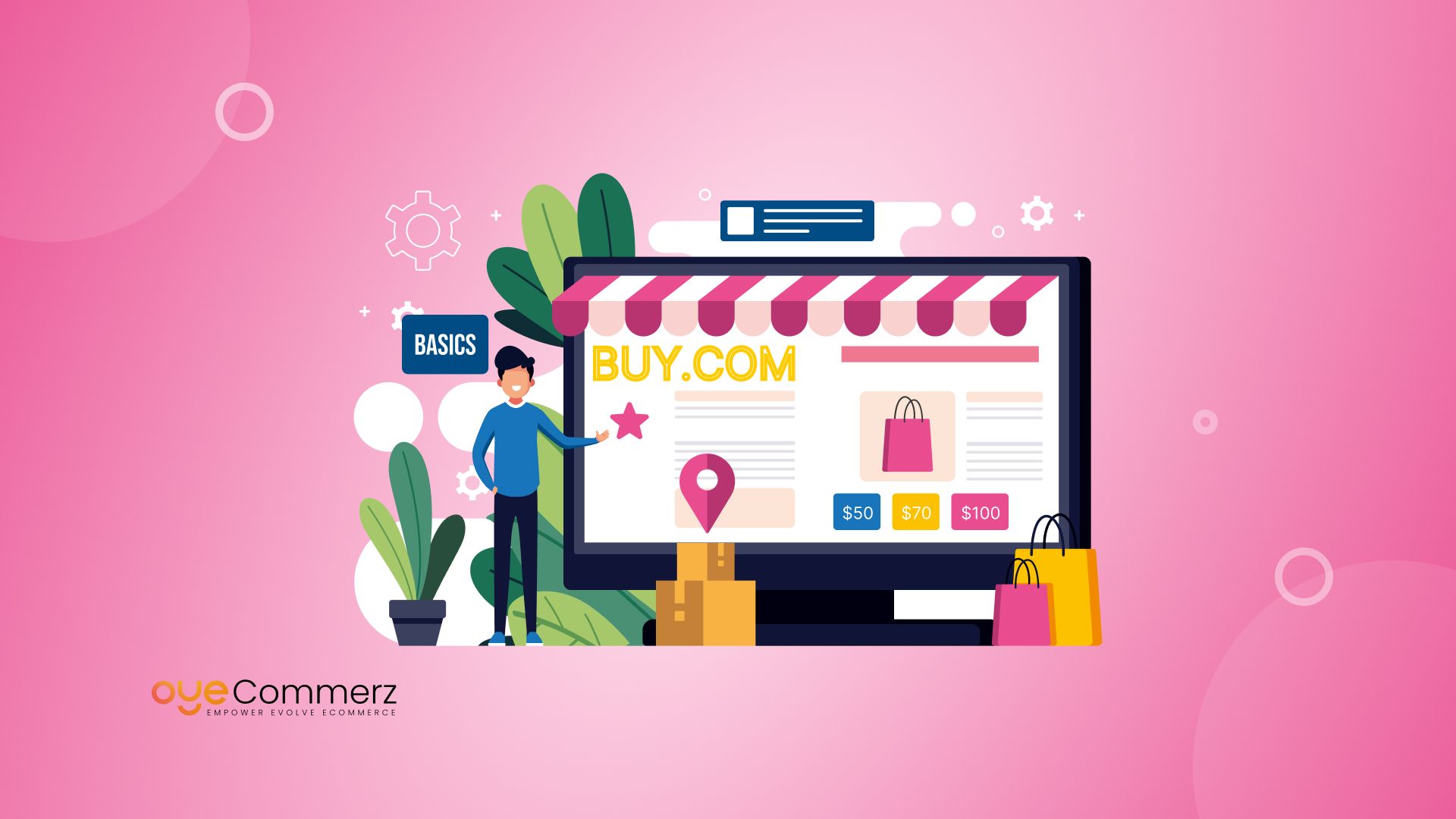Are you struggling with the limited customization in Shopware and feeling like your e-commerce store is stuck in a box? If you’re an existing Shopify business owner or thinking about making the switch, you’re in the right place. With Shopify, you can finally break free from the restrictions that Shopware imposes.
Did you know that businesses who migrate to Shopify experience up to 40% faster growth in their sales within the first six months? Whether it’s more flexible design options, seamless app development, or robust third-party tool integration, Shopify empowers you to build a truly unique and scalable online store. Let’s dive into how migrating from Shopware can solve your customization challenges and unlock your business’s full potential.
Basics for New E-Commerce Business Owners
What is Shopware?
Shopware is a popular e-commerce platform designed for businesses looking to establish and grow their online presence. Known for its modular structure, Shopware offers a range of features to help merchants manage their storefronts, including product management, customer interactions, and marketing tools. While it provides a good foundation for e-commerce, limited customization in Shopware often becomes a hurdle for businesses aiming for a more tailored and unique user experience.
Introduction to Shopify
Shopify is a leading e-commerce platform, widely recognized for its user-friendly interface and unmatched flexibility. Unlike Shopware, Shopify enables businesses to create highly customized online stores without requiring extensive technical knowledge. Its drag-and-drop design tools, extensive theme library, and robust app ecosystem make it a favorite choice among US businesses of all sizes.
Why Customization Matters in E-Commerce
Customization is a cornerstone of success for any e-commerce business. Here’s why it matters:
- Brand Differentiation: A customized store reflects your brand identity, helping you stand out in a crowded market.
- Improved User Experience: Tailored layouts and intuitive navigation enhance customer satisfaction and reduce bounce rates.
- Increased Conversions: Personalized design elements, such as product recommendations and targeted landing pages, drive higher conversion rates.
- Adaptability to Market Trends: The ability to modify your store quickly allows you to adapt to changing customer preferences and market trends
Challenges with Limited Customization in Shopware
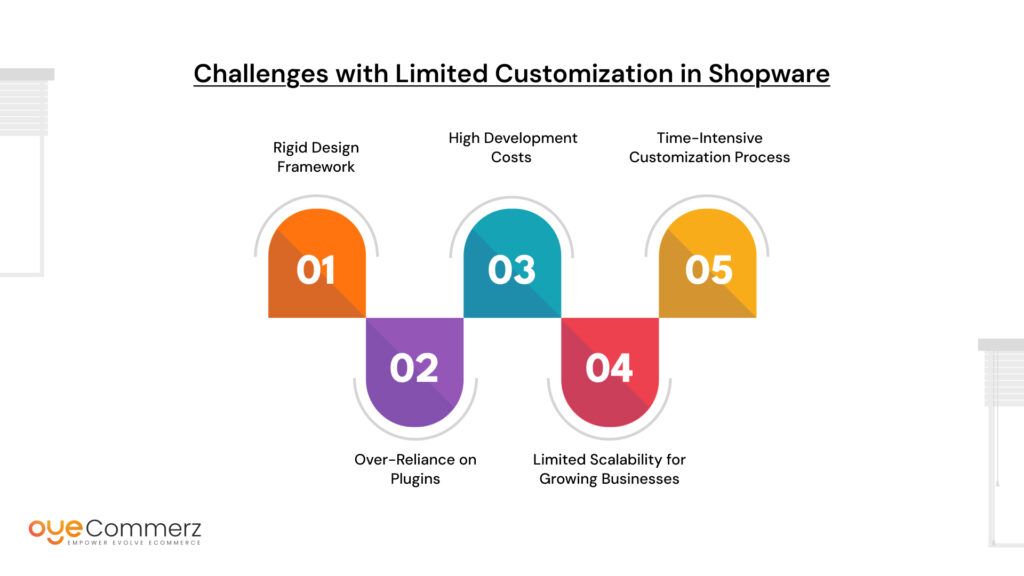
Shopware is a robust platform, but many businesses encounter significant roadblocks when trying to tailor their online stores to specific needs. The limited customization in Shopware can impede growth and hinder your ability to deliver a unique shopping experience. Here are the key challenges businesses face:
1. Rigid Design Framework
Shopware’s design structure often restricts merchants from making extensive modifications to their storefronts. Customizing layouts, creating dynamic user interfaces, or implementing advanced design features typically requires in-depth coding knowledge or reliance on third-party developers.
2. Over-Reliance on Plugins
To achieve even basic customization, businesses often turn to Shopware’s plugin marketplace. While plugins can extend functionality, they introduce several issues:
- Compatibility Concerns: Plugins from different developers may conflict with each other, causing errors or performance issues.
- Maintenance Overload: Regular updates are required to ensure plugins remain functional, adding to operational complexity.
- Increased Costs: Relying on multiple paid plugins can quickly inflate your expenses.
3. High Development Costs
For businesses with unique requirements, achieving the desired level of customization in Shopware often involves hiring developers. This not only increases upfront costs but also leads to higher ongoing maintenance expenses as your site evolves.
4. Limited Scalability for Growing Businesses
As your business grows, you may need advanced features like personalized shopping experiences, seamless integrations, and flexible checkout flows. However, Shopware’s customization limitations make it challenging to scale efficiently, forcing businesses to compromise on innovation or performance.
5. Time-Intensive Customization Process
Even minor adjustments in Shopware can be time-consuming. Whether it’s tweaking product pages or integrating a new design element, the lack of a user-friendly interface often slows down the customization process, delaying critical updates to your store.
How These Challenges Impact Your Business
The limited customization in Shopware directly affects your ability to:
- Differentiate your brand in a competitive e-commerce landscape.
- Deliver a seamless and engaging customer experience.
- Adapt quickly to market trends and customer demands.
- Maintain a cost-effective and scalable online store.
Comparison: Shopware vs. Shopify
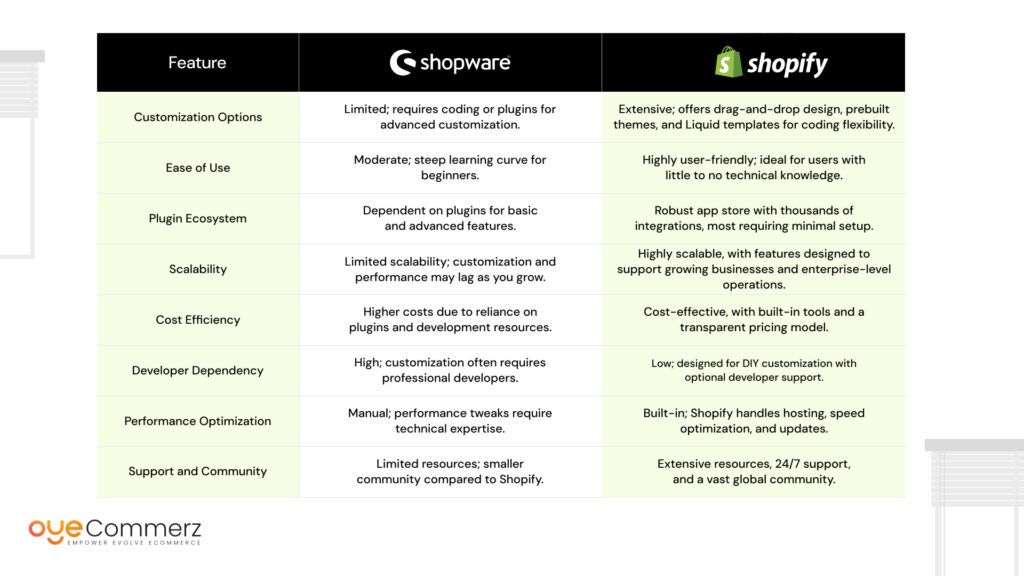
When it comes to building a fully customized e-commerce store, limited customization in Shopware becomes a significant drawback compared to the versatile options Shopify offers. Here’s a side-by-side comparison of the two platforms to help you understand their strengths and weaknesses:
Key Takeaways
- Shopware’s Drawbacks: Businesses relying on Shopware often face hurdles like increased costs, time-intensive updates, and limited scalability due to its rigid customization framework.
- Why Shopify Excels: Shopify provides a comprehensive suite of tools, allowing businesses to effortlessly customize their stores without over-relying on technical expertise or plugins.
By addressing the challenges posed by limited customization in Shopware, Shopify emerges as a clear choice for businesses seeking flexibility, scalability, and cost efficiency in their e-commerce operations.
How Shopify Solves Customization Challenges
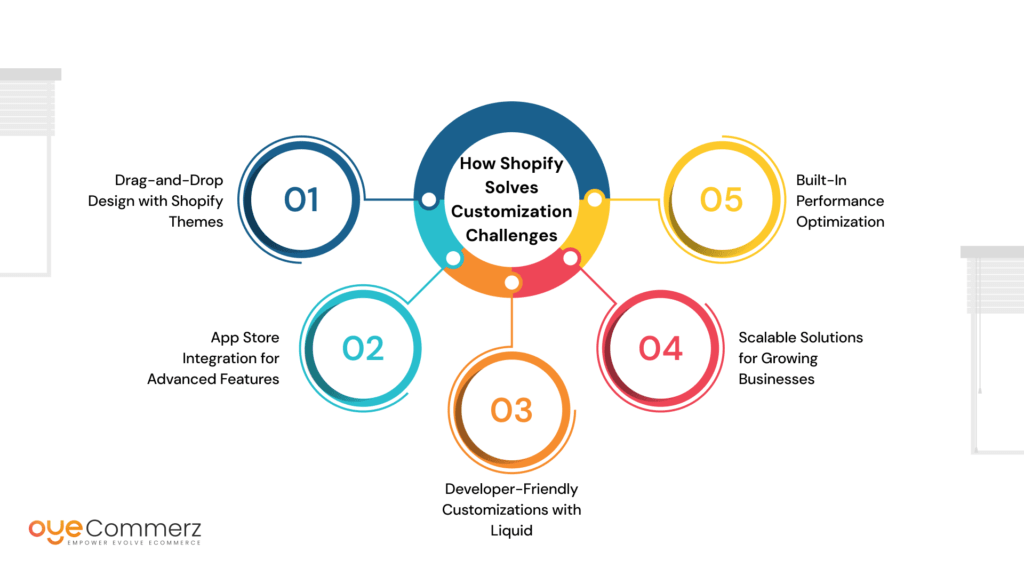
For businesses frustrated by the limited customization in Shopware, Shopify offers a solution that combines flexibility, ease of use, and scalability. With its intuitive design tools, vast app ecosystem, and developer-friendly features, Shopify empowers businesses to create tailored online stores that deliver exceptional user experiences.
1. Drag-and-Drop Design with Shopify Themes
Shopify’s intuitive theme editor allows merchants to customize their storefronts without any coding knowledge.
- Extensive Theme Library: Choose from a wide range of professionally designed, fully responsive themes.
- Customizable Sections: Easily modify layouts, fonts, colors, and more using the drag-and-drop interface.
- No Developer Required: Create a unique storefront that reflects your brand identity without hiring technical help.
2. App Store Integration for Advanced Features
Shopify’s robust app ecosystem makes it easy to enhance your store’s functionality:
- Seamless Integrations: Add features like customer reviews, advanced search, and email marketing tools with a few clicks.
- No Compatibility Issues: Unlike Shopware, Shopify apps are rigorously tested for seamless operation with the platform.
- Reduced Development Costs: Most apps require minimal setup and eliminate the need for custom development.
3. Developer-Friendly Customizations with Liquid
For businesses needing advanced customizations, Shopify offers Liquid, its templating language:
- Full Control Over Design: Developers can use Liquid to create unique layouts and add dynamic content.
- Custom Code Integration: Easily implement custom scripts and APIs to meet specific business requirements.
4. Scalable Solutions for Growing Businesses
Shopify’s platform is built to scale with your business:
- Flexible Plans: From small businesses to enterprise-level operations, Shopify offers plans tailored to your growth.
- Shopify Plus: Advanced features like automated workflows, international selling tools, and enterprise-grade performance make Shopify an ideal choice for scaling businesses.
5. Built-In Performance Optimization
Shopify takes care of the technical aspects, so you can focus on your business:
- Hosting and Security: Shopify provides reliable hosting with SSL certification, ensuring a secure shopping experience.
- Speed Optimization: Fast-loading pages enhance user experience and improve SEO rankings.
- Automatic Updates: Shopify handles updates, ensuring your store is always running smoothly.
Key Advantages Over Shopware
- Ease of Use: Shopify’s intuitive tools remove the complexity of customization.
- Cost Savings: Reduce reliance on plugins and developers, cutting operational costs.
- Enhanced Flexibility: Adapt your store quickly to market trends or customer needs.
By addressing the issues associated with limited customization in Shopware, Shopify enables businesses to build unique, scalable, and high-performing online stores with minimal effort.
Technical Aspects of Shopify Migration
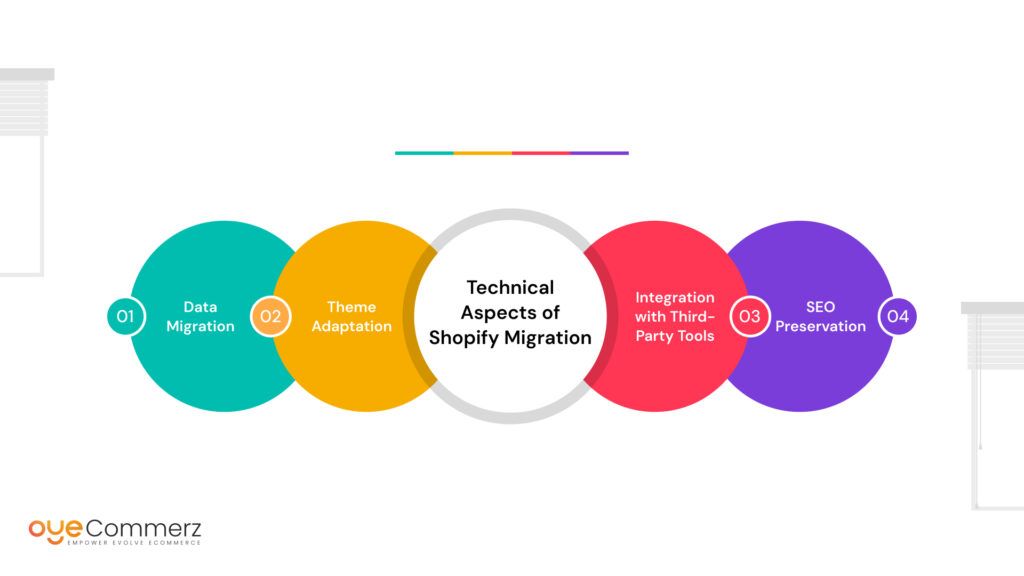
https://oyecommerz.com/blog/tutorial-to-migrate-from-shopware-to-shopify/Migrating from Shopware to Shopify involves several critical steps to ensure a smooth transition while addressing the challenges of limited customization in Shopware. By focusing on data accuracy, theme adaptation, and SEO preservation, you can unlock Shopify’s full potential without sacrificing performance or functionality.
1. Data Migration
The first step in moving away from the limited customization in Shopware is securely transferring essential business data:
- Product Data: Import your entire product catalog, including descriptions, images, pricing, and variants, into Shopify.
- Customer Data: Preserve customer information, such as contact details, purchase history, and preferences, to maintain seamless service.
- Order History: Ensure a complete migration of past order records to streamline reporting and customer support.
2. Theme Adaptation
Shopify offers robust customization tools to transform your store’s design:
- Customizing Themes: Adapt Shopify themes to reflect your brand identity with intuitive drag-and-drop tools or Liquid for advanced modifications.
- Mobile Optimization: Create responsive designs to ensure an exceptional shopping experience on all devices.
- Enhanced Aesthetics: Add dynamic elements like sliders, pop-ups, and interactive features to elevate user engagement.
3. Integration with Third-Party Tools
Seamless integration of tools is essential for efficient business operations:
- Marketing Tools: Connect Shopify with email marketing platforms, loyalty programs, and social media for effective campaigns.
- Analytics Tools: Use Shopify’s integrations with Google Analytics, Facebook Pixel, and third-party tools to monitor store performance.
- Inventory Management: Sync Shopify with inventory systems for accurate stock management and streamlined order fulfillment.
4. SEO Preservation
A major concern during migration is maintaining search engine rankings to avoid traffic loss:
- URL Redirection: Implement 301 redirects to ensure old URLs seamlessly point to their new Shopify equivalents.
- Meta Tags and Descriptions: Migrate metadata to retain search engine visibility.
- Content Retention: Preserve blog posts, product descriptions, and other on-page content to maintain your store’s authority.
- Performance Optimization: Leverage Shopify’s fast-loading themes and built-in SEO features to improve rankings post-migration.
Why Technical Precision Matters
A meticulous approach to these technical aspects ensures:
- Data Integrity: No loss of valuable business data during migration.
- Brand Continuity: A consistent customer experience with familiar design and features.
- SEO Stability: Retain your hard-earned search rankings and traffic.
By addressing the technical aspects of migration, Shopify not only resolves the limited customization in Shopware but also sets your business up for long-term success.
Why Choose OyeCommerz for Your Shopify Migration?
Struggling with Limited Customization in Shopware?
Unlock the full potential of your online store with Shopify’s flexible and user-friendly platform. At OyeCommerz, we specialize in smooth migrations that preserve your data, sales, and SEO rankings. Ready to break free from Shopware’s limitations?
Contact us today and discover how easy it is to migrate to Shopify and scale your business effortlessly!
Contact to Migrate your Site to Shopify Now
Conclusion
If you’re feeling restricted by the limited customization options in Shopware, it’s time to consider a migration to Shopify. Shopify offers the flexibility and scalability that Shopware can’t, with user-friendly customization options that empower you to create the store of your dreams without the technical barriers. Whether you’re looking for an easy-to-use interface, more control over your design, or a better overall customer experience, Shopify has you covered.
Migrating to Shopify doesn’t have to be daunting. With the right partner, you can ensure a smooth transition while retaining your data, sales, and SEO performance. Don’t let limited customization hold back your business’s growth. Switch to Shopify today, and unlock a world of possibilities that will take your online store to new heights.
Frequently Asked Questions
Shopify provides a vast library of themes, apps, and third-party integrations that make customization simple, without the need for extensive coding.
Yes, with the right migration strategy, you can preserve your custom features and seamlessly transfer them to Shopify.
Shopify offers a more flexible and user-friendly platform with easier customization options, allowing faster adjustments and better design control.
Shopify is much easier to customize due to its intuitive interface, drag-and-drop features, and a wide selection of themes and apps.
Yes, Shopify offers a higher degree of design flexibility with customizable themes, a rich app ecosystem, and robust support for third-party integrations.