Why do some businesses show up first when you search “store near me”? That’s the magic of Local SEO and if you run a Shopify store with a physical location or local delivery, it’s essential.
Local SEO helps your store appear in nearby search results, especially when customers are ready to buy. Whether they’re on Google Maps or using voice search, local visibility can drive real foot traffic, boost local trust, and increase conversions.
In this post, we’ll break down simple yet effective tactics to attract nearby shoppers to your Shopify store.
Table of Contents
ToggleWhy Local SEO Matters for Shopify Stores
The Impact of Local Search on Shopify Success
Local SEO is essential for Shopify store owners who cater to a specific geographic area or have a physical storefront. With the rise of mobile search and location-based services, users are increasingly using search queries like “near me” to find businesses nearby. In fact:
- 46% of all Google searches are looking for local information (Source: Google).
- 76% of people who search for something nearby on their smartphone visit a related business within a day (Source: Think with Google).
- 28% of those searches result in a purchase.
These statistics show that being visible in local search results can directly drive foot traffic and sales for Shopify stores.
Local Purchasing Behavior: Trends & Insights
Consumers today expect personalized and immediate results. The behavior of online shoppers indicates a strong local intent:
- Mobile users often act quickly; they search with intent and are ready to purchase or visit.
- Searches for “store open near me now” or “buy shoes near me” have increased significantly, especially post-pandemic, as people balance convenience with supporting local businesses.
- Many customers prefer buying locally to avoid shipping costs and delays or to support small, local retailers.
This shift makes it crucial for Shopify merchants to appear in Google’s Local Pack, Google Maps, and localized search results.
Shopify Store Types That Benefit Most from Local SEO
While any Shopify store can gain from a local SEO strategy, it’s particularly impactful for:
1. Brick-and-Mortar Retailers
- Fashion boutiques, grocery shops, and home goods stores with physical locations benefit most.
- These stores can rank for location-based queries and attract nearby foot traffic.
2. Service-Based Businesses
- Businesses selling both services and products (e.g., salons, spas, gyms, repair shops) on Shopify can optimize for local keywords and Google Business Profile listings.
3. Local Artisan or Specialty Stores
- Handmade crafts, local food producers, or niche items (like eco-friendly goods) sold to regional audiences.
4. Click-and-Collect or Same-Day Delivery Stores
- If you offer local pickup or same-day delivery, optimizing for local SEO can boost visibility for customers searching for fast, local options.
Why Local SEO Should Be Part of Your Shopify Strategy
Local SEO isn’t just about appearing on a map, it’s about building trust with nearby shoppers, improving search rankings, and converting local intent into loyal customers. If your Shopify store has any local element whether a physical presence, a regional target market, or localized delivery investing in local SEO is a high-impact growth move.
Set Up and Optimize Your Google Business Profile for Your Shopify Store
Creating and maintaining a well-optimized Google Business Profile (GBP) is essential for improving local visibility, building trust, and driving in-store visits or local online purchases. Here’s how to set it up and optimize it for maximum impact.
Step-by-Step: How to Create or Claim Your Google Business Profile

- Visit Google Business Profile
- Go to https://www.google.com/business/ and click “Manage now.”
- Search for Your Business
- Enter your business name. If it already exists on Google, claim the listing. If not, proceed to create a new one.
- Enter Business Information
- Use your official business name, the same as what appears on your Shopify store and other platforms.
- Choose a Business Category
- Select the most relevant and specific category (e.g., “Organic Grocery Store” instead of just “Retail”).
- Add Location
- If you have a physical storefront or offer local pickup, include your address. This helps you appear in Google Maps and local search results.
- Enter Contact Details
- Include your local phone number and your website URL (link to your Shopify store).
- Verify the Business
- Google usually sends a postcard with a verification code to your business address. Follow the instructions to complete verification.
Importance of Accurate NAP (Name, Address, Phone Number)
Your NAP information must be consistent across all platforms where your business is listed, including:
- Your Shopify store (contact page, footer, etc.)
- Google Business Profile
- Social media profiles
- Online directories like Yelp, Bing Places, and Yellow Pages
Inconsistent NAP information can confuse both users and search engines, leading to lower visibility in local search results.
Optimize with Store Hours, Images, Services, and FAQs
An optimized profile gives potential customers everything they need to choose your business over competitors. Here’s what to include:
Store Hours
- List your regular operating hours.
- Update them during holidays, special events, or temporary changes.
Images
- Add high-quality photos that represent your store, products, and brand.
- Include:
- Exterior and interior views
- Product photos
- Staff or service shots
- Your logo and cover image
Google reports that businesses with photos receive more website clicks and direction requests than those without.
Services and Product Listings
- Add a clear list of your services or product categories.
- Include brief descriptions to help searchers understand what you offer, especially if you’re a service-based business.
FAQs (Questions and Answers)
- Use this section to address common customer concerns such as:
- “Do you offer local pickup?”
- “What are your delivery options?”
- “Is parking available?”
Encourage and Manage Customer Reviews
Customer reviews play a major role in both search ranking and purchase decisions. Positive reviews can significantly influence new customers to trust and choose your store.
Encouraging Reviews
- Ask customers to leave a review after a successful purchase or in-store experience.
- Include a direct link to your Google review page in follow-up emails or on your website.
- Promote reviews via printed materials or in-store signage if you have a physical location.
Responding to Reviews
- Respond to all reviews both positive and negative. Acknowledge compliments and address complaints professionally.
- Responding shows that you value customer feedback and are committed to improving your service.
Handling Negative Reviews
- Stay calm and respectful.
- Offer to resolve the issue offline if necessary.
- Report spam or inappropriate reviews to Google for removal.
Recent studies show that most consumers read online reviews before making a purchase, and timely, polite responses can improve your reputation even when a review is critical.
Local Keyword Research and Optimization for Shopify Stores
Local SEO starts with using the right geo-targeted keywords terms that people in your area are actually searching for. Here’s how to find and use them effectively across your Shopify store.
How to Find Local Keywords
Use tools like:
- Google Keyword Planner – Enter a product or service and set your location (e.g., “organic soap” in Austin).
- Ubersuggest – Type a keyword and filter by city or region for localized suggestions.
- Google Trends – See what’s trending in your area.
Examples:
- “organic skincare in Austin”
- “bike repair NYC”
- “vegan bakery Chicago”
Where to Add Local Keywords
Homepage
- Add city name in your main headline and intro text.
- Example: “Austin’s go-to for natural skincare and wellness.”
Meta Titles & Descriptions
- Include location + keyword.
- Title: “Custom Furniture | Made in Brooklyn”
- Description: “Explore handmade wood furniture crafted in the heart of Brooklyn.”
Product Descriptions
- Mention your area naturally if it makes sense.
- Example: “Popular among our NYC customers for its durability and style.”
Blog Content
- Write posts targeting local search intent.
- Example: “Top 5 Bike Repair Shops in Manhattan”
- Mention your own store within the content.
Quick Tips
- Keep NAP (Name, Address, Phone) consistent everywhere.
- Avoid keyword stuffing.
- Use schema markup for local business to boost visibility.
Create Localized Content for Your Shopify Store

Localized content helps your Shopify store rank higher in local searches and build trust with nearby customers. It shows you’re part of the community and makes your store more relevant to local searchers.
Ideas for City or Neighborhood-Specific Blog Posts
Writing blog content around your local area helps you target keywords with local intent and connect with nearby shoppers.
Examples:
- “Where to Buy Organic Skincare in Austin: Our Top Picks”
- “A Local’s Guide to Eco-Friendly Shopping in San Diego”
- “5 Must-Have Winter Essentials in Chicago (And Where to Get Them)”
- “How We Source Handmade Products from Local LA Artisans”
Include mentions of neighborhoods, landmarks, or local trends to increase local SEO relevance.
Case Studies or Customer Stories from Local Buyers
Featuring your local customers builds social proof and adds natural location-based content.
Ideas:
- Interview loyal customers about how your products fit into their lifestyle.
- Highlight transformations or success stories (e.g., “How Sarah from Brooklyn Switched to All-Natural Skincare”).
- Use photos, quotes, and city tags to add local context.
These stories also make great material for Google Business Profile posts or social media.
Event-Based Content (Pop-Ups, Fairs, Launches)
If you’re attending or hosting a local event, write about it.
Examples:
- “Visit Us at the Austin Wellness Pop-Up This Weekend”
- “Behind the Scenes at Our NYC Summer Collection Launch”
- “5 Local Markets We’re Joining This Holiday Season”
Include:
- Event name and date
- Location (with map links, if applicable)
- Special offers or featured products
- Photos or recaps for post-event blog updates
Bonus Tips
- Use internal links from blog posts to relevant products or collections.
- Add city-specific tags or categories to your blog if you target multiple locations.
- Promote your local content through your email list and on your Google Business Profile.
Use Shopify Apps That Help With Local SEO
Using the right Shopify apps can simplify managing your local SEO efforts and improve your store’s visibility to nearby customers. Here are some useful apps and how they help:
Recommended Shopify Apps for Local SEO
- Storemapper (Store Locator)
- Adds an easy-to-use store locator on your website.
- Helps customers find your physical locations quickly.
- Boosts local SEO by providing Google with clear location data.
- Great for businesses with multiple stores or pickup points.
- Helps optimize your site’s meta titles, descriptions, and URLs.
- Provides insights and recommendations for local keyword usage.
- Monitors your SEO performance and flags issues.
- Simplifies technical SEO tasks without needing expert knowledge.
- Lets you set delivery zones and offer local delivery options.
- Enhances user experience for local customers.
- Signals to Google your focus on serving a specific geographic area.
- Can increase conversions from customers nearby.
How These Tools Improve Local Visibility
- Better User Experience: Store locators and local delivery options make it easier for nearby shoppers to find and buy from you.
- Clear Location Signals: Apps help provide consistent location information and keywords to search engines.
- Optimized Content: SEO apps help you fine-tune your site so it ranks better for local search queries.
- Increased Engagement: Local customers get tailored options, boosting loyalty and repeat business.
Build Local Backlinks and Citations
Building local backlinks and citations is a key strategy to boost your Shopify store’s local SEO. These links and mentions from reputable local sources help search engines trust your business and improve your visibility in local search results.
What Are Local Backlinks and Why They Matter?
- Local backlinks are links to your website from other local businesses, organizations, or websites based in your area.
- Citations are online mentions of your business name, address, and phone number (NAP), usually without a link.
- Both improve your store’s authority and relevance for local searches.
- They increase your chances of ranking higher on Google Maps and local pack results.
How to Get Listed and Build Local Backlinks
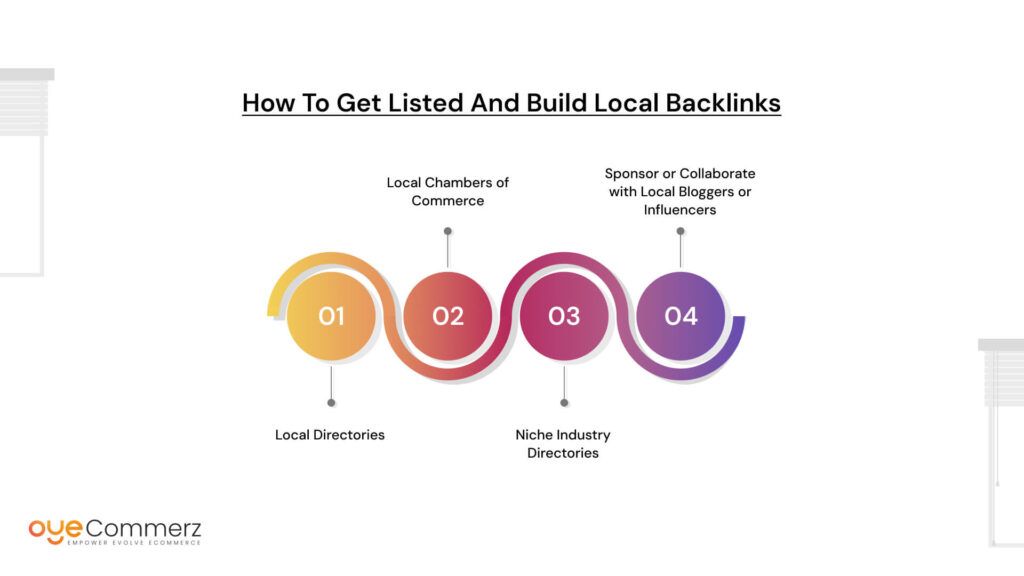
- Local Directories
- Claim and optimize your listings on popular directories such as:
- Yelp
- YellowPages
- Better Business Bureau (BBB)
- Make sure your NAP information is consistent across all platforms.
- Local Chambers of Commerce
- Join your city or regional chamber of commerce.
- Most chambers list members on their websites with backlinks.
- This builds trust and connects you with the local business community.
- Niche Industry Directories
- Look for directories specific to your industry (e.g., organic product directories, local artisan marketplaces).
- These listings target your exact audience and add relevant backlinks.
- Sponsor or Collaborate with Local Bloggers or Influencers
- Partner with local content creators who can feature your products or store.
- Guest blog posts, product reviews, or social media shoutouts create natural backlinks.
- Helps you reach local customers while boosting SEO.
Add Local Structured Data (Schema Markup)
What is Schema Markup?
Schema markup is a special code added to your website that helps search engines better understand your business details. Think of it as a way to “label” important information like your store’s name, address, hours, and reviews so Google can display it clearly in search results.
How Shopify Themes or Apps Can Add LocalBusiness Schema
- Many Shopify themes come with built-in support for LocalBusiness schema, automatically adding your store’s address, phone number, and hours to your site’s code.
- If your theme doesn’t include it, you can use apps like JSON-LD for SEO or Schema Plus for SEO to add or customize schema markup without coding.
- These apps make it easy to include your business info in the correct format for search engines.
Benefits of Showing Address, Hours, and Reviews in Search Snippets
- Enhanced Search Listings: Your store’s address, open hours, and star ratings appear directly in Google search results.
- Increased Trust: Customers see that your business is legitimate and active.
- Higher Click-Through Rates: Rich snippets attract more attention, encouraging people to visit your site or physical store.
- Better Local SEO: Structured data helps Google connect your store with local searches, improving your ranking in local packs and maps.
Optimize for Mobile and Voice Search
Mobile Responsiveness as a Local Ranking Factor
- Most local searches happen on mobile devices, so Google prioritizes mobile-friendly sites.
- A mobile-responsive Shopify store ensures fast loading, easy navigation, and a smooth checkout on smartphones.
- Poor mobile experience can hurt your local rankings and lose potential customers.
- Use Shopify themes optimized for mobile or test your site with Google’s Mobile-Friendly Test tool.
Tips for Voice-Search-Friendly Content
Voice searches are usually longer and more conversational than typed queries. To optimize:
- Use natural, question-based phrases (e.g., “Where can I buy organic coffee near me?”).
- Include long-tail keywords and local terms in your content.
- Write clear, concise answers to common questions on your product pages or FAQs.
- Use simple language and structure content in a way that directly answers typical voice queries.
- Add FAQ sections with locally relevant questions.
Example Optimization
Instead of just “organic coffee,” use phrases like:
- “Where can I buy organic coffee near me?”
- “Best organic coffee shop in [City Name]”
- “Local stores selling organic coffee in [Neighborhood]”
Include these phrases naturally in your homepage, product descriptions, and blog posts.
Use Social Proof and Reviews Strategically
Showcase Local Testimonials on Product Pages
- Feature reviews from nearby customers to build trust with local shoppers.
- Highlight specific mentions of your city or neighborhood to emphasize your local presence.
- Use real photos or names (with permission) to make testimonials more authentic.
Link Your Google Reviews to Your Shopify Store
- Display your Google Business Profile reviews on your Shopify site using apps or widgets.
- This shows potential customers that your store is trusted and well-rated locally.
- Linking reviews back to Google also encourages visitors to leave their own feedback.
Ask for Location-Based Feedback
- Encourage customers to mention their location in reviews, e.g., “Loved shopping at this boutique in SoHo!”
- Use email follow-ups or in-person requests to gather local-specific testimonials.
- Location mentions boost local SEO by adding relevant keywords naturally.
Track and Measure Local SEO Success
Monitor Location-Based Traffic
- Use Google Search Console to see which local keywords bring visitors to your Shopify store.
- In Google Analytics, check the geographic data to track how much traffic comes from your target locations.
- Look for increases in visits, session duration, and conversions from your local area.
Track Local Keyword Rankings
- Use tools like BrightLocal or Whitespark to monitor your rankings in local search results.
- These tools track your position for specific city or neighborhood keywords and compare you to local competitors.
- They also help track your Google Business Profile performance.
Key Performance Indicators (KPIs) to Watch
- Number of clicks from local search queries.
- Direction requests or calls initiated from your Google Business Profile.
- Local conversions such as in-store purchases or local delivery orders.
Regular tracking helps you understand what’s working, identify areas to improve, and measure the ROI of your local SEO efforts.
Ready to Boost Your Local Shopify Sales?
Are you ready to increase your local visibility and attract more nearby customers to your Shopify store? At Oyecommerz, we specialize in customized Shopify SEO strategies designed specifically for local businesses like yours. From optimizing your Google Business Profile to crafting localized content and building high-quality local backlinks, our experts know how to make your store stand out in your community.
Don’t let your competitors capture your local market take the first step toward growing your sales and brand presence today.
Contact us now to schedule a free consultation and discover how we can help your Shopify store dominate local search results.
Contact to Migrate your Site to Shopify Now
Conclusion
Investing in Local SEO for your Shopify store is essential to connect with nearby customers and grow your business. Key tactics include optimizing your Google Business Profile, conducting local keyword research, creating city-specific content, building local backlinks, adding structured data, and ensuring your site is mobile- and voice-search-friendly. Don’t forget to use social proof and track your local SEO performance regularly.
Local SEO is a long-term strategy that builds trust, increases visibility, and drives consistent local traffic and sales over time. Start implementing these tactics step-by-step, measure your results, and refine your approach as you go. With patience and persistence, your Shopify store can become the go-to choice for customers in your community.
Frequently Asked Questions
To optimize your Shopify store for SEO:
Use relevant keywords in product titles, descriptions, and meta tags.
Optimize images with descriptive file names and alt text.
Create clean, readable URLs.
Set up a blog and publish helpful, keyword-rich content regularly.
Improve site speed and ensure mobile responsiveness.
Use apps like SEO Manager or Yoast SEO for Shopify to streamline on-site SEO.
Submit your sitemap to Google Search Console.
The best strategy for local SEO includes:
Claiming and optimizing your Google Business Profile.
Ensuring consistent NAP (Name, Address, Phone Number) across all online listings.
Using geo-targeted keywords (e.g., “organic skincare in Chicago”).
Getting listed on local directories (Yelp, YellowPages, BBB).
Gathering and displaying local reviews.
Creating localized content, such as blog posts about city-specific events or case studies.
Adding LocalBusiness schema markup to your site.
Top SEO tools for Shopify include:
SEO Manager – Easy-to-use app for meta tags, 404 errors, and structured data.
Plug In SEO – Great for identifying technical SEO issues.
JSON-LD for SEO – Automatically adds structured data for rich search snippets.
Ahrefs or Ubersuggest – For keyword research and competitor analysis.
Google Search Console – Essential for tracking search performance and indexing.
Yes, Shopify provides a solid foundation for SEO:
It includes built-in SEO-friendly features like customizable meta tags, mobile responsiveness, and fast loading speeds.
Shopify automatically generates sitemaps and clean URLs.
However, it requires manual effort to fully optimize content, structure, and technical elements.
With the right tools and strategy, Shopify stores can rank very well in search engines.



