Is your current e-commerce platform helping your business grow, or holding it back?
Many store owners are rethinking the foundations of their online operations. Magento has long been a reliable option, especially for businesses that needed a high level of customization. But in 2025, ease, speed, and scalability are winning the race, and Shopify is leading the charge.
That’s why Magento to Shopify product migration has become more than just a trend; it’s a strategic move embraced by brands looking to stay competitive. This guide is your complete roadmap. From understanding why the shift is happening to preparing your store, choosing the right tools, avoiding pitfalls, and optimizing your post-migration setup, we cover everything.
Whether you’re considering the switch or ready to take action, this blog will help you migrate smartly, avoid common mistakes, and build a future-ready e-commerce presence that thrives on Shopify.
Table of Contents
ToggleWhy Businesses Are Moving from Magento to Shopify
Is Magento still the right platform for your store in 2025? For many business owners, the answer is becoming increasingly clear: it’s time for a change. The shift from Magento to Shopify is more than just a trend, it’s a strategic evolution in how online businesses operate.
One of the biggest drivers is the declining support and growing complexity of Magento, especially for users of the Open Source version. Magento requires a high degree of technical expertise, regular security patches, and costly development resources just to stay functional. This has made it increasingly impractical for small to mid-sized businesses.
In contrast, Shopify offers a user-friendly, scalable, and modern solution that doesn’t require constant maintenance. Its plug-and-play ecosystem, app integrations, fast setup, and excellent user experience make it a strong choice for merchants ready to streamline their operations.
According to BuiltWith, over 100,000 websites migrated from Magento to Shopify between 2022 and 2024, and the number is only expected to grow in 2025.
Here’s why businesses are making the switch:
- Ease of Use: Shopify’s intuitive interface allows non-technical users to manage stores effortlessly.
- Faster Time to Market: Launching a store on Shopify can take days instead of weeks or months on Magento.
- Scalability: Shopify scales with your business, while Magento often requires manual scaling and hosting upgrades.
- Reduced Costs: Hosting, security, and developer costs on Magento can add up quickly. Shopify’s fixed pricing makes budgeting easier.
Many well-known businesses have successfully transitioned, Rebecca Minkoff, KOTN, and Gymshark are just a few examples of merchants migrating from Magento to Shopify and experiencing fewer headaches and better performance.
If you’re exploring how to migrate Magento to Shopify, you’re not alone. Thousands of brands are opting for a smarter, faster, and more flexible platform that lets them focus on growth instead of tech issues.
Pre-Migration Checklist: Are You Ready?
Before diving into the process of Magento to Shopify product migration, it’s critical to know whether your business is ready for such a move. Preparation can make the difference between a smooth transition and a painful one. Here’s a breakdown of the essential steps you should take to assess your readiness.
Start by asking yourself the most basic question:
1. Do You Really Need to Migrate?
- Are you struggling with technical maintenance?
- Is your team spending too much time on fixes instead of sales?
- Are your growth plans limited by your current platform?
If the answer to any of these is yes, it’s a clear sign you should consider migrating from Magento to Shopify.
2. Audit Your Existing Magento Store
Take stock of:
- Products and variants
- SKUs, tags, and categories
- Product descriptions, images, and videos
- SEO settings and metadata
This will help you prioritize what needs to move and what can be left behind.
3. Back Everything Up
Before making any changes, take a full backup of your Magento store. Include databases, images, customer data, and orders. You may not need everything, but having it all gives you peace of mind.
4. Document Third-Party Integrations and Features
List all extensions and custom functionalities currently in use. This is essential when choosing equivalent Shopify apps or custom development solutions later on.
5. Prepare Your Team
Platform changes require mindset shifts. Your team will need time to learn Shopify’s interface, workflows, and tools. Assign roles early and make sure everyone knows the plan.
6. Choose Your Migration Method
Depending on your budget and technical know-how, decide whether you’ll:
- Use a migration tool
- Hire a Shopify expert
- Go the manual route if you’re dealing with limited SKUs
Here’s a handy pre-migration checklist table:
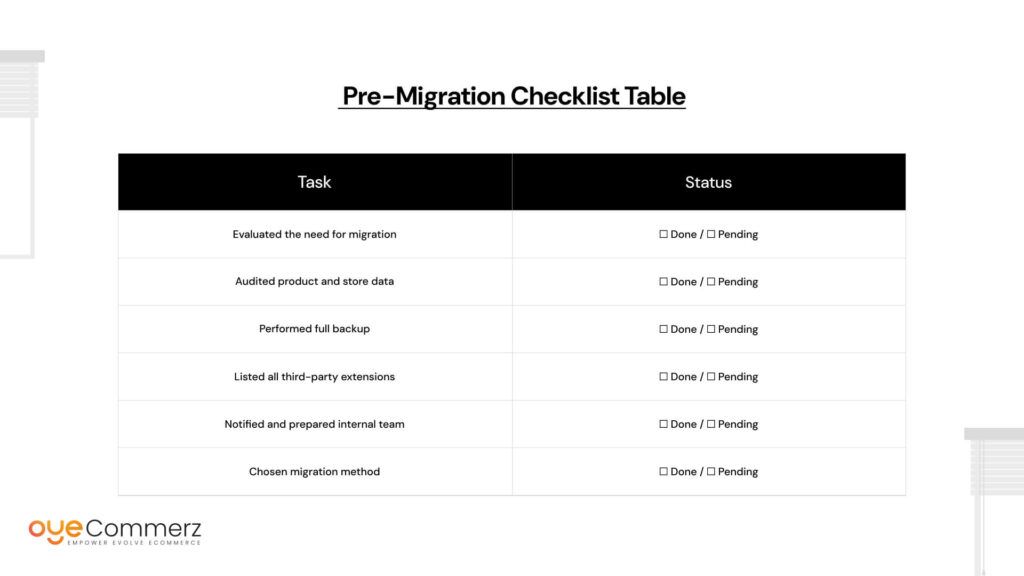
If you’re gearing up to migrate Magento to Shopify, this checklist ensures you’re set up for success before a single product moves.
Mapping Products Between Platforms: What Needs Special Attention?
At first glance, product data might seem like it should move easily from one platform to another. However, the reality is more complex. During a Magento to Shopify product migration, one of the most delicate phases is mapping your product data accurately. A mismatch can break your storefront or cause confusion for customers.
Let’s start with understanding product types:
- Magento supports simple, configurable, grouped, and bundled products.
- Shopify, on the other hand, works primarily with simple products and variants based on options like size or color.
This means that configurable and bundled products in Magento may need to be flattened or restructured for Shopify compatibility. For example, what Magento treats as multiple related products under a parent item, Shopify may treat as a single product with multiple variants.
Key Elements to Map Carefully:

- SKUs: Ensure SKU values remain consistent to maintain inventory and third-party integration continuity.
- Pricing: Magento allows tiered pricing and special price logic, check how this translates into Shopify’s simpler structure.
- Descriptions & Tags: Long-form product descriptions can usually transfer smoothly, but tags and categories must be mapped to Shopify’s collections.
- Inventory & Quantity: Confirm real-time stock levels and warehouse data for multi-location setups.
- Variants & Attributes: Shopify supports up to 3 options per product (like size, color, material). Complex Magento variants may need to be restructured or split.
- Images: Product images, galleries, and thumbnails should retain quality and order.
- Metadata & SEO: Titles, meta descriptions, and alt text can migrate, but custom fields (like “material origin” or “care instructions”) may require Shopify Metafields setup.
Don’t forget about inventory synchronization. If you’re running parallel stores during the switch, ensure both systems are aligned to avoid overselling or stockouts.
Taking extra care during the mapping process ensures your Magento to Shopify product migration isn’t just fast, it’s accurate and future-proof. Missing details like metadata or incorrect tags can directly impact SEO, usability, and conversions, so double-check everything before hitting publish.
Tools & Methods for Product Migration
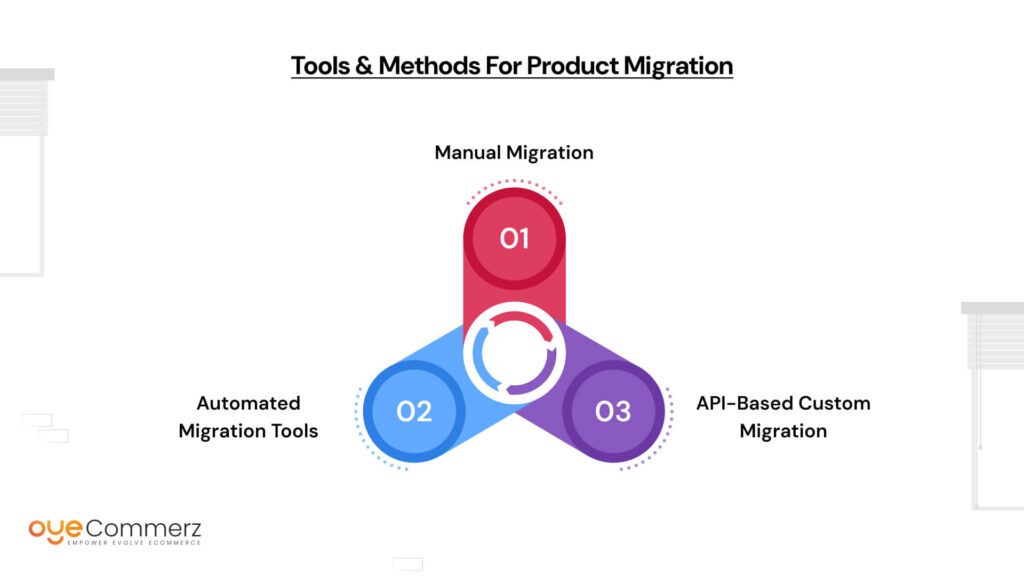
Now that you know what data needs to move and how it’s structured, let’s look at the available methods for making it happen. Choosing the right migration method is critical to ensuring your Magento to Shopify product migration goes smoothly without data loss or business disruption.
1. Manual Migration
This approach is feasible only for small catalogs or stores with a limited number of SKUs.
Pros:
- Full control over data entry and layout
- No third-party dependency
Cons:
- Time-consuming
- Prone to human error
- Not scalable for large stores
2. Automated Migration Tools
Popular platforms have made migrating from Magento to Shopify significantly easier.
Features to look for:
- Product, customer, and order migration
- Real-time sync between platforms
- Customer and order history retention
Pros:
- Fast and relatively affordable
- Handles bulk product transfers and maintains data relationships
Cons:
- Limited customizability
- May require post-migration cleanup
3. API-Based Custom Migration
Ideal for enterprise-level stores or when complex logic or integrations are involved. Developers write scripts to pull data from Magento and push it into Shopify via API.
Pros:
- Fully customizable
- Ideal for syncing with ERPs or CRMs
Cons:
- Expensive
- Requires experienced developers
- Longer development timeline
Cost & Data Security
Expect to pay anywhere from $50 for basic tool-assisted migration to $5000+ for fully custom solutions. Make sure your data is protected, opt for tools or experts who follow GDPR and encryption standards.
Understanding what can be automated, and what requires manual input, helps you set realistic expectations and choose the method that matches your store’s size, budget, and technical needs.
Common Pitfalls to Avoid During Migration
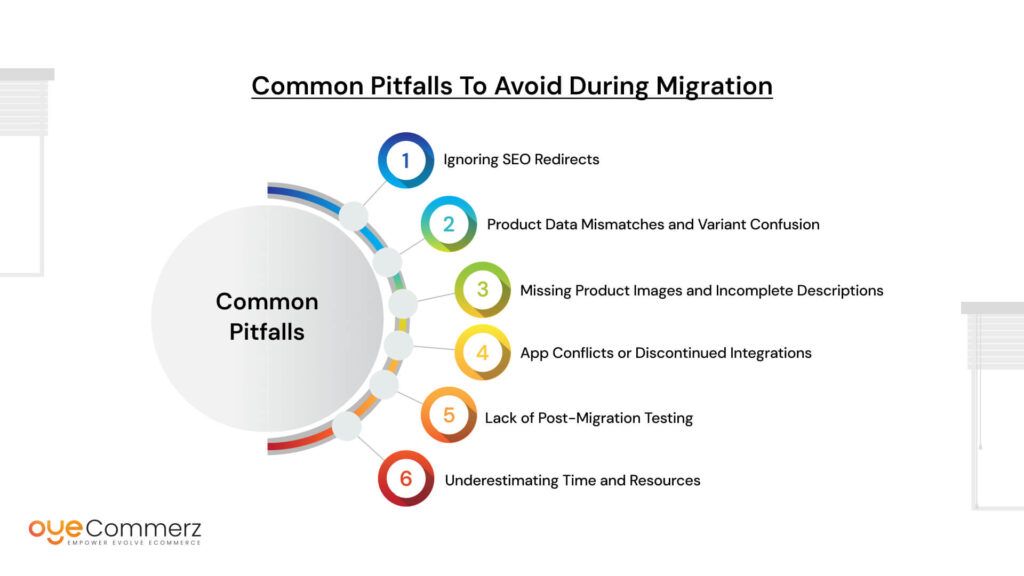
Migrating from Magento to Shopify isn’t without its challenges. Even the most well-planned migrations can hit snags that affect your store’s functionality, customer experience, and traffic. By identifying common pitfalls early on, you can ensure a smoother transition and avoid costly mistakes.
1. Ignoring SEO Redirects
One of the biggest mistakes during a Magento to Shopify product migration is failing to implement proper SEO redirects. Without 301 redirects, search engines may view your new site as a separate entity, leading to a significant loss in organic traffic. Always set up redirects to ensure your existing SEO value is retained.
2. Product Data Mismatches and Variant Confusion
Magento’s customizable product options often don’t translate easily into Shopify’s more streamlined structure. Confusion over variants, sizes, and attributes can lead to incorrect product listings, pricing, and inventory tracking. Plan out how you’ll map these details between platforms carefully.
3. Missing Product Images and Incomplete Descriptions
During migration, images and product descriptions are sometimes left behind or aren’t transferred correctly. This can create a frustrating experience for customers who are used to seeing detailed product visuals and copy. Test every product page to ensure all images, descriptions, and SEO metadata have moved over properly.
4. App Conflicts or Discontinued Integrations
If you rely on certain third-party integrations in Magento, such as payment gateways, shipping providers, or CRM tools, they may not have direct counterparts on Shopify. App conflicts or discontinued integrations can disrupt your business operations. Always double-check the compatibility of existing apps or plan to replace them with Shopify-approved alternatives.
5. Lack of Post-Migration Testing
A smooth migration doesn’t stop once the data is transferred. Skipping testing means missing crucial errors in functionality. Test everything, product pages, checkout processes, payment gateways, and user accounts, before going live.
6. Underestimating Time and Resources
Migration isn’t an overnight task. From mapping products to testing integrations, the process can be time-consuming. Many businesses underestimate how much time and effort will be needed, resulting in rushed launches and unresolved issues. Be prepared for the time and resources necessary to ensure a successful migration.
Post-Migration: Testing, Optimization & Going Live
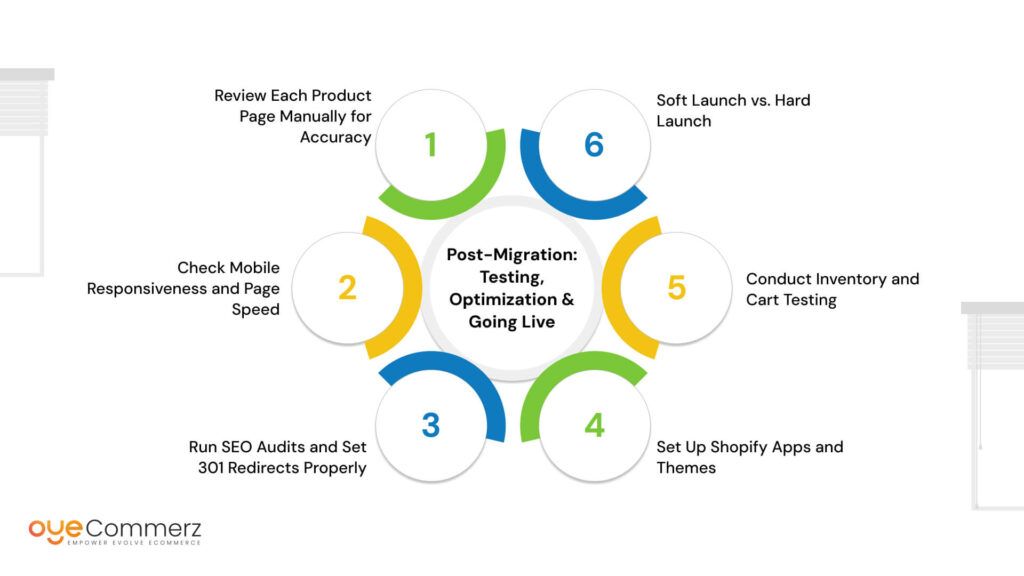
After your Magento to Shopify product migration is complete, the real work begins: making sure everything works perfectly for a seamless customer experience. It’s time to test, optimize, and get ready to go live.
1. Review Each Product Page Manually for Accuracy
Even though migration tools and APIs handle bulk product transfers, human oversight is essential. Go through each product page to ensure that details like prices, descriptions, and variants are accurate. Check for inconsistencies or missing information that could confuse customers.
2. Check Mobile Responsiveness and Page Speed
A significant portion of online shopping is done via mobile. Ensure your store is responsive and performs well on all devices. Use tools like Google’s PageSpeed Insights to check your site’s speed. Slow-loading pages can turn customers away and hurt your search rankings.
3. Run SEO Audits and Set 301 Redirects Properly
Before you go live, perform a thorough SEO audit. Make sure your 301 redirects are set up correctly to maintain traffic and search engine rankings. Ensure that URLs, meta tags, and title descriptions match between Magento and Shopify to avoid SEO penalties.
4. Set Up Shopify Apps and Themes
Shopify’s app marketplace offers a range of plugins to extend your store’s functionality. Whether you need an advanced shipping calculator, a loyalty program, or custom reviews, make sure to integrate the necessary apps. Also, ensure your theme reflects your brand and is fully optimized for user experience.
5. Conduct Inventory and Cart Testing
Inventory syncing is crucial to avoid over-selling or under-stocking products. Run tests to check if the inventory updates correctly after a sale and ensure that all variants and options are available to customers. Similarly, perform a cart testing to verify that customers can smoothly add items to their cart, check out, and receive confirmation.
6. Soft Launch vs. Hard Launch
A soft launch involves releasing your site to a small audience first, helping you identify potential issues without overwhelming your infrastructure. A hard launch, on the other hand, means opening the site to everyone at once. Many businesses opt for a soft launch to ensure everything is working smoothly before the full-scale release.
Preserving SEO and Customer Experience

When migrating from Magento to Shopify, preserving your SEO rankings and ensuring a smooth customer experience are essential for the success of your online store. With careful planning, you can retain search engine visibility and provide a seamless transition for your customers.
1. Set Up Redirects for Product and Category URLs
One of the most crucial steps in preserving SEO during your Magento to Shopify product migration is setting up proper 301 redirects. This ensures that users and search engines are directed to the correct pages on your new Shopify store, avoiding 404 errors and preserving link equity. Ensure all product and category URLs match the Shopify structure and are properly redirected.
2. Retain Product Metadata and Structured Data
Metadata such as product descriptions, titles, and alt-text for images are vital for SEO. During migration, ensure that this metadata is transferred properly from Magento to Shopify. Additionally, Shopify supports structured data, which can help enhance rich snippets in search results, improving visibility.
3. Sync Google Shopping Feeds and Analytics
If you use Google Shopping or any other external platforms for product feeds, make sure to set up the corresponding apps in Shopify. This ensures continuity in product advertising and reporting. Don’t forget to update your Google Analytics tracking code to reflect your new Shopify store.
4. Customer Account Migrations and Order History
Migrating customer accounts and order histories ensures your loyal customers can log in to their accounts and view previous orders. This step is crucial for maintaining a positive customer experience, especially for repeat buyers.
5. Email Communication Strategy
Inform your customers about the migration process via email. Let them know when they can expect the new site to go live, and provide guidance on how to navigate the changes. Keeping communication clear and proactive will help avoid confusion and potential customer frustration.
6. Using Shopify’s SEO Tools to Your Advantage
Take advantage of Shopify’s built-in SEO features such as customizable meta tags, automatic sitemap generation, and 301 redirects. These tools will help optimize your site further post-migration.-
Magento to Shopify Migration Cost Breakdown
Switching from Magento to Shopify involves various costs that can vary based on the complexity of your migration and your business needs. Here’s a breakdown of potential expenses:
1. Shopify Subscription Tiers vs. Magento Hosting Costs
Shopify’s subscription plans range from Basic to Advanced, with monthly fees starting at $29. Depending on your store size and features, you may need a higher-tier plan. In contrast, Magento hosting typically requires a dedicated server, with costs ranging from $50 to several hundred dollars per month.
2. Migration Tools/Services Pricing
Migration tools range from $100 to $500+, depending on the size of your catalog and the complexity of the migration. For enterprise-level migrations, costs can go higher, especially if you require additional customization.
3. Developer and Customization Costs
If you opt for custom migration or need help with Shopify development, expect to spend $1,000 to $5,000+ on developer fees, depending on the scope of your store and the customizations you require.
4. Time Investment Cost (Internal Team)
If your internal team is handling the migration, be mindful of the opportunity cost, time spent on migration could have been spent on other projects or sales activities. Allocate sufficient internal resources to avoid bottlenecks.
5. Post-Migration Expenses (Themes, Apps, SEO Services)
After migration, you may incur costs for premium themes ($100-$500), apps (ranging from $5 to $50/month), and SEO services to optimize your new Shopify store. Factor these costs into your overall budget to ensure a smooth post-launch phase.
Ready to elevate your e-commerce business with a seamless migration?
Let OyeCommerz handle your Magento to Shopify product migration with expertise and precision. Whether you’re looking to streamline your store or boost your sales, we provide tailored solutions to fit your needs.
Contact us today to kickstart your migration journey and experience hassle-free growth!
Let's build your custom Shopify app today!
Conclusion
Migrating from Magento to Shopify product migration may seem overwhelming at first, but with the right preparation, it becomes a manageable and valuable process. While it requires careful planning and execution, businesses don’t need to be tech-savvy to successfully migrate Magento to Shopify. The key is focusing on strategic priorities like scalability, performance, and optimizing the customer experience.
Shopify provides a user-friendly environment with advanced features that ensure long-term growth and adaptability. With the Migration services, right tools and approach, this transition can empower your business to thrive in an ever-evolving e-commerce landscape. Prioritize these aspects, and you’ll set your store up for sustained success and growth.
Frequently Asked Questions
You can export products from Magento using CSV files or migration tools then import them into Shopify via the admin panel.
Use a professional migration tool or expert service to move data, customize Shopify Plus features, and ensure a seamless transfer of products, customers, and orders.
Export your product data from your current platform, format it per Shopify’s requirements, and import it through the Shopify admin or with a migration app.
Yes, integration is possible through third-party apps or APIs, allowing data sync like inventory and orders between both platforms.
Go to Magento Admin → System → Data Transfer → Export. Choose “Products,” select your format (usually CSV), and export the file.




