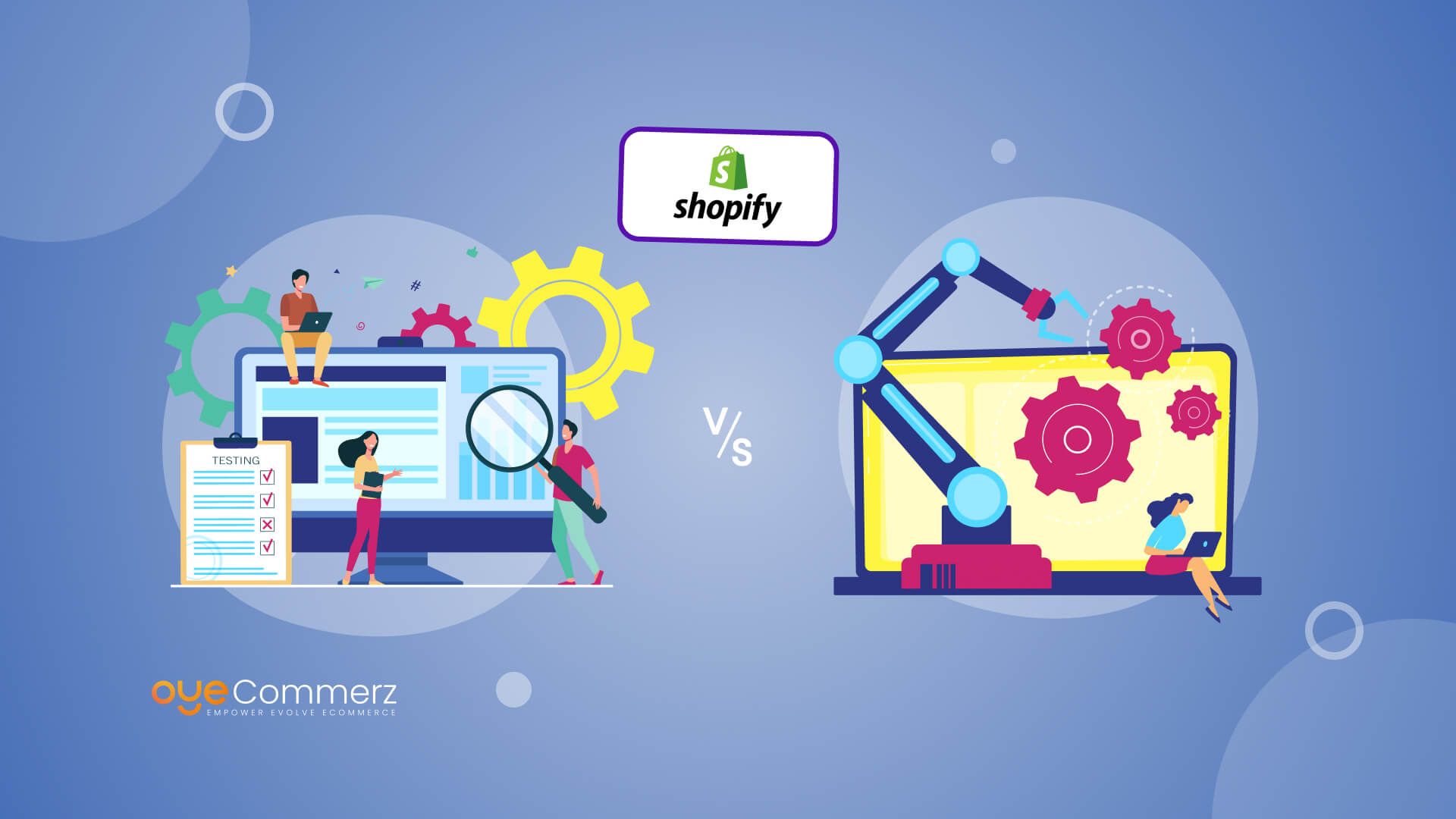Ever had a Shopify app break at the worst possible time like during a big sale? As an existing Shopify business owner, you know that even small bugs can lead to frustrated customers and lost revenue. In fact, software failures cost businesses an estimated $1.7 trillion in 2023 alone a costly mistake no store owner wants to make!
That’s why testing is a non-negotiable part of app development. But when it comes to manual vs. automated testing, which approach is best for ensuring a smooth user experience? Each has its strengths, and the right choice depends on your store’s needs. Let’s dive in and find out which testing method will keep your Shopify apps running flawlessly!
Table of Contents
ToggleUnderstanding Manual Testing for Shopify Apps
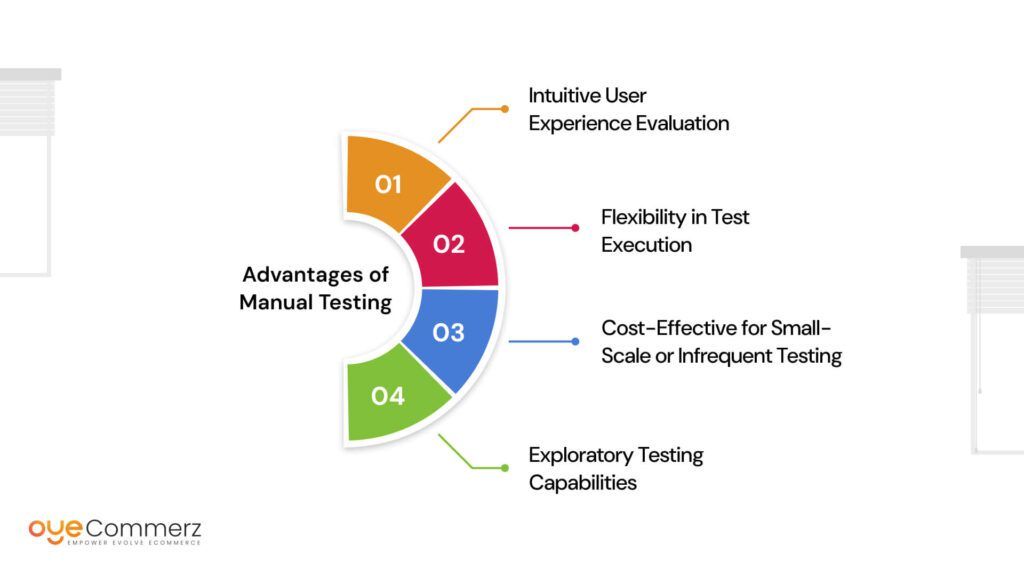
Manual testing remains a crucial component of Shopify app quality assurance, offering unique benefits that automated processes can’t replicate. This human-centric approach to testing involves testers manually executing test cases without the use of automation tools.
Advantages of Manual Testing
- Intuitive User Experience Evaluation: Human testers can provide subjective feedback on the app’s usability and overall user experience, which is critical for customer-facing applications.
- Flexibility in Test Execution: Manual testing allows for on-the-spot adjustments to test scenarios, accommodating unexpected situations or edge cases that might not be covered in predefined scripts.
- Cost-Effective for Small-Scale or Infrequent Testing: For apps with limited features or infrequent updates, manual testing can be more cost-effective than investing in automation infrastructure.
- Exploratory Testing Capabilities: Skilled testers can uncover issues through exploratory testing, identifying problems that might be missed by rigid automated scripts.
Challenges of Manual Testing
- Time-Consuming for Large-Scale Applications: As Shopify apps grow in complexity, manual testing of all features can become increasingly time-consuming and resource-intensive.
- Potential for Human Error: The reliance on human testers introduces the possibility of oversight or inconsistency in test execution.
- Difficulty in Replicating Complex Scenarios: Some complex test scenarios, particularly those involving high loads or multiple concurrent users, can be challenging to replicate manually.
Best Practices for Manual Testing
To maximize the effectiveness of manual testing for Shopify apps, consider the following best practices:
- Develop comprehensive test cases that cover all critical user journeys
- Employ skilled testers with domain expertise in e-commerce and Shopify
- Implement a structured approach to test case management and execution
- Regularly rotate testers to maintain fresh perspectives on the app’s functionality
As Sarah Johnson, a leading Shopify app QA consultant, notes, “While automation is crucial for scaling testing efforts, the insights gained from manual testing are invaluable for ensuring a polished, user-friendly Shopify app experience.”
The Power of Automated Testing for Shopify Apps
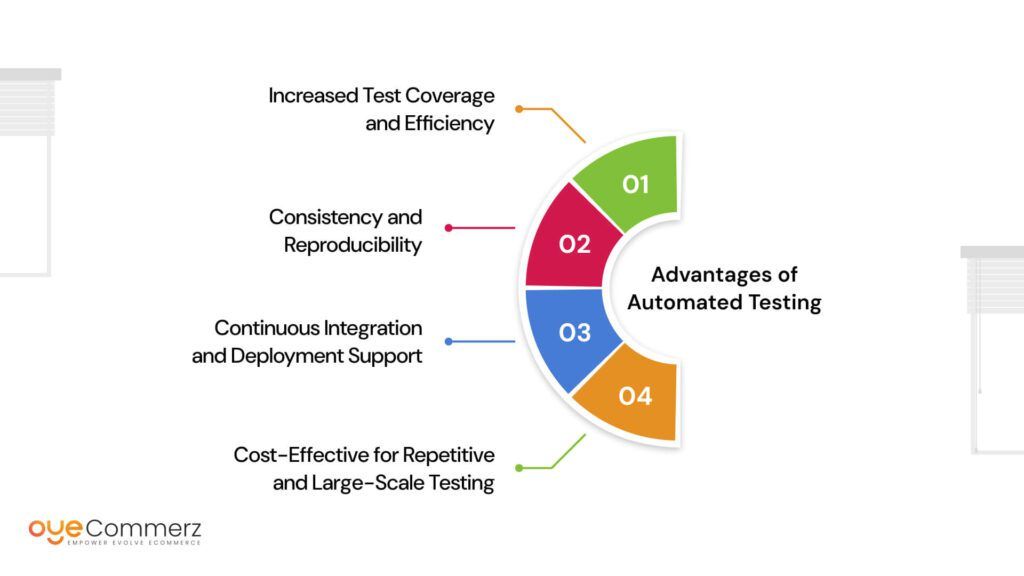
Automated testing has revolutionized the Shopify app development process, offering scalability and consistency that manual testing alone cannot achieve. This approach involves using specialized tools and scripts to execute pre-defined test cases automatically.
Advantages of Automated Testing
- Increased Test Coverage and Efficiency: Automated tests can cover a vast number of scenarios quickly, significantly increasing overall test coverage.
- Consistency and Reproducibility: Automated tests perform the same steps precisely every time they are executed, eliminating variations that can occur with manual testing.
- Continuous Integration and Deployment Support: Automated tests can be easily integrated into CI/CD pipelines, enabling rapid feedback on code changes and supporting frequent releases.
- Cost-Effective for Repetitive and Large-Scale Testing: While initial setup costs may be higher, automated testing becomes increasingly cost-effective over time, especially for large-scale applications with frequent updates.
Challenges of Automated Testing
- Initial Investment in Tools and Infrastructure: Setting up an effective automated testing environment requires an upfront investment in tools, infrastructure, and skilled personnel.
- Maintenance of Test Scripts: As the app evolves, automated test scripts need to be updated accordingly, which can be time-consuming.
- Limited Ability to Detect Certain Types of Issues: Automated tests may miss subtle usability issues or unexpected scenarios that a human tester might catch.
Best Practices for Automated Testing
To leverage the full potential of automated testing for Shopify apps, consider these best practices:
- Choose the right automation tools that integrate well with the Shopify ecosystem
- Categorize test cases for automation based on importance and calculation of execution
- Implement a robust test data management strategy
- Regularly review and update automated test scripts to ensure relevance
John Smith, CTO of a leading e-commerce solutions provider, emphasizes, “Automated testing is not just about speed; it’s about creating a reliable, repeatable process that can keep pace with the rapid development cycles of Shopify apps.“
Striking the Right Balance: Manual vs Automated Testing
The Approach for testing Shopify apps typically Add both manual and automated testing Methods. By using this blended approach, businesses can take advantage of the unique benefits each method offers, while reducing the drawbacks associated with relying solely on one or the other.
When to Use Manual Testing
- Exploratory Testing: Apply manual testing to explore new features or investigate reported issues, especially when the exact steps to reproduce the problem are unclear.
- Usability Testing: make use of manual testers to evaluate the app’s UI,UX, and overall ease of access.
- Ad-hoc Testing: For quick, on-the-fly testing of specific features or bug fixes, manual testing often proves more efficient.
- Acceptance Testing: Final user acceptance testing often benefits from a human touch to ensure the app meets business requirements and user expectations.
When to Leverage Automated Testing
- Regression Testing: Automate recurring tests that must be executed regularly to verify that recent updates haven’t disrupted existing functionality
- Performance and Load Testing: Use automated tools to simulate high traffic and stress test the app under various load conditions.
- Cross-browser and Cross-device Testing: Automate tests across different browsers and devices to ensure consistent functionality.
- Data-driven Testing: For case require testing with multiple datasets, automated testing can easily handle difference.
Implementing a Hybrid Approach
- Risk-based Testing Strategy: Focus both manual and automated testing on key functionalities, prioritizing them based on their significance to business operations.
- Continuous Feedback Loop: Use perception from manual testing to improve automated test scripts.
- Specialized Team Roles: Build teams with specialized skills in both manual and automated testing, encouraging collaboration and the exchange of knowledge.
- Adaptive Testing Process: Constantly check and clear the balance between manual and automated testing, adjusting according to requirements and the structure of the app.
Emily Chen, a Shopify app development expert, advises, “The key to successful Shopify app testing lies not in choosing between manual and automated testing, but in skillfully combining both approaches to create a comprehensive, efficient testing strategy.”
Measuring the Success of Your Testing Strategy
To ensure the benefits of your Shopify app testing strategy, it’s essential to establish key performance indicators (KPIs) and constantly verify the results of your testing methods.
Key Metrics to Track
- Defect Detection Rate: Monitor the number and severity of defects caught during testing phases versus those reported post-launch.
- Test Coverage: Measure the percentage of app features and code covered by your testing efforts.
- Time-to-Market: Track how your testing Approach affects load of app development and release cycles.
- Customer Satisfaction Scores: Monitor user ratings and feedback to gauge the real-world impact of your testing efforts.
- Return on Investment (ROI): Calculate the cost savings and efficiency gains achieved through your testing strategy.
Continuous Improvement
Regularly check these metrics and use the perception gained to verify your testing approach. This might involve:
- Adapt the balance of manual and automated testing
- Investing in new testing tools or methodologies
- Providing additional training to your testing team
- Refining test case design and prioritization
Through ongoing evaluation and refinement of your testing approach, you’ll safeguard the efficiency and effectiveness of your Shopify app development lifecycle, ensuring it remains in perfect harmony with your overarching business objectives. This process of continuous improvement empowers you to adapt to changing market demands and technological advancements, keeping your e-commerce solutions at the cutting edge of performance and reliability.
Elevate Your Shopify App Testing with Oyecommerz
Ready to optimize your Shopify app testing strategy and deliver exceptional e-commerce solutions? Oyecommerz is here to help you navigate the complexities of manual and automated testing for enterprise-level Shopify apps.
Don’t let inadequate testing compromise the success of your Shopify apps. Contact Oyecommerz today for a comprehensive assessment of your testing needs and take the first step towards delivering flawless, enterprise-grade Shopify applications.
Let's build your custom Shopify app today!
Conclusion
Finding the right balance between manual vs automated testing isn’t about choosing one over the other it’s about leveraging both to maximize efficiency and accuracy. By integrating a strategic testing approach into your Shopify app development process, you can ensure seamless performance, faster load times, and a flawless user experience. Prioritizing Shopify app speed optimization and following industry best practices will help you build high-performing apps that meet enterprise standards, enhance customer satisfaction, and ultimately boost conversions.