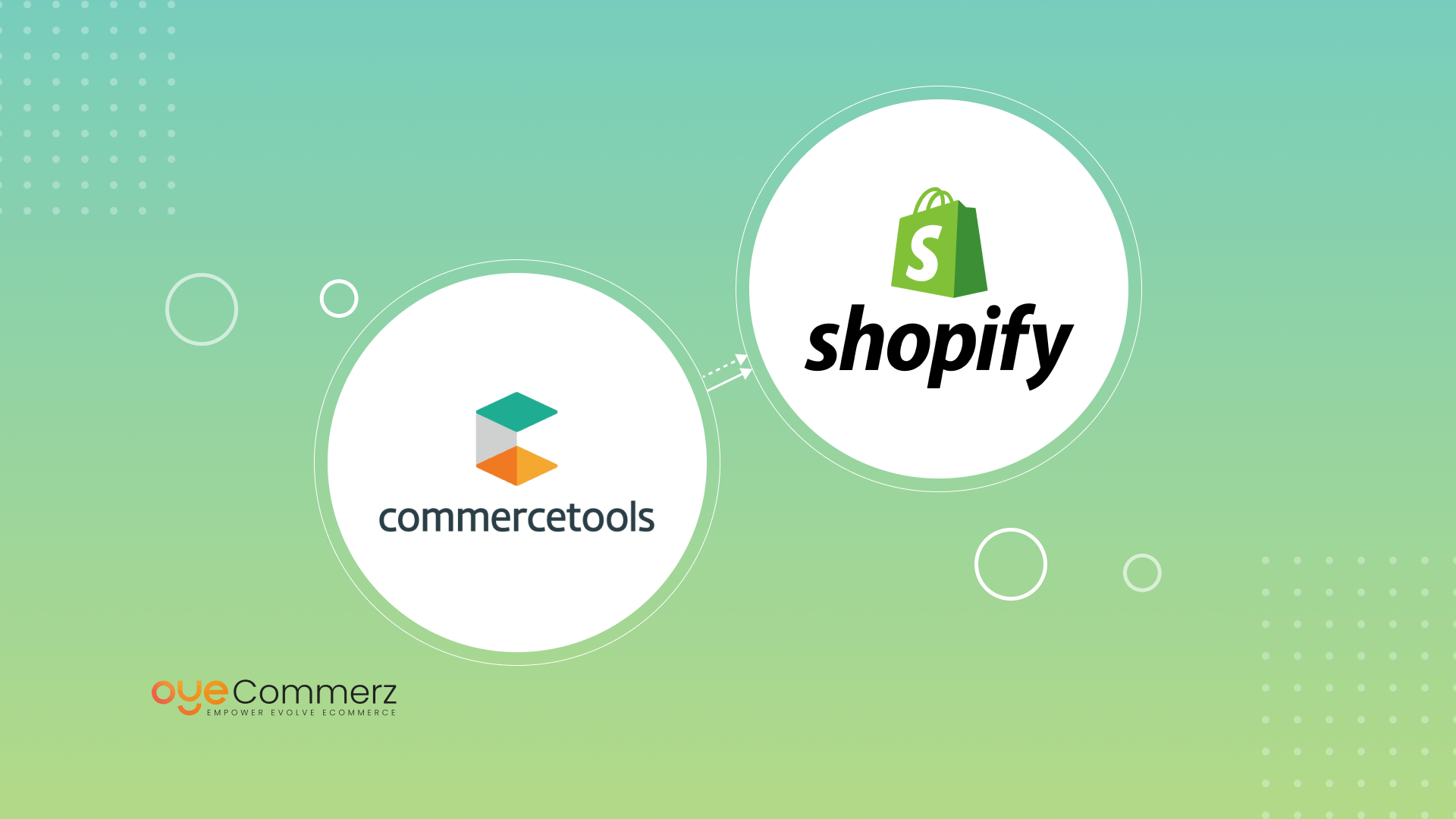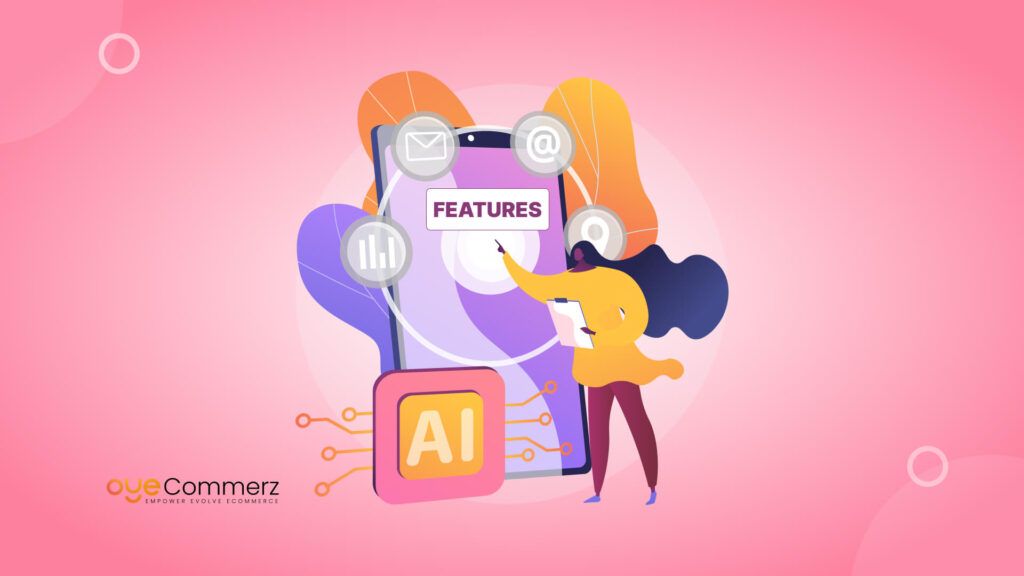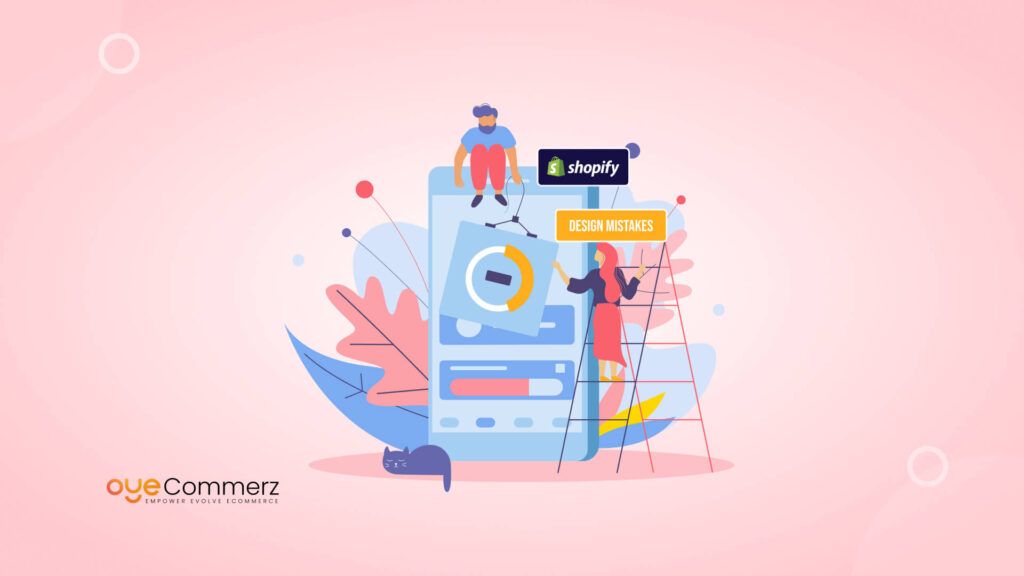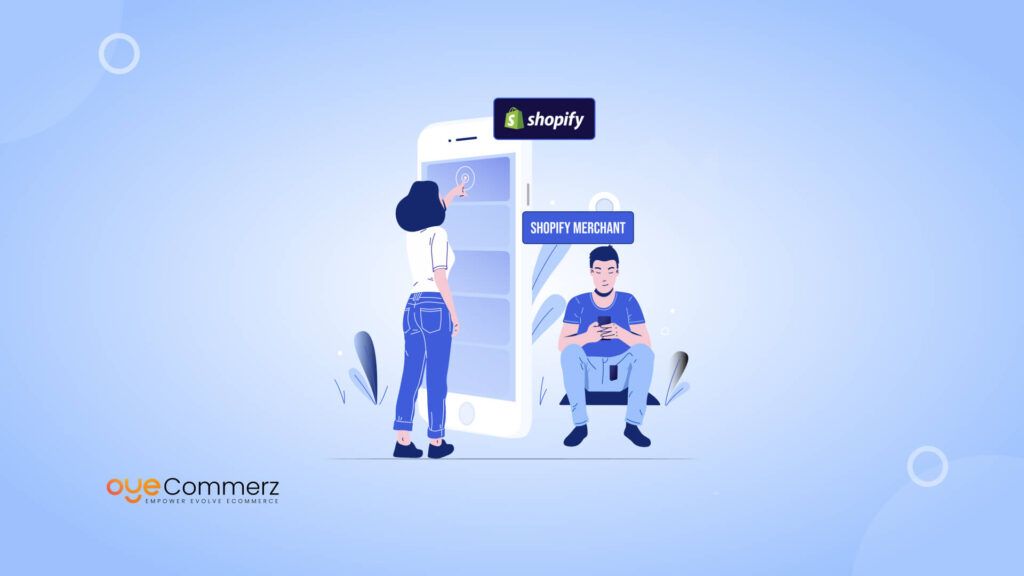Migrating from Commercetools to Shopify can be a beneficial for your business, offering simplicity, scalability, and an intuitive platform designed to grow with you. Whether you’re facing limitations with your current setup or looking for a more streamlined solution, Shopify provides a modern, user-friendly experience that meets the demands of eCommerce market.
In this guide, we’ll walk you through the key steps to ensure a smooth migration process, from transferring your data to optimizing your store for Shopify’s powerful features. Ready to future-proof your online store? Let’s explore how you can make the transition seamless and unlock new growth opportunities with Shopify!
Table of Contents
ToggleWhy Migrate from Commercetools to Shopify?

Migrating from Commercetools to Shopify can seem daunting, but the shift offers clear advantages for enterprise-level businesses seeking more extensive capabilities and operational efficiencies. Shopify is a cloud-based platform trusted by over 1.75 million businesses worldwide, with its enterprise-level solution, Shopify Plus, offering robust tools for scaling businesses, seamless integrations, and flexible design options. Companies migrating from Commercetools to Shopify can benefit from a 25% improvement in operational efficiency, according to Shopify’s 2023 Merchant Report source.
Here are several key reasons why enterprises choose Shopify over Commercetools:
Enhanced Scalability and Performance
While Commercetools is a flexible, API-first solution for enterprise eCommerce, it can require significant technical resources to optimize and maintain. Shopify’s infrastructure also scales seamlessly during peak times, which is crucial for businesses experiencing seasonal traffic spikes or flash sales. By migrating to Shopify, businesses reduce the risk of downtime, especially during critical periods, which can impact revenue.
Streamlined Operations with Built-In Features
One of the major advantages of Shopify is its comprehensive set of built-in features. Shopify Plus comes equipped with a wide array of features including:
- Shopify Flow for automating processes such as order management and customer engagement.
- Shopify Scripts to personalize promotions and checkout experiences.
- Launchpad to plan and automate flash sales and major promotions.
With these features built into the platform, businesses migrating from Commercetools will find that Shopify reduces the need for third-party tools and custom development, simplifying operations while cutting costs.
Improved User Experience and Customization
Shopify’s theme architecture offers endless possibilities for branding and customization without the need for deep technical knowledge. With Shopify Plus, enterprises can create engaging, mobile-responsive stores with ease. Shopify themes are optimized for fast loading times and improved conversion rates, both of which are critical to maximizing revenue. In fact, Shopify merchants report a 15% higher conversion rate than businesses on other platforms source.
For enterprises migrating from Commercetools, which often relies on custom front-end development for design flexibility, Shopify offers a more streamlined and efficient solution for creating unique, high-performing storefronts.
Key Considerations Before Migrating from Commercetools to Shopify
Migrating from Commercetools to Shopify requires thorough preparation to ensure a seamless transition. Below are essential considerations to keep in mind:
Data Migration: Products, Customers, and Orders
One of the most crucial aspects of migrating from Commercetools to Shopify is transferring large volumes of data—products, customer records, and order history—accurately and securely. Shopify supports bulk data import through its API or CSV import tools, making it easier to migrate these datasets.
Key data points to focus on:
- Product Data: Ensure that all product variants, descriptions, and images are properly mapped from Commercetools to Shopify.
- Customer Data: Migrate customer information, including email addresses, order history, and customer group segmentation.
- Order Data: Retain historical order records to provide customers with a consistent experience post-migration.
API Integration and Customization
Since Commercetools is an API-first platform, many businesses will have custom integrations and workflows connected to their eCommerce operations. Migrating these systems to Shopify may require API development expertise. Shopify offers a robust ecosystem of Shopify Apps and APIs, allowing for seamless integrations with ERP systems, CRMs, payment gateways, and logistics providers.
Common integration points include:
- Third-Party Apps: Identify all third-party apps connected to Commercetools and ensure they have Shopify equivalents or can be integrated through custom APIs.
- Custom Features: If custom features are present in Commercetools, consider whether these can be replicated within Shopify or if Shopify’s existing functionality is sufficient.
While Shopify offers a range of ready-to-use solutions, custom development may be necessary to recreate the same level of functionality that existed in your Commercetools environment. Therefore, partnering with an experienced Shopify Plus development agency is essential for ensuring a seamless migration.
SEO and URL Redirects
Migrating platforms can pose challenges for SEO if not handled correctly. Maintaining URL structure and setting up 301 redirects is vital to ensuring that your site’s rankings on search engines remain intact after migrating from Commercetools to Shopify.
Steps to ensure a smooth SEO migration:
- Analyze Existing URLs: Before migration, catalog all existing URLs and ensure that their structure can be preserved on Shopify.
- 301 Redirects: Set up 301 redirects from old Commercetools URLs to the new Shopify URLs to prevent broken links and loss of organic traffic.
- SEO Metadata: Ensure that product pages, categories, and collections retain their SEO metadata, including titles, descriptions, and alt tags, during the migration.
Additionally, Shopify’s SEO capabilities make it easier for businesses to optimize their site for search engine visibility post-migration. Shopify merchants report a 25% boost in organic traffic within six months of migration source.
Step-by-Step Guide to Migrating from Commercetools to Shopify

Migrating from Commercetools to Shopify can be broken down into several key steps. The following process ensures that the migration is smooth, efficient, and minimizes downtime for your business.
Step 1: Pre-Migration Audit
The first step to any successful migration is a thorough pre-migration audit. This audit involves evaluating all aspects of your current Commercetools setup, including product catalogs, customer data, integrations, and custom features. During this stage, you should:
- Identify all critical business functions reliant on your current platform.
- Document existing API integrations and third-party tools.
- Catalog all custom features and assess if Shopify can meet these needs out of the box.
Step 2: Data Mapping and Preparation
Once the audit is complete, the next step is to map your data from Commercetools to Shopify. This includes structuring product data, customer data, and order data to fit Shopify’s data model. During this stage, you should:
- Normalize product attributes to ensure they fit within Shopify’s framework.
- Ensure that all customer data is correctly formatted and ready for bulk import.
- Review your order history for accuracy and completeness before transferring.
Step 3: Development and Customization
With data prepared, it’s time to configure your new Shopify store. This stage involves setting up your Shopify Plus environment, configuring third-party integrations, and developing custom features. Key tasks include:
- Setting up Shopify themes and customizing them to reflect your brand identity.
- Configuring API integrations for ERP, CRM, and other business systems.
- Replicating any custom workflows that existed in Commercetools using Shopify’s app ecosystem or custom development.
Step 4: Testing and QA
Before launching your new Shopify store, a rigorous testing phase is necessary to ensure everything works as expected. This includes testing:
- Data integrity: Ensure that all products, customers, and orders have been migrated accurately.
- Functionality: Test all integrations, custom features, and third-party apps.
- SEO: Verify that 301 redirects and SEO metadata have been properly applied.
Step 5: Go Live and Post-Migration Support
After thorough testing, it’s time to launch your new Shopify store. Monitor the site closely during the initial post-launch period to address any issues that may arise. Ensure that you have a support plan in place to manage any post-migration troubleshooting or optimization needs.
Seamless Commercetools to Shopify Migration with Oyecommerz
Oyecommerz specializes in hassle-free Shopify migrations for businesses of all sizes. From data migration to custom API integrations and SEO optimization, we ensure a smooth transition with minimal downtime. Our expert team tailors your Shopify Plus store to fit your business needs, so you can focus on growth while we handle the technical side.
Ready to migrate? Let Oyecommerz Shopify Migration team make your Shopify journey effortless. Contact us today to get started!
Contact to Migrate your Site to Shopify Now
Conclusion
Moving from Commercetools to Shopify offers significant advantages for enterprise-level eCommerce businesses looking to scale. By following a structured migration plan—focusing on data integrity, customization, SEO, and integration—you can ensure a seamless transition that minimizes downtime and maximizes your store’s performance on Shopify Plus. Given the complexity of migration, partnering with an experienced Shopify development agency like Oyecommerz can provide the expertise needed to navigate the process successfully.
As enterprise-level businesses continue to grow, migrating to a platform that is both scalable and efficient is essential. Shopify’s robust features, combined with a smooth migration process, position it as a top choice for enterprises looking to enhance their eCommerce operations.