Thinking about moving your online store to Shopify? You’re not alone. Many businesses that started on WooCommerce, Magento, or BigCommerce are now making the switch to Shopify to take advantage of its user-friendly interface, powerful features, and scalable growth options. But while Shopify offers a smoother experience once you’re set up, Migrating to Shopify itself can feel overwhelming if you don’t have a clear plan.
From handling product data and customer information to ensuring SEO rankings aren’t lost, every step matters. A well-organized approach not only makes the move stress-free but also sets the stage for better performance and higher sales down the line.
Whether you’re frustrated with technical challenges on your current platform or simply looking for something more flexible, this step-by-step guide will walk you through everything you need to know to migrate successfully, and help you make the most out of your new Shopify store.
Key Differences Between WooCommerce, Magento, BigCommerce, and Shopify
When considering migrating to Shopify, understanding the strengths and weaknesses of your current platform versus Shopify is crucial. Here’s a comprehensive breakdown of WooCommerce, Magento, BigCommerce, and Shopify to help you make an informed decision.

WooCommerce: The WordPress E-commerce Add-On
- Overview: WooCommerce is a WordPress plugin, making it a natural choice for users already familiar with the WordPress CMS. It offers flexibility, a large library of extensions, and open-source customization.
- Strengths:
- Unlimited customization possibilities.
- Seamless integration with WordPress, ideal for content-heavy sites.
- Low entry cost, as the plugin itself is free.
- Weaknesses:
- Heavily reliant on third-party tools, leading to compatibility issues.
- Requires hosting, which adds complexity and cost.
- Scalability challenges for high-traffic stores.
Magento: A Robust Solution for Enterprise-Level Businesses
- Overview: Magento is an open-source platform built for large-scale e-commerce businesses. It’s highly customizable and provides powerful tools for managing vast inventories and complex catalogs.
- Strengths:
- Advanced customization and scalability.
- Strong focus on B2B and enterprise-grade e-commerce.
- Extensive developer community.
- Weaknesses:
- Steep learning curve, even for experienced users.
- High resource demands for hosting and maintenance.
- Development can be expensive due to its complexity.
BigCommerce: The Balanced SaaS Solution
- Overview: BigCommerce is a SaaS (Software-as-a-Service) platform that provides a balanced offering for medium to large businesses. It’s known for its out-of-the-box features and straightforward interface.
- Strengths:
- Built-in tools such as SEO features, analytics, and multi-channel integration.
- No additional transaction fees on top of payment gateway charges.
- Easy to use compared to self-hosted platforms.
- Weaknesses:
- Limited customization compared to open-source solutions.
- The pricing structure scales with your business, which may increase costs.
Shopify: The All-In-One E-commerce Solution
- Overview: Shopify is a SaaS platform that combines ease of use, scalability, and extensive functionality. It’s designed for businesses of all sizes, from startups to large enterprises.
- Strengths:
- User-friendly interface with a quick learning curve.
- Fully hosted, eliminating the need for third-party hosting.
- Access to a rich marketplace of apps and themes.
- Exceptional customer support and resources.
- Weaknesses:
- Customization beyond Shopify’s ecosystem can be limited.
- Monthly costs may seem higher initially compared to self-hosted platforms but often balance out when factoring in maintenance savings.
Common Pain Points of Existing Platforms
If you’re considering migrating your online store, it’s likely because your current platform isn’t meeting your business needs. Let’s dive into the common pain points of WooCommerce, Magento, and BigCommerce that drive businesses toward Shopify.
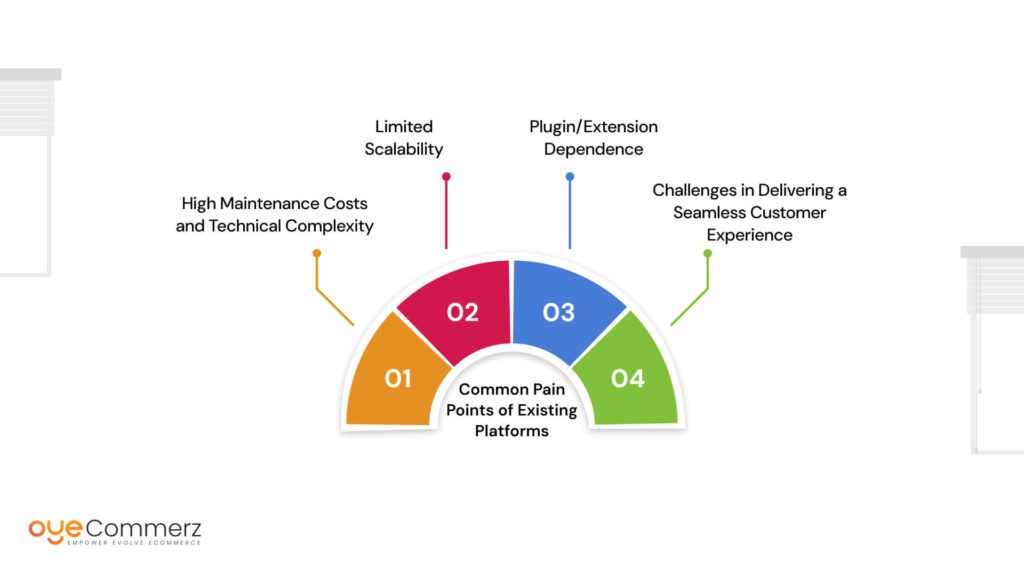
High Maintenance Costs and Technical Complexity
- WooCommerce: While the plugin itself is free, the cumulative costs of hosting, premium themes, plugins, and ongoing updates can quickly add up. The need for constant technical management makes it less appealing for non-tech-savvy users.
- Magento: Running a Magento store often requires hiring developers for setup, customization, and maintenance. The complexity of hosting and security configurations can overwhelm small businesses.
- BigCommerce: Although less resource-intensive than WooCommerce or Magento, its pricing structure scales with sales, which can lead to unexpectedly high fees for growing businesses.
Limited Scalability
- Platforms like WooCommerce struggle to handle high traffic and large inventories without significant investment in hosting infrastructure.
- Magento’s scalability comes at the cost of complex configurations, which require specialized expertise.
- BigCommerce offers better scalability but limits customization, which may hinder unique growth strategies.
Plugin/Extension Dependence
- WooCommerce is heavily reliant on third-party plugins, often leading to compatibility issues, slow page loading, or plugin conflicts.
- Magento extensions can be costly and complex to integrate.
- BigCommerce’s ecosystem lacks the variety and depth of Shopify’s app store, making customization challenging.
Challenges in Delivering a Seamless Customer Experience
- Poor mobile optimization, slower load times, and inconsistent user interfaces can deter customers from completing purchases.
- The lack of native tools for personalization or advanced analytics often means businesses must rely on external solutions, further complicating operations.
These challenges often push businesses to explore better solutions like Shopify. Migrating to Shopify opens the door to a more flexible, powerful, and user-friendly e-commerce experience, setting your business up for faster growth and easier management
Why Shopify Is the Perfect Upgrade
Migrating to Shopify offers a streamlined approach to tackling the pain points of WooCommerce, Magento, and BigCommerce. Here’s why Shopify consistently stands out as the preferred e-commerce platform.
“Shopify is the choice for over 25% of all e-commerce businesses migrating to a new platform.”
Simplified Store Management
Shopify eliminates the need for third-party hosting and complex configurations. Its intuitive dashboard makes managing inventory, orders, and customer data straightforward, even for beginners.
- No more worrying about server uptime or plugin updates.
- All features come pre-integrated, reducing reliance on third-party tools.
Extensive Theme and App Marketplace
Shopify offers over 100 professionally designed themes and 6,000+ apps to enhance store functionality. Whether you want to add social proof, optimize for SEO, or integrate advanced analytics, Shopify has a solution.
Seamless Scalability
From small businesses to enterprises, Shopify scales effortlessly as your store grows. With Shopify Plus, you can access enterprise-level tools without the high complexity of platforms like Magento.
Transparent Pricing
Unlike platforms that increase costs with plugins or scaling fees, Shopify offers clear pricing tiers. This helps businesses plan their budgets without worrying about hidden costs.
Reliable Support and Resources
Shopify provides 24/7 customer support through chat, email, and phone, ensuring businesses get assistance whenever needed. A wealth of tutorials, forums, and documentation makes problem-solving easier for store owners.
Shopify combines simplicity, scalability, and innovation, making it the ideal solution for businesses tired of the limitations of their current platforms.
The Migration Process: Step-by-Step Guide
Migrating to Shopify doesn’t have to be overwhelming. Here’s a step-by-step guide to help you make the transition smoothly and effectively.
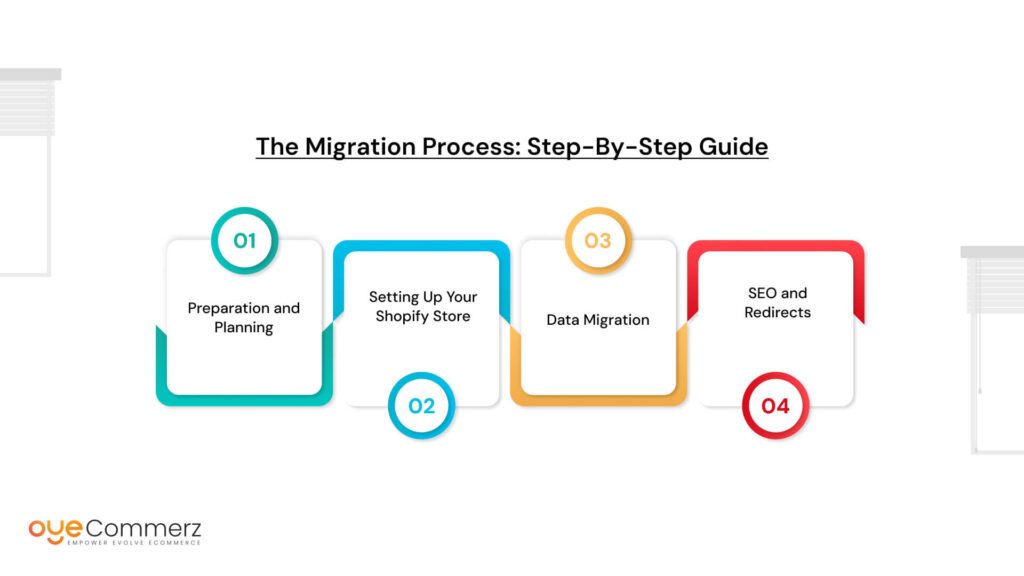
Phase 1: Preparation and Planning
- Audit Your Current Store: Identify essential data to migrate, including products, customer data, and orders.
- Create a Migration Checklist: List the features, functionalities, and integrations you need on Shopify.
- Backup Your Data: Ensure all store data is safely backed up to prevent loss during migration.
Phase 2: Setting Up Your Shopify Store
- Choose the Right Shopify Plan: Select a plan based on your business size and needs, such as Basic Shopify, Shopify, or Advanced Shopify.
- Customize Your Theme: Pick a theme that aligns with your brand, or hire professionals for a custom design.
- Install Essential Apps: Add apps for SEO, marketing, and inventory management to enhance store functionality.
Phase 3: Data Migration
- Import Data: While Migrating to Shopify use tools or hire experts to transfer product catalogs, customer data, and orders.
- Test for Accuracy: Check if all data, such as SKUs and customer details, has been imported correctly.
- Optimize Product Pages: Ensure product descriptions, images, and SEO settings are properly updated.
Phase 4: SEO and Redirects
- Set Up 301 Redirects: Redirect old URLs to new Shopify URLs to maintain search engine rankings.
- Optimize for Shopify SEO: Leverage Shopify’s built-in SEO tools to refine meta tags, alt texts, and site speed.
Phase 5: Launch and Post-Migration
- Test Your Store: Review the store’s design, functionality, and payment gateways to ensure everything works seamlessly.
- Train Your Team: Familiarize your team with Shopify’s backend to manage orders, inventory, and customer interactions.
- Monitor Performance: Use Shopify’s analytics to track traffic, sales, and other KPIs post-launch.
What Beginners Should Know?
If you’re starting your e-commerce journey or thinking about transitioning from a physical store to an online presence, Migrating to Shopify is the perfect thing to consider. Here’s why it’s beginner-friendly and how it simplifies the complexities of managing an online business.
What Are E-Commerce Platforms and Why Do You Need One?
E-commerce platforms are tools that enable businesses to sell products or services online. They offer features like product listings, payment processing, order management, and marketing tools. A good platform makes running an online store simple, efficient, and scalable.
How Shopify Simplifies E-Commerce for Beginners
Shopify is designed to eliminate the technical hurdles that often deter newcomers. Here’s how it helps:
- User-Friendly Interface:
Shopify’s dashboard is clean and easy to navigate. Tasks like adding products, managing orders, and setting up payments can be done without any technical knowledge. - No Hosting Hassles:
Unlike platforms like WooCommerce, Shopify comes with built-in hosting. This means you don’t have to worry about choosing a hosting provider, configuring servers, or dealing with downtime. - Mobile-Responsive Design:
Shopify’s themes are automatically optimized for mobile devices, ensuring a seamless shopping experience for your customers on any device. - Integrated Payment Processing:
Shopify Payments allows you to accept credit cards, PayPal, and other payment methods without the need for third-party gateways. It’s quick to set up and secure. - Free Trials and Transparent Pricing:
Shopify offers a free trial, letting you test its features before committing. Pricing is straightforward, with no hidden fees, making it easy to plan your budget.
Essential Tips for Starting Your First Shopify Store
- Define Your Niche:
Focus on a specific market or audience to stand out in a competitive space. - Choose the Right Plan:
Start with the Basic Shopify plan and upgrade as your business grows. - Leverage Free Resources:
Shopify offers tutorials, forums, and guides to help beginners get started. - Optimize Product Listings:
Use high-quality images, detailed descriptions, and SEO-friendly keywords to attract customers. - Market Your Store:
Utilize Shopify’s built-in marketing tools, such as email campaigns and discount codes, to drive traffic and boost sales. - Test and Learn:
Use Shopify’s analytics to understand customer behavior and refine your strategies.
How Oyecommerz Can Help with Your Migration
Thinking about Migrating to Shopify but not sure where to start? OyeCommerz can help you migrate seamlessly without losing any of your valuable data or SEO rankings. Our expert team handles the heavy lifting, so you can focus on growing your business.
Contact us today and experience a smooth, stress-free migration to Shopify!
Contact to Migrate your Site to Shopify Now
Conclusion
Migrating to Shopify from platforms like WooCommerce, Magento, or BigCommerce can feel like a big task, but with the right approach, it’s a move that can seriously level up your business. By planning carefully, backing up your data, and following a step-by-step strategy, you can ensure a smooth transition without disrupting your store’s operations. Remember, a successful migration isn’t just about moving data, it’s about setting your brand up for long-term growth on a powerful, scalable platform like Shopify.
If you’re ready to make the switch but want expert support to avoid the common pitfalls, OyeCommerz is here to help. Our team specializes in seamless migrations and customized Shopify setups that make your journey easy and hassle-free. Let’s build your next success story together!
Frequently Asked Questions
Yes, migrating to Shopify in 2025 is increasingly popular due to its ease of use, robust support, and scalable features. Whether you’re moving from WooCommerce, Magento, or BigCommerce, Shopify offers a more intuitive interface, better app ecosystem, and strong mobile optimization—essential for modern eCommerce success.
The key steps include: backing up your data, choosing a Shopify plan, setting up your Shopify store, exporting data from your existing platform, importing it into Shopify (products, customers, orders), customizing your theme, setting up payment/shipping, and launching the site.
Not necessarily. To maintain your SEO during a Shopify migration, you must implement 301 redirects, retain URL structures as much as possible, use consistent metadata, and resubmit your sitemap to Google Search Console post-migration.
The duration depends on your store’s size and complexity, but on average, a Shopify migration can take 2 to 6 weeks. This includes time for planning, data transfer, testing, and theme customization.
Yes, Shopify allows the migration of customer data, past orders, and product details using apps like Matrixify or LitExtension. Ensure all critical data is exported and mapped correctly to avoid discrepancies.



