Is managing your Magento store eating up too much time, money, and patience?
Many growing eCommerce brands start with Magento for its flexibility but as the business scales, so do the challenges: constant maintenance, server issues, slow loading speeds, and rising development costs.
In contrast, Shopify offers a hosted, user-friendly, and scalable alternative that lets you focus on growth not technical firefighting. With its intuitive interface, robust app ecosystem, and lower overhead, it’s no surprise thousands of merchants are making the switch.
In this guide, we’ll walk you through everything you need to know to migrate from Magento to Shopify without losing your SEO rankings, product data, or brand identity. Whether you’re planning a redesign or just want a smoother backend, this is your step-by-step roadmap.
Table of Contents
ToggleWhy Businesses Move from Magento to Shopify
Running an eCommerce store comes with its own set of challenges, and while Magento is a powerful platform, it often becomes a burden as your business grows. Many businesses are switching to Shopify for its simplicity, scalability, and lower maintenance demands. Here’s why:
1. High Maintenance and Server Requirements
Magento is an open-source, self-hosted platform, which means you’re in charge of your website’s infrastructure, including server setup, updates, security patches, and troubleshooting. As your store grows, this responsibility can become overwhelming. Many Magento users are forced to hire dedicated IT teams to handle these technical aspects, which adds to both time and financial costs. In contrast, Shopify is a fully hosted solution, meaning the platform takes care of server management, security, and updates. This eliminates the need for a technical team and frees up resources to focus on growing the business.
2. Slower Development Cycles
Magento’s flexibility is one of its biggest advantages, but it also comes at a cost. Customizing your Magento store whether it’s tweaking the design, adding a new feature, or optimizing performance often requires significant development time. Changes are typically built from the ground up, which can lead to slower response times and delayed launches. Shopify, on the other hand, offers a much quicker development cycle. Its theme and app marketplace is vast, allowing merchants to implement new features and designs with just a few clicks, drastically reducing the time needed to make changes or add new functionalities.
3. Cost of Customizations
Magento’s open-source nature allows for highly customized eCommerce solutions, but these customizations often come at a high price. Whether you’re looking to integrate specific third-party applications, create a custom checkout process, or simply update the website design, these tasks often require hiring a developer or agency. The costs can quickly add up, especially when considering ongoing support for custom code or third-party plugins. Shopify, in comparison, offers a variety of pre-built themes and apps that can be easily installed with minimal effort. Many of these apps offer ready-made functionality, allowing merchants to avoid costly customizations and reduce the time needed to implement new features.
4. Limited User-Friendliness for Non-Developers
One of the major pain points with Magento is its steep learning curve. The platform’s back-end can be complex, and even seemingly simple tasks like updating product pages, changing the site’s layout, or managing inventory require some technical knowledge. Store owners without an in-depth technical background often struggle to make changes or troubleshoot issues. Shopify was built with business owners in mind, offering an intuitive, drag-and-drop interface that doesn’t require coding skills. Whether you’re adding a product, adjusting shipping rates, or managing customer orders, everything can be done from a simple dashboard, empowering store owners to take control of their online store without relying on a developer.
5. Shopify’s Ease of Use, App Ecosystem, and Hosted Reliability
Shopify’s hosted solution means you don’t have to worry about infrastructure, security, or performance optimizations. The platform automatically handles all these tasks, offering a secure and reliable environment for running your store. Additionally, Shopify provides 99.9% uptime, ensuring that your store is always available to customers. The real game-changer, though, is Shopify’s app ecosystem. The Shopify App Store offers thousands of pre-built apps for everything from accounting to marketing to inventory management. With just a few clicks, you can extend your store’s functionality without needing custom development. Plus, Shopify is designed to scale with your business. Whether you’re a small startup or a large enterprise, Shopify’s infrastructure can grow with you meaning you don’t have to worry about outgrowing your platform as your business expands.
What to Plan Before Migration
Migrating from Magento to Shopify is a significant transition that requires careful planning and preparation to ensure a smooth process. Here are the key steps to take before diving into the migration itself:
1. Define Your Goals
Before you begin the migration, it’s essential to understand why you’re making the switch. Are you looking for a complete design overhaul, faster performance, or better SEO retention? Establishing clear goals will guide your decisions throughout the migration process and help ensure your new Shopify store meets your business objectives. Common goals for Magento to Shopify migrations include:
Design Revamp: A new design to improve user experience and match your brand’s aesthetics.
Performance Boost: Faster load times and optimized checkout processes to improve customer satisfaction and conversion rates.
SEO Retention: Ensuring that all SEO settings (meta tags, URLs, content, etc.) are properly transferred to prevent losing organic traffic.
2. Inventory of What You’re Migrating
The migration process involves more than just transferring your store design — you’ll need to move a variety of data. It’s important to have a comprehensive inventory of what you’re migrating, which may include:
Products: Ensure all product details (name, description, images, prices, variants) are accurately transferred.
Customers: Preserve customer data, including contact information, order history, and preferences, so that they can continue to shop seamlessly.
Orders: Your previous orders need to be transferred to keep track of customer purchase histories and manage any ongoing orders or returns.
Blogs and Content: Any blog posts or additional content like FAQs, policies, or landing pages should be migrated carefully to maintain SEO value and user engagement.
3. Choose the Right Shopify Plan
Shopify offers various plans to suit different types of businesses. It’s important to choose the right one based on your business size, sales volume, and required features. The most common plans include:
Basic Shopify: For small businesses with limited product offerings and lower sales volume.
Shopify: A middle-tier plan for growing businesses that need advanced reporting, better inventory management, and more integrations.
Advanced Shopify: For larger businesses with complex needs, including detailed analytics, more locations, and priority support.
Be sure to assess the features you need and select a plan that aligns with your long-term business goals.
4. Select or Design Your New Theme
The theme you choose will play a crucial role in your store’s design, usability, and even SEO performance. You have two options:
Select a Pre-Built Theme: Shopify offers a wide range of free and premium themes in its theme store. Choose one that aligns with your brand’s identity, is mobile-responsive, and supports the features you need (e.g., product filtering, quick view, etc.).
Custom Design: If you have specific requirements or want a unique design, you can hire a Shopify expert or agency to create a custom theme for your store. Custom designs allow for more flexibility but will involve more time and budget.
Regardless of your choice, ensure that your theme is optimized for SEO, loads quickly, and provides a smooth mobile experience, as these factors significantly impact user experience and search rankings.
5. Backup Your Magento Store Completely
Before making any changes, ensure you have a full backup of your Magento store. This backup should include:
Database: Store all your product, customer, and order data.
Files and Assets: Download all images, PDFs, and other assets that are part of your site.
Theme Files: If you want to reference your Magento theme or recover specific elements, have a backup of these files.
Extensions and Custom Code: Document any custom code or third-party extensions you’re using, so you can replicate or replace these on Shopify.
Having a complete backup ensures you won’t lose any data in case of unforeseen issues during the migration process.
Step-by-Step Guide: Migrate from Magento to Shopify
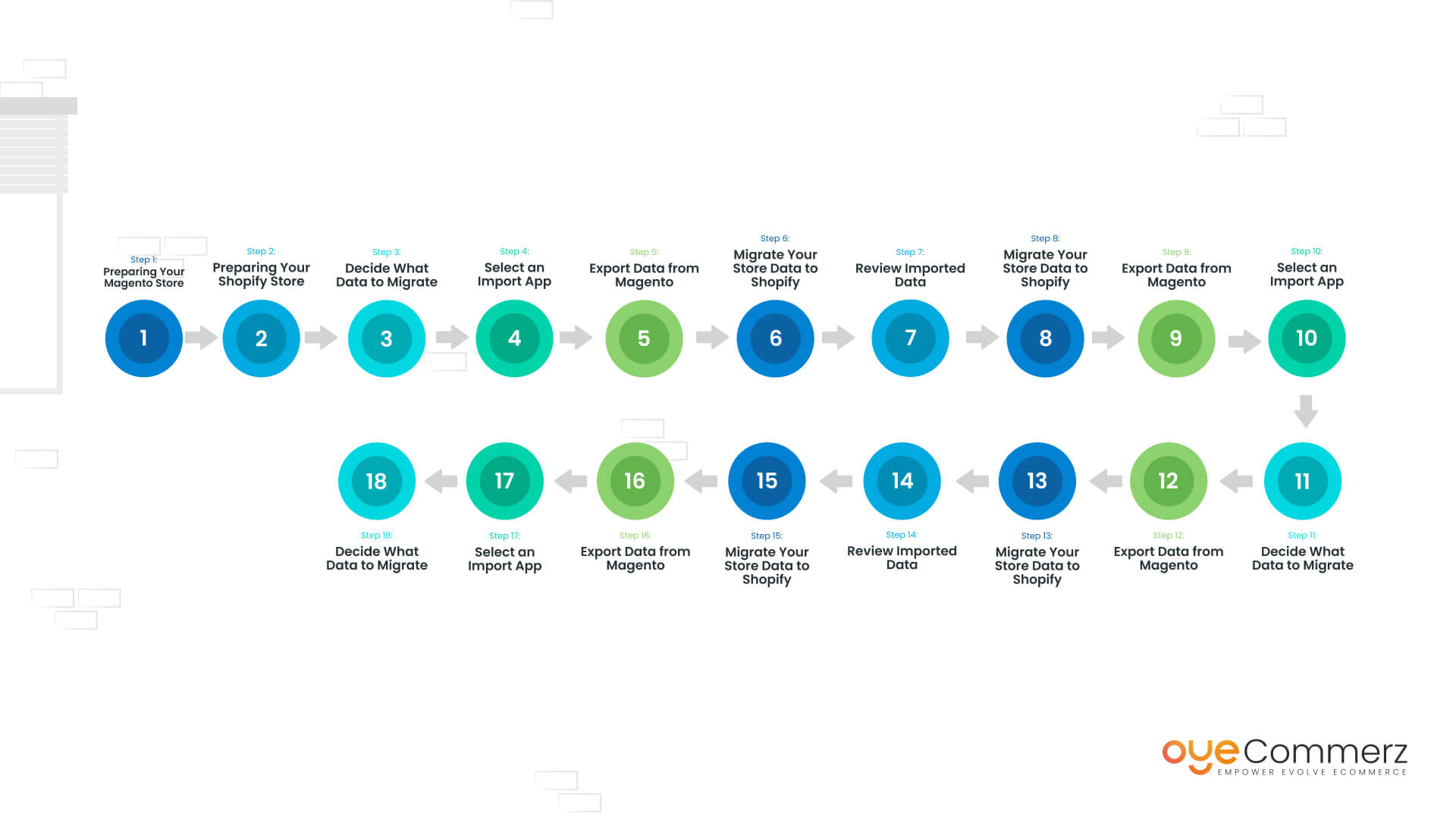
Step 1: Preparing Your Magento Store
Take a Backup of Your Magento Store
Before doing anything, create a complete backup of your Magento store. This includes your store’s data like products, customer details, and media files. You can choose to back up just the database, media, or everything — make sure you have the latest data.
Analyze Magento Data
Take a look at your Magento store’s data. Check out key information like product names, details, customer info, and more. This will help you decide what needs to be moved to Shopify.
Step 2: Preparing Your Shopify Store
Create a Shopify Account
Sign up for Shopify and pick the right plan based on your business size and needs. Set up basic elements like your “About Us” page, store policies, and configure your URL redirects.
Choose and Customize a Theme
Pick a Shopify theme that fits your store. Customize it so it matches your brand and follows Shopify’s Online Store 2.0 standards.
Integrate Necessary Apps
Browse the Shopify App Store for apps that match the features you had in Magento, such as email marketing, order tracking, or product recommendations.
Step 3: Decide What Data to Migrate
Determine What Data to Migrate
Decide which data from your Magento store you want to move to Shopify, like products, customer details, orders, and more. Consider asking a technical expert for help if needed.
Step 4: Select an Import App
Choose an Import App
Look for an import app on the Shopify App Store, such as Cart2Cart or LitExtension, that helps transfer your Magento data. Alternatively, you can hire a Shopify expert to manage the migration for you.
Step 5: Export Data from Magento
Export Data from Magento
Go to your Magento admin panel and navigate to “System” > “Data Transfer” > “Export.” Choose the data type (like products or customers) and export it in CSV or XML format.
Step 6: Migrate Your Store Data to Shopify
Initiate Data Import to Shopify
Go to the “Apps” section in Shopify and find your import tool. Choose Magento as the source platform, upload your export files, and start the migration process.
Step 7: Review Imported Data
Review Imported Data
After the migration, carefully check your Shopify store to ensure everything has been transferred correctly. Look for any missing or incorrect data.
Address Data Issues
If you find any mistakes, you can manually update the data using Shopify’s “View Items” feature.
Step 8: Customize Your Shopify Store
Choose a Theme and Customize
Select a Shopify theme or keep the default one. Customize it to match your brand and make sure it meets Shopify’s requirements.
Step 9: Domain Integration
Set Up Domain
If you don’t have a domain yet, you can buy one through Shopify or from a third-party provider. Make sure you set it up properly with auto-renewal and email forwarding.
Step 10: Configure Shipping
Set Up Shipping
Set your shipping rates and methods. Create shipping zones and set accurate rates to avoid overcharging customers.
Step 11: Set Up Taxes
Configure Taxes
Set up tax rates based on your location and product types. Make sure everything follows tax regulations.
Step 12: Set Up Payment Providers
Choose a Payment Provider
Pick a payment provider that works with Shopify. Enable Shopify Payments or a third-party provider to accept payments smoothly.
Step 13: Test Checkout Process
Test Checkout Process
Do some test transactions to make sure payments and order fulfillment are working correctly.
Step 14: Set Up Informational Pages
Create Informational Pages
Create important pages like your Privacy Policy, About Us, and Terms & Conditions. These pages help build trust with your customers.
Step 15: Configure Integrations
Integrate Third-Party Services
Set up integrations with third-party platforms or services you use, such as email marketing tools or inventory management systems.
Step 16: Test SEO Settings
Optimize SEO Settings
Make sure your domain, URLs, and metadata (like page titles and descriptions) are set up correctly so that your SEO rankings stay intact or improve.
Step 17: Implement Social Media Integration
Integrate Social Media
Connect your Shopify store to your social media accounts and start sharing posts to promote your products and grow your presence.
Step 18: Set Up Data and Reporting Rules
Define Data and Reporting Rules
Set up rules for managing your store’s data and generating reports so you can track your store’s performance and make informed decisions.
Key Data Elements for Seamless Magento to Shopify Migration:
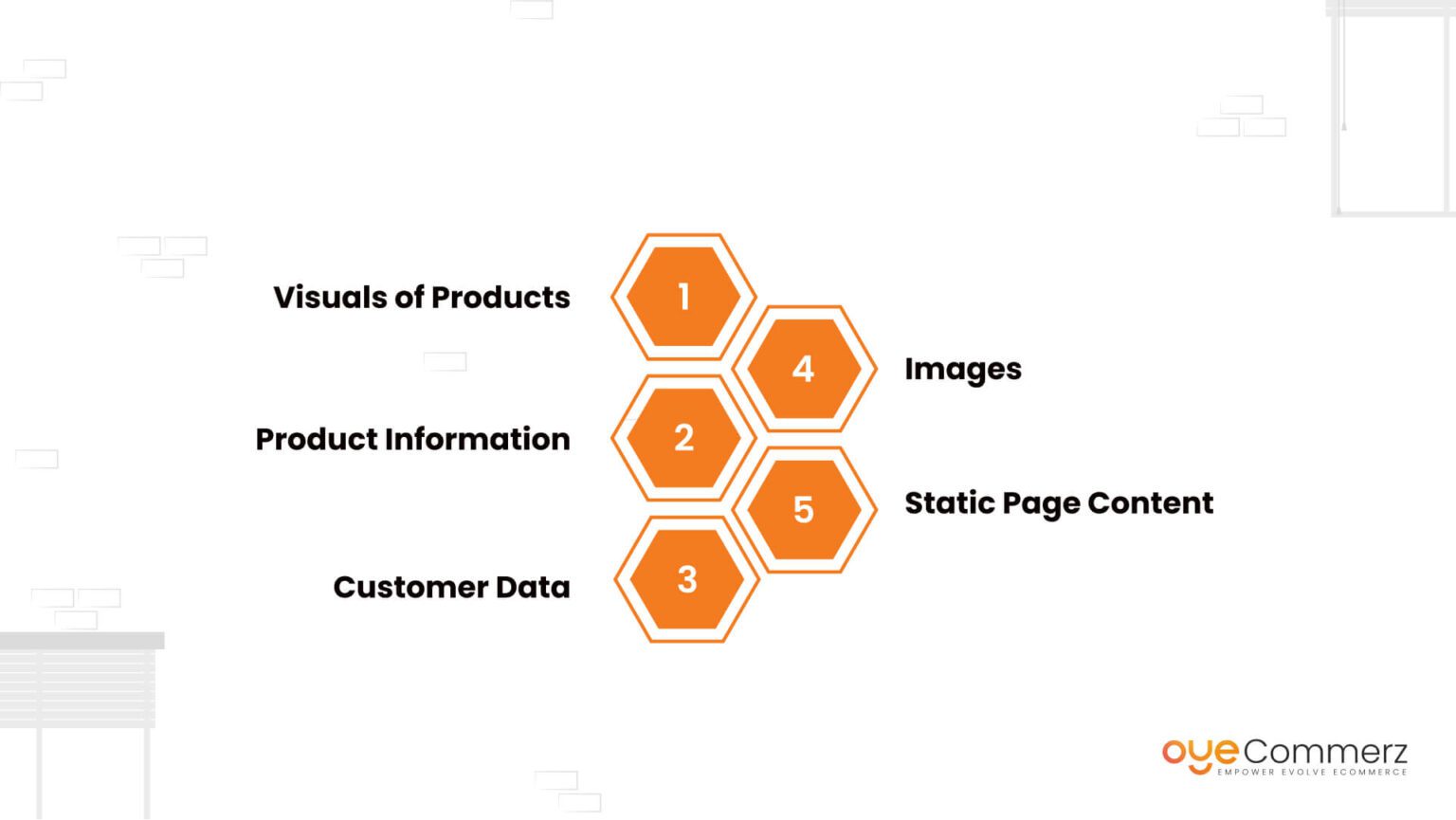
When you’re moving from Magento to Shopify, it’s important to transfer key business data to make sure everything runs smoothly. Here’s a simple breakdown of the essential data that can be migrated:
1. Product Visuals
This includes all the images and visual elements tied to your products. This covers:
Product images
Color variations
Size options
Different shapes and styles
2. Product Information
All the details related to your products can be moved over. This includes:
Product descriptions
Manufacturing information
Special pricing or discounts
URLs for each product
Meta descriptions
Product variants (like size or color)
Product numbers or SKUs
3. Customer Data
Your customer information is crucial for staying in touch with them and fulfilling orders. This includes:
Customer names
Email addresses
Phone numbers
Shipping addresses and locations
4. Images
All the images tied to your store, like:
Product images
Service page images
Any other visual content on your site
5. Static Page Content
Content from your store’s main pages can also be transferred. This includes:
About Us page
Contact Us page
Blogs or articles
Other static CMS pages that provide important information about your store
Migrating all of these essential elements ensures that your new Shopify store works just as well as your old Magento store, keeping everything organized and providing your customers with a smooth experience.
Post-Migration Steps for Magento to Shopify Transition

Once the Magento to Shopify migration is complete, it’s vital to follow specific post-migration steps to ensure your new store operates smoothly and delivers a seamless experience to your customers. Here’s a detailed look at what you need to do after migrating to Shopify:
1. Test Your Shopify Store
After migrating your data, thorough testing is essential to confirm that your new store is fully functional. Check the following:
Product Listings: Ensure product details like descriptions, prices, and images have transferred correctly.
Navigation Menus: Make sure customers can easily navigate your store’s pages.
Checkout Process: Test the checkout flow to ensure it works as expected, with all payment gateways and shipping options functioning.
Apps and Extensions: Verify that any integrated apps or third-party extensions are working properly.
Content: Double-check that all images, blogs, and product content are correctly displayed, and there are no broken elements.
2. Address Any Issues on the New Store
During the testing phase, you might find some issues. It’s crucial to address these promptly:
Minor Issues: These might include small content errors or missing product details.
Technical Glitches: Larger issues such as broken links, incorrect prices, or problems with checkout functionality. Make a list of all the identified issues, prioritize them based on their impact, and take the necessary steps to fix each problem.
3. Verify URL Redirects and Navigation Links
Preserving your SEO rankings is essential after migration, and URL redirects play a key role:
Check URL Redirects: Ensure that all URLs from your old Magento store are properly redirected to the corresponding pages on Shopify. This helps prevent 404 errors and preserves your search engine rankings.
Test Navigation Links: Confirm that all navigation links are functioning correctly, making it easy for customers to find their way around your new Shopify store.
4. Inspect Storefront End
It’s crucial to look at your store from the customer’s perspective:
Layout & Design: Navigate through the website to check for any design inconsistencies or usability issues.
Brand Consistency: Ensure that your brand’s identity (colors, fonts, and overall aesthetics) is consistent across the store.
User Experience: Pay attention to how easy it is for customers to browse products, check out, and complete a purchase.
5. Invite Customers to Reactivate Accounts
Communication with your existing customers is essential for a smooth transition:
Notify Customers: Inform them about the migration and highlight the benefits of the new Shopify store.
Encourage Account Reactivation: Provide clear instructions or a direct link for customers to reactivate their accounts on the new platform.
Send Emails or Newsletters: Ensure customers understand the transition and encourage them to continue shopping and engaging with your store.
Transition to Shopify with Oyecommerz’s Magento to Shopify Migration Services
At Oyecommerz, we specialize in providing a seamless migration experience. Our team ensures that your store’s data is transferred accurately, your design remains intact, and your SEO is preserved. Transition to Shopify with confidence and harness the power of Shopify’s user-friendly interface and robust features. Let us handle the technicalities so you can focus on growing your business. Contact us today to start your migration!
Contact to Migrate your Site to Shopify Now
moving from Magento to Shopify is a smart choice that can benefit your online store in many ways. While the migration process might seem challenging at first, it becomes much easier with careful planning, the right steps, and some post-migration checks.
Shopify offers a clean, user-friendly platform with powerful features and a wide range of apps to grow your business. By keeping your important data safe, protecting your SEO, and focusing on a smooth customer experience, you can set your store up for long-term success.
With your new Shopify store, you’ll enjoy easier management, better performance, and more sales opportunities. Plus, ongoing support and tools from Shopify help you continue growing and improving. Done right, this migration can lead to happier customers, stronger branding, and a thriving online business.
Frequently Asked Questions
Magento and Shopify are two separate eCommerce platforms, and they do not directly work together. However, you can migrate data (like products, customers, and orders) from Magento to Shopify using third-party tools like Cart2Cart, LitExtension, or with the help of a Shopify migration expert.
Yes, if you’re looking for:
Ease of use (no coding or server management needed)
Faster setup and updates
Lower maintenance costs
Access to a wide range of apps and themes
Then migrating to Shopify is a smart move. Many businesses switch to Shopify to simplify their operations and scale more easily.
Here’s a simplified version of the process:
Export your products from Magento in CSV or XML format
Use Shopify’s import tools or a migration app (like Cart2Cart or Matrixify)
Map your Magento product fields to Shopify’s format
Upload and review the data before making it live
For a hassle-free experience, you can hire a Shopify migration service provider like Oyecommerz to handle this for you.
It depends on your business needs:
Magento is powerful, flexible, and great for large enterprises with custom needs, but it requires technical knowledge and higher maintenance costs.
Shopify is easier to use, quicker to launch, and great for small to medium-sized businesses that want to focus on sales, not tech.
If you want a hosted, worry-free platform with all the essentials and the ability to grow, Shopify is likely the better choice.
Yes, with the right preparation, switching to Shopify is very doable. You’ll need to:
Back up your Magento data
Choose what to migrate (products, customers, orders, etc.)
Import the data into Shopify
Customize your new Shopify store
Test everything before going live
To make it even easier, you can work with Shopify experts who specialize in migrations like the team at Oyecommerz.




