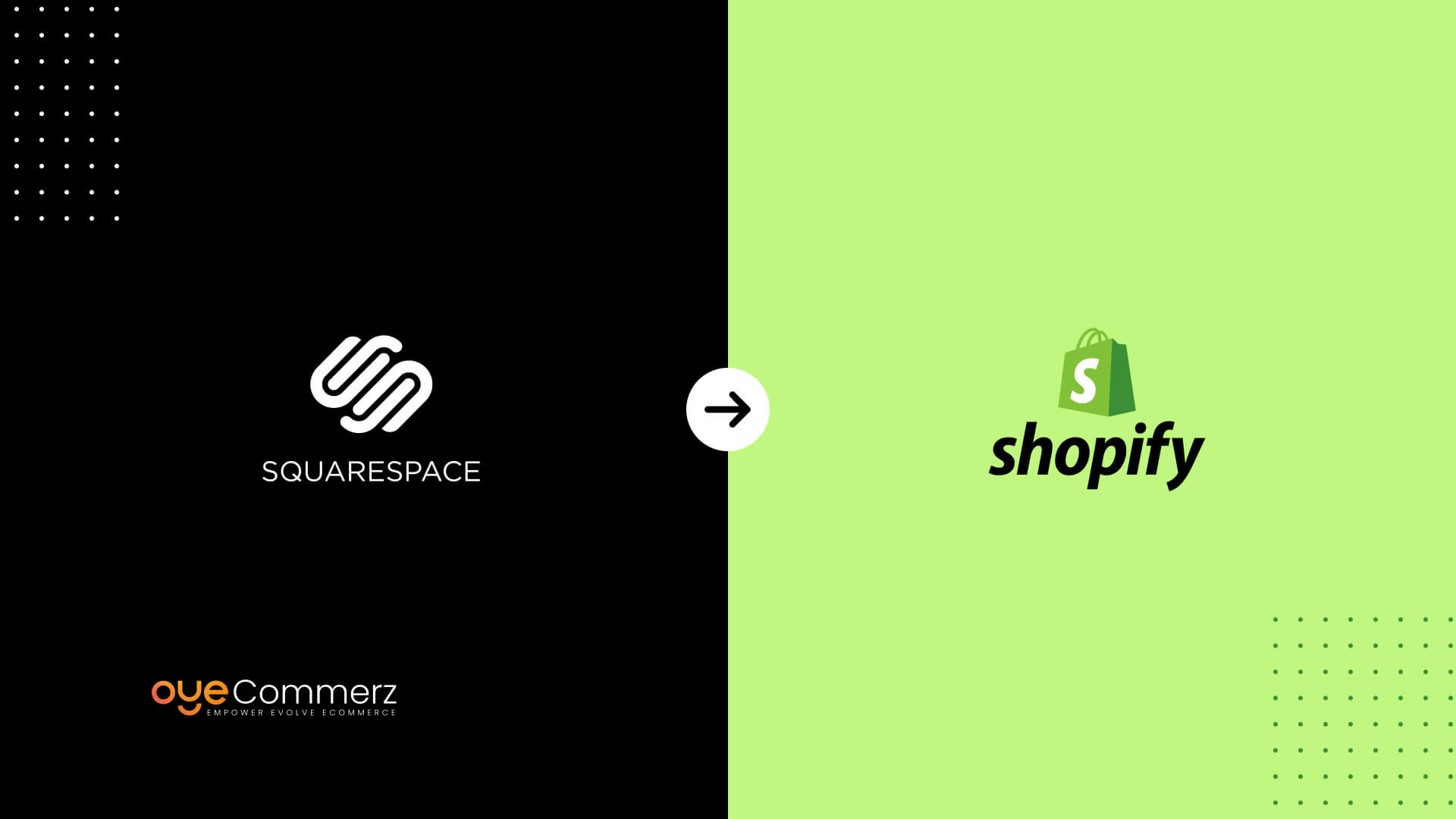Many business owners are stressed by the idea of migrating B2B store from Squarespace to Shopify, but it isn’t really that difficult. In this guide, the procedures will be highlighted, with each step explained in detail to make the migration process successful. It is highly advised that irrespective of your choice to utilize most of the features that Shopify offers, improve the functionality of your store, or optimize your visitors ‘experience, this transition will prove to be highly beneficial for your business. Let’s dive in!
Table of Contents
ToggleWhy Shift Your B2B Store from Squarespace to Shopify?
For visual design, website design, and blog design, Squarespace is quite good; however, for advanced e-commerce stores, easy customization, and payment gateways, Shopify is second to none. Here are some reasons why you might consider moving your B2B store to Shopify:
1. Advanced E-Commerce Features: Shopify is equipped with a rich set of advanced features aimed at optimizing B2B sales, such as the ability to set unique prices for products, discounts for large quantities, and the use of extensive product catalogs.
2. Scalability: Using Shopify allows you to expand your business functions quickly, whether the expansion refers to the range of goods or the number of clients.
3. App Integrations: Shopify boasts an extensive application marketplace that enables the user to add more functionalities to the store.
4. Better Performance: He further stated that through faster loading of pages and more reliable uptime, customers are assured of a much better experience while using the store.
5. Dedicated Support: Finally, Shopify has a feature that offers customer support 24/7, allowing you to deal with different problems and keep your store functional.
Pre-Migration Checklist

Now, starting the process of migration should be prepared beforehand; more specifically, let’s prepare for the migration. Here’s a pre-migration checklist to help you get started:
1. Backup Your Data: It is important to ascertain that all the data that you have inputted into Squarespace is indeed backed up. This includes information about the product, customers, orders, and any other information that will be useful for business.
2. Evaluate Your Current Store: Pay attention to the strengths that have been identified and the weaknesses noticed.
3. List Essential Features: Find out the attributes and characteristics of the new store and the functionalities it should possess. This is to help you choose an appropriate Shopify plan and apps to install.
4. Set Up a Shopify Account: Sign up for a Shopify Store and make sure you are pretty comfortable with the entire Shopify environment.
5. Choose a Shopify Theme: They say that while choosing a Shopify theme, you should first visit the theme store and then choose the theme according to your business and your brand.
Data Migration Essentials
The other part of the migration process that is crucial is the migration of data in your store. Here’s how to do it safely:
1. Export Data from Squarespace: You can export your product, customer, and order data directly from Squarespace. It can often be carried out using CSV files as the input and output formats for the mapping.
2. Import Data into Shopify: A great way to upload your CSV files is to go to the Shopify import tool provided by the platform. Make some sureties that there are no confusing matchings so that all field data will be perfectly matched.
3. Check Data Accuracy: After the data import, make sure that it is correct to check for any inaccuracies or errors. To increase your chances of a smooth transfer, make sure that all aspects of a product and the customer you are transferring are adequately captured on the new website.
4. Use Migration Apps: If you feel more comfortable migrating information using an application than transferring files manually, there are migration applications for you: LitExtension, Cart2Cart, etc. These can then be done directly, similarly to a computer-aided design tool or an application, and would help minimize any mistakes.
Design and Functionality
When it comes to your store, the factors that make or break customers’ decisions to visit and keep coming back are the aesthetics and usability of your store. Here’s how to recreate and even enhance your store on Shopify:
1. Choose a Responsive Theme: Choose a theme that is friendly on both the larger screens of the computers and laptops as well as the small screens of the smartphones and tablets. There are many themes available on Shopify, where you can even get the theme of your choice and match it to the theme of your brand.
2. Customize Your Theme: Shopify offers the features of a theme editor, where anyone can design their theme using a drag-and-drop builder. You can invite your fellow storekeeper in order to change the color, fonts, and layouts corresponding to the existing store.
3. Add Essential Pages: All the main links that should exist, such as About Us, Contact, and FAQ, should be duplicated.
Optimizing for B2B
Prototyping tools If you are operating a B2B store on Shopify, then it has numerous advanced tools that can be helpful to your store. Here’s how:
1. Wholesale Channel: Shopify has got the wholesale—you can design a different store for the B2B prospects, which is password protected.
2. Custom Pricing: There are apps such as Bold Custom Pricing that let you set different price points for different audience segments.
3. Bulk Discounts: Apply appropriate discount and volume price discounts if the pricing strategy is based on a portfolio approach.
4. Customer Segmentation: Divide your buyers appropriately by their buying habits and formulate your selling strategies accordingly.
Integrating Key Tools

That being said, the most effective approach is to connect your existing B2B tools with your store on Shopify. Here’s how to do it:
1. CRM Integration: Integrate your customer relationship management (CRM) tool into your Shopify That is, if you want to have an easy time managing how you interact with your customers as well as other related details. Examples include HubSpot, Salesforce, and Zoho CRM, all of which can integrate with your Shopify store.
2. ERP Integration: Link it to your ERP system to take your business to the next level of efficiency. Some of the readily available ERPs that Shopify has incorporated encompass NetSuite, SAP, and Microsoft Dynamics.
3. Inventory Management: For the products that you always sell, be sure to use inventory management tools such as TradeGecko or Stocky to help you track your stock levels as well as automate the restocking process.
4. Payment Gateways: Check that the payment methods you want to offer are enabled on your Shopify. When it comes to payment solutions, Shopify works with as many processors as possible to help the merchant incorporate the most relevant solution seamlessly.
SEO and analytics
Evaluating or measuring the SEO ranking is important when migrating since you could lose some of them. Here’s how to ensure a smooth transition without losing your search engine visibility:
1. 301 Redirects: Create additional links using 301 redirects from those old URLs of your Squarespace website to the new URLs of your Shopify website. This ensures that all links to your previous site direct clients or visitors to similar pages on the new site that you have developed.
2. Meta Tags and Descriptions: Meta titles, descriptions, and keywords are crucial for any store, so import the previous ones to the new Shopify store.
3. Alt Text for Images: This way, it is important to make sure that all your product images do have this alt text since you will need to maintain your image search rankings.
4. Analytics Setup: Google Analytics is a free web analysis tool that consists of both basic and advanced features, and it should be installed on your store for tracking its performance. There is another tool called Shopify Analytics that could also be installed on your store for tracking its performance. Monitor vital traffic statistics such as traffic, sales conversion rate, and visitor behavior.
5. SEO Apps: To make your new store SEO-friendly initially, you can go for the plug-in SEO or SEO Manager tools available for this purpose.
Testing and quality assurance
It needs to be pointed out that when building a Shopify store, it is critical to follow the approach of comprehensive testing and quality control before the website is launched. Here’s a checklist to ensure everything works perfectly:
1. Test All Pages: Browse through all your pages to see the page loading and functionality of all the various links included.
2. Check Forms: Check all types of forms that a site possesses, including contact forms, registration forms, and checkout forms, to make sure these elements work correctly.
3. Order Process: Order checkouts to perform checkouts to determine the integrity of the path.
4. Mobile responsiveness: It will create user engagement and guarantee that your store is visually and technically optimized for tiny screens.
5. Browser Compatibility: open your store on different browsing systems so that you can flush out the compatibility issues.
6. Customer Accounts: Check that customer account numbers and login credentials are correct.
Launch and post-launch strategies
The launching process begins when your store is ready to go live or is fully prepared and bug-free. Here are some strategies to make the most of your new Shopify store:
1. Announce the Move: When migrating, make sure your clients are aware of the change through newsletters, posts on social media, and company websites. Focus instead on what they will gain from the new system as the major incentive towards change.
2. Offer Promotions: In particular, you should think about conducting some extra attractive offers or alternatives to encourage your customers to come to your new store and make the necessary purchases.
3. Monitor Performance: Make sure that you monitor your store’s performance well during the first few weeks of its operation. Traffic analytics, sales figures, and even social media posts are some of the things that you need to monitor.
4. Customer Support: Make sure that you have prepared your customer support center for calls you may expect in the course of utilizing our product.
5. Collect Feedback: Fly around the shops and get to know what your customers are telling you in terms of needs for change.
Contact to Migrate your Site to Shopify Now
Conclusion
Relocating your B2B store from Squarespace to Shopify will be very beneficial to your business, as it will improve the functionality, capacity, and experience of your buyers. When you are done using this special guide, you will be in a position to migrate seamlessly while taking full advantage of the functionalities available in Shopify. There is really a lot to learn, and should your new store on Shopify be set up correctly with effective planning and launching, then your B2B company is ready and well-prepared to meet the demands of its customers.