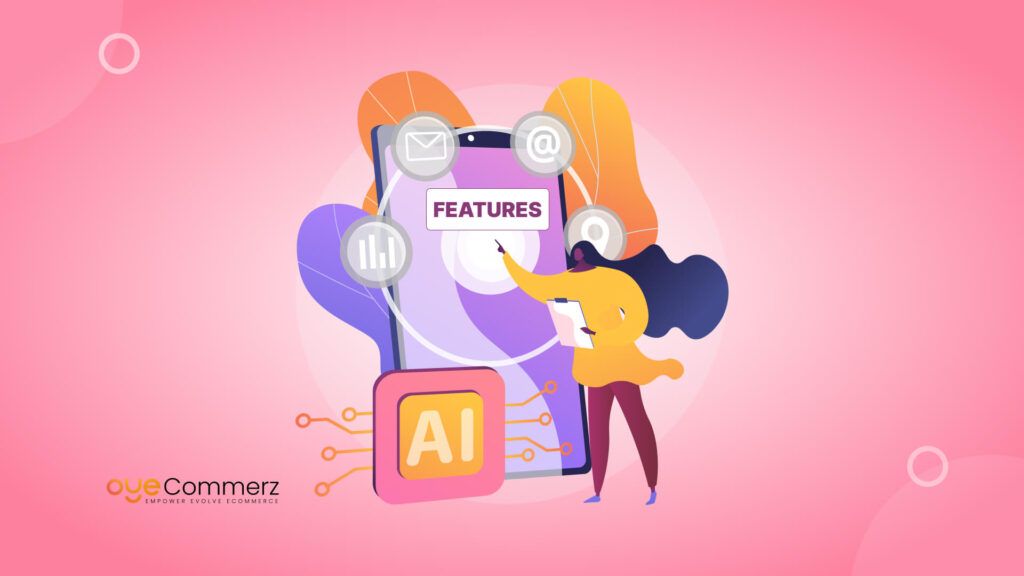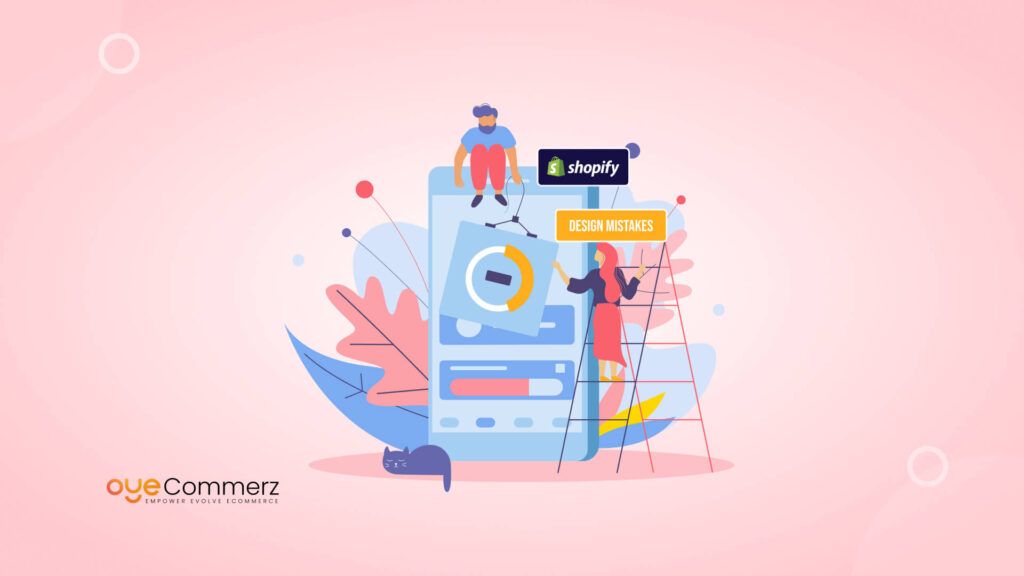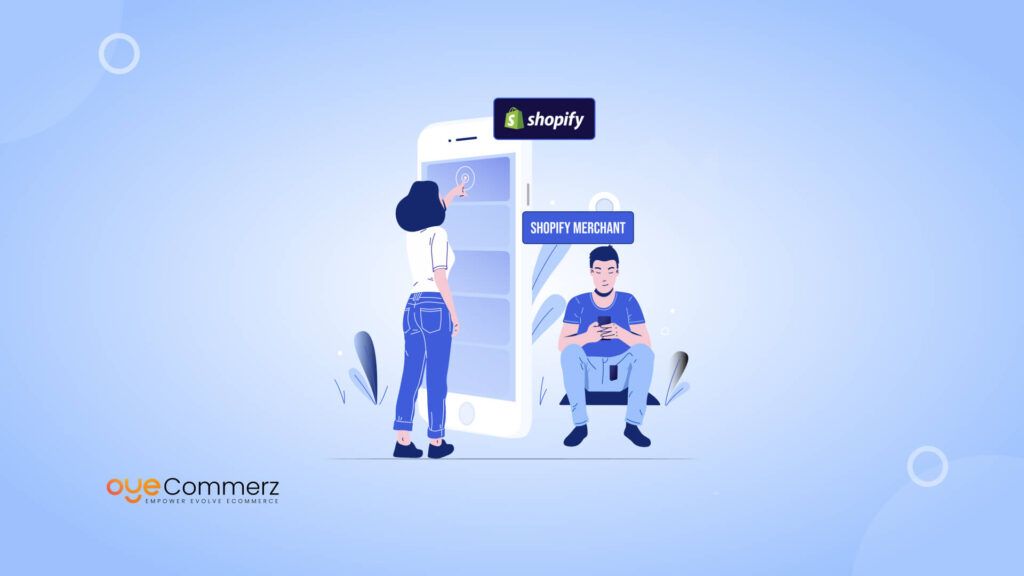If you’re running your online store on HCL Commerce and are finding it difficult to scale, maintain, or improve your customer experience, it might be time to consider a migration to Shopify. HCL Commerce, while powerful, can be complex and costly to manage, especially for businesses looking for an easier, more flexible solution. Shopify, on the other hand, is known for its user-friendly interface, seamless integrations, and scalability, making it an ideal platform for businesses of all sizes.
In this guide, we’ll walk you through everything you need to know about migrating from HCL Commerce to Shopify. Whether you’re struggling with high maintenance costs, slow performance, or limited customization options, this migration process will provide you with a smoother and more efficient way to manage your eCommerce store. We’ll cover the steps involved, potential challenges, and tips to ensure a successful transition, helping you unlock the full potential of Shopify for your business.
Table of Contents
ToggleWhy Opt for Shopify Over HCL Commerce?
HCL Commerce is a strong enterprise-level solution, but at the same time, it’s undeniable that it needs to be improved when compared to how agile and innovative Shopify is.
Complex vs. Simple
HCL Commerce is complicated and often calls for quite high technical expertise to be managed and customized. Shopify, on the other hand, is designed with simplicity in mind, allowing a business to update, manage products, and make customizations without needing a team of developers. The simplicity provided by Shopify reduces the overhead operational costs of running a business, and business owners can spend more time on growth rather than the management of the platform.
Scalability and Flexibility:
Both services support thousands of transactions but do not charge additional fees for it, while Shopify’s cloud-based nature and unlimited bandwidth make scaling quite easy. Shopify’s flexibility even extends to its application ecosystem, which allows seamless integration of third-party tools into the store so that functionality can be enhanced without having to go back to the backend.
Cost Efficiency:
An HCL Commerce store can be cost-prohibitive in that it requires IT infrastructure, software licenses, and maintenance. Shopify is cost-effective on a per-month, all-in-one basis with predictable pricing. It makes SaaS (Software as a Service) solutions to businesses completely free from the burden of servers, infrastructure, and updates and therefore makes the business costs more predictable and transparent.
SEO and Marketing Tools
One feature of this e-commerce platform is in-built SEO with a host of marketing tools that help to promote your online store. Since the URLs of the web pages can easily be customized with blogging and social media marketing being integrated directly into the system, enhancing the discoverability of stores happens nearly without much effort. In contrast, HCL Commerce often needs third-party plugins and customization in more cases to push stores up to the level of being adequately prepared for search.
Innovation and Continuous Updates:
Shopify is constantly developing and improving, bringing out new features and updates and is the most up-to-date eCommerce innovation. That means that your store is always ahead of the curve. HCL Commerce is rich in all the features but could sometimes require custom development and upgrades, meaning very costly implementations and slower accommodation toward changes in the market.
Benefits of Moving to Shopify

Moving to Shopify presents an advantage, enabling your business to be positioned to face long-term success in the eCommerce world.
User-Friendly Interface
Shopify is designed to be intuitive, meaning that even those without technical expertise can easily manage products, orders, and settings. This allows businesses to reduce dependency on expensive developers and internal teams to perform everyday tasks, leading to improved efficiency.
Mobile Responsiveness and Performance
A fully responsive online store is a requirement in this mobile commerce age. All Shopify themes are automatically mobile-friendly, thus providing an optimal shopping experience for your customers when they are accessing your online store from their smartphone or laptop.
Shopify’s Fast Loading Times improve user experience and also boosts up the rankings on any SEO list, as well as content being found by users searching within.
Customizable and Extensible
Customizable templates designed by Shopify will enable you to present your store just the way you like it. On top of that, all-around support through its vast app store provides a way for advanced, robust tools that could help you add numerous features to your shop: from audience insights to stock control and customer support.
Comprehensive Support and Security
Shopify offers customer care support 24/7. This gives you a guarantee that you are helped at any time you may need it. On this aspect, the site takes care of all your security update issues, PCI compliance, and even data protection so that you will have a secure store for sales without necessarily having a personal IT security team.
Global Reach and Multi-Currency Support
This makes it easier for businesses to hunt for foreign markets and sell internationally. Shopify supports multi-language and multi-currency functionality so that your store has everything to cater to the global market. In general, this kind of support on HCL Commerce requires heavy customization and third-party solutions.
Understanding the HCL Commerce to Shopify Migration Process
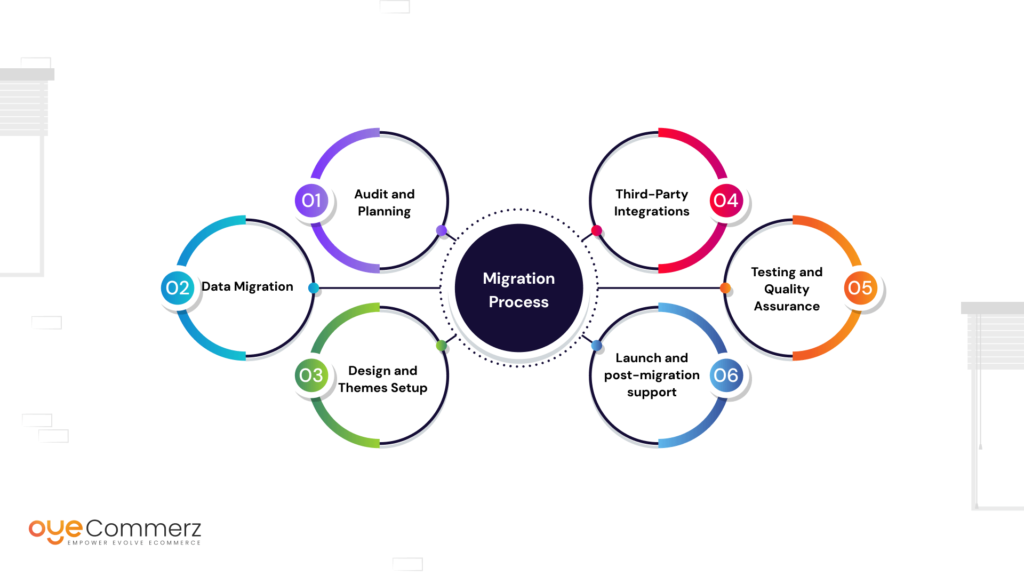
The procedure that needs to be followed in migrating an enterprise store from HCL Commerce to Shopify involves several steps requiring careful planning to ensure the process is smooth. Below is a summary of the processes that should be adopted:
Audit and Planning
Move all data from your previous store by undertaking an audit of all sorts of data, products, custom functionalities, customer information, and order history. Give priority to what needs to be migrated and mark elements that may need to be re-configured or improved on the Shopify platform.
Data Migration
That is the most significant step of the process-data migration. You would want to make sure that all the important data product catalog, customer information, order history, or inventory were migrated well. Shopify provides tools for importing the data and APIs to make it easier, though complex stores with lots of data may require bespoke migration tools or human help.
Design and Themes Setup
As you’re already migrating your store over the technical aspects, this is a great opportunity to refresh your design at the same time. Shopify boasts an impressive set of customizable themes. If you would like a fully bespoke experience, you can work with developers to create a custom theme that is representative of the brand and user experience of your HCL Commerce store.
Third-Party Integrations
The third consideration would be to make sure that any integrations with third-party tools, such as third-party ERP systems, payment gateways, or third-party CRM solutions, are adequately replicated or replaced on Shopify. There are thousands of integration options in the Shopify app marketplace for handling a broad range of business functions.
Testing and Quality Assurance
Test the Shopify store completely after completing the migration. Site performance, functionality, responsiveness on mobile, and user experience are some of the things that you should check out. Testing will point out potential problems before the live rollout, thereby reducing downtime or errors afterward.
Launch and post-migration support
After the testing, it is now live-ready. After all that, a post-launch period is also essential for the long-term success of any store. Thus, monitor performance closely and solve issues as they arise; educate the team on using the Shopify interface.
Best Practices for a Smooth Migration

If executed correctly, migration from HCL Commerce to Shopify can be seamless if these best practices are followed:
Work with an Experienced Migration Expert
The migration of enterprise-level stores is generally difficult. Save your time and risk by seeking a professional Shopify migration expert to assist you through the process of data migration, integrations, and nuances specific to Shopify.
Use Only Critical Data
None of your HCL Commerce store data may have relevance to Shopify, so you should migrate the most crucial items: product catalogs customer information, and order history, which will clean up and optimize on Shopify.
Prepare for Impact On SEO
Poorly done migrations can sometimes lead to short-term loss in rankings. Ensure that all the URLs are set up properly, metadata is intact and on-page SEO is managed correctly so nothing breaks up your site’s search presence.
Test
There should be comprehensive testing to ensure nothing breaks from the move. This goes so far as to confirm functionality is intact, user experience is nice, performs on diverse devices and third-party integrations work well.
Provide Sufficient Training
By the time you go live, ensure your team is comfortable with the Shopify platform. Training sessions will take them through the store and Shopify’s tools, and how they can troubleshoot some issues.
Best Practices After Migration for Your Shopify Store

Once you have migrated, you need to get off focus from migration to optimizing your Shopify store for maximal performance and growth.
Make Use of Shopify Analytics
In fact, Shopify comes with some very robust analytics tools to help you comprehend more thoroughly where users are coming from, what products they are viewing, and what sales trends say about the demographics of your customers. Use these insights to tweak the performance of your store, shape your marketing efforts, and improve your product offerings.
Optimize for Mobile
Shopify’s mobile-responsive themes are great but don’t forget to test your store on multiple devices and browsers to get maximum performance. Optimize for mobile by incorporating strategies that are especially useful for mobile users – including one-click checkouts, or content optimized for mobile.
Activate Advanced Marketing Tools
Shopify is integrated with many different marketing tools, from email marketing to abandoned cart recovery, and social media marketing. Be sure you are activating all these tools to drive traffic and help jump your sales figures.
Emphasis on the Customer Experience
Repeat business should be induced through the overall seamless user experience. Use Shopify customization features to effect individualized user experience with loyalty programs, for instance, and optimize your checkout process for ease and speed.
Migrate Your Business to Shopify with OyeCommerz!
OyeCommerz specializes in seamless migrations from HCL Commerce to Shopify, ensuring a smooth transition with minimal disruption. Our expert team handles every aspect—from data migration and custom integrations to post-launch optimization so you can focus on scaling your business. With Shopify’s cutting-edge features and our tailored migration services, you’ll enjoy improved performance, reduced costs, and a platform designed for growth. Don’t let outdated systems hold you back.
Contact us now for a free consultation and start your migration journey with confidence!
Contact to Migrate your Site to Shopify Now
Conclusion
While Migrating Your HCL Commerce store to Shopify You will enjoy the benefits of improved ease of use, scalability, and cost savings and unlock better marketing capabilities. Even though there are many steps involved in the process, careful planning and adherence to best practices ensure a smooth transition into Shopify and put your business on the right track for long-term success.
Shopify’s cutting-edge technologies, worldwide presence, and robust ecosystem will ensure that your eCommerce store operates flawlessly while becoming ready to be a high performer in today’s dynamic competitive online marketplace. Being at the hands of experts here at Oyecommerz, each step of your migration service will bring you every bit of benefit that Shopify has for you.