Is Your Store’s Data Safe During Migration?
Moving your eCommerce store to Shopify is exciting better features, smoother performance, and endless growth potential. But here’s the catch: migration isn’t just about transferring data; it’s about protecting it.
Many businesses shift from platforms like Magento, WooCommerce, and BigCommerce to Shopify for its flexibility and scalability. However, during this transition, sensitive customer data emails, payment details, and order history can be at risk. Data breaches, loss, and compliance issues can turn a simple migration into a security nightmare.
That’s where Custom Shopify apps step in. Designed to encrypt, monitor, and safeguard your data, these apps ensure a seamless and secure transition. Let’s dive into the biggest migration security risks and how the right custom apps can keep your store and your customers safe.
The Security Risks in eCommerce Store Migration
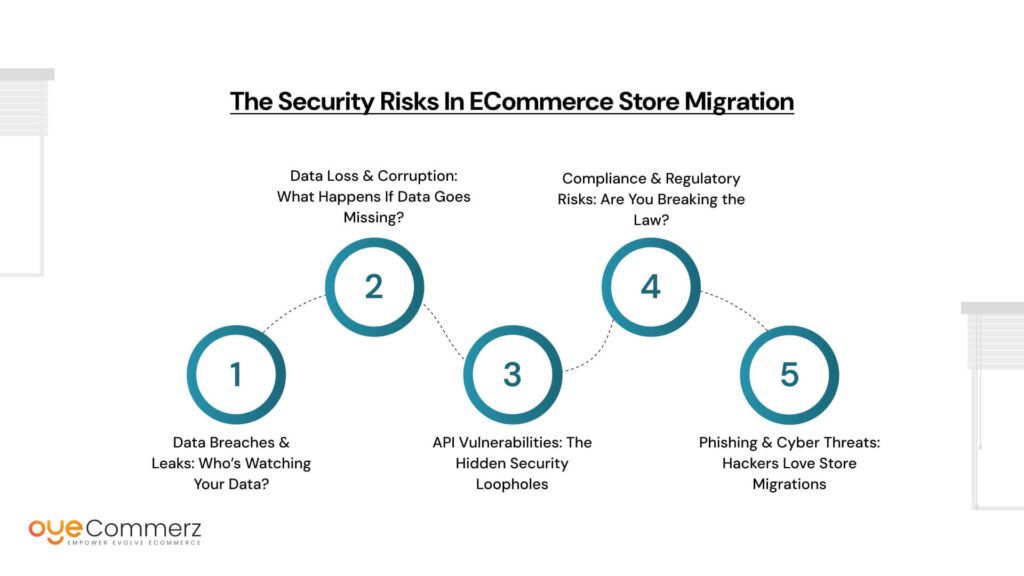
Moving your online store to Shopify sounds exciting better speed, smoother checkout, and tons of integrations. But here’s the less-talked-about part: migration can expose your data to serious security risks if not handled properly. Think of it like moving into a new house. If you don’t lock the doors or secure your valuables, you’re leaving yourself open to theft or damage.
Let’s break down the biggest security threats during migration and why businesses need to be extra cautious.
1. Data Breaches & Leaks: Who’s Watching Your Data?
One of the biggest nightmares in store migration is unauthorized access to sensitive data. When moving thousands of customer records emails, addresses, payment info hackers see an opportunity. If the migration process isn’t secure, customer data can leak, leading to financial fraud and identity theft.
Example: Imagine you’re a fashion retailer shifting from WooCommerce to Shopify. During migration, an unsecured file transfer exposes your entire customer list, including credit card details. Within days, customers start reporting fraudulent charges. Now, not only is your reputation at risk, but you could also face hefty fines for mishandling data.
How does this happen?
- Weak security protocols during data transfer.
- Use of public or unsecured networks while migrating.
- Storing backup files in an unprotected location.
How to prevent it?
- Use end-to-end encryption when transferring sensitive data.
- Ensure access to migration files is restricted to authorized personnel only.
- Work with trusted Shopify migration experts who follow strict security standards.
2. Data Loss & Corruption: What Happens If Data Goes Missing?
Not all migration issues involve hacking—sometimes, businesses lose their own data due to poor mapping, incorrect formatting, or accidental overwrites.
Example: A home decor store migrating from Magento to Shopify realizes post-migration that 20% of its product descriptions and customer reviews are missing. Customers start complaining, sales drop, and fixing the issue takes weeks.
Common causes of data loss during migration:
- Improper data mapping (e.g., Shopify and Magento store customer data differently).
- Format mismatches (e.g., Shopify might not recognize certain discount codes from your old store).
- Accidental overwrites when multiple team members are working on migration.
How to prevent it?
- Backup your entire store data before starting the migration.
- Use automated migration tools that double-check data mapping.
- Conduct post-migration audits to verify if everything has transferred correctly.
3. API Vulnerabilities: The Hidden Security Loopholes
APIs (Application Programming Interfaces) help connect your store to third-party apps like payment gateways, shipping providers, or analytics tools. But if they aren’t secured properly, hackers can use them as a backdoor to steal or manipulate your data.
Example: A Shopify store integrates a third-party inventory management system via API. The connection wasn’t secured properly, and hackers intercepted API requests, gaining access to product pricing and customer orders. This resulted in competitors undercutting their prices and customers receiving fake order confirmation emails.
Common API security risks during migration:
- Unsecured API endpoints (open to the public).
- Weak authentication methods, making it easy for hackers to gain access.
- Inadequate logging, which means businesses don’t even realize an attack happened.
How to prevent it?
- Use API keys with strict authentication (OAuth 2.0 is a good option).
- Monitor API activity for unusual requests.
- Work with Shopify security experts to configure safe integrations.
4. Compliance & Regulatory Risks: Are You Breaking the Law?
If your store serves customers in the EU (GDPR) or California (CCPA), mishandling their data during migration can land you in serious legal trouble. Not only can you face fines, but customers can also sue for privacy violations.
Example: A health & wellness brand moves its store to Shopify but forgets to properly delete customer records from its previous system. Months later, a GDPR audit reveals that old customer data is still accessible. The company gets hit with a €50,000 fine for non-compliance.
Common compliance issues:
- Customer data not being deleted properly after migration.
- Storing credit card info in a way that violates PCI-DSS (Payment Card Industry Security Standards).
- Not informing customers how their data is being handled.
How to prevent it?
- Ensure compliance with GDPR, CCPA, and PCI-DSS regulations before migrating.
- Encrypt and anonymize sensitive customer data.
- Clearly document how customer data is being stored and managed.
5. Phishing & Cyber Threats: Hackers Love Store Migrations
During migration, store owners and employees are constantly logging in and out of multiple platforms, making them easy targets for phishing attacks.
Example: The admin of a Shopify store receives an email pretending to be from Shopify support, asking them to verify their migration credentials. They unknowingly enter their password, giving hackers full access to their store. Within hours, payment details are changed, and orders are redirected to a fraudulent account.
Common phishing & cyber threats during migration:
- Fake Shopify login pages stealing admin credentials.
- Malware disguised as migration software.
- Ransomware attacks locking access to critical store data.
How to prevent it?
- Train your team to recognize phishing attempts.
- Enable two-factor authentication (2FA) on Shopify.
- Use trusted Shopify migration tools and developers only.
How to Migrate Safely
Moving to Shopify is a great business decision, but security risks during migration can’t be ignored. From data breaches to compliance failures, a single mistake can cost businesses thousands of dollars and damage customer trust.
The good news? With custom Shopify security apps, you can encrypt your data, monitor API connections, prevent phishing attacks, and stay fully compliant—making your migration seamless and secure.
In the next section, let’s explore how custom Shopify apps can eliminate these security risks and ensure a smooth transition for your store.
Why Shopify’s Native Security Isn’t Always Enough
Shopify is a powerhouse when it comes to eCommerce security. It offers SSL encryption, fraud prevention tools, and secure payment processing to keep your store safe. But here’s the reality—these security features are designed for live stores, not for stores undergoing migration.
When you’re moving thousands of customer records, product listings, and transaction histories, Shopify’s default security doesn’t automatically protect your data during transfer. That’s where vulnerabilities creep in.
Let’s break down why relying only on Shopify’s built-in security isn’t enough and why adding extra protection with Custom Shopify Apps is a must.
1. Data Transfer Gaps: Who’s Protecting Your Data in Transit?
Shopify encrypts your data once it’s in the system, but what about during migration? Data moves from your old platform (Magento, WooCommerce, BigCommerce, etc.) to Shopify, often through third-party migration tools or manual imports. If this transfer isn’t properly secured, your data could be intercepted, altered, or lost.
Example: A clothing retailer moving from WooCommerce to Shopify uses a free migration tool. The tool stores temporary customer data in an unsecured cloud database, exposing thousands of customer emails and addresses. Weeks later, customers start receiving phishing emails.
How to protect yourself?
- Use custom apps with encrypted data transfer to prevent breaches.
- Work with verified Shopify migration experts instead of untrusted third-party tools.
- Always clear temporary migration data after the process is complete.
2. Third-Party App Risks: The Hidden Weak Spot
Shopify’s App Store has thousands of third-party integrations, from payment gateways to inventory management tools. While Shopify has security checks, some apps may still have weak encryption, outdated code, or API vulnerabilities that hackers can exploit.
Example: A beauty brand integrates a third-party subscription app after migrating to Shopify. A small security flaw in the app’s API allows hackers to pull customer subscription details. The brand is hit with angry customer complaints and refund requests.
How to protect yourself?
- Use custom-built apps where possible, ensuring you control security.
- Regularly review and update third-party app permissions.
- Choose only well-rated, frequently updated apps from trusted developers.
3. Limited Access Control: Who’s Handling Your Data?
During migration, multiple people—developers, agency partners, and internal teams—need access to your Shopify backend. Shopify’s default user roles might not be strict enough, allowing too many people to view, edit, or export sensitive data.
Example: A fitness store’s admin team assigns a temporary developer full admin access during migration. The developer accidentally deletes customer purchase history, leading to loyalty points and past orders disappearing.
How to protect yourself?
- Use custom security apps to create granular user roles.
- Set up temporary access that auto-expires after migration.
- Monitor who accesses what data with security logs.
Why You Need Extra Security
Shopify is secure, but store migration creates temporary weak spots that hackers can exploit. Relying only on built-in protections leaves your business exposed to data leaks, third-party vulnerabilities, and access control risks.
By using Custom Shopify Apps, you can encrypt your migration data, secure third-party connections, and monitor user access—ensuring a smooth and risk-free transition.
In the next section, let’s dive into how custom Shopify apps specifically tackle these security risks and keep your data safe.
How Custom Shopify Apps Enhance Security in Store Migration
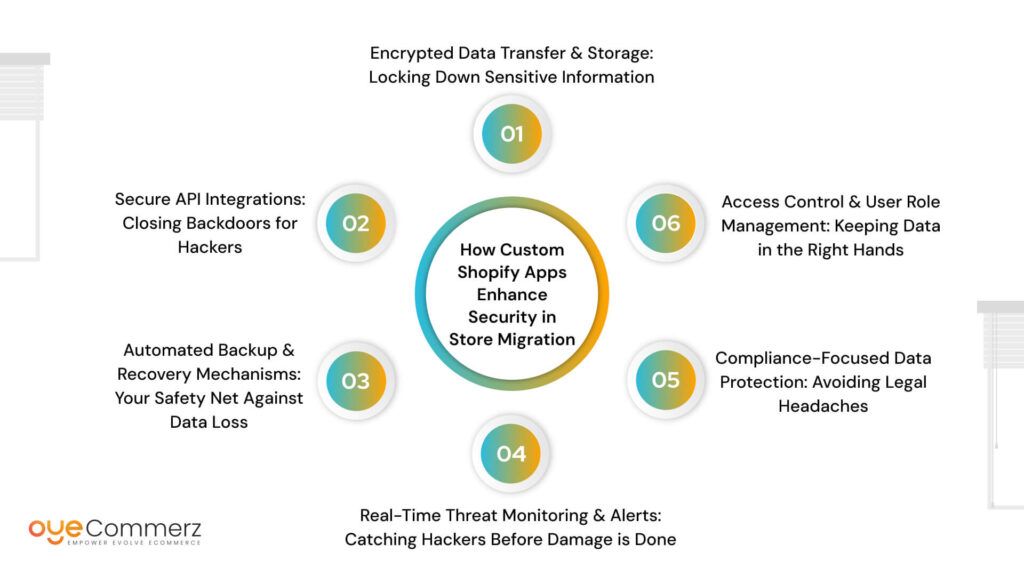
Migrating to Shopify comes with incredible growth opportunities, but it also introduces security risks that could compromise customer data, disrupt operations, and even lead to compliance violations. While Shopify has strong security features, custom Shopify apps add an extra layer of protection, ensuring a smooth, risk-free migration.
Encrypted Data Transfer & Storage: Locking Down Sensitive Information
Data migration is like moving a safe full of cash—you wouldn’t leave it unlocked during transit. Similarly, customer data, payment history, and order details need airtight protection while being transferred. Encryption plays a crucial role in ensuring this security.
- AES (Advanced Encryption Standard) & SSL encryption convert your data into unreadable code that only authorized systems can decode.
- End-to-end encryption ensures data is protected from the source to the destination, preventing interception.
For example, a fashion brand migrating from Magento to Shopify used an unsecured migration tool, which led to hackers intercepting unencrypted order data. As a result, customers received fake refund requests from scammers. A custom app with AES encryption could have prevented this breach.
Secure API Integrations: Closing Backdoors for Hackers
APIs help Shopify connect with payment gateways, shipping providers, and analytics tools. However, weak or poorly secured APIs can be exploited by hackers to steal customer data or manipulate orders.
Custom apps provide:
- Role-based API authentication to ensure that only authorized users can access certain data.
- API request monitoring to detect suspicious activity and block unauthorized requests.
A fitness brand once used a third-party payment API during migration. A security flaw in the API allowed hackers to redirect customer payments to a fraudulent account, resulting in thousands of dollars in lost revenue.
Automated Backup & Recovery Mechanisms: Your Safety Net Against Data Loss
Migration failures happen—files get corrupted, data goes missing, or the wrong information is imported. Without proper backups, this can cripple your business. Custom apps offer:
- Real-time backups to ensure every piece of data is saved during migration.
- One-click recovery options to make it easy to restore lost files.
For instance, an electronics store migrating to Shopify accidentally overwrote customer order histories, erasing purchase records. Because they had a custom backup app, they restored the data within minutes, avoiding angry customers and revenue loss.
Real-Time Threat Monitoring & Alerts: Catching Hackers Before Damage is Done
Most cyberattacks don’t happen instantly—hackers first try to find weak spots in your system. Real-time threat monitoring apps can detect and stop these attacks before they escalate.
- AI-powered monitoring detects unusual activity, such as failed login attempts or unauthorized data access.
- Instant alerts notify store owners and IT teams about potential security breaches.
A beauty brand migrating to Shopify noticed multiple failed admin login attempts from unknown locations. Their real-time security app blocked access and sent an alert. Without it, hackers could have gained full control of their store.
Compliance-Focused Data Protection: Avoiding Legal Headaches
Ecommerce stores must comply with GDPR, CCPA, and PCI-DSS regulations to protect customer data. Failing to do so can result in hefty fines and lawsuits. Custom apps help by:
- Automating compliance checks to ensure all data handling follows legal standards.
- Providing built-in audit logs to track every change made to customer data.
A subscription box company migrated to Shopify without deleting old customer data from previous systems. A GDPR audit later fined them $50,000 for keeping data beyond the legal retention period. A compliance-focused app could have flagged this issue before it became a problem.
Access Control & User Role Management: Keeping Data in the Right Hands
During migration, multiple people—developers, agencies, internal teams—need access to your Shopify backend. But not everyone should have full admin control. Custom apps enhance security by:
- Implementing role-based permissions to restrict access based on job responsibilities.
- Granting time-limited access for temporary migration staff.
A home decor store’s migration team accidentally granted full admin access to a freelance developer, who unintentionally deleted product listings, causing a major loss in sales. With custom role-based access, this could have been prevented.
Why Custom Shopify Apps Are Essential for Secure Migration
Migrating to Shopify can be a game-changer, but without the right security measures, your store is at risk. Relying only on Shopify’s built-in security leaves gaps that hackers can exploit.
By using custom Shopify apps, you can:
- Encrypt your data for secure transfers.
- Protect APIs from unauthorized access.
- Back up data in real-time to prevent loss.
- Monitor security threats 24/7.
- Stay fully compliant with GDPR, CCPA, and PCI-DSS.
- Control who accesses what data with strict permissions.
With the right security tools in place, your migration to Shopify can be smooth, secure, and stress-free.
Case Study: How a Migrated Store Used a Custom Shopify App for Secure Transition
When LuxeWear, a high-end fashion brand, decided to migrate from Magento to Shopify, the team was excited about the scalability and ease of management Shopify offered. However, with a customer base of over 100,000 and years of transaction data, security was a major concern. They knew a single vulnerability could lead to data breaches, financial fraud, or compliance issues.
The Security Challenges
As the migration process began, LuxeWear quickly ran into some serious challenges:
- Data Vulnerability During Transfer: Since they had years of customer purchase histories, addresses, and payment details stored on Magento, transferring such sensitive data without encryption could expose it to cyber threats.
- API Security Risks: Several third-party integrations, including payment gateways and inventory management systems, relied on APIs. If not properly secured, these could become entry points for hackers.
- Compliance with GDPR & PCI-DSS: With customers across Europe and the U.S., they needed to ensure that customer data was handled according to strict regulations, or they risked heavy fines.
- Phishing & Unauthorized Access Attempts: During the migration, LuxeWear noticed an increase in phishing emails targeting employees, attempting to steal admin credentials.
How a Custom Security App Helped
To tackle these risks, LuxeWear’s tech team implemented a custom security app designed specifically for their migration needs. This app provided:
- End-to-End AES Encryption – Every piece of customer data was encrypted before transferring it to Shopify, preventing interception.
- Role-Based API Authentication – The app controlled API access, ensuring that only authorized services could interact with their Shopify store.
- Automated Backups & Recovery – Real-time backups ensured that if anything went wrong during migration, data could be restored instantly.
- AI-Powered Threat Monitoring – The app continuously scanned for unusual activity, blocking any unauthorized login attempts or suspicious API calls.
- Compliance Safeguards – The app automatically flagged any data handling processes that violated GDPR or PCI-DSS regulations, ensuring compliance.
Post-Migration Security Improvements
After implementing the custom security app, LuxeWear successfully completed its migration without a single data breach or major security incident. The team noticed:
✔ Enhanced Data Security – Customer data was securely stored with encryption, reducing risks of unauthorized access.
✔ Zero API Exploits – Thanks to strict authentication, there were no cases of API vulnerabilities being exploited.
✔ Reduced Phishing Attempts – The app’s monitoring tools detected phishing attempts early, preventing admin credential theft.
✔ Seamless Compliance – During a post-migration security audit, LuxeWear passed all GDPR and PCI-DSS compliance checks effortlessly.
For Luxewear, migrating to Shopify was more than just a platform upgrade—it was a lesson in prioritizing security. Their custom app ensured a smooth transition, proving that investing in security upfront can save businesses from costly breaches and operational disruptions.
Best Practices for Safe Shopify Store Migration Using Custom Apps

Migrating to Shopify is a big step toward improving your eCommerce store’s performance, but it’s also a time when security risks are at their highest. Without the right precautions, customer data could be exposed, financial information could be intercepted, and compliance regulations could be violated. That’s why using custom Shopify apps alongside these best practices can ensure a smooth and secure migration.
1. Conduct a Security Audit Before Migration
Before you even start the migration process, take the time to analyze your current platform’s security vulnerabilities. Many stores unknowingly carry outdated customer records, unprotected API keys, or weak security configurations that could cause problems during the transition.
A security audit will help you:
- Identify sensitive customer and payment data that needs extra protection.
- Locate outdated third-party integrations that could introduce security flaws.
- Spot any admin accounts or user permissions that should be revoked before migration.
2. Choose Trusted Developers for Custom Shopify Apps
Not all Shopify apps are built with security in mind. Working with experienced developers who specialize in secure migrations can make a world of difference. A poorly coded app could create API vulnerabilities, data leaks, or even expose your store to malware.
What to look for in a developer:
- Proven experience in Shopify security and custom app development.
- Strong encryption standards in their solutions.
- Ongoing support and updates to address potential security threats.
A trusted custom app can handle encrypted data transfers, secure API connections, and automatic backups, significantly reducing migration risks.
3. Implement Two-Factor Authentication (2FA) for Store Admin Access
During migration, multiple people—including developers, migration specialists, and internal teams—will need access to your Shopify store. If your store admin credentials fall into the wrong hands, the consequences could be devastating.
Enabling 2FA adds an extra layer of security by requiring a second verification step (such as a code sent to your phone) before logging in. This prevents hackers from accessing your store even if they manage to steal a password.
4. Monitor Data Transfers Using Encryption-Enabled Apps
One of the biggest security risks during migration is unprotected data transfers. Moving customer details, payment information, and order histories between platforms without encryption makes them vulnerable to interception.
A custom security app with AES or SSL encryption ensures that your data is fully protected from the moment it leaves your old platform to when it reaches Shopify. Real-time monitoring tools also track data movements, alerting you to any unusual activity or unauthorized access attempts.
5. Use Data Validation Tools to Ensure Integrity Post-Migration
Once the migration is complete, it’s crucial to verify that all customer profiles, orders, and product listings have transferred correctly. Data corruption can happen, leading to missing records, duplicate entries, or incorrect pricing information.
Using a custom validation tool, you can:
✔ Compare old and new datasets to detect inconsistencies.
✔ Flag missing or incorrectly mapped data.
✔ Ensure transactional history and payment records remain intact.
This step helps you avoid potential headaches caused by incomplete or inaccurate data.
6. Perform Regular Post-Migration Security Testing
Your Shopify store may seem fully functional after migration, but that doesn’t mean security risks have disappeared. Hackers often target new stores, looking for overlooked vulnerabilities.
Regular security testing should include:
- Penetration testing to simulate real cyberattacks.
- API vulnerability scans to check for weak points.
- User permission reviews to ensure only necessary team members have access.
By implementing these best practices and leveraging custom Shopify apps designed for security, you can ensure a seamless, worry-free migration—protecting your store, your customers, and your business’s reputation.
Get Expert Help for a Secure Migration!
Don’t leave your store’s security to chance. Consult with our experts today and let us help you build a custom security solution tailored to your migration needs.
Contact to Migrate your Site to Shopify Now
Conclusion
Migrating your eCommerce store to Shopify is a great move, but ignoring security risks can lead to data breaches, compliance issues, and lost customer trust. Custom Shopify Apps act as a protective shield, ensuring secure data transfers, encrypted storage, real-time threat monitoring, and access control. With the right security measures in place, your transition can be smooth, secure, and stress-free.
At OyeCommerz, we specialize in building custom Shopify apps that fortify your store’s security during and after migration. From API protection to automated backups and compliance-focused solutions, we help businesses migrate with zero data loss and maximum security.



