Are you feeling frustrated with your WordPress e-commerce store? Many business owners face challenges like slow performance, complicated updates, or limited scalability. If you’re ready for a smoother, more reliable platform that can help your store grow, moving to Shopify might just be the solution. In fact, businesses that switch to Shopify see an average increase of 30% in sales within the first six months. Let’s explore why making the move could be the best decision for your online store!
Table of Contents
ToggleTransaction Stats of Shopify Vs. WordPress
Both Shopify and WordPress charge a fee of 2.9% plus 30 cents for online credit card transactions. For context, on a purchase of INR 8,343.41 ($100), the fee would be INR 266.99 ($3.20).
The difference lies in their in-person transaction fees. Shopify charges 2.7%, whereas WordPress charges 2.6% plus 10 cents. For purchases under $100, Shopify is more cost-effective. However, if you sell high-priced items, WordPress’ fee structure might be more advantageous.
Why it is Necessary to Move from WordPress to Shopify?
WordPress is an open-source CMS that has been benefiting website owners for a long time because of its flexibility and broad choice of plugins. However, there are several very convincing claims as to why it might be worth switching to Shopify when it comes to its e-commerce presence. WordPress on the other hand is a CMS that has incorporated e-commerce functions through plugins such as WooCommerce while Shopify is an e-commerce platform built ground up for selling products online. The above separation gives several benefits that can meaningfully affect the outcome and development rate of your Internet business.
Key Reasons to Move E-Commerce Store from WordPress to Shopify
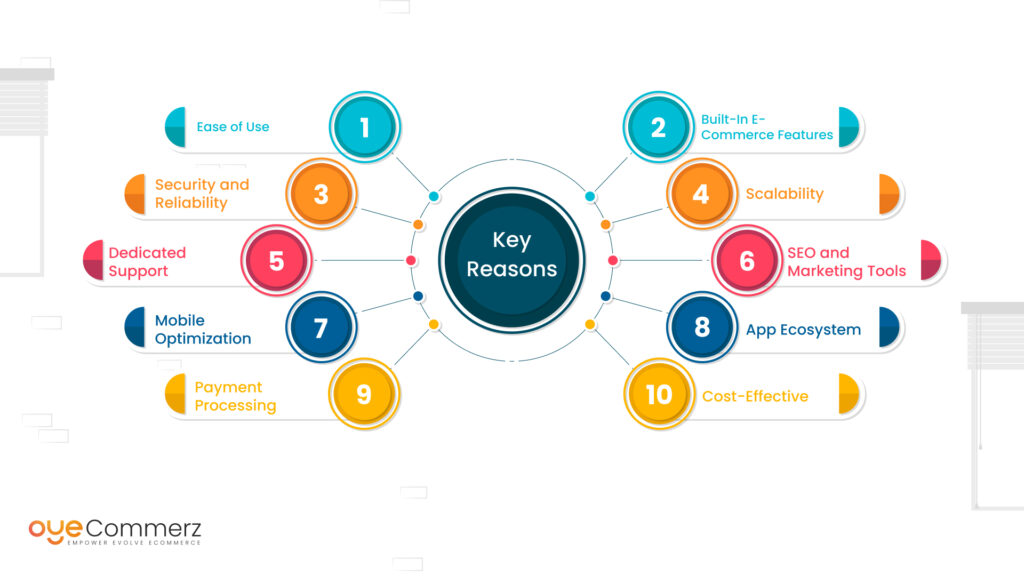
1. Ease of Use
Another thing that can be said about the essential difference between Shopify and WordPress is that the former is much easier to navigate. Any person who wishes to create a stunning online store ought to consider using Shopify since the platform is quite user-friendly and one does not necessarily have to have a technical background to create a functional store.
The platform has a clear, easy-to-use, drag-and-drop feature that enables easy setup of the store, product listing, stock control, and other features that concern the store. However, WordPress can be more complex than Blogger; particularly in designing and managing store-related features with the help of plugins.
2. Built-In E-Commerce Features
Shopify is a multipurpose store builder that offers a large number of native tools suitable for online selling purposes. Some of these are payment security, inventory, shipping methods, and customer relations management; CRM. While WordPress makes it easy to add certain features, getting to a similar level of e-commerce often involves adding and setting up one plugin after another which may take time and most importantly is not that easy to handle.
3. Security and Reliability
Security is a vital factor that can affect the performance of any e-commerce business and Shopify pays a lot of attention to this aspect. Shopify is as a hosted platform for setting up an online store, it comes with integrated SSL certification, PCI compliance, and frequent updates for security measures for the shop and data of the customers. WordPress is currently secure but some updates need to be done manually and extra plugins for security add up to the whole system and can sometimes pose a threat if not well managed.
4. Scalability
When expanding your enterprise, your consumers need to be able to follow suit, and this applies to your e-commerce as well. Shopify has been developed with the capability of accommodating large traffic and many products making it ideal for expanding businesses. It has several pricing tiers that will allow the clients to choose the plan that best suits their business’s growth level: from the launch phase to the enterprise level. WordPress, however, may need a lot of tweaking and other resources, especially if you have a large number of plugins that cause website lag.
5. Dedicated Support
One of the significant services that Shopify offers is the round-the-clock customer support service, which is helpful for merchants. Regardless of the problem, whether it is related to some kind of technical difficulty or the storing of some item in a store, customer support is always ready to answer the call, write an e-mail, or start a live chat with the user. Although WordPress is also widely used and there is a lot of documentation about it, the helpful community and timely assistance are a bit more difficult to come by, particularly if you are using third-party plugins.
6. SEO and Marketing Tools
Search Engine Optimization and Marketing play a strategic role in the process of traffic generation to your online store. Shopify comes with a good SEO set such as title tags, meta description, and URL handles, which allow for changes to be made. Also, Shopify synchronizes with different marketing applications as well as services, including Google Analytics, Payments for Facebook Ads, and even email marketing solutions. Although WordPress also has very good SEO functions with help of plugins such as Yoast SEO, the availability of integrated marketing tools in Shopify is more beneficial for fast and efficient work.
7. Mobile Optimization
Given the expected growth of Mobile Shoppers, a company must have a mobile-friendly e-commerce website. Responsive themes that adapt the quality of the shop to the device it is viewed on a feature that is provided by Shopify. Although themes that are installed with WordPress are also responsive, designing the site for the optimum mobile view may need some tweaking in addition to a test run.
8. App Ecosystem
Currently, Shopify has an app store that consists of thousands of apps and integrates that can improve your store’s capabilities. Those apps can be associated with many functions of a business, such as accounting, inventory control, customer relations, and promotion. Presumably, the integration process is rather simple, so you can easily extend the functionality of your store. WordPress also has numerous plugins but the quality and compatibility of these plugins can be an issue hence there may be conflicts and performance problems.
9. Payment Processing
Shopify integrates well with many payment gateways, out of which Shopify Payments, offered by the firm has relatively affordable transaction fees and consolidates payments for both, buyer and seller. It also accepts payments from across the borders making cross-border selling possible. However, WordPress through WooCommerce also supports many payment gateways though the integration may be slightly complicated and will pay require some plugins.
10. Cost-Effective
Although both Shopify and WordPress come with the attached costs, the division of costs seen in Shopify is quite clear and more manageable. Shopify has a variety of plans that cover hosting, security, and some other features which means that merchants may not have to spend money on other apps and services. WordPress is usually free, but that means you have to pay for hosting, key plugins, security, and maintenance separately, and the costs are likely to increase as you go along.
Key Considerations for an Effective Migration
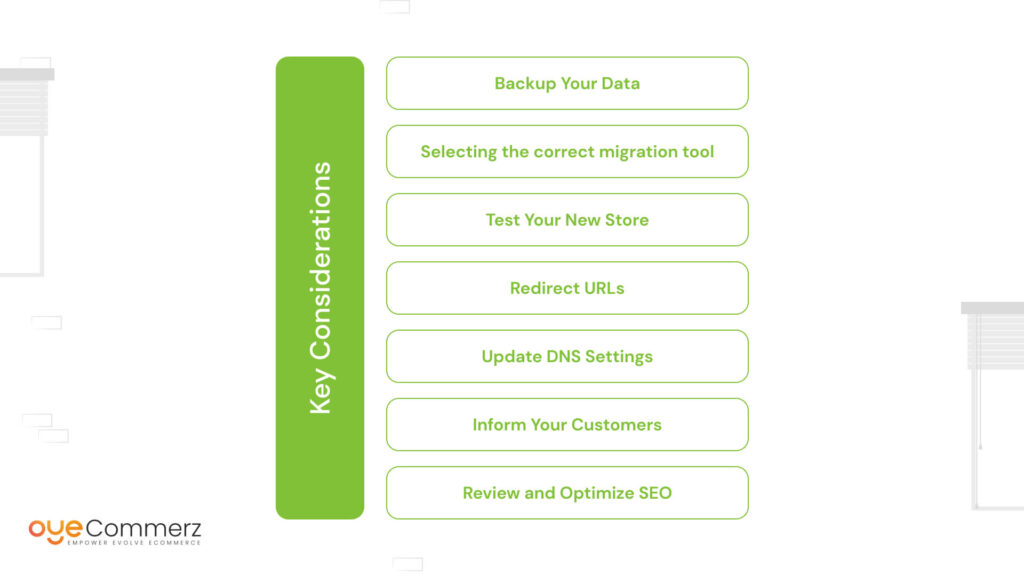
That is why transferring a site from WordPress to Shopify is a multistage process, and any further actions need to be thoroughly thought through. Here are some important tips to keep in mind:
1. Backup Your Data
First of all, it is recommended to create a backup of all your data linked to your WordPress site. These are clients’ data, history of orders, information on products, and any other relevant content. This way, there is a guarantee that you can fix a site that may be damaged during the migration of the site.
2. Selecting the correct migration tool
Some of the possible tools to assist with migration include the Shopify Store Importer in the Shopify App Store or other specific migration services like Cart2Cart. Select a tool that will best fit your requirements and cost that supports getting all your essential data migrated.
3. Test Your New Store
Once the migration is done, test your new Shopify store well to ensure that everything is in order. Make sure all products are imported correctly, that all payment gateways are working, and that the site looks good on both desktop and mobile.
4. Redirect URLs
To preserve your positions in specified search engine results and, consequently, do not lose the visitors, you need to implement the use of 301 redirects from the old WordPress addresses to new, Shopify ones. This is because the site links that anyone using the browser to visit or search on the internet wants to view, will be directed to the relevant new site as opposed to the old one.
5. Update DNS Settings
For your next step, you will need to change your domain settings to reflect the new Shopify store you are migrating to. This is a relevant step to take to guarantee that your website is accessible to the customers.
6. Inform Your Customers
Inform your customers about the change to Shopify and, prospectively, when they will not be able to access your store due to the transfer. This way, customers will trust you and any changes in your business will not directly negatively affect them.
7. Review and Optimize SEO
This is vital after the migration, to ensure that you have made all the right settings for your new Shopify store as regards SEO. This comprises changing meta tags, checking that your site layout is search engine friendly, and resubmitting a new map to the search engines.
Shift to Shopify and Overcome WordPress Challenges with OyeCommerz!
Tired of plugin conflicts, security vulnerabilities, and limited scalability on WordPress? Shopify’s all-in-one platform ensures smooth performance, robust security, and effortless growth.
With OyeCommerz, transition to Shopify seamlessly, maintaining your store’s uptime and customer satisfaction. Our tailored migration strategy preserves your SEO, enhances user experience, and unlocks Shopify’s powerful features. Experience hassle-free e-commerce with OyeCommerz. Contact us today!
Also Read: Step-by-Step Guide to Integrate Shopify with WordPress
Contact to Migrate your Site to Shopify Now
Conclusion
Converting from WordPress to Shopify has many advantages that may include; A shift to an easy-to-use platform with no e-commerce disruptions Simple migration since Shopify is built for e-commerce cases, an Outcome-oriented platform that has improved security functions, and Daily and professional support throughout the Shopify team. Because of the ease of use, flexibility, and integration of apps available, Shopify is the best platform for any commerce business that is desirous of growth and success in the current cutthroat internet economy.
Thus, by following the above-laid critical tips, one can be sure that transferring is going to be quite seamless, paving the way for getting the most of the pleases offered by Shopify. From one perspective or another, this might be the change that transforms the business – from a small online shop to a large-scale enterprise – transforming WordPress into a Shopify store.




