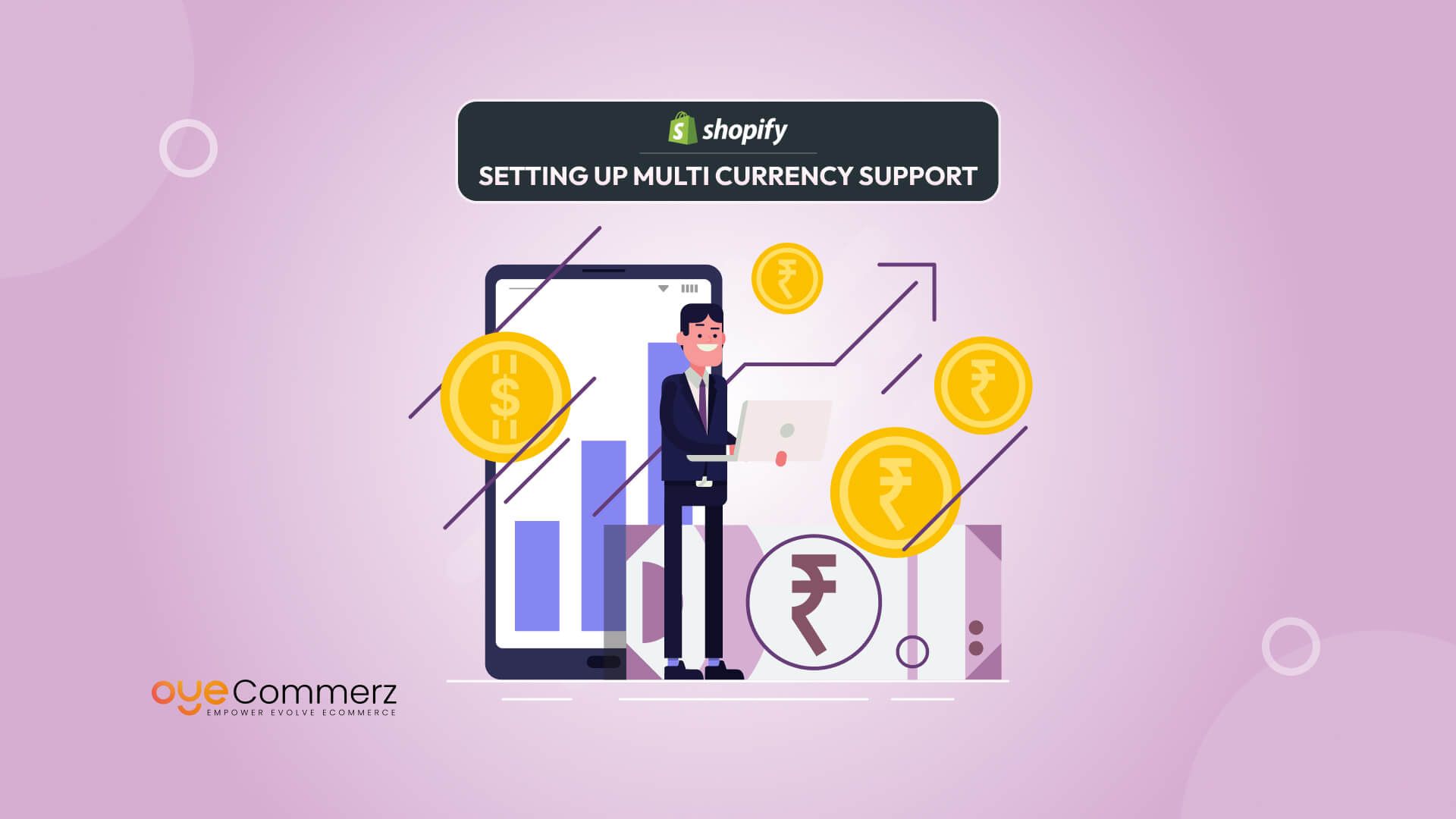Do you know? over 76% of global online shoppers prefer to view prices and pay in their local currency. This preference highlights a critical aspect for modern eCommerce brands: seamless currency localization.
Multi-currency support in Shopify refers to the platform’s ability to display product prices and process payments in multiple local currencies, tailored to the shopper’s region. This capability is central to selling internationally, a strategic expansion move for any brand looking to scale beyond domestic borders.
By enabling multi-currency support in Shopify, businesses can improve trust, reduce cart abandonment, and drive higher conversion rates from international visitors. When implemented correctly, this setup transforms your Shopify store into a scalable, global sales engine, simple to manage yet powerful in driving localized user experience and global revenue.
Table of Contents
ToggleWhy Multi-Currency Support in Shopify Is Non-Negotiable in 2025

Cross-border eCommerce is no longer a trend, it’s a baseline expectation. With the global eCommerce market projected to reach $6.3 trillion by the end of 2025 (Statista), merchants can’t afford to ignore the growing international audience. Selling internationally unlocks access to untapped markets, but to convert global traffic into paying customers, localized currency support is crucial.
Rise of Cross-Border eCommerce
Today’s online shopper is global. From Canada to the UAE, consumers regularly shop across borders. What once felt like a logistical challenge is now easily facilitated by platforms like Shopify, which support end-to-end localization features, including multi-currency pricing.
Customer Expectations Around Local Currencies
Modern buyers demand convenience, clarity, and confidence. A 2023 report from Shopify highlights that 33% of buyers abandon carts due to unexpected costs or unclear pricing, often triggered by unfamiliar currency displays. Customers are far more likely to complete a transaction when they can shop in their local currency without mental math or second-guessing.
Shopify’s Role in Enabling Seamless Global Shopping
Shopify Payments powers multi-currency functionality natively, enabling store owners to automatically convert prices based on the customer’s geolocation. This feature supports over 130 currencies and integrates smoothly with local tax rules, shipping rates, and checkout logic.
Real-World Impact: A Data-Driven Insight
A Shopify success report notes that stores using multi-currency saw a 15% average increase in international conversions after enabling localized pricing. While individual outcomes vary by market and product type, this figure underlines the strong business case.
Why It’s Non-Negotiable Now
Entering international markets without multi-currency support risks not only conversion loss but also long-term brand trust issues. Shopify has removed most of the technical barriers, what remains is for merchants to act. The future of Shopify selling isn’t just international; it’s localized, personalized, and friction-free.
Common Challenges in Selling Internationally Without Multi-Currency Support

Expanding your store globally without native currency conversion invites friction across the buying journey. From trust erosion to refund mishaps, the challenges compound quickly, often leading to missed opportunities and poor user experience.
Currency Mismatch and Loss of Trust
When a customer in Germany lands on a Shopify store and sees prices only in USD, doubts immediately arise. Currency mismatches make your store appear unprepared or disconnected from local markets. This subtle disconnect can significantly impact trust and lead to hesitation in purchasing. International buyers need pricing transparency, and anything short of that creates uncertainty.
Inconsistent Pricing Perception
Relying on manual conversions or static pricing causes inconsistencies across product pages, marketing campaigns, and checkout totals. Even small discrepancies between displayed and checkout prices, caused by fluctuating exchange rates, can result in customer frustration and cart abandonment.
Complicated Checkout and Payment Drop-Offs
Checkout is a sensitive stage. When a buyer reaches payment and suddenly sees a different currency or unexpected conversion fees from their bank, trust breaks. This moment often triggers payment drop-offs.
Manual Errors in Converting and Setting Prices
Manually updating product pricing across regions is time-consuming and error-prone. A miscalculated exchange rate can lead to underpricing (cutting into margins) or overpricing (leading to lost sales). Shopify’s native multi-currency tool automates this with real-time accuracy.
Delayed Payments and Refund Complexity
Issuing refunds in the buyer’s currency when you’ve charged them in USD adds accounting complications and reconciliation errors. It can also delay the payout cycle, leading to customer dissatisfaction and operational bottlenecks.
Benefits of Setting Up Multi-Currency Support in Shopify
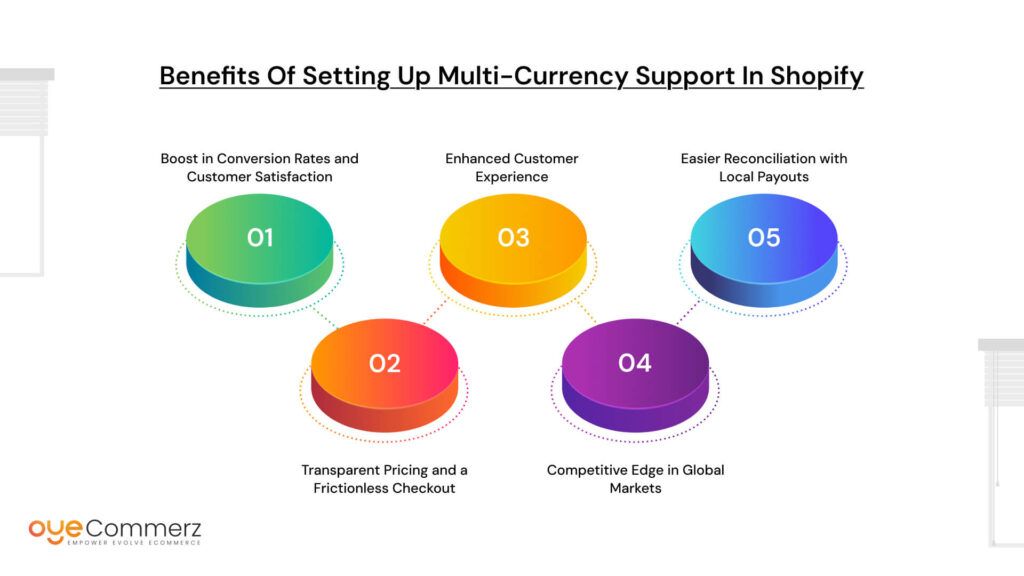
Enabling multi-currency support in Shopify delivers clear, measurable benefits for eCommerce merchants aiming to scale globally. From higher conversions to streamlined operations, the impact spans customer experience and backend efficiency.
Boost in Conversion Rates and Customer Satisfaction
One of the most immediate benefits is a notable increase in conversion rates. When international customers can shop in their native currency, trust increases. Familiar pricing removes the mental calculation burden, leading to smoother and quicker purchase decisions. According to Shopify’s internal data, stores that adopted multi-currency functionality experienced up to 15% higher international conversion rates.
Transparent Pricing and a Frictionless Checkout
Multi-currency pricing ensures that product prices, taxes, shipping, and discounts are all shown in the shopper’s local currency. This transparency creates a seamless checkout process. Buyers are more likely to complete a purchase when there are no unexpected currency changes during checkout, which also reduces cart abandonment.
Enhanced Customer Experience
Displaying prices in a customer’s local currency demonstrates that your brand is customer-centric and globally aware. Shoppers feel more confident, which strengthens their perception of your brand. A better experience leads to better reviews, more referrals, and higher retention.
Competitive Edge in Global Markets
Global eCommerce is highly competitive. Offering multi-currency support gives your Shopify store an edge over others that still default to USD or EUR. It becomes easier to localize marketing, align pricing with market expectations, and gain market share.
Easier Reconciliation with Local Payouts
Shopify Payments simplifies accounting by allowing payouts in your store’s base currency, even if transactions occur in foreign currencies. This reduces complexity in financial reconciliation and reporting.
Incorporating multi-currency support is more than a technical upgrade, it’s a strategic move to enhance reach, build trust, and increase sales.
How Shopify Handles Multi-Currency Support with Shopify Payments
Shopify Payments is the backbone of Shopify’s native multi-currency support. It allows merchants to offer localized currency pricing, streamline transactions, and scale internationally without external apps or integrations.
Overview of Shopify Payments
Shopify Payments is a fully integrated payment gateway offered directly within Shopify. When enabled, it unlocks powerful features including multi-currency pricing, fraud analysis, and local payout options. Unlike third-party gateways, Shopify Payments allows seamless management of currencies, taxes, and payment settlements directly from your admin panel.
Supported Countries and Currencies
As of 2025, Shopify Payments supports over 130 currencies and is available in major countries including the United States, Canada, UK, Australia, and many countries across Europe and Asia-Pacific. A complete and up-to-date list is maintained on Shopify’s support page.
Automatic Currency Conversion via GeoIP
Shopify uses GeoIP technology to detect the visitor’s location and automatically display prices in their local currency. This automatic detection is crucial in reducing friction at the first customer touchpoint. Additionally, customers can manually select their preferred currency through a currency selector integrated into themes.
Display Currency vs. Payout Currency
While customers shop and check out in their own currency, Shopify consolidates payments and issues payouts in your store’s base currency (e.g., USD). This avoids currency volatility in your accounting while offering flexibility to buyers.
Here’s a table illustrating the distinction:
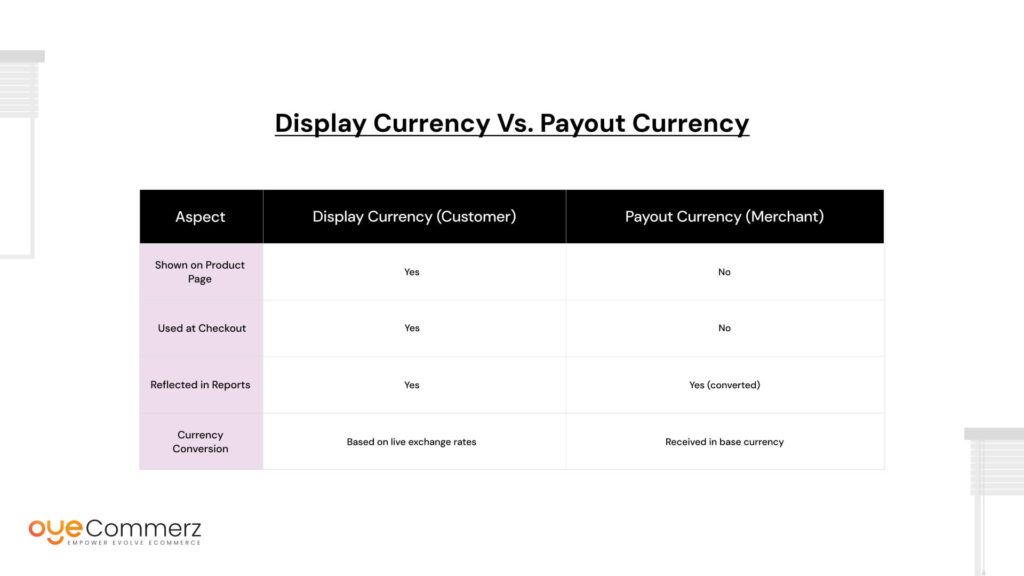
Shopify Payments makes it possible to scale globally with minimal technical effort. With real-time conversions, transparent pricing, and backend automation, merchants can focus more on growth and less on currency complications.
Step-by-Step Guide to Setting Up Multi-Currency Support in Shopify
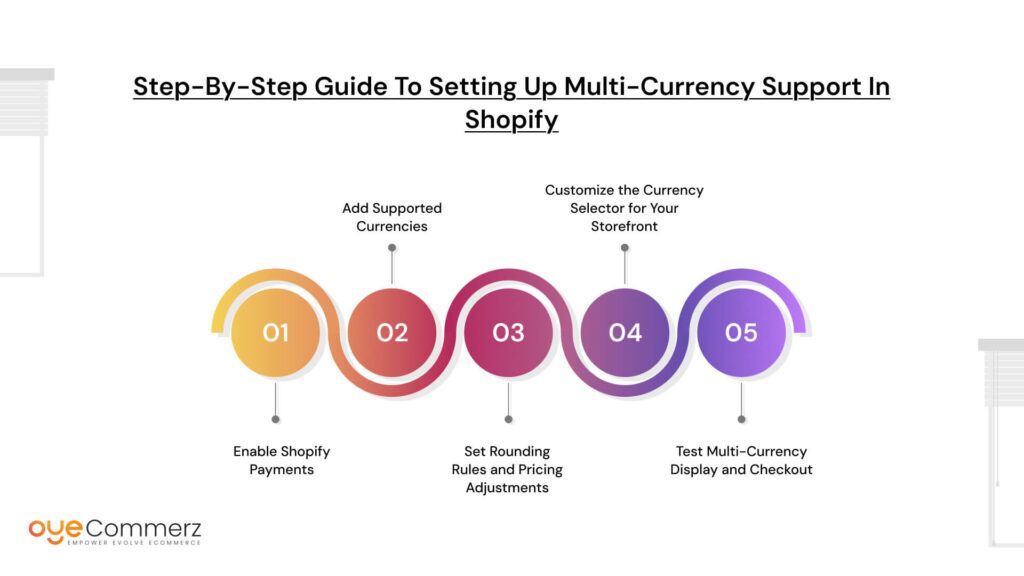
Setting up multi-currency support in Shopify is a straightforward process that allows merchants to offer localized pricing and improve the international shopping experience. Follow these steps carefully to configure your store for seamless global sales.
Step 1: Enable Shopify Payments
Before you can accept multiple currencies, Shopify Payments must be activated. From your Shopify admin, go to Settings > Payments, and choose Shopify Payments as your primary payment gateway. This is a mandatory step because multi-currency features are built into Shopify Payments and are not available through third-party gateways.
Step 2: Add Supported Currencies
Once Shopify Payments is enabled, navigate to Settings > Payments > Manage and scroll to the multi-currency section. Here, you can add the currencies you want to support. Shopify allows you to enable over 130 currencies, so select those relevant to your target markets. Keep in mind that your store’s base currency will remain the default payout currency.
Step 3: Set Rounding Rules and Pricing Adjustments
To keep prices clean and customer-friendly, Shopify allows you to customize rounding rules for each currency. You can set rules to round prices up or down to the nearest whole number, .99, or other increments. Additionally, you can add a percentage-based price adjustment to protect margins against fluctuating exchange rates or local market expectations.
Step 4: Customize the Currency Selector for Your Storefront
Your store’s theme needs to display a currency selector, allowing customers to manually switch currencies if desired. Many Shopify themes have built-in support for this feature. Customize the placement and design of the selector to fit your site’s layout for a smooth user experience. If your theme lacks this feature, apps like Geolocation by Shopify can help.
Step 5: Test Multi-Currency Display and Checkout
Before going live, it is critical to test the entire flow. Visit your storefront from different locations or use a VPN to simulate international visits. Verify that prices update according to the detected location and that the checkout process reflects the correct currency. Also, confirm that tax and shipping rates apply correctly based on the chosen currency.
Customizing the Currency Experience for Your Global Audience

Creating a tailored currency experience is key to converting international visitors into loyal customers. Beyond just enabling multi-currency pricing, consider how your storefront presents currency options and localizes content to build trust and engagement.
Designing a User-Friendly Currency Selector
A visible and easy-to-use currency selector empowers customers to switch currencies manually, especially if automatic detection does not reflect their preference. Position the selector prominently—usually in the header or footer—and ensure it matches your store’s design. Avoid overwhelming customers with too many options; instead, display the most relevant currencies based on your traffic data.
Enabling Automatic Location-Based Currency Detection
Shopify’s built-in GeoIP technology automatically detects the visitor’s location and displays prices accordingly. This automation removes guesswork for customers and speeds up their path to purchase. Confirm that this feature is enabled and working correctly alongside your manual currency selector for maximum flexibility.
Localized Content: Pricing, Messaging, and UX Alignment
Currency is just one aspect of localization. Align your pricing strategy with local market expectations and complement it with localized messaging. Tailor product descriptions, promotions, and customer service information to resonate with each region. Even subtle UX changes, like date formats or measurement units, can improve the shopping experience.
Tools and Apps to Optimize Localization
Several Shopify apps assist in enhancing localization beyond currency support. For example, Langify enables multi-language support, while Shopify’s Geolocation app recommends languages and currencies based on visitor location. Combining these tools with your multi-currency setup ensures a fully localized, customer-centric shopping journey.
Managing Store Currency vs. Payout Currency in Shopify
When selling internationally on Shopify, understanding the difference between store currency and payout currency is essential.
- Store Currency is the currency your online store displays to customers for product prices and checkout. It reflects the customer’s local currency when multi-currency support is enabled.
- Payout Currency is the currency Shopify uses to send your earnings to your bank account. Shopify Payments supports payouts in multiple currencies, which simplifies financial reconciliation for merchants operating globally.
Currency conversions occur automatically when customers pay in their local currency but payouts are made in your bank’s currency. Shopify uses real-time foreign exchange rates to convert payments, which may involve a small conversion fee.
Important considerations include:
- Aligning your store and payout currencies carefully to minimize currency conversion losses.
- Understanding how currency fluctuations affect your pricing and profits.
- Compliance with international tax and accounting regulations, as multi-currency sales can complicate tax reporting.
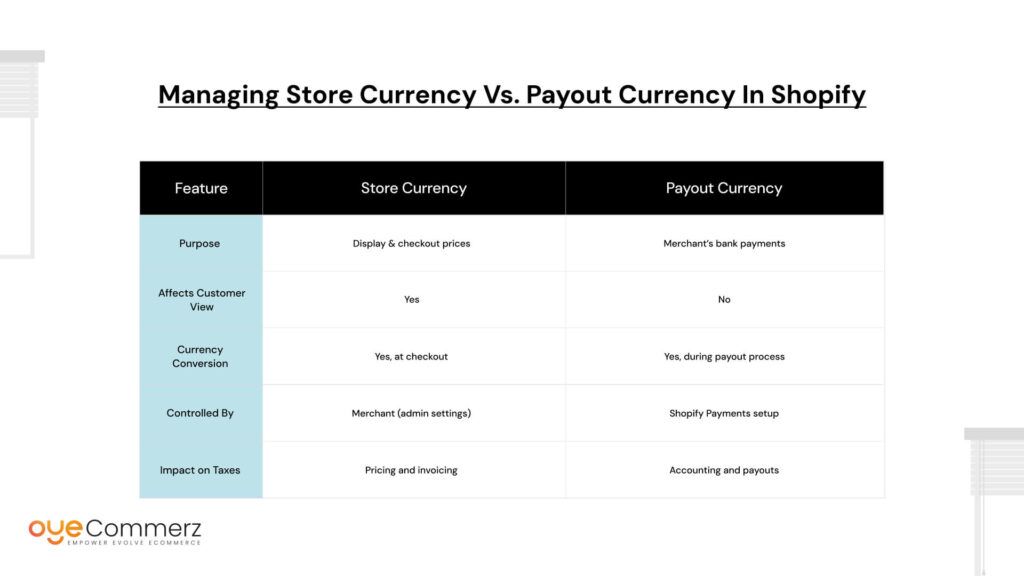
For a detailed official guide, visit Shopify’s help page on multi-currency payouts: Shopify Multi-Currency Payouts.
Key Integrations and Apps to Enhance Multi-Currency Functionality
While Shopify Payments covers essential multi-currency needs, specialized apps and integrations help optimize the global selling experience.
- Currency Converter Apps like Auto Currency Switcher or Multi Currency Converter offer enhanced customization of currency display based on visitor location.
- Tax and Duty Calculators such as Zonos or Avalara help merchants automate global tax, shipping duties, and compliance, critical for international orders.
- Real-Time Exchange Rate Tools ensure prices remain competitive and accurate, updating automatically to market rates.
- For full localization, language and currency personalization apps like Langify or GeoIP Country Redirect help tailor the customer experience by showing the correct language and currency seamlessly.
Choosing the right combination of these apps improves conversion rates, reduces cart abandonment, and simplifies global management.
SEO and Marketing Considerations When Selling Internationally
To maximize reach and conversions, SEO and marketing must align with your multi-currency setup.
- Currency-Based Content Optimization helps improve relevancy by matching pricing and offers to regional preferences.
- Regional Keyword Targeting ensures your content ranks well in specific countries and languages.
- Consider setting up subfolders (e.g., /us/, /uk/) or subdomains (us.example.com) to target different markets with tailored content.
- Use hreflang tags to tell search engines which page version targets which language or country, avoiding duplicate content penalties.
- Implement structured data markup to enhance listings in search results with accurate local pricing and availability.
These strategies ensure that your store’s international presence is both discoverable and customer-friendly.
Common Mistakes to Avoid While Setting Up Multi-Currency in Shopify
Many merchants face hurdles when implementing multi-currency support on Shopify. Avoid these common pitfalls to ensure smooth international selling.
- First, using third-party apps that conflict with Shopify Payments can cause checkout errors and currency mismatches. Always verify app compatibility before installation.
- Ignoring pricing psychology in local currencies is another frequent mistake. Simply converting prices without adjusting for market expectations or competitor pricing can hurt sales.
- Transparency about currency changes is crucial. Failing to clearly communicate to customers when prices fluctuate or display in a different currency leads to confusion and cart abandonment.
- Additionally, overcomplicating the store’s user experience with too many manual currency overrides or hidden currency selectors frustrates customers. A clean, intuitive setup with automated detection is far more effective.
Avoiding these mistakes protects your brand reputation and maximizes conversions when selling internationally
Future of Selling Internationally on Shopify: What to Expect
- Global eCommerce is evolving rapidly, with growing demand for localized shopping experiences.
- Customers expect pricing, language, and fulfillment tailored to their specific region.
- Shopify innovations like Shopify Markets and Markets Pro enable merchants to manage multiple countries from one dashboard.
- These tools simplify handling currencies, duties, taxes, and local payment options.
- Expanding global fulfillment options are making fast and affordable cross-border shipping possible.
- AI and automation will increasingly personalize shopping journeys and streamline international operations.
- Embracing these technologies and prioritizing local-first experiences will help merchants succeed in the global marketplace.
Ready to take your eCommerce business global?
Partner with OyeCommerz for expert Shopify services that simplify multi-currency setup, streamline international sales, and boost your worldwide growth.
Get started today and unlock your store’s full global potential!
Contact to Migrate your Site to Shopify Now
Conclusion
Multi-currency support in Shopify is no longer optional, it’s essential for any business aiming to thrive in global eCommerce. As customers increasingly expect localized experiences, offering pricing in their native currency builds trust, reduces friction, and directly boosts conversions.
By simplifying international selling through Shopify’s built-in tools and integrations, businesses can overcome traditional barriers like currency confusion, manual pricing, and inconsistent checkout experiences. It creates a seamless, scalable foundation for expanding into new markets without compromising performance or user experience.
To remain competitive and unlock global growth, now is the time to adopt a strategic multi-currency approach. With the right setup and expert Shopify services, your business can scale confidently and profitably across borders.
Frequently Asked Questions
Enable Shopify Markets, configure regions, add currencies/languages, and set up international shipping and taxes.
Use Shopify Payments, enable supported currencies, and customize currency selector and pricing rules.
Yes, through Shopify Payments and third-party gateways, accepting global cards and local payment methods.
Yes, Shopify supports international sales from India using Shopify Payments (via Stripe or third-party gateways) and global fulfillment partners.
Go to Settings > Markets, click “Add Market,” select the region, and configure currency, domain, and local settings.