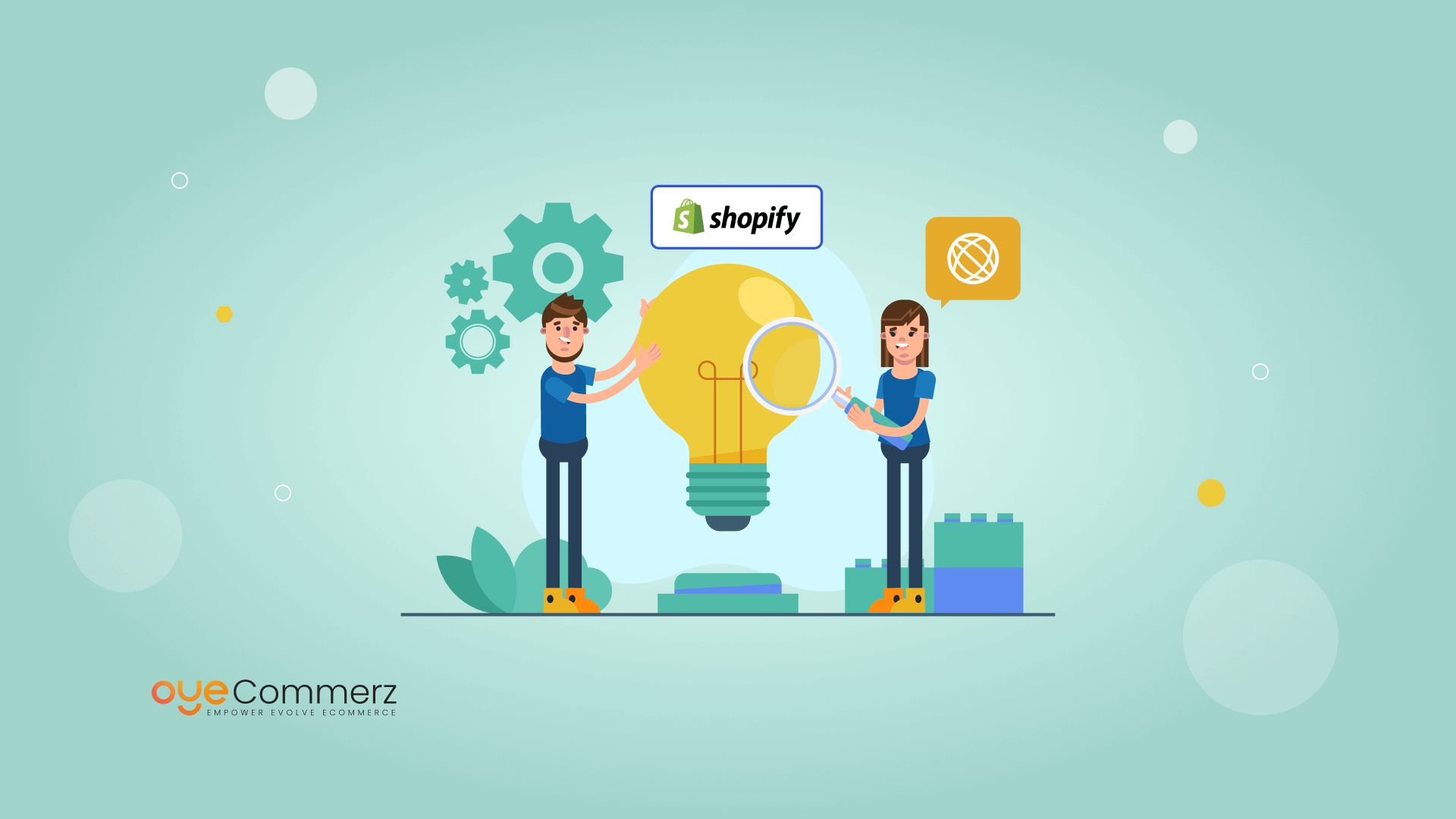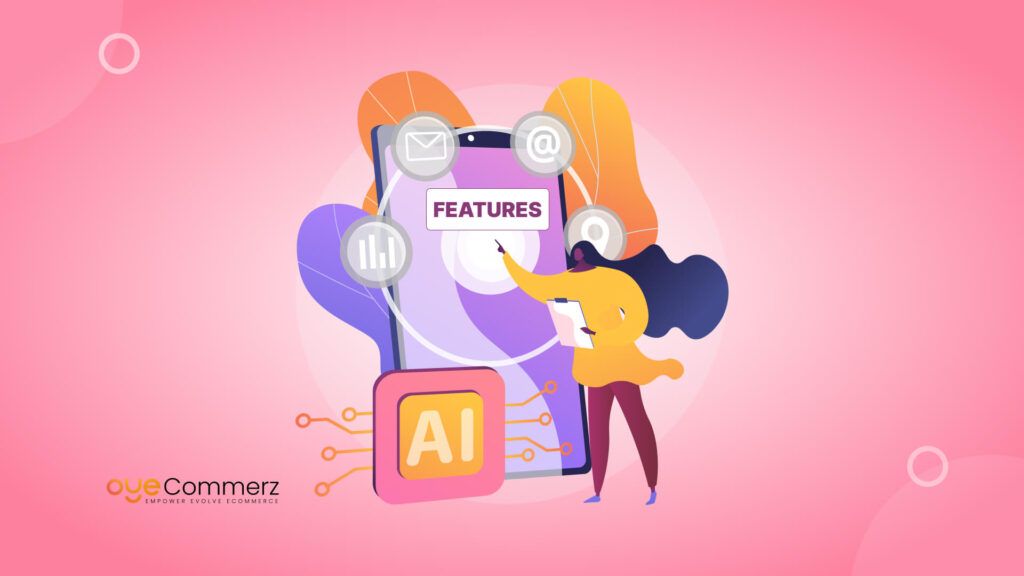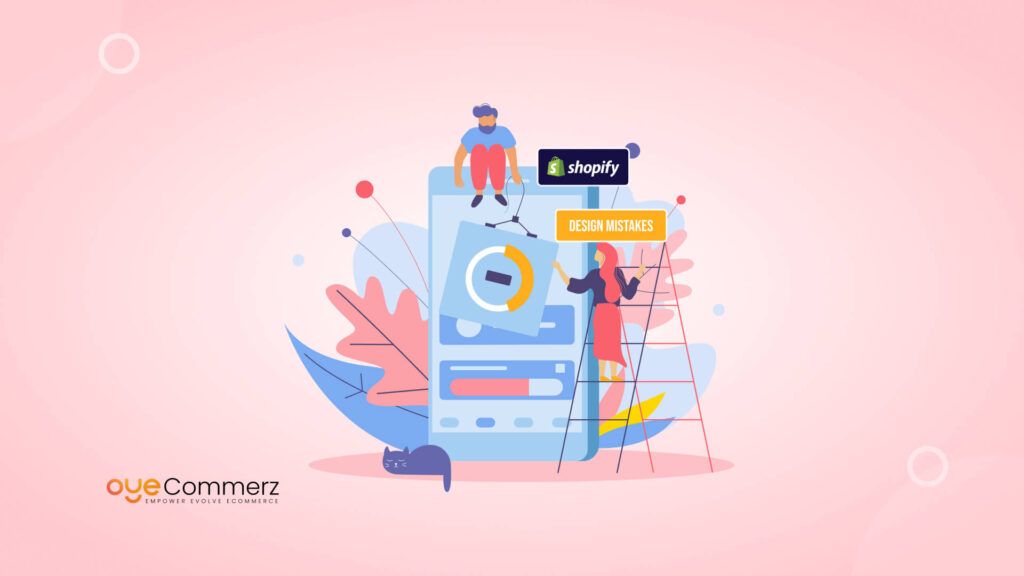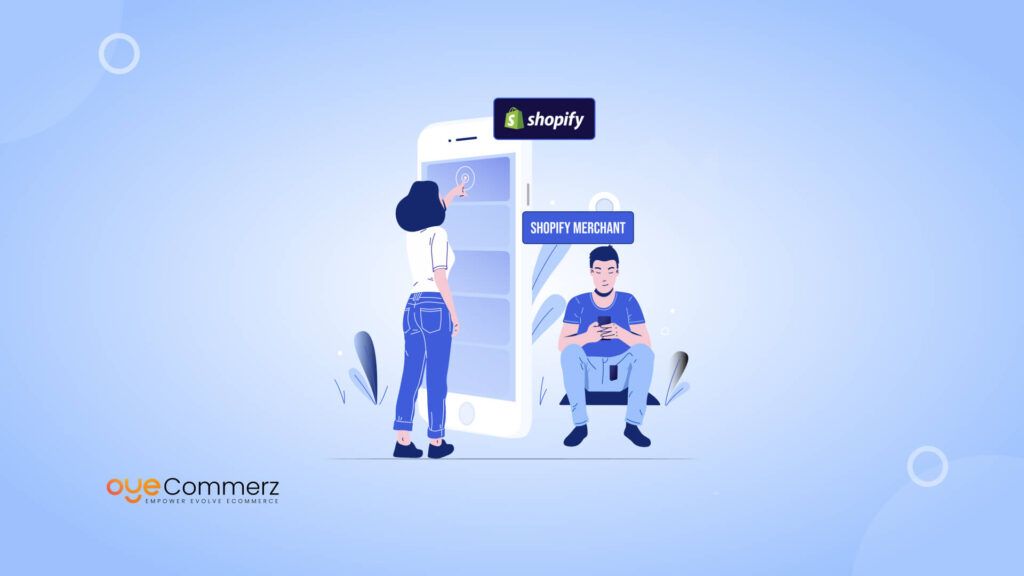As the environment in e-commerce is constantly evolving, the need for a coherent and consistent system to support the online business is crucial. Shopify is one of the most popular e-commerce platforms that provides thousands of tools for creating, managing, and evolving internet stores.
However, the integration of Shopify with other tools, applications, or third-party platforms can be a daunting task in many ways. These may include compatibility problems and data synchronization that may affect its functional operations and the organization’s overall flow of business, which may sometimes cause delays and lead to revenue loss.
From this blog, readers find solutions for problem areas most organizations experience when integrating with Shopify to have a seamless e-commerce business. Learn how to overcome challenges in shopify integration.
Table of Contents
ToggleShopify Integration and Its Implications
Shopify, one of the most popular e-commerce platforms, currently holds a 23% market share in the U.S., according to recent reports by Statista. With global e-commerce sales projected to reach $8 trillion by 2027, integrating Shopify into your business ecosystem is more critical than ever.
Shopify apps enable the business, besides extending the functionality of the store, to connect it with tools such as Customer Relationship Management (CRM) systems, Enterprise Resource Planning (ERP) solutions, payment solutions, shipping solutions, and marketing solutions. All these integrations are very vital in ensuring that business operations run smoothly, customer satisfaction is improved and business performance is optimized.
However, the misconnection of the concepts in these areas appears severe. Hence, errors regarding inventory, in terms of either quantification or in the timing of delivery, or flaws in acquiring customer information will lead to lost sales and loss of customers’ trust. That is why, to prevent these and other difficulties, it is especially important to have a detailed understanding of the integration process and its possible difficulties.
Challenges of Compatibility with Third-Party Applications
Compatibility challenges often arise when integrating Shopify with third-party applications, but these can be addressed by tailoring Shopify integration to meet your unique business needs. For example, selectively installing apps and conducting sandbox testing ensures that your chosen tools work smoothly with your specific setup.
Other apps are not compatible with the latest Shopify API updates, resulting in a lot of changes to the apps’ functionality. For instance, a marketing tool can fail to integrate because the API calls are outdated; it may result in improper customer segmentation or reporting. At other times, two integrated tools can interfere with each other and hence slow down the operation of the store or make it behave erratically. This is often witnessed when applications attempt to read from or write to the same section of your store, a product catalogue for instance, or the checkout procedures.
Expert Solutions:
- API Audit: It is very important to keep auditing the APIs of all the third-party apps at regular intervals. It should also be used in its current API versions offered by Shopify and should be supported by the developers of its respective libraries.
- Selective App Installation: It is only advisable to install apps from sources that we have confidence in. Check reviews, and make sure that developers of the application give equal updates.
- Sandbox Testing: Deploy the integration in the sandbox environment before applying the integration on the live store. This lessens the probability of some bugs or conflicts affecting the live site especially when there are many visitors.
General Issues when Integrating with Shopify
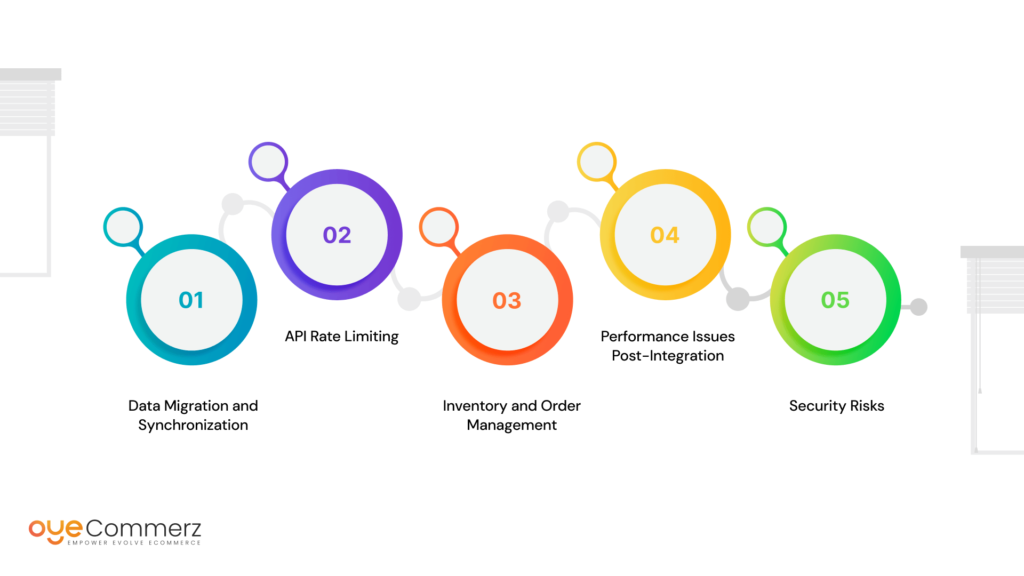
Although Shopify is designed to be very integrative friendly, businesses continue to experience various challenges which include but are not limited to; data transfer, speed optimization, and security issues.
1. Data Migration and Synchronization
Transferring data, particularly from another platform to Shopify has its risks. Lack of proper migration or, in other words, the absence of correct data mapping can cause differences in the number of products, the customers’ database, and the history of orders. Data integration with other applications such as CRMs, or other store systems like accounting software also poses timing and accuracy problems when in sync with Shopify. The problem with such inputs is that if not well managed, you may end up with old inventory figures or repeated customer records.
2. API Rate Limiting
Shopify, for example, has API call rate limits which are in place to discourage server loads which in turn hinders integrations. It can become an issue for companies, for which data refresh frequency is high, for example, during flash sales or other periodic events.
3. Inventory and Order Management
If the inventory and order management systems are not synchronized with Shopify some issues can be encountered. Similarly, shipping integrations can experience synchronization problems, leading to delays or incorrect delivery estimates. Proven strategies to optimize Shopify shipping integration can help ensure smooth order fulfillment and customer satisfaction.
4. Performance Issues Post-Integration
Including several integrations may be also disadvantageous as it may slow down your Shopify store’s performance and loading time. Poor site speed implies that customers get frustrated, and they are more likely to leave the site thus increasing bounce rates.
5. Security Risks
As in the case of each new integration, the methods of data leakage can be opened and cyber threats appear. Customer payment or other personalized details are of examples of information that should be protected, and undependable integrations can create openings for hacks.
Resolution of Challenges: Expert Recommendations

Solving these issues with Shopify integration is quite possible only with the help of several technological skills, strategic vision, and consistent resources. Here are key solutions from experts:
1. Data Mapping and Validation
The various processes may slow down or reach a stand-still if proper data transfer is not done hence the need to maintain proper data integrity. This should also be taken care of before beginning the migration process where possible data mappings from the source system to Shopify are determined. A final validation should also be done after migration to help trace any errors or missing entries that may have occurred. This is where those tools that manage the real-time synchronization of data may be useful, especially to ensure that the information in the application is in sync with that in the other platforms.
2. API Optimization
To maximize the use of API by your applications, you need to find ways of minimizing the large number of API calls made. For large file transfers, it is recommended to use teams or limit large data transfers to off-peak usage. You can also use solutions such as webhooks where an update is only pulled when certain events happen and not have to constantly pull from Shopify’s servers.
3. Performance Optimization
To eliminate cases of poor performance, ensure that you do performance checkups from time to time. Ensuring your store’s efficiency starts with having the right integrations in place. Must-have Shopify integration tools for thriving e-commerce will help monitor performance and enhance overall site speed, ensuring a seamless user experience. For you to start optimizing your devices, they suggest that you consider decluttering the device of superfluous apps that remain dormant most of the time, yet consume a lot of processes.
4. Security Best Practices
All the integrations should also adhere to Shopify’s security measures. To regulate the access granted to third parties on your store’s data, incorporate the OAuth authentication. All third-party applications and plugins should be updated often to minimize or close holes in the applications. If possible consult a cybersecurity professional to help review the integration process and discover loopholes.
Things to Remember
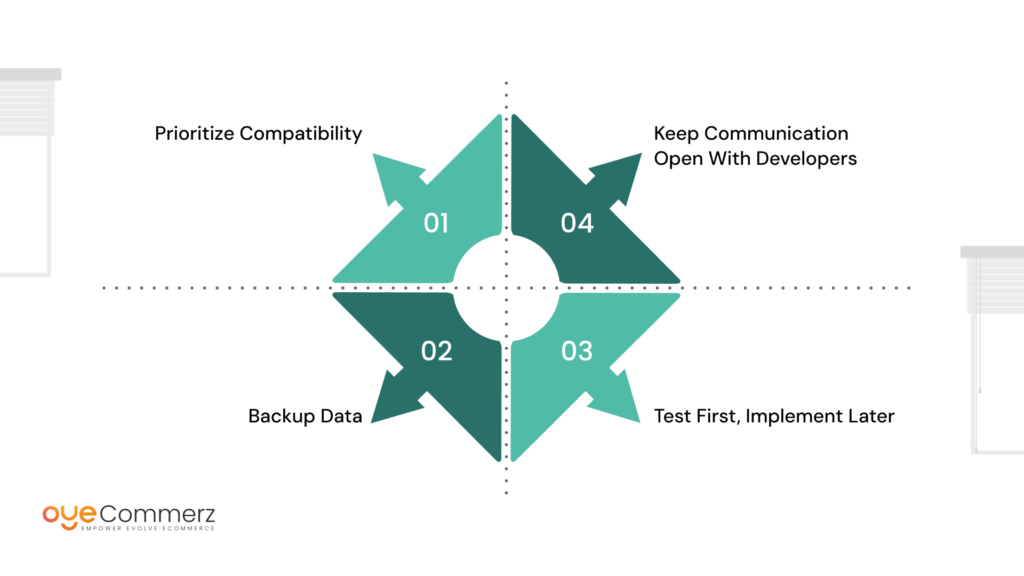
Prioritize Compatibility: It is always important to verify the compatibility of such applications for use with Shopify before integrating the applications. Tools should have established themselves as trustworthy and updated always.
Backup Data: Before implementing a new system always back up in case something goes wrong whenever working with customer data or technical inventories.
Test First, Implement Later: Always try out new integrations on a test server so as to ascertain that they will not cause performance and functionality problems on the live store.
Keep Communication Open with Developers: It is important to maintain a strong communication with app developers so that no need is missed that may arise after an update to Shopify.
Overcome Your Shopify Store Challenges with OyeCommerz!
With our expert team, we’ll streamline your integrations, optimize performance, and resolve common pain points like data migration, API limitations, and compatibility issues. Don’t let integration hiccups slow down your e-commerce growth. Whether you need tailored solutions or troubleshooting, our Shopify experts have the knowledge and tools to ensure a seamless, secure, and efficient experience.
Contact OyeCommerz today to overcome your integration challenges and take your Shopify store to the next level!
Maximize efficiency with professional Shopify integration services
Conclusion
Shopify integration challenges can seem daunting, but with the right approach, they are manageable. By understanding potential pain points like data migration issues, API limitations, and security risks, and addressing them with expert strategies, you can ensure that your e-commerce operations remain smooth and efficient.
Emphasizing thorough testing, ongoing performance monitoring, and using trusted third-party tools will allow your store to thrive. When in doubt, consulting with the right Shopify integration service provider can further simplify the process, ensuring that your Shopify store runs seamlessly, no matter how complex the integration is.