Are you an existing Shopify business owner feeling frustrated by the limitations of BigCommerce customization challenges. You’re not alone many eCommerce store owners are discovering that while BigCommerce offers basic functionality, it doesn’t allow for the deep customization necessary to create a truly unique brand experience.
In fact, nearly 60% of businesses report that they face challenges when trying to make BigCommerce work for their brand identity. The good news? Shopify offers far more flexibility, allowing for enhanced design options, better app development integration, and a truly personalized shopping experience. Let’s explore why Shopify is the better choice when it comes to customizing your online store!
Table of Contents
ToggleUnderstanding the Customization Limitations of BigCommerce
What is BigCommerce?
BigCommerce is a popular eCommerce platform that enables businesses to create online stores, manage products, and process transactions. Known for its scalability, it’s often used by medium to large-sized businesses.
However, while it offers many tools for running an online store, it’s not always the most flexible when it comes to customization. For businesses looking to create a unique, branded experience, BigCommerce’s design restrictions can become a significant roadblock.
Key Customization Constraints on BigCommerce
BigCommerce offers various features for online store management, but when it comes to customization, many users encounter limitations that can hinder their brand’s growth. Here are the key customization constraints you may face:
- Limited Template Customization
BigCommerce offers a range of pre-built templates, but they are often rigid in terms of customization. Store owners can change colors and fonts to a degree, but altering the layout, adding custom features, or integrating advanced design elements often requires deep technical expertise. The templates provided do not offer the flexibility needed to create a truly unique store. - Restricted Theme Flexibility
While BigCommerce offers a selection of themes, these themes often come with predefined structures and elements that may not fit every brand’s vision. Customizing themes beyond the available settings can be difficult, as it may require modifications to the underlying code, which not all users have the skillset to perform. - Complex and Time-Consuming Customizations
If you want to implement significant design changes or add advanced functionality (like custom checkout processes, unique product pages, or specialized integrations), BigCommerce can be cumbersome. Unlike Shopify, which has a more user-friendly interface for theme customization, BigCommerce may require developers to write custom code, leading to longer timelines and higher costs.
Limited Third-Party Integrations for Design and Functionality
BigCommerce does offer a variety of apps and integrations, but compared to Shopify, it has fewer third-party apps that provide design flexibility or enhance the aesthetic appeal of your store. For example, while Shopify has a large selection of premium themes and apps from its marketplace, BigCommerce’s options are more limited, especially for advanced design customization.
Why Customization Matters for Your Brand Identity

The Importance of a Strong Brand Identity
Brand identity is more than just a logo or color palette; it represents how your business communicates its values, mission, and vision to customers. In the digital landscape, your brand identity is often the first point of contact with potential buyers.
Its consistency and appeal can make or break a sale. For eCommerce businesses, having a unique and recognizable brand identity is crucial in standing out from competitors, establishing trust, and fostering customer loyalty.
Customization plays a significant role in creating and maintaining this brand identity. A well-customized eCommerce store offers a seamless experience that aligns with the company’s values and aesthetic. It makes the website feel personal and engaging, creating a lasting impression in the minds of customers.
How Customization Affects Brand Perception
A website that lacks customization or is overly generic can be detrimental to how customers perceive your brand. If a customer visits your online store and it looks similar to other eCommerce sites or, worse, feels out-of-date, they may question the professionalism or credibility of your business.
On the other hand, a fully customized store gives you the freedom to tailor every aspect of the shopping experience, from the homepage to the product pages. This tailored approach can reflect your brand’s unique personality, message, and values in a way that resonates with visitors. In turn, this can:
- Increase Brand Recall: A unique, branded experience ensures that customers remember your store over others they visit.
- Build Trust: A professional, polished store design demonstrates that your business is credible, serious, and reliable.
- Create Emotional Connection: When a website design reflects the personality and values of a brand, customers are more likely to connect emotionally with your business, which is essential for long-term loyalty.
Impact on Customer Trust and Loyalty
Customization not only influences how your brand is perceived, but it also impacts customer trust and loyalty. When customers interact with your website, they want an experience that feels consistent and user-friendly. If your eCommerce platform restricts how you can present your brand, it can create friction during the browsing and purchasing process, potentially leading to lost sales.
For example, poor navigation, mismatched branding, or confusing layouts can make a store feel unprofessional and hard to trust. This can result in:
- Higher Bounce Rates: If customers don’t connect with your site or feel it’s too generic, they are likely to leave quickly, which harms your SEO and overall sales.
- Lower Conversion Rates: A cluttered or uninspiring design makes it harder for visitors to find and purchase the products they are looking for, directly affecting sales.
Decreased Repeat Business: If customers don’t feel that the brand experience is consistent and engaging, they’re less likely to return.
Why Shopify is the Better Choice for Customization
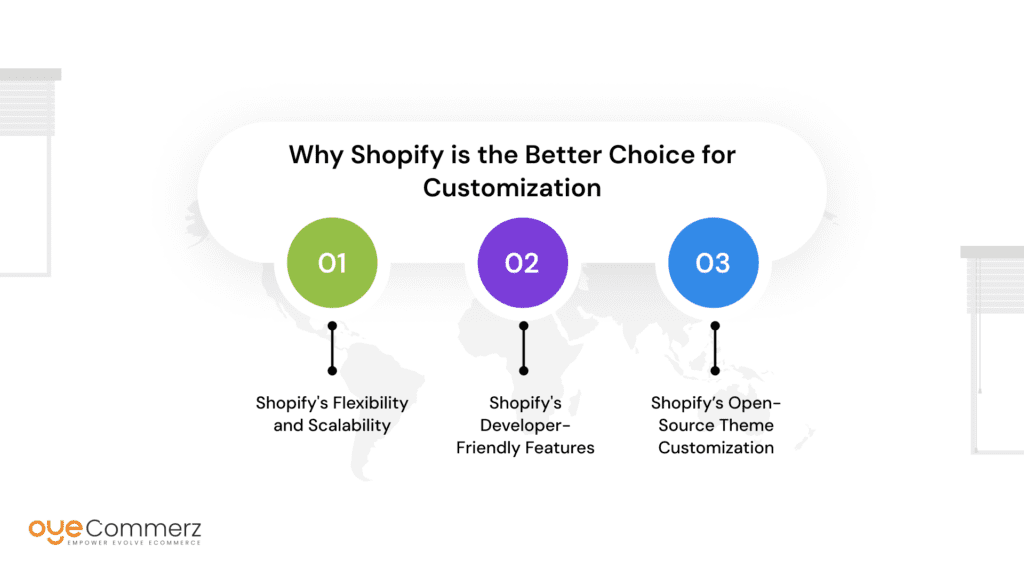
When it comes to building a unique and visually appealing online store, customization plays a critical role. BigCommerce customization challenges design constraints can restrict your ability to fully express your brand’s identity and offer a seamless user experience.
Shopify, on the other hand, provides unmatched flexibility that allows businesses to go beyond basic design options. Here’s why Shopify is the better choice for store owners looking to stand out in a competitive market.
Shopify’s Flexibility and Scalability
One of Shopify’s most significant advantages over BigCommerce is its design flexibility. Shopify empowers you to fully customize your storefront, whether through the platform’s user-friendly tools or through more complex developer customization options.
Unlike BigCommerce, where design flexibility is often limited by pre-built templates, Shopify offers wide-ranging customization capabilities, allowing store owners to adjust everything from layout and fonts to colors and animations.
Shopify offers a wide selection of professionally designed themes, both free and paid, that are fully customizable, making it easier to create a store that represents your unique brand.
Shopify’s Developer-Friendly Features
For businesses with more complex requirements, Shopify’s developer-friendly features are a game-changer. Shopify’s robust API and extensive documentation give developers the tools they need to fully customize the backend of a store, add custom features, and integrate third-party apps seamlessly. BigCommerce offers some developer flexibility, but it often involves complex and time-consuming workarounds.
With Shopify, businesses can build custom solutions or hire developers to tailor the store exactly to their needs. Shopify’s platform supports advanced customization, including custom product pages, personalized checkout experiences, and even bespoke functionalities that are beyond the capabilities of BigCommerce’s limitations.
Shopify’s Open-Source Theme Customization
Unlike BigCommerce, Shopify uses an open-source theme structure (Liquid), which provides full access to the core code of your store. This level of access allows for complete control over the visual design and the user experience. Shopify’s Liquid templating language is powerful and flexible, meaning your development team can tweak every part of your store’s How Shopify Helps Overcome Common Customization Pain Points
Customization is essential for creating a unique online shopping experience, but it can also present challenges, especially when working with platforms that have limitations. BigCommerce users often find themselves constrained by rigid templates and complex workarounds, which can hinder their ability to craft the ideal brand experience.
Shopify, however, provides a wealth of tools and features that make it easier to overcome these common customization pain points. Below, we’ll explore how Shopify addresses these challenges.
Faster Implementation with Shopify’s Design Tools
One of the most frustrating issues with BigCommerce is the lengthy and complex customization process. Store owners often have to rely on third-party developers or spend a significant amount of time learning how to manipulate the platform’s limited customization features.
With Shopify, customization becomes far more efficient. The platform offers an intuitive drag-and-drop interface that enables store owners to quickly make design changes without any coding experience.
Design Flexibility for Different Industries
BigCommerce might work well for businesses that can fit within its design constraints, but what about companies with unique industry needs or highly customized branding requirements? For businesses in industries like fashion, beauty, or technology, generic templates often don’t do the job.
Shopify stands out with its industry-specific design options and the ability to modify templates extensively. For example, a high-end jewelry brand may need a minimalistic design to focus on product details, while a tech retailer may require an interactive, feature-rich design to display specifications and reviews. Shopify can accommodate these needs with themes that are customizable for virtually every niche.
Customization with Third-Party Apps and Integrations
Shopify’s third-party app marketplace is another key advantage for overcoming BigCommerce’s customization pain points. While BigCommerce has a relatively limited range of apps and integrations, Shopify provides access to over 7,000 third-party apps that can extend the functionality of your store, improve customer experience, and enhance brand identity.
Continuous Updates and Support for Design Needs
Another frustration with BigCommerce is the platform’s limited ability to evolve in terms of design. Customization updates often require significant effort, and not all updates are immediately compatible with existing designs.
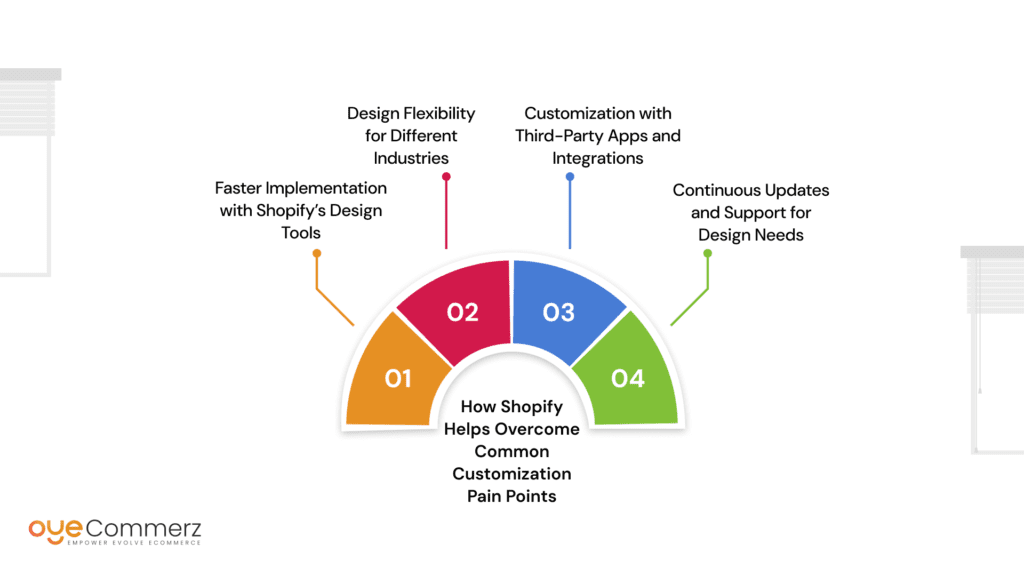
Migrating from BigCommerce to Shopify: What You Need to Know
If you’re currently using BigCommerce but finding its customization limitations are stifling your ability to create the ideal brand experience, migrating to Shopify may be the right decision.
While the migration process may seem daunting, Shopify provides a range of tools and resources to make it as seamless as possible. Here, we’ll walk you through what you need to know to successfully migrate from BigCommerce to Shopify and unlock a world of customization possibilities.
The Migration Process
Migrating from BigCommerce customization challenges involves a series of steps, but with proper planning and execution, the transition can be smooth and efficient. Below is an outline of the key stages involved in the migration process:
- Assessment and Planning
- Evaluate Your Needs: Before starting the migration, take the time to assess your business’s unique needs. Consider your current BigCommerce setup, your branding requirements, and the customization features you need from Shopify.
- Choose a Shopify Plan: Shopify offers several pricing plans to suit different business sizes and needs. Select the plan that fits your requirements for customization and scalability.
- Data Migration
- Migrating Products, Customers, and Orders: One of the most critical steps in the migration process is transferring your product, customer, and order data. Shopify provides tools and resources, such as the Shopify Migration Tool and third-party apps, to automate this process and ensure no data is lost.
- Review Data Integrity: Once the migration tool has transferred your data, review it for accuracy. Check that product information, images, pricing, and customer records have been correctly imported into Shopify.
- Theme Customization
- Selecting a Theme: Shopify’s theme store offers a wide range of templates, both free and paid. Choose one that aligns with your brand’s identity and customize it to suit your needs. Remember, you can go beyond what’s available by using Shopify’s Liquid template language for more advanced customizations.
- Design Tweaks: With Shopify, you’ll have the freedom to adjust fonts, colors, layouts, and images to create a fully customized design that represents your brand. Shopify’s easy-to-use Theme Editor allows you to make these changes quickly.
- Integrating Apps and Features
- Shopify App Marketplace: Shopify’s app marketplace offers over 7,000 apps, allowing you to add a wide variety of functionalities to your store, such as email marketing, SEO optimization, live chat, and more.
- Migrating Integrations: Ensure that any third-party integrations you were using with BigCommerce are set up on Shopify. Shopify supports a wide range of integrations and custom API options.
- Testing the Store
- Check User Experience: Once your store is set up, thoroughly test it on both desktop and mobile devices to ensure the user experience is seamless. Test the checkout process, payment gateways, and shipping settings to ensure everything is working correctly.
- Perform Quality Assurance: Conduct additional tests to check product pages, images, and links. Ensure all customizations, apps, and features are functioning as expected.
- Launch and Ongoing Optimization
- Go Live: Once testing is complete and you’re satisfied with your Shopify store, it’s time to go live. Make sure to monitor the site closely after launch to catch any issues that may arise.
- Ongoing Optimization: Shopify’s flexibility allows you to continuously optimize your store. As your business grows, you can make additional customizations, integrate new apps, and adapt the design to reflect changing branding or market demands.
Tools to Automate the Migration
Migrating from BigCommerce to Shopify can be a complex process, but you don’t have to do it manually. Several tools and services can automate much of the work for you:
- Shopify Migration Tool
- Shopify offers a built-in migration tool that helps streamline the process of transferring product, customer, and order data from BigCommerce to Shopify. This tool can significantly reduce the time and effort required to migrate your store.
- Third-Party Migration Apps
- There are several third-party apps available in the Shopify App Store that can assist with migrating your store.Shopify’s BigCommerce Migration Service. These apps can automate data transfer and handle the complex parts of migration, such as product variant mapping and customer data transfer.
- OyeCommerz Migration Services
- For businesses looking for a hassle-free migration experience, OyeCommerz offers comprehensive Shopify migration services. The OyeCommerz team can assist with everything from data migration to theme customization and third-party integrations, ensuring a smooth transition from BigCommerce to Shopify.
Key Steps to Successful Shopify Customization
While migration itself is important, the real value of Shopify comes from its ability to customize your online store. Here are some key steps to make the most out of Shopify’s customization capabilities:
- Set Up a Clear Brand Identity
- Choose a theme that reflects your brand’s core values and aesthetics. From there, adjust fonts, colors, logos, and imagery to create a cohesive visual identity that resonates with your target audience.
- Leverage Shopify’s Design Flexibility
- Use Shopify’s Theme Editor to make real-time changes to your store. Customize headers, footers, product pages, and collection pages to ensure a consistent look and feel across all areas of the site.
- Utilize Apps for Enhanced Functionality
- Add advanced features through apps available in the Shopify App Store. Whether it’s adding pop-ups, improving SEO, or integrating with social media platforms, these apps can enhance your store’s performance and appearance.
- Optimize for Mobile
- Ensure your Shopify store is fully optimized for mobile devices. With Shopify’s responsive themes, you can deliver a smooth and seamless experience for mobile shoppers, which is crucial for modern eCommerce success.
Key Benefits of Choosing Shopify for Customization Over BigCommerce
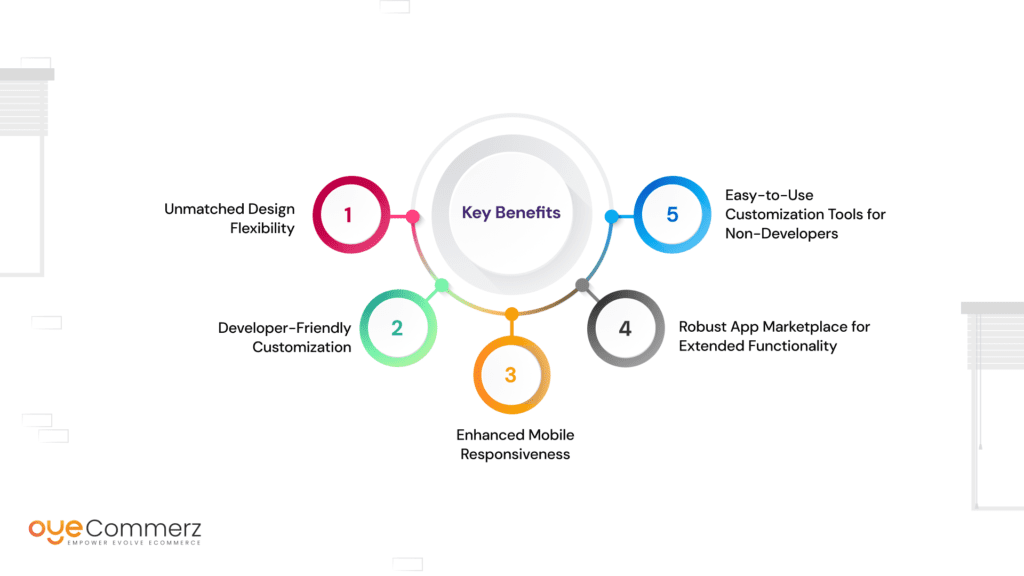
When businesses make the move from BigCommerce to Shopify, they’re often looking for greater flexibility and more control over their store’s design and user experience. Shopify’s extensive customization options offer significant advantages for businesses looking to create a unique brand identity, improve the customer journey, and scale effectively. Here are the key benefits of choosing Shopify for customization over BigCommerce.
1. Unmatched Design Flexibility
One of the primary benefits of Shopify is its design flexibility. Shopify offers a wide variety of professionally designed themes, many of which are highly customizable to fit specific brand needs.
- Wide Theme Selection: Shopify’s theme store offers both free and premium themes, all of which are mobile-optimized and provide a great starting point for building a visually appealing store.
- Advanced Customization Options: Shopify allows you to customize virtually every aspect of your store. From colors, fonts, and layout to more advanced customizations through its Liquid templating language, Shopify offers unparalleled flexibility that BigCommerce struggles to match.
2. Developer-Friendly Customization
For businesses that require more than just basic design tweaks, Shopify’s developer-friendly features are a game-changer.
- Liquid Templating Language: Shopify’s Liquid is an open-source templating language that gives developers complete control over how the store is structured and styled. This level of access allows for more advanced customizations, such as creating unique page templates or integrating specific functionalities that aren’t available out-of-the-box.
- API Access: Shopify provides extensive API access that enables developers to build custom apps and integrate third-party systems seamlessly into your store. Whether you need a specialized checkout experience or an integration with an external ERP system, Shopify’s API flexibility ensures that your store can evolve with your business needs.
3. Enhanced Mobile Responsiveness
In today’s mobile-first world, having a mobile-responsive store is essential. Shopify’s themes are designed with mobile responsiveness in mind, meaning your store will automatically adjust to fit any screen size or device.
- Seamless Mobile Experience: With Shopify, your store will provide a smooth, user-friendly experience on mobile devices, which is critical for improving conversion rates. Studies show that a significant number of online shoppers browse and make purchases from their smartphones, so offering a responsive design that performs well on all devices is non-negotiable.
4. Robust App Marketplace for Extended Functionality
A huge advantage of Shopify over BigCommerce is its vast app marketplace. Shopify’s App Store offers over 7,000 apps that allow store owners to extend their store’s functionality with ease.
- Wide Range of Apps: From marketing tools, SEO apps, and inventory management systems to loyalty programs and customer service chatbots, Shopify’s apps are designed to integrate smoothly with your store, providing additional functionality without the need for heavy customization or coding.
- Third-Party Integration: Shopify’s integration capabilities are robust, with seamless connections to popular platforms like Google Analytics, Mailchimp, and Facebook. This enables businesses to create highly functional stores that can integrate with existing systems, streamlining operations and enhancing the customer experience.
5. Easy-to-Use Customization Tools for Non-Developers
Even if you don’t have a development team, Shopify still offers plenty of easy-to-use tools that enable non-developers to make significant design changes to their stores.
- Drag-and-Drop Interface: Shopify’s user-friendly Theme Editor allows store owners to make design changes with a simple drag-and-drop interface. Whether it’s rearranging sections of your homepage or changing a product image, the Theme Editor makes it easy to customize your site without needing technical expertise.
Built-in Design Tools: Shopify’s platform includes a variety of built-in tools to help you customize your store. You can use the Shopify Logo Maker to create a unique logo, and integrate third-party design tools like Canva or Adobe Creative Cloud for further customization. Additionally, Shopify provides various integrations for managing visual content, like product images and videos, which are key to building an attractive brand presence.
Contact to Migrate your Site to Shopify Now
Conclusion
In conclusion, OyeCommerz Shopify Services offers superior customization capabilities compared to BigCommerce, making it the ideal platform for businesses looking to create a highly unique, visually appealing online store. With its unmatched design flexibility, developer-friendly features, responsive themes, robust app marketplace, and intuitive customization tools, Shopify provides a comprehensive solution for businesses of all sizes.
Whether you’re a small business owner looking to establish your brand identity or an enterprise-level retailer in need of advanced custom features, Shopify ensures you have the tools and support necessary to succeed in today’s competitive eCommerce landscape.



