Studies show that 65% of online shoppers abandon their purchase due to inventory issues. For Shopify merchants, integrating third-party apps is essential for managing inventory, pricing, and orders, but poor product syncing can lead to overselling, pricing errors, and frustrated customers.
Common issues like inventory mismatches, price discrepancies, and delayed updates can disrupt operations and hurt sales. Using reliable integration services ensures seamless data syncing, preventing errors and maintaining a smooth shopping experience. In this guide, we’ll explore the best practices to keep your Shopify store running flawlessly.
Table of Contents
ToggleUnderstanding Product Syncing in Shopify
What Product Syncing Means in the Shopify Ecosystem
Product syncing in Shopify ensures that all product-related data such as inventory levels, prices, descriptions, and images remains consistent across different sales channels and third-party apps. When a product is updated on Shopify, these changes should automatically reflect across all connected platforms, including marketplaces (like Amazon, eBay), inventory management tools, fulfillment services, and POS systems. Proper syncing prevents errors like overselling, incorrect pricing, and missing product information.
How Shopify Interacts with Third-Party Apps for Inventory, Pricing, and Order Management
Shopify allows merchants to integrate third-party apps for better control over their inventory, pricing, and order fulfillment. Here’s how these integrations typically work:
- Inventory Syncing – When a product sells on one platform, stock levels update automatically across all connected channels to prevent overselling.
- Pricing Updates – Price adjustments made in Shopify (or a connected pricing tool) sync across all platforms, ensuring consistency.
- Order Management – Orders from different sales channels are synced with Shopify, allowing merchants to manage fulfillment from a central dashboard.
Without proper syncing, merchants may encounter problems such as duplicate product listings, incorrect stock levels, or delays in price updates leading to customer frustration and lost sales.
The Role of APIs in Product Data Synchronization
APIs (Application Programming Interfaces) act as a bridge between Shopify and third-party apps, allowing them to communicate and exchange data in real-time. When a change is made in Shopify (e.g., stock level adjustment), the API sends this update to all integrated apps, ensuring seamless synchronization.
Shopify’s API enables:
- Automated Inventory Adjustments – Updates stock levels instantly when a sale occurs.
- Real-Time Pricing Sync – Ensures all platforms reflect the latest pricing changes.
- Seamless Order Processing – Integrates with fulfillment services to update order statuses and tracking details.
By leveraging Shopify’s API-based integration services, merchants can minimize syncing errors and maintain accurate product data across all connected systems.
Common Product Syncing Errors and Their Causes
When integrating Shopify with third-party apps, syncing errors can disrupt inventory management, pricing accuracy, and order fulfillment. Here are some of the most common syncing issues and their causes:
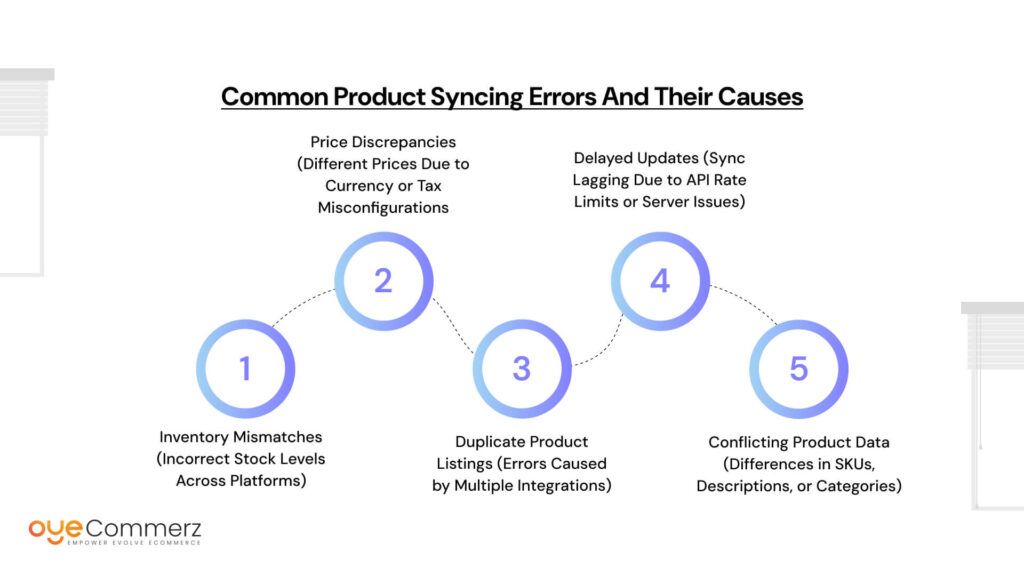
1. Inventory Mismatches (Incorrect Stock Levels Across Platforms)
Problem: A product shows as “in stock” on Shopify but is actually sold out on another sales channel (e.g., Amazon, eBay, or a warehouse system). This can lead to overselling, canceled orders, and unhappy customers.
Causes:
- Delays in inventory updates between Shopify and third-party apps.
- API rate limits preventing real-time stock adjustments.
- Poorly configured integrations causing stock discrepancies.
2. Price Discrepancies (Different Prices Due to Currency or Tax Misconfigurations)
Problem: Customers see different prices for the same product across different platforms, leading to confusion and potential loss of sales.
Causes:
- Currency conversion issues when selling internationally.
- Tax settings not syncing correctly between Shopify and third-party apps.
- Manual price updates in one system not reflecting in others.
3. Duplicate Product Listings (Errors Caused by Multiple Integrations)
Problem: The same product appears multiple times in the Shopify store, often with different prices or stock levels, making it difficult to manage.
Causes:
- Multiple integrations creating duplicate listings.
- Improper SKU mapping between Shopify and third-party apps.
- Apps importing the same product multiple times due to sync errors.
4. Delayed Updates (Sync Lagging Due to API Rate Limits or Server Issues)
Problem: Product information, stock levels, or order statuses take too long to update, leading to outdated data across platforms.
Causes:
- Shopify API rate limits restricting the number of updates per minute.
- Slow response times from third-party app servers.
- Bulk updates causing processing delays.
5. Conflicting Product Data (Differences in SKUs, Descriptions, or Categories)
Problem: Product details such as titles, descriptions, or categories appear differently across Shopify and other platforms, leading to brand inconsistency.
Causes:
- Different formatting rules across platforms.
- Manual updates in one system overriding synced data.
- SKU mismatches causing incorrect product mapping.
Preventing these syncing errors is crucial for maintaining an efficient, error-free Shopify store.
Best Practices to Prevent Product Syncing Errors
Syncing errors can cause inventory mismatches, price discrepancies, and operational inefficiencies in your Shopify store. By following these best practices, you can prevent common integration issues and ensure seamless product synchronization.
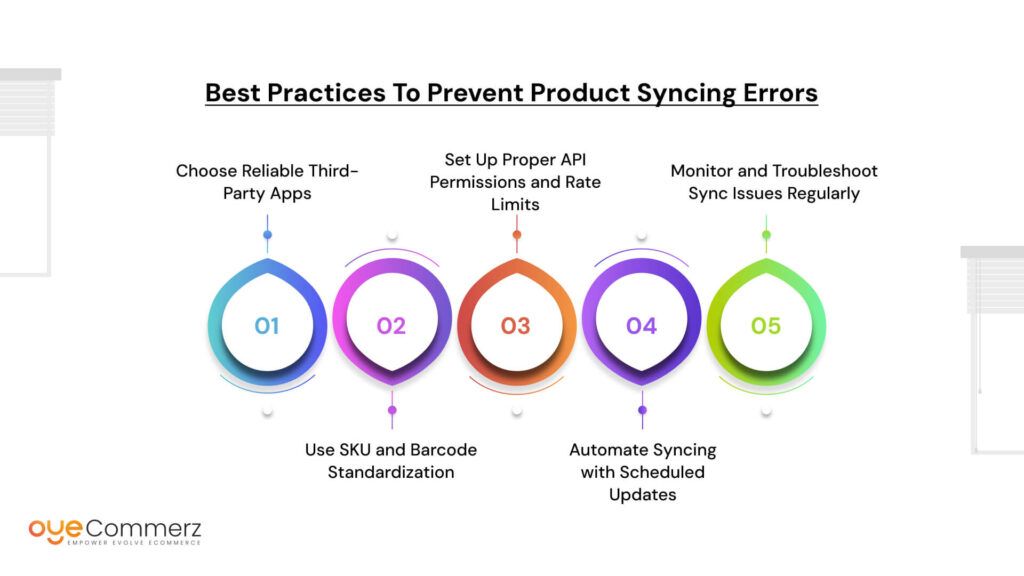
1. Choose Reliable Third-Party Apps
The quality of the apps you integrate with Shopify plays a significant role in preventing syncing errors.
- Select apps with proven Shopify compatibility – Ensure the app is listed on the Shopify App Store and explicitly mentions compatibility with Shopify.
- Check app reviews and customer feedback – Look for positive reviews, high ratings, and feedback from other Shopify users to verify reliability.
- Ensure the app supports real-time syncing – Apps that update product data in real-time prevent stock discrepancies and price mismatches.
Using trusted integration services ensures smooth data flow and reduces the risk of syncing failures.
2. Use SKU and Barcode Standardization
Unique SKUs (Stock Keeping Units) and barcodes are essential for seamless product syncing across platforms.
- Why it matters: SKUs and barcodes act as unique identifiers that help Shopify and third-party apps correctly map products.
- How errors occur: If multiple products share the same SKU or barcodes differ across platforms, sync issues can cause incorrect stock updates, price mismatches, or duplicate listings.
To prevent these problems, establish a consistent SKU and barcode format across all sales channels and inventory management systems.
3. Set Up Proper API Permissions and Rate Limits
Shopify’s API controls how data is exchanged between Shopify and third-party apps. Misconfiguring API settings can cause sync failures or slow updates.
- Understand Shopify API rate limits – Shopify imposes limits on how often third-party apps can request updates. Exceeding these limits can delay product syncing.
- Grant necessary permissions to prevent conflicts – Ensure each third-party app has the correct permissions to access product, inventory, and order data without overlapping tasks with other apps.
By configuring API settings correctly, you can avoid sync delays and data conflicts.
4. Automate Syncing with Scheduled Updates
Automating product syncs ensures data is updated consistently without manual intervention.
- Set up automated sync intervals – Instead of syncing everything in real-time (which can strain API limits), schedule updates based on your business needs.
- Use Shopify Flow or third-party automation tools – Shopify Flow allows merchants to automate workflows, while apps like Zapier and Stock Sync help manage bulk updates efficiently.
This strategy helps reduce API overload and ensures that product data remains up to date without excessive manual work.
5. Monitor and Troubleshoot Sync Issues Regularly
Even with the best setup, occasional syncing issues can still arise. Regular monitoring helps catch and resolve errors before they affect sales.
- Check Shopify logs and app dashboards – Shopify provides logs that track integration errors, API failures, and sync delays.
- Use Shopify’s activity log to track changes – This log shows recent product updates, helping you identify inconsistencies and potential syncing problems.
By proactively monitoring product syncing, you can quickly fix errors and prevent disruptions in your Shopify store.
Tools & Apps to Improve Product Syncing Reliability
Using the right tools can significantly reduce syncing errors and improve operational efficiency when integrating Shopify with third-party apps. Here are some essential solutions to ensure seamless product data synchronization.
1. Shopify’s Native Tools
Shopify provides built-in solutions to help automate and optimize product syncing:
- Shopify Flow – Automates workflows like inventory updates, order management, and pricing changes based on predefined triggers.
- Shopify Scripts – Allows merchants to create custom pricing and discount rules that sync automatically across platforms.
- Shopify API Webhooks – Enables real-time syncing by notifying third-party apps whenever product data changes.
These tools are ideal for merchants looking to automate routine tasks without relying on external apps.
2. Popular Third-Party Integrations
Several third-party apps specialize in inventory, pricing, and order syncing for Shopify stores:
- Zapier – Connects Shopify with thousands of apps, automating data transfers between different platforms.
- Stock Sync – Helps manage bulk inventory updates across multiple suppliers and warehouses.
- Orderhive – Centralizes inventory management across different sales channels to prevent stock mismatches.
- Sellbrite – Syncs product listings, stock levels, and orders between Shopify and marketplaces like Amazon, eBay, and Walmart.
These apps provide additional flexibility and scalability for growing eCommerce businesses.
3. Custom API Development for Advanced Needs
For businesses with complex syncing requirements, custom API development offers tailored solutions to integrate Shopify with unique third-party systems.
- Why choose custom APIs?
- Allows real-time two-way syncing with proprietary inventory or ERP systems.
- Enables advanced data mapping and transformation for specific business rules.
- Prevents API rate limit issues by optimizing sync intervals and data requests.
By leveraging integration services and API customization, merchants can create a fully optimized, error-free syncing process that aligns with their specific operational needs.
What to Do When a Syncing Issue Occurs
Even with the best setup, syncing errors can still happen. Here’s a step-by-step approach to quickly identify and resolve product syncing issues in Shopify.
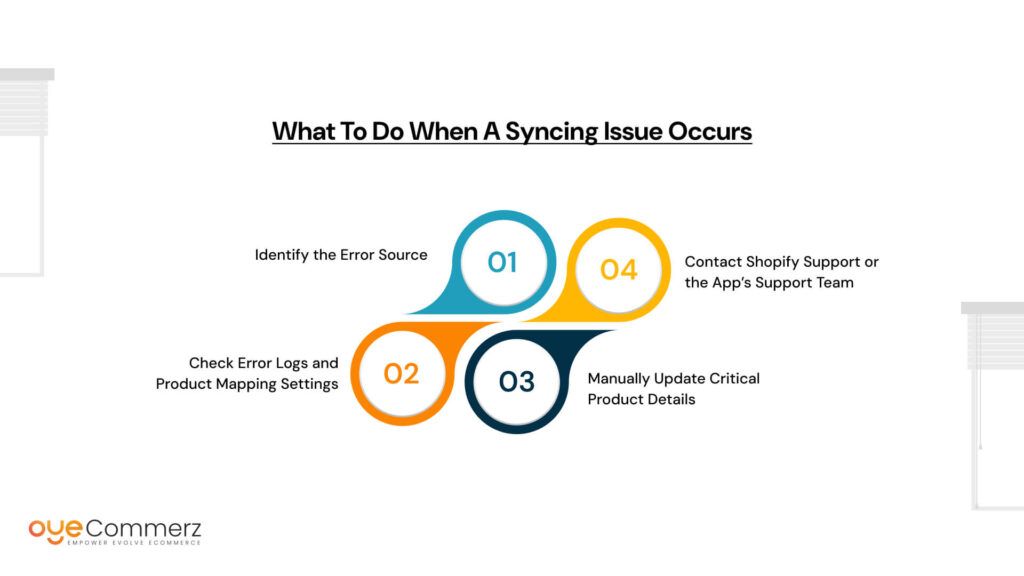
Step 1: Identify the Error Source
Determine whether the issue originates from:
- Shopify itself (e.g., platform downtime, API limitations).
- A third-party app (e.g., Stock Sync, Zapier, or an inventory management tool).
- An external integration (ERP, marketplace, or warehouse system) that connects to Shopify.
Check if the issue is affecting a specific product, all products, or a particular sales channel, which can help narrow down the cause.
Step 2: Check Error Logs and Product Mapping Settings
- Review Shopify’s activity log (found in the Shopify Admin panel) to track recent updates and detect syncing failures.
- Check the third-party app’s error logs to see if an API request failed or was rejected due to incorrect settings.
- Verify product mapping settings – Ensure SKUs, barcodes, and product IDs are correctly aligned across all platforms.
Many syncing issues arise from misconfigured product identifiers, so double-checking these details is crucial.
Step 3: Manually Update Critical Product Details
If an urgent issue is affecting sales or customer experience, take manual action to prevent further problems:
- Adjust inventory levels manually in Shopify to prevent overselling.
- Fix price discrepancies by updating product prices directly in Shopify.
- Correct any mismatched SKUs or missing product information that could be causing sync failures.
This temporary fix ensures your store remains operational while investigating a permanent solution.
Step 4: Contact Shopify Support or the App’s Support Team
If the issue persists, reach out to the relevant support team:
- Shopify Support – For platform-related issues or API-related questions.
- Third-party app support – Most integration apps have dedicated support teams to troubleshoot syncing failures.
- Your developer or IT team – If you’re using custom API integrations, your technical team can check for coding errors or misconfigured API permissions.
By following this structured approach, Shopify merchants can quickly diagnose and resolve syncing issues, ensuring minimal disruptions to store operations.
Ensure Error-Free Product Syncing with Oyecommerz
Struggling with product syncing errors in Shopify? Oyecommerz specializes in seamless Shopify integrations, ensuring real-time inventory updates, accurate pricing, and smooth order management across all your sales channels.
Why Choose Oyecommerz?
- Expert Shopify integration services
- Custom API solutions for advanced syncing needs
- Reliable third-party app setup and optimization
- Ongoing support to prevent syncing errors
Stop dealing with inventory mismatches and data discrepancies. Let Oyecommerz streamline your Shopify store for error-free operations.
Contact to Migrate your Site to Shopify Now
Conclusion
Preventing product syncing errors is essential for maintaining accurate inventory, consistent pricing, and a seamless customer experience. Syncing issues can lead to overselling, pricing discrepancies, and operational inefficiencies, all of which can negatively impact your business.
To avoid these challenges, businesses should regularly audit their integrations, monitor syncing logs, and leverage integration services that ensure smooth data flow between Shopify and third-party apps. By proactively managing product syncing, merchants can prevent disruptions and optimize their store’s performance.



