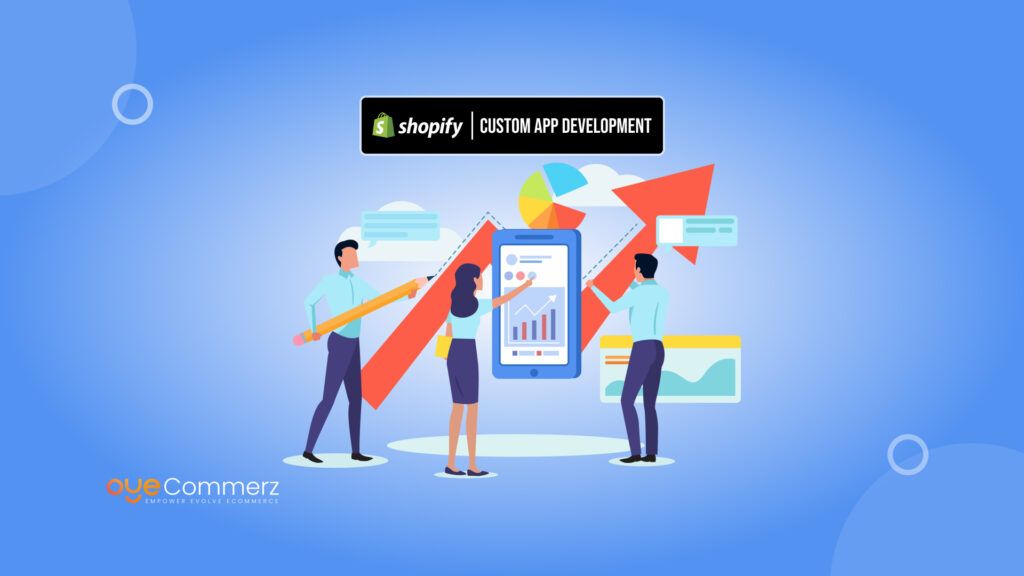Are you an Salesforce Commerce Cloud user looking to switch to Shopify? currently businesses are making the move for a simpler, more scalable eCommerce experience. Migrating from one platform to another can feel overwhelming, but with the right approach, it doesn’t have to be. In fact, by following the right steps, you can successfully transition your store, increase efficiency, and boost your sales in just a few weeks.
In this guide, we’ll walk you through everything you need to know, step by step, to ensure a smooth migration. Whether you’re worried about data transfer, design, or SEO, we’ve got you covered with practical advice and clear solutions. Let’s dive in!
Table of Contents
ToggleWhy Migrate from Salesforce Commerce Cloud to Shopify?
Migrating from Salesforce Commerce Cloud to Shopify is not just a technical shift—it’s a strategic decision that can impact the growth trajectory of your business. Salesforce Commerce Cloud (SFCC) offers robust capabilities, but Shopify outshines SFCC in terms of flexibility, cost-effectiveness, and ease of use. Here’s why you should consider making the switch:
1. Lower Total Cost of Ownership (TCO)
Salesforce Commerce Cloud has a higher total ownership cost than Shopify. For instance, SFCC requires extensive development work, which increases maintenance costs over time. In contrast, Shopify is more cost-effective, with lower development overhead and better ROI.
2. Scalability for Growth
Shopify is built to handle large-scale enterprise operations without sacrificing speed or reliability. It allows businesses to easily add features, expand to new markets, and increase sales volume. In 2023, Shopify reported that its stores processed over $100 billion in sales, a testament to its scalability and enterprise readiness.
3. Customizability Without the Complexity
While Salesforce Commerce Cloud offers customizability, its complexity often necessitates extensive developer intervention. Shopify offers the same customization capabilities with less complexity, enabling businesses to quickly adapt their online store and provide a personalized shopping experience.
4. Seamless Integrations and Ecosystem
Shopify has a large ecosystem of apps and integrations that work seamlessly with the platform, unlike SFCC which often requires custom integrations and time-consuming implementations. Shopify’s extensive app store includes over 8,000 apps for various business functions, making it easier to integrate third-party systems.
How to Migrate from Salesforce Commerce Cloud to Shopify
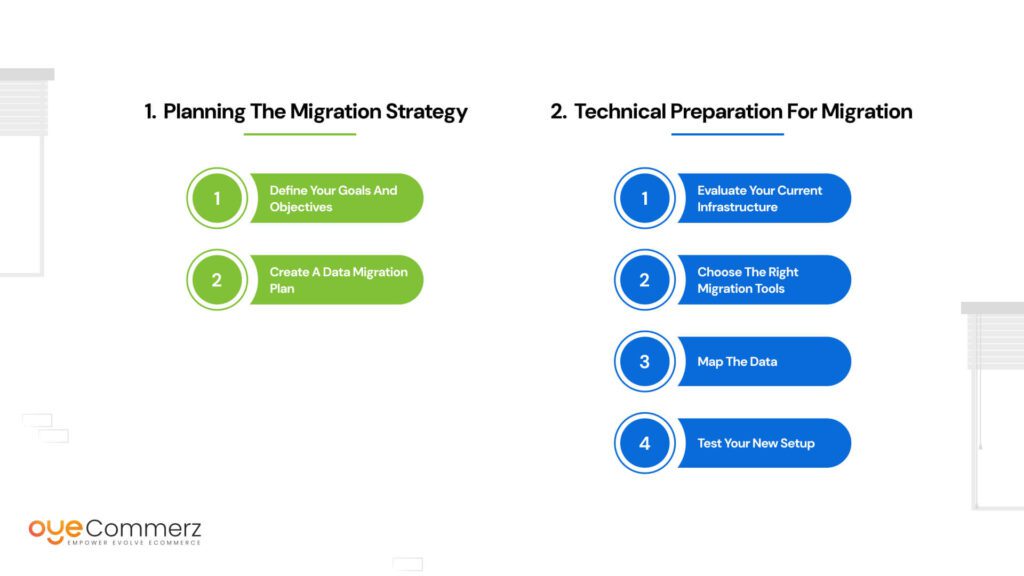
Migrating your e-commerce store from Salesforce Commerce Cloud to Shopify is a multi-step process requiring strategic planning and execution. To ensure a smooth transition, it’s important to follow each phase meticulously. Below is a step-by-step breakdown to guide your migration:
1. Planning the Migration Strategy
Define Your Goals and Objectives
Before you begin the technical migration, it’s essential to outline clear goals for what you want to achieve with Shopify. Are you looking for better scalability, lower operational costs, or improved user experiences? Understanding these goals will help steer the migration process toward your business objectives.
Create a Data Migration Plan
Data is the most valuable asset for any e-commerce business. It includes customer information, orders, product catalogs, and transaction history. You need a detailed data migration plan to ensure that no critical information is lost in the transition. Use the following steps to create your data migration roadmap:
- Inventory all current data on Salesforce Commerce Cloud, including customer profiles, product catalogs, and sales history.
- Prioritize which data to migrate by determining what is essential for day-to-day operations on Shopify.
- Ensure compliance with data regulations such as GDPR to avoid legal issues during data transfers.
- Use Shopify’s API and third-party migration tools for data transfer, ensuring seamless integration.
2. Technical Preparation for Migration
Evaluate Your Current Infrastructure
It’s important to assess your existing infrastructure on Salesforce Commerce Cloud. This includes custom integrations, third-party apps, and how your backend operations are structured. Understanding these technical dependencies will help streamline the migration process.
Choose the Right Migration Tools
Several migration tools and services are available to help businesses move from Salesforce Commerce Cloud to Shopify. For example, tools like Cart2Cart and Shopify’s native migration tool can facilitate a smoother transition.
Map the Data
During the migration, you’ll need to map your Salesforce Commerce Cloud data to Shopify’s format. Pay special attention to:
- Product Data Mapping: Ensure that product information such as SKUs, categories, and pricing match Shopify’s structure.
- Customer Data Mapping: Customer records, addresses, and purchase history need to be seamlessly transferred.
- Order and Transaction History: Accurate migration of orders, including abandoned carts and payment details, is critical for continuity.
Test Your New Setup
Before going live, thoroughly test the Shopify setup. Conduct end-to-end testing of data, checkout processes, integrations, and customer experience. This ensures that all data has migrated correctly and that the new system is functioning without issues.
Design and Customization on Shopify
Once the technical migration is complete, the next step is designing and customizing your Shopify store. This stage allows you to make use of Shopify’s advanced features and customization options to optimize user experience.
1. Shopify Theme Selection
Shopify offers a vast array of premium themes designed specifically for enterprise-level stores. When selecting a theme:
- Focus on UX/UI: Ensure that the theme provides an intuitive, user-friendly experience across all devices.
- Mobile Optimization: Shopify themes are mobile-optimized, crucial since 71% of e-commerce traffic now comes from mobile devices. Shopify reported that mobile sales in the U.S. increased by 55% in 2022.
2. Custom App Development
One of Shopify’s standout features is its ability to integrate custom apps, which can be built in-house or by hiring Shopify development experts. Custom apps can streamline operations, enhance customer engagement, and introduce new functionality tailored to your business needs. You can build apps for:
- Inventory Management
- Advanced Analytics
- Loyalty Programs
According to Shopify’s statistics, businesses using custom apps experience a 21% growth rate in revenue year-over-year due to increased operational efficiency and enhanced user experiences.
Post-Migration Optimization and Best Practices

After migrating from Salesforce Commerce Cloud to Shopify, optimizing the new platform to ensure maximum performance is critical. This stage involves refining operational processes and utilizing Shopify’s unique capabilities to drive growth.
1. Optimize Site Speed and Performance
Site speed is essential to e-commerce success. Studies show that a 1-second delay in page load time can result in a 7% reduction in conversions. Shopify offers faster load times compared to Salesforce Commerce Cloud, but it’s important to follow best practices to ensure optimal performance:
- Use compressed images to reduce loading times.
- Leverage Content Delivery Networks (CDNs) to deliver content faster across regions.
- Minimize unnecessary third-party apps that can slow down your website.
2. Enhance SEO for Shopify
SEO optimization is critical post-migration to ensure that your site ranks well in search engines. Shopify has several built-in SEO features, but you’ll need to fine-tune these for better results:
- Optimize Meta Descriptions: Ensure that your product pages and blogs are using targeted keywords like “Salesforce Commerce Cloud to Shopify.”
- Utilize Schema Markup: Implement schema for products, reviews, and FAQs to improve search visibility.
- Focus on Mobile SEO: With mobile traffic dominating the e-commerce landscape, ensure that your site is optimized for mobile search results.
3. Leverage Shopify Integrations
Shopify integrates seamlessly with enterprise-level systems like ERPs, CRMs, and PIMs. Post-migration, make sure to utilize these integrations to streamline backend operations and enhance customer experiences. Key integrations include:
- Salesforce CRM integration for a unified view of customer data.
- Klaviyo for email marketing automation.
- Google Analytics and Shopify Analytics for data-driven decision-making.
Ready to Switch from Salesforce Commerce Cloud to Shopify?
Migrating to Shopify doesn’t have to be complicated. At Oyecommerz, we specialize in seamless Salesforce Commerce Cloud to Shopify migrations for businesses of all sizes. Our experienced team takes care of everything—from data migration and custom integrations to building a high-performing Shopify store that’s optimized for growth.
Ready to future-proof your e-commerce business? Contact Oyecommerz today and let’s make your Shopify migration a success!
Contact to Migrate your Site to Shopify Now
Conclusion
Migrating from Salesforce Commerce Cloud to Shopify can transform the scalability, functionality, and cost-effectiveness of your business operations. By following the detailed steps outlined in this guide—planning, executing the migration, customizing your Shopify store, and optimizing post-launch—you can ensure a smooth and successful transition. Shopify offers unparalleled flexibility, powerful integrations, and advanced customization options that empower enterprise-level businesses to scale and compete in an increasingly competitive e-commerce environment.
For enterprise businesses looking to make the move, working with a dedicated Shopify development agency like Oyecommerz ensures that your migration process is handled by experts who understand the intricacies of both platforms. Start your migration journey today to unlock the full potential of Shopify.