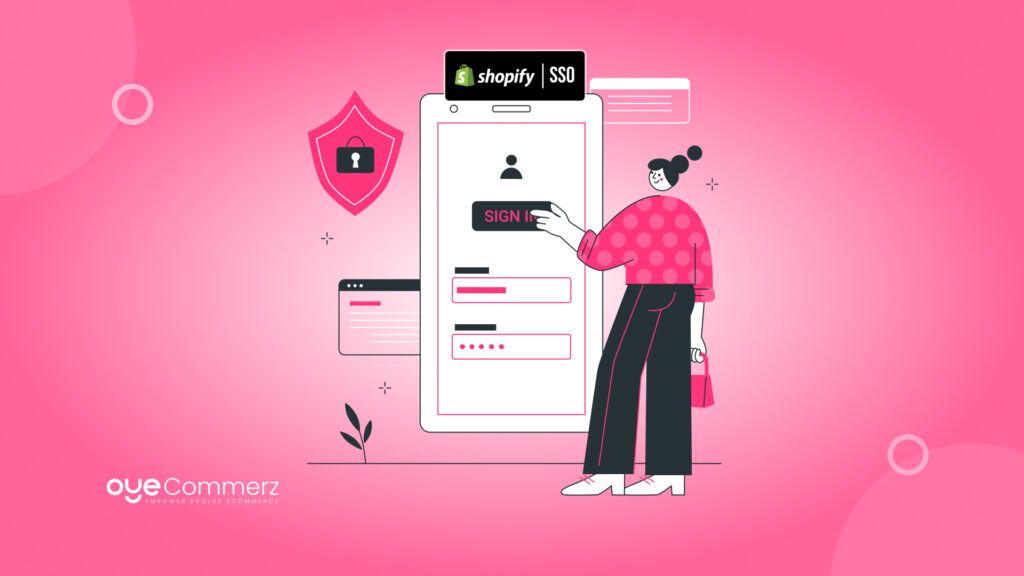Have you ever felt like your current eCommerce platform is holding your business back? For many business owners using Sana Commerce, the thought of migrating to Shopify comes with a mix of excitement and apprehension. After all, switching platforms isn’t just about technology it’s about setting the stage for growth, streamlining operations, and delivering a better experience for your customers.
Here’s the good news: businesses that successfully migrate to Shopify often see a significant boost in efficiency and sales some by as much as 30%. Sounds promising, right? But the path to that success lies in navigating the migration process carefully.
In this guide, we’ll walk you through the best practices for moving from Sana Commerce to Shopify, ensuring you feel confident every step of the way. Let’s turn this transition into a growth opportunity for your business!
Table of Contents
ToggleBenefits of Shopify for Enterprises
Sana Commerce enhances B2B sales by integrating seamlessly with ERP systems for real-time inventory management, resulting in sales increases of up to for users. Its customizable pricing and analytics tools enable businesses to track performance and make informed decisions. This tailored solution streamlines order processing, fostering improved customer engagement and driving significant revenue growth for enterprises.

Enhanced Scalability and Performance
One of the primary reasons for considering the Sana Commerce to Shopify migration is the scalability that Shopify offers. As businesses grow, their e-commerce platform must support increased traffic and sales. Shopify is designed with scalability in mind, making it an excellent choice for enterprise-level organizations.
- Robust Infrastructure: Shopify’s cloud-based architecture allows for seamless scaling without the need for significant infrastructure investments.
- High Availability: With a 99.99% uptime guarantee, businesses can rely on Shopify to handle peak traffic periods without downtime.
User Experience and Customization
User experience is paramount in e-commerce, especially for enterprise businesses. Shopify provides a user-friendly interface and a variety of customization options that enhance the shopping experience.
- Responsive Themes: Shopify offers a range of mobile-optimized themes, ensuring that your store looks great on any device.
- Intuitive Navigation: Customizable navigation options help guide customers effortlessly through their shopping journey.
Comprehensive Analytics and Reporting Tools
Data-driven decision-making is essential for enterprise success. Shopify’s robust analytics tools empower executives to make informed business decisions based on real-time data.
- Customizable Dashboards: Personalize dashboards to showcase the key performance indicators (KPIs) that are most relevant to your organization.
- In-Depth Reporting: Generate detailed reports on sales, customer behavior, and inventory management, allowing for strategic adjustments.
Strong Security Features
Security is a major concern for any e-commerce business, particularly for enterprises handling sensitive customer data. Shopify takes security seriously, offering a range of features designed to protect both businesses and their customers.
- PCI Compliance: Shopify is PCI compliant, ensuring secure payment processing and protecting customer data.
- Fraud Detection: Advanced fraud analysis tools help identify and mitigate potential threats before they impact your business.
Step-by-Step Process to Navigate Migration from Sana Commerce to Shopify

1. Preparing for the Migration Process
Assessing Your Current E-Commerce Environment
Before initiating the migration process, it’s crucial to conduct a thorough assessment of your existing e-commerce environment. Understanding your current setup will facilitate a smoother transition to Shopify.
- Inventory Evaluation: Take stock of your current product catalog, including descriptions, pricing, and images.
- Customer Data Backup: Ensure all customer information and order history are securely backed up to prevent data loss during the transition.
Developing a Comprehensive Migration Strategy
A well-structured migration strategy is essential for minimizing disruptions and ensuring a successful transition. Key components of your strategy should include:
- Timeline and Milestones: Establish a clear timeline for the migration process, outlining key milestones and deadlines.
- Resource Allocation: Identify the internal and external resources required for the migration, including team members and third-party vendors.
- Risk Assessment: Analyze potential risks associated with the migration and develop contingency plans to address them.
Selecting the Right Shopify Solutions
Choosing the right Shopify solutions is critical to maximizing the benefits of your new platform. Key considerations include:
- Shopify Plus: It is specifically crafted for larger enterprises, offering specialized features that address their unique needs. This includes options for personalized checkout experiences and access to dedicated support, ensuring that high-volume businesses receive the tailored assistance they require.
- App Integration: Leverage Shopify’s extensive app marketplace to integrate essential tools for marketing, customer relationship management (CRM), and logistics.
2. Executing the Data Migration
Planning for Data Migration
Data migration is a critical component of the Sana Commerce to Shopify migration. Accurate and efficient data transfer is vital for maintaining continuity in operations.
- Data Mapping: Develop a detailed data mapping plan to ensure that all necessary information is transferred accurately from Sana Commerce to Shopify.
- Automated Migration Tools: Utilize automated migration tools to simplify the process and minimize the risk of human error.
Ensuring SEO Preservation
One of the key concerns during any migration is preserving search engine optimization (SEO) rankings. Proper management of URLs and on-page SEO is essential.
- 301 Redirects: Implement 301 redirects from old URLs to new ones to maintain SEO equity and ensure a seamless user experience.
- SEO Audits: Perform comprehensive SEO audits before and after migration to pinpoint and resolve any issues that may affect your search visibility.
Quality Assurance and Testing
Before launching your new Shopify store, it’s crucial to perform comprehensive testing to ensure everything functions as intended.
- Functional Testing: Ensure that all functionalities, including payment processing and checkout processes, are operating as intended.
- User Acceptance Testing (UAT): Involve key stakeholders in the testing process to gather feedback and make necessary adjustments.
3. Training Your Team for Success
Building Internal Expertise
Post-migration, it’s vital to equip your team to effectively navigate and utilize the new Shopify platform.implementing a training program that includes the following areas can be highly beneficial:
- Platform Navigation: Familiarize your team with Shopify’s interface, including the admin dashboard and reporting features.
- App Utilization: Provide training on leveraging the various apps and integrations available through Shopify.
Providing Ongoing Support
Ongoing support is crucial for addressing any challenges that may arise after the migration. Strategies for providing support include:
- Access to Documentation: Ensure your team has access to Shopify’s extensive documentation and resources.
- Regular Check-Ins: Schedule periodic meetings to address questions or concerns related to the new platform.
4. Measuring Post-Migration Success
Establishing Key Performance Indicators (KPIs)
Once your migration is complete, it’s essential to define and monitor KPIs to evaluate the success of your new Shopify platform.
- Sales Metrics: Track sales performance to assess the impact of the migration on overall revenue.
- Customer Engagement: Analyze customer interactions and feedback to gauge satisfaction and identify areas for improvement.
Continuous Improvement and Optimization
The migration is just the beginning; ongoing optimization is key to sustaining success. Strategies for continuous improvement include:
- Regular Performance Reviews: Schedule regular reviews of performance metrics to identify trends and make informed adjustments.
- Adapting to Market Changes: Stay informed about industry trends and consumer behavior to ensure your e-commerce strategy remains relevant.
Navigate Your Migration from Sana Commerce to Shopify with Ease!
Are you ready to transform your e-commerce operations and unlock the full potential of Shopify? At OyeCommerz, we specialize in seamless migrations from Sana Commerce to Shopify, ensuring a smooth transition that enhances your business performance. Our team of experts is dedicated to providing tailored solutions that meet the unique needs of enterprise-level organizations.
Don’t navigate this journey alone partner with OyeCommerz for personalized support, strategic insights, and cutting-edge Shopify solutions.
Contact us today to schedule a consultation and take the first step towards elevating your e-commerce success!
Contact to Migrate your Site to Shopify Now
Conclusion
Migrating from Sana Commerce to Shopify presents a valuable opportunity for enterprise-level businesses to enhance their e-commerce capabilities. By understanding the migration process, leveraging the right Shopify solutions, and equipping your team for success, you can ensure a smooth transition that drives growth and customer satisfaction. OyeCommerz is dedicated to supporting your migration journey, offering expertise and guidance every step of the way.