Did you know that 80% of new e-commerce stores fail within the first 18 months?
And for many, it’s not because of a bad product — it’s because they picked the wrong platform, struggled with setup, or couldn’t scale efficiently.
If you’re trying to start or grow an online business, the e-commerce tech stack can feel like a maze. From clunky platforms and confusing plugins to high development costs — it’s easy to burn time and cash before you even make your first sale.
But here’s the good news: You don’t need to be a tech genius or hire an expensive agency to succeed.
With the right platform, you can sell on Shopify and grow your business faster than ever — with less stress and more profit.
In this guide, we’ll walk you through everything you need to know — from setting up your first store to scaling like a pro. Whether you’re brand new to e-commerce or switching from another platform like Magento or WooCommerce, this blog will be your ultimate starting point.
Table of Contents
ToggleWhy Choose Shopify to Sell Online in 2025?
If you’re looking to sell on Shopify and grow a profitable online business, you’re not alone. As of 2025, Shopify powers over 4.8 million online stores globally, with a significant share of that growth coming from the United States. It’s become the go-to platform for entrepreneurs, side hustlers, and established brands alike.
Shopify by the Numbers:
- Shopify holds over 28% of the U.S. e-commerce platform market share
- More than 700 million customers have purchased from a Shopify store
- Shopify merchants generated over $250 billion in sales to date
So, why do so many sellers choose Shopify?
Key Benefits of Selling on Shopify:
- Beginner-Friendly Interface
No coding required. Anyone can build a store using drag-and-drop tools. - Fast & Secure Checkout
Shopify Payments, Shop Pay, and integrated fraud protection ensure smooth transactions. - All-in-One Platform
From hosting to inventory management, Shopify centralizes everything you need to run your business. - Built to Scale
Whether you’re starting small or hitting 7-figures, Shopify supports your growth with tools, apps, and analytics. - US-Based Seller Tools
Real-time tax calculation, local shipping integrations, and support for domestic fulfillment services.
Whether you’re launching your first product or migrating from another platform, Shopify gives you the stability and support needed to sell on Shopify and grow with confidence.
Getting Started with Shopify: Step-by-Step for First-Time Sellers

If you’re new to e-commerce and wondering where to begin, you’re in the right place. To sell on Shopify and grow, you don’t need a technical background or a big team—just the right roadmap. Here’s how to launch your first Shopify store from scratch.
1. Create Your Shopify Account
Start by signing up at shopify.com. Shopify offers a free trial, so you can explore the platform risk-free. All you need is an email address and store name.
2. Choose Your Niche and Product
Before you build anything, decide what you’re selling. Pick a niche that solves a real problem, has demand in the market, and aligns with your interests or expertise. Popular Shopify niches in the US include beauty, wellness, fitness, and home goods.
3. Select the Right Shopify Plan
Shopify offers several pricing plans. If you’re just starting, the Basic Shopify Plan has all the essentials to launch. As you grow, you can upgrade for more features and better shipping discounts.
4. Set Up Your Domain and Brand Identity
Secure a custom domain to build trust and make your store memorable. Shopify makes it easy to buy and connect a domain directly within your dashboard. Also, decide on your store name, logo, colors, and tone of voice.
5. Explore the Shopify Dashboard
The backend is intuitive. You’ll find everything from product listings to analytics in one place. Take time to explore sections like Products, Orders, Customers, and Marketing.
Starting an online business may seem overwhelming, but Shopify simplifies every step. This is where you lay the foundation to sell on Shopify and grow a long-term, profitable business.
Building Your Store: Technical Setup Without the Tech Overwhelm
You’ve got your Shopify account and business idea—now it’s time to build your storefront. The good news? You don’t need a developer or design background. Shopify is built so that anyone can launch quickly and professionally. This section walks you through the essential technical setup to help you sell on Shopify and grow with confidence.
1. Choose and Customize a Shopify Theme
Shopify offers a range of free and paid themes, all optimized for mobile and fast performance.
- Browse the Shopify Theme Store
- Choose a design that fits your niche and brand vibe
- Use the drag-and-drop editor to customize fonts, colors, layout, and homepage sections
2. Add Your Products
Navigate to the Products section in your dashboard. For each product:
- Upload high-quality images
- Write compelling product descriptions with key benefits
- Set pricing and inventory levels
- Organize into Collections (e.g., Best Sellers, New Arrivals)
3. Set Up Payment Gateways
To accept payments, activate Shopify Payments (for credit cards, Apple Pay, Google Pay) or add third-party gateways like PayPal or Stripe. Shopify Payments is ideal for US sellers due to lower transaction fees and instant integration.
4. Configure Shipping and Taxes
Under Settings > Shipping and Delivery:
- Define your shipping zones (domestic and international)
- Offer flat rates, free shipping, or carrier-calculated rates
- Add local delivery or pickup options if needed
For US sellers, Shopify automatically handles real-time tax calculations based on customer location—saving you hours of manual setup.
5. Set Up Legal Pages and Policies
To build trust and stay compliant, add the following pages:
- Privacy Policy
- Refund Policy
- Terms of Service
You can generate templates inside Shopify and customize them as needed.
6. Test Before Launch
Place a test order to make sure everything—from browsing to checkout—works smoothly. Use Shopify’s Bogus Gateway to simulate purchases without actual payments.
This setup is the backbone of your business. Once it’s in place, you’ll be ready to sell on Shopify and grow without technical hurdles slowing you down.
Essential Shopify Apps to Boost Sales and User Experience
Once your store is live, the real work begins—converting visitors into paying customers and keeping them coming back. The Shopify App Store offers thousands of tools, but choosing the right ones can make a big difference in how you sell on Shopify and grow your business.
Here are the must-have app categories (and a few top picks) to help you increase conversions, streamline operations, and elevate your customer experience.
1. Product Reviews & Social Proof
Customers trust other customers. Adding reviews builds instant credibility.
Top Picks:
- Loox: Beautiful photo reviews with upsell features
- Judge.me: Free and powerful review collection tool
2. Email Marketing & Automation
Stay connected with your audience and recover lost sales.
Top Picks:
- Klaviyo: Advanced segmentation and automation
- Shopify Email: Great for beginners with basic needs
3. Upsells, Cross-sells & Bundles
Boost your average order value with smart product recommendations.
Top Picks:
- ReConvert: Post-purchase upsells and thank-you page builder
- Frequently Bought Together: Amazon-style bundle suggestions
4. Abandoned Cart Recovery
About 70% of online shopping carts are abandoned. Win back those sales.
Top Picks:
- Carti Abandoned Cart Recovery: Multi-channel recovery (SMS, email, push)
- PushOwl: Web push notifications to bring shoppers back
5. SEO & Site Performance
If people can’t find your store, they can’t buy from you.
Top Picks:
- Plug in SEO: Fixes common SEO issues automatically
- TinyIMG: Optimizes images to improve site speed and rankings
6. Live Chat & Support
Give your customers the help they need when they need it.
Top Picks:
- Tidio: Live chat and chatbot automation
- Zendesk: Full-featured help desk for scaling brands
7. Loyalty & Rewards Programs
Encourage repeat purchases with points, perks, and referral bonuses.
Top Picks:
- Smile.io: Easy-to-use loyalty and referral programs
- Yotpo Loyalty: Deeper customization and brand control
Using the right apps helps you sell on Shopify and grow by automating the behind-the-scenes work and enhancing the user experience across every touchpoint.
Contact to Migrate your Site to Shopify Now
How to Market Your Shopify Store Like a Pro
Building a beautiful Shopify store is just the beginning. If you want to sell on Shopify and grow, you need to bring in the right traffic—and convert that traffic into paying customers. Marketing is what separates stagnant stores from six- and seven-figure brands.
Here are the essential marketing strategies every Shopify seller should master:
1. Build and Nurture an Email List
Email remains one of the highest-ROI marketing channels in e-commerce.
- Offer a discount or free shipping to encourage sign-ups
- Set up automated welcome emails, abandoned cart flows, and product recommendations
- Use tools like Klaviyo or Shopify Email for simple automation
2. Run Paid Ads Strategically
Paid traffic is one of the fastest ways to scale—if done right.
- Meta Ads (Facebook + Instagram): Best for product discovery and retargeting
- Google Shopping Ads: High purchase intent, great for search-based traffic
- TikTok Ads: Ideal for trending or viral products targeting younger audiences
Start with small budgets, test creative, and scale what works.
3. Use Influencer and Affiliate Marketing
Partner with micro-influencers or niche content creators who can drive traffic and conversions.
- Use affiliate tools or Shopify apps like Refersion to track performance
- Gift products in exchange for honest content and reach
4. Optimize for SEO
Organic traffic compounds over time. Optimize every product and collection page with:
- Keyword-rich titles and meta descriptions
- Descriptive URLs
- Alt text on images
- Internal linking between pages and blog posts
Tools like Plug in SEO and Yoast (via Shopify app store) can help monitor site health.
5. Leverage Shopify Analytics
Data tells you what’s working. Use your Shopify dashboard to track:
- Top-performing products
- Conversion rates
- Abandoned cart stats
- Customer retention rates
This helps you adjust your marketing strategy in real time.
6. Retarget to Recover Lost Sales
Most visitors won’t buy the first time. Set up retargeting ads on Facebook, Google, and TikTok to bring them back with:
- Product reminders
- Limited-time offers
- Social proof ads featuring reviews
If your goal is to sell on Shopify and grow into a long-term, sustainable business, marketing isn’t optional—it’s your growth engine.
Shopify vs Other E-commerce Platforms: Which One Wins?
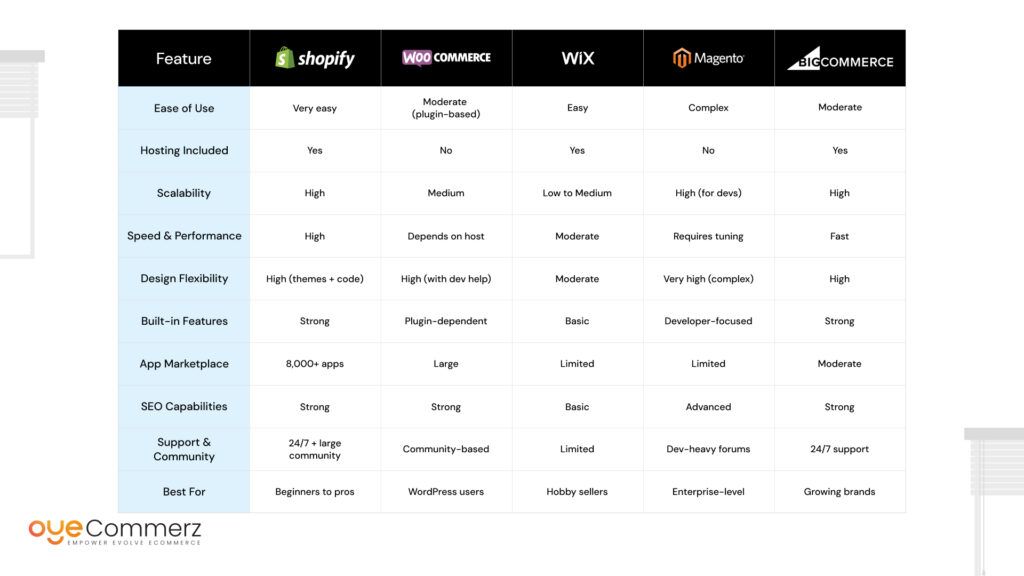
Choosing the right platform is one of the most important decisions you’ll make when starting your online business. If you’re looking to sell on Shopify and grow, it’s important to know how it compares to alternatives like WooCommerce, Wix, Magento, and BigCommerce.
Each platform has its strengths, but Shopify continues to stand out as the all-in-one solution that combines ease of use, scalability, and robust tools for serious growth.
Why Shopify Leads the Way
- Speed & security out of the box
- Built for mobile-first shopping
- Powerful marketing tools and analytics
- App ecosystem that helps you grow without custom development
- 24/7 expert support when you need it most
If your goal is to sell on Shopify and grow into a reliable, revenue-generating brand, the platform offers a balance of simplicity and scalability that others struggle to match.
Common Mistakes First-Time Sellers Make (and How to Avoid Them)

Starting your online store is exciting—but it’s easy to hit roadblocks if you don’t know what to watch out for. If your goal is to sell on Shopify and grow, avoiding these common missteps can save you time, money, and frustration.
1. Launching Without Market Research
Many sellers skip validating their product or niche.
Solution: Research trends, check competitor pricing, and test your idea before investing heavily.
2. Using Low-Quality Product Images
Blurry or inconsistent images instantly hurt trust.
Solution: Use high-resolution photos, show multiple angles, and maintain visual consistency across your store.
3. Overcomplicating the Homepage
Too much text, too many products, or poor layout can confuse visitors.
Solution: Keep it clean and focused—highlight your best products, your value proposition, and clear calls to action.
4. Ignoring Mobile Optimization
Over 60% of e-commerce traffic comes from mobile. If your site isn’t mobile-ready, you’re losing sales.
Solution: Use a responsive Shopify theme and test your store regularly on mobile devices.
5. Neglecting SEO Basics
If your store isn’t optimized for search, potential buyers won’t find you.
Solution: Use keyword-rich product titles, optimize image alt tags, and write detailed meta descriptions.
6. Not Setting Up Abandoned Cart Emails
This is a major revenue leak.
Solution: Set up Shopify’s built-in abandoned cart recovery or use an app to capture lost sales automatically.
7. Delaying Marketing Efforts
Some sellers wait too long to start building an audience.
Solution: Start collecting emails and promoting your store even before it launches.
Success on Shopify isn’t about being perfect from day one—it’s about being strategic. If you learn from these early mistakes, you’ll set yourself up to sell on Shopify and grow steadily and sustainably.
Scaling Your Shopify Store: Tips for Long-Term Success
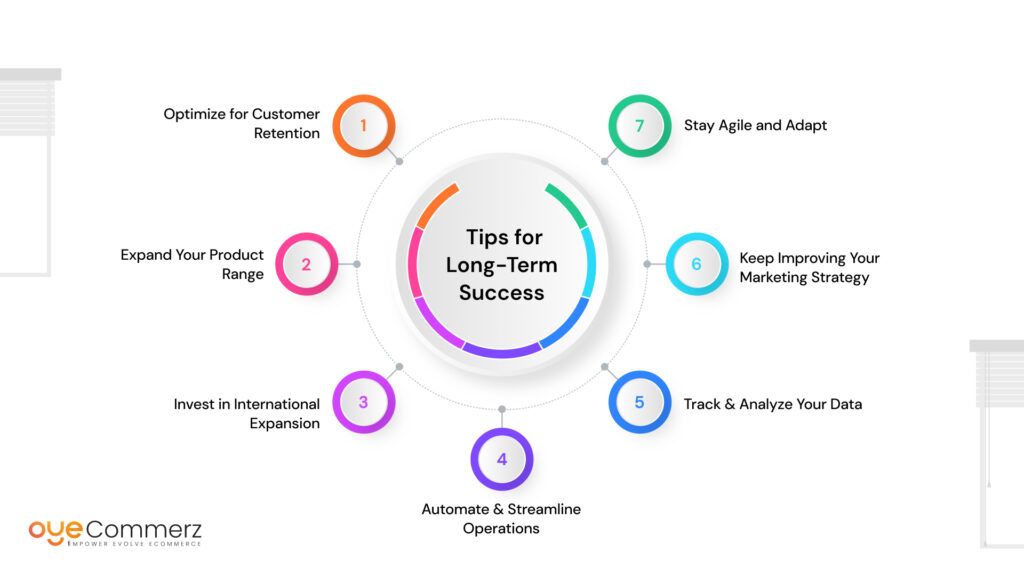
Once your Shopify store is up and running smoothly, the next step is growth. But scaling your business effectively requires more than just attracting traffic—it’s about building a strong foundation that supports sustained growth. Here are the essential tips to help you sell on Shopify and grow in the long run.
1. Optimize for Customer Retention
It’s easier (and cheaper) to sell to existing customers than to constantly find new ones.
- Loyalty Programs: Use apps like Smile.io or Yotpo to incentivize repeat purchases.
- Personalized Emails: Send tailored offers and product recommendations based on purchase history.
- Exclusive Discounts: Reward loyal customers with early access to sales, new products, or special discounts.
2. Expand Your Product Range
Once your initial products are performing well, consider expanding your offerings.
- Conduct surveys or use tools like Google Trends to find what your audience is looking for.
- Introduce related products or bundles that complement your bestsellers.
3. Invest in International Expansion
The global market is vast, and Shopify makes it easy to sell internationally.
- Currency & Language Support: Shopify allows you to offer multiple currencies and language options.
- Global Shipping: Use tools like Shopify Shipping or third-party services to manage international deliveries.
4. Automate & Streamline Operations
As you scale, you’ll need to automate routine tasks to save time and reduce errors.
- Use Shopify Flow for workflow automation (inventory updates, customer notifications, etc.).
- Leverage third-party apps for order fulfillment, accounting, and customer support to minimize manual work.
5. Track & Analyze Your Data
Data is the lifeblood of scaling your business.
- Use Shopify Analytics to monitor customer behavior, conversion rates, and top-performing products.
- Invest in A/B testing tools like Optimizely to refine your marketing and product pages based on real user feedback.
6. Keep Improving Your Marketing Strategy
As your business grows, so should your marketing efforts.
- Paid Ads: Increase your ad spend on the channels that bring in the best ROI (Google Ads, Facebook, TikTok).
- Content Marketing: Start a blog or create engaging video content that adds value and attracts organic traffic.
- Influencer Partnerships: Work with more influencers and affiliates to broaden your reach.
7. Stay Agile and Adapt
The e-commerce landscape is always changing. To sell on Shopify and grow, you’ll need to stay agile and adapt to new trends, technologies, and customer needs. Regularly assess your strategy and be open to adjustments.
With the right mindset and consistent effort, scaling your Shopify store will become an exciting and profitable journey. By focusing on customer loyalty, expanding your product range, and investing in automation and marketing, you’ll set yourself up for long-term success.
Conclusion
Congratulations! You’ve now explored the essential steps and strategies to sell on Shopify and grow a successful online business. From setting up your store to mastering marketing, avoiding common mistakes, and scaling for long-term success, you’re well on your way to building a profitable brand.
Remember, success in e-commerce doesn’t happen overnight. It requires consistent effort, smart decisions, and a willingness to adapt. By leveraging the tools and insights we’ve covered, you can create a strong foundation for growth and build a thriving Shopify store.
Frequently Asked Questions
Shopify provides an all-in-one e-commerce platform with benefits like user-friendly setup, built-in payment processing, mobile optimization, and a wide variety of customizable themes. Its scalability allows businesses to grow seamlessly, making it easier for entrepreneurs to sell on Shopify and grow their business without needing extensive technical expertise.
To drive traffic, consider using paid advertising (Facebook, Google, Instagram), influencer marketing, search engine optimization (SEO), and email marketing. Building an organic presence on social media and optimizing your product pages with the right keywords are essential strategies for sustainable growth and to sell on Shopify and grow your audience.
Common challenges include data migration (products, customers, orders), redesigning your store, and adjusting SEO settings to avoid losing rankings. However, with expert help, like from Oyecommerz, migrating to Shopify can be seamless. A proper migration ensures your business can sell on Shopify and grow without disruptions.
Shopify’s pricing starts with the Basic Plan, which costs around $39 per month. Additional costs may include premium themes, third-party apps, and transaction fees if you’re not using Shopify Payments. The cost depends on your store’s needs, but Shopify’s affordable pricing structure allows businesses to sell on Shopify and grow at their own pace.
A clean and descriptive URL structure is essential for SEO. Ensure that URLs are short, include relevant keywords, and are easy to read. For example, use “yourstore.com/organic-cotton-t-shirt” instead of “yourstore.com/product123”. Avoid using unnecessary parameters and ensure consistency across your site


