The concept of e-commerce has changed the overall way of business and online store builders like Shopify and BigCommerce have taken the lead. With time, there is a need to use better and enhanced technologies that meet the corporation’s need for enhanced functionality. Here is a guide on why and how you can migrate from BigCommerce to Shopify without many complications.
Shopify and BigCommerce – A General Overview & Comparison
Shopify
Shopify is an all-in-one solution that enables small and large businesses to design, operate, and develop their online shops. Famous for its intuitive design and the vast number of applications, Shopify minimizes the difficulty of creating and operating an online shop. It provides features such as themes and templates, payment options, and other features adding to the appeal of the store and increasing sales.
BigCommerce
Another popular and broadly featured e-commerce solution is BigCommerce, which is designed for businesses of various scales and flexibility. It has additional features that aim at helping businesses as they expand, for instance, the templates that one can customize, the search engine optimization tools, and multi-channel selling among others. The major strength of BigCommerce is the scalability option with high numbers of products and orders, which is why it is ideal for mature businesses.
Key Differences
- Ease of Use: Shopify is also regarded as more intuitive to use, for example, its setup process is much easier than Ecwid’s. It is more robust for its use than some of the other CMSs but can be somewhat difficult for anyone who is not well-versed in web design.
- Customization: Regarding customization, both of them can be customized but Shopify has got more elaborate application store with various plugins and additional applications. BigCommerce also offers customization but that option is slightly more advanced than the one provided by Shopify.
- Pricing: Shopify is a software-as-a-service business with customers signing up for the platform through subscriptions with different packages available. Like most of the other e-commerce solutions, BigCommerce also has a tiered pricing model where it offers more features with the basic package than a lot of other companies but can work out to be relatively expensive for some companies.
- Scalability: Both are adjustable, although BigCommerce tends to be more suitable for large businesses because they do not experience additional charges when hosting significant traffic and many products.
- SEO and Marketing: In general, Shopify’s usability is even present with its marketing facilities, which means that businesses will find it easier to handle promotions, discounts, as well as, campaigns in Shopify.
Pricing Statistics of BigCommerce & Shopify
The pricing for both platforms is similar. For $39 per month (paid monthly), Basic Shopify offers a buy button, an online store with two staff accounts, an online credit card processing fee of 2.9% plus 30 cents, and up to four inventory locations. BigCommerce’s Standard plan, also $39 per month (paid monthly), provides comparable features but includes unlimited staff accounts. Unlike Shopify, which charges a 2% transaction fee when not using Shopify Payments, BigCommerce has no transaction fees.
BigCommerce’s Plus plan at $79 per month (paid monthly) includes additional tools to boost customer conversions, such as a stored credit card feature, an abandoned cart saver, and loyalty programs for frequent customers. Shopify’s Basic plan already offers abandoned cart recovery and discount code features, but its mid-tier plan at $79 per month (paid monthly) includes five staff accounts, up to five inventory locations, reduced credit card rates, and lower transaction fees.
Why You Should Migrate from BigCommerce to Shopify?
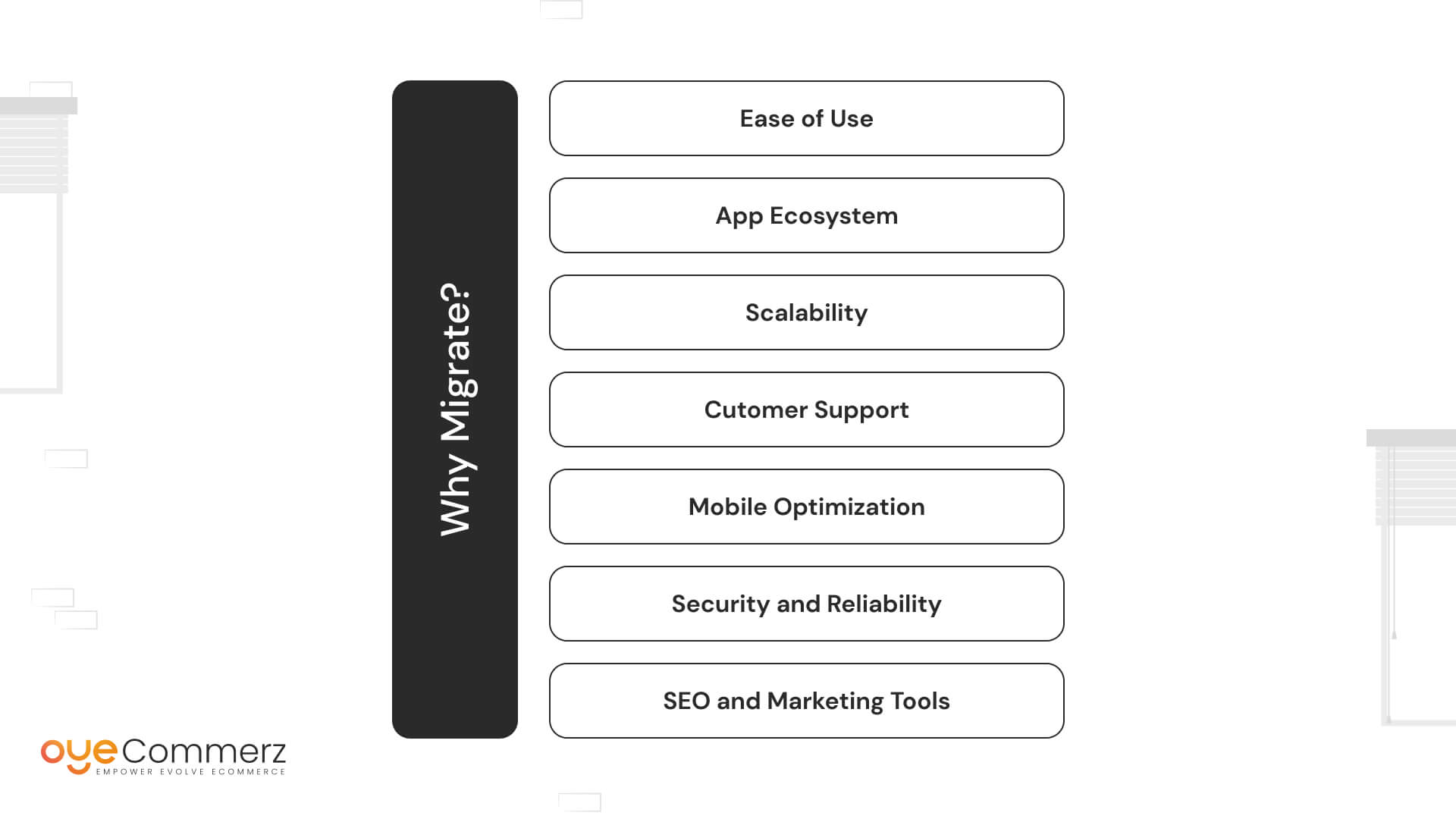
There are many reasons for migrating from BigCommerce to Shopify, all of which lead to a more optimal experience for any organization and its clientele.
1. Ease of Use
Shopify has great usability, enabling business people to create their online stores even if they lack knowledge in website development and design. Simplicity is the best policy, and this is especially manifested through the interface that takes minimum time to learn so that you can master the software for your business.
2. App Ecosystem
Apart from this, Shopify comes with a wide range of apps with millions of plugin, integration, and add-on options in its app store to improve the functionalities of your store. If you require sophisticated marketing features, customized customer care options, and inventory tracking, among other things, you will find an app that addresses these. Such a strategy helps in catering to the needs of each business since they can adjust the store to their needs.
3. Scalability
The platform as well as the company’s internal structure are designed to accommodate businesses of varied scale from small to those that are big and complex. The scalability of the platform allows for the platform to handle large traffic, and large databases of products. Shopify has all the amenities needed to support a business and it can grow together with your enterprise.
4. Cutomer Support
Consumers can access customer support through live chat which is available 24/7, email, as well as phone support. Knowledgebase and forum of the organization are other valuable features that help in solving the issues or gaining more information. It also guarantees that if there is any problem it is detected and solved in the shortest time possible hence no interruptions to the business.
5. Mobile Optimization
Due to the popularity of the use of mobile phones and other portable devices in online shopping, having a center for this kind of store is important. The themes in Shopify are mobile-friendly or responsive and are meant to display well on all devices. Such an approach can drive more sales conversion and increase customer satisfaction as mobile devices are being widely used.
6. Security and Reliability
Security is their priority with the features like SSL certificates and PCI for ensuring and monthly updates for your store protection. Stable hosting guarantees that your store will be available and will work properly when the largest number of clients is expected.
7. SEO and Marketing Tools
The SEO features allow your store to rank higher on the search engines, and this is something that Shopify avails to your store. Also, it has effective features for marketing where one can easily design as well as run campaigns, discounts as well as promotions. All of these can help traffic your store and consequently sell more.
Steps to Shift from BigCommerce to Shopify

The migration process from BigCommerce to Shopify comes with a sequence of procedures that do not allow for loss of information and time. The following is a step-by-step guide to follow when writing this kind of paper.
1. Plan Your Migration
It means that before migration general working plan should be developed. Determine the data and the elements that should be migrated, including goods, buyers, orders, and any other information. Develop a schedule that should be followed in the migration process to avoid interrupting normal business activities.
2. Setting up Your Shopify Store
First, sign up on the Shopify website and select a suitable plan to kick-start your business. Shopify has a free trial period of 14 days making it convenient to test the platform as well as the time to create your store during this period.
3. Customize Your Shopify Store
Select for your Shopify store a relevant theme for your business. One can further customize them as per the business needs with respect to the design, layout, and navigation. Shopify has a brilliant feature of editing the front end and it shows the changes on the front end as the user drags and drops elements onto the website.
4. Export Data from BigCommerce
Make use of BigCommerce export to export data from products, customers, orders, or any other important data. To get this information in the version suited for appending, BigCommerce offers export tools that allow you to download it in CSV. Always make sure there are backups of the data, and then go on with the process.
5. Import Data to Shopify
Import your data into Shopify using the import tools provided for your data transfer from BigCommerce. CSV is allowed for shops’ products, customers, and orders in Shopify. Make sure that all your CSV files are in order and that none is missing any information.
6. Select the Payment and Shipping Procedures
Set up your payment processors and your shipping methods in Shopify. While elaborating on the functionalities of Shopify, it becomes clear that this platform comprises various types of payments, so the client is free to pay with credit cards and PayPal, as well as other payment options. Define shipping costs, available shipping companies, and delivery services that are to be included in the ordering process from your clients.
7. Test Your Store
As much as possible, do not skip the steps towards the testing of all features that your Shopify store offers. Scrape that products are arranged properly, the payment options are active and the checkout process is as smooth as possible. Testing helps to minimize crises before a site is launched because any problems that may occur are detected during testing.
8. Redirect URLs
To preserve customers’ chances to find your store and keep your positions in the search engines, use URL redirects from your previous BigCommerce addresses to your new Shopify addresses. Shopify has ways of creating 301 redirects, which tell the search engines, or users that this particular page has shifted to another permanent location.
9. Launch Your Store
So after you are done testing this store and you are ready with the kind of store layout you want to set up, it is time to go live. Finally, there is the option to inform all your customers about the migration through emails and social media, as well as share such details about alterations to their shopping experience if it is necessary.
10. Post-launch monitoring and Optimization
Finally, once you have set up your Shopify store: pay attention to how it performs. Monitor the customers, and sales as well as any complaints that may be which may arise occasionally. To optimize your store, make good use of Shopify’s analytic and reporting features to understand how your store is faring.
Revitalize your e-commerce business with OyeCommerz!
Migrate to Shopify for advanced SEO tools, faster page loading, extensive app integrations, and superior multi-channel sales capabilities. Benefit from Shopify’s user-friendly interface, enhanced customization, and comprehensive analytics to drive your store’s success.
Trust OyeCommerz for expertise in seamless BigCommerce to Shopify migrations. Our precision, speed, and deep platform knowledge ensure a smooth transition, positioning your store for immediate and long-term growth. Contact Us today!
Contact to Migrate your Site to Shopify Now
Conclusion
The said reasons make migrations from BigCommerce to Shopify a way through which your business can get a more friendly, expandable, and endowed platform. As has been outlined in this guide on migrating your e-commerce platform, it is incredibly important that you consider all the requirements provided in the guide so that you can take your business to a new level with minimal or no interruptions at all. It has been designed with a comprehensive app store offering functionalities for your store, efficient client support, and unique marketing solutions to help you maximize your store’s potential.

