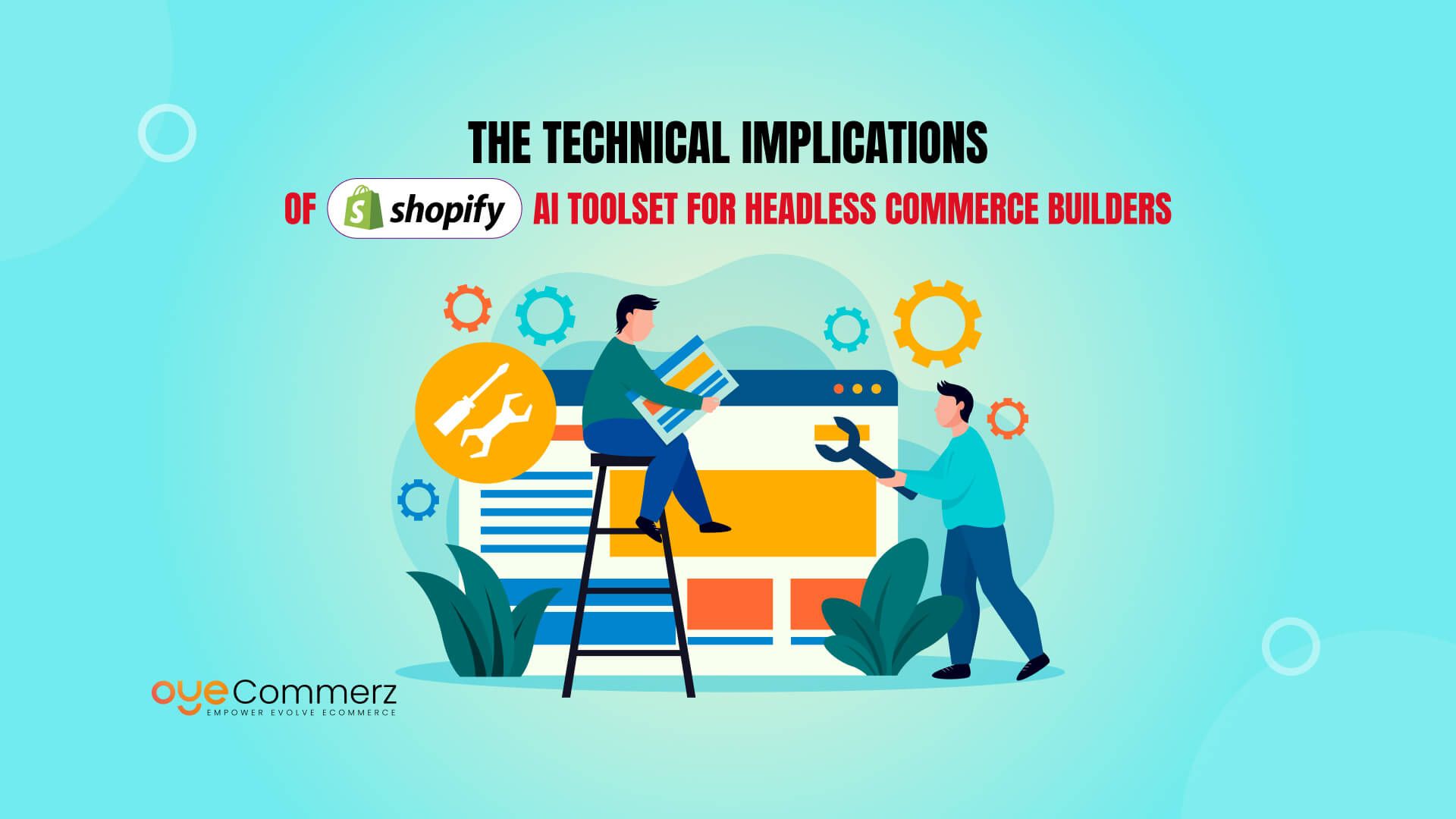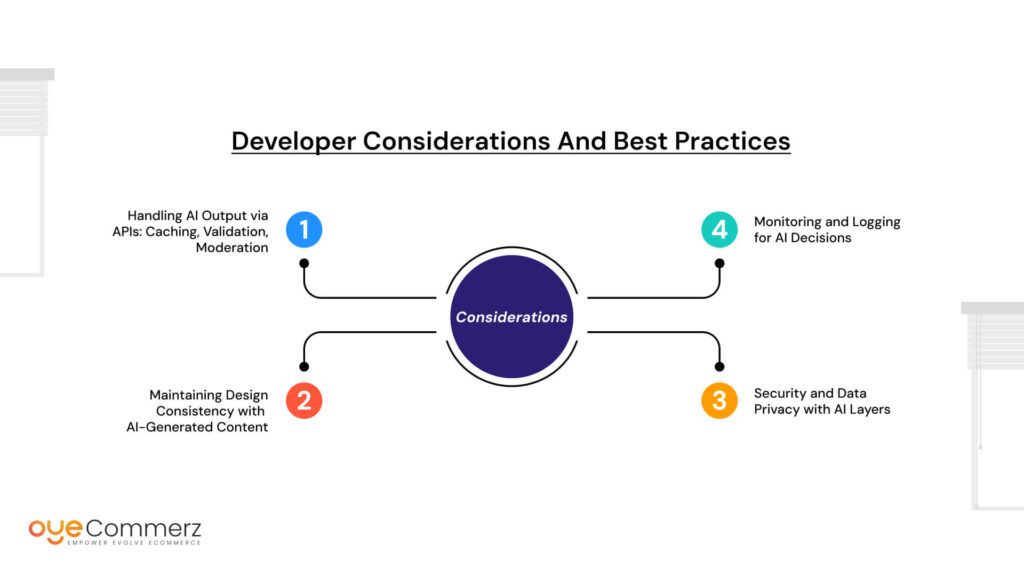Did you know that 64% of enterprise eCommerce leaders are already experimenting with headless architecture to improve performance and flexibility?
As customer expectations around speed, personalization, and design freedom skyrocket, traditional monolithic platforms are giving way to decoupled, API-driven solutions commonly known as headless commerce. This shift allows developers to build dynamic, high-performing frontends while leveraging robust backend systems like Shopify.
At the same time, Shopify has been quietly transforming from a merchant-focused platform into a powerful AI-enhanced engine. Tools like Shopify Magic, Sidekick, and AI-powered product recommendations are reshaping how merchants create, manage, and scale their stores. But what does this mean for developers and architects building headless experiences?
This article dives deep into the technical implications of Shopify’s AI toolset for headless commerce builders. We’ll explore how these AI capabilities integrate (or conflict) with modern headless stacks, the challenges and opportunities they present, and what developers need to consider when building intelligent, flexible, and scalable storefronts.
Table of Contents
ToggleWhat is Shopify’s AI Toolset?
Shopify has significantly expanded its AI capabilities in recent years, positioning itself not just as an eCommerce platform but as a smart commerce engine. These tools are designed to help merchants automate repetitive tasks, enhance customer experiences, and optimize operations. But for developers, especially those working with headless setups, understanding how these tools are exposed and integrated is critical.
Key AI Features in Shopify’s Toolset
- Shopify Magic:
A generative AI tool that helps merchants write product descriptions, email subject lines, FAQs, and more. It leverages large language models to understand context and generate brand-appropriate content. - Shopify Sidekick:
An AI-powered assistant built into the admin that helps store owners make data-driven decisions. It can answer questions like “Why did my sales drop last week?” or “How can I improve my checkout performance?” by analyzing store metrics. - Product Recommendations:
AI-driven personalized product suggestions based on customer behavior, sales trends, and store catalog. Available in Shopify’s Online Store 2.0 and also through the Shopify Product Recommendations API. - Smart Search and Discovery (Shopify Search & Discovery App):
AI-enhanced search and filtering, including predictive search suggestions and synonym recognition, designed to improve product findability. - Image Editing and Enhancement:
Shopify is rolling out AI tools that assist with product photo editing and enhancement especially useful for DTC brands managing their own creative assets.
Headless Commerce and Shopify: A Quick Recap
What is Headless Commerce in the Shopify Ecosystem?
Headless commerce separates the frontend (what customers see) from the backend (where store data, checkout, and inventory are managed). In a traditional Shopify setup, both the frontend and backend are tightly coupled. But in a headless setup, developers use Shopify for commerce functionality (via APIs) while building custom storefronts using modern frameworks.
This gives brands more control over user experience, performance, and design especially useful for businesses with unique needs or complex content strategies.
Common Tech Stacks Used with Shopify Headless
Several frontend technologies are commonly paired with Shopify in a headless setup:
- Hydrogen: Shopify’s own React-based framework designed for building custom storefronts with native support for Shopify APIs.
- Next.js: A popular React framework that offers server-side rendering, static site generation, and flexibility for SEO-driven content.
- Gatsby: A static site generator also built on React, ideal for blazing-fast websites with dynamic content sourced via GraphQL.
- Custom Frontends: Some brands use Vue.js, Nuxt.js, Angular, or even mobile apps (React Native, Flutter) to create fully bespoke storefronts.
- Backend Services: Often paired with headless CMSs like Contentful, Sanity, or Strapi, and deployed via Vercel, Netlify, or Cloudflare Workers.
Benefits of Using Shopify Headlessly
- Complete Design Flexibility: No themes or Liquid limitations, just total freedom to craft a unique UX.
- Improved Performance: Frontends like Next.js or Gatsby can be optimized for speed, leading to faster page loads.
- Better Omnichannel Experience: Use the same backend across web, mobile apps, kiosks, and other customer touchpoints.
- Custom Integrations: Easier to integrate non-Shopify tools (e.g., CRMs, ERPs, custom APIs) without relying solely on Shopify’s theme layer.
- Scalability: Build with enterprise-grade architecture, caching layers, and modern dev workflows.
Trade-offs of Going Headless with Shopify
- Increased Development Complexity: Requires front-end and backend expertise. No plug-and-play themes.
- Higher Costs: You’ll need developers, hosting infrastructure, and potentially third-party CMS or APIs.
- Longer Time-to-Market: Custom builds take more time compared to using Shopify’s native themes.
- SEO & Performance Pitfalls: If not implemented properly (e.g., improper SSR setup), SEO and performance can suffer.
- Loss of Native Shopify Features: Some Shopify apps and features don’t work out-of-the-box in a headless setup (like app blocks or Shopify Scripts).
When to Go Headless?
If your brand needs ultimate control over design, supports multiple channels, or requires high performance and custom functionality headless might be worth the investment. But for smaller or content-light stores, Shopify’s traditional setup may be more cost-effective.
Technical Integration Challenges with Shopify’s AI in Headless Builds
As Shopify continues to roll out AI-powered features like intelligent product recommendations, semantic search, and smart merchandising, integrating these tools into headless architectures brings unique challenges. Below is a breakdown of the most common integration hurdles developers face when working with Shopify’s AI in custom front ends.
Accessibility of AI Features via Storefront or GraphQL API
While Shopify’s core Storefront API is GraphQL-based and supports most commerce functions, access to AI-powered features is still evolving:
- Many AI tools (like Shopify Search & Discovery or Shopify Magic) are tightly integrated with Liquid and Online Store 2.0 themes.
- Not all AI-based functionalities are exposed via the Storefront API or Admin GraphQL API. Developers often have to wait for Shopify to expose these endpoints or build custom middleware to mimic their behavior.
- Limited documentation and version gating can further restrict what AI capabilities are accessible in headless environments.
Real-Time vs. Static Content Generation
In headless builds especially those using static site generation (SSG) like Gatsby real-time data integration becomes a bottleneck:
- AI-powered recommendations (based on user behavior, context, or inventory) require real-time updates.
- SSG frameworks may struggle to serve dynamic AI generated content without resorting to client-side rendering or hybrid SSR + ISR (Incremental Static Regeneration) approaches.
- You’ll often need to implement API caching strategies or middleware layers (like serverless functions) to balance dynamic AI content and performance.
Front-end vs. Back-end Rendering Implications
AI tools can influence how and where content is rendered:
- Front-end rendering (CSR) is fast for developers but introduces SEO issues and flickering AI-driven content due to delayed client-side fetching.
- Server-side rendering (SSR) is more SEO-friendly and allows better preloading of AI-generated data (e.g., product suggestions, collections), but requires secure handling of API keys and rate-limiting awareness when querying Shopify.
- Edge rendering (like with Vercel or Cloudflare Workers) helps reduce latency but still relies on how real-time Shopify’s AI data is made available via API.
Compatibility with Third-Party Front-End Frameworks
Not all frontend frameworks integrate seamlessly with Shopify’s AI stack:
- Hydrogen, Shopify’s official React framework, has native hooks and utilities to eventually support AI tooling as Shopify extends API access.
- Frameworks like Next.js or Nuxt.js require more manual setup: handling GraphQL queries, authentication, and AI-specific data shaping.
- State management becomes more complex when AI data is layered on top of commerce APIs and custom CMS content.
You may need to build custom GraphQL queries or GraphQL proxies to access and format AI outputs the way your frontend expects.
Latency and Performance Bottlenecks
AI-powered features often increase API complexity and latency, especially when querying personalized or context-aware data:
- Shopify’s AI recommendation engines may involve multi-step queries, causing longer response times.
- If the frontend makes multiple GraphQL calls for AI suggestions, reviews, and upsells, TTFB (Time To First Byte) can spike impacting Core Web Vitals.
- Caching strategies (at the edge or API level), pre-fetching, and client hints can reduce visible delays but add architectural overhead.
Opportunities: How AI Enhances Headless Commerce Architectures
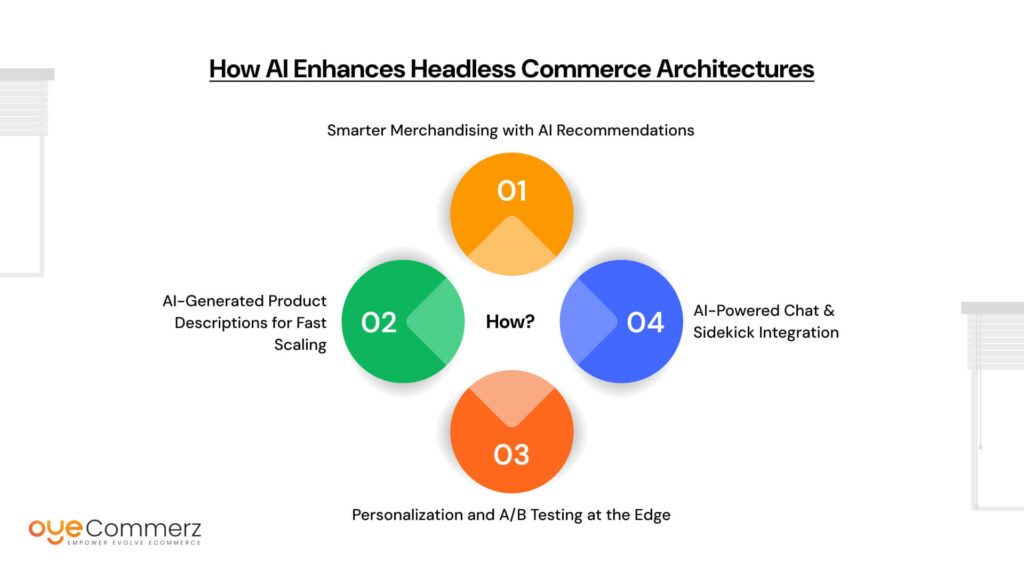
Pairing AI with headless Shopify builds opens up powerful opportunities to improve user experience, scale content, and drive conversions. Here’s how AI is transforming headless commerce:
1. Smarter Merchandising with AI Recommendations
AI-powered engines analyze real-time behavior, purchase patterns, and product relationships to suggest relevant items. In a headless setup, these recommendations can be fetched from Shopify APIs (if available) or custom-built services, then rendered on product or collection pages dynamically using frameworks like Next.js or Hydrogen.
Use case: A returning customer sees personalized “You may also like” suggestions based on past purchases and viewed products served server-side for speed and SEO benefits.
2. AI-Generated Product Descriptions for Fast Scaling
Writing unique descriptions for large catalogs is time-consuming. With tools like Shopify Magic or OpenAI, merchants can auto-generate high-quality product copy based on product titles, specs, and categories.
How it helps headless: These AI-written descriptions can be stored in a headless CMS or injected into pages at runtime, allowing you to launch new products faster with consistent branding.
3. Personalization and A/B Testing at the Edge
Edge rendering platforms like Vercel or Cloudflare Workers let you deliver personalized content almost instantly. Combine that with AI to:
- Serve product suggestions based on user location or behavior
- Test headlines, CTAs, or layouts and let AI adjust based on performance
- Dynamically reorder product grids based on engagement data
Example: A customer in NYC sees cold-weather gear first, while someone in LA gets summer picks all personalized at the edge without impacting load speed.
4. AI-Powered Chat & Sidekick Integration
Shopify’s Sidekick (still rolling out) could eventually allow conversational AI integration via API. Meanwhile, you can build your own chatbots using tools like OpenAI, trained on your store data.
Use case: An AI chatbot embedded in your headless frontend helps customers find products, answer common questions, or guide them through checkout reducing bounce rates and support costs.
Developer Considerations and Best Practices
1. Handling AI Output via APIs: Caching, Validation, Moderation
AI-generated content (like product recommendations or descriptions) often comes via external APIs. You’ll want to:
- Cache responses to reduce API calls and latency. Use edge caching (e.g., Vercel, Cloudflare) for content that doesn’t change per user.
- Validate output for structure and content to avoid broken layouts or misleading info. For example, ensure product descriptions meet character limits and formatting standards.
- Moderate AI-generated content before publishing especially for user-facing text. Use filters for offensive language or hallucinated claims, and consider human review for high-impact content.
2. Maintaining Design Consistency with AI-Generated Content
AI content often varies in length, tone, or structure. This can break layout consistency across your frontend.
Best practices:
- Set character or token limits in your prompts or API calls.
- Use templates or components that can gracefully handle missing or extra data.
- Normalize tone and style using AI prompt engineering (e.g., “write in a friendly, professional tone using short sentences”).
Tip: Test AI-generated copy across all device sizes and content containers to avoid layout issues.
3. Security and Data Privacy with AI Layers
If you’re passing user interactions (chat inputs, product views, preferences) to AI services, you must:
- Anonymize data before sending to third-party AI APIs (strip PII like names, emails, addresses).
- Ensure you’re using secure API keys and storing them server-side never expose them on the client.
- Comply with GDPR, CCPA, and other relevant regulations, especially if you’re storing AI logs or using them for future personalization.
For more sensitive use cases (like AI-powered checkout assistants), consider hosting your own AI layer or using private APIs.
4. Monitoring and Logging for AI Decisions
AI adds unpredictability so tracking what it does is essential.
- Log all AI inputs and outputs (via serverless functions or middlewares) to audit behavior.
- Track performance and error rates of AI calls, especially if they impact UX (e.g., slow product recs or broken chat replies).
- Use flags or fallback content if AI calls fail or return unusable results.
Example: If a product description API times out, revert to a default template or CMS-stored fallback copy.
Limitations and What to Watch For
While Shopify’s AI integration offers exciting capabilities for headless commerce, it’s important to be aware of its current limitations and risks.
1. Limitations in Shopify’s AI API Access
- Many AI-powered features remain limited or unavailable via Shopify’s public APIs, especially the Storefront API.
- Some AI functionalities are tightly coupled with Shopify’s native Liquid themes and may not yet be fully accessible or customizable in headless setups.
- This limited API exposure can restrict how much you can automate or personalize directly through AI in your custom frontend.
2. Dependence on Proprietary Features
- Shopify’s AI tools often rely on proprietary algorithms and infrastructure, which can reduce your ability to customize or extend functionality deeply.
- Migrating away from Shopify or switching AI providers may be complicated due to vendor lock-in.
- Integrating third-party headless tools may require additional middleware or bridging solutions, increasing architectural complexity.
3. Risk of Over-Automation
- Over-reliance on AI for content generation or UX personalization may cause inconsistencies in brand voice or user experience.
- AI-generated content can sometimes produce irrelevant or off-brand text without careful prompt tuning or human oversight.
- Automated recommendations might misfire, showing inappropriate or poorly timed products, potentially harming customer trust.
The Future: What’s Next for AI and Headless on Shopify?
As AI technologies and headless commerce evolve rapidly, Shopify is expected to deepen its AI integration and developer support opening exciting new possibilities for custom storefronts.
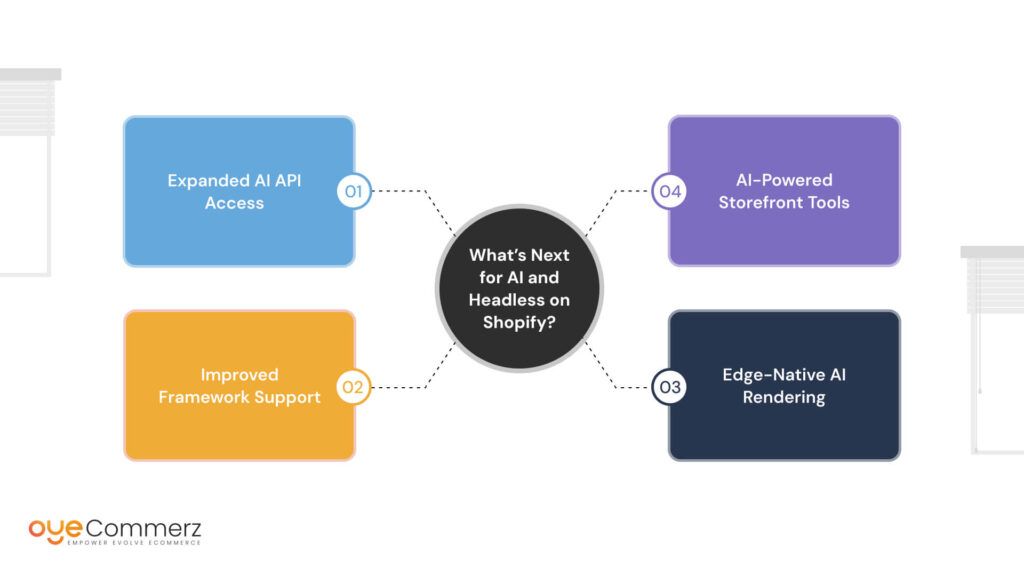
Potential Roadmap Predictions
- Expanded AI API Access: Shopify will likely expose more AI-powered features through Storefront and Admin GraphQL APIs, enabling seamless headless integration without workarounds.
- Improved Framework Support: Hydrogen and Remix (used in Shopify’s headless stack) are expected to gain built-in hooks, components, and utilities that simplify embedding AI-driven recommendations, content, and personalization.
- Edge-Native AI Rendering: With growing adoption of edge computing, Shopify may enable real-time AI personalization and A/B testing closer to users reducing latency and boosting performance globally.
- AI-Powered Storefront Tools: Beyond recommendations, expect AI assistance in merchandising, SEO, inventory forecasting, and even automated UX tweaks, all integrated natively within Shopify’s ecosystem.
Possibility of Open AI APIs and Ecosystem Expansion
- Shopify might open APIs for third-party AI tools (like OpenAI, Anthropic, or Cohere), allowing merchants to customize AI workflows or plug in preferred AI providers.
- Such openness would foster a vibrant marketplace of AI-powered Shopify apps and middleware, further enriching headless commerce capabilities.
- Developers could leverage AI models directly within Hydrogen/Remix frameworks, building smarter, more adaptive storefronts without sacrificing speed or SEO.
Ready to Grow Your Shopify Store with AI and Headless Commerce?
If you need expert help to build custom Shopify headless solutions powered by AI, Oyecommerz offers specialized services to bring your vision to life. From AI-driven recommendations to dynamic content automation, we tailor every build for maximum impact.
Reach out now and let’s create the future of eCommerce together!
Contact to Migrate your Site to Shopify Now
Conclusion
Shopify’s AI integration within headless commerce offers powerful technical advantages real-time personalization, scalable content generation, and enhanced user experiences. However, it also comes with challenges such as limited API access, dependency on proprietary tools, and risks around over-automation and design consistency.
For headless builders, the key is to strategically balance AI automation with human oversight, ensuring brand voice and UX quality remain intact. Embracing AI thoughtfully can lead to smarter merchandising, faster scaling, and more engaging storefronts.
Frequently Asked Questions
Headless commerce is an eCommerce architecture where the front end (what users see) is separated from the back end (where data and logic live). This decoupling allows developers to use modern frameworks (like React, Next.js, or Gatsby) to build fast, custom storefronts while still using platforms like Shopify to manage products, inventory, and orders behind the scenes.
While Shopify supports headless builds, there are a few limitations:
Limited API Access: Some features available in Shopify’s native themes (like certain AI tools or checkout elements) may not be exposed through the Storefront API.
Checkout Restrictions: Shopify’s checkout is still tightly coupled with the core platform and can be hard to customize in headless setups unless you’re on Shopify Plus.
Content Management: Shopify isn’t a full CMS, so you often need a separate headless CMS (like Sanity or Contentful) for flexible page content.
Increased Complexity: Developers must handle routing, SEO, caching, and hosting—things that Shopify normally takes care of with Liquid themes.
The cost of going headless with Shopify depends on several factors:
Platform fees: Shopify subscription (Basic, Advanced, or Plus—required for some checkout features).
Development costs: Building and maintaining a custom frontend requires more developer time than using Shopify themes.
Third-party services: You might need a headless CMS, edge hosting (like Vercel or Netlify), or custom middleware.
Ongoing maintenance: Costs for updates, performance monitoring, and integration with APIs or AI tools.
On average, headless builds start from $15,000–$50,000+ depending on complexity and scale, with ongoing monthly costs for hosting and support.
In a headless Shopify setup:
Shopify powers the backend — managing products, orders, customers, and payments.
Storefront API (GraphQL) or Hydrogen framework is used to fetch Shopify data.
A custom frontend (built with frameworks like Next.js, Gatsby, or Hydrogen/Remix) displays products, handles routing, and delivers a unique UX.
Hosting is often done on platforms like Vercel or Netlify for performance and scalability.
You control the entire front-end experience while Shopify handles the commerce logic in the background.