Are you struggling to seamlessly connect your Shopify store with major marketplaces like Amazon, eBay, and Walmart? Many Shopify store owners face frequent issues when attempting to integrate with these platforms, resulting in missed opportunities, order mismatches, and inventory chaos.Successful multi-channel selling requires flawless synchronization between Shopify and these marketplaces. This ensures real-time inventory updates, accurate order processing, and improved customer satisfaction.
This guide explores the common reasons why your Shopify store may not be connecting properly. It identifies possible solutions and provides actionable tips to optimize your marketplace integrations. Whether you’re using in-house methods or exploring Shopify Amazon integration services, this article will help you maintain seamless connections and grow your business across multiple platforms.
Table of Contents
ToggleImportance of Integrating Shopify with Amazon, eBay, and Walmart
Expanding your Shopify store to marketplaces like Amazon, eBay, and Walmart can significantly boost your business by reaching a broader audience. These platforms attract millions of shoppers daily, giving your products greater visibility and increasing the likelihood of sales. By listing your products across multiple platforms, you aren’t just relying on traffic from one source, which helps diversify and stabilize your revenue streams.
Expanding Market Reach
When you list your products on Amazon, eBay, and Walmart, you expose your brand to different customer segments. Each marketplace has its own loyal customer base, allowing your business to attract buyers who may not have discovered your Shopify store otherwise. This increases brand exposure and boosts overall sales.
Diversifying Revenue Streams
Relying solely on Shopify can be risky if traffic or sales decline. By selling across multiple platforms, you create multiple revenue streams that provide a safety net during slow periods. If one platform underperforms, sales from other channels can help maintain consistent income, reducing the risk of business disruptions.
Streamlined Inventory Management
Integrating Shopify with these marketplaces ensures that your inventory remains synchronized in real time. This prevents overselling and stockouts, ensuring that customers receive accurate product availability information. Without seamless inventory management, overselling can lead to negative customer experiences, damaging your reputation.
Enhanced Brand Presence
Listing on trusted platforms like Amazon, eBay, and Walmart enhances your brand’s credibility. Customers often trust well-known marketplaces, and when they see your products available there, it boosts their confidence in your brand. Additionally, maintaining a presence on multiple platforms reinforces your brand identity and builds long-term trust with consumers.
Integrating Shopify with Amazon, eBay, and Walmart not only increases visibility but also improves operational efficiency and ensures sustained business growth.
Common Challenges in Connecting Shopify with Marketplaces

Integrating Shopify with Amazon, eBay, and Walmart can boost your sales, but several challenges often arise during the process. These issues can cause listing errors, inventory mismatches, and order processing delays, impacting your business operations. Understanding these challenges and applying the right solutions can ensure seamless marketplace integration.
API Misconfigurations
Incorrect API keys or misaligned credentials often prevent smooth communication between Shopify and external platforms. API errors may result in failed data synchronization, causing inventory and order issues.
Solution: Double-check API keys, access tokens, and permissions for marketplace apps. Ensure that the Shopify Amazon Integration Services or other marketplace connectors are correctly configured to prevent communication gaps.
Incompatible Product Data
Marketplace guidelines for product titles, descriptions, and images differ from Shopify’s format. Non-compliance can lead to listing rejections and loss of potential sales.
Solution: Optimize your product data to meet Amazon, eBay, and Walmart standards. Ensure that titles are concise, descriptions highlight key features, and images meet the platform’s resolution requirements.
SKU and Inventory Mismatch
SKU mismatches are a common cause of inventory errors and failed order synchronization. When SKUs differ between Shopify and marketplaces, product mapping becomes difficult, leading to overselling or stockouts.
Solution: Maintain uniform SKU structures across all platforms. Use unique and standardized SKUs to avoid confusion and ensure accurate product mapping.
Failure to Map Categories Correctly
Incorrect category mapping makes it difficult for marketplaces to categorize and display your products correctly. Poorly mapped categories can affect product discoverability and reduce visibility.
Solution: Properly map Shopify categories to corresponding marketplace categories. Review marketplace category guidelines to ensure accurate product placement.
Pricing Discrepancies
Inconsistent pricing across platforms creates confusion and can lead to order cancellations or dissatisfied customers. Marketplace rules often require price consistency, which becomes challenging to manage manually.
Solution: Enable automatic price syncing to maintain consistency. Regularly review and update pricing to reflect promotions, discounts, and competitive adjustments.
Platform-Specific Issues and Solutions

Integrating your Shopify store with Amazon, eBay, and Walmart provides a great opportunity to expand your business. However, each platform comes with its own set of challenges that can disrupt operations if not properly managed. Understanding these platform-specific issues and applying the right solutions can ensure seamless integration and a smoother selling experience.
Amazon Integration Errors
Challenge:
Amazon’s strict listing policies and complex APIs often lead to duplicate listings, inventory delays, and inconsistent pricing. When products are uploaded to Amazon, improper SKU mapping or incorrect product IDs can cause duplicate listings. This confuses customers and complicates inventory management. Similarly, if inventory syncs are delayed, products may show as available when they are actually out of stock, resulting in overselling and customer dissatisfaction.
Example:
A Shopify seller listing electronic gadgets on Amazon noticed that product variations, such as color and size, were duplicated in the catalog. This happened due to mismatched SKUs between Shopify and Amazon.
Solution:
To prevent these issues, use Amazon’s Marketplace Web Service (MWS) for automated syncing and error reporting. MWS ensures real-time inventory updates and minimizes listing errors. Additionally, verify that product SKUs and pricing structures match between Shopify and Amazon. Utilizing Shopify Amazon Integration Services can further streamline this process by managing product data effectively and ensuring seamless sync.
eBay Connection Failures
Challenge:
eBay has stringent listing policies that often block product uploads. Sellers must comply with detailed requirements, including specific image resolutions, product descriptions, and category mappings. Even a minor deviation from these standards can result in listing rejections. Moreover, eBay’s dynamic pricing rules and shipping requirements can further complicate the integration process.
Example:
A Shopify store owner selling vintage clothing encountered repeated rejections when trying to list their items on eBay. The images uploaded did not meet eBay’s resolution standards, and the product descriptions lacked essential details required by the platform.
Solution:
To address these issues, regularly review eBay’s listing guidelines to ensure compliance with their policies. Double-check image resolutions, product descriptions, and category mappings before uploading listings. Automated listing tools integrated with Shopify can help streamline this process and minimize errors. For instance, using a multi-channel management app can identify errors before listings go live, preventing rejections and maintaining a seamless connection.
Walmart API Limitations
Challenge:
Walmart’s API has certain limitations that can result in delayed inventory updates and slow order synchronization. The API is designed to handle limited requests within a specific timeframe, which can be a challenge for stores with large inventories. If too many API requests are made simultaneously, the system may throttle the updates, causing delays in inventory sync and order processing.
Example:
A Shopify store owner listing home décor products on Walmart experienced frequent delays in inventory updates. During peak seasons, when sales volumes increased, the Walmart API could not handle the volume of updates, leading to incorrect stock levels being displayed on the marketplace.
Solution:
To overcome this challenge, schedule regular API calls to maintain data consistency. Instead of making multiple API requests at once, stagger the updates to avoid throttling issues. Additionally, consider using middleware or multi-channel management platforms to handle bulk updates efficiently. These platforms often come with built-in features that optimize API usage and prevent overloading, ensuring that inventory and order data remain accurate.
Misconfigured Shopify App Settings
When integrating Shopify with marketplaces like Amazon, eBay, and Walmart, misconfigured app settings can lead to serious disruptions. These errors often affect inventory management, product listings, and order processing, ultimately impacting customer satisfaction and business growth.
Incorrect Permissions
Lack of necessary permissions can restrict an app’s ability to push and pull data between Shopify and marketplaces. When permissions are not properly configured, product updates, order syncing, and inventory adjustments may fail, leading to inconsistencies.
Example:
A Shopify seller using an integration app noticed that product listings were not updating correctly. Upon investigation, they realized that the app lacked permission to modify product information on Shopify, causing delays in syncing.
Bulk Sync Errors
Bulk upload settings may not be optimized, resulting in mismatched data. Bulk sync errors can cause duplicate listings, incorrect pricing, and missed inventory updates.
Outdated App Versions
Running older versions of integration apps may lead to API errors and performance lags. Older versions often lack the latest features required to handle changing marketplace policies, which can cause syncing failures.
According to a study, 72% of eCommerce businesses experience operational delays due to outdated software.
Solution:
To avoid these problems, regularly update your marketplace apps and verify settings to ensure smooth functionality. Use Shopify Amazon Integration Services to automate app updates and maintain synchronization between platforms. Also, conduct routine audits of app permissions and bulk sync configurations to ensure data consistency across channels. By addressing these issues, you can maintain seamless integration and minimize operational errors.
Poor Order Management Leading to Disruptions
Poor order management can create a ripple effect that disrupts fulfillment, delays shipments, and harms customer satisfaction. If orders from marketplaces like Amazon, eBay, and Walmart are not synced properly with Shopify, it can lead to missed or duplicate orders, reducing the benefits of integration.
Delayed Order Syncing
Orders placed on marketplaces may not sync promptly with Shopify due to configuration errors or API delays. Late order syncing can lead to missed shipping deadlines and dissatisfied customers.
Example:
Let’s say a Shopify merchant selling home décor items faced multiple complaints during the holiday season due to delayed order processing. The delay occurred because their integration app failed to sync new orders in real time.
Incorrect Order Statuses
Mismanaged order statuses can result in unfulfilled orders or duplicate shipments. If order statuses are not updated correctly, customers may receive incorrect delivery notifications, leading to confusion and distrust.
Inconsistent Shipping Rules
Differences in shipping rules between Shopify and other marketplaces can cause logistical issues. Shipping settings that are not aligned may lead to incorrect carrier selection, shipping delays, or unexpected costs.
Solution:
To prevent these problems, configure order management settings correctly and regularly audit syncing processes. Use automation tools to ensure order data flows smoothly between Shopify and marketplaces. Leveraging Shopify Amazon Integration Services can help maintain consistent order statuses and improve shipping rule alignment. Conduct periodic reviews of your order management workflow to identify and fix errors before they escalate. By implementing these best practices, you can ensure timely fulfillment and enhance customer satisfaction.
Inventory Syncing Failures: Causes and Fixes
Accurate inventory management is essential for maintaining smooth operations in a multi-channel environment. When inventory syncs between Shopify and marketplaces like Amazon, eBay, and Walmart fail, it can result in overselling, stockouts, and customer dissatisfaction.
Stock Level Discrepancies
Out-of-sync inventory levels cause overselling or stockouts, leading to fulfillment delays and negative customer experiences. When stock updates are delayed, customers may order products that are no longer available, resulting in canceled orders and refunds.
Example:
Let’s say a fashion retailer using Shopify noticed that popular items were oversold during a flash sale. The integration app failed to update stock levels across platforms in real time, causing confusion and unfulfilled orders.
Multi-Location Challenges
Managing inventory across multiple warehouses adds complexity to the syncing process. When stock levels are not updated accurately across different locations, it can lead to discrepancies in order fulfillment.
Manual Inventory Updates
Manual inventory updates are prone to human errors and delays. Without automated syncing, managing inventory across multiple platforms becomes cumbersome and increases the risk of inaccurate stock levels.
Solution:
Use automated inventory management tools to maintain accurate stock levels and prevent inventory mismatches. Platforms offering Shopify Amazon Integration Services can help streamline inventory updates by syncing data in real time across all channels. Schedule frequent inventory audits to identify inconsistencies and rectify them before they impact order fulfillment. Additionally, use multi-channel inventory management software to centralize stock updates from multiple locations.
Problems with Product Variations and Mapping
Accurate product variation mapping is critical for maintaining consistent listings across platforms like Amazon, eBay, and Walmart. However, errors in mapping variants can cause product mismatches, leading to customer confusion, order cancellations, and negative reviews.
Variant Mapping Errors
Incorrect variant mapping occurs when product variations such as size, color, and style are not properly linked between Shopify and the marketplace. These errors often result in customers receiving the wrong item, causing dissatisfaction and returns.
Example:
Let’s say a Shopify store selling footwear encountered repeated issues where customers received the wrong shoe size due to mismatched variant data between Shopify and Amazon. The root cause was an error in mapping size attributes during bulk uploads.
Incomplete Attribute Mapping
Incomplete attribute mapping happens when essential attributes like size, material, or color are not fully mapped to the corresponding fields on the marketplace. This results in missing product information and incorrect listings, reducing visibility and sales potential.
Example:
A home décor brand listed customized cushion covers on eBay but failed to map the “Material” attribute. As a result, customers could not filter or search by fabric type, leading to fewer sales and lower ranking in search results.
Solution:
To prevent these problems, use advanced mapping tools that automate and streamline attribute alignment. These tools can detect inconsistencies and suggest corrections to ensure proper variant mapping. Additionally, double-check variant attributes manually before bulk uploads to minimize errors. Consider leveraging Shopify Amazon Integration Services to automate product variation mapping, ensuring that attributes are correctly aligned across all platforms.
Pricing and Promotional Discrepancies Across Platforms
Maintaining consistent pricing and promotional strategies across Shopify and marketplaces like Amazon, eBay, and Walmart is essential for avoiding customer confusion and order cancellations. However, discrepancies in pricing rules and promotional offers can lead to lost sales and damaged customer trust.
Dynamic Pricing Misalignment
Dynamic pricing misalignment occurs when different platforms have conflicting pricing rules. Shopify’s pricing rules may not always match Amazon’s dynamic pricing model, where prices fluctuate based on competitor rates and demand. This inconsistency can create confusion for customers, leading to cart abandonment.
Example:
Let’s say a Shopify merchant selling electronics noticed that prices on Amazon were frequently lower than their Shopify store due to Amazon’s price matching algorithms. As a result, customers abandoned their Shopify carts to purchase the same item at a lower price on Amazon.
Promotional Price Errors
Promotional price errors happen when discounts and promotional offers are not synchronized properly across platforms. Incorrect promotional pricing can lead to order cancellations or disputes when customers expect discounted rates but are charged higher amounts.
Example:
Let’s say a Shopify store running a “Buy One, Get One 50% Off” promotion failed to sync the same offer on eBay. Customers purchasing through eBay were charged the full price, resulting in negative reviews and refund requests.
Solution:
To prevent pricing and promotional discrepancies, enable real-time price syncing across platforms. Use price management tools to maintain consistent pricing rules and promotional offers on Shopify and marketplaces. Leveraging Shopify Amazon Integration Services can automate price adjustments and ensure promotional offers are correctly applied across all channels.
Best Practices to Optimize Multi-Channel Selling
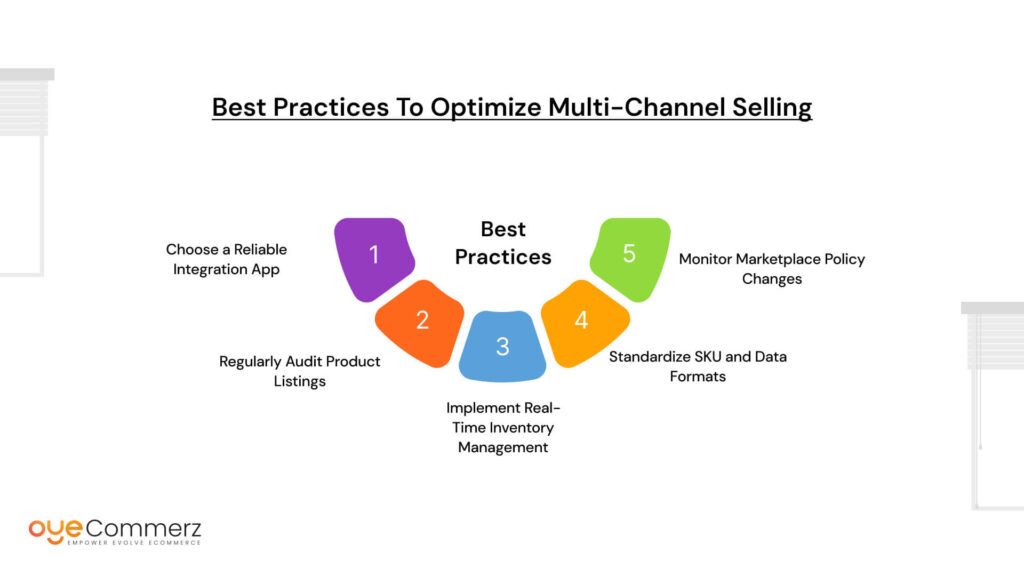
Expanding your Shopify store to marketplaces like Amazon, eBay, and Walmart can unlock new revenue streams, but managing multiple platforms can be complex. Implementing these best practices ensures seamless multi-channel selling while minimizing errors and improving customer satisfaction.
Choose a Reliable Integration App
Selecting a trusted integration app is essential for smooth multi-channel operations. Proven apps like Codisto, Sellbrite, and CedCommerce provide advanced automation, real-time syncing, and error reporting. These apps help prevent common issues such as inventory mismatches, duplicate listings, and slow order syncing.
Tip: Choose an app that supports real-time inventory updates and allows customization of product data to meet marketplace standards.
Regularly Audit Product Listings
Consistent monitoring of product listings ensures that product information, pricing, and category mappings remain accurate across all platforms. Misaligned categories or outdated product data can reduce visibility and result in order errors.
Tip: Schedule regular audits to identify and fix discrepancies before they affect sales. Use bulk listing management tools to streamline the review process.
Implement Real-Time Inventory Management
Real-time inventory management prevents overselling and stockouts, ensuring a smooth shopping experience for customers. Delayed inventory updates often lead to canceled orders and lost revenue.
Tip: Invest in platforms with automated sync capabilities and multi-location inventory management to maintain accurate stock levels across all channels.
Standardize SKU and Data Formats
Consistent SKU structures and uniform product data reduce the risk of inventory mismatches. Incorrect or inconsistent SKUs can lead to order fulfillment errors and inaccurate stock tracking.
Tip: Use unique identifiers and standardized naming conventions to map product data correctly across all platforms.
Monitor Marketplace Policy Changes
Marketplaces frequently update their policies, which can affect product listings, pricing, and promotions. Failure to adapt to these changes can result in listing rejections and compliance issues.
Tip: Stay updated on marketplace policy changes and modify your listings, descriptions, and pricing as required. Regularly review platform guidelines to ensure compliance.
When to Seek Professional Assistance for Marketplace Integration
Managing multi-channel operations through Shopify can be efficient, but certain challenges may require professional expertise to prevent costly mistakes and maintain operational efficiency.
Signs You Need Expert Help
Persistent errors, delayed order syncing, frequent mismatches, and recurring inventory discrepancies signal the need for professional assistance. As your business scales, manually managing these processes becomes increasingly complex, raising the risk of integration errors and missed opportunities.
Benefits of Professional Services
Professional services offer faster problem resolution, reduced downtime, and minimized syncing errors. Experts leverage industry knowledge to handle complex integrations and provide custom solutions aligned with your business goals. They ensure that your operations run smoothly across multiple platforms, preventing disruptions and improving overall efficiency.
Choosing the Right Expert
Select agencies with proven expertise in Shopify and multi-channel integration. Evaluate client reviews, case studies, and success stories to assess their reliability. Agencies specializing in Shopify Amazon Integration Services can help automate processes, prevent errors, and optimize your marketplace connections.
Ready to fix your marketplace integration? Evaluate your current settings, apply the recommended solutions, and consider seeking professional assistance if needed. Leveraging expert support with Oyecommerz, such as Shopify Amazon Integration Services, can help you maintain flawless multi-channel performance and drive long-term business growth.
Contact us now!
Let's build your custom Shopify app today!
Conclusion
Smooth integration between Shopify and marketplaces like Amazon, eBay, and Walmart is essential for operational efficiency and sales growth. However, challenges such as API misconfigurations, inventory mismatches, and pricing discrepancies can lead to errors, delayed order processing, and dissatisfied customers.
By addressing these issues, Shopify store owners can optimize their marketplace connections. Implementing best practices, such as using reliable integration apps, maintaining consistent SKU structures, and ensuring real-time inventory syncing, minimizes errors and enhances operational efficiency. Staying updated on marketplace policies further ensures seamless multi-channel operations.
To streamline operations, Shopify Amazon Integration Services provide the tools needed to automate updates, maintain data accuracy, and prevent disruptions. Evaluating your current setup and applying these strategies will improve performance, reduce errors, and strengthen customer satisfaction.



