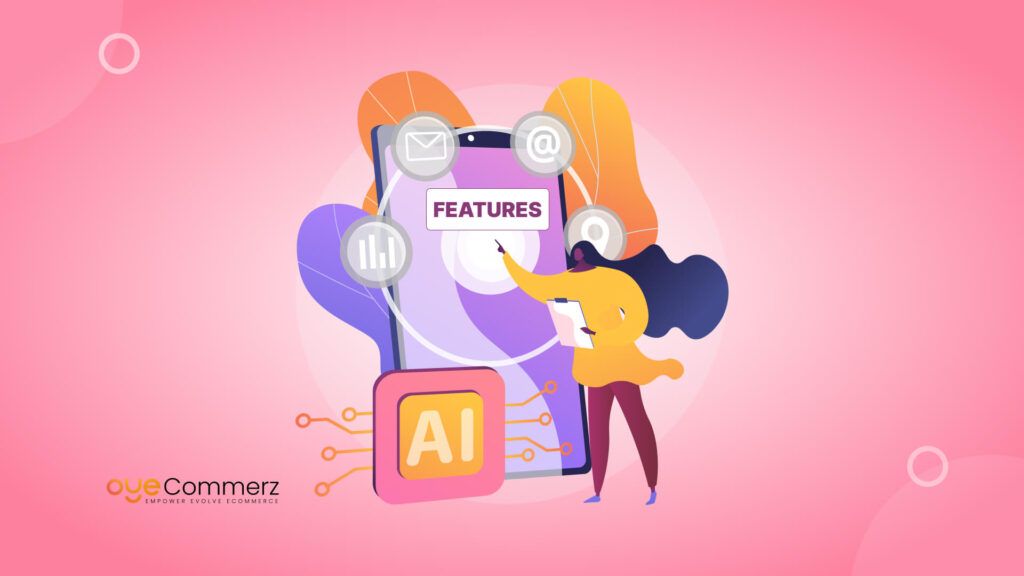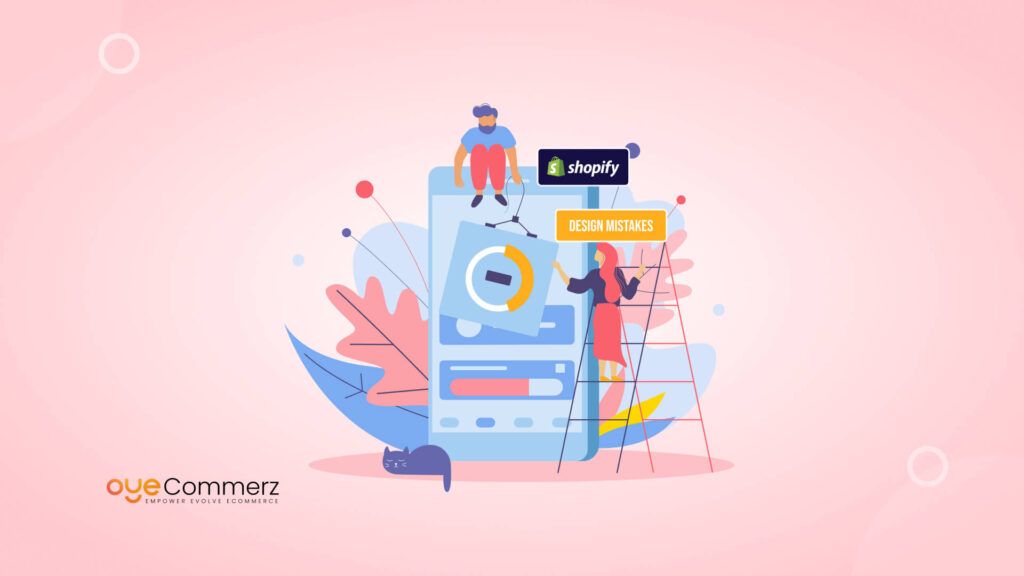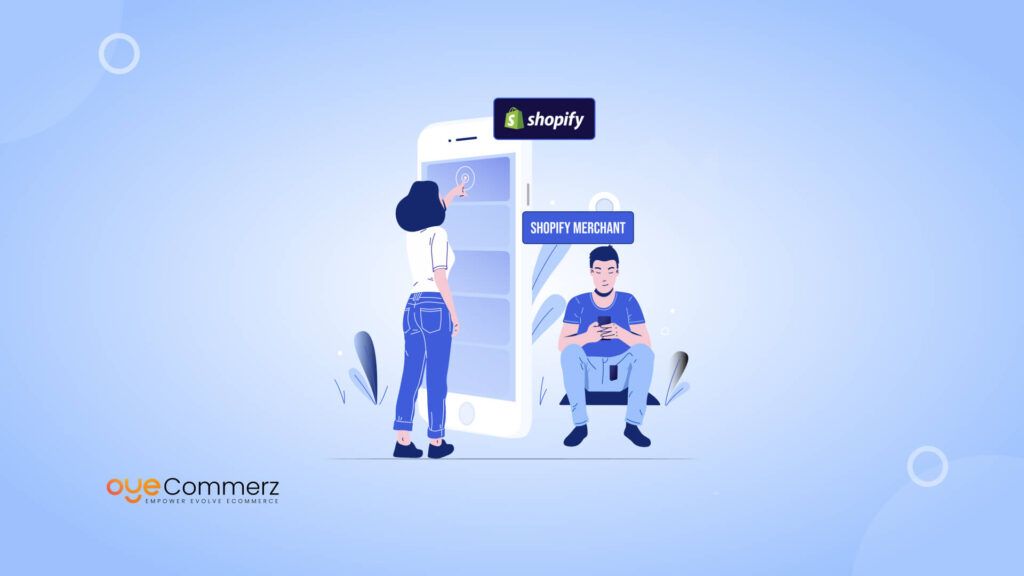Given the current fierce competition within the e-commerce market, it’s crucial to know how your Shopify app is performing for your business to thrive. In enterprise-level e-commerce applications, app performance isn’t just about ensuring smooth navigation; it also involves sustaining better performance under heavy traffic and maintaining scalability. This is why Shopify app benchmarking proves highly helpful.
Shopify app benchmarking allows you to understand how well your app is doing relative to other benchmark parameters as well as to the competition. Key metrics such as overall load time, initial loading time, and stress testing are critical. Comparing these against others ensures you can be confident in the data that can increase customer satisfaction and enhance the efficiency of your application.
While benchmarking apps is vital for any enterprise-level executive and decision maker to sustain competitive advantages in today’s market, it is important to note that… In this guide, we will walk you through what you need to know about Shopify app benchmarking and performance comparison, as well as the benchmarks that may help your app stand out from other similar applications. By leveraging unique Shopify app development solutions, you can optimize your app’s performance, ensuring it scales smoothly and performs efficiently under various conditions.
Table of Contents
ToggleWhat Is Shopify App Benchmarking and Why Does It Matter?
Shopify app benchmarking refers to the process of evaluating the performance of your Shopify app based on specific metrics and comparing it to industry standards or similar apps in the market. This form of performance analysis allows enterprise businesses to assess where their apps stand in terms of speed, functionality, and user experience. But why is this important?
- Performance Optimization: Benchmarking helps identify areas of weakness in your app’s performance that may be slowing down the user experience.
- Competitive Analysis: By comparing your app’s performance to others, you gain insights into where your app excels and where it falls short in the market.
- User Satisfaction: A well-optimized app leads to better user satisfaction, which in turn can increase customer loyalty and conversion rates.
Recent statistics show that 53% of mobile users will abandon a site that takes longer than three seconds to load . For enterprise-level businesses, this can lead to a massive loss in potential revenue if app performance isn’t consistently monitored and optimized.
Moreover, Shopify apps that benchmark themselves regularly are more likely to maintain a high standard of performance, ensuring that they not only meet but exceed customer expectations. In an age where customer experience drives revenue, performance comparisons are key to staying competitive.
Key Performance Metrics in Shopify App Benchmarking
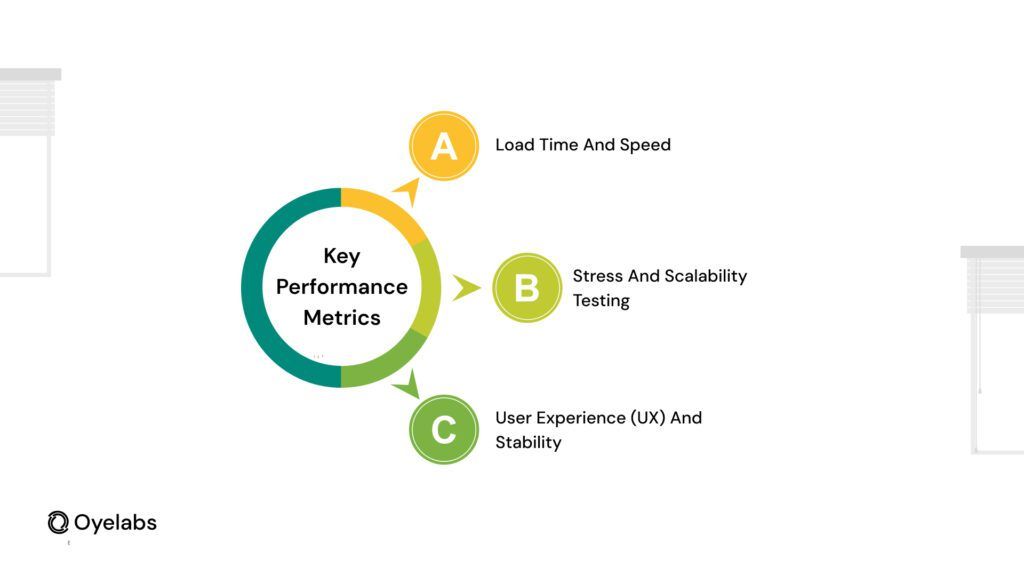
When it comes to Shopify app benchmarking, the most important step is determining which performance metrics to track. Focusing on the right key indicators ensures you’re addressing the critical aspects of app functionality that impact both users and your bottom line. Below are the essential performance standards to measure:
1. Load Time and Speed
For enterprise-level e-commerce businesses, app load time is one of the most crucial metrics. A slow app doesn’t just irritate customers—it directly impacts your revenue. According to industry benchmarks, the optimal load time for a Shopify app should be under 1.5 seconds . Anything slower, and you risk losing customers.
- First Contentful Paint (FCP): This metric tracks the time it takes for the first piece of content to appear on the screen, impacting user perception of speed.
- Time to Interactive (TTI): How long it takes for the app to become fully functional and responsive to user interactions.
- Largest Contentful Paint (LCP): Measures when the main content of the page has loaded, which is another key factor in how users judge the performance of your app.
2. Stress and Scalability Testing
Shopify apps should be designed to handle traffic surges without crashing or slowing down. This is especially crucial for enterprise-level businesses that face peak traffic during holidays or sales events. Shopify app benchmarking includes stress testing to ensure your app performs well under heavy loads.
Key stress performance metrics include:
- Requests per Second (RPS): This measures how many requests your app can handle per second without dropping performance.
- Error Rate: Tracks the number of errors generated by your app during high-traffic periods.
- CPU and Memory Usage: Monitoring how efficiently your app uses resources under stress ensures that your app won’t overburden servers during peak times.
Quotes from industry experts emphasize the importance of stress testing. According to Shopify Plus developer Aaron Pall, “A scalable app is built not just for today’s traffic but for the unexpected growth that can hit your business. Stress testing ensures you are prepared for that future growth.”
3. User Experience (UX) and Stability
Ultimately, user experience is the benchmark that directly impacts customer satisfaction and loyalty. Shopify app performance standards in this category focus on how stable and user-friendly your app is during everyday use. Apps that crash or freeze can cost businesses thousands in lost sales.
- Crash Rate: The percentage of sessions where the app crashes.
- Session Length: Tracks how long users are interacting with your app, providing insight into user engagement and satisfaction.
- User Feedback: Incorporating real-time feedback from users helps benchmark how well your app meets user expectations in terms of functionality and ease of use.
Leveraging Shopify App Performance Comparisons for Competitive Advantage
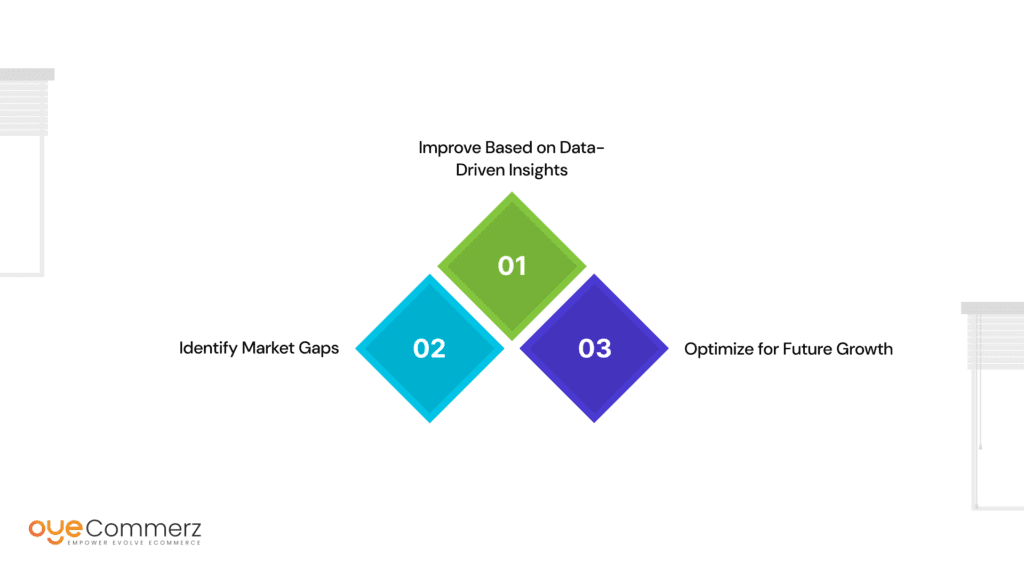
Understanding how your Shopify app performs compared to others in your industry is key to maintaining a competitive edge. Performance comparisons provide the insights needed to fine-tune your app for optimal results.
1. Identify Market Gaps
By benchmarking your app against competitors, you can identify gaps in the market where your app can excel. For example, if competitors are experiencing high error rates or long load times, ensuring your app performs better in these areas can be a significant differentiator. Shopify Plus developers often point out that the best apps are those that “anticipate the problems users face before they become issues.”
2. Improve Based on Data-Driven Insights
Benchmarking offers data-driven insights, allowing your business to make informed decisions about where to invest in app improvements. This process isn’t just about identifying what’s wrong; it’s about understanding where your app can improve based on real-world performance data.
- Custom Dashboards: Use tools like Google Lighthouse or Shopify-specific dashboards to track app performance metrics in real-time.
- Competitor Analysis Tools: Platforms such as BuiltWith can help identify the technology stack and performance of your competitors’ Shopify apps, providing you with actionable insights.
3. Optimize for Future Growth
The ultimate goal of benchmarking is to prepare your Shopify app for the future. This means not just fixing current performance issues but also ensuring that your app is scalable and future-proof. Investing in regular performance comparisons allows you to spot potential weaknesses before they become costly problems.
Why Shopify App Benchmarking Is a Must for Enterprise E-commerce
Ready to elevate your Shopify app’s performance? At OyeCommerz, we specialize in end-to-end custom Shopify app development for enterprise-level e-commerce businesses. Contact us today to learn how we can help your app achieve top performance standards.
Let's build your custom Shopify app today!
Conclusion
Specifically it turns into a critical mold and a key that is able to control the general impressions towards certain applications and hence define customer experience in the context of enterprise-level e-commerce companies founded on the principles of application performance. Shopify app benchmarking gives you the tools as well as the data to keep your app precisely on the mark gives you the means of keeping your app on the cutting edge of what is achievable in the marketplace.