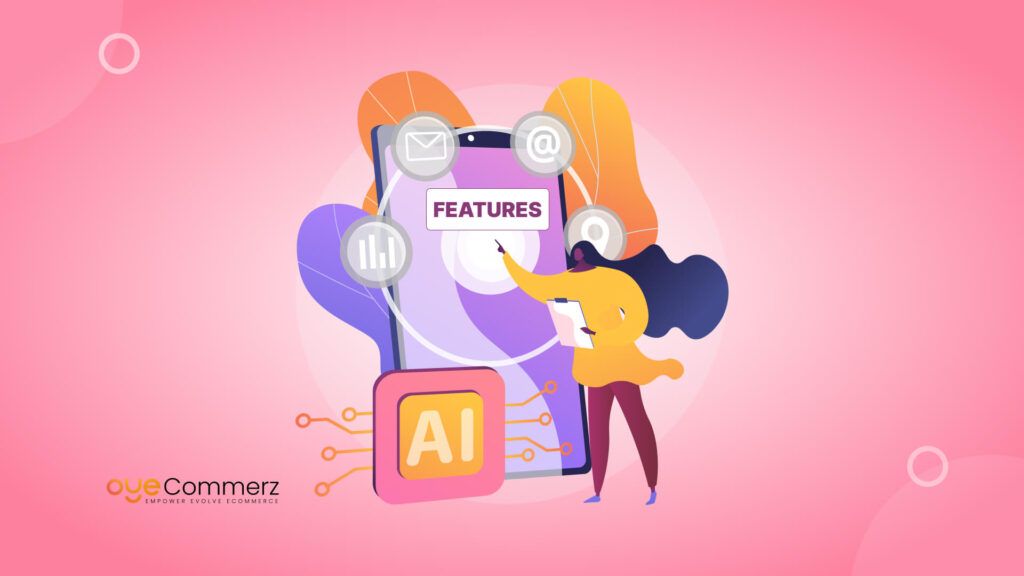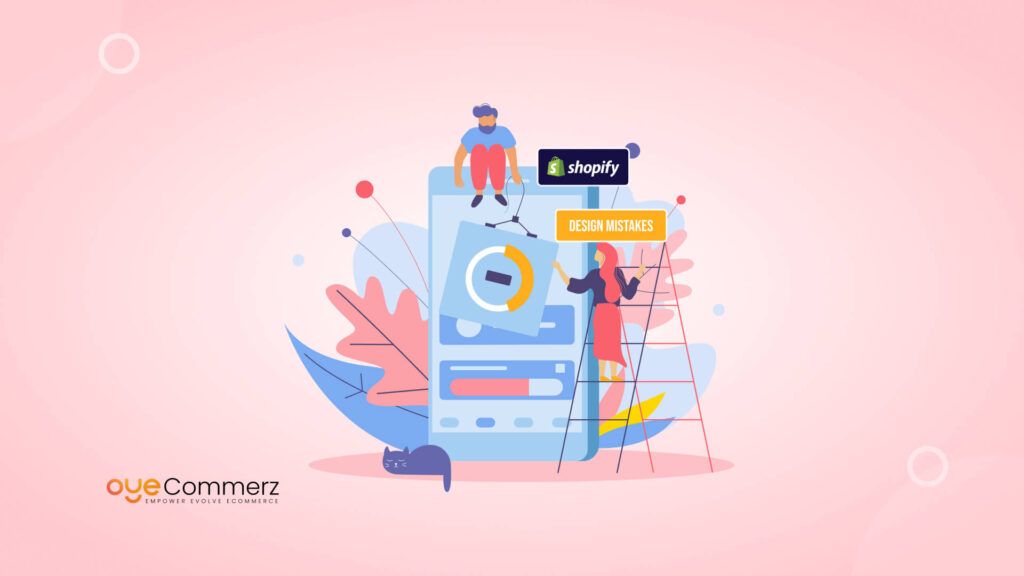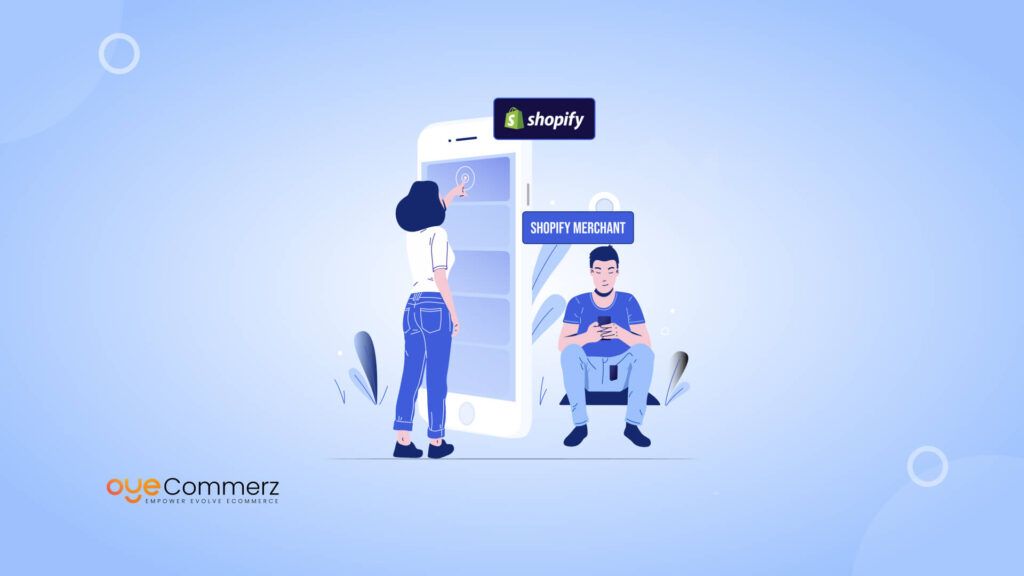As the competitive frontier for success within the top level of e-commerce companies involves the provision of a virtually imperceptible ux, app performance within the Shopify environment is a critical lever. As more and more custom apps are developed and grow complicated, bug testing of Shopify apps has turned into a critical phase of the development life cycle.
The consequences of not taking bugs seriously are high, including loss of financials and business reputation. Research proves that poor app testing can cause major problems; current research shows that due to stress testing failures, applications can have additional 30 % in performance problem at peak loads. Shopify app bugs are not just random mistakes; they are all about preserving the business’s reputation and smooth running.
This exhaustive tutorial will further describe the ordered processes that make Shopify app bug testing efficient for complex enterprise e-commerce, inclusive of bug tracking methodologies up to the debugging services. We will also cover professional opinions on why testing is important to effectively withstand high demand. If you are willing to take your app to the next level of safety, let’s start now.
Table of Contents
ToggleUnderstanding the Importance of Shopify App Bug Testing
The e-commerce space is highly competitive, and a single bug can derail the user experience. For Shopify apps tailored to enterprise needs, thorough bug testing protects against these critical errors. Here’s why:
- User Expectations: Today’s consumers demand flawless performance. An app bug that disrupts the shopping flow can instantly lead to lost sales and damage to brand’s reputation.
- Financial Stakes: Shopify apps for large businesses handle substantial transactions. A glitch at checkout or during a high-traffic sale can lead to severe financial losses.
- Security Risks: Bugs aren’t just an inconvenience; they’re a vulnerability. Without rigorous bug testing, apps are susceptible to breaches, making them prime targets for cyberattacks.
Key Components of Effective Shopify App Bug Tracking
Effective bug tracking is a multi-step process that starts from app development and extends through its entire lifecycle. Let’s delve into the core elements of an effective bug-tracking strategy:
- Automated Testing Tools
Automated tools are essential in identifying and tracking bugs in real-time. Platforms like BrowserStack and Appium can simulate various user interactions, allowing teams to detect anomalies swiftly.- Speed: Automated testing is faster than manual testing, offering early identification of issues.
- Consistency: Unlike manual testing, automated tests run identical checks across all app versions.
- Scalability: These tools can handle larger test volumes, especially useful for enterprise applications.
- Manual Bug Reviews
While automation accelerates bug identification, manual reviews allow for a more nuanced assessment of user experience. Testers can simulate real-world scenarios, identifying subtle usability issues that automated tools might miss. - Detailed Bug Reports
Effective tracking requires detailed reporting. Reports should include bug type, frequency, impact severity, and exact replication steps. This data not only helps developers understand issues faster but also prioritizes critical bugs for swift resolution.
Implementing a Robust Shopify App Debugging Strategy
ensures efficient resolution and reduces downtime, which is critical for high-traffic Shopify apps.
Debugging Techniques for Shopify Apps
- Error Logging and Monitoring
Error logs provide developers with vital information regarding the root causes of bugs. Shopify’s platform includes built-in error logging, which is complemented by third-party monitoring tools.- Continuous Monitoring: Ensures bugs are flagged instantly as they arise.
- Detailed Logs: Provides data on each error’s origin, helping developers pinpoint and resolve issues faster.
- Session Replay
Session replay tools allow developers to view user interactions leading up to the bug. By replaying these sessions, developers can better understand the sequence of events, making debugging more targeted. - Cross-Browser Testing
Since e-commerce users access apps on multiple devices and browsers, cross-browser testing can identify compatibility issues, reducing instances where a bug affects only a segment of users.
Insights from Experts
Leading software engineer Anita Trivedi notes, “Efficient debugging is about understanding not just the bug but its context. Session replay and cross-browser testing are indispensable tools that can isolate issues that affect specific user flows.” This approach enhances the debugging process, ensuring no potential errors slip through the cracks.
Load and Stress Testing: A Crucial Step in Preventing Bugs Under High Demand
Testing for peak performance scenarios is essential in ensuring Shopify apps remain stable under high traffic. Shopify app stress performance testing is a crucial part of this, allowing developers to evaluate an app’s limits and understand its resilience under extreme conditions, while load testing observes how it handles typical traffic volumes.
Conducting Effective Load and Stress Tests
- Simulating High Traffic Scenarios
By creating test environments that mimic high-demand periods (e.g., holiday sales), load testing tools help detect weaknesses in app infrastructure, including databases and APIs. - Scaling with Cloud-Based Solutions
Cloud-based testing tools, like AWS and Google Cloud, allow for stress tests on a massive scale. These tools can simulate thousands of user sessions, helping identify bottlenecks and ensuring the app remains resilient under pressure. - Error Detection Under Stress
Stress tests often reveal hidden bugs that emerge only during high usage. For instance, a surge in transactions may trigger a bug in the payment gateway, a critical error that stress testing can preempt.
Securing Apps Through Advanced Bug Testing
In addition to load performance, security is paramount in bug testing. Vulnerabilities often arise from overlooked bugs, potentially leading to breaches that compromise customer data.
Security-Focused Bug Testing Techniques
- Penetration Testing
Pen testing involves simulating cyberattacks to expose security flaws. Shopify apps should be tested against common vulnerabilities, including SQL injection and cross-site scripting. - Vulnerability Scanners
Automated vulnerability scanning tools can catch low-hanging security bugs, enabling development teams to focus on more complex issues. - Real-Time Threat Detection
Implementing real-time threat monitoring systems adds a layer of security. These systems alert developers to abnormal app behavior, allowing for immediate intervention.
Continuous Integration and Bug Testing for Seamless Shopify App Deployment
In fast-paced e-commerce environments, deploying updates efficiently is critical. However, rapid deployments can introduce bugs if not properly managed. Continuous Integration (CI) integrates regular bug testing and Shopify App load performance testing into the development workflow, ensuring new changes don’t disrupt app performance.
Integrating CI for Bug-Free Deployments
- Automated Test Scripts
Automated scripts in CI pipelines allow for repeated testing every time a new code update is pushed. This ensures that every build passes through rigorous bug checks before deployment.- Scalability: Automated scripts handle a high volume of tests with consistent accuracy.
- Reduced Manual Errors: Automation minimizes human error, especially useful in large-scale enterprise applications.
- Rollback Mechanisms
An essential CI feature, rollback mechanisms allow teams to revert to previous versions if a critical bug is detected. This ensures that bugs don’t reach end users, providing a seamless experience. - Real-Time Reporting
CI platforms offer real-time reporting on bug status and integration results. Reports enable developers to resolve issues proactively, ensuring that bug tracking aligns with overall project goals.
Case in Point
Consider a global retailer that recently adopted CI in Shopify app development. They noted a 35% reduction in post-deployment bugs, illustrating CI’s role in maintaining high app quality. This highlights the importance of proactive bug testing to keep enterprise-level apps stable.
Choosing the Right Shopify App Bug Testing Partner

For enterprise businesses, selecting a reliable testing partner is a strategic investment. A specialized agency, like Oyecommerz, brings expertise in Shopify app debugging services, reducing in-house burden and enhancing testing precision.
Qualities of an Ideal Shopify App Testing Partner
- Technical Expertise in Shopify
An experienced partner possesses in-depth Shopify knowledge, crucial for complex enterprise app testing. They understand the nuances of the Shopify ecosystem, ensuring that all bugs are handled effectively. - Scalable Testing Solutions
Enterprise-level apps require scalability in bug testing. A partner should offer load, stress, and security testing services, ensuring that the app remains robust as user demand increases. - Proven Track Record
Look for an agency with a proven track record in delivering quality testing for high-demand Shopify apps. Client testimonials, case studies, and references are excellent indicators of expertise. - Proactive Debugging Services
Beyond bug detection, an effective testing partner should offer proactive debugging, addressing bugs before they impact the live environment. Real-time troubleshooting support is especially valuable for handling urgent issues.
Expert Insight
Testing expert Ben Yamada states, “A skilled testing partner does more than fix bugs—they anticipate them. With enterprise-grade apps, preventive debugging keeps disruptions minimal and performance consistent.” Choosing a qualified partner ensures that app testing is comprehensive, reliable, and aligned with business goals.
Partner with Oyecommerz for Your Shopify App Bug Testing Needs
For enterprise businesses looking to minimize downtime, enhance app security, and provide an optimal user experience, Oyecommerz offers expert Shopify app bug testing and debugging services. With a dedicated focus on bug tracking, debugging, and testing strategies, we bring the expertise your business needs to navigate high-demand environments without compromising performance.
Contact us now for a free consultation and start your migration journey with confidence!
Let's build your custom Shopify app today!
Conclusion
Although being a Shopify app developer having compliance tests is not a chore or something companies can simply tick off the list; to have an enterprise e-commerce company’s customer-friendly, secure, and legally sound app, tests are the way to go. In this case there are high risks of non-compliance hence it becomes important for business to apply high standards of data privacy and security as well as compliance with set rules and regulations to avoid high costs of non-compliance. Given that the prices for compliance keep increasing, the desire to have reliable and tested Shopify app will become crucial to growth, security, and client satisfaction.