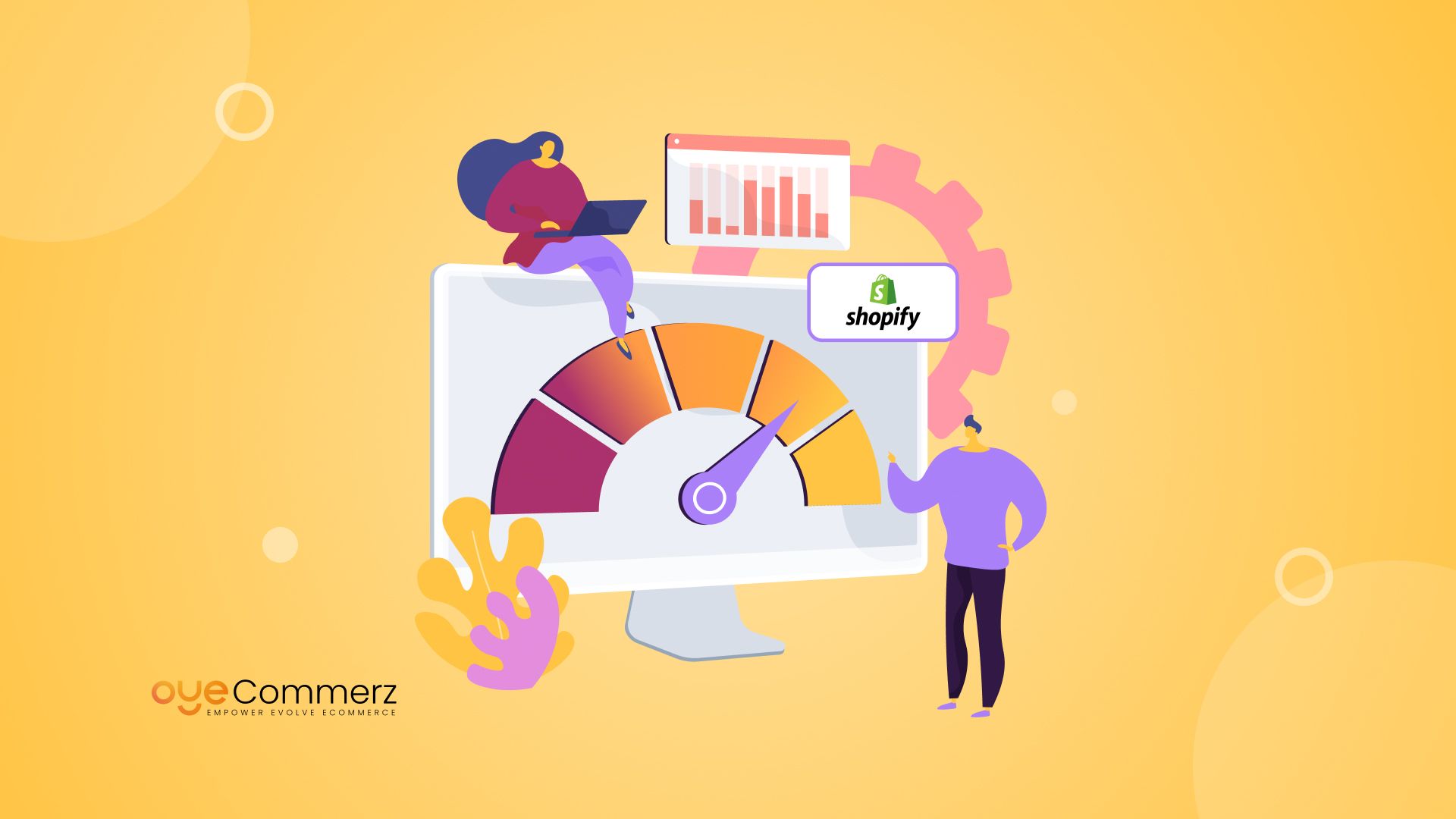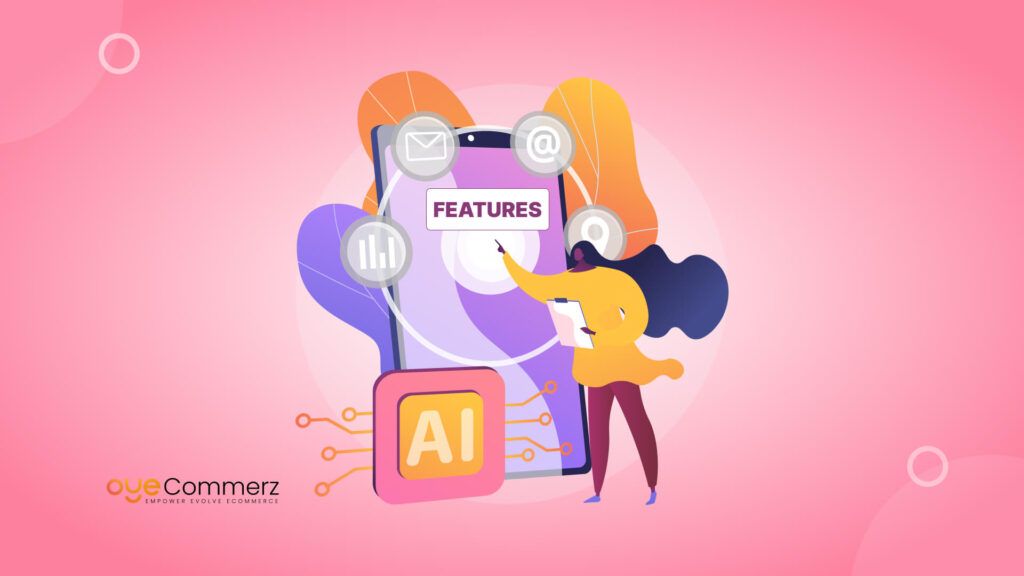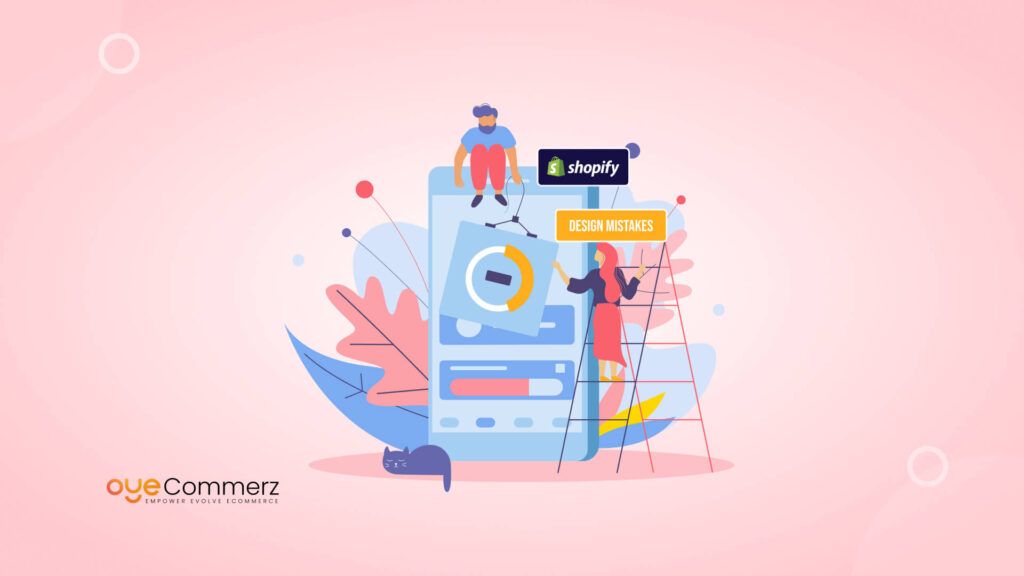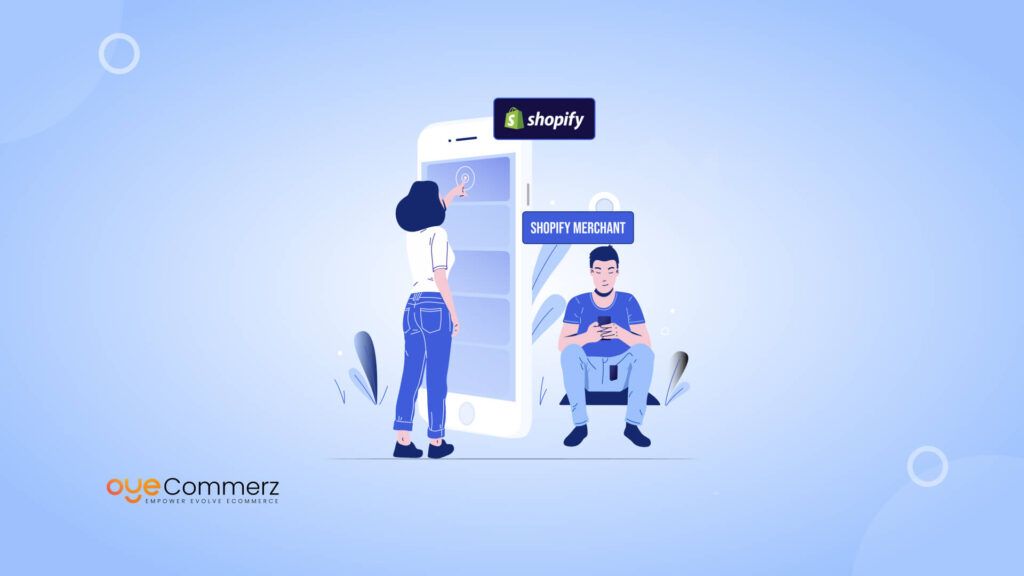In today’s competitive enterprise e-commerce landscape, delivering a seamless shopping experience is essential to driving customer satisfaction and maximizing conversions. For businesses leveraging Shopify, app integrations play a pivotal role in powering their online store’s functionality and user experience. However, as traffic surges and expectations for speed grow, ensuring your apps perform flawlessly becomes a critical priority.
This is where Shopify app load performance testing steps in—a vital process that ensures your apps maintain speed, stability, and scalability under high traffic conditions. By identifying bottlenecks and optimizing resource usage, performance testing not only enhances the user experience but also supports long-term growth.
In this guide, we’ll uncover why load performance testing is essential, share methods to boost app speed, and provide strategies to future-proof your apps for scalability in the dynamic e-commerce space. Let’s dive in!
Table of Contents
ToggleThe Importance of Shopify App Load Performance Testing
As an enterprise business running on Shopify Plus, your online store likely relies on multiple third-party apps to manage everything from inventory to customer engagement. However, as these apps are integrated, their performance can significantly impact your site’s overall speed, directly affecting the user experience and search engine rankings. Google research indicates that a delay of just one second in mobile load times can reduce conversion rates by up to 20%, underlining the critical need for performance optimization.
Why Performance Matters for Enterprise Businesses
For large-scale e-commerce businesses, slow site performance can lead to higher bounce rates, decreased sales, and a damaged brand reputation. With customers expecting pages to load in under two seconds, any delay can lead to cart abandonment and reduced customer loyalty. According to Akamai, 53% of mobile site visitors abandon a page if it takes longer than three seconds to load.

- Customer Experience: Speed is synonymous with quality in the minds of consumers. Research from Deloitte highlights that a 0.1-second improvement in load time can increase conversion rates by 8.4% for retail sites.
- SEO Impact: Google’s Core Web Vitals use page load speed as a ranking factor, meaning that a slow-loading app can decrease your search visibility.
- Server Scalability: When your site faces traffic surges, such as during a flash sale or holiday season, poorly optimized apps can cause crashes or slowdowns, leading to lost revenue.
Expert Insight: Andrew Youderian, founder of eCommerceFuel, explains, “In today’s ultra-competitive market, a slow-loading app is a killer. Enterprises need to ensure their apps are optimized not only for speed but for resilience during peak traffic periods.”
Conducting Shopify App Load Performance Testing
Load performance testing simulates various traffic levels to determine how your Shopify apps behave under different conditions. This includes testing the app’s response time, throughput, and resource utilization. By identifying potential bottlenecks and optimizing app performance, businesses can improve their overall website stability and ensure scalability.
Key Metrics to Measure
During performance testing, several key metrics should be tracked to assess the effectiveness of your Shopify app:
- Response Time: The time it takes for your app to respond to a user’s request.
- Throughput: The amount of data your app can process in a given timeframe.
- Error Rate: The number of failed requests during testing.
- Concurrency: How many simultaneous users your app can handle before performance degrades.
- Resource Usage: Monitoring CPU, memory, and network bandwidth utilization during testing.
Statistical Insight: Studies by Radware show that 79% of customers who experience slow website performance are less likely to return, emphasizing the need for effective app load performance testing to minimize latency.
Best Tools for Performance Testing
For Shopify apps, a range of performance testing tools are available to provide valuable insights into how well your app handles increased loads:
- LoadNinja: Allows for real-time performance testing without script translation, perfect for simulating real-world traffic.
- BlazeMeter: A scalable platform for stress testing that integrates with Shopify APIs to evaluate app performance under heavy loads.
- Gatling: An open-source load testing tool designed for testing scalability and detecting performance bottlenecks.
Industry Expert Quote: “Incorporating performance testing early in the development cycle helps e-commerce businesses prevent issues before they impact customer experience,” says Ariel Assaraf, CEO of Coralogix.
Optimizing Shopify App Scalability Through Load Testing
Scalability is one of the most important aspects for any enterprise business, especially during peak times like Black Friday or Cyber Monday. While a Shopify app might perform well under normal conditions, traffic surges can expose weaknesses in scalability. Shopify app scalability testing ensures your app infrastructure can accommodate high volumes of users without sacrificing performance.
How to Test for Scalability
Scalability testing evaluates how well your Shopify app can handle increased traffic, ensuring that it can continue to function smoothly under heavy load. This involves stress testing to push your app to its limits, then scaling horizontally or vertically to improve performance.
- Horizontal Scaling: Adding more servers to distribute the load, ensuring each request is handled quickly and efficiently.
- Vertical Scaling: Increasing the capacity of existing servers to handle more users.
Key steps in scalability testing include:
- Define Benchmarks: Identify performance thresholds based on expected user growth or seasonal peaks.
- Simulate Traffic: Use testing tools to simulate heavy traffic over a sustained period.
- Monitor Infrastructure: Track server performance to identify bottlenecks, ensuring optimal resource allocation.
Data Insight: According to a Shopify study, stores that optimize their apps for scalability see an average 22% improvement in site speed during high-traffic events, resulting in a significant reduction in cart abandonment rates.
Common Challenges in Shopify App Scalability Testing
Testing for scalability can be complex due to the variety of third-party apps and integrations enterprise businesses use. Each app may have its own limitations, and performance issues can arise from conflicts between apps or over-reliance on a single point of failure.

- App Conflicts: Multiple apps can create conflicts that result in degraded performance. Testing for compatibility is crucial to ensure that apps can work together seamlessly.
- Database Overload: As traffic increases, databases can become overwhelmed, leading to slower response times. Regular testing ensures that your app’s database architecture is optimized for scalability.
- Network Bandwidth: Insufficient bandwidth can choke performance, particularly during periods of high demand.
Expert Tip: Jonathan Dane, CEO of KlientBoost, advises, “To maximize scalability, businesses should consider reducing dependency on third-party apps that may not scale as effectively as native solutions.”
In addition to focusing on scalability, businesses should design SEO-friendly Shopify apps to enhance discoverability and performance. Apps optimized for SEO not only rank higher in Shopify’s app store but also contribute to faster load times and improved usability. By combining scalability and SEO optimization, enterprise businesses can ensure their apps are both robust and easily accessible, paving the way for sustained growth.
Shopify App Load Time Analysis: Enhancing User Experience
Load time analysis focuses on optimizing the speed at which your Shopify app processes requests, ensuring a smooth experience for users. While performance testing looks at overall stability under load, load time analysis zeroes in on the specific processes that may be slowing your app down.
How to Conduct Shopify App Load Time Analysis
Analyzing load time involves breaking down the different stages of app interaction, from initial server requests to final data rendering. Here are the primary areas to focus on:
- Server Response Time: The time it takes for your server to respond to a request from the Shopify store.
- Rendering Time: The speed at which the app displays data to the user.
- Database Query Time: How long it takes for the app to retrieve data from the database.
- Script Load Time: The time taken to load external JavaScript or CSS files, which can impact overall load speed.
Key Metrics:
- Time to First Byte (TTFB): Measures how long it takes for the server to send the first byte of data.
- First Contentful Paint (FCP): The time it takes for the app’s visible elements to appear on the screen.
- Largest Contentful Paint (LCP): Measures how long it takes for the largest visible element to render.
Data Point: Google’s benchmark for LCP is 2.5 seconds, and apps that exceed this threshold can see a drop in conversions by as much as 15%.
Techniques to Improve App Load Time
Improving app load time involves multiple strategies:
- Image Optimization: Compress images and use modern formats like WebP to reduce load times.
- Lazy Loading: Load only the necessary elements initially and defer the loading of offscreen content.
- Caching: Implement server-side caching to reduce database query times.
- Minification: Reduce the size of CSS, JavaScript, and HTML files to streamline loading.
Industry Insight: Emily Carter, a performance engineer at Shopify, recommends, “By focusing on reducing load time through code optimization and image compression, businesses can see immediate improvements in app responsiveness.”
When combined with Shopify app stress performance testing, these strategies ensure your app not only loads quickly under normal conditions but also remains reliable during high-stress scenarios.
Elevate Your Shopify App Performance with Expert Testing
If you’re looking to optimize your Shopify app performance and scalability, Oyecommerz offers expert services tailored for enterprise businesses. Contact us today to ensure your Shopify apps perform flawlessly, even under the most demanding conditions.
Let's build your custom Shopify app today!
Conclusion
For enterprise e-commerce businesses, optimizing Shopify app performance is essential for maintaining a competitive edge. By conducting thorough load performance and scalability testing, your apps can withstand traffic surges, improve user experiences, and enhance overall site stability. Investing in performance testing tools and strategies not only safeguards your store’s functionality but also boosts conversion rates, ensuring long-term success.