Can your Shopify app handle a sudden traffic surge without crashing?
Whether it’s a flash sale, holiday rush, or viral marketing campaign, your Shopify app must perform flawlessly under heavy load. Slow performance or downtime can lead to lost sales, frustrated customers, and a damaged reputation.
Load testing helps you prepare for high-traffic events by simulating real-world usage and identifying performance bottlenecks before they impact your users. In this guide, we’ll explore why load testing is essential, how to do it effectively, and the best tools to ensure your Shopify app runs smoothly under any traffic conditions.
Table of Contents
ToggleWhat is Shopify App Load Testing?
Shopify app load testing refers to the process of simulating traffic to evaluate how an app performs under various user loads. This is critical for enterprise-level e-commerce businesses because app downtime or slow performance during high-traffic periods can lead to lost revenue, diminished customer trust, and a damaged brand reputation.
When performing load testing, various parameters are tested:
- Peak load capacity: How many users or transactions the app can handle simultaneously.
- Stress testing: Pushing the app beyond normal limits to understand when it might fail.
- Scalability testing: Assessing how well the app can scale to handle increasing traffic over time.
Enterprise-level businesses must consider several aspects of load testing, including traffic surges during sales events, promotional campaigns, or holiday seasons. The goal is to simulate real-world conditions as closely as possible to ensure the app maintains optimal performance during peak times.
Why It Matters for Enterprise Businesses
For enterprise-level e-commerce businesses, the stakes are high. When thousands or even millions of customers rely on your Shopify app for seamless shopping experiences, app performance can directly impact revenue. According to research from Akamai, a one-second delay in page load time can result in a 7% loss in conversions. In an enterprise environment, even small inefficiencies can have a dramatic impact on the bottom line.
A well-executed load test can identify weak points in the app infrastructure, such as slow database queries, inadequate server resources, or inefficient code that hampers performance under pressure. By incorporating Shopify App performance testing, businesses can boost their app’s speed, identifying and resolving issues before they become critical. This proactive approach ensures apps are prepared to deliver consistent, reliable performance—even during the busiest times.
Steps to Conduct Shopify App Load Testing

Conducting a comprehensive load test involves several key steps, each designed to simulate real-world conditions and uncover any potential performance issues. Below is a breakdown of the essential steps:
1. Define Testing Objectives
The first step is to define what you want to achieve from the load test. Common objectives include:
- Maximum user capacity: Determining the app’s threshold for simultaneous users.
- Response time: Measuring how quickly the app responds under various loads.
- System behavior under stress: Observing how the app behaves when subjected to heavier-than-normal loads.
Defining these objectives early on ensures that the testing process is focused and produces actionable insights.
2. Create Realistic Traffic Scenarios
Load testing should simulate realistic traffic scenarios that reflect how users interact with your Shopify app. This includes:
- Simulating traffic surges: Testing during periods when your app is likely to experience high traffic, such as Black Friday, Cyber Monday, or major product launches.
- User behavior patterns: Mimicking typical user journeys, such as browsing, adding items to carts, and completing purchases.
Tools like JMeter, LoadRunner, and Gatling can be used to create these simulations and generate virtual users to stress-test your Shopify app.
3. Analyze Test Results and Identify Bottlenecks
Once the test is completed, the next step is to analyze the data. This involves:
- Examining performance metrics: These include response times, error rates, and throughput under different load levels.
- Identifying bottlenecks: Are there particular points where the app slows down or experiences errors? For example, a slow payment gateway or inefficient database queries could be revealed.
By pinpointing these bottlenecks, developers can optimize the app to ensure smoother performance during real traffic spikes.
Optimizing Shopify App Load Performance

Once testing is complete and bottlenecks have been identified, the next step is to optimize the app to improve load performance. Shopify app load performance can be enhanced through several key strategies, including optimizing code, scaling infrastructure, and leveraging Shopify’s robust infrastructure.
1. Code Optimization
One of the most effective ways to improve Shopify app load performance is by optimizing your code. Inefficient code can create performance bottlenecks that only become apparent during high-traffic periods. Here are some optimization strategies:
- Minimize resource-intensive operations: Limit database calls and optimize queries.
- Asynchronous processing: Offload non-essential tasks, such as sending confirmation emails, to background processes.
- Reduce external API calls: Each call to an external service can introduce latency. Caching responses can help mitigate this.
According to a study by Google, 53% of mobile users abandon a site that takes longer than three seconds to load. Optimizing code to reduce load times can significantly improve both user experience and retention.
2. Scaling Infrastructure
Load testing helps identify whether your current infrastructure can handle high traffic. If bottlenecks are linked to server capacity or network limitations, scaling the infrastructure may be necessary.
3. Use Shopify’s Built-In Scalability Features
Shopify offers robust tools and infrastructure that can support high-traffic apps. As an enterprise, utilizing these features will be critical to ensure a seamless transition and maximum performance. For a comprehensive understanding of the process, our complete guide to Shopify App transfers provides essential insights on transferring your app smoothly, handling data integrity, and optimizing performanc
- CDNs (Content Delivery Networks): A CDN can help reduce server load by distributing content closer to the user.
- Shopify Plus: For large-scale businesses, Shopify Plus provides enterprise-grade tools for scaling and managing peak traffic.
Load Testing Best Practices for Shopify Apps
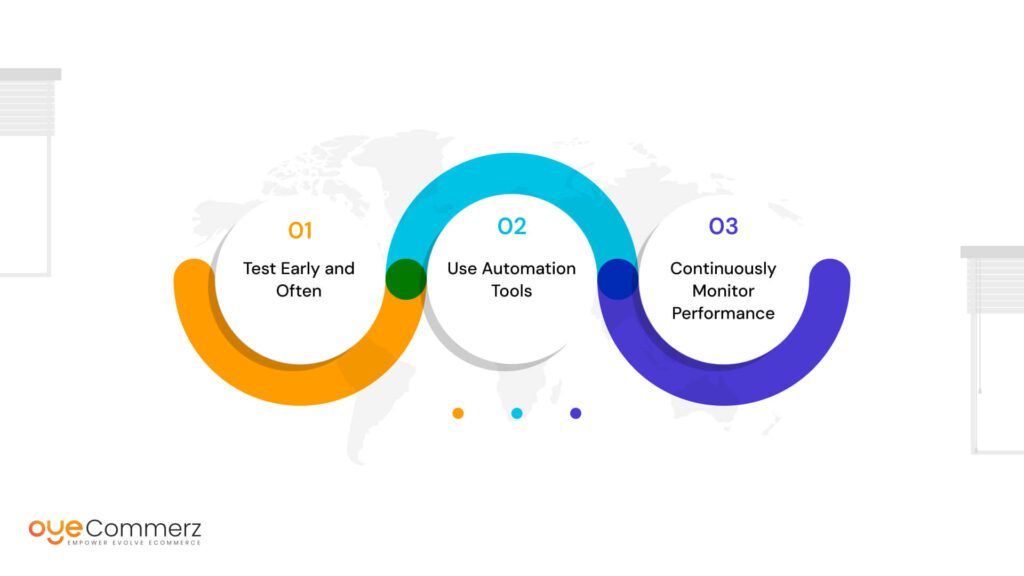
Industry experts often recommend several best practices when it comes to Shopify app load testing. Here are some insights from the pros:
1. Test Early and Often
According to Michael Redbord, a VP at HubSpot, “Testing early and often ensures that you’re not leaving any blind spots in your performance. As you scale, what works today may not work tomorrow.” The earlier you implement load testing in the development process, the easier it is to address potential problems before they become too costly or complex to fix.
2. Use Automation Tools
Automation tools are essential for conducting frequent and thorough load testing. Tools such as Apache JMeter, BlazeMeter, and New Relic offer features that automate many aspects of the testing process, allowing you to simulate traffic at scale without manual intervention.
3. Continuously Monitor Performance
Shopify app performance isn’t a one-time effort. As your business grows and user traffic increases, continuous monitoring is essential. Experts recommend leveraging Shopify’s built-in analytics as well as third-party monitoring tools to track performance in real time and respond quickly to any emerging issues.
Shopify App Load Testing Case Studies
Enterprise businesses across various industries have seen the benefits of thorough load testing. Let’s explore a few examples where Shopify app load testing proved to be invaluable:
1. Large Retailer Preparing for Black Friday
A well-known apparel retailer worked with Shopify experts to load-test their app ahead of Black Friday. After simulating high traffic scenarios, they discovered that their app struggled with a specific third-party payment gateway. By optimizing the integration and using a backup solution, they were able to ensure a smooth checkout process even during peak traffic.
2. Tech Company Scaling for a Major Product Launch
A tech company preparing for a major product launch anticipated a large influx of users over a short period. To ensure seamless performance, they opted to develop a winning Shopify app migration strategy that included load testing to identify any bottlenecks in their inventory management system. By upgrading their server capacity and optimizing the inventory database as part of their migration plan, they successfully handled the product launch without any issues.
Ensure Peak Performance with OyeCommerz
Don’t let high traffic slow your business down. At OyeCommerz, we specialize in Shopify app load testing to ensure your app performs flawlessly, even during the busiest times. Our team of experts uses advanced testing tools and strategies to identify potential bottlenecks and optimize app performance for peak traffic. Whether you’re preparing for a major product launch or seasonal sales events, OyeCommerz can help you stay ahead of the curve.
Contact us now for a free consultation and start your migration journey with confidence!
Let's build your custom Shopify app today!
Conclusion
Shopify app performance testing is crucial for enterprise-level e-commerce businesses aiming to stay competitive in today’s fast-paced digital market. From load and stress testing to identifying common bottlenecks, regular testing ensures that your app is running optimally, providing customers with a seamless, fast, and reliable experience. The investment in performance testing not only boosts your app’s speed but also directly impacts customer satisfaction, conversion rates, and overall business growth.
If you’re ready to take your Shopify app performance to the next level, Oyecommerz offers expert app performance optimization services tailored to enterprise needs. Contact us today to learn more about how we can help you deliver a superior, high-speed experience for your customers.




