Have you ever wondered how your Shopify app’s loading speed is affecting your sales? As an existing Shopify business owner, you might not realize that even a slight delay in loading time can lead to lost sales. In fact, studies show that every second of delay in your app’s load time can decrease conversion rates by up to 20%. In this guide, we’ll dive into how app development and optimization can help you achieve lightning-fast performance, giving your customers a seamless shopping experience and boosting your e-commerce success. Let’s explore how you can unlock the full potential of your Shopify app!
This guide will reveal practical strategies designed to enhance both the loading speed and overall performance of your Shopify app. Join us as we explore how to achieve lightning-fast results for your e-commerce business.
Table of Contents
ToggleUnderstanding Shopify App Loading Speed
What is Shopify App Loading Speed?
Shopify app loading speed refers to the total time taken for your app to load and become fully interactive for users. This metric encompasses several components, including:
- Initial Server Response Time: This is the duration it takes for the server to react after receiving a user’s request.
- Resource Load Time: The total time required for loading different components such as images, scripts, and stylesheets on your app.
- Time to First Byte (TTFB): The duration from when the request is sent to when the first byte of data is received.
Importance of App Loading Speed
The implications of loading speed extend far beyond mere aesthetics. Here’s why it is crucial to focus on application loading speeds
- User Satisfaction: Users expect seamless interactions. A slow app leads to frustration and potential abandonment.
- Conversion Rates: Fast-loading apps correlate directly with increased conversion rates, which are critical for revenue generation.
- Search Engine Ranking: Google considers loading speed as a ranking factor. Apps with faster loading speeds can improve visibility by ranking higher in search engine results, ultimately driving more traffic to your site..
Factors Influencing Shopify App Loading Speed

Understanding the different factors that influence loading speed is crucial for developing successful optimization strategies. By identifying these elements, businesses can target specific areas for improvement to ensure a faster, more efficient app. One effective method to achieve this is through Shopify App load testing, which evaluates how well your app performs under various conditions. Here are the primary elements:
Server Performance: The hosting provider you choose plays a key role in determining your app’s loading speed. A high-quality hosting service can greatly reduce response times and ensure smoother performance.
- Image Optimization: Large image files are a primary contributor to slow loading times. Implementing effective image optimization techniques can significantly improve performance while maintaining visual quality..
- Code Quality: Well-structured and efficient code can enhance performance. Minimize unnecessary complexity and ensure that your app’s code is streamlined and optimized for speed..
- Third-Party Integrations: While third-party applications can enhance functionality, they may also introduce latency. Regularly assess these integrations to ensure they do not negatively impact performance.
- Network Latency: Geographic distance between the server and user can introduce latency. Implementing a Content Delivery Network (CDN) can help mitigate this issue by serving content from the nearest location to the user.
Strategies for Optimizing Shopify App Loading Speed
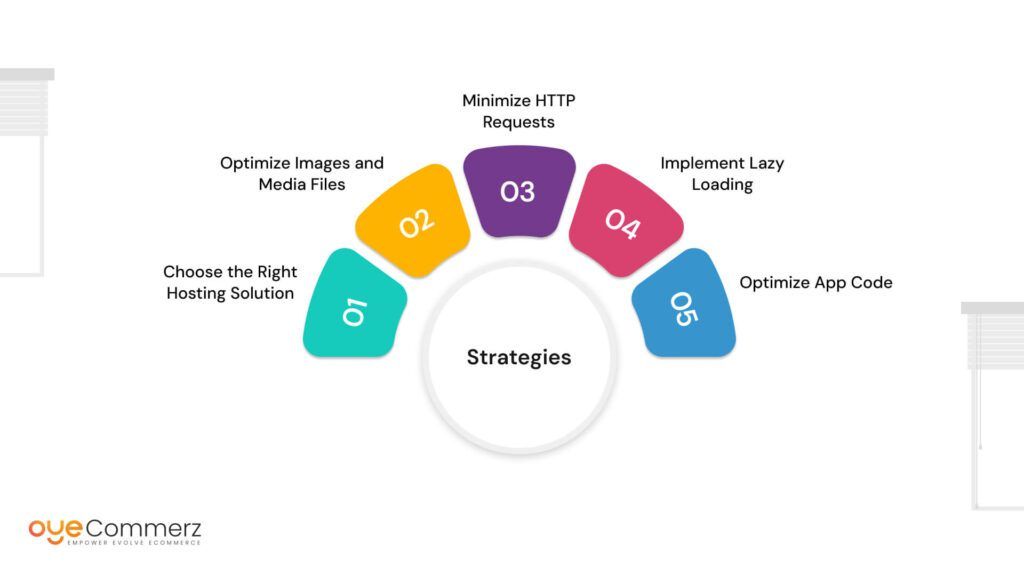
1. Choose the Right Hosting Solution
Importance of Quality Hosting
Selecting a high-quality hosting provider is foundational for fast loading speeds. Shopify Plus, known for its enterprise-grade hosting capabilities, offers:
- Scalability: Easily handle high traffic volumes, especially during peak shopping seasons or promotions.
- Performance: High-speed servers equipped to optimize loading times for apps.
- Expert Support: Access to 24/7 support to address technical issues promptly.
2. Optimize Images and Media Files
Image Compression Techniques
Large images can significantly impact load times. Implement these techniques to improve app performance:
- Next-Gen Formats: Utilize formats such as WebP that provide superior compression compared to traditional formats like JPEG or PNG without sacrificing quality.
- Compression Tools: Employ tools like TinyPNG, ImageOptim, or Shopify’s built-in image optimization features to reduce file sizes.
3. Minimize HTTP Requests
Reducing the Number of Requests
Each element on your page images, scripts, and styles adds to the total number of HTTP requests, which can slow down loading speed. Here’s how to minimize these requests:
- Combine Files: Combine multiple CSS and JavaScript files into single file to lower the total number of requests.
- Image Sprites: Use CSS sprites to combine several images into one, reducing the number of image requests.
4. Implement Lazy Loading
What is Lazy Loading?
Lazy loading is an optimization technique that defers loading of non-critical resources until they are needed, which significantly improves initial load times. Here’s how to implement lazy loading:
- Images and Videos: Apply lazy loading for images and videos that are not visible on the user’s screen. These elements will only load when the user scrolls down to them.
- JavaScript and CSS: Load JavaScript files asynchronously or defer their loading until after the main content has rendered to prevent them from blocking the page.
5. Optimize App Code
Best Practices for Clean Code
Optimizing your app’s code is critical for enhancing loading speed. Consider the following practices:
- Minification: Minimize your HTML, CSS, and JavaScript codes and files to reduce their size and improve load times.
- Asynchronous Loading: Ensure that JavaScript files are loaded asynchronously to prevent them from blocking the rendering of the main page.
Monitoring and Testing Loading Speed
Tools for Measuring Performance
To effectively monitor your app’s loading speed, leverage tools that provide insights into performance metrics:
- Google PageSpeed Insights: Offers suggestions and metrics to help optimize loading speeds and user experience.
- GTmetrix: Analyzes your site’s performance, providing a detailed report on loading times and recommendations for improvement.
- Pingdom: Monitors loading speed from various locations globally, helping to identify regional performance issues.
Conducting Regular Performance Audits
Regular performance audits are important for maintaining smooth loading speeds. Schedule periodic reviews to:
- Identify Bottlenecks: Use performance data to pinpoint areas where loading speed can be improved.
- Benchmark Performance: Track your performance metrics over time to ensure continuous improvement and adherence to industry standards.
The Role of User Experience in Loading Speed
User Expectations
Today’s consumers have high expectations for app performance. They expect instant results and seamless interactions. Failing to meet these expectations can lead to user disappointment and disintegration. To enhance user satisfaction and retain customers, boost your Shopify app’s speed with Shopify app performance testing. By rigorously assessing your app’s performance, you can identify bottlenecks and optimize loading times, ensuring that your users have a fast and efficient experience.
Enhancing User Engagement
A fast-loading app fosters higher user engagement. When users experience quick and responsive interactions, they are more likely to spend time on your site, leading to increased conversions and long-term customer loyalty.
Transform Your Shopify App’s Performance Today!
At Oyecommerz, we specialize in helping enterprise-level e-commerce businesses achieve optimal performance and user satisfaction. Our expert team is dedicated to providing tailored Shopify app solutions that meet your unique needs. Don’t let slow loading times hold your business back.
Contact us today for a comprehensive consultation and unlock the full potential of your Shopify app!
Let's build your custom Shopify app today!
Conclusion
In today’s fast-paced e-commerce environment, the Shopify app loading speed is more than just a technical metric it’s a critical factor that can make or break your business’s success. As consumer expectations continue to rise, optimizing your app for speed and performance is no longer optional; it is essential. By implementing the strategies outlined in this guide, such as choosing the right hosting, optimizing images, minimizing HTTP requests, and leveraging lazy loading, you can significantly enhance user experience, drive higher conversion rates, and foster long-term customer loyalty.
Remember, a well-optimized app not only attracts new users but also keeps them engaged and coming back for more. As you embark on this journey to achieve lightning-fast results, continuous monitoring and improvement will be key to maintaining your competitive edge in the ever-evolving e-commerce landscape.
Frequently Asked Questions
Shopify app loading speed refers to how quickly the apps on your store load and perform their functions. Fast loading speeds are crucial for enhancing user experience, improving conversion rates, and boosting your site’s SEO ranking. A slow-loading app can lead to higher bounce rates and fewer sales, ultimately affecting your e-commerce success. Optimizing app speed ensures a smooth shopping experience, keeping customers engaged and increasing their likelihood of making a purchase.
Slow-loading apps can significantly harm your SEO rankings. Search engines, like Google, prioritize fast-loading websites in their search results. If your Shopify store’s apps slow down page load times, it can lead to lower search engine rankings, making it harder for customers to find your store. Speed optimization is essential for both user experience and SEO performance, ensuring you maintain a competitive edge in the e-commerce market.
To achieve faster loading speeds, consider optimizing your app integrations, compressing images, minimizing JavaScript, and leveraging browser caching. You can also streamline your app’s backend code and remove unnecessary app features that might be slowing down your site. Additionally, use Content Delivery Networks (CDNs) to deliver content more efficiently to your customers based on their location, further improving load times.
Yes, the quality of your Shopify app development plays a significant role in how fast your apps perform. Well-developed apps are optimized for speed and performance, ensuring minimal impact on your store’s loading time. On the other hand, poorly developed apps can introduce bugs, excessive code, or inefficient functionality, all of which contribute to slower loading speeds and a poor customer experience.
You can test your Shopify app loading speed using various online tools like Google PageSpeed Insights, GTMetrix, or Shopify’s built-in analytics. These tools provide insights into your page speed and highlight areas that need improvement. By analyzing the data, you can identify which apps or elements are slowing down your store and prioritize optimizations to enhance performance.
Shopify speed optimization apps are specifically designed to help improve your store’s loading speed by optimizing various elements, such as image sizes, caching, and script management. These apps provide automated solutions that help enhance your store’s performance without requiring technical expertise. Using a reliable optimization app can significantly boost your store’s loading speed, improve user experience, and contribute to better SEO rankings.




