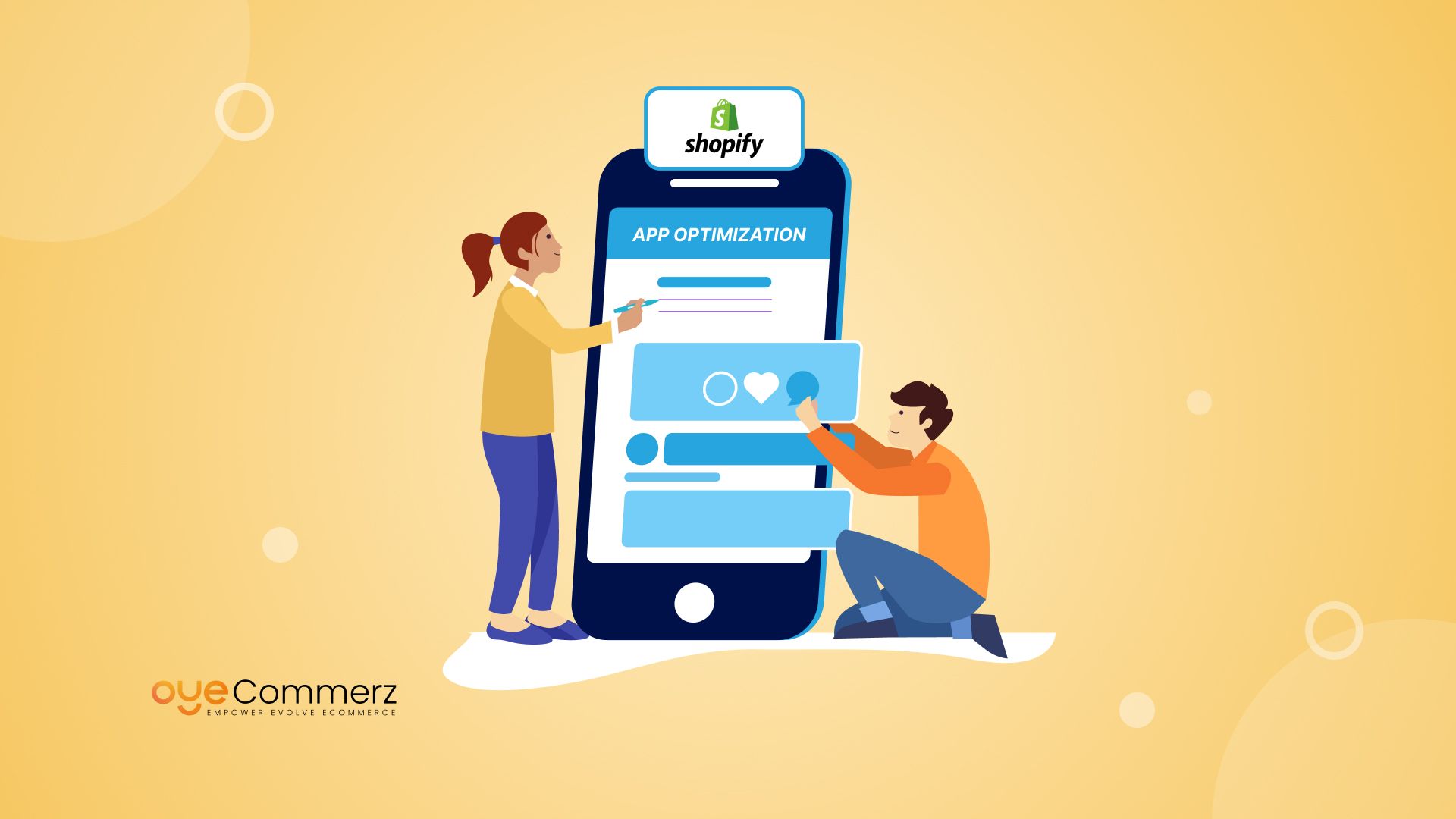As an existing Shopify business owner, you already know how important it is to keep your online store running smoothly. But did you know that optimizing your apps can make a massive difference in your store’s speed, performance, and overall user experience? Slow-loading pages, unresponsive features, or clunky app integrations can drive potential customers away before they even complete a purchase. That’s why focusing on app development optimization is crucial—it helps ensure your store not only performs better but also keeps customers coming back for more.
By implementing proven techniques for app optimization, you can drastically improve key aspects like site speed, mobile responsiveness, and overall efficiency. This means happier customers, better search engine rankings, and a smoother shopping experience all around. Whether it’s fine-tuning app integrations, optimizing code, or ensuring faster load times, these steps will help you create a more seamless, enjoyable experience for your shoppers.
Table of Contents
ToggleTechniques For Shopify App Optimization
This Guide outlines vital Shopify app optimization techniques that can assist your enterprise in streamlining operations, boosting user engagement, and ultimately driving sales.

1. Grasping App Performance Metrics
The Importance of Performance Metrics
For e-commerce businesses, boosting key performance metrics of your Shopify app is essential for assessing its reliability. By understanding these performance indicators, companies can identify areas for improvement and consistently track their progress. Monitoring metrics such as user engagement, conversion rates, and load times allows businesses to enhance functionality and deliver a better customer experience.
Essential Performance Indicators (KPIs) to Monitor
To successfully optimize your Shopify app, it is essential to track the following key performance indicators (KPIs):
- Load Time: This measures the duration it takes for your app to completely load. Google reports that 53% of mobile users exit websites that take longer than three seconds to load.
- Crash Rate: The frequency with which your app encounters crashes, negatively impacting user experience and retention.
- User Engagement: This includes metrics like session duration and bounce rate, which reflect how users interact with your app.
- Conversion Rate: This metric represents the percentage of users who complete a desired action, such as making a purchase or subscribing to a newsletter.
- Retention Rate: This measures the percentage of users who return to your app after their initial visit.
Tools for Measuring Performance
Employ analytics tools to gain insights into these metrics:
- Google Analytics: Offers comprehensive reports on user behavior and tracks conversion rates.
- Hotjar: Delivers heatmaps and session recordings to visualize user interactions.
- Shopify Analytics: Provides built-in features that Monitor app performance metrics.
- Mixpanel: Focuses on monitoring user interactions and provides advanced cohort analysis.
2. Simplify App Functionality
Enhancing User Experience
A cluttered app interface can deter users and make navigation challenging. Simplifying functionalities will enhance user experience and overall satisfaction.
Strategies to Simplify Your App
- Identify Core Features: Focus on the functionalities that hold the most value for your users. Conduct user surveys to get insights about their choices.
- Remove Redundant Features: Eliminate any features that do not significantly enhance the user experience.
- Optimize Navigation: Make it easy for users to locate what they need. A clear and intuitive layout promotes better engagement.
- Utilize Progressive Disclosure: Introduce advanced features only when necessary, preventing users from feeling overwhelmed.
User-Centric Design Principles
Embracing user-centric design principles is vital for enhancing your app’s usability:
- Responsive Design: Ensure that your app functions seamlessly across different devices.
- Accessibility: Incorporate features that accommodate users with disabilities, such as compatibility with screen readers.
- Feedback Mechanisms: Provide users with options to submit feedback, facilitating ongoing improvements to the app.
- Onboarding Tutorials: Provide guided tours or tutorials for new users to help them navigate your app’s features.
Mark Johnson, a user experience expert, emphasizes, “Prioritizing user-centric design not only enhances engagement but also fosters long-term loyalty to your brand.”
3. Utilize Analytics for Ongoing Improvement
Utilizing Data-Driven Insights
Maximize your Shopify App performance through effective analytics, as they are crucial for ongoing optimization. By utilizing data insights, businesses can make informed decisions that foster continuous improvement and enhance user engagement.
Key Analytics to Monitor
- User Behavior Patterns: Examine how users engage with your app to identify prevalent pain points.
- Conversion Funnel Analysis: Understand where users drop off in the purchasing process to address barriers to conversion.
- Customer Feedback Analysis: Collect and examine feedback to identify areas for enhancement.
- Segmentation Analysis: Break down user data into segments to discover trends among specific customer groups.
Implementing A/B Testing
A/B testing enables businesses to evaluate two versions of an app feature to identify which one delivers superior performance.Follow these steps:
- Define the Objective: Identify what you aim to test, such as modifications to the checkout process.
- Create Variants: Develop two versions of the app feature for comparison.
- Analyze Results: Utilize analytics tools to evaluate the performance of each variant against established KPIs.
Laura Smith, a data analyst at E-commerce Insights, emphasizes, “Data-driven decision-making is essential for optimizing app performance. A/B testing allows you to make effective iterations based on actual user feedback.”
4. Increase App Speed
The Significance of Load Speed
Speed is a critical element of user experience and satisfaction. A slow app can cause patienceless and higher bounce rates. Studies indicate that even a one-second delay in page load time can result in a 7% drop in conversions.
Techniques to Enhance Load Speed
- Optimize Images: Compress images to decrease load time without compromising their quality.
- Minify Code: Remove unnecessary characters from your code to enhance load speed.
- Utilize Browser Caching: Activate caching to save frequently accessed data, which reduces load times for users returning to your app.
- Utilize a Content Delivery Network (CDN): Distributing your app’s content across multiple servers globally can significantly reduce load times for users, regardless of their location.
Monitoring Load Speed
Employ tools like GTmetrix and Pingdom to track your app’s speed. Conduct regular testing to identify areas that need improvement.
5. Prioritize App Security and Compliance
The Importance of Security
With data breaches becoming increasingly common, securing your Shopify app is crucial. Protecting data privacy is not only a regulatory obligation but also vital for building customer trust. To enhance your app’s security, consider implementing expert optimization tips that can significantly boost your Shopify app speed. These strategies not only safeguard sensitive information but also improve performance, making your enterprise e-commerce platform more efficient and reliable for users.
Key Security Practices
- Conduct Regular Security Audits: Periodically assess your app to identify vulnerabilities.
- Data Encryption: Implement encryption protocols to safeguard sensitive information.
- User Authentication: Use two-factor authentication to bolster security measures.
- Secure API Integrations: Ensure that any third-party integrations utilize secure API protocols to protect user data.
Compliance with Regulations
Stay updated on relevant regulations, such as the General Data Protection Regulation (GDPR) and California Consumer Privacy Act (CCPA). Ensuring compliance will not only safeguard your business but also enhance customer trust.
John Miller, a cybersecurity expert, notes, “Investing in app security and compliance is essential for protecting your brand’s reputation and fostering customer loyalty.”
6. Commit to Regular Updates and Maintenance
The Necessity of Ongoing Maintenance
Regular maintenance updates are good for keeping your Shopify app working effectively. Outdated apps can lead to performance issues and security vulnerabilities.
Best Practices for App Maintenance
- Schedule Regular Updates: Plan and implement updates consistently to resolve bugs and enhance functionalities.
- Monitor Third-Party Dependencies: Ensure that third-party integrations are functioning correctly and are kept up to date.
- User Support: Provide continuous support to users to address issues promptly.
- Feedback Loop: Establish a process for regularly collecting user feedback to inform future updates.
Evaluating User Feedback
Adding user feedback into your maintenance schedule is mandatory. Regularly reviewing feedback will help you identify common issues and prioritize updates accordingly.
7. Implement AI and Automation
The Role of AI in Optimization
Incorporating artificial intelligence (AI) into your Shopify app can streamline operations and enhance user experience. AI can provide personalized recommendations, automate customer service inquiries, and analyze user behavior to improve app functionality.
Methods to Integrate AI
- Chatbots: Deploy AI-driven chatbots to handle customer inquiries and provide support around the clock.
- Personalization Engines: Utilize AI algorithms to analyze user data and deliver personalized product recommendations based on browsing history.
- Predictive Analytics: Leverage AI to forecast sales trends and adjust inventory levels accordingly.
Advantages of Automation
Automation can significantly lower operational costs and improve efficiency. By automating repetitive tasks, your team can focus on strategic initiatives that drive growth.
- Automated Marketing Campaigns: Use tools like Klaviyo or Omnisend to automate email marketing campaigns based on user behavior.
- Inventory Management: Implement systems that automatically reorder stock based on inventory levels and sales trends.
8. Establish a Strong Support System
The Importance of Customer Support
A well-structured support system can greatly enhance user experience and retention. Providing timely and effective support is vital for maintaining customer satisfaction.
Best Practices for Customer Support
- Multi-Channel Support: Offer assistance through various channels, such as live chat, email, and phone, to accommodate customer preferences.
- Self-Service Options: Create a comprehensive FAQ section and knowledge base to empower users to find solutions independently.
- Regular Training: Continuously train your support team on new features and best practices to ensure they can assist users effectively.
Evaluating Support Effectiveness
Monitor support metrics such as response time, resolution time, and customer satisfaction scores to gauge the effectiveness of your support system.
Take Action for Enhanced App Performance!
Ready to elevate your Shopify app’s performance? Oyecommerz specializes in delivering tailored Shopify app optimization techniques designed specifically for enterprise-level businesses. Our Shopify expert team is dedicated to helping you streamline functionalities, enhance user experience, and drive conversions. Don’t let subpar app performance hold your business back.
Contact us today for a personalized consultation and discover how we can help you implement effective optimization strategies that align with your business goals!
Read More – Boost Key Performance Metrics of Your Shopify App
Let's build your custom Shopify app today!
Conclusion
Optimizing your Shopify app is crucial for enterprise-level e-commerce businesses aiming to enhance user engagement and drive conversions. By grasping performance metrics, streamlining functionality, leveraging analytics, improving speed, ensuring security, conducting regular maintenance, embracing AI and automation, and creating a strong support system, you can implement proven Shopify app optimization techniques that will keep your business competitive in the ever-evolving e-commerce landscape.
Frequently Asked Questions
To optimize your Shopify app, start by improving app load speed, reducing unnecessary features, and ensuring compatibility with mobile devices. Focus on lazy loading, reducing app code, and utilizing Shopify’s built-in tools like the Storefront API for faster data retrieval. By fine-tuning your app development, you can significantly enhance user experience and conversion rates.
To improve your Shopify store’s mobile app performance, prioritize mobile-first design, reduce image sizes, and enable AMP (Accelerated Mobile Pages). Mobile optimization is key to retaining customers and reducing bounce rates, which ultimately improves SEO rankings and user engagement.
Optimizing your Shopify app can drastically improve your store’s load time, which directly influences SEO rankings. Faster websites not only offer a better user experience but are also favored by search engines like Google. By optimizing app performance, your store becomes more discoverable, leading to higher organic traffic and better search visibility.
Shopify app integrations play a huge role in your store’s functionality. When optimized properly, these integrations can enhance your store’s performance, streamline operations, and improve customer experience. However, poorly integrated apps can slow down your site, so it’s important to choose high-quality apps and regularly update them to maintain speed and efficiency.
Optimizing Shopify app development ensures that your store runs smoothly, providing a better customer experience and increasing sales. When apps are optimized, your store becomes faster, more responsive, and can handle higher traffic volumes—leading to higher conversion rates and improved business growth.
There are several tools available to optimize your Shopify app’s performance. Tools like Shopify Analyzer, Google PageSpeed Insights, and Liquid code optimization plugins can help you identify bottlenecks and make data-driven decisions to improve site speed, app performance, and overall user experience.