Have you ever wondered if slow-loading apps are silently driving your customers away? As an existing Shopify business owner, you know that every second counts—literally. Studies show that a 1-second delay in page load time can drop conversions by up to 7%. That’s revenue slipping through the cracks!
The good news? You don’t have to guess which apps are slowing your store down. With the right Shopify app performance testing tools, you can analyze, optimize, and speed up your site for a seamless shopping experience. Whether you’re using third-party apps or involved in app development, these tools will help you fine-tune performance and keep your store running like a well-oiled machine. Let’s explore the best options to boost your store’s speed and user experience!
Table of Contents
ToggleImportance of Shopify App Performance
Before we delve into specific tools, it’s crucial to understand why Shopify app performance testing is so vital for enterprise-level e-commerce businesses.
The Influence of App Performance on User Experience
In the digital age, user experience is paramount. Slow-loading apps can lead to frustrated customers, abandoned carts, and lost revenue. Akamai research says , a 100-millisecond delay in website load time can lower conversion rates by 7%. This statistic is even more critical when it comes to Shopify apps, which often handle crucial functionalities like checkout processes, product customization, and customer service.
Performance and Search Engine Optimization
App performance not only shapes user experience but also plays a crucial role in your search engine rankings. Google has confirmed that page speed is a key ranking factor for both desktop and mobile searches. As a result, the speed and efficiency of your Shopify apps can impact your store’s visibility in search results, influencing organic traffic and the ability to attract potential customers.
The Financial Implications of Poor App Performance
For enterprise-level businesses, the financial stakes of app performance are high. A report by Amazon found that a mere 100-millisecond increase in load time cost them 1% in sales. Extrapolate this to your Shopify store, and it’s clear that even minor performance issues can translate to significant revenue loss.
Competitive Advantage
In a crowded e-commerce landscape, app performance can be a key differentiator. Businesses that prioritize speed and efficiency in their Shopify apps are more likely to retain customers and outperform competitors. As John Mueller, Google’s Senior Webmaster Trends Analyst, puts it, “Speed is a feature that users value highly, and it’s something where you can actively work on differentiating yourself from the competition.”
Top Shopify App Performance Testing Tools
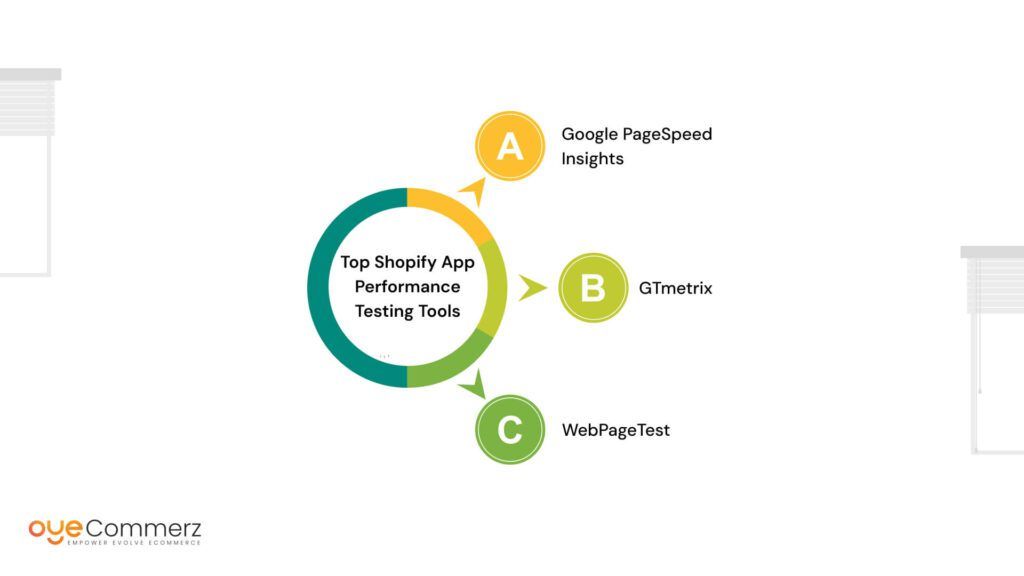
Now that we’ve established the importance of app performance, let’s explore some of the best Shopify app performance testing tools available to enterprise-level businesses.
1. Google PageSpeed Insights
Google PageSpeed Insights is a free, powerful tool that analyzes the content of a web page, then generates suggestions to make that page faster. While not specifically designed for Shopify apps, it’s an excellent starting point for any performance testing strategy.
Key Features
- Offers different scores for mobile and desktop performance
- Offers actionable recommendations for improvement
- Integrates with other Google tools for better analysis
How to Use
- Enter your Shopify app URL
- Review the performance score and metrics
- Implement suggested optimizations
2. GTmetrix
GTmetrix is popular tool that provides detailed perception into your app’s performance. It’s particularly useful for Shopify app developers looking to optimize their creations.
Key Features
- Generates comprehensive performance reports
- Allows for performance tracking over time
- Offers video analysis of page load
Best Practices
- Regularly test your app under different server locations
- Use the waterfall chart to identify bottlenecks
- Leverage the PageSpeed and YSlow recommendations
3. WebPageTest
WebPageTest is a more advanced tool that allows for highly customizable performance tests. It’s ideal for enterprise-level businesses that require in-depth analysis of their Shopify apps.
Key Features
- Allows testing from multiple locations and browsers
- Provides detailed waterfall charts and resource loading analysis
- Offers advanced testing options like multi-step transactions
Advanced Usage
- Utilize scripting for complex user flows
- Compare performance across different versions of your app
- Analyze first-byte time and content download speed
Specialized Shopify App Speed Testing Tools
While general web performance tools are valuable, there are also specialized tools designed specifically for testing Shopify app speed.
1. Shopify Theme Inspector for Chrome
This tool is essential for identifying performance issues related to Shopify themes, which can significantly impact app performance.
Key Features
- Provides a flame graph of Liquid render times
- Helps identify slow-loading sections and snippets
- Integrates seamlessly with Chrome Developer Tools
How to Leverage
- Install the Chrome extension
- Open Developer Tools on your Shopify store
- Navigate to the Shopify tab to view performance data
2. Shopify’s Online Store Speed Report
Shopify’s native speed report is a valuable resource for store owners and app developers alike.
Key Features
- Provides an overall speed score for your store
- Offers tailored recommendations for improvement
- Allows for tracking of speed developments over time
Best Practices
- Regularly review the speed report
- Prioritize high-impact recommendations
- Use the report to validate improvements after app updates
3. Lighthouse CI for Shopify
Lighthouse CI is an automation tool that can be implement into your development workflow to ensure stable app performance.
Key Features
- Automates Lighthouse testing in CI/CD pipelines
- Provides performance budgets and alerts
- Allows for historical tracking of performance metrics
Implementation Tips
- Set up Lighthouse CI in your GitHub Actions workflow
- Prepare performance budgets based on your goals
- Use the results to catch performance regressions early
Advanced Shopify App Load Analysis Tools
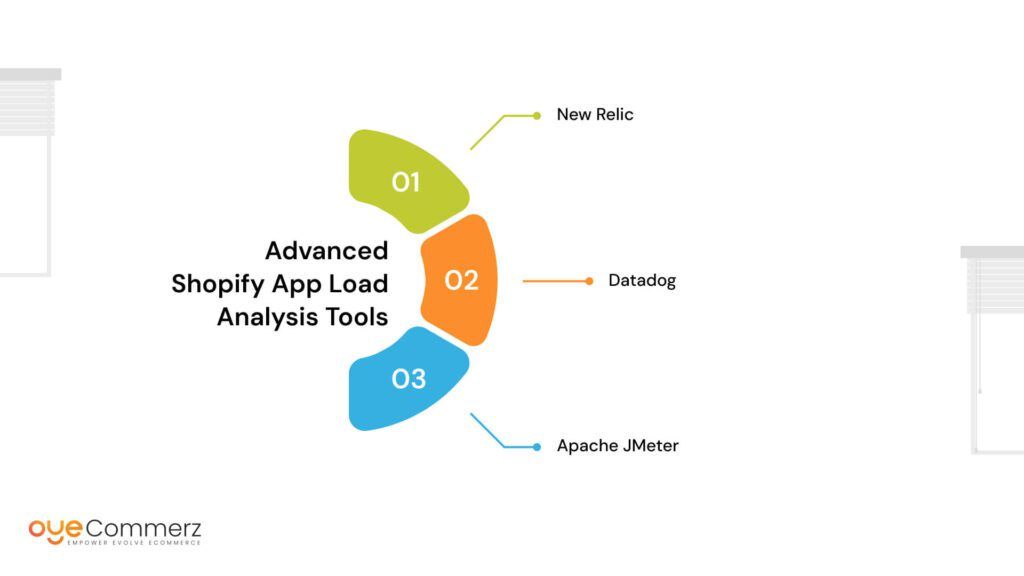
For enterprise-level businesses requiring deep insights into their app’s performance, these advanced load analysis tools are invaluable.
1. New Relic
New Relic offers comprehensive performance monitoring that can be particularly useful for complex Shopify apps.
Key Features
- Real-time performance monitoring
- Detailed transaction traces
- Custom dashboards and alerting
Enterprise Use Cases
- Monitor app performance during high-traffic events
- Identify and resolve bottlenecks in database queries
- Track user experience metrics across different app features
2. Datadog
Datadog provides a unified platform for monitoring, analytics, and logs, which can be crucial for large-scale Shopify operations.
Key Features
- End-to-end request tracing
- Custom metric collection
- Anomaly detection and forecasting
Advanced Analytics
- Correlate app performance with business metrics
- Use machine learning-powered insights for predictive analysis
- Create custom alerts based on complex performance conditions
3. Apache JMeter
While not Shopify-specific, Apache JMeter is a powerful open-source tool for load testing that can be adapted for Shopify app performance analysis.
Key Features
- Simulates heavy loads to test app performance under stress
- Supports various protocols and applications
- Allows for distributed testing across multiple machines
Enterprise Strategies
- Create realistic test scenarios that mimic peak traffic conditions
- Use JMeter to validate app performance before major sales events
- Integrate JMeter tests into your continuous integration pipeline
Optimizing Shopify App Performance: Best Practices
Here are some best practices for Improving your Shopify app performance:
1. Minimize HTTP Requests
Lower the number of components on your page that require separate HTTP requests. This can significantly improve load times.
2. Optimize Images
Use tools like TinyPNG or Shopify’s built-in image optimization to reduce image file sizes without compromising quality.
3. Leverage Browser Caching
Use browser caching to store files locally on users’ devices, reducing load times for repeated old visitors.
4. Use a Content Delivery Network (CDN)
Utilize Shopify’s built-in CDN or integrate a third-party CDN to serve content from servers geographically closer to your users.
5. Minify CSS, JavaScript, and HTML
Remove unnecessary characters from your code without changing its functionality to reduce file sizes.
6. Prioritize Above-the-Fold Content
Ensure that content visible without scrolling loads first to improve perceived load times.
7. Regular Performance Audits
Schedule regular performance audits using the tools mentioned above to catch and address issues early.
Ready to Upgrade Your Shopify app performance?
At Oyecommerz, we specialize in optimizing Shopify stores and apps for enterprise-level businesses. Our team of experts can help you implement these tools and best practices to ensure your e-commerce platform is running at peak performance.
Don’t let slow apps hold your business back. Contact Oyecommerz today for a comprehensive Shopify app performance audit and optimization plan tailored to your enterprise needs.
Top Read : Top Shopify App Security Testing Tools
Let's build your custom Shopify app today!
Conclusion
Every action your Shopify apps take impacts performance, user experience, and ultimately, your revenue. From simple tools like Google PageSpeed Insights to advanced solutions like New Relic, even enterprise-level Shopify apps can—and should—be tested for speed and efficiency.
But here’s the key takeaway: app performance optimization isn’t a one-time fix; it’s an ongoing strategy. If you don’t regularly test and fine-tune your apps, your store could suffer from slow load times, higher bounce rates, and lost sales. In today’s competitive market, a high-performance Shopify store isn’t just an advantage—it’s a necessity. Stay ahead by making speed optimization a priority, ensuring a frictionless shopping experience that keeps customers coming back!




