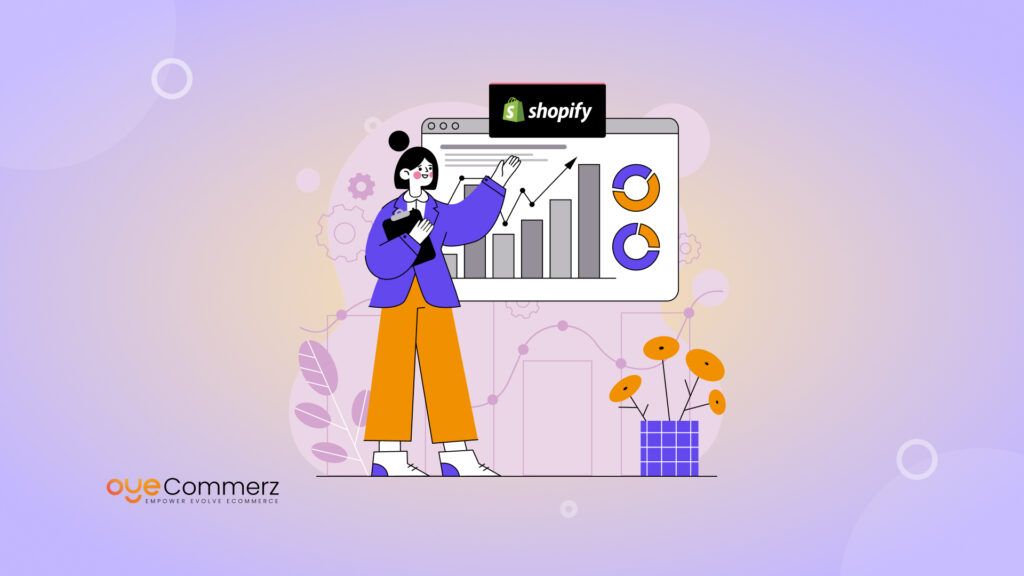As your enterprise e-commerce business evolves, ensuring that your Shopify apps can scale alongside your operations is crucial. With rapid growth comes an influx of traffic, increased transactions, and heightened user expectations. Conducting Shopify app scalability testing helps to safeguard performance, optimize operations, and deliver a seamless customer experience. This article will explore how scalability testing prepares your Shopify apps for growth, using effective strategies that ensure stability and efficiency at every level.
Table of Contents
ToggleIntroduction
E-commerce continues to experience unprecedented growth, with more consumers relying on online platforms for everything from basic needs to luxury goods. As businesses scale, they face the challenge of ensuring their Shopify apps are capable of handling increased traffic, more transactions, and higher operational demands. Shopify app scalability testing is essential for identifying and resolving potential bottlenecks before they hinder growth.
For enterprise-level businesses, scalability is not just a concern—it’s a priority. Scaling your app without performance dips requires a detailed understanding of both app performance optimization and growth strategy. By proactively testing your app’s ability to grow with your business, you can secure your future success and deliver a seamless user experience.
The Importance of Shopify App Scalability Testing

Shopify app scalability testing is critical for enterprise businesses seeking to maximize their e-commerce performance. By simulating various growth scenarios, such as traffic spikes or increased transactions, scalability testing reveals how well an app can adapt under pressure. For decision-makers, this is a critical component of risk management, ensuring that as demand grows, the app won’t falter.
Key benefits of scalability testing include:
- Prevention of Downtime: Unplanned downtime due to server overload or performance issues can be costly. A study by Gartner found that the average cost of IT downtime is $5,600 per minute, highlighting the financial importance of reliability.
- Optimized Resource Allocation: Scalability testing identifies where resource allocation needs adjustment to support growing traffic and transaction volumes.
- Enhanced Customer Experience: Nothing frustrates customers more than a sluggish or non-responsive app. Scalability testing ensures that even as traffic grows, the user experience remains seamless, driving higher retention rates.
According to a 2023 survey by Shopify, businesses that conducted regular performance and scalability testing experienced a 35% reduction in downtime during peak sales periods. This proactive approach to testing proves essential for enterprises that rely on uninterrupted service and fast transaction speeds.
Expert Insight: “Scalability is about more than just handling growth—it’s about ensuring the app remains robust, responsive, and reliable as you scale. Enterprise businesses cannot afford to overlook the importance of stress testing their Shopify apps,” says Laura Simmons, a Shopify Plus expert and e-commerce consultant.
Key Factors in Shopify App Scalability Testing
Shopify app scalability testing goes beyond simply running stress tests—it involves a comprehensive evaluation of multiple factors to ensure your app is primed for growth. These factors include server performance, code optimization, and database management. Addressing these areas before encountering growth challenges ensures that the app can scale without performance degradation.
- Server Performance: Server capacity is a core component of scalability. Apps must be tested for their ability to handle larger workloads without crashing or slowing down. For Shopify apps, this often means optimizing server response times and managing the load distribution effectively.
- Code Optimization: The underlying code of an app can make or break its scalability. If the code is not optimized for performance, it will struggle to handle increased traffic and transactions. Ensuring that code is streamlined, efficient, and free of unnecessary complexity is key to scalability.
- Reduce redundant queries and code loops
- Implement caching solutions for frequently accessed data
- Optimize database queries for faster response times
- Database Management: As your Shopify app scales, the database plays a pivotal role in maintaining performance. Scalability testing evaluates how well the app manages database operations under heavier loads. For example, when traffic spikes during a promotional event, will the database keep pace?
- Use indexing to speed up search queries
- Implement partitioning for large datasets to improve efficiency
- Employ database sharding to distribute the workload across multiple servers
Expert Insight: “Code optimization is foundational for app scalability. It’s not enough to handle traffic spikes; your app needs to be resilient and adaptive, and that starts with clean, efficient code,” notes Michael Johnson, a senior software engineer specializing in e-commerce solutions.
Developing a Shopify App Growth Strategy
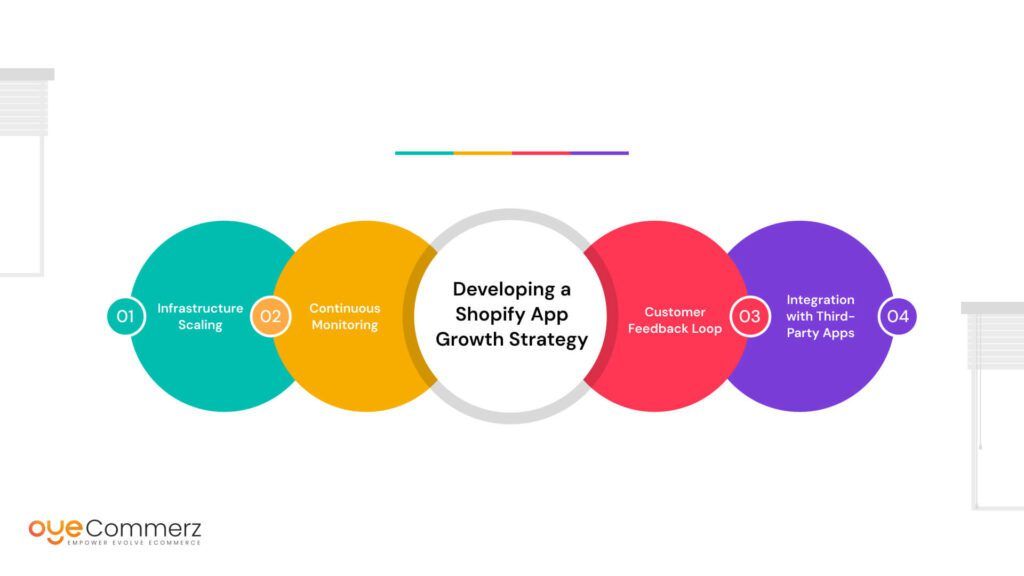
Testing scalability is just one part of a larger growth strategy. Enterprise-level e-commerce businesses must plan ahead by integrating Shopify app growth strategies that support long-term expansion. A comprehensive growth strategy encompasses scaling infrastructure, optimizing performance, and continuously adapting to market demands.
- Infrastructure Scaling: As your app grows, so must the infrastructure that supports it. Cloud-based solutions offer a flexible, scalable platform that adjusts in real-time to fluctuating demand. Shopify’s hosting architecture, combined with cloud resources like AWS, can dynamically adjust to traffic spikes, ensuring your app doesn’t suffer from performance lags.
- Continuous Monitoring: Monitoring performance metrics in real-time is essential to maintaining app scalability. By tracking key performance indicators (KPIs) like server response time, database load, and transaction completion rates, businesses can identify potential scalability issues before they impact users.
- Customer Feedback Loop: Growth isn’t just about numbers—it’s also about ensuring that customers continue to have a positive experience. Regularly reviewing customer feedback and conducting A/B testing can offer insights into how users are interacting with your app and where performance bottlenecks may arise.
- Integration with Third-Party Apps: Many Shopify apps rely on third-party integrations for payment processing, shipping logistics, and marketing automation. Ensuring that these integrations are also scalable is critical to maintaining overall performance as your business grows.
By aligning these strategies with Shopify app performance optimization, enterprise businesses can ensure sustainable growth and maintain an edge in the competitive e-commerce landscape.
Expert Insight: “Growth doesn’t just happen—it’s planned. Enterprises need to think long-term, ensuring that their Shopify apps not only scale technically but also align with business goals and customer expectations,” says Rachel McMillan, a leading e-commerce strategist.
How to Conduct Shopify App Scalability Testing
Running an effective Shopify app scalability test involves several steps, from identifying key performance metrics to using specialized tools that simulate real-world conditions. These tests reveal how your app handles high loads and pinpoint potential performance bottlenecks.
- Define Success Metrics: Before conducting any test, it’s important to establish what success looks like. Key metrics may include:
- Response Time: How quickly does your app respond under normal and peak traffic?
- Transaction Speed: Can the app process a high volume of transactions without delay?
- Resource Usage: How efficiently does the app use server and database resources?
- Use Automated Testing Tools: Several tools are available to automate the process of scalability testing. Popular options include:
- Locust: An open-source load testing tool that helps simulate high traffic to evaluate app performance.
- Apache JMeter: A powerful tool for measuring server load and analyzing app behavior under various conditions.
- Simulate Traffic Spikes: To fully understand your app’s capabilities, it’s essential to simulate traffic spikes and other high-demand scenarios. This could involve mimicking the effects of Black Friday or a viral marketing campaign where user engagement skyrockets.
- Analyze Results and Optimize: After running tests, analyze the results to identify any bottlenecks or inefficiencies. Focus on areas like server response time, code execution, and database queries. Then, optimize your app based on these findings.
By conducting regular scalability tests, enterprise businesses can stay ahead of growth challenges and ensure their Shopify app remains reliable, responsive, and efficient, no matter how much traffic comes their way.
Ready to scale your Shopify app?
In an era of rapid e-commerce growth, Shopify app scalability testing is essential for enterprise businesses aiming to future-proof their operations. By focusing on app performance optimization and integrating a robust growth strategy, companies can ensure seamless scalability, even during traffic surges and increased demand.
As you prepare your Shopify app for growth, consider partnering with experts who understand the intricacies of scalability testing and optimization. Oyecommerz offers tailored Shopify app development and testing services designed to help your business grow confidently.
Let's build your custom Shopify app today!
Conclusion
Scalability is no longer a luxury but a necessity for enterprise-level e-commerce businesses. As your Shopify app grows alongside your operations, ensuring its ability to handle increased traffic, transactions, and user demands is critical to maintaining performance and customer satisfaction.
By incorporating Shopify app scalability testing into your growth strategy, you can proactively identify potential bottlenecks, optimize performance, and prepare for peak traffic scenarios. Whether it’s through server optimization, code refinement, or database management, these efforts safeguard your app’s reliability and responsiveness as your business scales.
For enterprises seeking to future-proof their Shopify apps, a proactive approach to scalability testing, coupled with robust growth strategies, ensures seamless operations and sustained success in an increasingly competitive e-commerce landscape.
Partnering with experts like Oyecommerz can provide the technical insight and tailored solutions you need to confidently navigate the challenges of scalability while maximizing growth opportunities.