In today’s fast-paced e-commerce environment, success hinges on your app’s ability to handle high traffic volumes during peak periods. From Black Friday to Cyber Monday, enterprises rely on their Shopify apps to deliver flawless performance—no matter how many users flood in. Shopify app stress testing is the key to ensuring that your app can handle the strain of massive traffic surges. Without proper preparation, you risk slow load times, app crashes, and missed sales opportunities. In this article, we will dive into the importance of stress testing for enterprise-level Shopify apps, how it differs from other testing methods, and why it is a critical part of preparing for peak demand.
With a 94% increase in online sales during peak seasons, ensuring your Shopify app load capacity is essential to meet user expectations and drive revenue. Below, we’ll explore best practices, industry insights, and advanced testing methods that will help you deliver Shopify app peak performance under pressure.
Table of Contents
ToggleWhat is Shopify App Stress Testing?
At its core, Shopify app stress testing is designed to simulate extreme conditions where an app is pushed beyond its regular operational limits. The primary goal is to identify potential bottlenecks, weaknesses, or failure points within your system. Stress testing answers the crucial question: How does your Shopify app perform when traffic or transaction volumes exceed your expectations?
Stress testing is different from traditional load testing. While load testing measures your app’s performance under expected traffic conditions, stress testing focuses on handling situations far beyond what is typical. This approach is especially important for enterprise-level e-commerce businesses during peak shopping events like Black Friday and Cyber Monday.
Key Benefits of Stress Testing:
- Identifies system-breaking points under heavy traffic
- Highlights potential performance issues under worst-case scenarios
- Prepares your team for unexpected traffic spikes
- Ensures your app meets the Shopify app load capacity needed to sustain peak demand
Industry Expert Insight: “Stress testing is essential for any high-traffic app. It ensures that unforeseen issues don’t lead to app failures during critical sales events.” – John Matthews, CTO of eCommerce Optimization at Omnichannel Tech.
Recent data from a report by Shopify suggests that 76% of enterprise apps that experience failures during peak seasons didn’t undergo proper stress testing. This statistic underscores the importance of rigorous performance testing ahead of major sales periods.
Best Practices for Stress Testing Your Shopify App
Implementing stress testing effectively involves a structured approach, ensuring you cover all aspects of app performance. To guarantee success, enterprise-level e-commerce businesses should follow a comprehensive testing process.
1. Establish Baselines and Metrics
Before stress testing begins, it’s critical to set a baseline for your app’s current performance under normal conditions. These benchmarks include:
- Page load speed
- API response times
- Database query times
- System resource usage (CPU, RAM, etc.)
Once baselines are established, decide on key performance indicators (KPIs) for stress testing. Common metrics include the number of simultaneous users, transactions per minute, and data transfer rates. With defined KPIs, you can assess how well your app maintains its Shopify app peak performance under stress.
2. Simulate Realistic Peak Traffic Scenarios
Recreate traffic conditions similar to your business’s busiest periods. For example:
- A sudden surge in visitors due to a flash sale
- Simultaneous checkouts from thousands of users
- Intensive search queries during promotional events
According to a study by Akamai, every 100-millisecond delay in page load time can reduce conversion rates by 7%. Testing scenarios that mimic peak loads will ensure your app doesn’t face slowdowns that can deter potential customers.
3. Analyze and Optimize Backend Systems
Most performance bottlenecks occur in the backend. Focus on optimizing:
- Database connections
- API rate limits
- Caching systems
- Third-party integrations
Reducing backend inefficiencies is key to ensuring your app can scale during high-traffic periods. Stress testing helps you pinpoint these issues and provides the opportunity to address them before they lead to failures.
Tools for Shopify App Stress Testing

To effectively stress test your Shopify app, leveraging the right tools is essential. Several testing platforms offer sophisticated solutions designed for enterprise-level applications.
1. Apache JMeter
Apache JMeter is an open-source tool widely used for performance and stress testing. It can simulate heavy loads on your Shopify app to measure its response times and overall stability under stress. It supports multiple protocols, including HTTP, FTP, and TCP, making it versatile for e-commerce businesses with complex infrastructures.
2. LoadNinja
LoadNinja provides real browser-based testing that simulates real user behavior. This tool is particularly useful for identifying front-end issues that can arise during high-traffic events. It helps in pinpointing issues related to Shopify app load capacity and front-end performance degradation under stress.
3. BlazeMeter
BlazeMeter, another popular stress testing platform, offers cloud-based load testing. Its scalability is especially beneficial for enterprise-level e-commerce businesses preparing for massive traffic spikes. BlazeMeter integrates with CI/CD pipelines, allowing for continuous testing during development cycles.
Industry Expert Insight: “The choice of stress testing tools depends on the scale and complexity of your app. Tools like JMeter are great for simulating high traffic, while LoadNinja excels at recreating user experiences under stress.” – Sarah Jacobs, Senior Performance Engineer at PeakTech Labs.
Common Pitfalls in Shopify App Stress Testing
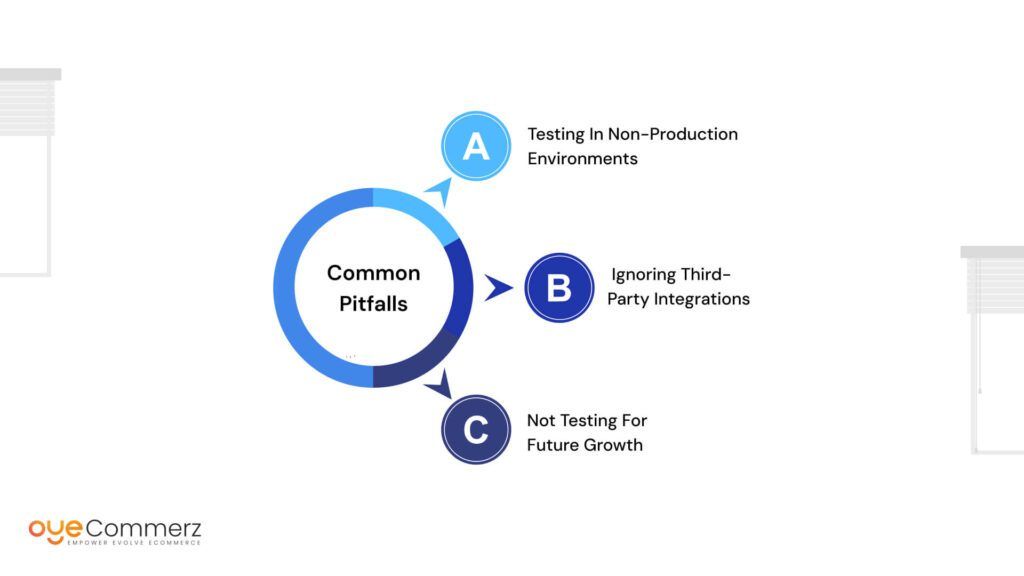
Even with a comprehensive strategy, there are common pitfalls that can undermine the success of your stress-testing efforts. Understanding these challenges helps avoid costly mistakes during peak periods.
1. Testing in Non-Production Environments
Testing environments often differ from production setups in terms of configurations, database sizes, and integrations. Conducting stress tests in a non-production environment can result in misleading data. Ideally, your Shopify app stress testing should be done in a staging environment that mirrors the production system as closely as possible.
2. Ignoring Third-Party Integrations
Shopify apps rely heavily on third-party integrations like payment gateways, inventory management systems, and shipping APIs. Failing to stress test these external services can lead to unexpected breakdowns when traffic surges. Be sure to include all integrations in your testing strategy to ensure Shopify app peak performance across the board.
3. Not Testing for Future Growth
Stress testing based on current traffic estimates can leave your app vulnerable to future demand. Predict and test for growth scenarios that push your Shopify app load capacity further than present-day needs. This proactive approach prepares your app for long-term success.
Advanced Stress Testing Techniques

For enterprise businesses, stress testing needs to go beyond standard approaches. Advanced methods help fine-tune app performance and reveal hidden vulnerabilities.
1. Soak Testing
Soak testing involves running stress tests over an extended period to observe how your Shopify app performs over time. It helps uncover issues like memory leaks and system degradation that might not surface in shorter tests. This is especially important for long promotional events or continuous high-traffic scenarios.
2. Spike Testing
Spike testing mimics sudden increases in traffic, such as those during flash sales or viral marketing events. It helps you evaluate how quickly your app can recover after a sudden surge in demand. Tools like Gatling and Artillery.io are well-suited for this type of testing.
3. Failover Testing
This technique tests how well your app can handle component failures during peak periods. For example, you might simulate the failure of a database server or API endpoint to see how your app responds. Ensuring a smooth failover process is crucial for minimizing downtime during critical sales periods.
Let Oyecommerz Help You Achieve Peak Performance
At Oyecommerz, we specialize in optimizing Shopify apps for enterprise-level e-commerce businesses. With our expertise in Shopify app stress testing, we’ll ensure your app is fully equipped to handle any traffic surge, delivering peak performance when it matters most.
Ready to take your Shopify app to the next level?
Contact us now for a free consultation and start your migration journey with confidence!
Let's build your custom Shopify app today!
Conclusion
As an enterprise-level e-commerce business, your success during peak demand hinges on your app’s ability to handle stress. Shopify app stress testing ensures that your infrastructure is ready for anything—from Black Friday traffic spikes to unexpected viral success. By employing the right testing strategies, tools, and practices, you can guarantee your app’s Shopify app peak performance under any condition.
Don’t let performance issues sabotage your success. Oyecommerz offers tailored stress testing services designed for enterprise-level businesses. Our team of Shopify app development experts will ensure your app is ready for the biggest challenges. Contact us today to prepare your app for peak demand and avoid costly downtime during high-traffic events.



