B2B eCommerce in the U.S. is booming—with sales surpassing $2.3 trillion in 2024—yet many wholesale businesses still struggle to scale online due to clunky platforms and outdated systems.
If you’re managing complex price lists, bulk ordering workflows, or buyer-specific catalogs, chances are your current setup is holding you back. Legacy platforms often require custom development or third-party apps to handle basic B2B functionality, leading to high costs and fragile systems.
Enter Shopify B2B on Shopify Plus—a purpose-built solution that lets you sell wholesale and direct to consumers from one platform. Whether you’re a manufacturer, distributor, or growing DTC brand expanding into wholesale, Shopify Plus gives you the tools to manage B2B with flexibility, automation, and ease.
In this Blog, we’ll break down exactly how Shopify B2B works, its powerful features, how to set it up, and how to migrate your existing wholesale operations smoothly with expert help from Oyecommerz if needed.
Table of Contents
ToggleWhat is Shopify B2B on Shopify Plus?
Shopify B2B on Shopify Plus is a built-in wholesale solution that allows merchants to sell directly to business buyers without relying on third-party apps or workarounds. Designed specifically for brands that operate at scale, this feature-rich platform supports complex B2B workflows—right from your existing Shopify store.
Unlike standard Shopify plans that primarily serve direct-to-consumer (DTC) businesses, Shopify Plus unlocks advanced capabilities tailored for wholesalers, distributors, manufacturers, and hybrid brands who want to manage B2B and DTC under one roof.
With Shopify B2B, you can:
- Create company-specific buyer accounts
- Assign custom pricing and product catalogs
- Offer net payment terms
- Enable bulk ordering rules
- Customize checkout experiences for each buyer type
And all of this integrates natively into the Shopify admin—no additional software or complicated infrastructure needed.
Whether you’re transitioning from manual purchase orders or migrating from a complex legacy B2B platform like Magento, Shopify B2B on Shopify Plus is built to simplify operations, save time, and scale with your business.
Why Choose Shopify B2B on Shopify Plus for B2B eCommerce?
Choosing the right platform for B2B eCommerce can make or break your wholesale growth. With Shopify B2B on Shopify Plus, you’re not just getting a storefront—you’re investing in a high-performance engine built for complex business buying.
Here’s why it stands out:
B2B Tools Built Right In
Unlike other platforms that require custom development or third-party add-ons, Shopify B2B features are native to Shopify Plus. That means seamless updates, centralized management, and fewer moving parts.
Sell B2B and DTC From One Dashboard
Manage wholesale buyers and everyday consumers in a single Shopify store. You can create separate experiences—custom pricing, catalogs, and checkout—without duplicating your entire site.
Enterprise-Grade Scalability
Whether you’re shipping 100 or 10,000 units a month, Shopify Plus scales effortlessly. With a 99.99% uptime guarantee and unlimited staff accounts, you’re always ready for growth.
Easy Integration with Business Systems
From ERPs and CRMs to inventory and fulfillment software, Shopify Plus supports custom APIs and connectors, ensuring your operations stay smooth and connected.
Faster Time to Market
With pre-built templates, powerful workflows, and built-in automation, brands launching B2B stores on Shopify Plus go live faster—and see ROI sooner.
🔍 Example: A U.S.-based home goods supplier migrated to Shopify Plus and reduced wholesale order processing time by 40% within the first three months.
If you’re tired of patching together B2B workflows or spending hours manually handling large orders, Shopify B2B on Shopify Plus is the streamlined solution you’ve been looking for.
Shopify B2B on Shopify Plus: Features Explained
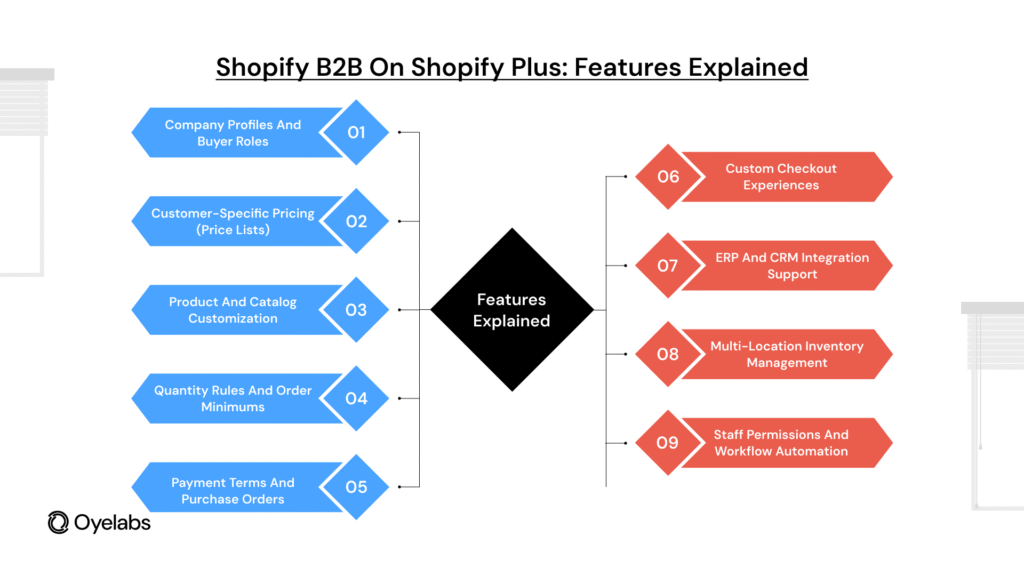
Shopify B2B on Shopify Plus goes beyond basic wholesale tools. It offers a powerful, all-in-one platform that allows you to manage complex B2B operations directly from your Shopify admin—without third-party dependencies or custom workarounds.
Here’s a detailed breakdown of the core features that make Shopify Plus the ideal solution for B2B selling:
1. Company Profiles and Buyer Roles
Set up individual company accounts and assign multiple buyer roles under each. This structure allows teams to place orders, access custom catalogs, and manage account details, all under one company umbrella.
2. Customer-Specific Pricing (Price Lists)
Create and manage price lists for different buyers or companies. Whether it’s volume-based discounts or exclusive pricing tiers, Shopify B2B lets you offer tailored pricing without duplicating products or collections.
3. Product and Catalog Customization
Control product visibility with customer-specific catalogs. You can restrict or grant access to certain collections based on the buyer’s profile, streamlining the experience and protecting pricing integrity.
4. Quantity Rules and Order Minimums
Set minimum and maximum quantity requirements per SKU or order. This is especially useful for bulk-focused businesses that want to enforce case pack sizes or prevent small orders.
5. Payment Terms and Purchase Orders
Offer flexible net payment terms like Net 30, Net 45, or Net 60. Buyers can complete checkouts using purchase orders (POs) instead of immediate payment, making transactions more aligned with traditional B2B workflows.
6. Custom Checkout Experiences
Use the Shopify Plus checkout editor to customize the experience based on buyer type. Show or hide fields, add tax ID sections, or adjust messaging for wholesale buyers without affecting your DTC flow.
7. ERP and CRM Integration Support
Shopify Plus supports deep integrations with leading ERPs, CRMs, and inventory systems via robust APIs. Whether you’re using NetSuite, Microsoft Dynamics, or custom tools, Shopify B2B fits into your tech stack.
8. Multi-Location Inventory Management
Track and allocate inventory across warehouses, fulfillment centers, and store locations. Display location-based stock availability for B2B buyers, ensuring accurate order fulfillment.
9. Staff Permissions and Workflow Automation
Grant granular access to your team for managing B2B operations. Combine that with Shopify Flow to automate order tagging, stock updates, or customer approvals.
With all of these features baked into the Shopify Plus ecosystem, businesses can build a robust, reliable B2B store without sacrificing speed, control, or scalability.
How to Set Up B2B on Shopify Plus

Setting up Shopify B2B on Shopify Plus is a straightforward process that puts you in control of your wholesale operations—without needing a developer-heavy setup or third-party platforms. Here’s a practical step-by-step guide to get your B2B storefront live and functional.
Step 1: Enable B2B in Your Shopify Admin
Once you’re on the Shopify Plus plan, navigate to the B2B section in your Shopify admin. This unlocks access to B2B-specific tools including company profiles, price lists, and custom catalogs.
Step 2: Create B2B Companies
From your admin dashboard:
- Go to Customers > Companies
- Click Add company
- Enter company details like name, contact info, shipping address, and default payment terms
You can assign one or multiple buyer contacts to each company, with unique login credentials and permissions.
Step 3: Set Up Price Lists
Go to B2B > Price lists and create custom pricing rules:
- Choose fixed or percentage discounts
- Apply rules by product, collection, or entire catalog
- Assign specific price lists to selected companies
This lets you deliver tailored pricing to each B2B customer group without managing multiple stores.
Step 4: Customize Product Access and Catalogs
Use Shopify’s customer segmentation tools to:
- Restrict visibility to certain collections or products
- Show personalized catalogs based on buyer login
- Hide retail-only or DTC-focused inventory from wholesale buyers
This ensures each buyer sees only the products and pricing relevant to them.
Step 5: Configure Checkout and Payment Terms
In the Checkout settings, create a B2B-specific checkout flow:
- Enable Net payment terms (Net 30, Net 45, etc.)
- Allow purchase order numbers during checkout
- Apply tax exemptions for eligible companies
With Shopify Plus, you can fully customize the checkout experience using the checkout extensibility tools or Shopify Functions.
Step 6: Automate Workflows (Optional)
Use Shopify Flow, an automation tool available to Plus merchants, to:
- Tag orders as “Wholesale”
- Trigger stock alerts for bulk purchases
- Notify your sales or warehouse team of high-volume B2B orders
Automation helps reduce manual admin work and keeps your team focused on fulfillment and service.
Step 7: Test the B2B Experience
Before going live:
- Create a test company and buyer account
- Place a sample order using the configured B2B setup
- Review the checkout, payment terms, and email notifications
This ensures a smooth experience from login to post-purchase for your business buyers.
By following these steps, your B2B store on Shopify Plus will be fully operational, customized, and ready to scale. Whether you’re starting from scratch or migrating from another platform, Shopify makes it efficient to get your wholesale business online.
New to E-commerce? Here’s What You Need to Know About B2B Online Selling
If you’re new to e-commerce, entering the B2B space can feel overwhelming. Unlike direct-to-consumer (DTC) selling, B2B involves longer sales cycles, higher order volumes, and more complex pricing structures. But with the right platform, it doesn’t have to be complicated.
Shopify B2B on Shopify Plus is built to make your entry into online wholesale simple, even if you’re just starting out. Here’s what you need to know before launching your B2B store:
Why Move Your Wholesale Operations Online?
- Faster Order Processing: Replace manual spreadsheets or phone-based orders with digital catalogs and self-service portals.
- Reduced Overhead: Eliminate the need for printed catalogs, offline negotiations, and outdated invoicing systems.
- 24/7 Accessibility: Buyers can place orders at any time, from anywhere.
- Scalability: Sell to hundreds of accounts without increasing administrative burden.
How Shopify B2B on Shopify Plus Helps First-Time B2B Sellers
- Built-in tools to handle custom pricing, catalogs, and checkout—no need for coding or plugins
- Centralized management of both B2B and DTC sales from one dashboard
- Guided setup and support through the Shopify Plus merchant success program
- Simple interface that’s easy to learn, even if you’re not tech-savvy
Common B2B Terms You Should Know
- MOQ (Minimum Order Quantity): The smallest number of units a buyer must purchase
- Net Terms: Payment delayed for a set number of days after delivery (e.g., Net 30)
- PO (Purchase Order): An official order placed by a buyer, often used instead of credit card payments
- Buyer Roles: Different users within a buyer company (e.g., purchaser, approver, finance contact)
Whether you’re a manufacturer expanding online or a wholesaler modernizing your process, Shopify B2B on Shopify Plus makes it possible to start strong, stay organized, and grow fast—even if it’s your first step into e-commerce.
Shopify B2B on Shopify Plus vs. Other B2B eCommerce Platforms
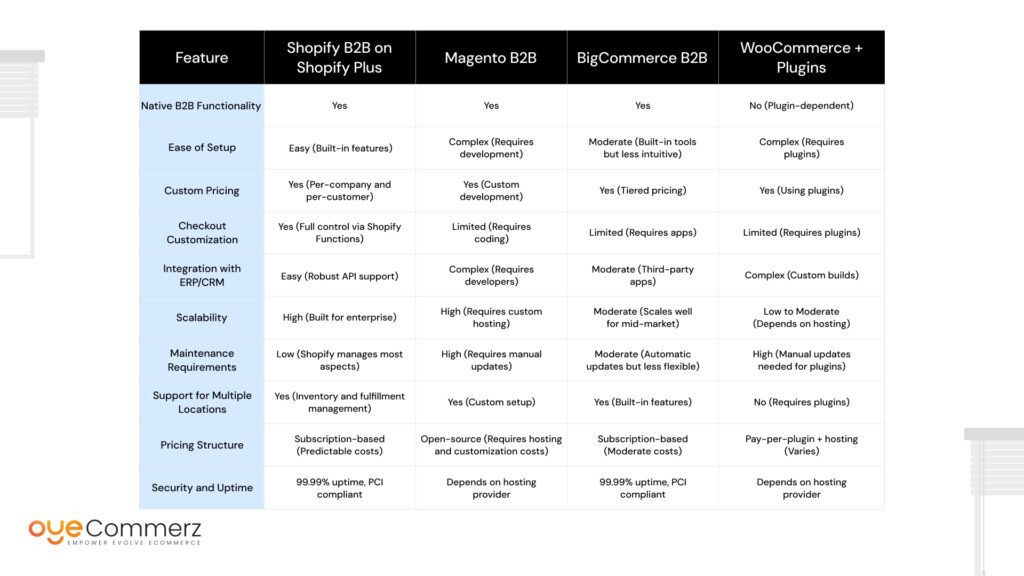
Choosing the right platform for your B2B business is crucial for long-term success. While there are many eCommerce platforms available, Shopify B2B on Shopify Plus stands out due to its ease of use, scalability, and powerful features tailored specifically for B2B selling. Below, we compare Shopify B2B on Shopify Plus to other popular B2B eCommerce platforms, helping you make an informed decision.
Key Takeaways:
- Ease of Use: Shopify Plus is the easiest to set up and manage, with native B2B features that don’t require third-party plugins or custom coding. For businesses with limited technical resources, this is a huge advantage.
- Scalability: Shopify Plus offers high scalability with built-in tools designed for enterprise-level growth. Magento is also highly scalable but requires a lot more development and infrastructure management.
- Customization: While Magento and BigCommerce offer B2B features, they often require significant customization or third-party apps. Shopify B2B on Shopify Plus, on the other hand, offers out-of-the-box customization and easy integration with other business systems, making it simpler for users to meet specific needs without extra development.
- Support and Maintenance: With Shopify Plus, maintenance is handled by Shopify, meaning minimal effort on your end. For Magento and WooCommerce, you’re responsible for updates, which can be time-consuming.
Shopify B2B on Shopify Plus is ideal for businesses looking for a user-friendly, scalable, and powerful solution without the need for complex setups or ongoing maintenance. If you’re planning to grow your B2B operations, Shopify Plus offers the most efficient, cost-effective way to scale while maintaining flexibility.
Contact to Migrate your Site to Shopify Now
Conclusion
If you’re looking to scale your B2B business, Shopify B2B on Shopify Plus offers a comprehensive, easy-to-use solution that combines powerful features with flexibility, allowing you to streamline your wholesale operations and meet the specific needs of your business customers.
From custom pricing and catalogs to smooth integrations and advanced automation, Shopify Plus gives you everything you need to build a robust, future-proof B2B store. Whether you’re just starting out or migrating from an older platform, Shopify B2B on Shopify Plus provides the tools and support to help you grow without the complexities often associated with traditional enterprise solutions.
Migrating to Shopify Plus is straightforward, especially when working with experts like Oyecommerz, who specialize in Shopify migrations for B2B businesses. They can ensure that your transition is seamless, minimizing downtime and maintaining business continuity.
Frequently Asked Questions
To enable B2B on Shopify, upgrade to Shopify Plus. Set up customer accounts, create price lists, customize the checkout for B2B needs, and enable bulk ordering and specific catalogs for business customers.
Shopify B2B on Shopify Plus offers several key benefits:
- Custom Pricing and Discounts: Tailor pricing and discounts based on customer groups or individual accounts.
- Streamlined Ordering: Enable bulk orders, flexible payment terms, and volume-based pricing for wholesale buyers.
- Advanced Checkout Customization: Create a unique checkout process for B2B customers, including payment terms and purchase orders.
- Integration Capabilities: Easily integrate with ERPs, CRMs, and other business systems for seamless operation.
- Scalability: Handle large orders, multiple customers, and global sales channels with ease.
- Limited B2B Features: Available only on Shopify Plus.
- No Native Wholesale Tools: Basic plans require apps for B2B features.
Limited Checkout Customization: Custom checkout options are only on Shopify Plus.
Shopify B2B enables custom pricing, bulk orders, and better customer management, streamlining wholesale operations and supporting growth.
Yes, Shopify Plus supports integration with ERPs and CRMs (e.g., NetSuite, Salesforce) via robust APIs, ensuring seamless data synchronization.



