Did you know that increasing your Average Order Value (AOV) by just 10% can significantly boost your revenue without spending more on ads or acquiring new customers? One of the most effective ways to achieve this is through product bundling. In eCommerce, product bundling means grouping two or more related products into a single package, often sold at a slight discount. It encourages customers to buy more, while also offering them better value.
To make bundling easier, Shopify now offers a native feature called Shopify Bundles. This free app allows store owners to create fixed or customizable product bundles directly from their Shopify admin, no coding, and no third-party apps required. In this guide, we’ll explain what Shopify Bundles are, why they’re powerful for increasing AOV, how to set them up, and best practices to get the most out of them. If you’re looking to grow your sales without increasing your marketing budget, bundling might be your smartest next move.
Table of Contents
ToggleWhat Are Shopify Bundles?
Shopify Bundles is a free, native app developed by Shopify that allows merchants to create product bundles directly within their store. Bundles let you combine two or more products into a single offering making it easier to promote deals, increase average order value, and simplify purchasing decisions for your customers.
Because it’s built by Shopify, the app integrates seamlessly with your product catalog, inventory, checkout, and analytics.
Overview of the Shopify Bundles App
The Shopify Bundles app is designed for simplicity and ease of use. It allows merchants to:
- Create and manage product bundles from the Shopify admin
- Track inventory across bundled and individual products in real time
- Offer bundle pricing or product combinations without custom coding
- Use bundles on online stores and Shopify POS
The app is ideal for merchants who want to introduce bundling without relying on third-party tools that may add complexity or extra costs.
Types of Bundles You Can Create
Shopify Bundles supports various bundle strategies, including:
1. Fixed Bundles
- A predefined set of products sold as a single bundle
- Example: A “Starter Skincare Kit” with cleanser, toner, and moisturizer
- Customers cannot customize the bundle
2. Mix-and-Match Bundles
- Customers choose from a selection of options within set rules
- Example: Choose 3 out of 6 available snacks for a custom snack box
- Great for increasing personalization
3. Quantity Break Bundles
- Offer a discount or incentive when customers buy in larger quantities
- Example: Buy 2, get 1 free or Save 15% when buying 5+
- Encourages bulk purchasing
4. Build-Your-Own Bundles (Currently limited with native app)
- Customers can build a bundle with more freedom
- Requires more flexibility than what Shopify Bundles currently allows often handled better by third-party apps (though improvements are expected in future updates)
Benefits of Using Shopify Bundles (Native) vs. Third-Party Apps
Native Shopify Bundles:
Pros:
- Free and officially supported by Shopify
- Seamless inventory syncing with variants and SKUs
- Smooth checkout and cart integration
- Minimal performance impact on store speed
- No dependency on external platforms or APIs
Cons:
- Limited customization and flexibility
- Currently lacks advanced rules, conditional logic, and upsell triggers
- Not ideal for complex bundling needs (e.g., dynamic pricing based on selections)
Third-Party Bundle Apps:
Pros:
- Advanced features like tiered pricing, conditional logic, and upsells
- Greater flexibility for build-your-own and dynamic bundles
- Often support post-purchase offers and custom widgets
Cons:
- May come with monthly fees
- Can affect site performance if not optimized
- Requires more configuration and upkeep
- Risk of conflicts with themes or other apps
Why Bundling Increases Average Order Value
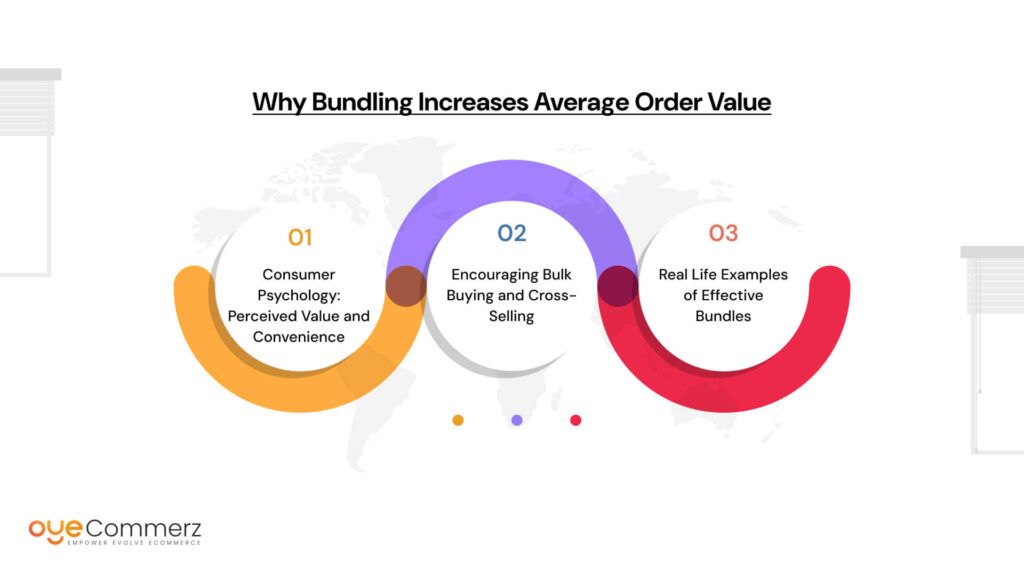
1. Consumer Psychology: Perceived Value and Convenience
Perceived Value
Shoppers love the idea of getting more for less. Bundling taps into this by offering products at a lower combined price than if bought individually. This creates a sense of savings and added value, even if the actual discount is minimal.
- Example: A skincare bundle with cleanser, toner, and moisturizer priced at $59 instead of $72 if bought separately.
→ Customers see the bundle as a “deal” and are more likely to buy it.
Convenience
Time-saving plays a key role in modern shopping behavior. Bundles reduce decision fatigue by curating combinations for the customer.
- Example: Instead of searching for matching tech accessories individually (e.g., phone case, charger, screen protector), a bundle delivers a complete solution in one click.
This ease drives faster decision making and often, higher cart totals.
2. Encouraging Bulk Buying and Cross-Selling
Bulk Buying
Bundles are an effective way to nudge customers toward buying more than they originally intended. Offering discounts or incentives for larger quantities encourages customers to “stock up.”
- Example: “Buy 2, get 1 free” or “3 for $25” bundles on T-shirts or energy bars.
→ The perceived savings motivates customers to buy more to reach the deal threshold.
Cross-Selling
Smart bundling introduces complementary products customers may not have considered. When done well, this feels helpful, not pushy.
- Example: A camera bundle that includes a tripod and memory card.
→ Customers get everything they need to use the main product effectively, while merchants increase the order value.
Cross-sell bundles also serve to educate the buyer by showcasing how different products work together, leading to more informed and confident purchases.
3. Real Life Examples of Effective Bundles
Skincare Kits
- What’s included: Cleanser, toner, serum, moisturizer.
- Why it works: These products are often used together, and a complete set simplifies the skincare routine. It also encourages customers to try multiple products at once, increasing customer engagement.
Apparel Sets
- What’s included: T-shirt, joggers, hoodie.
- Why it works: Shoppers get a full outfit in one purchase. Retailers often position these as “seasonal sets” or “limited-edition drops” to add urgency.
Tech Accessory Bundles
- What’s included: Phone case, screen protector, wireless charger.
- Why it works: Customers feel like they’re protecting and enhancing their main device while saving money on must-have add-ons.
How to Set Up Product Bundles in Shopify
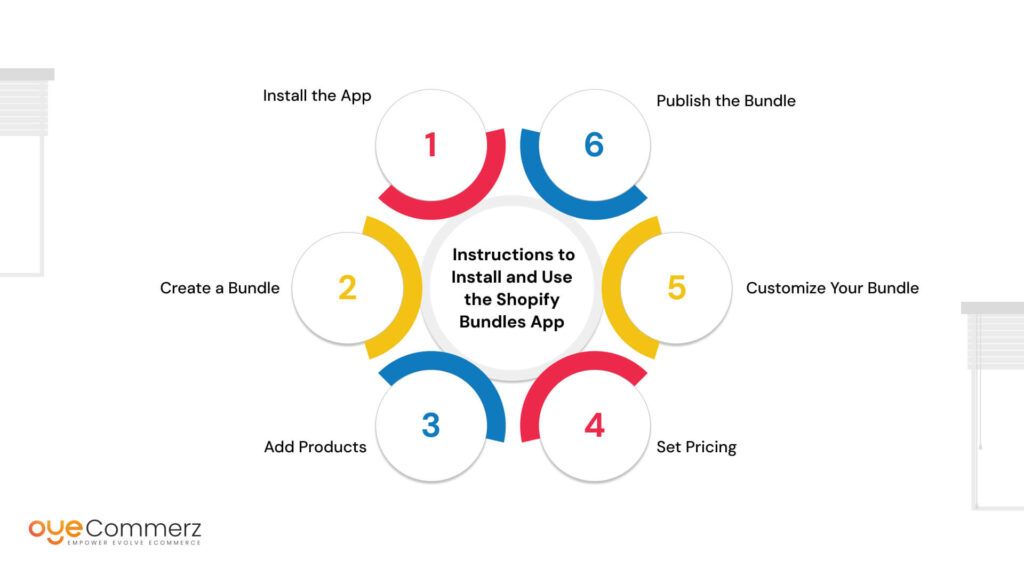
Step-by-Step Instructions to Install and Use the Shopify Bundles App
- Install the App
- From your Shopify admin, go to Apps > Shopify App Store
- Search for Shopify Bundles (developed by Shopify)
- Click Install App and accept any permissions
- Create a Bundle
- Open the Shopify Bundles app
- Click “Create Bundle”
- Choose between a Fixed Bundle (pre-selected products) or Mix-and-Match (customers choose from available options)
- Add Products
- Select the products and relevant variants (like size or color) to include in the bundle
- Shopify will sync inventory in real time, ensuring stock availability across bundles and individual SKUs
- Set Pricing
- Decide whether to use a fixed price for the bundle or calculate it based on the combined prices of individual items
- Optionally, apply a discount to incentivize bundling (e.g., 10–20% off)
- Customize Your Bundle
- Add a product title, description, and images
- Treat this like any other product page on your store
- Publish the Bundle
- Click Save
- The bundle will now appear in your storefront and can be featured in collections or marketing campaigns
How to Choose the Right Products to Bundle
Complementary Items
Group products that are naturally used together, such as a laptop with a sleeve and mouse, or a shampoo with a conditioner. This creates a sense of practicality and value.
Best-Sellers with Slow Movers
Pair popular products with slower-moving inventory to increase exposure and clear stock.
Data-Driven Combinations
Use your store analytics to identify frequently bought together items or products that often appear in abandoned carts.
Seasonal or Purpose-Driven Themes
Create bundles around events or needs like gift sets for holidays, travel kits, or starter packs for new customers.
Setting Pricing and Discounts to Maximize Average Order Value
Make the Discount Clear
Clearly show the savings compared to buying each product separately. Even a modest 10–15% discount can be enough to drive bundle purchases.
Use Tiered Bundle Options
Offer multiple bundle levels, such as basic, standard, and premium. This gives customers a sense of choice while naturally nudging them toward higher-value options.
Anchor Against Individual Pricing
List individual product values next to the bundle price. This makes the discount more tangible and persuasive.
Tips for Bundling Physical vs. Digital Products
For Physical Products
- Ensure accurate inventory syncing(Shopify Bundles handles this automatically)
- Include images of the full bundle and list all included items clearly
- Mention shipping details whether the products will ship together or separately
For Digital Products
- Shopify Bundles does not natively support digital-only products
- Use third-party apps like Bundle Builder or Bold Bundles that support digital product bundling
- Consider bundling eBooks, courses, templates, or digital downloads
- Use a digital delivery tool like Sky Pilot, SendOwl, or Shopify Digital Downloads to automate delivery
Best Practices for Creating High-Converting Bundles
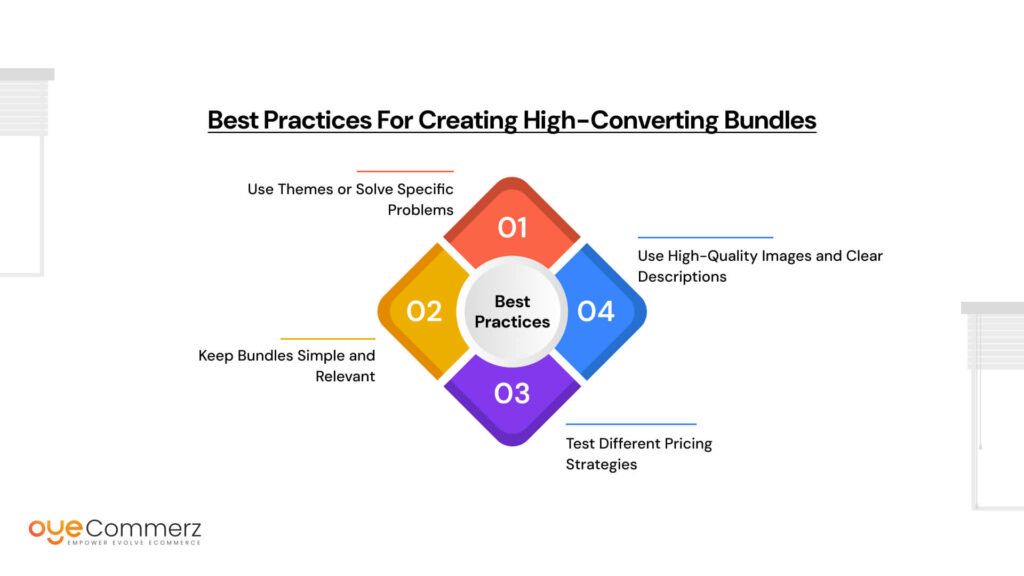
1. Use Themes or Solve Specific Problems
Creating bundles around a theme or customer need makes them more compelling and relatable. Rather than combining random items, group products with a clear purpose or use case.
Examples of themed bundles:
- Starter Kit – For beginners or first-time users (e.g., “Skincare Starter Set”)
- Problem-Solver Bundle – Target a specific pain point (e.g., “Dry Skin Repair Pack”)
- Seasonal Essentials – Tailored to time of year (e.g., “Summer Travel Kit” or “Winter Warm-Up Set”)
- Gifting Bundles – For holidays, birthdays, or special occasions
Why it works: Shoppers don’t just buy products, they buy solutions. Framing bundles around real-life needs increases emotional appeal and decision confidence.
2. Keep Bundles Simple and Relevant
Too many choices can overwhelm customers and reduce conversions. Limit the number of items per bundle to maintain clarity and perceived value.
Tips:
- Stick to 3–5 related products for most bundles
- Avoid mixing unrelated categories (e.g., don’t combine kitchenware with skincare)
- Ensure every item in the bundle adds value remove filler products
Why it works: Simplicity enhances clarity. When customers quickly understand what’s included and why it matters, they’re more likely to complete the purchase.
3. Test Different Pricing Strategies
Different audiences respond to different price structures. Test and iterate to find the sweet spot for your store.
Popular pricing models:
- Discounted Bundles: Offer a percentage off vs. buying items individually (e.g., “Save 15% when you buy the bundle”)
- Value Packs: Keep bundle price the same but include a bonus item (e.g., “Free tote bag included”)
- Tiered Bundling: Offer multiple bundle options (e.g., Basic, Standard, Premium) to appeal to various budgets
Why it works: Strategic pricing increases perceived value and can motivate customers to spend more to “get the deal.”
4. Use High-Quality Images and Clear Descriptions
Presentation plays a major role in conversion rates. Treat your bundle like a standalone product page because it is.
What to include:
- Bundle-specific images showing all included items together
- Clear titles that communicate value or solve a need (e.g., “Glow-Up Skincare Set”)
- Concise but detailed descriptions outlining what’s included and why it’s beneficial
- A clear statement of value vs. price (e.g., “Worth $95, now just $75”)
Why it works: Visual clarity builds trust. When customers can see exactly what they’re getting, they’re more likely to buy.
Bonus Tips
- Use urgency: Add limited-time offers or limited stock labels to encourage quicker decisions
- Place bundles strategically: Feature them on the homepage, in email marketing, or within relevant product pages
- Track performance: Use Shopify analytics or a third-party app to monitor which bundles perform best and refine your approach over time
How to Promote Your Shopify Bundles
1. Display Bundles on Product Pages, Homepage, and Cart
- Product Pages: Feature bundles as related or cross-sell products.
- Homepage: Highlight top bundles in a dedicated section.
- Cart: Suggest bundles as upsells when customers check out.
2. Use Popups and Upsell Apps
- Exit-Intent Popups: Offer bundle discounts when users try to leave.
- Upsell Apps: Suggest bundles when adding items to the cart.
3. Run Email and Social Media Campaigns
- Email: Send targeted campaigns about bundle deals and limited-time offers.
- Social Media: Promote bundles through posts, stories, and ads with engaging content.
4. Influencer or UGC Strategies
- Influencers: Partner with influencers to showcase bundles.
- User-Generated Content: Encourage customers to share their bundle use on social media.
Tracking Bundle Performance
1. Key Metrics to Track Bundle Performance
- Average Order Value (AOV): Measure the average spend per order that includes a bundle compared to individual product sales.
- Bundle Conversion Rate: Track how often bundles are added to carts and purchased versus how often they’re viewed.
- Revenue Per Visitor (RPV): Evaluate the revenue generated per site visitor who interacts with the bundles.
2. Using Shopify Analytics or Apps to Track Performance
Shopify Analytics:
- Monitor bundle performance in the “Sales” section and “Product Analytics” to see how bundles contribute to overall sales.
- Track metrics like “Units Sold” and “Product Conversion Rate” for bundles specifically.
Apps for Advanced Tracking:
- Use apps like Seguno (email marketing), Bold Analytics, or ReConvert to gather deeper insights on bundle performance, customer behavior, and conversions.
3. A/B Testing Different Bundle Combinations
- Create Variations: Test different bundle types (e.g., “value packs” vs. “discounted bundles”) or product combinations (e.g., add-on items vs. core product groupings).
- Split Traffic: Direct half your traffic to one version of the bundle and the other half to a different version, measuring which performs better.
- Analyze Results: Use data on conversion rates, AOV, and customer feedback to refine your bundle strategy over time.
Shopify Apps to Enhance Bundling
1. Bundle Bear
- Helps create custom bundles, offering discounts and allowing customers to mix and match products.
- When to Use: Ideal for stores looking for more customization and flexibility in bundle creation, such as adding specific product combinations or styling offers.
2. Frequently Bought Together
- Automatically suggests product bundles based on customer purchasing behavior, similar to Amazon’s “frequently bought together” feature.
- When to Use: Great for stores that want to leverage customer behavior data to suggest the most relevant bundles without manual setup.
3. Bold Bundles
- Offers advanced bundling options, including fixed, mix-and-match, and “buy one, get one” styles.
- When to Use: Perfect for stores needing more advanced discounting features or specific bundle types (e.g., volume-based, time-limited offers).
4. Upsell and Cross-Sell by OptiMonk
- Promotes bundles through targeted popups, exit-intent triggers, and upsell offers.
- When to Use: Use if you want to focus on increasing conversions with upsells or offering bundles at key moments in the shopping journey.
5. Product Bundles by BOLD
- Allows creation of bundle promotions, inventory management, and flexible pricing rules, integrating easily with your store.
- When to Use: A great choice for businesses needing automated bundle suggestions and complex pricing setups.
When to Use Third-Party Apps Instead of Shopify Bundles
Use third-party apps when:
- You need more advanced bundling options (e.g., mix-and-match, volume discounts, customizable pricing).
- You want to suggest bundles dynamically based on customer behavior or product interactions.
- You need inventory management across complex bundles or multiple variants (e.g., managing stock across bundle combinations).
- Discount features are not sufficient in the native Shopify Bundles app, and you require more customization.
Get Expert Support for Your Shopify Store
Ready to boost your sales with effective bundling strategies? Need help with your Shopify setup or marketing? Contact Oyecommerz today for expert guidance in Shopify development, migration, and eCommerce growth. Let us help you optimize your store and take your business to the next level!
Contact to Migrate your Site to Shopify Now
Conclusion
Using Shopify Bundles is a powerful strategy to increase your average order value (AOV), enhance the customer shopping experience, and drive sales growth. Bundling allows you to offer convenience and value to customers while encouraging them to purchase more items at once. It’s a win-win for both your business and your customers.
By strategically choosing the right products to bundle, using effective pricing strategies, and promoting bundles across various channels, you can maximize the potential of this feature. Plus, testing and tracking your bundles will ensure you’re continually improving and driving results.
Frequently Asked Questions
Use product bundles, upsells, cross-sells, free shipping thresholds, and volume discounts.
Encourage customers to buy more with bundled offers, limited-time deals, and personalized product recommendations.
AOV = Total Revenue ÷ Number of Orders
Optimize your website, run targeted ads, use email marketing, offer discounts, and improve customer reviews.



