Did you know that businesses lose up to 20% of their revenue due to poor customer data management? Keeping track of customer interactions, purchase history, and preferences is crucial for eCommerce success. Yet, many Shopify store owners struggle with scattered data, missed follow-ups, and inefficient sales tracking.
If you’re facing these challenges, a Shopify CRM integration can be the game-changer you need. By centralizing customer data, automating workflows, and providing actionable insights, a CRM (Customer Relationship Management) system helps you build stronger customer relationships and boost sales.
But with so many options available, which is the best CRM for Shopify? In this blog, we’ll explore the top Shopify CRM apps, their benefits, and how you can integrate them seamlessly into your Shopify store. Let’s dive in!
Why Customer Data Management Matters in eCommerce
The Power of Customer Data: Why It’s Essential for Growth
E Commerce Market is Competitive, so understanding your customers isn’t just an advantage, it’s a necessity. Tracking customer interactions, purchase history, and preferences allows businesses to personalize shopping experiences, optimize marketing strategies, and improve overall customer satisfaction.
Without proper data management, businesses risk:
- Missing sales opportunities
- Losing potential repeat customers
- Running ineffective marketing campaigns
- Struggling with customer support inefficiencies
How Poor Data Management Affects Your Business
Failing to organize and track customer data can have significant consequences:
- Lost Sales and Low Conversion Rates – Without insights into customer behavior, you cannot deliver personalized recommendations or timely offers.
- Ineffective Marketing Campaigns – Generic, untargeted emails and ads do not resonate with customers, leading to lower engagement and wasted ad spend.
- Poor Customer Retention – Customers expect seamless experiences and personalized communication. If you do not track their preferences, they might switch to competitors who do.
- Time-Consuming Manual Work – Managing scattered data manually slows down your team and increases the risk of errors.
How a CRM Helps Organize and Automate Customer Insights
A Shopify CRM integration solves these challenges by:
- Centralizing customer data – All customer interactions, order history, and contact details are stored in one place.
- Automating follow-ups – Sends targeted emails, SMS, or offers based on customer behavior.
- Enhancing personalization – Delivers product recommendations tailored to each shopper’s preferences.
- Providing real-time analytics – Offers actionable insights to refine marketing and sales strategies.
With the best CRM for Shopify, businesses can transform how they manage customer relationships, improve retention, and drive more sales. The next section will explore how Shopify CRM apps can help streamline eCommerce operations.
How Shopify CRM Apps Improve Customer Data Tracking
Managing customer data effectively is crucial for eCommerce businesses, yet many store owners struggle with scattered information across multiple platforms. A Shopify CRM integration helps consolidate this data, providing a seamless way to track, analyze, and utilize customer insights for better decision-making.
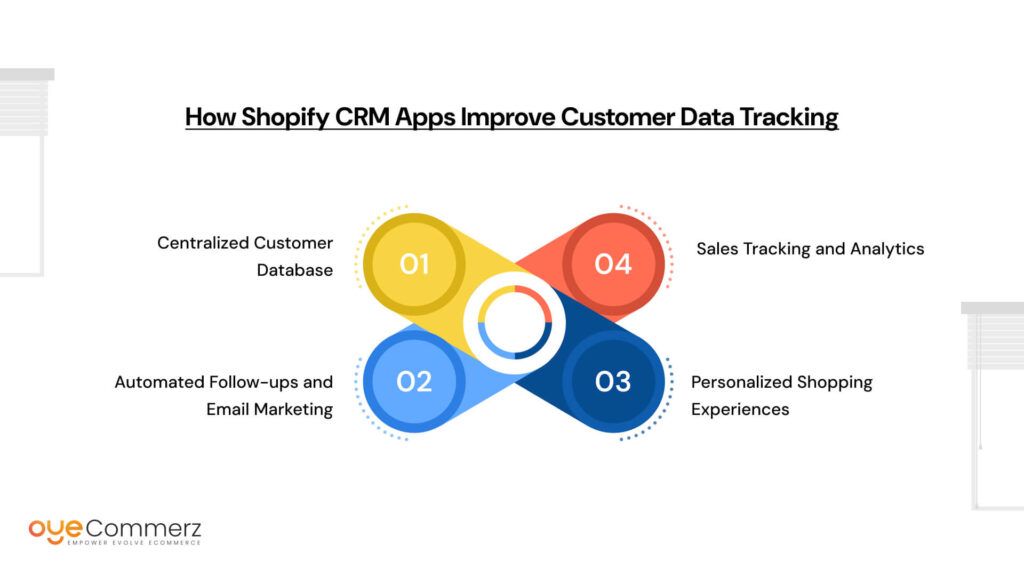
Benefits of Integrating a CRM with Shopify
1. Centralized Customer Database
A CRM system collects and organizes all customer interactions, including purchase history, contact details, and communication records, in a single dashboard. This eliminates the need to manually track customer data across different platforms, reducing errors and saving time.
2. Automated Follow-ups and Email Marketing
A Shopify CRM automated follow-ups, ensuring that customers receive timely updates, abandoned cart reminders, and promotional offers. Businesses can set up workflows to send personalized emails and SMS messages based on customer actions, increasing engagement and conversions.
3. Personalized Shopping Experiences
With access to customer preferences and behavior patterns, businesses can tailor product recommendations, discounts, and content to individual shoppers. This level of personalization improves customer satisfaction and increases the likelihood of repeat purchases.
4. Sales Tracking and Analytics
A CRM provides real-time analytics on customer interactions, sales trends, and marketing campaign performance. Store owners can use this data to identify high-value customers, optimize pricing strategies, and make informed business decisions.
How Shopify CRM Integration Works
Integrating a CRM with Shopify is a straightforward process. Most Shopify CRM apps offer:
- One-click installation from the Shopify App Store
- Seamless data synchronization between Shopify and the CRM system
- Customizable automation tools for sales, marketing, and customer support
- Third-party app compatibility with email marketing tools, payment gateways, and inventory management software
With the best CRM for Shopify, businesses can streamline customer management, automate marketing efforts, and gain valuable insights all within a user-friendly interface.
Features to Look for in the Best CRM for Shopify
Choosing the best CRM for Shopify requires careful consideration of the features that can enhance customer relationships, automate tasks, and drive sales. The right CRM should seamlessly integrate with Shopify while offering advanced tools for communication, data analysis, and workflow automation.
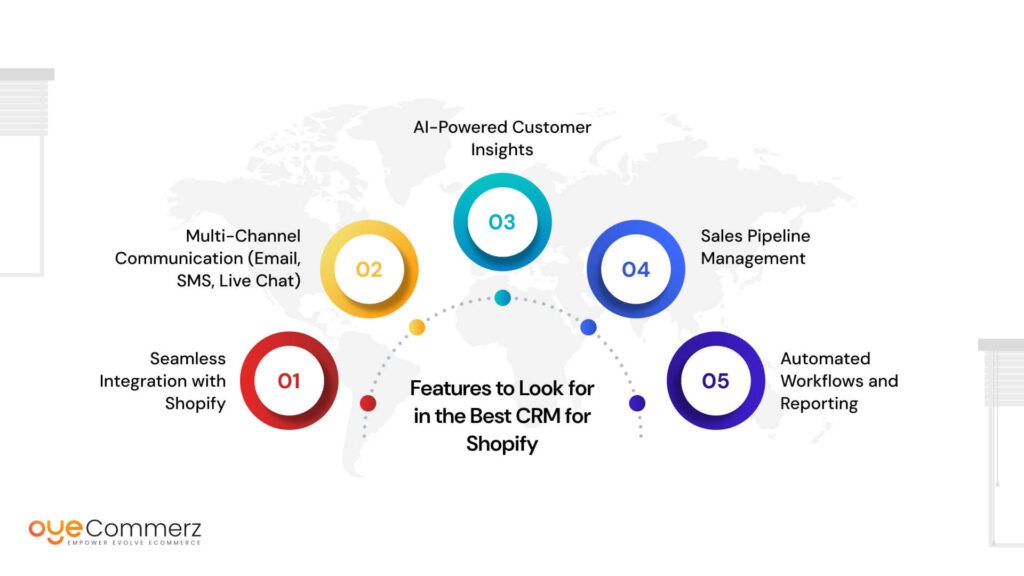
1. Seamless Integration with Shopify
A good CRM should sync effortlessly with Shopify, pulling in real-time customer data, order history, and site interactions. This ensures businesses have a unified view of their customers without the need for manual data entry or complex configurations.
2. Multi-Channel Communication (Email, SMS, Live Chat)
Customers interact with businesses across multiple platforms, and a strong CRM should support:
- Email marketing automation for targeted promotions and follow-ups
- SMS notifications for order updates and personalized offers
- Live chat support to assist customers in real-time
Having all communication channels integrated into a single platform helps streamline interactions and improve customer engagement.
3. AI-Powered Customer Insights
The best Shopify CRM systems leverage AI to analyze customer behavior and provide:
- Predictive analytics for future purchases
- Customer segmentation based on shopping habits
- Smart recommendations for personalized product suggestions
These insights help businesses craft more effective marketing campaigns and enhance customer retention strategies.
4. Sales Pipeline Management
A CRM should provide a clear view of the sales funnel, allowing businesses to:
- Track customer journeys from first interaction to purchase
- Identify sales opportunities and high-value customers
- Automate lead nurturing and follow-ups
This feature is particularly useful for businesses that handle bulk orders, B2B sales, or high-ticket products.
5. Automated Workflows and Reporting
Automation is a key advantage of using a CRM. Look for features such as:
- Automated follow-ups based on customer actions
- Task assignments for sales and support teams
- Detailed performance reports to measure the success of marketing and sales efforts
With these automation tools, businesses can reduce manual work, improve efficiency, and focus on growth.
A well-equipped Shopify CRM integration can transform the way businesses manage customer relationships, leading to increased retention and higher revenue.
Top Shopify CRM Apps to Consider
Choosing the right Shopify CRM integration can significantly improve customer data management, automate workflows, and enhance sales and marketing efforts. Here are some of the best CRM for Shopify, each catering to different business needs.
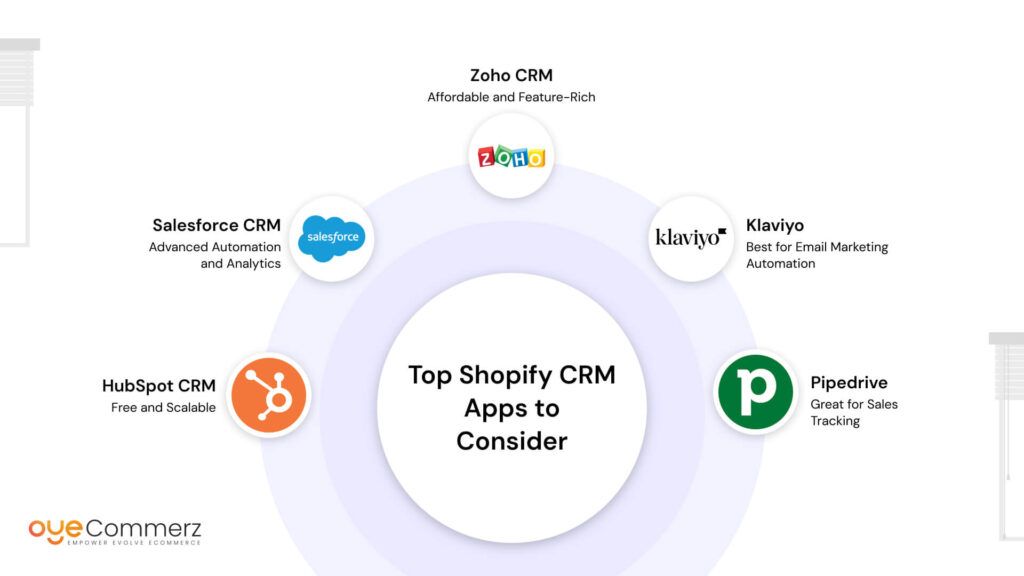
1. HubSpot CRM – Free and Scalable
Best for: Small to medium-sized businesses looking for a free yet powerful CRM solution.
HubSpot CRM offers a free plan with features like contact management, email tracking, and sales automation. Its seamless Shopify integration allows businesses to track customer activity, segment contacts, and automate marketing workflows. The platform is also highly scalable, making it a great option for growing businesses.
2. Salesforce CRM – Advanced Automation and Analytics
Best for: Large businesses needing deep analytics and customization.
Salesforce is a market leader in CRM software, offering advanced automation, AI-driven insights, and powerful analytics tools. With its Shopify integration, businesses can track customer interactions, manage sales pipelines, and create personalized marketing campaigns. While it’s more expensive than other options, its robust features make it ideal for enterprises.
3. Zoho CRM – Affordable and Feature-Rich
Best for: Small businesses looking for a budget-friendly yet comprehensive CRM.
Zoho CRM provides affordable pricing plans with essential features like sales automation, customer segmentation, and multi-channel communication. Its Shopify CRM integration syncs customer data, tracks purchase history, and enables automated follow-ups, making it a great choice for businesses looking for cost-effective CRM solutions.
4. Klaviyo – Best for Email Marketing Automation
Best for: Shopify store owners focusing on email and SMS marketing.
Klaviyo specializes in email and SMS marketing automation, allowing businesses to send targeted campaigns based on customer behavior. It integrates seamlessly with Shopify, providing real-time data syncing, personalized recommendations, and automated workflows that drive conversions.
5. Pipedrive – Great for Sales Tracking
Best for: Sales-driven businesses that need pipeline management.
Pipedrive is designed for sales teams, offering an intuitive sales pipeline view, automation for follow-ups, and performance tracking. Its Shopify integration helps store owners monitor sales activity, manage leads, and streamline their sales process effectively.
Choosing the Right CRM for Your Shopify Store
Each CRM offers unique strengths, so the best choice depends on your business needs. If you’re looking for a free and scalable option, HubSpot CRM is ideal. For enterprise-level automation and analytics, Salesforce CRM is the top pick. Zoho CRM provides an affordable yet powerful solution, while Klaviyo and Pipedrive are excellent for email marketing and sales tracking, respectively.
How to Integrate a CRM with Shopify
Integrating a CRM with Shopify ensures seamless customer data tracking, automated follow-ups, and better sales management. Whether you choose HubSpot, Salesforce, Zoho, Klaviyo, or Pipedrive, the process typically follows a similar setup. Below is a step-by-step guide to integrating a Shopify CRM and avoiding common pitfalls.
Step-by-Step Guide to Shopify CRM Integration
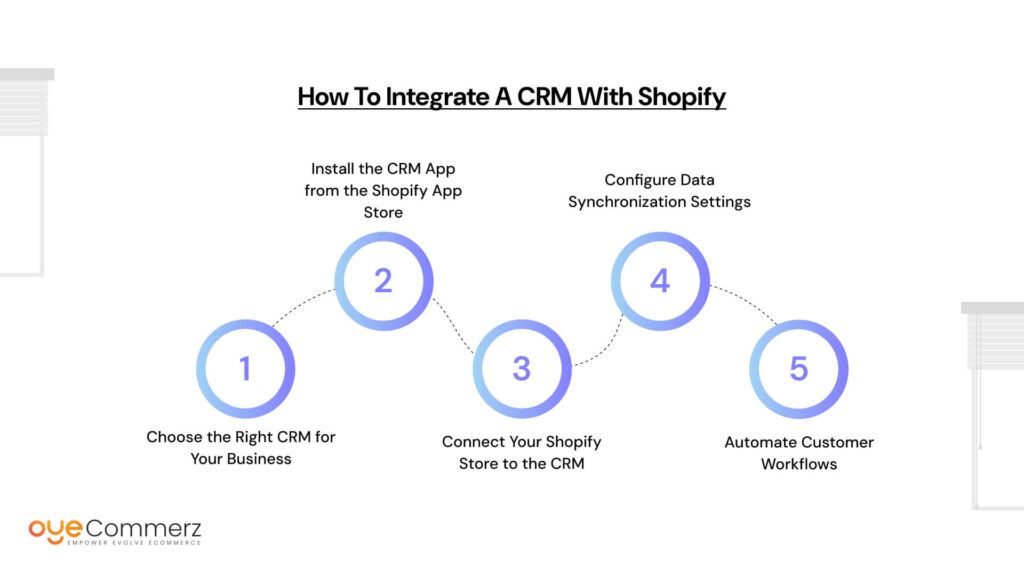
Step 1: Choose the Right CRM for Your Business
Before starting the integration, determine which Shopify CRM app best fits your needs. Consider factors such as pricing, automation capabilities, analytics features, and ease of use.
Step 2: Install the CRM App from the Shopify App Store
- Go to the Shopify App Store and search for your chosen CRM.
- Click Add app and authorize access to your Shopify store.
- Follow the setup instructions provided by the CRM.
Step 3: Connect Your Shopify Store to the CRM
- Log in to your CRM account and look for integrations or app connections.
- Select Shopify as the eCommerce platform.
- Grant permission to sync customer and order data.
Step 4: Configure Data Synchronization Settings
- Choose which data to sync (customer information, order history, abandoned carts, etc.).
- Set up real-time or scheduled sync to keep CRM data up to date.
- Ensure customer tags and segments match your Shopify store’s structure.
Step 5: Automate Customer Workflows
- Create automated email and SMS follow-ups for new customers, abandoned carts, and repeat buyers.
- Set up sales pipelines and customer lifecycle stages to track leads.
- Enable AI-driven recommendations for product suggestions and upselling.
Key Setup Steps and Common Mistakes to Avoid
- Test the integration before going live – Make sure all customer data is syncing correctly.
- Avoid duplicate data entries – Some CRM apps may create duplicate contacts. Check settings to prevent this.
- Map fields properly – Ensure that Shopify order details, email addresses, and phone numbers match CRM fields.
- Monitor sync errors – Regularly check for data sync failures and troubleshoot any discrepancies.
How to Sync Customer Data Without Losing Historical Records
- Perform an initial backup – Before integrating, export customer and order data from Shopify to a CSV file.
- Use the CRM’s import tool – Most CRMs allow you to upload existing customer data before syncing new records.
- Enable two-way sync (if available) – This ensures historical records remain intact while adding new data in real-time.
- Test on a small batch first – Sync a small group of customers before applying the integration store-wide.
By following these steps, you can ensure a smooth Shopify CRM integration that enhances your ability to track customer interactions, automate sales processes, and improve marketing efforts.
Boost Your Shopify Store with Expert CRM Integration
Struggling to track customer data and automate sales? Oyecommerz can help! Our experts specialize in Shopify CRM integration, ensuring seamless data sync, automated marketing, and enhanced customer management.
Let us help you choose and set up the best CRM for Shopify tailored to your business needs. Get in touch today and take your eCommerce store to the next level!
Let's Migrate to Shopify today!
Conclusion
A Shopify CRM integration is essential for businesses looking to streamline customer data management, automate marketing, and improve sales tracking. Without a CRM, businesses struggle with scattered data, missed sales opportunities, and inefficient customer communication.
By choosing the best CRM for Shopify, businesses can centralize customer interactions, automate follow-ups, and gain valuable insights for better decision-making. Whether you need HubSpot for scalability, Salesforce for advanced automation, Zoho for affordability, Klaviyo for email marketing, or Pipedrive for sales tracking, integrating a CRM with Shopify can significantly enhance your eCommerce operations.
Frequently Asked Questions
Shopify does not have a built-in CRM, but it integrates with various third-party Shopify CRM apps like HubSpot, Zoho, Salesforce, and Klaviyo. These integrations help businesses track customer data, automate marketing, and improve customer engagement.
The top three CRM systems for Shopify are:
HubSpot CRM – Free and scalable with strong automation and reporting features.
Salesforce CRM – Ideal for large businesses needing advanced AI-driven analytics and sales automation.
Zoho CRM – An affordable and feature-rich option with multi-channel communication and automation.
Yes, Shopify integrates with Zoho CRM, allowing businesses to sync customer data, order history, and sales insights. The integration helps automate follow-ups, segment customers, and improve marketing efficiency.
The four types of CRM systems are:
Operational CRM – Automates sales, marketing, and customer support.
Analytical CRM – Focuses on data analysis and customer insights.
Collaborative CRM – Enhances communication between different departments.
Strategic CRM – Helps businesses align long-term customer relationship goals.
Yes, HubSpot CRM offers a free plan with essential features like contact management, email marketing, and sales tracking. Paid plans provide advanced automation, reporting, and additional integrations.
The four pillars of CRM are:
Customer Retention – Building long-term relationships with existing customers.
Customer Acquisition – Attracting new customers through targeted marketing.
Customer Service – Providing seamless support and personalized interactions.
Customer Insights – Using data analytics to enhance business strategies.



