Imagine this, you’ve done everything right. Your Shopify store is getting thousands of visitors. Traffic is solid, ads are running, and your site looks good. But sales? Barely trickling in. It’s frustrating, confusing, and honestly, a little disheartening. This is where the power of Shopify CRO Audit comes in.
CRO, or Conversion Rate Optimization, isn’t about gimmicks or guesswork. It’s about understanding your visitors, removing friction, and making the buying journey effortless. Especially on Shopify, where competition is fierce and attention spans are short, a well-executed CRO audit can be the difference between window shoppers and loyal customers.
This isn’t just another surface-level checklist. In this guide, we’ll walk you through a hands-on, step-by-step process for conducting Shopify CRO Audit that leads to real results. By the end, you’ll have a clear roadmap to turn passive traffic into consistent conversions, and boost your revenue without spending another dime on ads.
Table of Contents
ToggleWhat is CRO & Why it Matters for Shopify
Let’s break it down. Conversion Rate Optimization (CRO) is the practice of improving your website so that more visitors take the actions you want, buying a product, signing up for a newsletter, or adding items to their cart. Sounds simple, right? But in reality, most Shopify stores don’t maximize this.
Many store owners focus heavily on generating traffic, through ads, social media, SEO, but then wonder why their sales are underwhelming. That’s because traffic alone isn’t enough. If your site isn’t built to convert, people will leave without buying.
Here’s where Shopify CRO Audit comes in. They help you uncover:
- Why visitors aren’t converting
- Where users drop off in the buying journey
- Which parts of your store are causing friction
Common signs that your Shopify store needs a CRO audit:
- High bounce rates on product pages
- Abandoned carts without explanation
- Low engagement with calls-to-action
- Users getting “lost” in the navigation
Now, let’s be clear, CRO isn’t about manipulating customers or tricking them into buying. It’s about making your store more helpful, intuitive, and aligned with how people actually shop online.
Think of a CRO audit as a user-focused spring cleaning. You’re clearing clutter, fixing leaks, and tightening the experience so people don’t just visit, they buy.
And it’s not a one-and-done task. Regular Shopify CRO Audit ensures your store evolves with user behavior, market trends, and tech changes. If you’re serious about growing your store, CRO needs to be part of your ongoing strategy, not an occasional fix.
Setting Clear Goals Before You Audit
Before you dive into any Shopify CRO audit, pause. Ask yourself: What exactly are you trying to improve?
Without clear goals, it’s easy to waste time optimizing things that don’t really move the needle. That’s why the most effective audits start with intention.
Start by defining your core business objectives. For example:
- Do you want to increase average order value?
- Is your aim to reduce cart abandonment?
- Are you hoping to convert more first-time visitors into buyers?
- Want to get more email signups from your homepage?
Once you have clarity on your goals, everything you audit should be in service of those outcomes. You’re not fixing your Shopify store just for the sake of it, you’re fixing it so it works harder for your business.
A simple way to stay focused is to use the SMART goal framework:
- Specific – What exactly do you want to achieve?
- Measurable – Can you track progress with data?
- Achievable – Is the goal realistic?
- Relevant – Does it support your overall business aim?
- Time-bound – Can it be done in a set period?
For example, instead of saying “I want more sales,” a better goal is:
“Increase mobile checkout conversion rate by 15% in the next 60 days.”
During your Shopify CRO audit, revisit these goals regularly. They’ll help you prioritize which parts of your store to fix first, and prevent you from getting lost in the details.
Remember, a great audit isn’t just about spotting flaws. It’s about aligning your store with your growth vision. The more specific your goals, the more effective and measurable your Shopify CRO Audit will be.
Evaluate Your Store’s First Impressions (Homepage & Landing Pages)
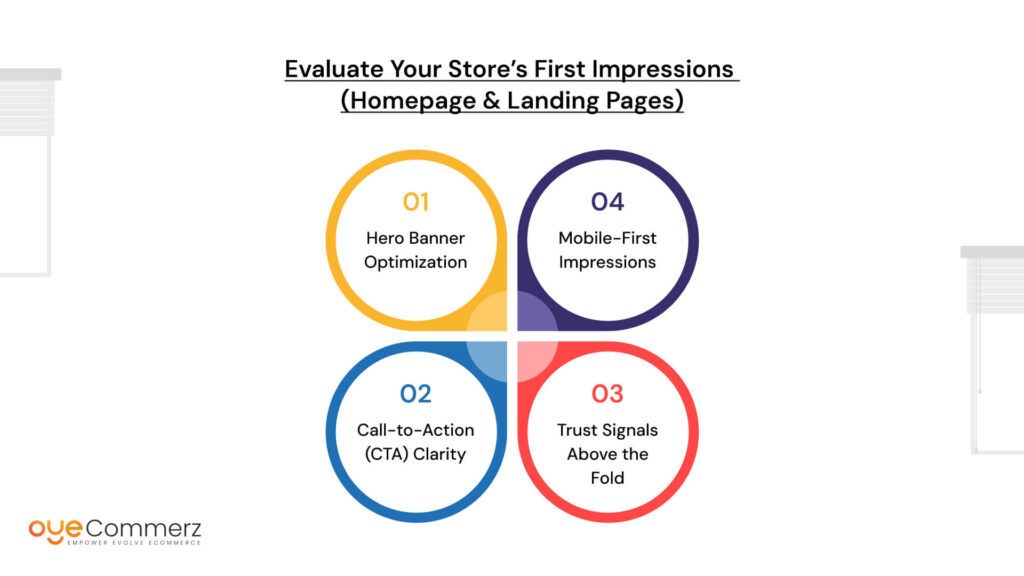
Here’s a truth that should shape your entire Shopify strategy: you have five seconds to convince a visitor they’re in the right place. This is called the “5-second test”, and it’s one of the most critical parts of any Shopify CRO audit.
Let’s break it down:
Hero Banner Optimization
This is often the first thing users see. It should clearly show:
- What you sell
- Who it’s for
- Why it matters
Ask yourself: If someone only saw this image and headline, would they “get” my brand?
Bad hero banners focus on aesthetics alone. Good ones pair design with messaging clarity.
Call-to-Action (CTA) Clarity
Your primary CTA should be visible without scrolling. Don’t make visitors hunt for it.
Use action-driven language:
- “Shop New Arrivals”
- “Build Your Box”
- “Start Your Trial”
Avoid vague CTAs like “Learn More.” Make sure buttons contrast with the background for visibility.
Trust Signals Above the Fold
Your homepage should immediately earn trust. Include:
- Review stars or testimonials
- Payment/security badges
- Fast shipping info or return guarantees
70% of consumers say that trusting a brand is more important now than ever before. Don’t make people guess if they can trust you, show them upfront.
Mobile-First Impressions
With over 70% of Shopify traffic coming from mobile, your first impression must shine on a small screen.
Checklist for mobile audits:
- Is text readable without zooming?
- Is the CTA thumb-friendly?
- Does the hero image scale correctly?
Audit Questions to Ask
Treat this like a mini check-in:
- Is it instantly clear what I sell?
- Do I look legitimate at first glance?
- Would I personally trust this site in under 3 seconds?
A strong Shopify CRO audit starts with your front door, the homepage and landing pages. If you fail the first impression test, most users won’t stick around to see what else you offer.
Audit Your Product Pages for Trust and Persuasion
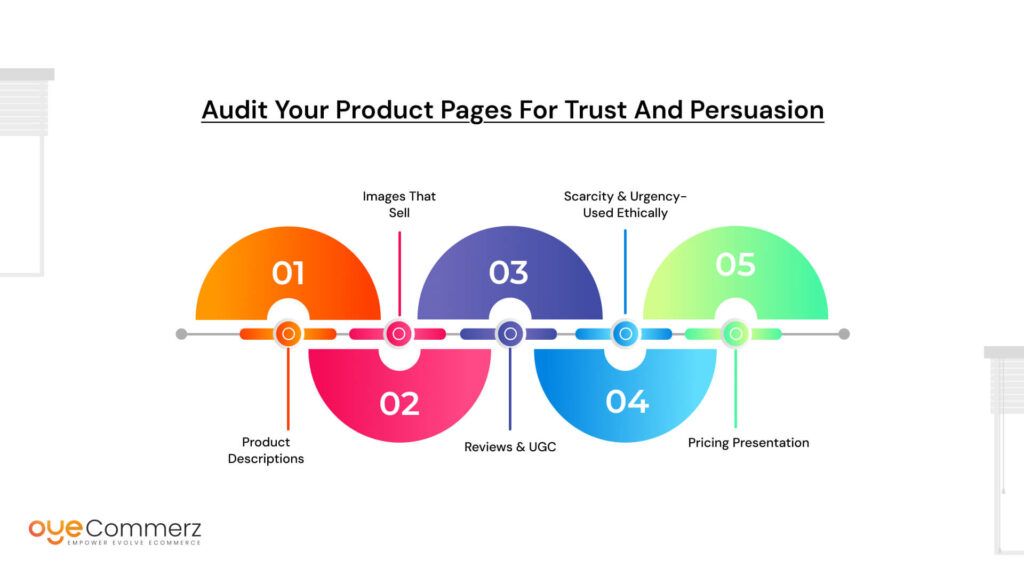
Product pages are where browsers become buyers, or bounce. During Shopify CRO audits, this is often the goldmine of missed opportunities. Let’s walk through what to look for:
Product Descriptions
Don’t settle for manufacturer copy or long paragraphs.
What works:
- Bullet points for features and benefits
- Short paragraphs with emotional hooks
- Answers to “What’s in it for me?”
Before:
“This mug is ceramic with a handle.”
After:
“Enjoy your morning coffee in this heat-retaining ceramic mug, designed for comfort and style.”
Images That Sell
Humans shop with their eyes. Make sure you offer:
- Multiple angles
- Lifestyle photos (product in use)
- High-res zoom features
Low-quality images instantly reduce trust. Consistent lighting and background also matter more than most think.
Reviews & UGC
Social proof builds confidence. Ask:
- Are reviews displayed near the price or CTA?
- Are they verified and detailed?
- Is there user-generated content (e.g., photos from buyers)?
Don’t bury reviews at the bottom. Shoppers often scroll right to them.
Scarcity & Urgency-Used Ethically
When used with honesty, these tactics nudge users to act. Examples:
- “Only 3 left in stock”
- “Sale ends tonight”
- “1,200+ sold this month”
But always stay authentic. False urgency damages brand trust.
Pricing Presentation
Is your price easy to find and visually highlighted?
Are you communicating value, not just numbers?
Include:
- Crossed-out original prices (if on sale)
- “Save 20%” callouts
- Bundle pricing or upsell info
Before vs. After Snapshot
Here’s a simple visual comparison:
- Before: A cluttered page with no reviews, basic images, long blocks of text.
- After: Clean layout, bullet points, lifestyle imagery, verified reviews, and urgency badges near the CTA.
If your product pages don’t answer questions, build trust, and guide action—sales will suffer. Shopify CRO audits help you spot the weak links and fix them before customers click away for good.
Cart & Checkout Optimization
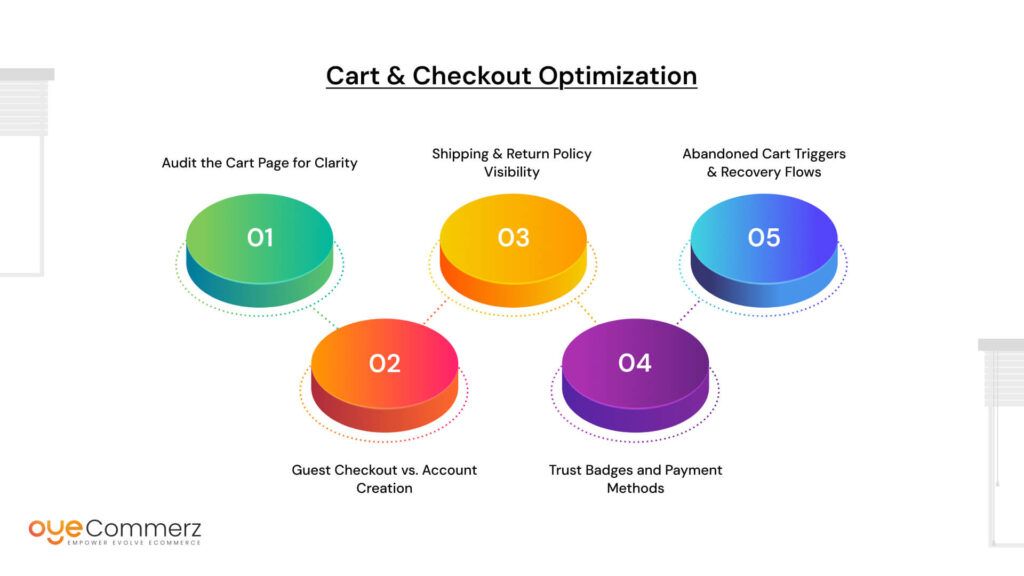
Think of the cart and checkout process as the “last mile” of a race. You’ve already spent time and money attracting a visitor, earning their trust, and getting them to add a product to the cart. But now comes the part where many Shopify stores silently bleed conversions.
A strong Shopify CRO audit looks at the cart and checkout with detective-like precision. Here’s how to trace the leaks:
Audit the Cart Page for Clarity
The cart page shouldn’t be a puzzle. Key questions to ask:
- Are the product images, names, and quantities clearly visible?
- Can users easily update or remove items?
- Is the CTA (“Proceed to Checkout”) prominent?
Distractions like popups or unrelated upsells can confuse buyers. Keep the focus tight and the flow seamless.
Guest Checkout vs. Account Creation
Requiring account creation can kill conversions. People just want to buy—especially on mobile. Enable guest checkout and make account signup optional after purchase.
Ask yourself:
- How many clicks does it take to check out?
- Am I forcing unnecessary form fields?
Shipping & Return Policy Visibility
Unclear or surprising shipping costs are the top reason for cart abandonment.
Make it crystal clear:
- When will it ship?
- How much will it cost?
- Can I return it hassle-free?
Display these details before the final checkout screen.
Trust Badges and Payment Methods
Include familiar payment icons (Visa, PayPal, Apple Pay) and trust indicators like:
- SSL secure checkout
- Money-back guarantees
- Verified badges
These elements quietly reinforce trust and reduce last-minute hesitation.
Abandoned Cart Triggers & Recovery Flows
If users drop off, are you following up?
Effective Shopify CRO audits explore:
- Timely email reminders (within 1 hour, 24 hours, 3 days)
- SMS follow-ups with a personal tone
- Dynamic cart rebuild links
One study found abandoned cart emails can recover 10–30% of lost sales. That’s revenue sitting on the table if left unchecked.
The cart and checkout phase is where intent meets friction. Eliminate every hurdle and nudge them gently across the finish line. Shopify CRO audits turn leaky funnels into high-performing machines by ensuring the “last mile” isn’t the final goodbye.
Navigation, UX & Mobile Friendliness
Here’s a quick experiment: Open your Shopify store on your phone, pretend you’re on a packed train with one hand free, can you still shop comfortably?
That’s the real-world test your store needs to pass. During Shopify CRO audits, a large portion of missed conversions can be traced back to clunky navigation and poor mobile UX.
Let’s audit this like a pro.
Navigation Should Be Instinctive
Your navigation bar shouldn’t require thought. Ask:
- Can users find major product categories easily?
- Are subcategories logical and intuitive?
- Is the nav bar cluttered with too many links?
Stick to 5–7 core menu items. Anything beyond that adds noise.
Filters and Search: Power User Tools
A great CRO audit checks whether filters and search:
- Appear on key category pages
- Include meaningful options (size, color, price)
- Deliver accurate, relevant results
If users can’t narrow down choices quickly, they won’t stick around to dig.
Mobile Menu Performance
The hamburger menu should open fast and be easy to tap.
Audit checklist:
- Do menu items fit the screen without scrolling?
- Can users go back without confusion?
- Does it auto-close when they select an item?
Mobile-first design isn’t optional anymore, over 70% of Shopify sales happen on mobile.
Tap Targets and Thumb Zones
Buttons and links must be thumb-friendly. Follow these best practices:
- Minimum 44px by 44px tap targets
- Primary CTAs placed within thumb reach (especially bottom center/right)
- Avoid tiny links or closely packed elements
Try tapping everything with your non-dominant hand, it’s a good simulation of real-world browsing.
Site Speed on Mobile
Slow pages crush conversions. Use Google’s PageSpeed Insights to audit:
- Load time under 3 seconds
- Lazy-loading images
- Minimized script bloat
Fast, intuitive mobile UX isn’t a bonus, it’s the baseline. Shopify CRO audits dig deep into how your site behaves for real users, on real devices, in real moments.
If visitors can’t easily browse, filter, tap, and buy, even when standing in line or multitasking, they won’t wait. They’ll bounce. And you’ll lose them.
Audit Shopify Apps, Scripts & Site Speed
Speed isn’t just a tech issue, it’s a conversion killer. If your Shopify store takes too long to load, visitors will bounce before they even see your products. One of the key aspects of Shopify CRO audits is assessing how performance bottlenecks are impacting conversions.
Start by evaluating the number of apps you’ve installed. It’s easy to get carried away with “one more tool,” but every app adds weight to your site. Some apps even insert scripts that run on every page, even when they aren’t actively doing anything.
Common issues include:
- Multiple popups or chatbots competing for attention
- Old apps still active in the background
- Script conflicts that slow down load times or break functionality
Here’s a simple declutter strategy:
- Audit all installed apps monthly
- Remove any app not actively contributing to conversions
- Check for duplicates, two apps doing the same job? Keep the better one
- Use tools like GTmetrix or Shopify’s built-in analyzer to test site speed
The goal is to streamline, not strip down. Less is often more when it comes to performance. Clean code, fewer scripts, and intentional app usage can dramatically improve user experience.
A lighter, faster Shopify store not only ranks better in search engines but also converts more efficiently. When conducting Shopify CRO audits, remember, fewer moving parts often means fewer barriers between the customer and the checkout button.
Analyze User Behavior with Tools & Heatmaps
Watching how people actually use your site can be far more enlightening than guessing what they might do. Heatmap and behavior tracking tools like Hotjar, Microsoft Clarity, and Lucky Orange give you a front-row seat to your users’ experience.
With heatmaps, you’re able to see:
- Scroll depth: Are users seeing your call-to-action, or is it buried too far down?
- Rage clicks: Are people clicking things that aren’t clickable out of frustration?
- Hover behavior: What grabs their attention most, and what do they ignore?
- Exit points: Where do they drop off most often?
These insights transform your Shopify CRO audits from guesswork into data-driven optimization.
Here’s a quick exercise: Spend 10 minutes today reviewing a heatmap of your homepage or product page. What surprises you? Are people interacting with your content the way you expected?
Behavior data lets you optimize based on real patterns:
- Move important content higher up if scroll depth is low
- Fix misleading buttons that cause rage clicks
- Highlight or improve elements that users hover over frequently
Instead of assuming what needs to change, this approach shows you. It’s the bridge between user experience and conversion strategy.
In short, if you’re not using heat maps during your Shopify CRO audits, you’re missing out on a powerful layer of insight. Don’t just track clicks, understand why they happen and how to encourage more of them.
A/B Testing & Post-Audit Improvements
Completing a CRO audit is a great step, but the real magic happens after. That’s when you test what works, iterate, and keep growing. Shopify CRO audits help identify what to fix, but A/B testing helps you know how to fix it.
Let’s break it down.
What is A/B testing? It’s running two versions of a webpage (A and B) to see which performs better. You change one element, like a headline, image, or button color, and track which version gets more conversions.
Tools to try:
- Google Optimize
- Convert
- Optimizely
Start small. Don’t test ten things at once. Focus on:
- Call-to-action buttons: “Buy Now” vs. “Get Yours”
- Product photos: Lifestyle image vs. studio shot
- Headlines: Feature-driven vs. benefit-driven
Make sure you test long enough to gather real data, usually at least a few hundred visitors per variation.
Here’s a pro tip: Always test one change at a time. Otherwise, you won’t know what caused the result.
A/B testing is not about perfection; it’s about progress. Every test teaches you something new about what your audience responds to.
Post-audit, this mindset is crucial. It turns your Shopify CRO audits into ongoing experiments, not one-time events. The most successful stores don’t guess, they test, adapt, and grow.
When you combine smart auditing with disciplined testing, you create a system of continual improvement. That’s how you turn a good store into a great one.
Ready to Turn Clicks into Conversions?
Unlock the full potential of your Shopify store with Oyecommerz, expert partner in eCommerce growth. From smart Shopify CRO audits to seamless optimization strategies, we help you transform traffic into real revenue.
Let’s audit, optimize, and outperform, together.
Contact us now!
Let's build your custom Shopify app today!
Conclusion
High traffic but low sales, it’s a pain every store owner knows. But now, you’ve got the blueprint to turn that frustration into clarity and action. A Shopify CRO audit isn’t just a checklist, it’s your roadmap to uncovering where your store might be silently losing revenue. The best part? You don’t need to fix everything overnight. Start small. Pick one section of your store and look at it with fresh eyes. Get curious about what your customers are really experiencing. Use the tools, ask the questions, run the tests. This isn’t about perfection, it’s about progress.
Remember, optimization isn’t a one-time task, it’s a practice. The more you audit, the sharper your instincts become. The more you test, the clearer your wins (and misses) get.
So don’t just guess what’s wrong. Audit, test, improve, and watch your conversions grow.
You’ve got the tools. You’ve got the know-how. Now it’s time to put it into motion.
Frequently Asked Questions
Review user behavior, identify drop-off points, audit key pages (home, product, cart, checkout), and test improvements
Focus on clear messaging, fast load times, trust signals, mobile optimization, and a smooth checkout process.
Typically between 1%–3%, but top-performing stores can exceed 4%.
A CRO audit analyzes your store’s performance to find and fix elements hurting conversions.
Document audit findings, include data (heatmaps, user flow), list prioritized recommendations, and suggest A/B tests.




