Most Shopify store owners focus all their energy on getting more traffic, but traffic isn’t the problem. The real issue? Visitors aren’t turning into customers. And that’s where conversion rate optimization (CRO) comes in.
Think of CRO as your silent sales assistant, fine-tuning every part of your online store to gently guide visitors toward clicking “Buy Now.” This Shopify CRO tutorial is crafted specifically for beginners who want to move beyond vanity metrics and start making real progress.
You don’t need to be a developer or a marketing pro. What you do need is a simple, smart strategy, and that’s what this guide delivers. From understanding your analytics to optimizing your product pages and checkout, each section is packed with actionable steps to boost your store conversion rates the right way.
Ready to turn browsers into buyers? Let’s get into the real work of CRO.
Table of Contents
ToggleUnderstanding the Basics of CRO
Let’s get one thing clear, more traffic doesn’t always mean more sales. In fact, for most new Shopify stores, the real bottleneck isn’t visitors… it’s what happens after they arrive.
That’s where conversion rate optimization (CRO) comes in.
So, what is CRO, really?
CRO is simply the process of improving your online store so more of your visitors take the actions you want, like making a purchase or signing up for your newsletter.
And here’s why it matters:
- Getting traffic is expensive. CRO lets you get more value from your existing audience.
- Small improvements can create big results.
- It’s data-driven, not guesswork, so your decisions are smarter, not louder.
Many new store owners think CRO is about fancy apps or tweaking button colors. But the truth is, thinking like your customer is the real secret. What do they see? Feel? Need?
Common myths to unlearn:
- “I need more traffic to grow” → Not true if your store isn’t converting.
- “My site looks fine, so CRO won’t help” → CRO isn’t about looks, it’s about experience.
- “CRO is too technical” → It’s more about empathy than code.
This Shopify CRO tutorial will help you shift that mindset. You’ll learn how to approach your store like your customers do, and that’s the first step to growth.
Laying the Foundation – Know Your Numbers
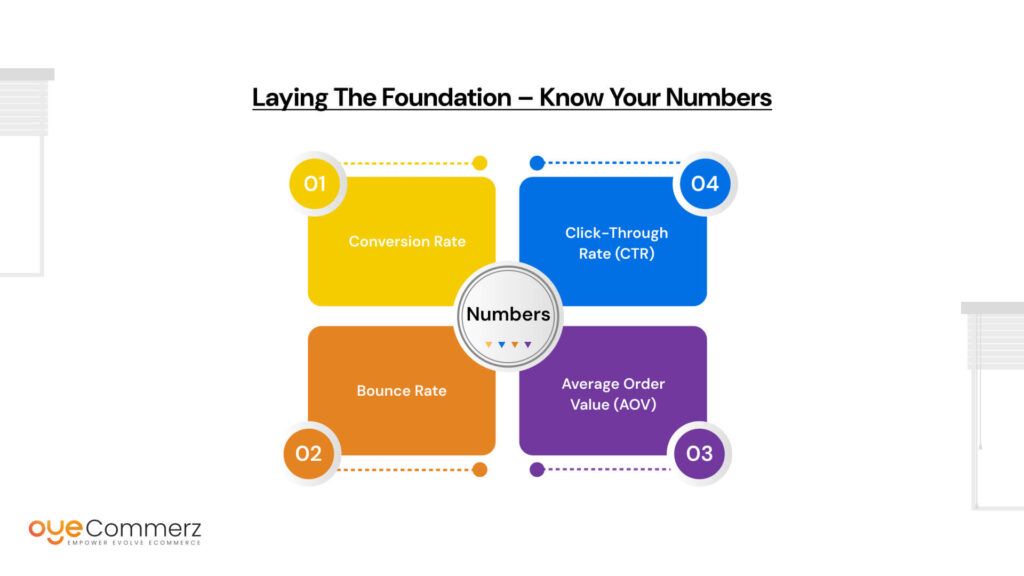
Before you change anything on your site, you need a baseline. Otherwise, you’re just guessing, and guessing doesn’t scale.
Start by knowing these key metrics:
- Conversion Rate: % of visitors who complete a purchase.
- Bounce Rate: % who leave after visiting just one page.
- AOV (Average Order Value): How much your average customer spends.
- CTR (Click-Through Rate): % of people who click on specific links or buttons.
Conversion Rate
This tells you how many visitors to your store actually complete a purchase. It’s one of the most important indicators of your store’s effectiveness. A low rate means people are browsing but not buying, time to optimize!
Bounce Rate
This measures the percentage of visitors who leave your site after viewing only one page. A high bounce rate often means your homepage or landing page isn’t engaging or relevant enough. It’s a sign that you’re not giving users a reason to stay.
Average Order Value (AOV)
AOV tells you the average amount a customer spends per order. Tracking it helps you understand purchasing behavior and how to upsell or bundle products to increase revenue without needing more traffic.
Click-Through Rate (CTR)
CTR shows how often people click on a specific link, ad, or call-to-action button. A low CTR means your messaging or design isn’t compelling enough to drive action, while a high CTR indicates strong interest or intent.
These numbers show you where you’re losing people, and how to fix it.
Where to find them:
- Shopify Dashboard: Quick access to sales, traffic, and conversion data.
- Google Analytics: Great for deep dives, set up goals and user flow tracking.
Why this matters:
- Data helps you make smart, targeted changes.
- Without it, you could spend hours fixing something that isn’t broken.
- You can measure progress and see what’s working in real time.
Imagine spending weeks redesigning your homepage, only to find out the real problem was your checkout. That’s what happens when decisions aren’t data-backed.
If you’re serious about boosting your store conversion, your first move isn’t to change colors or headlines, it’s to open your analytics and listen to what your numbers are saying.
Your Store Design – First Impressions That Convert
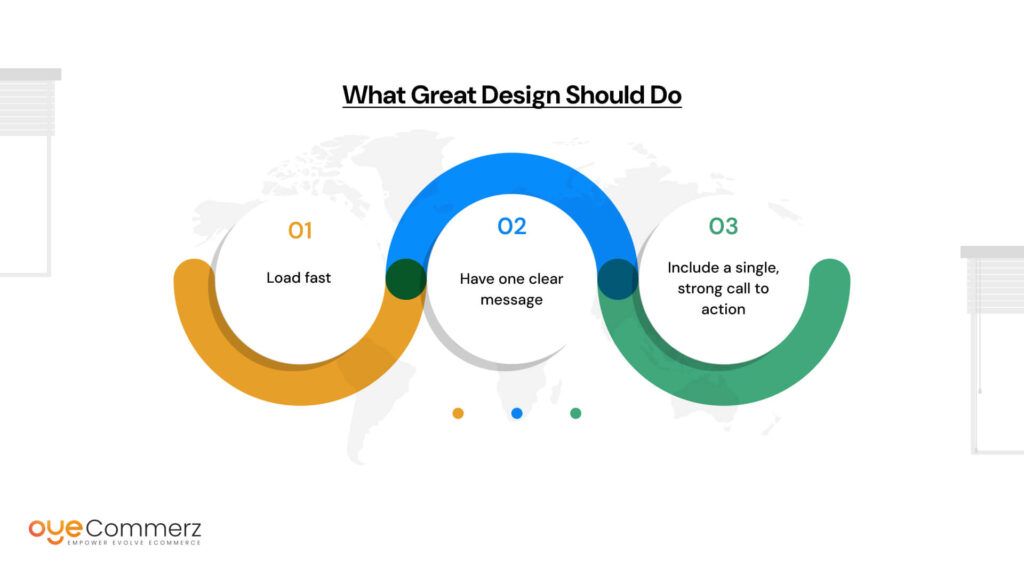
Visitors judge your store in seconds. That snap judgment can either lead to a sale, or a bounce.
So ask yourself: What does your homepage communicate in the first 5 seconds? If it doesn’t instantly say what you sell and why it matters, you’re losing people.
What great design should do:
- Load fast (especially on mobile)
- Have one clear message or value prop
- Include a single, strong call to action above the fold
Load fast (especially on mobile)
Speed matters. If your Shopify store takes more than a few seconds to load, especially on mobile devices, you’re losing potential customers before they even see your products. A fast-loading site improves user experience and keeps visitors engaged longer.
Have one clear message or value prop
When visitors land on your store, they should instantly understand what you offer and why it matters. Your value proposition—whether it’s quality, price, uniqueness, or service—should be front and center. Don’t make people guess what makes your brand special.
Include a single, strong call to action above the fold
The area of your homepage that’s visible before scrolling—called “above the fold”—is prime real estate. Use it to place one powerful CTA, like “Shop Now” or “Explore Collection.” This guides visitors clearly and quickly toward the next step.
According to Google, 53% of users will leave a mobile site that takes longer than 3 seconds to load. So yes, speed is conversion.
Tips for homepage and design:
- Keep it clean, clutter-free, and easy to navigate
- Use real product images, not stock photos
- Show a few standout products with links to collections
- Add credibility signals like reviews or media mentions
Avoid these navigation mistakes:
- Too many menu options
- Hidden search bar
- Multiple CTAs fighting for attention
You don’t need a flashy design. You need a functional design that makes it easy for customers to find what they’re looking for.
This Shopify CRO tutorial focuses on your website’s first impressions for a reason: if users don’t understand or trust your store in those early moments, they won’t stick around to shop.
High-Converting Product Pages – Anatomy and Tactics
If your homepage is the welcome mat, your product pages are the sales pitch. And they need to work hard.
Your product page should answer every doubt a customer has, and create just enough excitement to hit “Buy Now.”
What every high-converting product page needs:
- Clear, benefit-led headlines
Instead of “Silk Shirt,” try “Soft, Breathable Silk Shirt – Perfect for Everyday Luxury.” - Descriptive bullet points
Cover size, fit, material, care instructions, and use-case scenarios. - Compelling product copy
Focus on the benefits, not just the features.
Add these proven conversion boosters:
- Social proof
Reviews, star ratings, and customer photos add trust instantly. - Urgency and scarcity
Phrases like “Limited stock” or “Only 3 left” help nudge action, if they’re genuine. - Trust signals
Return policy, satisfaction guarantee, secure payment badges.
Don’t overlook visuals:
- High-quality product images from different angles
- Lifestyle shots showing the product in use
- Short video demos (even if it’s just from your phone)
Shopify reports that product videos can increase conversion rates by up to 80%.
And don’t forget the CTA. Make sure the “Add to Cart” or “Buy Now” button is:
- Prominent
- High up on the page
- Easy to click on mobile
If your product page feels trustworthy, easy to navigate, and answers all unspoken questions, you’ve done your job. That’s how you boost your store conversion, not with hype, but with clarity.
Simplifying the Checkout Process
You’ve convinced the visitor, they’ve added products to cart… and then they vanish.
This is where most Shopify stores bleed revenue, the checkout process. A confusing, clunky checkout is a surefire way to lose conversions, no matter how great your product is.
Why checkout friction kills sales:
- Too many fields to fill out
- Forced account creation
- Hidden fees revealed at the last second
- Confusing flow on mobile
A clean checkout flow isn’t just nice, it’s essential to boost your store conversion.
Best practices for a frictionless checkout:
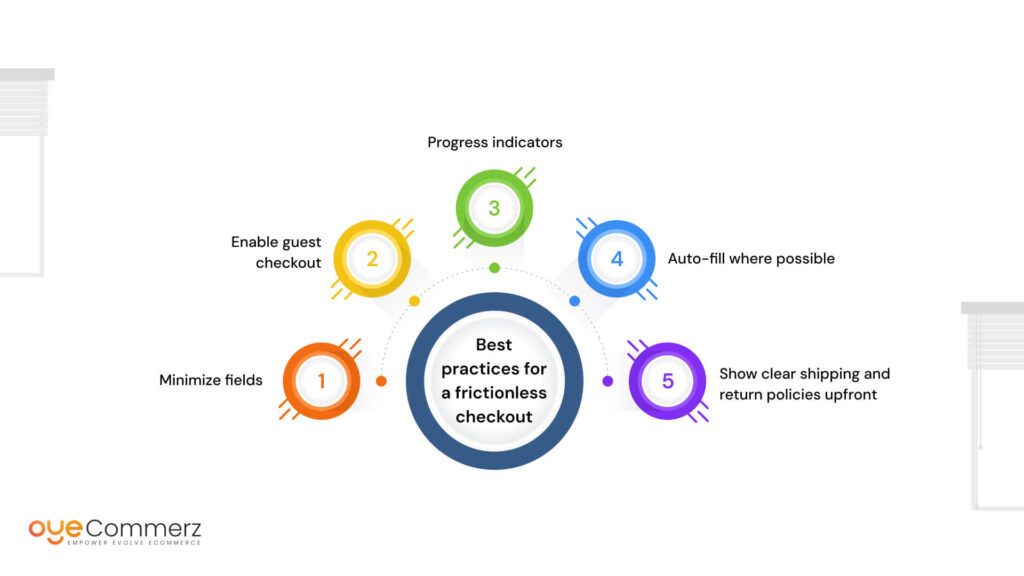
Minimize fields: Only ask for the essentials
Long forms create frustration. Only request information you absolutely need—like name, shipping address, and payment details. The fewer the fields, the faster and smoother the checkout experience.
Enable guest checkout: Don’t force account creation
Many shoppers abandon carts when forced to register. Guest checkout allows them to buy quickly without creating an account. You can always ask them to register after the purchase.
Progress indicators: Let users know how many steps are left
People like to know where they are in a process. A simple progress bar (e.g., Step 1 of 3) sets expectations and reduces anxiety, especially on mobile or when time is tight.
Auto-fill where possible: Reduce typing on mobile
Typing on a phone can be a pain. Enable auto-fill for addresses and payment info so users can breeze through checkout with minimal effort. It saves time and lowers drop-off rates.
Show clear shipping and return policies upfront
Surprises, especially with shipping costs or returns—kill conversions. Make your policies visible and easy to understand before the final step. It builds trust and helps shoppers feel more confident to buy.
Mobile optimization is a must:
- Ensure big, tappable buttons
- Use collapsible menus
- Load only essential elements for speed
Also, be upfront with costs. Surprise fees are conversion killers. Show taxes, shipping, and final totals early in the process.
In this Shopify CRO tutorial, you’ll learn that while marketing brings people to your door, your checkout determines whether they walk in, or walk away.
Apps, Tools & A/B Testing
CRO isn’t guesswork, it’s guided by insight and powered by the right tools.
Whether you’re just starting or looking to scale, certain Shopify apps and tools make it much easier to understand visitor behavior and test what actually works.
Must-have CRO tools for Shopify:
- Hotjar / Lucky Orange: See heatmaps, scroll maps, and user recordings
- Optimizely / VWO: Powerful A/B testing platforms
- Shopify built-in reports: Great for real-time data
But don’t get overwhelmed. Even one tool used consistently can offer huge insights.
A/B Testing: Keep it simple
Start small and focus on one change at a time.
Great tests for beginners:
- CTA button text or color
- Layout of product images (carousel vs grid)
- Price display: $29.99 vs $30
- Review placement: top of the page vs bottom
How to test effectively:
- Set a clear goal (e.g., increase click-through rate or add-to-cart rate)
- Test only one variable at a time
- Let tests run for enough time to gather useful data
- Learn, adjust, repeat.
You don’t need to be a data analyst to use these tools. With just a few insights, you can tweak and test in ways that truly boost your store conversion, and avoid costly assumptions.
Every tactic shared in this Shopify CRO tutorial comes back to this: test, measure, improve. That’s how real growth happens.
Building Trust and Credibility
You can have the best product in the world, but if your store doesn’t feel trustworthy, people won’t buy.
Trust is the invisible force behind every conversion. It’s subtle, but powerful.
Here’s how to build it:
- About Page: Make it personal, tell your story
- Contact Page: Include email, phone, and a physical address if possible
- Live Chat: Gives customers instant answers and builds confidence
- FAQs: Address common doubts about shipping, returns, and sizing
Overlooked trust signals:
- SSL certificates and secure payment badges
- Social proof (reviews, user photos, UGC)
- Return and refund policies displayed clearly
People are more likely to buy when they feel they’re dealing with real people, not just a faceless store. That’s why even small stores can create big-brand credibility.
Let’s say a small Shopify store selling handmade soap added customer photos and a personal founder message to the homepage. Within a month, their cart abandonment rate dropped by 15%.
This Shopify CRO tutorial shows that you don’t need to fake being big, you just need to be real. And that’s often more powerful when trying to boost your store conversion.
Retargeting and Exit Intent Strategies
Here’s a truth bomb: Most people don’t buy on their first visit. But that doesn’t mean they’re lost forever.
Retargeting brings those nearly-there customers back, and it works.
Why customers leave:
- Just browsing
- Got distracted
- Wanted to compare options
- Weren’t ready to buy yet
So instead of chasing new visitors, use these strategies to bring back the ones who already showed interest.
Retargeting tactics to try:
- Exit-intent popups: Offer a discount or reminder when they’re about to leave
- Abandoned cart emails: A gentle nudge with their saved items and an offer
- Facebook/Instagram retargeting ads: Remind them of what they liked
- On-site messages: Personalized greetings on their second visit
Tools to help:
- Klaviyo or Omnisend for email flows
- Privy or Justuno for popups
- Meta Ads Manager for retargeted ads
Timing matters too. Don’t wait too long, send your first cart abandonment message within 1 hour.
When done right, retargeting doesn’t feel pushy, it feels helpful. You’re reminding the customer of something they already cared about.
Even better, these strategies are some of the easiest ways to boost your store conversion without adding any new traffic.
Ready to turn clicks into customers?
At OyeCommerz, we specialize in building high-converting Shopify stores that don’t just look good, they perform. Whether you’re just starting or scaling up, our tailored CRO solutions help you boost your store conversion from day one.
Let’s transform your traffic into real revenue.
Contact to Migrate your Magento Site to Shopify Now
Conclusion
Conversion Rate Optimization (CRO) isn’t about flashy hacks or shortcuts, it’s about making your store a place where buying feels effortless. From your homepage to your checkout page, every part of your customer’s journey should feel smooth, trustworthy, and clear. That’s the heart of what this Shopify CRO tutorial is all about.
Remember, you don’t need to overhaul your entire store overnight. CRO is a process, a journey of small changes that build real, lasting growth. It’s not about perfection, it’s about progress.
So here’s your challenge: choose just one tactic from this guide, maybe it’s simplifying your checkout, adding trust signals, or testing a new CTA, and implement it this week.
Frequently Asked Questions
Focus on fast loading speed, mobile optimization, clear messaging, strong CTAs, trust signals, and a smooth checkout experience.
Use data to guide changes, improve product pages, simplify navigation, test different elements (A/B testing), and build trust with reviews and policies.
Understand your audience, remove friction from the buying process, test layout and copy, and optimize every step from landing to checkout.
CRO involves analyzing user behavior, identifying drop-off points, and making strategic improvements to turn more visitors into buyers.
Start by tracking key metrics, use heatmaps and analytics, test one change at a time (like headlines or buttons), and measure results consistently.




