Even in 2025, email marketing remains one of the most powerful tools in the digital marketing toolkit. While social media comes and goes in trends, email gives you direct, personal access to your audience, no algorithm in the way.
For Shopify store owners, email marketing is more than just a communication tool. It’s a way to increase conversions, build lasting customer loyalty, and stay top-of-mind with your audience. Whether you’re recovering abandoned carts, launching promotions, or simply saying hello to a new subscriber, every email can drive value.
This blog is your go-to, step-by-step guide for setting up email marketing on Shopify. From choosing the right tools to automating your campaigns, we’ll walk you through the essentials.
Whether you’re a beginner, a small business owner, or just getting started with Shopify marketing services, this guide is made to help you get results without the overwhelm.
Table of Contents
ToggleGetting the Foundation Right
Understand Your Goals First
Before you hit “send” on your first campaign, take a moment to define what you actually want from email marketing on Shopify. Are you trying to welcome new subscribers, bring back cart abandoners, promote offers, or simply build your brand’s voice?
Setting clear, measurable goals, like improving click-through rates or boosting conversions—will guide your strategy and help you measure success. It’s not about sending more emails, but sending the right ones with purpose.
Build Your Email List (Legally and Effectively)
Next, you need people to send those emails to. Shopify makes it easy to start building your list through native signup forms, checkout opt-ins, and popups. But remember: quality beats quantity.
Use incentives like discounts or free downloads to attract genuine subscribers. Add lead capture forms to high-traffic pages, and don’t forget to follow data privacy laws. Avoid buying lists or using shady practices. Staying compliant with GDPR and CAN-SPAM keeps your brand trustworthy, and out of spam folders.
This is where working with Shopify marketing experts can also help, especially when setting up lead magnets and high-converting forms that align with your store’s goals.
Choosing the Right Email Marketing Tool
Shopify Email vs. Third-Party Apps
Shopify Email is the platform’s built-in tool that’s perfect for beginners. It’s easy to use, integrates directly with your store, and lets you create branded emails without needing much experience. For basic email campaigns like newsletters and product announcements, it’s a great starting point.
However, if you’re ready to level up your email marketing on Shopify, third-party apps like Klaviyo, Omnisend, and Mailchimp offer more advanced features. Think audience segmentation, detailed analytics, A/B testing, and automation flows based on customer behavior. These tools are ideal for stores with growing customer bases or those looking for more personalized messaging.
Each app comes with its own pros and cons. Klaviyo offers deep Shopify integration but has a steeper learning curve. Omnisend is user-friendly and affordable. Mailchimp is versatile but requires a third-party connector for full Shopify integration.
Integration Tips
Connecting these tools to your Shopify store is usually straightforward. Most apps offer one-click integration from the Shopify App Store. Once installed, they sync automatically with your customer data, such as purchase history, browsing behavior, and abandoned carts.
This data allows you to create targeted campaigns that speak directly to your customer’s interests. For example, if someone browsed but didn’t buy, you can send them a follow-up email showcasing the exact product they viewed.
If you’re unsure where to begin, consider hiring Shopify marketing experts to help with setup, customization, and strategy. Whether you’re using Shopify Email or third-party platforms, proper integration is key to successful campaigns.
Crafting Your First Email Campaign

Set the Strategy
Before diving into design or copy, take a step back and ask: What kind of email am I sending, and to whom?
Your strategy should match your goals. Want to welcome new subscribers? A friendly onboarding email works best. Launching a new product? Go for a promotional campaign. Trying to recover lost sales? An abandoned cart email with a gentle nudge (and maybe a discount) can make all the difference. And for ongoing engagement, a regular newsletter keeps your brand top-of-mind.
Audience segmentation is crucial here. Not every subscriber needs to see the same content. Returning customers, first-timers, and inactive users all respond to different messaging. Smart segmentation helps you tailor emails that actually resonate, and convert. Most email marketing tools for Shopify offer this feature, whether you use Shopify Email or third-party apps like Klaviyo or Omnisend.
Write Like a Human
Now, let’s talk about the content. This isn’t a press release. Your audience is real people, so speak like one.
Use a conversational tone, be personal, and stay relevant. For example, “Still thinking it over? Here’s 10% off your cart” feels more human than “Limited-time discount, act now.” And when in doubt, keep it simple.
Stick to one clear CTA per email, whether it’s “Shop Now,” “Read More,” or “Claim Your Offer.” Too many buttons confuse the reader and dilute your message.
Avoid technical terms or sales jargon. You’re not pitching, you’re connecting. If your audience feels you’re talking with them, not at them, you’re already ahead.
Design That Converts
You don’t need to be a designer to make your emails look good. Start with templates, Shopify Email and most other tools come with ready-made layouts. But don’t forget to customize them with your brand’s look and feel.
Design with mobile in mind. Most users check emails on their phones, so keep your layout clean, fonts readable, and images optimized for fast loading.
Add your logo, brand colors, and tone of voice throughout. Consistency builds trust, and trust drives clicks. The goal is to make readers feel like they’re hearing from a brand they recognize and love.
If you’re unsure where to start, many Shopify marketing services offer ready-to-use templates or assistance to create email designs that not only look good but convert.
Setting Up Automations That Work While You Sleep
Essential Shopify Email Automations
The beauty of email marketing on Shopify lies in automation, setting up emails once and letting them run in the background while you focus on growing your business. Automations not only save time, but they also ensure your customers receive the right message at the right moment. Let’s explore the key automations every Shopify store should have.
- Welcome Series: When someone joins your list, don’t just say “thanks.” Create a short welcome series introducing your brand, bestsellers, and values. It sets the tone and starts building a relationship.
- Abandoned Cart Reminders: Nearly 70% of online carts are left behind. Sending a timely reminder, maybe even with a small incentive, can recover lost sales. Shopify Email allows you to trigger these automatically when someone leaves without completing their purchase.
- Thank-You Emails & Upsells: After a customer buys from you, show appreciation. Thank-you emails make your brand feel personal. Go a step further and recommend related products for upselling opportunities. It’s subtle but effective.
- Re-engagement Emails: Not everyone stays active forever. For subscribers who haven’t opened or clicked in a while, a friendly check-in email with a special offer can revive their interest. If not, it might be time to clean the list.
Each of these workflows can be powered through Shopify Email or third-party platforms like Klaviyo or Omnisend. If automation sounds overwhelming, many Shopify marketing experts specialize in setting up these flows so you don’t miss a beat.
Done right, automations act like your silent sales team, working round the clock without lifting a finger. And the best part? Once they’re set, you can just monitor performance and optimize over time.
How to Create Automations in Shopify Email (Step-by-Step)
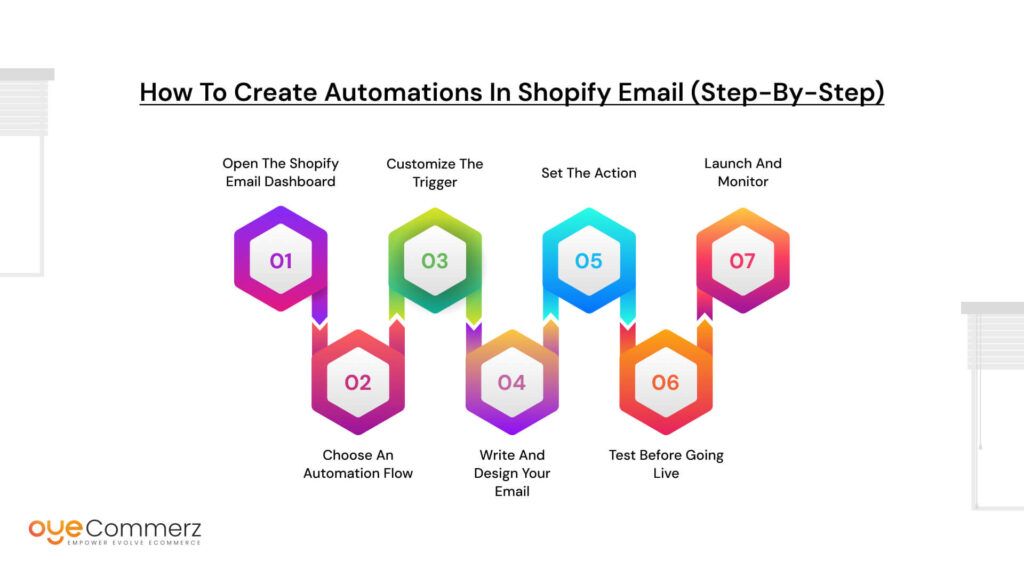
Setting up automations using Shopify Email is easier than you might think. It doesn’t require technical skills, just a bit of clarity on your goals and messaging. Here’s a step-by-step to help you launch your first automated flow.
Step 1: Open the Shopify Email Dashboard
Log into your Shopify admin and head to Marketing > Automations. You’ll see pre-built templates for common workflows like welcome emails and abandoned cart recovery. These templates are ideal for beginners or anyone who wants to launch fast.
Step 2: Choose an Automation Flow
Pick the automation that aligns with your current goal. Want to greet new subscribers? Select “Welcome Email.” Need to recover sales? Choose “Abandoned Cart.” Each automation comes with its own set of triggers and actions.
Step 3: Customize the Trigger
A trigger is what tells Shopify to send the email. For a welcome email, it’s typically when someone subscribes. For abandoned cart flows, it might be after a cart is left idle for one hour. Shopify allows you to adjust timing and conditions here.
Step 4: Write and Design Your Email
Shopify Email provides an intuitive drag-and-drop editor. Add your brand logo, colors, and product images. Keep the copy focused and personal. A single clear call-to-action works best.
You can also personalize emails using dynamic tags,like inserting the customer’s first name or the product they left in their cart. This makes your email feel like it was written just for them.
Step 5: Set the Action
Once triggered, what should happen? In most cases, it’s sending an email, but you can also trigger additional steps depending on the app used. Third-party tools offer more layers—like adding delays or multiple emails over several days.
Step 6: Test Before Going Live
Always test your automation. Shopify lets you preview and send a test email. Walk through the flow yourself to ensure everything looks and functions correctly.
Step 7: Launch and Monitor
Once satisfied, hit publish! From here, you can monitor performance, open rates, clicks, and conversions, directly from your Shopify dashboard. This is where learning begins. Small tweaks based on data can dramatically improve results over time.
Remember, automations don’t replace creativity. They just deliver your creativity at the right moment. And if you’d rather not go it alone, there are plenty of Shopify marketing services that can help you build more complex flows, segment your audience, and optimize performance.
Growing and Managing Your Subscriber List
Create Irresistible Lead Magnets
The most effective email lists are built, not bought. And to build a great list, you need to give people a reason to subscribe.
Lead magnets are simple incentives offered in exchange for an email. Discount codes (10% off first order), exclusive access to new arrivals, free shipping, or downloadable guides work well. The key is to match the offer to your audience’s interests.
Promote these magnets everywhere: add a signup banner to your homepage, use exit-intent popups, or embed forms in blog pages. Strategic placement ensures you’re always catching attention.
Clean Your List Regularly
It might seem counterintuitive, but a smaller, more engaged list is better than a huge one full of inactive contacts. Regularly removing subscribers who haven’t opened in 60–90 days helps keep your engagement rates, and deliverability, high.
This is a small task with big benefits. Most email tools, including Shopify Email, offer filters to easily identify and remove inactive users.
Encourage Engagement
Want better results? Send better emails. A/B testing is your friend, experiment with subject lines, preview text, content layouts, and CTAs. Even small changes can yield big improvements.
Also, don’t hesitate to ask your audience what they want. Simple feedback forms or occasional surveys show that you care and help you craft more relevant content. Engaged subscribers are more likely to convert, and stay.
Tracking Results and Optimizing
You’ve sent out your campaigns, now what? The real power of email marketing on Shopify comes from analyzing the results and refining your strategy over time. Let’s break down how to interpret your data and use it to improve performance.
Understand Your Metrics
Start with three essential metrics:
- Open Rate: This tells you how many people opened your email. It gives insight into how effective your subject line and send time are.
- Click-Through Rate (CTR): This shows how many people clicked on a link inside your email. High CTRs mean your content is engaging and your call-to-action works.
- Conversion Rate: This is the goldmine—how many email recipients completed a desired action, like making a purchase.
Together, these numbers help you spot what’s working and what’s not. For instance, low open rates? Rework your subject line. High opens but low clicks? Improve your email body or offer.
Optimize Based on Data
Use your metrics to fine-tune your campaigns:
- Subject Lines: A/B test two different styles—curious vs. direct. Sometimes a slight change in tone can boost open rates.
- Send Times: Not every audience checks emails at 9 AM. Experiment with timing—some perform better in the evenings or weekends.
- Email Copy: Shorten it, personalize it, or make the CTA more visible. Don’t be afraid to test.
Most importantly, use customer segments. Sending product updates to loyal customers vs. discount offers to first-time buyers leads to higher engagement. This is where many Shopify marketing experts shine, they craft personalized email flows based on customer behavior.
Tools for Deeper Insights
Shopify offers built-in analytics that give a good snapshot of performance. But if you want more depth:
- Google Analytics: Track email-driven traffic and conversions on your site.
- Heatmaps (like Hotjar): See what parts of your email or landing page users interact with.
- Third-party platforms (like Klaviyo or Mailchimp): Provide more robust data—like revenue per email, subscriber growth trends, and automation performance.
Data is your compass. Use it to steer every decision in your email strategy.
Tips to Keep Your Emails Out of the Spam Folder
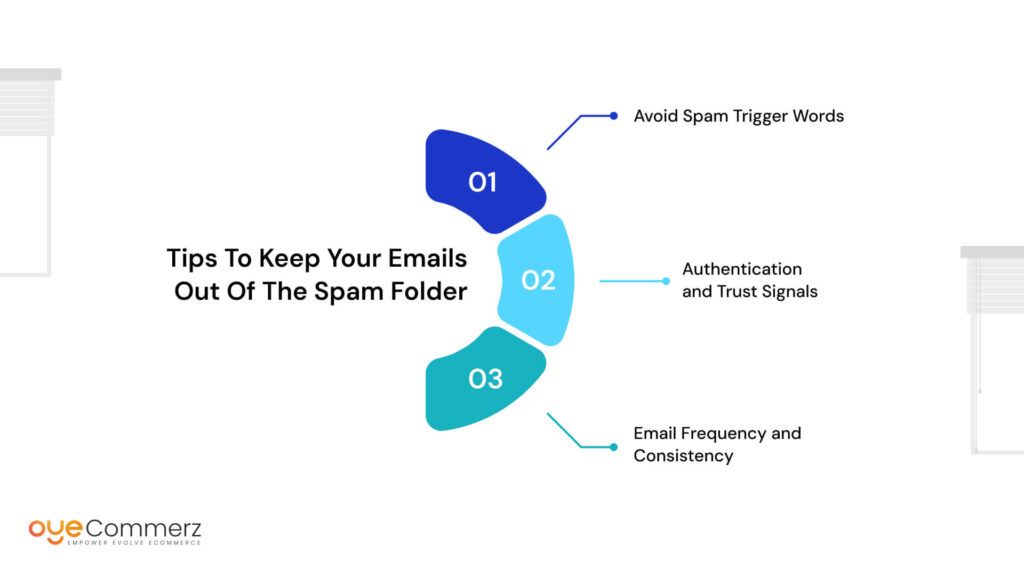
Your email might be beautifully designed and perfectly written, but it won’t matter if it lands in the spam folder. Ensuring deliverability is a crucial part of email marketing on Shopify. Here’s how to stay in the inbox where you belong.
Avoid Spam Trigger Words
Spam filters are sensitive to certain words that scream “salesy” or deceptive. Words like “Buy now,” “Free gift,” “100% guaranteed,” or “Act fast” can hurt your deliverability. It’s not that you can’t use these at all, but overuse, especially in subject lines, can raise red flags.
Instead, focus on writing subject lines that create curiosity or add value. Keep them short, clear, and honest. Test different tones: playful, helpful, or exclusive, see what gets more open without sounding pushy.
Authentication and Trust Signals
One of the most important (yet often ignored) steps is email authentication. Setting up SPF, DKIM, and DMARC helps email servers verify that you’re a legitimate sender.
Shopify makes this easy through your domain provider. Just follow the DNS setup instructions inside Shopify Email or your third-party tool.
In addition, include trust signals in every email:
- Your brand logo
- A visible unsubscribe link
- Your physical business address (this is required by law under CAN-SPAM and GDPR)
These not only build credibility with your audience but also with email clients like Gmail and Outlook.
Email Frequency and Consistency
Sending too many emails? You risk annoying your list. Too few? They might forget who you are. The sweet spot depends on your audience, but most Shopify stores do well with 1–2 emails per week.
More important than frequency is consistency. Create a simple, manageable content calendar. You don’t need to email daily to stay relevant, just show up with value at regular intervals.
Want help figuring out the right rhythm or refining your approach? Many Shopify marketing services offer email audits and calendar planning to keep you consistent without overwhelming your team.
A trusted, well-tuned email program builds relationships, not unsubscribes.
Email Ideas You Can Try Today
Not sure where to start? Here are five email ideas you can implement right away to kick off your email marketing on Shopify. Whether you’re using Shopify Email or a third-party app, these formats are tried, tested, and great for building engagement.
Welcome Sequence Template
Start strong with a warm welcome. A simple 2-3 email sequence can introduce your brand, share your best-sellers, and offer a discount to encourage that first purchase. Keep it friendly, short, and helpful. Remember, first impressions matter.
Email 1: Thanks for joining + brand story
Email 2: Product highlights or reviews
Email 3: Discount reminder + how to use it
Monthly Product Highlights
Each month, features 2-3 top products or new arrivals. Add a quick blurb about each, include clear CTAs, and keep the layout simple. It’s a low-effort way to stay in touch and keep your offerings top of mind.
Behind-the-Scenes Email
Show your process, team, or workspace. This humanizes your brand and builds emotional connection. Customers love to see the story behind the product. It’s especially great for small businesses and makers.
Loyalty or Referral Program Announcement
Got a points system or “refer a friend” program? Promote it with a clear explanation, easy sign-up link, and exciting rewards. These emails are often overlooked but can drive big results.
Seasonal Promotions & Launch Announcements
Seasonal sales (like summer specials or holiday gifts) and product drops are ideal for email. Time them well and add urgency, limited-time offers, early access for subscribers, or exclusive bundles work great.
Want help putting these together? Shopify marketing experts can help you design high-performing templates to match your brand.
Ready to turn clicks into customers?
Start your journey with email marketing on Shopify today. Need help setting things up or scaling faster? Connect with our Oyecommerz’s Shopify marketing experts and let’s build something amazing together.
Contact us now!
Let's build your custom Shopify app today!
Conclusion
Email marketing on Shopify isn’t a one-time task, it’s a long-term strategy. Success doesn’t come from sending a single email but from consistently showing up, learning what works, and making small improvements along the way. Your first few campaigns may not be perfect, and that’s okay. Every great Shopify brand you admire likely started with a simple welcome email and grew from there.
Keep testing subject lines, experimenting with content, and listening to your audience. Let your emails evolve as your store grows. Whether you’re managing everything yourself or working with Shopify marketing experts, the key is consistency, curiosity, and care.
Remember, your email list isn’t just a group of subscribers, it’s your community. Nurture it well, and it’ll reward you with loyalty, conversions, and long-term success. So start small, stay focused, and keep building. Your next email could be the one that changes everything.
Frequently Asked Questions
Go to your Shopify admin, click “Marketing,” then “Create campaign.” Choose “Shopify Email,” select a template, customize it, and send it to your subscribers.
Yes, Shopify offers its own built-in email marketing tool called Shopify Email.
Shopify Email is free for up to 10,000 emails per month. After that, charges apply based on usage.
Shopify is more secure by design. WordPress (and WooCommerce) relies on users to secure and maintain their site, while Shopify handles everything from updates to compliance, reducing the risk of breaches.
Yes, you can automate emails like welcome emails, abandoned cart reminders, and order confirmations using Shopify Email or third-party apps like Klaviyo.




