Are you tired of managing endless plugins, fixing bugs, and struggling to grow your online store on WordPress? You’re not alone—over 70% of WordPress e-commerce users report feeling stuck due to limited features and technical headaches.
If you’re an existing WordPress business owner, you know the frustration of balancing website maintenance with running your store. Whether it’s slow loading times, plugin conflicts, or outgrowing the platform’s capabilities, it can feel like your store is working against you. That’s where Shopify comes in—a platform built specifically for e-commerce, with everything you need in one place.
In this blog, we’ll explore why making the WordPress to Shopify migration is not just a good idea but a game-changer for your business. Say goodbye to tech struggles and hello to a seamless, scalable, and stress-free online store!
Table of Contents
ToggleThe Technical Drawbacks of Using WordPress for E-commerce
When running an e-commerce store on WordPress, the platform’s limitations can hinder growth, efficiency, and user experience. While WordPress is a versatile CMS, it was never designed specifically for e-commerce, leaving users dependent on plugins and additional customizations to meet their needs. Let’s break down these challenges in detail.

Plugin Overload: The Hidden Cost of Flexibility
WordPress relies heavily on plugins to provide e-commerce functionality. The most popular solution, WooCommerce, is itself a plugin. However, WooCommerce alone is rarely enough; users typically need to install additional plugins for tasks like payment gateways, SEO optimization, shipping calculations, and inventory management.
This dependency creates several challenges:
- Technical Debt: Each plugin adds to the system’s complexity, increasing the likelihood of compatibility issues, especially when updates are required.
- Frequent Updates: Plugins are developed by different teams, so updating one plugin may cause conflicts with others, potentially breaking your store.
- Increased Costs: While many plugins are free, advanced features often come with a price tag, leading to a higher total cost of ownership over time.
Example: Imagine using a popular payment gateway plugin that conflicts with your theme after an update. This could crash your checkout page, costing you sales and frustrating customers.
Custom Code Requirements: A Barrier for Non-Technical Users
Advanced e-commerce functionalities often require custom coding on WordPress. For instance, integrating third-party tools or modifying the checkout process can involve PHP, JavaScript, or CSS coding knowledge.
Here’s why this is a problem:
- Steep Learning Curve: Non-technical users face significant hurdles, often needing to hire developers for tasks that Shopify provides natively.
- Time-Consuming Development: Customizations can delay deployment, making it harder to respond to market demands quickly.
- Error-Prone: Custom code increases the risk of errors, requiring rigorous testing and maintenance.
Example: Adding a custom payment method to your WordPress store may require creating a child theme and editing core files, a process prone to errors if not done correctly.
Performance Limitations: Slower Speeds, Lost Customers
E-commerce websites need to be fast and responsive, especially during peak traffic. Unfortunately, WordPress’s reliance on plugins and shared hosting solutions often results in slow loading times.
Performance bottlenecks arise from:
- Excessive HTTP Requests: Each plugin and theme element adds to the number of HTTP requests, slowing down page loads.
- Unoptimized Code: Many WordPress themes and plugins contain bloated code, further degrading performance.
- High Latency: Shared hosting, often chosen for cost-effectiveness, struggles to handle high-traffic e-commerce sites.
Impact: Studies show that a one-second delay in page load time can result in a 7% loss in conversions. For WordPress users, this can significantly affect revenue.
Maintenance Challenges: A Constant Headache
Running an e-commerce store on WordPress requires ongoing maintenance:
- Manual Updates: Core updates, plugin updates, and theme updates must be performed regularly to ensure compatibility and security.
- Backups: Store owners are responsible for creating regular backups, adding another layer of responsibility.
- Security Monitoring: WordPress sites are frequent targets for hackers, requiring constant vigilance and the use of third-party security plugins.
For small business owners, these tasks can become overwhelming, detracting from core business activities.
Scaling Issues: Limited Growth Potential
Scaling an e-commerce store on WordPress can be challenging due to infrastructure and design limitations:
- Large Product Catalogs: Managing thousands of SKUs can strain WordPress’s database and slow down your site.
- Multichannel Selling: Expanding to platforms like Amazon, Facebook, and Instagram requires additional plugins, each with its setup process.
- International Markets: Features like multi-currency and multilingual support are not native to WordPress and require premium plugins or customizations.
Example: A store with a large inventory may experience slow search results and backend lag, leading to poor user experiences and lower conversion rates.
Why Shopify Excels in These Areas
The challenges above make a strong case for considering a WordPress to Shopify migration. Shopify eliminates the need for plugins, offers robust performance, and provides a managed environment that scales effortlessly with your business.
In the next section, we’ll explore Shopify’s technological advantages and how it outshines WordPress in delivering a seamless e-commerce experience.
Shopify’s Technological Advantages: Why It’s the Best for E-commerce
Making the leap with a WordPress to Shopify migration unlocks a host of technological advantages tailored specifically for e-commerce. Shopify’s design philosophy prioritizes simplicity, scalability, and performance, making it the preferred choice for online stores. Here’s a deep dive into what makes Shopify a superior platform.

All-in-One E-commerce Platform: Everything You Need, Built-In
Shopify offers a complete, integrated solution for running an online store without relying on third-party add-ons for essential features. Unlike WordPress, where you need plugins for basic e-commerce functionality, Shopify provides these tools out of the box.
Key Features:
- Inventory Management: Track, organize, and manage product inventory seamlessly.
- Payment Processing: Shopify Payments and integrations with over 100 external payment gateways.
- Analytics & Reporting: Real-time dashboards and detailed reports to monitor sales, customer behavior, and revenue trends.
Impact: Shopify’s built-in tools mean you can focus on growing your business without juggling plugin compatibility or updates.
Seamless Scalability: Grow Without Constraints
Shopify’s cloud-based infrastructure is designed to scale effortlessly, making it ideal for businesses of any size. Whether you’re a small boutique or a global enterprise, Shopify adapts to your needs.
Why It’s Better:
- Handles High Traffic: Shopify’s servers are optimized to handle large surges in traffic, such as during seasonal sales or viral campaigns.
- No Performance Bottlenecks: Unlike WordPress, where plugins can slow down performance, Shopify’s architecture ensures smooth operations even as your product catalog grows.
- Global Reach: Built-in tools for multi-currency, multilingual, and multichannel selling (like on Amazon, Facebook, and Instagram).
Benefit for Migrators: If your WordPress store is struggling with growth, Shopify provides the infrastructure to scale without downtime or maintenance headaches.
Optimized Performance: Faster Speeds, Better Conversions
Page speed and uptime are critical for e-commerce success, and Shopify excels in both areas. Shopify’s hosted environment ensures that your website is always fast and responsive.
Performance Highlights:
- Fast Load Times: Shopify’s servers are optimized for speed, reducing bounce rates and improving user experience.
- Reliable Uptime: A 99.9% uptime guarantee ensures your store remains available, even during peak traffic.
- Optimized Checkout: Shopify’s streamlined checkout process minimizes cart abandonment.
Fact: Faster websites lead to higher conversions. Shopify’s performance-first design ensures that your customers enjoy a smooth shopping experience.
Advanced Customization Without Code: Simplicity for Everyone
Shopify makes it easy to customize your store without needing technical expertise. Its drag-and-drop builder and app ecosystem allow non-technical users to create a fully functional online store.
Features for Non-Coders:
- Theme Customization: Choose from hundreds of professionally designed, mobile-responsive themes.
- App Integrations: Add functionality like reviews, email marketing, and loyalty programs with a few clicks.
- User-Friendly Dashboard: Intuitive interface for managing products, orders, and customers.
For Developers: Shopify also caters to advanced users with access to Shopify Liquid, APIs, and SDKs, enabling custom app development and integrations.
Built-in Security: Peace of Mind for Store Owners
Security is a top concern for e-commerce businesses, and Shopify takes the burden off your shoulders by offering robust, built-in security features.
Security Features:
- PCI Compliance: Ensures that your store meets the highest standards for payment security.
- SSL Certificates: Protect customer data with HTTPS encryption.
- Automatic Updates: Shopify handles software updates, ensuring your store is always secure.
Why It Matters: WordPress users often rely on third-party plugins for security, which can lead to vulnerabilities if not maintained. Shopify provides a secure environment out of the box, letting you focus on your business.
Developer-Friendly Options: Advanced Customization Made Easy
While Shopify is user-friendly for beginners, it also offers robust tools for developers who want to create advanced functionalities or custom workflows.
Developer Tools:
- Shopify Liquid: A powerful templating language for customizing themes.
- APIs and SDKs: Seamless integration with third-party systems like CRMs, ERPs, or custom apps.
- Partner Ecosystem: Access to certified Shopify developers for tailored solutions.
Why Shopify Outshines WordPress
Migrating from WordPress to Shopify means shifting from a fragmented system to an integrated platform. Shopify eliminates the technical roadblocks of WordPress, offering a scalable, secure, and high-performing environment tailored for e-commerce.
A Technical Comparison: WordPress vs. Shopify
When considering a WordPress to Shopify migration, it’s essential to understand the key technical differences between these platforms. Both WordPress and Shopify cater to different needs, but when it comes to e-commerce, Shopify’s dedicated features and managed infrastructure make it a clear winner. Let’s break this down into critical areas of comparison.
Platform Architecture
- WordPress:
- Open-source CMS, requiring self-hosting or third-party hosting.
- Heavily reliant on plugins like WooCommerce to enable e-commerce functionality.
- Maintenance of hosting, updates, and security is entirely the user’s responsibility.
- Shopify:
- SaaS (Software as a Service) platform with hosting, security, and updates included.
- Built exclusively for e-commerce, eliminating the need for third-party tools for basic functionalities.
- Fully managed infrastructure that ensures performance and uptime.
Conclusion: Shopify simplifies operations by taking care of hosting, updates, and infrastructure, allowing business owners to focus solely on their stores.
Scalability
- WordPress:
- Performance degrades with high traffic due to reliance on shared hosting and plugin overhead.
- Scaling requires upgrading hosting plans and optimizing code, often leading to increased costs and technical challenges.
- Shopify:
- Cloud-based infrastructure designed to handle high traffic effortlessly.
- Unlimited product listings and bandwidth with no need for manual intervention during scaling.
Conclusion: Shopify’s cloud-based design ensures smooth scalability, making it ideal for growing businesses.
Customization
- WordPress:
- Highly customizable but requires coding knowledge for significant changes.
- Dependence on developers for advanced customizations can increase costs and delays.
- Shopify:
- User-friendly customization through a drag-and-drop editor and a vast library of themes.
- Access to Shopify Liquid and APIs for developers needing advanced custom workflows.
Conclusion: Shopify strikes a balance between ease of use for non-technical users and flexibility for developers.
Security
- WordPress:
- Users must manage their security, including SSL certificates, firewalls, and backups.
- High vulnerability to attacks due to the popularity of plugins and outdated installations.
- Shopify:
- Built-in security features like SSL certificates and PCI compliance.
- Automatic updates ensure the platform is always secure against threats.
Conclusion: Shopify’s managed security eliminates the risk and responsibility of manual monitoring and updates.
Maintenance
- WordPress:
- Requires constant monitoring for updates to the core CMS, plugins, and themes.
- Risk of downtime if updates cause compatibility issues.
- Shopify:
- Fully managed platform with automatic updates, reducing the need for manual intervention.
- No risk of downtime due to updates.
Conclusion: Shopify removes the burden of maintenance, freeing up time and resources for business owners.
Why Shopify Wins for E-commerce
The comparison highlights that WordPress, while versatile, struggles to meet the demands of modern e-commerce without significant investment in plugins, maintenance, and customization. Shopify, on the other hand, offers a dedicated, managed platform that excels in performance, scalability, and ease of use.
In the next section, we’ll address advanced technical needs and how Shopify accommodates even the most complex business requirements.
Addressing Advanced Technical Needs: Shopify vs. WordPress
For businesses with complex e-commerce requirements, having a platform that supports advanced integrations, global commerce, and data-driven decision-making is crucial. This section explores how Shopify outperforms WordPress in catering to these advanced technical needs.
1. Integration Capabilities
Shopify provides a robust ecosystem for integrating third-party tools and custom workflows, enabling businesses to streamline operations and enhance their store’s functionality.
- Shopify’s Strengths:
- Built-in APIs for seamless integration with CRMs, ERPs, and inventory management systems.
- App Store with thousands of pre-built apps to enhance functionality without coding.
- Webhooks and Shopify Flow for automation of repetitive tasks.
- WordPress’s Limitations:
- Requires plugins for integrations, often leading to conflicts and dependency issues.
- Limited native support for automation and workflow management.
- Custom integrations demand extensive development and debugging.
Example Use Case: A business using Shopify can integrate with tools like HubSpot CRM or QuickBooks in a few clicks, while WordPress may require custom development, increasing cost and complexity.
2. Advanced SEO Features
Both platforms offer SEO capabilities, but Shopify provides a more streamlined, user-friendly approach.
- Shopify’s SEO Benefits:
- Clean codebase optimized for search engines.
- Customizable meta tags, alt texts, and URL structures.
- Blazing fast page load speeds are a crucial factor for Google rankings.
- Integration with advanced SEO tools directly from the Shopify App Store.
- WordPress’s SEO Approach:
- Relies on plugins like Yoast for basic SEO functionalities.
- Site speed issues caused by bloated themes and plugins can negatively impact SEO rankings.
- Requires technical knowledge to configure advanced SEO settings.
Impact: Shopify’s native speed optimization and clean architecture give it an edge, helping stores rank higher without additional effort.
3. Data Analytics and Reporting
Data-driven decision-making is vital for e-commerce success, and Shopify excels in providing actionable insights.
- Shopify’s Analytics Tools:
- Built-in dashboards displaying key metrics like sales, conversion rates, and customer behavior.
- Advanced reports are available for inventory, finance, and marketing.
- Integration with tools like Google Analytics, Facebook Pixel, and custom BI tools.
- WordPress’s Approach:
- Basic analytics require plugins or third-party tools.
- Limited native reporting capabilities.
- Complex setups for tracking advanced metrics like multi-channel performance.
Result: Shopify simplifies analytics with built-in tools that are ready to use from day one, eliminating the need for third-party installations.
4. Global Commerce Features
For businesses expanding into international markets, Shopify provides essential features to support global commerce.
- Shopify’s Global Capabilities:
- Multi-currency support with automatic conversion based on customer location.
- Multilingual storefronts with built-in translation tools.
- Support for international payment gateways and localized checkout experiences.
- Tools for calculating international shipping and taxes.
- WordPress’s Global Challenges:
- Multi-currency and multilingual support require premium plugins.
- Setting up localized payment and shipping options can be tedious and error-prone.
- Lack of cohesive tools for managing international taxes and duties.
Conclusion: Shopify’s native global commerce features save time and effort, making it easier to tap into international markets.
The Future of E-commerce is Here
By now, it’s clear that staying on WordPress for your e-commerce store may hold you back with limitations like plugin overload, maintenance headaches, and scalability issues. Migrating to Shopify offers a fresh start with a platform designed to grow alongside your business while simplifying operations and enhancing performance. Here’s why you should act now:
Key Takeaways
- Streamlined Operations: Shopify’s all-in-one platform eliminates the need for multiple plugins, reducing technical debt and maintenance requirements.
- Enhanced Performance: Faster loading times, reliable uptime, and optimized checkout processes lead to better customer experiences and higher conversions.
- Scalability for Growth: Whether you’re managing a small catalog or expanding internationally, Shopify provides the tools and infrastructure to scale effortlessly.
- Stress-Free Management: From automatic updates to built-in security features, Shopify handles the technical side, letting you focus on your business.
Why Act Now?
- The e-commerce industry is evolving rapidly, and customers expect fast, seamless online shopping experiences. Delaying your WordPress to Shopify migration could mean losing out on valuable sales and growth opportunities.
- Migrating today positions your business for future success with Shopify’s constantly evolving ecosystem, new features, and global commerce capabilities.
Explore Shopify with Oyecommerz
Ready to make the switch? Oyecommerz specializes in seamless WordPress to Shopify migrations, ensuring your data, design, and SEO rankings are preserved. Here’s how we help:
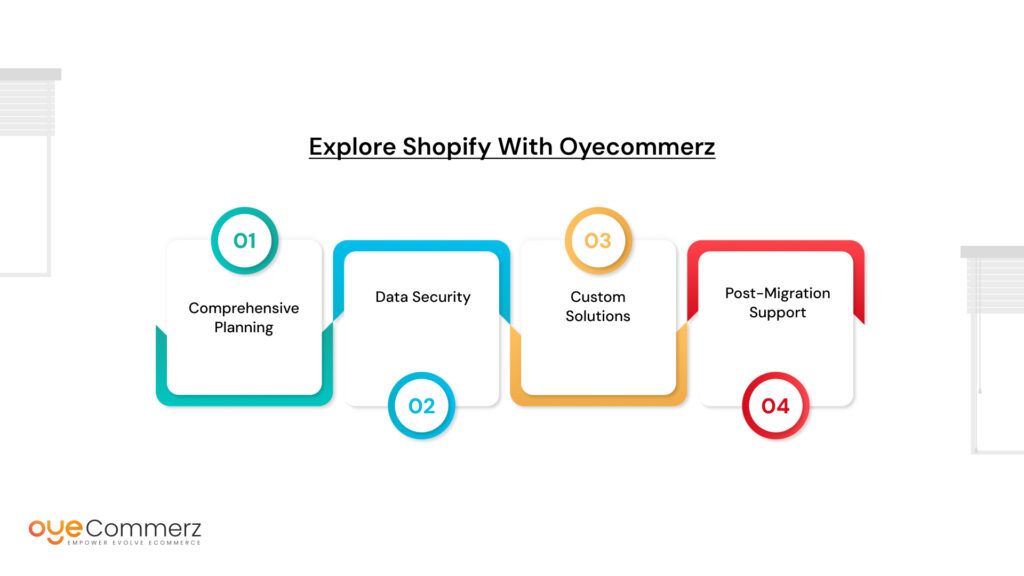
- Comprehensive Planning: A step-by-step roadmap to migrate your store without disrupting operations.
- Data Security: Accurate transfer of products, customers, and order history with no loss.
- Custom Solutions: Tailored Shopify setup to match your unique business needs.
- Post-Migration Support: Guidance and support to help you maximize Shopify’s potential.
Your Next Steps
- Book a Free Consultation: Call our team to discuss your migration needs.
- Start Your Shopify Free Trial: Test Shopify’s features and see how it fits your business.
- Let Oyecommerz Handle the Transition: Enjoy a hassle-free migration and a Shopify store ready for success.
Take the Leap: Start Your Shopify Migration Journey Today
If WordPress plugins are slowing your site and you’re ready for a faster, more reliable platform, now is the time to make the switch. Partner with Oyecommerz for a hassle-free WordPress to Shopify migration and take your e-commerce business to the next level.
Contact Us Today!
Let Oyecommerz handle the technical details so you can focus on what matters—growing your business. Contact us today to get started on your journey to a faster, more efficient Shopify store.
Contact to Migrate your Site to Shopify Now
Conclusion
Don’t let the limitations of WordPress hold you back any longer. Shopify offers the perfect solution if you’re struggling with plugin conflicts, performance issues, or scalability roadblocks. With Oyecommerz as your migration partner, you’ll gain more than a platform—you’ll gain a growth partner.
Take control of your e-commerce journey today. Migrate to Shopify, and unlock the full potential of your online store!


