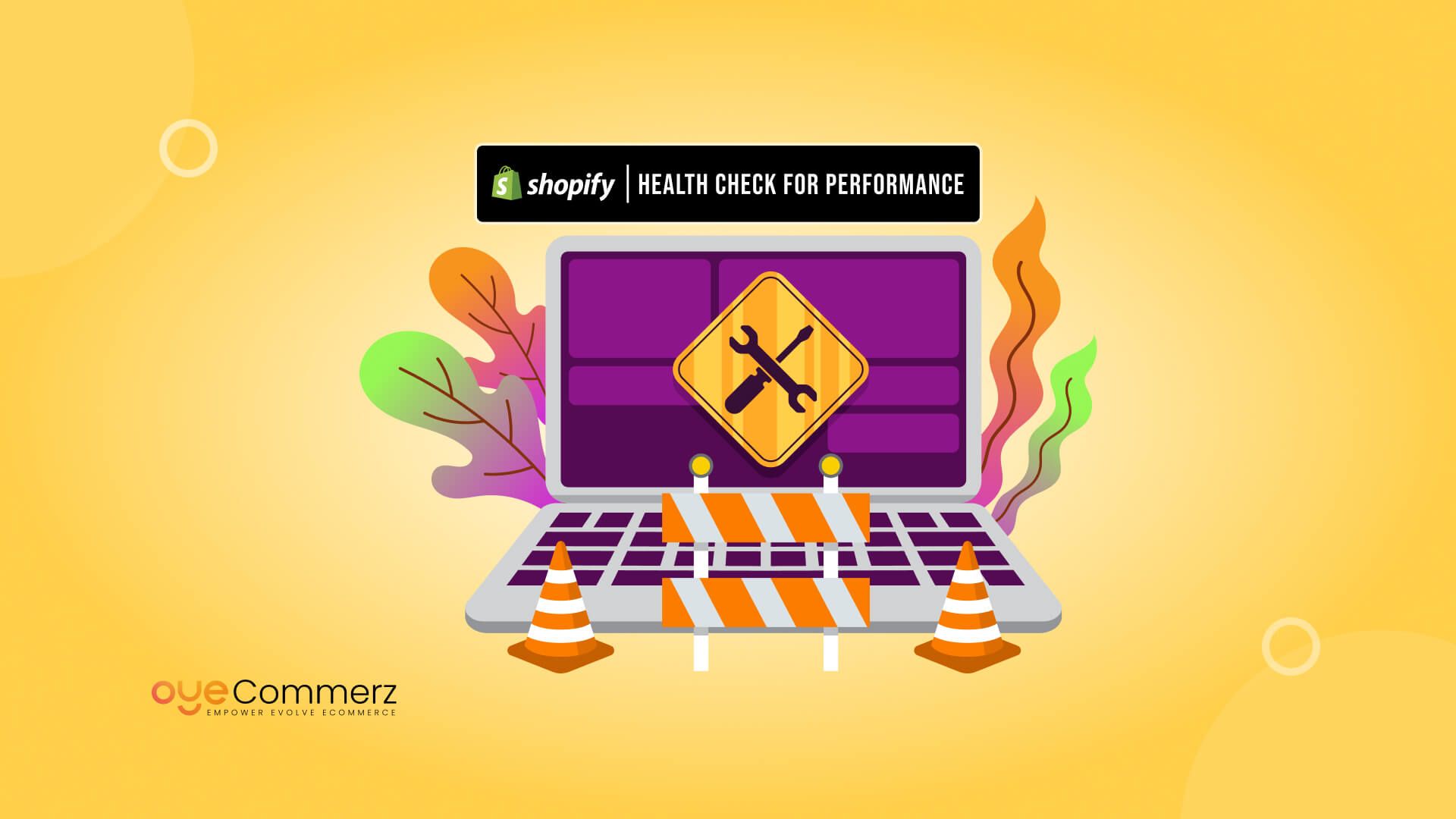Did you know that 53% of users abandon a website if it takes more than three seconds to load? In the fast-paced world of eCommerce, every second and every detail counts. A slow, unoptimized Shopify store can lead to lost sales, lower search rankings, and frustrated customers.
This is where a Shopify health check comes in. Think of it as a routine check-up for your online store helping you identify technical issues, performance bottlenecks, and missed opportunities before they start affecting your revenue.
By conducting regular Shopify health checks, merchants can ensure their store is running at peak efficiency, improving customer satisfaction and maximizing sales. In this guide, we’ll walk you through the step-by-step process of evaluating and optimizing your Shopify store for better performance, security, and profitability. Let’s dive in!
Table of Contents
ToggleWhat is a Shopify Health Check?
A Shopify health check is a comprehensive assessment of your store’s performance, speed, security, SEO, and overall functionality. It ensures that your online store is running efficiently, providing a seamless shopping experience for customers while maximizing conversions and sales.
By conducting a Shopify health check, merchants can:
- Identify and resolve performance issues that slow down the store.
- Optimize SEO to improve search engine rankings and drive organic traffic.
- Strengthen security measures to protect customer data.
- Enhance user experience (UX) to increase engagement and sales.
- Streamline store operations to prevent inventory errors and checkout issues.
This process involves evaluating technical performance, user experience, and business operations to keep the store in peak condition. A well-maintained Shopify store loads faster, ranks higher, and provides a better shopping experience, leading to improved sales and customer satisfaction.
Why is Optimal Shopify Performance Important?
A well-optimized Shopify store is crucial for maintaining a seamless shopping experience, increasing conversions, and driving long-term growth. Poor performance can lead to frustrated visitors, higher bounce rates, and lost sales. Here’s why keeping your store in top shape matters:

Faster Load Times Improve User Experience and Conversions
Slow websites frustrate users, leading to higher abandonment rates. Studies show that even a one-second delay in load time can reduce conversions by up to 7%. Optimizing speed ensures customers stay engaged and complete their purchases.
Better SEO Rankings and Increased Organic Traffic
Search engines like Google prioritize fast-loading, mobile-friendly websites. A well-optimized Shopify store improves search rankings, helping potential customers discover your products more easily.
Stronger Security Builds Customer Trust
Secure payment gateways, SSL certification, and up-to-date security measures protect customer data. A store that prioritizes security reduces fraud risks and increases trust, leading to higher customer retention.
Seamless Functionality Reduces Cart Abandonment
A smooth, hassle-free checkout process encourages customers to complete their purchases. Fixing broken links, optimizing payment options, and improving navigation can significantly reduce cart abandonment and drive repeat business.
By regularly optimizing your Shopify store’s performance, you ensure a fast, secure, and user-friendly shopping experience that leads to higher sales and long-term success.
How to Conduct a Shopify Health Check
1. Store Performance and Speed Optimization
A fast Shopify store enhances user experience, boosts SEO rankings, and increases conversions. Here’s how to optimize your store’s performance for maximum efficiency:
- Analyze Performance – Use Shopify’s built-in speed reports, Google PageSpeed Insights, or GTmetrix to measure load times, detect bottlenecks, and identify areas that need improvement.
- Optimize Images & Enable Lazy Loading – Large images slow down your store. Use tools like TinyPNG, ImageOptim, or Shopify’s built-in image compression to reduce file sizes without compromising quality. Lazy loading ensures images load only when they appear on the screen, reducing initial load time.
- Use a Lightweight Shopify Theme – Shopify’s Dawn, Turbo, or Booster themes are optimized for speed and performance. Avoid bloated themes with excessive animations, which can slow down loading times.
- Remove Unnecessary Apps & Scripts – Each installed app and external script adds weight to your store. Audit your installed apps regularly and remove those that are unused or negatively impact site speed.
- Leverage Shopify’s CDN & Caching – Shopify’s content delivery network (CDN) stores copies of your website on multiple servers worldwide, ensuring faster load times for customers in different locations. Shopify also caches pages to improve repeat visit speeds.
- Minimize HTTP Requests & Enable GZIP Compression – Reduce the number of requests needed to load a page by combining CSS/JS files and enabling GZIP compression to decrease the size of transmitted data.
Regular performance optimization ensures your Shopify store remains fast, responsive, and efficient resulting in higher customer satisfaction, lower bounce rates, and increased sales.
2. Mobile-Friendliness and UX Check
With most online shoppers browsing on mobile devices, ensuring a seamless mobile experience is essential. Here’s how to optimize your Shopify store for mobile users:
- Test Responsiveness Across Devices and Browsers – Use Shopify’s preview mode, Google’s Mobile-Friendly Test, and real-device testing to ensure your store adapts perfectly to different screen sizes.
- Ensure Easy Navigation and Fast Checkout – Simplify menus, minimize pop-ups, and streamline the checkout process to reduce friction and improve mobile conversions.
- Optimize Buttons, Fonts, and Forms – Use large, tappable buttons, readable fonts, and well-spaced form fields for an intuitive and accessible mobile shopping experience.
- Enhance Page Speed and Performance – Compress images, enable lazy loading, and use a mobile-optimized Shopify theme to ensure fast loading times.
- Prioritize Mobile-First Design – Design with mobile users in mind first, ensuring key content, CTAs, and product details are easily visible without excessive scrolling.
A mobile-optimized Shopify store enhances user engagement, reduces bounce rates, and increases sales and customer satisfaction.
3. SEO and Search Visibility
A well-optimized Shopify store ranks higher in search engines, driving more organic traffic and sales. Here’s how to improve SEO:
- Conduct an SEO Audit – Use tools like Semrush, Ahrefs, or Shopify’s built-in SEO features to analyze site performance, identify technical issues, and uncover optimization opportunities.
- Optimize Meta Tags and Content – Ensure titles, meta descriptions, product descriptions, and image alt texts include relevant keywords while remaining compelling for users.
- Improve URL Structure and Internal Linking – Use clean, keyword-rich URLs, eliminate unnecessary parameters, and strategically link between relevant pages to enhance navigation and rankings.
- Enhance Site Speed and Mobile SEO – A fast-loading, mobile-friendly website improves rankings and user experience. Compress images, enable lazy loading, and use a lightweight Shopify theme.
- Optimize Product Pages for Keywords – Research and naturally incorporate high-intent keywords in product titles, descriptions, headings, and collection pages for better search visibility.
A strong SEO foundation helps your Shopify store gain better visibility, attract more shoppers, and increase conversions over time.
4. Security and Compliance
Ensuring your Shopify store is secure builds trust with customers and protects sensitive data. Follow these steps to enhance security and maintain compliance:
- Verify SSL Certificate & Checkout Encryption – Shopify provides a free SSL certificate, ensuring all transactions and customer data remain encrypted and secure.
- Enable Fraud Prevention Measures – Utilize Shopify’s fraud analysis tools, enable two-factor authentication (2FA) for admin access, and monitor login activity to prevent unauthorized access.
- Ensure Compliance with Data Protection Laws – Adhere to GDPR, CCPA, and other privacy regulations by updating privacy policies, enabling cookie consent banners, and securely storing customer data.
- Regularly Update Security Protocols – Keep Shopify themes, apps, and plugins updated to prevent security vulnerabilities and ensure compatibility with the latest platform changes.
- Implement Secure Payment & Data Handling Practices – Offer trusted payment gateways (Shopify Payments, PayPal, Stripe, etc.), restrict access to sensitive data, and educate staff on cybersecurity best practices.
A secure and compliant Shopify store not only safeguards your business but also enhances customer confidence and reduces risks of fraud or data breaches
5. Inventory and Product Data Audit
Accurate and up-to-date product data ensures smooth operations, prevents stock issues, and enhances customer experience. Here’s how to conduct an effective inventory audit:
- Update Product Listings – Regularly review and optimize descriptions, images, pricing, and SEO metadata to keep product pages engaging and relevant.
- Check Stock Levels and Sync Inventory – Ensure real-time inventory tracking to prevent overselling, stockouts, or discrepancies across different sales channels.
- Remove or Archive Discontinued Products – Delete outdated products or mark them as “out of stock” to avoid customer frustration and confusion.
- Optimize Product Categorization – Ensure products are properly categorized and tagged for easy navigation and better searchability within your store.
- Monitor Bestsellers and Low-Performing Products – Use sales data to identify high-demand items for restocking and phase out underperforming products.
Regular inventory audits improve efficiency, reduce fulfillment errors, and create a seamless shopping experience for customers.
6. Analytics and Conversion Tracking
Accurate tracking helps you understand customer behavior, improve marketing efforts, and optimize your store for better conversions. Here’s how to ensure proper analytics and tracking:
- Verify Tracking Tools – Ensure Google Analytics (GA4), Facebook Pixel, and Shopify reports are correctly installed and collecting accurate data.
- Monitor Key Performance Metrics – Track conversion rates, bounce rates, traffic sources, average session duration, and cart abandonment rates to identify areas for improvement.
- Use Heatmaps & Session Recordings – Leverage tools like Hotjar or Crazy Egg to analyze user interactions, identify friction points, and optimize navigation.
- Set Up Goals & Funnels – Define conversion goals in Google Analytics to track key actions like add-to-cart, checkout, and completed purchases for better sales insights.
- Test and Optimize Continuously – Conduct A/B testing on landing pages, product pages, and checkout flows to improve performance based on real user behavior.
Regularly reviewing analytics allows you to make data-driven decisions that enhance user experience, increase conversions, and maximize revenue.
7. App and Integration Health Check
Apps and integrations enhance store functionality, but outdated or excessive ones can slow down performance and create security risks. Here’s how to keep them optimized:
- Audit Installed Apps – Review all installed apps, identify those that are underused or unnecessary, and remove them to improve speed and reduce clutter.
- Assess Performance Impact – Use Shopify’s performance reports or third-party tools to measure how each app affects site speed and user experience.
- Verify Key Integrations – Ensure smooth operation of essential tools like email marketing platforms (Klaviyo, Mailchimp), payment gateways (Shopify Payments, PayPal), and CRM systems to prevent disruptions.
- Check for Compatibility Issues – Ensure apps work well together and do not conflict with Shopify’s latest updates or each other.
- Keep Apps Updated – Regularly update apps to their latest versions to maintain security, enhance functionality, and ensure seamless integration with Shopify.
- Look for Built-in Shopify Features – Some apps may be replaceable with Shopify’s built-in features, reducing reliance on third-party solutions and improving performance.
Optimizing your apps and integrations ensures your Shopify store runs smoothly, securely, and efficiently, delivering the best experience to customers.
8. Customer Service and Order Processing
A seamless customer service and order fulfillment process enhances customer satisfaction, builds trust, and encourages repeat purchases. Ensuring efficient support and smooth order management helps reduce complaints and improves the overall shopping experience. Here’s how to optimize it:
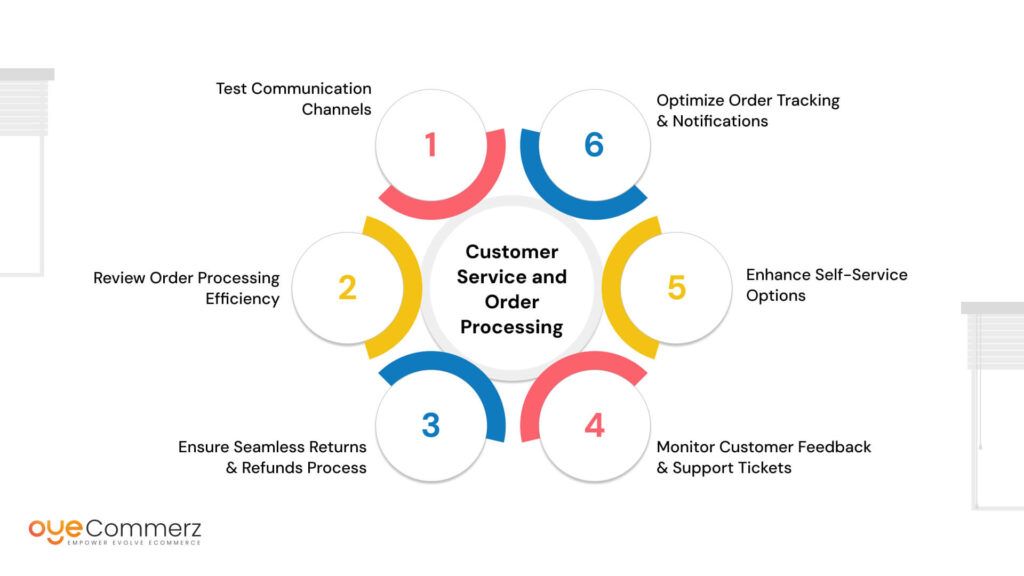
- Test Communication Channels – Ensure live chat, contact forms, email support, and phone support (if applicable) are working properly and provide quick response times. Test automated replies, chatbot functionality, and response efficiency to avoid delays.
- Review Order Processing Efficiency – Evaluate the order fulfillment speed, automation settings, and real-time inventory sync between your sales channels and warehouse to prevent overselling or delayed shipments.
- Ensure Seamless Returns & Refunds Process – Have a clear return policy, automated return processing, and an easy-to-use return request system to improve customer trust.
- Monitor Customer Feedback & Support Tickets – Regularly analyze reviews, surveys, and support tickets to identify common customer pain points. Address recurring issues promptly to improve service quality.
- Enhance Self-Service Options – Provide an FAQ section, knowledge base, or help center where customers can find answers to common queries without needing direct support.
- Optimize Order Tracking & Notifications – Keep customers informed with automated order confirmation emails, shipment tracking updates, and delivery notifications to reduce order-related inquiries.
A well-optimized customer service and order system ensures a smooth shopping experience, reduces friction in the buying journey, and strengthens customer loyalty.
Optimize Your Shopify Store with Oyecommerz
Is your Shopify store running at its full potential? At Oyecommerz, we provide comprehensive Shopify health checks to identify performance issues, enhance SEO, improve speed, and ensure seamless functionality. Our experts will optimize your store for better conversions, faster load times, and a superior customer experience.
Get a professional Shopify health check today and unlock your store’s full potential!
Schedule a Free Audit or Contact Us to Learn More
Contact to Migrate your Site to Shopify Now
Conclusion
Regular Shopify health checks are essential for keeping your store optimized, secure, and high-performing. By reviewing speed, SEO, mobile usability, inventory, and customer support regularly, you can catch issues early and improve conversions. Quarterly or bi-annual audits ensure smooth operation and continued growth. Using expert-led health check services provides deep insights and tailored solutions. A structured checklist keeps you on track and ensures every critical area is addressed.
With Shopify’s built-in SEO tools and Oyecommerz’s expert support, your site can rank higher, attract more organic traffic, and drive better sales. We make your migration seamless while optimizing SEO for long-term success.
Frequently Asked Questions
Optimize images, reduce app clutter, enable lazy loading, and use a fast, responsive theme.
Use Shopify’s built-in speed report or tools like Google PageSpeed Insights and GTmetrix.
Simplify checkout steps, enable guest checkout, offer multiple payment options, and use auto-fill features.
Use a clean, modern theme, high-quality visuals, consistent branding, and intuitive navigation.
Focus on SEO, improve page speed, streamline user experience, and regularly audit performance.