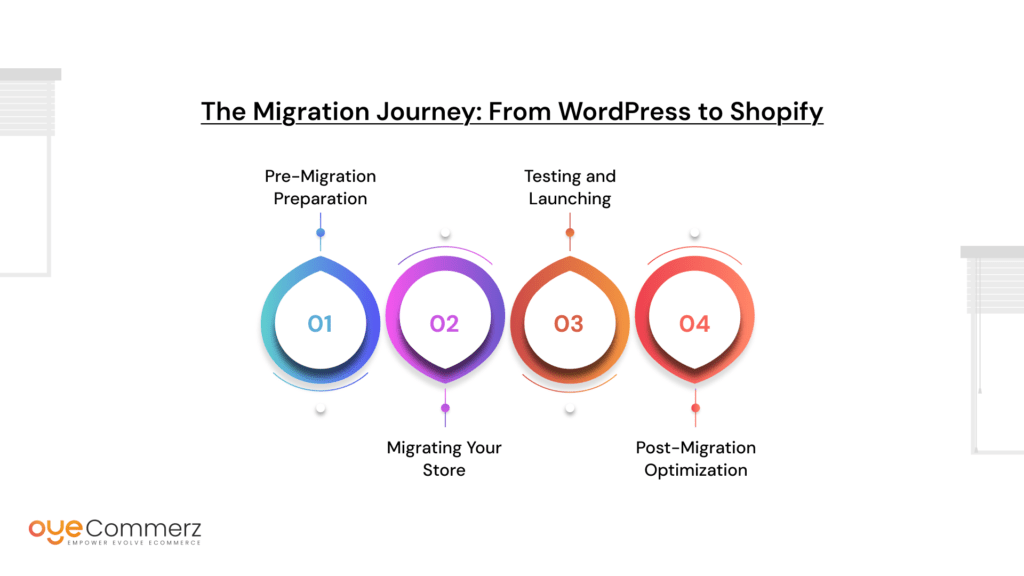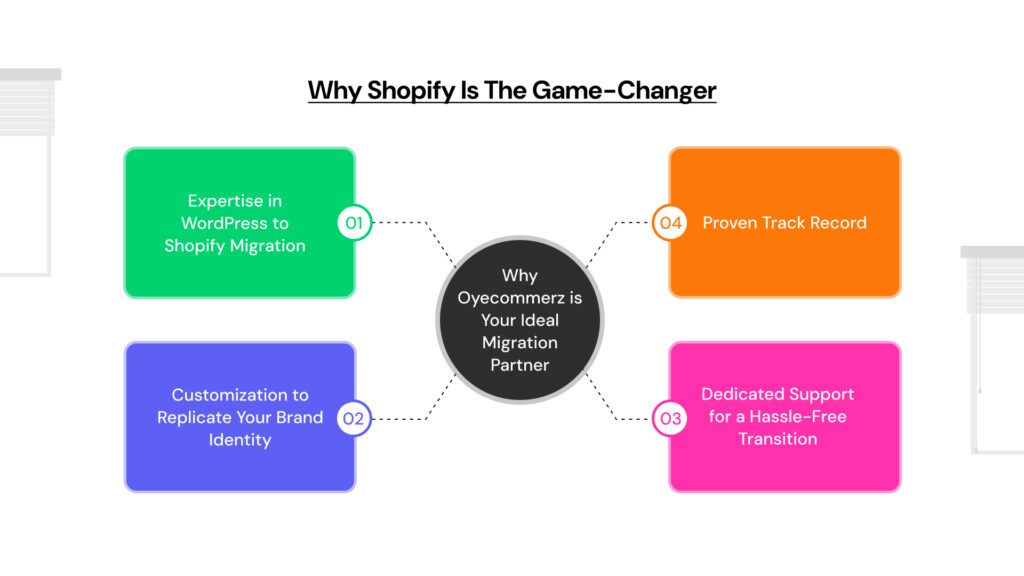Are you tired of constant WordPress updates, unexpected downtime, and managing endless plugin conflicts? You’re not alone—many WordPress users face these daily struggles, leaving them frustrated and unable to focus on growing their business. Did you know businesses migrating from WordPress to Shopify experience up to 35% fewer technical issues and more reliable performance?
If you’re an existing WordPress owner seeking stability or a Shopify business owner exploring the advantages of switching, this guide is for you. WordPress can be powerful, but Shopify’s all-in-one, e-commerce-focused platform is designed for stability and simplicity. In this blog, we’ll unpack the challenges of WordPress, show how Shopify solves them, and explore the seamless WordPress to Shopify migration process. Let’s get started!
Table of Contents
ToggleUnderstanding the Basics
What is WordPress?
- Origins as a Blogging Platform:
WordPress was originally launched in 2003 as a simple platform for bloggers. It offered tools to publish and manage content with ease, quickly becoming popular among individuals and small businesses looking for an affordable online presence. Its open-source nature allowed developers worldwide to contribute, turning WordPress into a robust CMS that supports everything from blogs to corporate websites. - Its Flexibility for E-commerce Through Plugins Like WooCommerce:
While WordPress wasn’t designed for e-commerce, plugins like WooCommerce transformed it into a viable option for online stores. WooCommerce provides essential features such as product management, checkout systems, and payment gateways. However, the reliance on plugins creates complexities—each plugin comes with its updates, dependencies, and potential for conflict with the WordPress core, making maintenance challenging for non-technical users.
What is Shopify?
- Built Specifically for E-commerce:
Shopify was developed with one goal: to simplify e-commerce for businesses of all sizes. Launched in 2006, it eliminated the need for multiple tools and integrations by offering a fully integrated platform. Everything from product listing to payment processing, inventory tracking, and customer management is available out of the box, making Shopify a preferred choice for online store owners seeking efficiency and simplicity. - Cloud-Based, All-in-One Solution:
Unlike WordPress, Shopify is a cloud-based service. This means all hosting, updates, and maintenance tasks are handled by Shopify’s infrastructure, freeing business owners from technical worries. The platform ensures high availability and performance, letting users focus on selling rather than managing their website.
The Problem: Frequent Updates and Downtime in WordPress
Why Does WordPress Have So Many Updates?
- Open-Source Nature Requiring Frequent Updates for Security and Functionality:
WordPress is open-source, which means its codebase is publicly available and updated regularly by a global community. While this ensures rapid innovation and adaptability, it also necessitates frequent updates to patch security vulnerabilities and improve functionality. These updates often require manual intervention, especially for e-commerce stores that rely on multiple plugins. - Plugin and Theme Updates Often Clashing with the WordPress Core:
A significant downside of WordPress’s flexibility is the risk of conflicts between plugins, themes, and the core software. Every time an update is rolled out—be it a plugin, theme, or WordPress itself—there’s a chance something will break, leading to unexpected downtime and costly troubleshooting.
How Downtime Happens in WordPress
- Server Issues from Shared Hosting Environments:
Most WordPress sites rely on shared hosting, where multiple websites share server resources. High traffic on one site can cause others to slow down or go offline. For e-commerce businesses, this can be disastrous during peak shopping periods. - Plugin Conflicts Breaking the Site After Updates:
WordPress relies heavily on third-party plugins for additional functionality. A single incompatible plugin update can cause the entire site to crash, requiring immediate attention to identify and resolve the issue. - Manual Updates Leading to Temporary Site Inaccessibility:
Unlike Shopify, which handles updates automatically, WordPress requires manual intervention for most updates. This process often leads to temporary site inaccessibility, creating a frustrating experience for customers and site owners alike.
The Real Cost of Downtime
- Loss of Sales During Peak Traffic Hours:
Imagine your site going down during Black Friday sales or a product launch. Each minute of downtime equates to lost revenue and missed opportunities. - Negative Impact on Customer Trust:
Customers expect reliability. A site that’s frequently down or slow erodes trust, leading to a drop in repeat purchases and long-term loyalty. - Damaged SEO Rankings Due to Inconsistent Site Availability:
Search engines penalize sites with poor uptime, reducing their visibility and ranking in search results. This creates a ripple effect, making it harder for new customers to discover your business.
The Solution: How Shopify Solves These Problems
Automatic Updates Without Downtime
Shopify takes the stress out of updates by managing them behind the scenes. Updates to the platform, security features, or new tools are implemented automatically without affecting your store’s availability. This ensures a seamless shopping experience for customers and allows business owners to focus on growth rather than troubleshooting.
No Plugin Dependency
With Shopify, you don’t need to rely on external plugins for essential e-commerce functions. Features like inventory management, payment gateways, shipping calculators, and abandoned cart recovery are built directly into the platform. This reduces the risk of conflicts and makes maintenance significantly easier.
Reliable Hosting and Uptime
Shopify provides enterprise-level hosting that guarantees 99.99% uptime, ensuring your store remains online even during high-traffic events. Its infrastructure is designed to scale effortlessly, allowing you to handle sudden traffic spikes without performance degradation.
Scalability and Stability
Whether you’re a small business or a rapidly growing enterprise, Shopify’s infrastructure is built to support your needs. Unlike WordPress, where performance can dip as your site grows, Shopify maintains stability regardless of scale, offering peace of mind to store owners.
Security
Shopify includes SSL certificates and PCI compliance as standard, ensuring customer data is always protected. This eliminates the need for store owners to manage complex security measures, as the platform takes care of it all.
WordPress vs. Shopify: Stability Comparison
Update Frequency and Impact
- WordPress:
WordPress requires regular updates for its core software, themes, and plugins. While these updates are necessary for functionality and security, they often result in compatibility issues. A single update can cause plugins to malfunction or even crash the entire site. For store owners, this translates to countless hours of troubleshooting and hiring developers to fix problems. - Shopify:
Shopify handles updates automatically, seamlessly integrating new features and security patches without disrupting your store’s operations. These updates happen behind the scenes, ensuring that your store is always running the latest version without any interruptions.
Hosting and Performance
- WordPress:
The performance of a WordPress store largely depends on your hosting provider. Many WordPress users opt for shared hosting to save costs, but this can lead to slower load times and frequent downtime during traffic spikes. Upgrading to a dedicated server can improve performance but adds to the cost and complexity. - Shopify:
Shopify’s managed hosting is optimized specifically for e-commerce. With 99.99% uptime and scalable infrastructure, Shopify ensures consistent performance even during high-traffic periods. There’s no need to worry about hosting limitations, as everything is included in Shopify’s service.
Technical Expertise Required
- WordPress:
Managing a WordPress store requires a certain level of technical expertise. From configuring plugins to resolving conflicts and optimizing server performance, store owners often find themselves relying on developers for maintenance. - Shopify:
Shopify eliminates the need for technical expertise. Its user-friendly interface and all-in-one design make it accessible to anyone, whether you’re a seasoned store owner or new to e-commerce.
The Migration Journey: From WordPress to Shopify
Step 1: Pre-Migration Preparation
- Back-Up Your WordPress Data:
Export all your data, including products, customer details, and order history, to ensure nothing is lost during the migration. - Identify Critical Plugins and Integrations:
Make a list of essential WordPress plugins and features. Shopify offers built-in alternatives or third-party apps to match these functionalities.
Step 2: Migrating Your Store
- Export and Import Data:
Use migration tools or manual methods to transfer data to Shopify. Shopify supports importing CSV files for products, customers, and orders. - Set Up Shopify Themes and Features:
Choose a Shopify theme that matches your brand. Customize the store using Shopify’s intuitive drag-and-drop editor.
Step 3: Testing and Launching
- Test Your Store:
Before launching, test all features, including checkout, payment gateways, and mobile responsiveness, to ensure everything works seamlessly. - Launch with Confidence:
Once satisfied with the setup, make your Shopify store live. Notify your customers about the new platform and its benefits, such as improved performance and a better shopping experience.
Step 4: Post-Migration Optimization
- Leverage Shopify Tools:
Use Shopify’s built-in analytics, marketing tools, and third-party apps to grow your business. Explore abandoned cart recovery, email campaigns, and SEO optimization to maximize sales.
Why Oyecommerz is Your Ideal Migration Partner
Expertise in WordPress to Shopify Migration
Migrating from WordPress to Shopify can be a complex process, but Oyecommerz has the expertise to handle it seamlessly. Our team ensures that every aspect of your store—from product data to customer details and order history—is transferred accurately and securely. With a proven track record of successful migrations, we eliminate the guesswork and minimize the risk of errors.
Customization to Replicate Your Brand Identity
Your online store represents your brand, and we understand the importance of maintaining your unique identity. Oyecommerz doesn’t just migrate your data; we also customize your Shopify store to reflect your branding, ensuring a smooth transition without compromising your aesthetic or functionality.
Dedicated Support for a Hassle-Free Transition
Migrating platforms can be daunting, especially if you’re concerned about potential downtime or data loss. Oyecommerz offers end-to-end support during the migration process, handling technical challenges so you can focus on your business. From initial setup to post-launch optimization, we’re with you every step of the way.
Proven Track Record
Our clients have consistently praised Oyecommerz for our efficient processes and commitment to quality. Whether you’re a small business owner or a large enterprise, we tailor our services to meet your specific needs, making us the trusted choice for WordPress to Shopify migration.
Take the Leap: Start Your Shopify Migration Journey Today
If WordPress plugins are slowing your site and you’re ready for a faster, more reliable platform, now is the time to make the switch. Partner with Oyecommerz for a hassle-free WordPress to Shopify migration and take your e-commerce business to the next level.
Contact Us Today!
Let Oyecommerz handle the technical details so you can focus on what matters—growing your business. Contact us today to get started on your journey to a faster, more efficient Shopify store.
Contact to Migrate your Site to Shopify Now
Conclusion
Running an e-commerce business is hard enough without the added stress of frequent updates, downtime, and plugin conflicts. While WordPress has its strengths, it often falls short when it comes to stability and reliability for e-commerce stores. Shopify, with its all-in-one, cloud-based platform, offers a better alternative: automatic updates, seamless performance, and the tools you need to grow your business.
Switching from WordPress to Shopify might seem like a big step, but the benefits—fewer technical headaches, increased uptime, and improved customer trust—make it worth it. With Oyecommerz as your migration partner, the process is smooth, efficient, and stress-free.
Are you ready to leave WordPress’s frustrations behind and embrace Shopify’s stability? Contact Oyecommerz today, and let us help you take your online store to the next level!