A 1-second delay in page load can drop conversions by 7% that’s a loss no Shopify store owner wants.
Shopify is a powerful eCommerce platform, but without regular upkeep, even the best stores can face slowdowns, SEO issues, or broken features. That’s where Shopify maintenance services make all the difference.
This guide gives you a clear, helpful shopify maintenance checklist weekly to yearly tasks to keep your store running fast, secure, and ready to convert.
How Shopify Maintenance Helps Your Business
Improved Performance
Over time, unused apps, outdated code, and unoptimized images can slow down your Shopify store. Regular maintenance ensures that your site loads quickly and functions smoothly, leading to a better overall user experience.
Increased Conversions
A well-maintained store reduces friction in the buying process. By fixing errors, updating product details, and ensuring a seamless checkout, you make it easier for customers to complete purchases resulting in higher conversion rates.
Better SEO Rankings
Search engines favor fast, secure, and frequently updated websites. Routine SEO audits, content updates, and performance optimizations help improve your visibility on Google and drive more organic traffic to your store.
Stronger Security
Outdated apps, plugins, or themes can expose your store to security threats. Regular updates, backups, and audits protect your customer data and ensure that your store remains safe from vulnerabilities.
Customer Trust and Brand Credibility
Visitors are more likely to trust and purchase from a store that works flawlessly. A reliable, professional-looking website signals credibility and encourages repeat customers.
Scalable Growth
Consistent maintenance provides a strong foundation for growth. Whether you’re expanding your product range, increasing traffic, or launching new marketing strategies, a stable and optimized store can support your evolving business needs.
Checkout Shopify Maintenance Checklist
1. Weekly Maintenance Tasks

Review Orders and Transactions
It’s important to keep an eye on your store’s order activity every week. Check for:
- Failed transactions that may indicate technical issues or payment gateway errors.
- Abandoned carts, which can help you identify friction points in the checkout process.
- Suspicious or fraudulent orders by looking for unusual buying patterns (e.g., high-value orders from unfamiliar regions, mismatched billing/shipping info).
By reviewing these areas weekly, you can quickly catch and resolve potential issues before they impact sales or customer trust.
Inventory Check
Accurate inventory levels are crucial to maintaining a good customer experience.
- Ensure stock levels are up to date so customers aren’t buying items that are actually out of stock.
- Update or remove discontinued products to avoid confusion and manage customer expectations.
Regular inventory checks help avoid overselling and keep your product listings relevant and accurate.
Test Site Functionality
Your store’s performance and usability can directly impact conversions.
- Go through the checkout process as if you were a customer to make sure there are no obstacles or errors.
- Test all interactive elements such as forms, buttons, popups, navigation menus, and search bars to confirm they’re working as intended.
Doing this weekly ensures a seamless user experience and helps you catch any bugs caused by recent updates or app changes.
Review Customer Inquiries
Customer communication should never be delayed or ignored.
- Respond to all customer messages and reviews to maintain strong relationships and trust.
- Update FAQs or support pages if you notice recurring questions or issues. This not only saves time but also improves self-service for future customers.
Consistent communication and updates reduce support load and improve overall customer satisfaction.
2. Monthly Maintenance Tasks

Update Product Listings
Your product pages are key to attracting and converting visitors, so it’s essential to review and refresh them regularly.
- Refresh descriptions and images to keep them accurate, engaging, and aligned with your current brand tone or seasonal changes.
- Optimize metadata like title tags and meta descriptions to improve your search engine visibility.
- Check for duplicate content (which can harm SEO) and ensure all pricing is accurate and competitive.
Keeping product listings updated ensures your customers get the right information and helps improve organic search performance.
Analyze Store Analytics
Your analytics tell the real story of how your store is performing.
- Review data from Shopify Analytics and Google Analytics to gain insights into user behavior.
- Track key metrics like bounce rates, popular product pages, time on site, and conversion rates.
- Use these insights to identify what’s working, what’s not, and where there are opportunities to improve or optimize.
This monthly review helps you make data-driven decisions and refine your marketing, content, or UX strategy.
Run Speed & Performance Checks
A slow website can drive customers away. Each month, you should:
- Test your store’s performance using tools like Google PageSpeed Insights or GTmetrix.
- Optimize images by compressing large files without compromising quality.
- Audit installed apps to see if any are slowing down your site or no longer needed.
Improving site speed enhances user experience and positively impacts SEO and conversion rates.
Update Blog Content
Your blog is a powerful tool for traffic, engagement, and SEO.
- Publish new posts regularly to keep your content fresh and provide value to your audience.
- Refresh outdated articles with current data, links, or visuals to maintain their relevance and ranking.
- Optimize for keywords and add internal links to guide visitors to products, collections, or related articles.
Monthly content updates help keep your store active in the eyes of search engines and useful to your customers.
3. Quarterly Maintenance Tasks
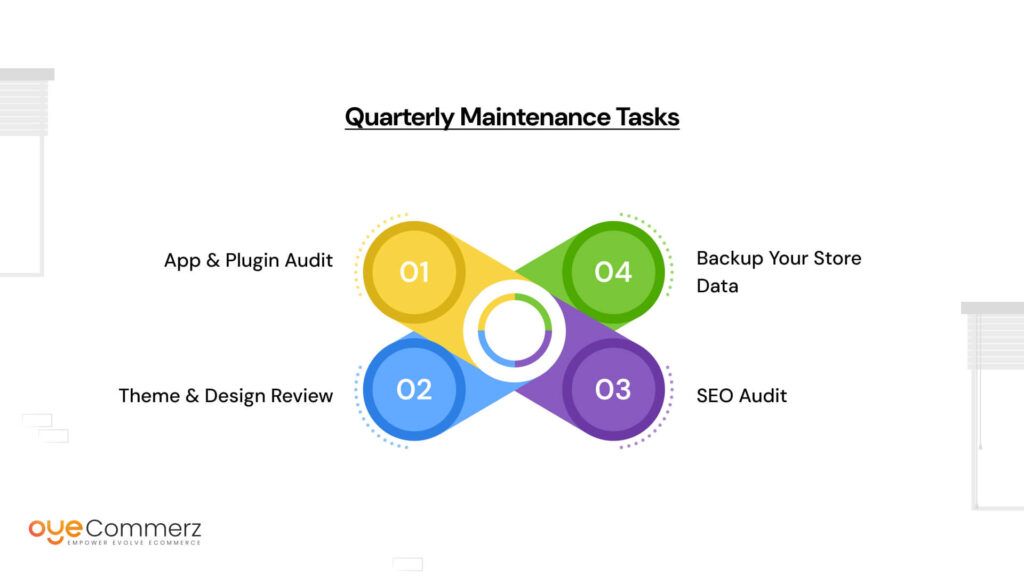
App & Plugin Audit
Apps can add powerful functionality, but too many or outdated ones can slow your store down or cause conflicts.
- Remove unused or outdated apps that no longer serve a purpose or impact performance negatively.
- Update essential apps to their latest versions to improve speed, fix bugs, and enhance security.
Regularly auditing your apps ensures your store runs efficiently and safely.
Theme & Design Review
Design trends and user expectations change, and so do Shopify’s platform features.
- Update your theme to the latest version (especially if using a custom theme or a theme from the Shopify Theme Store) to benefit from new features and security fixes.
- Test across devices and browsers to ensure your store looks and functions well on desktops, tablets, and smartphones.
- Check mobile responsiveness, as the majority of traffic often comes from mobile users.
A consistent and responsive design improves user experience and builds trust.
SEO Audit
A deep SEO review every quarter helps ensure your store continues to rank well and attract organic traffic.
- Use tools like Ahrefs, SEMrush, or Screaming Frog to crawl your site and spot technical issues.
- Fix broken links, missing alt text for images, and resolve 404 errors that can negatively impact both user experience and SEO.
- Evaluate and improve on-page SEO (like keywords, headings, content quality) and technical SEO (like sitemap structure, site speed, and indexing).
An SEO audit helps maintain and improve your search engine rankings over time.
Backup Your Store Data
Backing up your store ensures you can recover important data in case of accidental deletion or technical failure.
- Export critical data such as product information, customer records, and order history. Shopify allows manual exports from the admin dashboard.
- Consider using automated backup solutions (like Rewind or BackupMaster) to schedule regular, secure backups without manual effort.
Having a backup plan adds a layer of protection and peace of mind for your business.
4. Annual Maintenance Tasks

Review Legal Pages and Policies
Your legal pages are critical for building trust and staying compliant with data and commerce laws.
- Update your privacy policy, return policy, and terms of service to reflect any changes in your business practices, shipping partners, payment processors, or customer service workflows.
- Ensure compliance with regulations like GDPR, CCPA, or other country-specific privacy laws to avoid legal issues and build transparency with customers.
Refreshing these pages annually protects your business and enhances credibility.
Review Branding & Store Messaging
As your business grows, your brand voice, visuals, and positioning may evolve.
- Check that your branding is consistent across your homepage, product pages, emails, and marketing campaigns including logo, colors, fonts, and tone.
- Update key visuals like banners and homepage sections, especially if they still reference outdated promotions or seasonal content.
- Review your messaging to ensure it still resonates with your current audience and business goals.
An annual branding review keeps your store fresh, aligned, and customer-focused.
Evaluate Shopify Plan & Integrations
Your store’s needs can shift dramatically over a year.
- Review whether your current Shopify plan is still the right fit in terms of features, bandwidth, and pricing especially if your store has grown in traffic or revenue.
- Explore new Shopify features (like Shopify Markets, new checkout options, or automation tools) and third-party integrations that could enhance operations, marketing, or fulfillment.
Upgrading or adjusting your tools can boost efficiency and prepare your store for the next phase of growth.
Conduct a Full Store Audit
This is the most comprehensive task and should be approached strategically.
- Perform a deep audit covering all key areas: user experience (UX), marketing effectiveness, SEO health, store security, mobile responsiveness, app performance, and site speed.
- Identify what’s working, spot inefficiencies or bottlenecks, and uncover new opportunities for improvement.
- Consider using professional tools or hiring experts for a full audit if your store has grown substantially.
An annual store audit gives you a big-picture view and helps you create a focused plan for the coming year.
Bonus Tips for Hassle-Free Maintenance
1. Use a Task Management System
Staying on top of weekly, monthly, and quarterly tasks is easier when you organize them in a tool like Trello, Asana, or ClickUp.
- Create a maintenance board or project with task checklists based on this guide.
- Assign due dates and responsibilities if you work with a team.
- Track progress and mark tasks as completed to avoid repetition or missed steps.
This turns your maintenance routine into a repeatable, manageable system rather than an overwhelming to-do list.
2. Set Calendar Reminders or Use Maintenance Apps
It’s easy to forget small but critical tasks without reminders.
- Use Google Calendar or other digital calendars to schedule recurring reminders for your weekly, monthly, and quarterly tasks.
- Alternatively, use Shopify apps that handle specific parts of maintenance like automated backups, SEO audits, or performance monitoring.
These reminders help you stay consistent and proactive, so issues don’t pile up unexpectedly.
3. Delegate Tasks or Partner with a Shopify Expert
If you’re running a busy store or don’t have the technical skills or time:
- Delegate tasks to in-house team members with clear roles and schedules.
- Outsource your maintenance to a Shopify expert or agency that offers ongoing support. They can handle updates, audits, backups, and optimizations with precision and consistency.
Delegating or partnering ensures that your store gets the attention it needs while you stay focused on growth and strategy.
Keep Your Shopify Store Running Like Clockwork with Oyecommerz
Don’t let technical issues, outdated apps, or missed updates slow your growth. At Oyecommerz, we specialize in Shopify maintenance services that keep your store fast, secure, and fully optimized so you can focus on scaling your business.
Whether it’s regular backups, performance checks, or ongoing SEO improvements, our team ensures everything runs smoothly behind the scenes.
Let the experts handle your maintenance so you don’t have to.
Get in touch with Oyecommerz for a custom Shopify maintenance plan today.
Let's Migrate to Shopify today!
Conclusion
Consistent maintenance is essential to keeping your Shopify store running smoothly. From improving site speed and security to boosting SEO and customer trust, ongoing upkeep plays a major role in your store’s overall performance and success.
By following a structured schedule of weekly, monthly, quarterly, and annual tasks, you can avoid costly issues and keep your store optimized for growth. Whether you manage it in-house or choose to work with professional Shopify maintenance services, the key is staying proactive not reactive.
Frequently Asked Questions
Yes, while Shopify handles hosting and platform-level updates, your store still needs regular maintenance. This includes updating product listings, checking for app/theme updates, optimizing performance, improving SEO, managing inventory, and ensuring a smooth customer experience. Routine upkeep prevents errors, supports marketing efforts, and keeps your store competitive.
Shopify doesn’t have a built-in “maintenance mode,” but you can simulate it by:
Creating a password-protected page (Online Store > Preferences > Password Protection)
Customizing your password page to inform visitors your store is temporarily down
Optionally using an app like “Under Construction” to design a branded maintenance notice
This ensures you can perform updates while still maintaining a professional front.
Shopify maintenance costs can vary based on your store’s size, complexity, and whether you’re managing it in-house or through a Shopify expert.
DIY Maintenance: Free, but time-consuming
Freelancers or small agencies: $100–$500/month
Full-service Shopify maintenance services: $500–$2,000+/month for comprehensive plans
The cost typically includes performance monitoring, updates, backups, SEO, security, and marketing support.
To temporarily take your Shopify store offline:
Go to Online Store > Preferences
Scroll down and enable Password Protection
Add a custom message to explain that maintenance is in progress
Save your changes
This keeps the store hidden from customers while allowing you to work behind the scenes.
Shopify store maintenance involves:
Weekly tasks: checking orders, inventory, customer inquiries, and functionality
Monthly tasks: reviewing analytics, updating product listings, running speed tests
Quarterly tasks: auditing apps, SEO, backups, and theme design
Annual tasks: updating policies, reviewing branding, evaluating plans, and full audits
You can use tools like Trello or partner with Shopify maintenance services to stay on top of everything.





