Shopify has emerged as one of the most powerful and user-friendly eCommerce platforms, enabling businesses of all sizes to sell online with ease. From startups to established brands, its seamless interface, robust features, and extensive app ecosystem make it a preferred choice. With over 4.5 million live websites powered by Shopify, it’s clear that businesses trust the platform for their online success.
However, running a Shopify store isn’t just about setting it up and launching—it requires ongoing maintenance to ensure smooth performance, security, and optimal user experience. Many store owners assume that once their store is live, it runs effortlessly. But without regular updates, performance checks, and security enhancements, a store can face downtime, slow speeds, or security risks.
A common misconception is that Shopify maintenance cost is unnecessary or excessively high. In reality, the cost depends on factors like store size, complexity, and required updates. In this blog, we’ll break down Shopify maintenance cost, the key services involved, and cost-saving strategies to help you manage your store effectively.
Table of Contents
ToggleWhy Shopify Store Maintenance Matters
Running a Shopify store isn’t just about setting it up and adding products, it requires ongoing maintenance to keep everything running smoothly. Just like a physical store needs regular cleaning, organization, and security measures, an online store needs performance checks, security updates, and content optimization to stay competitive.
Security Risks of Neglecting Maintenance
Many store owners underestimate the importance of regular security updates. Ignoring maintenance can lead to:
- Data breaches that expose customer information
- Malware attacks that slow down or hijack your site
- Broken checkout processes, leading to lost sales
A well-maintained store ensures customer trust and protects sensitive data.
How Regular Updates Improve Performance & User Experience
Online shoppers expect fast, seamless experiences. If your store has:
- Slow-loading pages, customers may leave before purchasing
- Outdated themes, making navigation difficult
- Broken links or missing product updates, leading to lost credibility
Routine maintenance keeps your store optimized, leading to better customer satisfaction and improved search engine rankings.
The Impact of Poor Maintenance on Sales & Conversions
Neglecting maintenance directly affects revenue. Issues like buggy checkout processes, outdated payment gateways, or slow-loading pages can drive potential buyers away. A well-maintained store ensures:
- Higher conversion rates with a smooth shopping experience
- Better SEO rankings due to optimized speed and fresh content
- Increased trust, leading to repeat customers
Investing in Shopify maintenance services helps prevent revenue loss and keeps your store running at its best.
Key Areas of Shopify Maintenance

A well-maintained Shopify store involves several critical areas. Here’s what you need to focus on:
1. Website Performance & Speed Optimization
A fast-loading website is crucial for sales and SEO. Google favors sites that load quickly, and customers expect near-instant access. Regular performance checks include:
- Image compression to reduce load time
- Removing unused apps that slow down performance
- Using a CDN (Content Delivery Network) for faster global access
2. Theme & Design Updates
Your store’s design and layout impact user experience. Outdated themes or poorly designed pages can make navigation difficult, resulting in lost sales. Maintenance includes:
- Updating to responsive, mobile-friendly themes
- Adjusting layout for better usability
- Fixing broken elements like buttons and banners
3. Security & Compliance Checks
E-commerce security is essential to protect customer data. Regular checks ensure:
- SSL certification is active (for secure transactions)
- Compliance with GDPR & PCI DSS (for data protection)
- Firewall and anti-malware protection to prevent cyber threats
4. Product & Inventory Management
Regular product updates prevent outdated listings, ensuring customers see the most accurate options. Key tasks include:
- Updating prices, descriptions, and stock levels
- Removing discontinued products
- Ensuring product images and SEO descriptions are optimized
5. App & Plugin Maintenance
Shopify apps enhance store functionality, but outdated or conflicting apps can break your site. Maintenance involves:
- Updating apps regularly for compatibility
- Removing unnecessary apps that slow performance
- Checking for app conflicts affecting store functionality
6. SEO & Content Updates
Search engines favor fresh, updated content. Without regular maintenance, your store may lose rankings, making it harder for customers to find you. Key SEO updates include:
- Refreshing product descriptions & blog content
- Updating meta titles & descriptions for better visibility
- Fixing broken links that harm SEO rankings
By maintaining these areas, you ensure your Shopify store remains secure, high-performing, and optimized for sales.
Types of Shopify Maintenance Costs
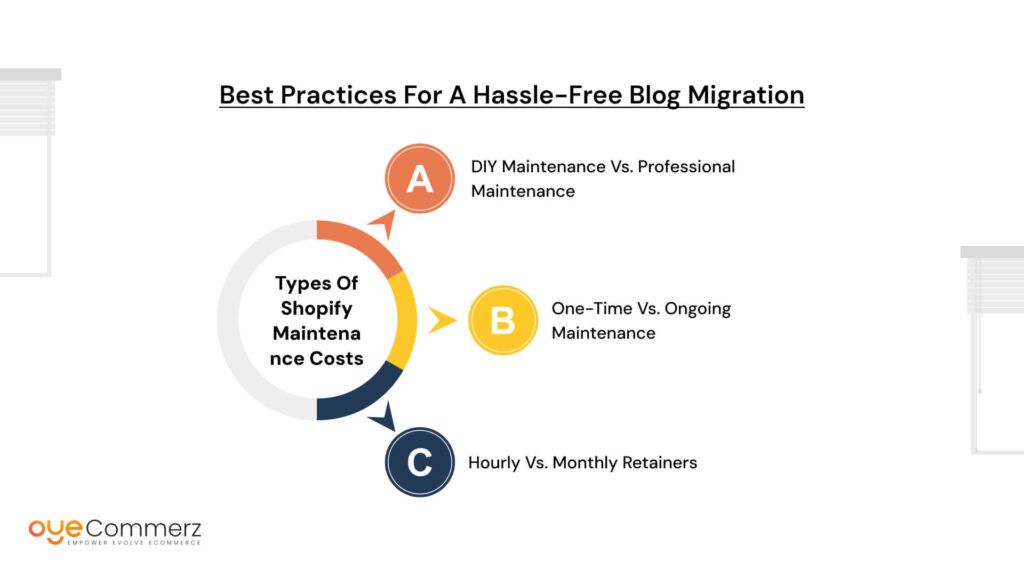
The cost of Shopify maintenance services varies based on the approach you take, the level of expertise required, and the frequency of updates. Here’s a breakdown of different maintenance cost structures:
1. DIY Maintenance vs. Professional Maintenance
Some store owners prefer to handle maintenance themselves to save money, while others hire Shopify experts for professional upkeep. Both approaches have pros and cons:
(a). DIY Maintenance (Self-Managed)
- Pros: No extra costs, full control over updates, ideal for tech-savvy owners
- Cons: Time-consuming, requires technical skills, risk of errors
(b). Professional Maintenance (Hiring Experts)
- Pros: Saves time, ensures optimal performance, reduces security risks
- Cons: Monthly costs, dependency on external experts
If your store is simple, DIY maintenance might work. But for growing businesses, professional Shopify maintenance packages ensure reliability and efficiency.
2. One-Time vs. Ongoing Maintenance
The cost of maintenance depends on whether you need one-time fixes or continuous upkeep:
(a). One-Time Maintenance (Cost: $50–$500+)
- Fixing a bug or security issue
- Updating a theme or app
- Making a one-time design adjustment
(b). Ongoing Maintenance (Cost: $50–$1000+/month)
- Regular security updates, backups, and performance checks
- Continuous SEO optimization and content updates
- Ensuring app and plugin compatibility
For small stores, one-time fixes might be enough. Larger businesses often require ongoing support to avoid disruptions.
3. Hourly vs. Monthly Retainers
Shopify experts and agencies charge in two ways:
(a). Hourly Rate ($50–$150/hour)
- Suitable for small fixes and troubleshooting
- Can become costly for larger projects
(b). Monthly Retainer ($200–$1000+/month)
- Covers regular updates, security monitoring, and performance optimization
- Cost-effective for businesses needing consistent support
Factors Affecting Maintenance Costs
Several factors influence Shopify website maintenance cost:
- Store Size & Complexity – Large stores with thousands of products need more updates and security checks.
- Customization Level – Custom themes, third-party integrations, and unique functionalities increase costs.
- Number of Apps & Plugins – The more apps installed, the more updates and compatibility checks are required.
- SEO & Marketing Needs – If ongoing SEO and content updates are required, costs increase.
- Support & Emergency Fixes – Stores needing 24/7 monitoring or rapid fixes require higher-tier maintenance packages.
A well-planned Shopify maintenance strategy ensures you get the best value for your investment.
Breakdown of Shopify Maintenance Costs
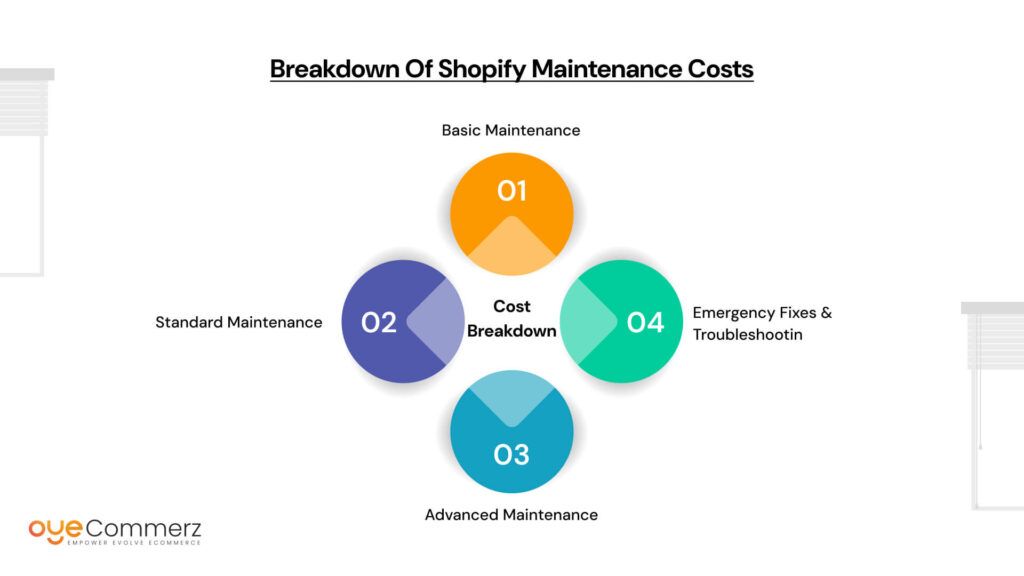
Understanding the cost tiers of Shopify maintenance helps store owners plan their budgets wisely. Here’s what different levels of maintenance typically cost and what they include:
1. Basic Maintenance ($50–$200/month)
Suitable for small stores or startups, covering essential updates and minor bug fixes.
Included Services:
- Basic security monitoring (SSL check, malware scans)
- Minor bug fixes (e.g., broken links, minor theme issues)
- App updates (ensuring plugin compatibility)
- Basic performance monitoring (checking page speed)
Not Included:
- Major theme or design overhauls
- SEO strategy and content optimization
Best for: Store owners comfortable with handling most updates themselves but need occasional support.
2. Standard Maintenance ($200–$500/month)
This plan is ideal for growing stores that require regular updates, backups, and performance monitoring.
Included Services:
- Regular backups (preventing data loss)
- Theme and plugin updates (ensuring compatibility)
- Performance optimization (speed checks, image compression)
- Security patches and malware scans
- Basic SEO maintenance (meta tags, fixing broken links)
Best for: Businesses that need consistent support but don’t require major custom development.
3. Advanced Maintenance ($500–$1000+/month)
For established businesses or high-traffic stores, advanced maintenance covers custom development and performance enhancements.
Included Services:
- Everything in Standard Maintenance
- Custom theme development and adjustments
- Advanced SEO optimization (technical SEO, keyword updates)
- Third-party integrations (payment gateways, API connections)
- Dedicated support team (faster response times)
Best for: Large eCommerce brands that need continuous optimization and custom development.
4. Emergency Fixes & Troubleshooting ($50–$150/hour)
If a store experiences technical issues, emergency support is available on an hourly basis.
Common Issues Covered:
- Bug fixes (checkout errors, payment gateway failures)
- Security issues (malware removal, SSL renewal)
- App conflicts (fixing compatibility problems)
Best for: Store owners who don’t require monthly maintenance but need occasional urgent fixes.
Which Shopify Maintenance Plan Is Right for You?
- Small store owners → Basic Maintenance ($50–$200/month)
- Growing businesses → Standard Maintenance ($200–$500/month)
- High-traffic or customized stores → Advanced Maintenance ($500–$1000+/month)
- One-time fixes only → Pay-as-you-go ($50–$150/hour)
Investing in Shopify maintenance services prevents costly downtime and keeps your store running smoothly. Whether you choose DIY maintenance or professional support, ensuring regular updates, security checks, and performance optimizations will protect your business in the long run.
Hidden Shopify Maintenance Costs to Watch Out For
While the Shopify maintenance cost may seem straightforward, several hidden expenses can add up over time. Being aware of these costs helps store owners budget wisely and avoid surprises.
1. Premium Apps & Plugins (Ongoing Subscription Fees)
Many Shopify apps and plugins are essential for improving functionality, marketing, and automation, but they come at a monthly or annual cost.
Cost Range: $10–$300+ per month
Examples: Advanced SEO tools, upsell apps, email marketing integrations
How to Save:
- Audit your installed apps regularly and remove unused ones
- Look for free alternatives with similar features
2. Custom Development Costs (Modifications Outside Standard Shopify Features)
If your store requires custom design changes or unique functionality, you may need a Shopify developer. Custom work is often a one-time investment but can be expensive.
Cost Range: $100–$5,000+ (depending on complexity)
Examples: Custom checkout flow, personalized product pages, unique user interfaces
How to Save:
- Use Shopify’s built-in customization tools before hiring a developer
- Consider pre-built Shopify themes that match your needs
3. Third-Party Integrations (Email Marketing, Payment Gateways)
Integrating external platforms for email marketing, payment processing, or CRM tools often comes with additional fees.
Cost Range: $20–$500+/month
Examples: Klaviyo (email marketing), PayPal transaction fees, CRM tools
How to Save:
- Choose Shopify-native apps that offer free plans
- Minimize unnecessary third-party dependencies
4. Hosting & Domain Costs (Beyond Shopify’s Basic Plan)
While Shopify includes hosting, some store owners opt for custom domains, premium hosting, or additional security layers.
Cost Range: $14–$50+/year for a domain, $30–$200/month for premium hosting
Examples: Custom domains, dedicated SSL certificates
How to Save:
- Stick with Shopify’s basic hosting unless advanced features are needed
- Use Shopify’s free SSL instead of buying one separately
5. Security Enhancements (Advanced Protection Beyond Shopify’s Built-in Security)
For high-risk stores, extra security measures may be needed, such as firewall protection, fraud prevention tools, or data encryption services.
Cost Range: $20–$150/month
Examples: Shopify Plus Fraud Protection, third-party firewall services
How to Save:
- Only invest in extra security if your store handles sensitive data
- Use Shopify’s built-in security tools like SSL, PCI compliance, and fraud alerts
Cost-Saving Tips for Shopify Maintenance
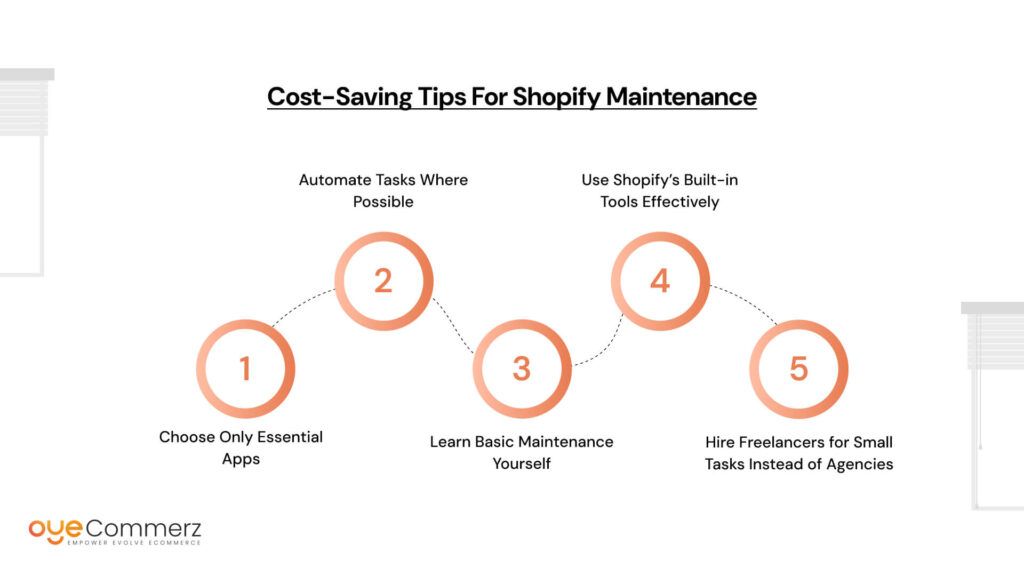
Keeping Shopify maintenance services affordable is possible with smart budgeting and efficient practices. Here’s how to reduce costs without compromising your store’s performance.
1. Choose Only Essential Apps
Many Shopify apps charge monthly fees, making them a hidden drain on profits.
How to Save:
- Audit your app usage every 3–6 months
- Remove duplicate or underused apps
- Use all-in-one apps instead of multiple single-function apps
2. Automate Tasks Where Possible
Manual updates and maintenance tasks take time and can be automated using Shopify’s built-in tools.
How to Save:
- Use Shopify Flow (automation tool) for repetitive tasks
- Automate order confirmations, abandoned cart recovery, and inventory management
- Schedule automatic backups and security checks
3. Learn Basic Maintenance Yourself
Not all updates require a developer. Learning basic Shopify maintenance can cut costs significantly.
How to Save:
- Watch free Shopify tutorials on YouTube
- Join Shopify community forums for troubleshooting help
- Take basic Shopify admin courses
4. Use Shopify’s Built-in Tools Effectively
Many store owners overlook Shopify’s built-in tools and spend on third-party services unnecessarily.
How to Save:
- Use Shopify’s free analytics tools instead of paid versions
- Optimize images using Shopify’s built-in image compression instead of separate apps
- Leverage Shopify’s SEO features instead of expensive third-party SEO apps
5. Hire Freelancers for Small Tasks Instead of Agencies
For small fixes or updates, hiring a freelancer is often cheaper than hiring an agency.
How to Save:
- Use platforms like Upwork or Fiverr for one-time fixes
- Hire a Shopify expert hourly instead of a long-term contract
- Only outsource complex technical tasks while handling simpler updates yourself
By implementing these strategies, Shopify store owners can reduce unnecessary expenses while maintaining a high-performing store.
Should You Invest in a Shopify Maintenance Plan?
Deciding whether to invest in a Shopify maintenance package depends on your store’s size, technical skills, and long-term business goals.
When DIY Maintenance Makes Sense
If you have a small store, minimal technical issues, and time to manage updates, then DIY maintenance can save costs.
- New or small Shopify stores
- Store owners comfortable with basic website updates
- Businesses with low monthly sales and minimal technical complexity
When Hiring a Professional Is a Better Option
If you run a high-traffic store, rely on multiple apps, or lack technical expertise, professional maintenance ensures long-term stability.
- Medium to large eCommerce stores
- Stores with custom themes or third-party integrations
- Business owners who want to focus on sales rather than tech issues
How to Decide Based on Your Store’s Size and Revenue
Consider the monthly revenue of your store when deciding on maintenance investment:
- Revenue under $2,000/month → DIY or Basic Maintenance ($50–$200/month)
- Revenue $2,000–$10,000/month → Standard Maintenance ($200–$500/month)
- Revenue $10,000+/month → Advanced Maintenance ($500–$1000+/month)
Finding the Right Shopify Expert or Agency
If you choose professional maintenance, hiring the right expert is crucial.
Tips for Finding a Reliable Shopify Expert:
- Check Shopify Experts Marketplace for certified professionals
- Read client reviews and portfolios before hiring.
- Start with a short-term project before committing to a long-term plan
By evaluating your store’s needs, you can decide whether to invest in ongoing maintenance or handle updates yourself. Either way, keeping your store updated ensures better security, performance, and long-term growth.
Boost Your Shopify Store with Oyecommerz!
From seamless maintenance to expert optimizations, we ensure your eCommerce site runs flawlessly.
Get in touch today and take your store to the next level!
Contact to Migrate your Site to Shopify Now
Conclusion
Maintaining your Shopify store isn’t just an added expense, it’s an investment in security, performance, and long-term success. Regular updates, security checks, and performance optimizations ensure a seamless shopping experience, boosting customer satisfaction and conversions.
Understanding the Shopify maintenance cost helps store owners budget wisely and avoid hidden expenses. Whether you choose DIY maintenance or invest in Shopify maintenance services, the key is to keep your store running smoothly and securely.
Neglecting maintenance can lead to security risks, slow performance, and lost sales, so it’s crucial to stay proactive. Evaluate your store’s needs and choose the right Shopify maintenance package that aligns with your business goals.
Frequently Asked Questions
The cost of maintaining a Shopify store varies depending on factors like store size, complexity, and required updates. On average, basic maintenance can range from $50 to $200 per month, while more advanced plans with custom development, SEO, and integrations can go beyond $1,000 per month.
Shopify website maintenance costs depend on whether you manage it yourself or hire professionals. DIY maintenance can be minimal, but professional services typically range from $200 to $500 per month for standard maintenance and $500+ per month for more advanced upkeep
If you’re outsourcing the complete management of your Shopify store, including maintenance, inventory updates, marketing, and customer support, costs can range from $500 to $5,000+ per month, depending on the level of service and expertise required.
Shopify experts charge based on the complexity of tasks. For maintenance, they may charge $50–$150 per hour or offer monthly retainers ranging from $500 to $2,000+ based on the services included.
Yes, even if your store is running smoothly, regular maintenance ensures security, speed, and optimal performance. Without updates and security checks, your store may become vulnerable to cyber threats, slow load times, or compatibility issues with apps and themes.




