Are you thinking about switching to Shopify but feeling overwhelmed by the migration process? You’re not alone! Whether you’re an existing Shopify business owner looking to make a smoother transition or you’re exploring the idea for the first time, Shopify Migration 101 is here to help guide you step by step. In just a few simple moves, you could streamline your operations, boost your store’s performance, and ensure you’re making the most out of Shopify’s powerful tools and features.
In this blog, we’ll break down everything you need to know before making the switch. By the end, you’ll have a clear roadmap to migrate without a hitch—and with the added bonus of discovering how custom app development can enhance your Shopify store. Ready to simplify your migration? Let’s dive in!
Table of Contents
ToggleWhat is Migration?
When we talk about Shopify Migration 101, we’re referring to the process of transferring your e-commerce store from one platform to Shopify. This could mean moving your online store from a different system like WooCommerce, BigCommerce, or Magento, or even transitioning within Shopify itself (e.g., from Shopify 1.0 to Shopify 2.0).
Migration isn’t just about shifting data from one place to another—it’s about moving all the essential elements that make your store function smoothly:
- Products: This includes your product listings, images, descriptions, and any variations (like sizes or colors).
- Customer Data: Migrating customer information like emails, past orders, and account details ensures that customers won’t lose access to their previous purchases or need to re-enter their info.
- Orders & Transaction History: Preserving the history of previous transactions allows you to maintain accurate reporting and help customers with order-related inquiries.
- Design & Features: This step involves moving over your store’s design, themes, and specific features that make your website unique.
In Shopify Migration 101, we’ll explore how to handle this process in a way that not only protects your current operations but also enhances your store’s performance and scalability once it’s on Shopify.
Challenges of Migration: Common Issues Businesses Face
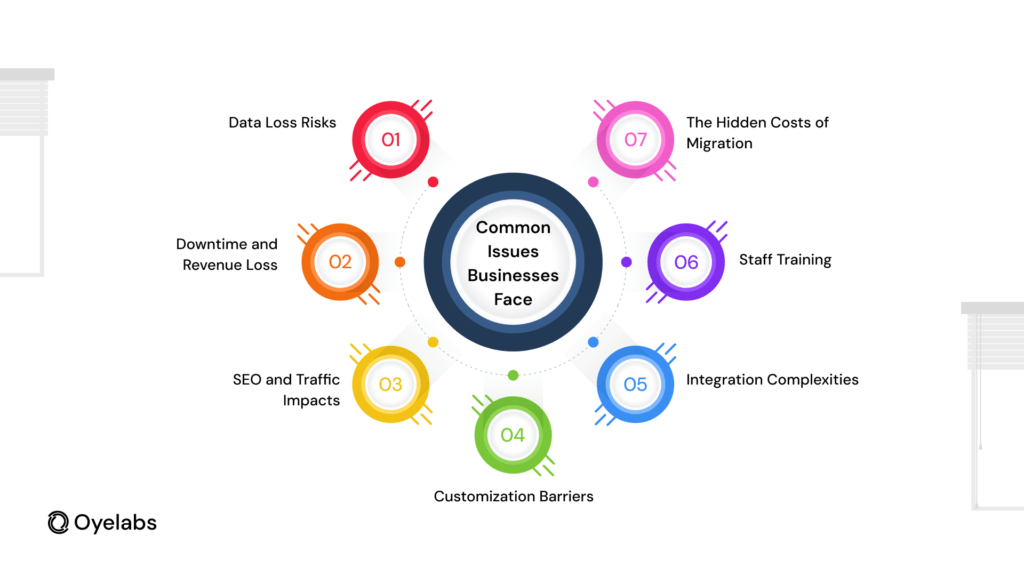
Migrating your e-commerce store to Shopify can be a game-changer for growth and scalability. However, like any major transition, it comes with its own set of challenges. Understanding these potential hurdles is a critical part of your Shopify Migration 101 journey.
Data Loss Risks
One of the most significant concerns during migration is the possibility of losing essential data such as product details, customer information, and order history. Without proper planning, incomplete data transfer can disrupt your operations.
Example: A business migrating to Shopify without a data audit might end up with missing customer profiles or incomplete product descriptions, impacting both sales and customer trust.
Downtime and Revenue Loss
Migration processes can sometimes lead to temporary website downtime, which could result in a loss of revenue. Downtime affects your ability to serve customers and damages the overall user experience.
Example: If your store is unavailable during peak sales periods, it can lead to frustrated customers and lost opportunities.
SEO and Traffic Impacts
Migrating to Shopify without addressing SEO considerations can harm your search engine rankings. Broken URLs, missing metadata, and improper 301 redirects can result in traffic losses.
Example: An online store owner might experience a significant drop in organic search visibility if they fail to set up redirects for their old product pages.
Customization Barriers
Replicating the look, feel, and functionality of your previous store on Shopify can be complex. While Shopify offers extensive customization, it may not always align perfectly with your existing design or functionality.
Example: Businesses with heavily customized platforms like Magento might struggle to rebuild unique features without professional development support.
Integration Complexities
Your current platform may rely on various third-party tools for CRM, ERP, or marketing automation. Ensuring these integrations work seamlessly with Shopify can be a challenge.
Example: If your CRM tool doesn’t integrate with Shopify, it can disrupt your customer management processes and require additional investments in compatible software.
Staff Training
Transitioning to Shopify means getting your team acquainted with a new backend system. The learning curve can lead to initial inefficiencies and errors.
Example: Employees accustomed to a platform like WooCommerce may need time and training to navigate Shopify’s admin dashboard effectively.
The Hidden Costs of Migration
While Shopify offers transparent pricing, migration can incur hidden costs. These might include hiring migration experts, custom development, or purchasing new apps to replicate old functionality.
By recognizing these challenges as part of your Shopify Migration 101 preparation, you can create a roadmap to address them proactively.
Solutions: A Step-by-Step Guide to a Seamless Migration
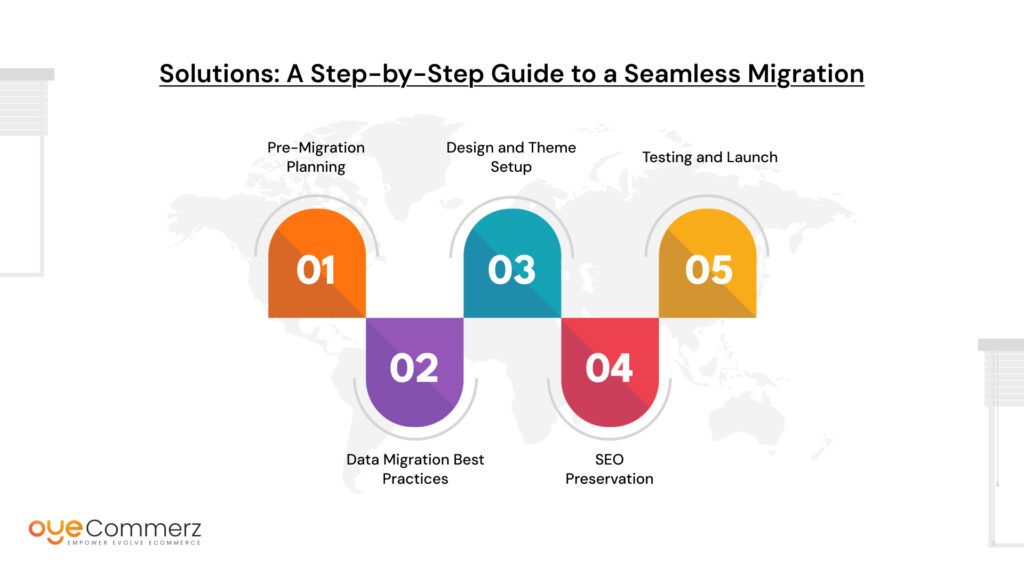
Overcoming migration challenges requires careful planning and execution. With the right strategies, tools, and expert support, your transition to Shopify can be smooth and efficient. This section of Shopify Migration 101 outlines practical solutions for every stage of the migration process.
Step 1: Pre-Migration Planning
Proper planning is the foundation of a successful Shopify migration.
- Conduct a Site Audit:
Review your current platform to identify essential data, functionalities, and areas for improvement. - Define Migration Goals:
Set clear objectives, such as improving site speed, enhancing user experience, or boosting scalability. - Create a Migration Checklist:
Include tasks like data backup, integration mapping, and theme selection to stay organized.
Pro Tip: Engage stakeholders early to align the migration process with business goals.
Step 2: Data Migration Best Practices
Accurate data transfer is critical to maintaining business continuity.
- Export Data from Your Current Platform:
Download product details, customer information, order history, and blog content. - Clean and Organize Data:
Remove outdated or duplicate records to streamline the migration. - Use Shopify Tools and Apps:
Shopify offers migration apps like Cart2Cart and Matrixify to simplify the process.
Pro Tip: Test the data transfer on a staging site before going live.
Step 3: Design and Theme Setup
Shopify offers a variety of themes to match your brand’s aesthetic.
- Choose a Shopify Theme:
Select from Shopify’s free or premium themes that align with your branding needs. - Customize Your Store:
Use Shopify’s drag-and-drop editor to tailor your theme to your design preferences. - Migrate Custom Features:
Hire Shopify experts to rebuild unique functionalities from your old platform.
Pro Tip: Focus on a mobile-first design to enhance user experience and improve SEO.
Step 4: SEO Preservation
Maintaining your SEO rankings during migration is crucial for retaining traffic and revenue.
- Set Up 301 Redirects:
Redirect old URLs to new ones on Shopify to prevent broken links. - Preserve Metadata and Alt Texts:
Ensure all product and category pages retain their original metadata and image alt texts. - Submit a New Sitemap:
Update and submit your Shopify sitemap to Google Search Console for faster indexing.
Pro Tip: Perform a pre- and post-migration SEO audit to identify and resolve any gaps.
Step 5: Testing and Launch
Before going live, ensure everything works seamlessly.
- Test Your Store Thoroughly:
Check for broken links, test payment gateways, and verify product pages. - Train Your Team:
Provide hands-on training to your staff to familiarize them with Shopify’s admin interface. - Prepare for Launch Day:
Schedule the migration during off-peak hours to minimize disruptions.
Pro Tip: Monitor site performance closely in the first few weeks after migration.
By following these solutions in your Shopify Migration 101 process, you can address challenges effectively and ensure a smooth transition.
Why Choose OyeCommerz for Your Shopify Migration?
Navigating the complexities of Shopify Migration 101 can be overwhelming without the right expertise. This is where OyeCommerz stands out as your trusted partner. With a proven track record and tailored migration services, we simplify the transition while maximizing the potential of your Shopify store.
Expertise in Seamless Migrations
OyeCommerz specializes in handling migrations from platforms like Magento, WooCommerce, BigCommerce, and Shopware to Shopify.
- Comprehensive Data Migration:
Our experts ensure the accurate transfer of product catalogs, customer data, and order histories without any loss. - Custom Feature Integration:
We rebuild and enhance functionalities to align with your business needs on Shopify’s platform. - Scalability-Focused Solutions:
We design Shopify stores to scale effortlessly as your business grows.
End-to-End SEO Preservation
Maintaining your search rankings is a priority during migration.
- SEO-Optimized Setup:
OyeCommerz ensures proper 301 redirects, metadata migration, and sitemap submissions to preserve and improve SEO performance. - Traffic Retention Strategies:
We deploy best practices to minimize disruptions to your organic traffic during and after the migration.
Tailored Themes and Designs
Your brand identity matters. That’s why we create Shopify stores that resonate with your target audience.
- Custom Shopify Themes:
We craft visually stunning and mobile-responsive themes tailored to your brand’s uniqueness. - Advanced Customizations:
Our developers build custom features and integrations to meet your specific business requirements.
Integration with Third-Party Tools
We streamline your operations by integrating essential third-party tools with Shopify.
- CRM and ERP Integration:
Sync your customer data and backend systems for seamless management. - Marketing Automation Tools:
Enhance your marketing efforts with powerful tools that integrate perfectly with Shopify.
Ongoing Support and Training
Our relationship doesn’t end after the migration is complete.
- Dedicated Support:
We provide post-migration assistance to resolve any issues and ensure a smooth experience. - Team Training:
Our experts offer training sessions to help your team master Shopify’s admin tools and workflows.
Proven Results for Businesses Like Yours
At OyeCommerz, we’ve helped businesses across industries unlock their potential with Shopify.
- Case Study:
A leading US-based retailer doubled their sales within six months of migrating to Shopify with OyeCommerz. - Testimonials:
Hear from satisfied clients who have experienced seamless transitions and exponential growth.
Shopify vs. Other Platforms: A Comparative Overview

As part of your Shopify Migration 101 journey, understanding how Shopify compares to other e-commerce platforms is essential. This comparison highlights the unique advantages Shopify offers over alternatives like Magento, WooCommerce, BigCommerce, and Shopware.
Why Shopify Leads the Pack
- Simplicity for All Users:
Shopify’s user-friendly interface and minimal technical requirements make it accessible to beginners and seasoned merchants alike. - Lower Total Cost of Ownership:
With transparent pricing, built-in hosting, and fewer maintenance demands, Shopify offers significant cost savings over platforms like Magento. - Extensive App Ecosystem:
Shopify’s App Store provides thousands of plugins and tools to enhance functionality, from marketing automation to inventory management. - Scalability for Growth:
Shopify is designed to support businesses of all sizes, making it a future-proof solution for enterprises looking to expand.
Reliability and Security:
Shopify’s hosting infrastructure ensures fast load times, minimal downtime, and top-tier security features.
Contact to Migrate your Site to Shopify Now
Getting Started: Shopify Migration 101 for E-Commerce Beginners
If you’re new to e-commerce, transitioning to Shopify can feel like a daunting task. This section of Shopify Migration 101 is tailored specifically for those taking their first steps in the online business world. From understanding the basics to launching your first Shopify store, we’ll guide you through the process.
Why Choose Shopify as Your Starting Point?
Shopify is ideal for beginners because of its simplicity and scalability. Here’s why:
- Ease of Use:
No coding or technical expertise is needed to set up your store. Shopify’s intuitive drag-and-drop builder makes customization effortless. - All-in-One Solution:
Shopify provides hosting, payment gateways, inventory management, and more in a single platform. - Extensive Resources:
Access tutorials, blogs, and customer support to assist you at every stage.
Key Steps to Launch Your Shopify Store
- Sign Up for Shopify:
Start with Shopify’s free trial to explore the platform’s features before committing. - Choose Your Shopify Plan:
Pick a plan that suits your business needs, starting as low as $39/month. - Select a Theme:
Browse Shopify’s free or premium themes and pick one that reflects your brand’s identity. - Add Your Products:
Upload high-quality images, write compelling product descriptions, and organize your catalog into collections. - Set Up Payments:
Enable Shopify Payments or connect third-party gateways to accept customer payments. - Optimize for Mobile:
Ensure your store is mobile-friendly, as most online shoppers browse and purchase via smartphones. - Launch Your Store:
Conduct final checks, like testing your checkout process, and then go live with your Shopify store.
Overcoming Challenges for First-Time E-Commerce Sellers
- Limited Knowledge of E-Commerce Operations:
- Solution: Shopify’s extensive documentation and beginner-friendly interface simplify learning.
- Budget Constraints:
- Solution: Start with a basic Shopify plan and scale up as your business grows.
- Marketing Your Store:
- Solution: Leverage Shopify’s built-in SEO tools and marketing apps to drive traffic.
Starting your e-commerce journey with Shopify doesn’t have to be complicated. By following this Shopify Migration 101 guide, you can build a strong foundation for your online business.
Common Challenges in Shopify Migration and How to Overcome Them
When diving into Shopify Migration 101, it’s essential to understand the potential challenges businesses face during migration. Knowing these obstacles ahead of time allows you to plan effectively and ensure a smooth transition.
Common Challenges in Shopify Migration
- Data Loss During Migration
- Problem: Losing product data, customer details, or order histories can disrupt operations and impact customer experience.
- Impact: Incorrect or incomplete data can result in operational inefficiencies and customer dissatisfaction.
- Downtime or Store Disruptions
- Problem: Migration can lead to website downtime, affecting sales and user experience.
- Impact: Prolonged downtime can hurt your SEO rankings and result in revenue loss.
- SEO Impact
- Problem: Improper redirects or metadata migration can harm search engine rankings.
- Impact: A drop in traffic and visibility could reduce sales post-migration.
- Platform-Specific Features
- Problem: Certain features from the previous platform may not have direct equivalents in Shopify.
- Impact: Losing functionality can disrupt operations and require custom solutions.
- Learning Curve for New Users
- Problem: Adapting to Shopify’s interface and workflows can be challenging for first-time users.
- Impact: Delayed operations or errors during the initial phase can slow business growth.
Solutions to Overcome Migration Challenges
- Thorough Pre-Migration Planning
- Solution: Conduct a detailed audit of your existing store, identifying essential data, features, and workflows to carry forward.
- Best Practice: Use migration tools to map data accurately before the transfer.
- Partnering with Shopify Experts
- Solution: Work with experienced migration specialists, like OyeCommerz, to ensure seamless data transfer and store setup.
- Why It Helps: Experts can handle complexities like custom integrations and advanced SEO requirements.
- SEO Preservation Strategies
- Solution: Set up 301 redirects for all URLs, migrate metadata, and test sitemaps to maintain rankings.
- Tip: Use Shopify’s built-in SEO tools to enhance optimization post-migration.
- Custom Solutions for Missing Features
- Solution: Use Shopify apps or develop custom functionalities to replicate essential features from your previous platform.
- Example: If you relied on advanced reporting, consider Shopify apps like Advanced Reports or Looker Studio integrations.
- Training and Post-Migration Support
- Solution: Familiarize your team with Shopify’s admin tools through training and tutorials.
- Tip: Partner with agencies that offer ongoing support to help with troubleshooting and optimization.
How OyeCommerz Helps Overcome These Challenges
At OyeCommerz, we specialize in addressing these migration hurdles:
- Comprehensive Planning: We analyze your current platform and create a tailored migration roadmap.
- Data Accuracy: Our team ensures all data, including products, customers, and orders, transfers seamlessly.
- SEO Expertise: We preserve your rankings through proper redirects, metadata migration, and post-launch audits.
- Custom Features: We develop tailored solutions to meet your unique business needs on Shopify.
- End-to-End Support: From planning to post-migration optimization, we guide you through every step.
Understanding these challenges and their solutions is a crucial part of Shopify Migration 101. By anticipating potential roadblocks, you can transition confidently and set your business up for success on Shopify.
Actionable Tips for a Seamless Shopify Migration
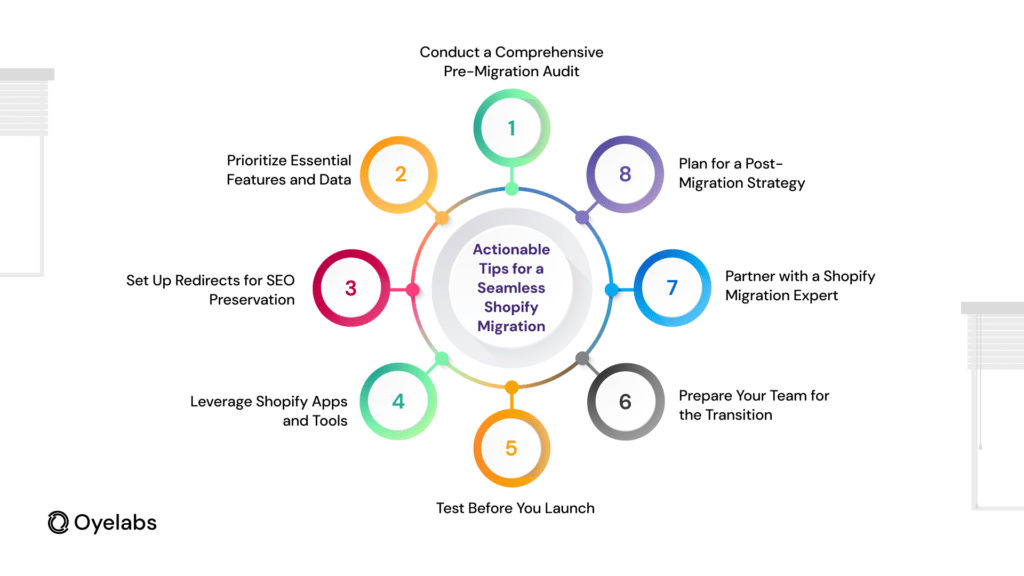
In this final section of Shopify Migration 101, we’ll provide actionable tips to help you navigate the migration process smoothly and unlock Shopify’s full potential. Whether you’re migrating from a platform like WooCommerce, BigCommerce, or Magento, these tips will ensure your transition is seamless and stress-free.
1. Conduct a Comprehensive Pre-Migration Audit
Before starting the migration process, take stock of your current e-commerce platform.
- Key Areas to Review:
- Product catalogs: Check for duplicates and outdated items.
- Customer data: Ensure customer details are accurate and up to date.
- Order histories: Retain transactional data for analysis and customer service.
- Why It’s Important:
A clean, organized database ensures smooth data transfer and minimizes errors.
2. Prioritize Essential Features and Data
Not everything from your old platform needs to come over. Focus on what’s critical.
- Examples:
- Key product attributes (e.g., descriptions, images, and SKUs).
- Core functionalities like payment gateways and shipping rules.
- Pro Tip:
Use this opportunity to optimize product descriptions and imagery for Shopify’s SEO-friendly environment.
3. Set Up Redirects for SEO Preservation
One of the biggest concerns during migration is losing search engine rankings.
- How to Mitigate SEO Risks:
- Create 301 redirects from old URLs to new Shopify URLs.
- Migrate metadata like titles and meta descriptions.
- Test your sitemap to ensure all pages are indexed correctly.
- Why It Matters:
Proper redirects and metadata migration maintain your site’s visibility and organic traffic.
4. Leverage Shopify Apps and Tools
Shopify’s App Store offers thousands of apps to extend your store’s functionality.
- Recommended Apps:
- SEO: Smart SEO, Plug in SEO.
- Analytics: Google Analytics, Shopify Reports.
- Marketing: Klaviyo for email campaigns, Yotpo for reviews.
- Pro Tip:
Start with essential apps and scale up based on your business needs.
5. Test Before You Launch
Conduct extensive testing to ensure everything is working as expected.
- Areas to Test:
- Navigation and user experience.
- Checkout process and payment gateways.
- Mobile responsiveness.
- Why It’s Crucial:
Testing helps identify and fix issues before they affect live customers.
6. Prepare Your Team for the Transition
Migrating to Shopify means adapting to a new platform.
- Steps to Take:
- Train your team on Shopify’s admin interface.
- Share best practices for managing products, orders, and customer data.
- Pro Tip:
Shopify’s extensive knowledge base and tutorials can speed up the learning process.
7. Partner with a Shopify Migration Expert
For a hassle-free experience, consider working with experts like OyeCommerz.
- What We Offer:
- Tailored migration strategies for your unique business needs.
- Comprehensive SEO preservation to maintain traffic and rankings.
- Custom solutions for missing features or integrations.
- Ongoing support post-migration to ensure long-term success.
8. Plan for a Post-Migration Strategy
Once your Shopify store is live, focus on growth and optimization.
- Key Areas to Focus On:
- Marketing campaigns to attract new customers.
- Data-driven insights to refine your strategy.
- Regular audits to keep your store optimized and competitive.
- Pro Tip:
Shopify’s built-in analytics tools provide valuable insights into performance and customer behavior.
By following these actionable tips, your Shopify migration journey can be smooth, efficient, and rewarding. Whether you’re a small business or a large enterprise, the steps outlined in Shopify Migration 101 set you up for success on one of the world’s leading e-commerce platforms.
Conclusion
Embarking on the journey of Shopify Migration 101 is a transformative step for your e-commerce business. Migrating to Shopify opens up a world of possibilities, from enhanced scalability to robust SEO tools and a user-friendly interface tailored for growth. However, the process requires careful planning and execution to unlock its full potential.
Why Choose OyeCommerz for Your Shopify Migration?
At OyeCommerz, we’ve mastered the art of seamless migrations:
- Customized Solutions: Tailored migration strategies for businesses of all sizes.
- Comprehensive Support: From pre-migration planning to post-launch optimization, we’re with you every step of the way.
- SEO Expertise: Preserve and enhance your rankings with our proven SEO strategies.
- Reliable and Efficient: Our track record ensures minimal downtime and a flawless transition.
Start Your Shopify Journey Today
Migrating to Shopify is more than just a platform switch it’s an investment in your business’s future. By embracing the tips, insights, and expert support outlined in Shopify Migration 101, you can turn challenges into opportunities and position your store for long-term success.
Ready to take the leap? Contact OyeCommerz today and let us make your Shopify migration experience effortless and rewarding!




