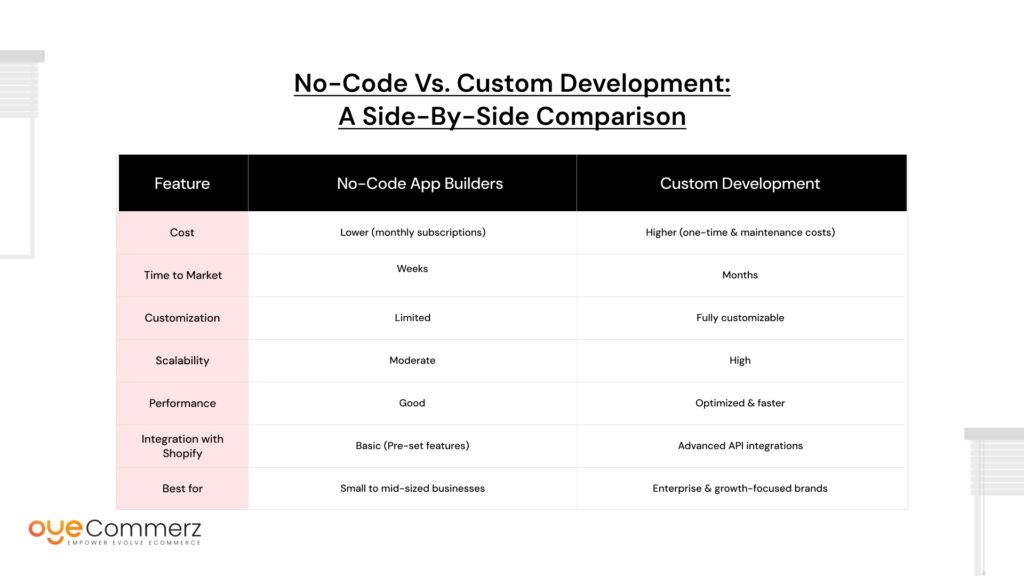Did you know that mobile commerce is projected to reach $710 billion in the U.S. by 2025? If you’re an existing Shopify business owner, now is the perfect time to invest in app development and tap into the growing mobile shopping trend.
With a Shopify mobile app, you can increase conversions, improve customer retention, and create a seamless shopping experience that keeps buyers coming back. But where do you start? Should you use a no-code app builder or go for a fully custom solution?
This guide breaks down everything you need to know about Shopify Mobile App Development—from essential features to step-by-step development, cost considerations, and expert tips to help you build a high-converting mobile app. Let’s dive in! 🚀
Table of Contents
ToggleWhy Your E-commerce Brand Needs a Shopify Mobile App

The Mobile Commerce Boom in the U.S.
Mobile shopping has transformed how consumers buy online. In the U.S., m-commerce is projected to reach $710 billion by 2025, making up nearly half of all e-commerce sales. With shoppers spending more time on mobile devices, having a dedicated mobile app is no longer optional—it’s a competitive advantage.
How a Shopify Mobile App Transforms Your E-commerce Business
Investing in Shopify Mobile App Development provides several key benefits that enhance both customer experience and revenue growth.
1. Enhanced User Experience (UX)
Unlike mobile websites, a Shopify mobile app offers a faster, smoother, and more interactive shopping experience. Apps eliminate browser limitations, ensuring better navigation, instant load times, and intuitive design tailored for mobile shoppers.
2. Higher Customer Engagement & Retention
With push notifications, brands can directly reach customers, sending personalized offers, product updates, and abandoned cart reminders. Studies show that push notifications boost engagement by 88% compared to emails.
3. Increased Conversion Rates
Mobile apps provide seamless checkout experiences with one-click payments, saved user preferences, and biometric authentication (Face ID & fingerprint login). This reduces cart abandonment and increases conversion rates.
4. Better Customer Loyalty & Brand Recognition
A Shopify mobile app lets you integrate loyalty programs, rewards, and exclusive discounts, encouraging repeat purchases. Plus, having your brand’s app installed keeps you top-of-mind for customers.
5. Offline Accessibility & Faster Performance
Unlike websites that rely entirely on internet connectivity, mobile apps store essential data locally, allowing users to browse even with limited or no internet access. This ensures faster performance and a smoother shopping journey.
Why Brands Are Prioritizing Shopify Mobile App Development
- 80% of U.S. shoppers prefer mobile apps over websites for shopping.
- Apps convert 3x more than mobile websites.
- Average order value (AOV) is 20% higher on mobile apps.
- Apps create a direct communication channel through push notifications.
If your e-commerce brand wants to stay ahead in the competitive U.S. market, investing in Shopify Mobile App Development is the next logical step. In the following sections, we’ll dive deeper into how to build the perfect Shopify mobile app for your brand.
Shopify Mobile App Development: Key Features to Include
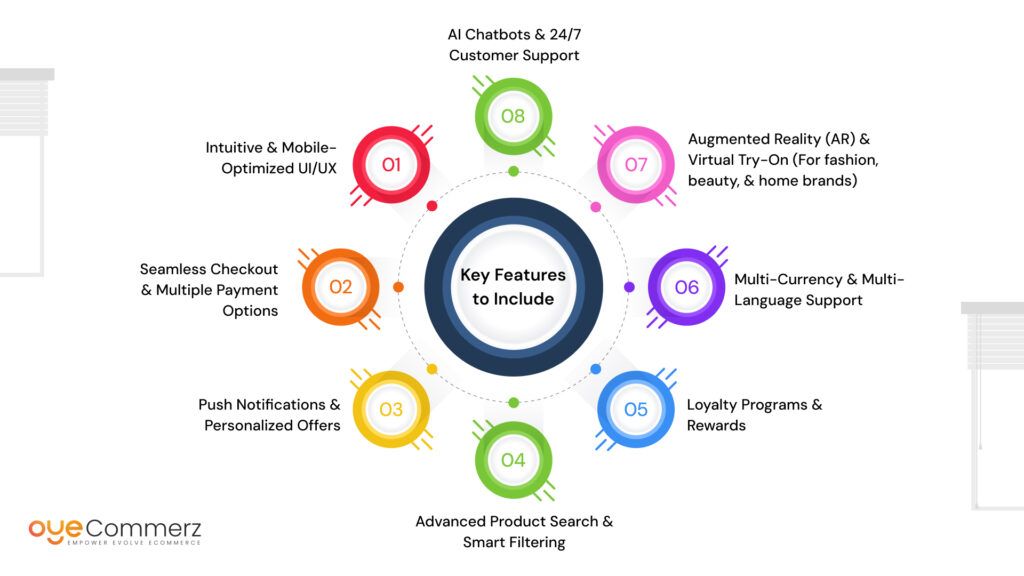
Creating a high-performing mobile app requires more than just a Shopify integration. To ensure a seamless shopping experience and higher conversions, your Shopify Mobile App Development strategy should focus on the right features. Below are the must-have functionalities that will elevate your e-commerce app.
1. Intuitive & Mobile-Optimized UI/UX
A well-designed user interface (UI) enhances navigation and user experience (UX), making it easier for customers to browse, search, and purchase. Key UI/UX elements include:
✔️ One-tap navigation for smooth browsing
✔️ Sticky cart & quick checkout for faster conversions
✔️ Dark mode & adaptive themes for better accessibility
2. Seamless Checkout & Multiple Payment Options
The checkout process should be fast, secure, and frictionless to reduce cart abandonment rates. Essential features include:
✔️ One-click checkout with saved payment details
✔️ Apple Pay, Google Pay, PayPal, & BNPL options (Buy Now, Pay Later)
✔️ Biometric authentication (Face ID & fingerprint login)
3. Push Notifications & Personalized Offers
Push notifications are a game-changer for boosting engagement and sales. With Shopify mobile apps, you can:
✔️ Send real-time alerts for order updates, promotions, and new arrivals
✔️ Automate abandoned cart reminders to recover lost sales
✔️ Use personalized AI-driven recommendations based on browsing behavior
4. Advanced Product Search & Smart Filtering
Customers expect fast and accurate product searches. Your app should include:
✔️ Voice search & barcode scanning for instant product discovery
✔️ AI-powered recommendations to show relevant products
✔️ Multi-layered filters (size, price, brand, reviews) for refined results
5. Loyalty Programs & Rewards
Building brand loyalty is easier with integrated rewards programs. Shopify mobile apps can feature:
✔️ Points-based rewards system for repeat purchases
✔️ Exclusive discounts & VIP tiers for high-spending customers
✔️ Referral programs to encourage word-of-mouth marketing
6. Multi-Currency & Multi-Language Support
For brands catering to an international audience, having global e-commerce functionality is crucial:
✔️ Auto-detection of currency & taxes based on user location
✔️ Real-time language translation for a localized shopping experience
✔️ Integrated regional payment gateways
7. Augmented Reality (AR) & Virtual Try-On (For fashion, beauty, & home brands)
Augmented Reality (AR) allows users to preview products in real-life settings before purchasing.
✔️ Virtual try-ons for clothing, accessories, and makeup
✔️ 3D product visualization for furniture & home decor
✔️ Interactive shopping experience for increased confidence in purchases
8. AI Chatbots & 24/7 Customer Support
Providing instant customer assistance can boost satisfaction and retention. Features include:
✔️ AI-powered chatbots for quick responses
✔️ Live chat support for real-time issue resolution
✔️ Order tracking & FAQs directly in the app
Future-Proofing Your Shopify Mobile App
With emerging trends in AI, personalization, and voice commerce, keeping your Shopify Mobile App Development strategy adaptable is key. Brands that invest in feature-rich, user-friendly apps gain higher retention rates, stronger customer loyalty, and increased revenue.
In the next section, we’ll explore the best development approach—No-Code vs. Custom Development—and which one suits your business best.
Shopify Mobile App Development: No-Code vs. Custom Development
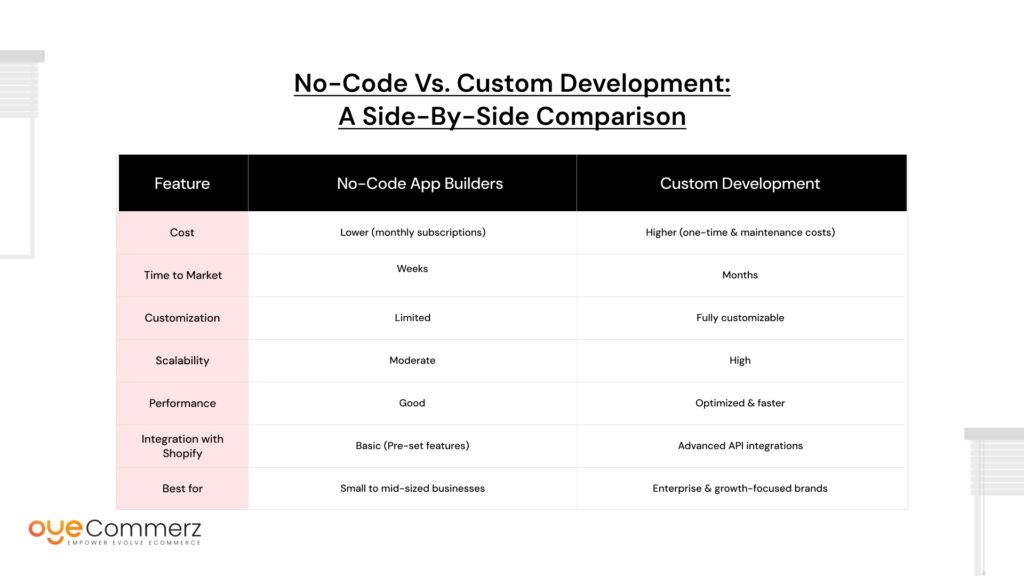
When it comes to Shopify Mobile App Development, businesses must choose between no-code app builders and custom development. Each approach has its pros and cons, depending on factors like budget, scalability, and business goals.
This section will help you decide which option is right for your e-commerce brand by comparing both development methods.
1. No-Code & Low-Code App Builders: Fast & Cost-Effective
No-code and low-code platforms allow Shopify store owners to create mobile apps without extensive coding knowledge. These tools come with drag-and-drop features, pre-built templates, and easy Shopify integrations.
Popular No-Code App Builders for Shopify:
✔️ Vajro – AI-powered personalization & push notifications
✔️ Tapcart – Best for high-growth brands with seamless Shopify integration
✔️ Plobal Apps – Advanced marketing & analytics tools for mobile commerce
✔️ Shopney – Customizable themes with real-time sync
Pros of No-Code Shopify Mobile App Development:
✅ Faster time to market – Launch in weeks, not months
✅ Lower cost – No need for a dedicated development team
✅ Pre-built Shopify integration – Connects seamlessly with store data
✅ User-friendly – Drag-and-drop builders require no coding skills
Cons of No-Code Shopify Mobile App Development:
❌ Limited customization – Restricted to available templates & features
❌ Scalability concerns – May not support advanced integrations & growth
❌ Subscription-based pricing – Ongoing costs for feature upgrades
2. Custom Shopify Mobile App Development: Tailored & Scalable
For businesses that need unique functionalities, third-party integrations, or a fully branded experience, custom development is the best choice. This approach requires professional developers to build the app from scratch, using Shopify’s API and SDKs.
Key Technologies Used in Custom Development:
✔️ React Native & Flutter – Cross-platform app development for iOS & Android
✔️ Shopify API & GraphQL – Secure integration with store data
✔️ Firebase & AWS – Scalable cloud-based backend services
✔️ AI & Machine Learning – Personalized product recommendations & chatbots
Pros of Custom Shopify Mobile App Development:
✅ Unlimited customization – Full control over UI, UX, and features
✅ Scalable solution – Supports business growth with advanced integrations
✅ Optimized performance – Faster loading speeds & better user experience
✅ No third-party limitations – Avoid restrictions from app builders
Cons of Custom Shopify Mobile App Development:
❌ Higher development cost – Requires an experienced development team
❌ Longer development time – Can take several months to build
❌ Ongoing maintenance required – Updates, security patches, and feature enhancements
3. Which Option is Right for Your E-commerce Brand?
If you’re a small to mid-sized Shopify store, a no-code app builder is a fast and affordable way to get started. However, if you’re an established brand looking for a scalable and high-performance app, custom development is the better choice.
For brands unsure about which approach to take, OyeCommerz offers expert consultation on Shopify Mobile App Development. Whether you need a quick no-code app or a fully customized solution, our team ensures a seamless mobile commerce experience.
Costs Involved in Shopify Mobile App Development

One of the biggest questions e-commerce brands have about Shopify Mobile App Development is: How much does it cost?
The cost of developing a Shopify mobile app varies based on several factors, including development approach, features, integrations, and ongoing maintenance. Below, we break down the key cost components to help you budget effectively.
1. Factors Affecting the Cost of Shopify Mobile App Development
💰 Development Approach
- No-Code App Builders: $99 – $500/month (subscription-based)
- Custom Development: $10,000 – $100,000+ (one-time cost, depending on complexity)
📱 Platform Compatibility
- iOS or Android only? (Lower cost)
- Both iOS & Android (cross-platform)? (Higher cost but better reach)
🔗 Third-Party Integrations
- Payment gateways, CRM, analytics, marketing tools (additional fees apply)
📢 Marketing & App Store Optimization (ASO)
- App store submission fees: $25 (Google Play), $99/year (Apple Developer)
- Paid ads, push notification campaigns, influencer collaborations
⚙️ Ongoing Maintenance & Updates
- Bug fixes, new features, security patches ($1,000 – $5,000/year)
2. Hidden Costs to Consider in Shopify Mobile App Development
⚠️ App Store & Payment Processing Fees
- Apple & Google charge 15%-30% commission on in-app purchases
- Shopify’s payment processing fees apply if using Shopify Payments
⚠️ Advanced Features
- AI personalization, AR shopping, and chatbots increase development costs
⚠️ Legal & Compliance Costs
- GDPR & CCPA compliance for handling customer data securely
3. Cost-Saving Tips for Shopify Mobile App Development
✅ Start with a Minimum Viable Product (MVP): Launch with essential features first, then expand
✅ Use Pre-Built Shopify APIs & SDKs: Reduces custom coding time
✅ Leverage Open-Source Tools: Saves costs on basic app functionalities
✅ Outsource to a Shopify Development Agency: More affordable than in-house hiring
4. Need a Budget-Friendly Shopify Mobile App? OyeCommerz Can Help!
💡 OyeCommerz specializes in affordable Shopify Mobile App Development, offering:
✔️ Cost-effective Shopify migration & app solutions
✔️ Custom & no-code app development based on your budget
✔️ End-to-end support: Design, development, testing, and marketing
🎯 Get a free consultation today and build your Shopify mobile app without overspending!
For New E-commerce Entrepreneurs: Is a Shopify Mobile App Right for You?
If you’re just starting your e-commerce journey, you might be wondering:
👉 Do I really need a mobile app right away?
👉 Is Shopify Mobile App Development worth the investment for a new business?
While mobile apps provide a better shopping experience, higher conversions, and stronger customer retention, they may not be the best first step for every new e-commerce entrepreneur. Let’s break it down.
1. When Should a New Business Invest in a Shopify Mobile App?
✅ You have a growing customer base: If your website already attracts repeat buyers, a mobile app can boost customer loyalty and engagement.
✅ Your store has a strong niche: Brands with high customer interaction (fashion, beauty, fitness, food delivery, etc.) benefit the most from mobile apps.
✅ You’re offering loyalty programs & memberships: A mobile app makes it easier to manage exclusive deals, VIP programs, and rewards.
✅ You plan to scale fast: If you’re rapidly growing, having a mobile app future-proofs your business and improves long-term scalability.
🚨 If you’re still in the early validation phase, focus on optimizing your Shopify website first.
2. Start with a Mobile-Optimized Shopify Store Before Developing an App
If you’re new to Shopify, start with:
✔️ A mobile-friendly Shopify theme (like Dawn, Debut, or Turbo)
✔️ Fast-loading pages (Google recommends under 2.5 seconds)
✔️ One-click checkout & multiple payment options
✔️ Push notification tools (via SMS or email)
✔️ Social media shopping integrations (Instagram, TikTok, Facebook)
This ensures a seamless mobile shopping experience without the upfront cost of developing a mobile app.
3. When to Upgrade from a Mobile Website to a Shopify Mobile App
📈 You see high mobile traffic (but low conversions) – An app can improve engagement and checkout rates.
🎯 You want deeper brand engagement – Features like push notifications, in-app chat, and exclusive offers work best within an app.
💳 You need better retention strategies – Apps help reduce cart abandonment and increase repeat purchases.
4. Cost-Effective Alternatives to Shopify Mobile App Development
If you’re not ready for a full app yet, consider:
🔹 Progressive Web Apps (PWAs): Faster than websites, PWAs work like mobile apps without requiring downloads.
🔹 Shopify-integrated push notification tools: Keep customers engaged without a full app.
🔹 No-code app builders: Tools like Vajro and Tapcart let you convert your Shopify store into an app with minimal cost.
Contact to Migrate your Site to Shopify Now
Common Challenges in Shopify Mobile App Development & How to Overcome Them

Developing a Shopify mobile app can transform your e-commerce business, but it’s not without its challenges. Many brands struggle with app performance, customer adoption, integration issues, and security concerns. In this section, we’ll explore the most common hurdles in Shopify Mobile App Development and the best ways to tackle them.
1. Slow App Performance & Loading Speed
🚨 The Challenge:
- Apps that take too long to load lead to higher bounce rates and lost sales.
- Heavy images, excessive animations, and unoptimized code slow down performance.
✅ The Solution:
✔️ Optimize app assets (images, videos) for mobile responsiveness.
✔️ Use lazy loading & caching to speed up content delivery.
✔️ Minimize third-party scripts that can slow down app performance.
✔️ Choose a lightweight framework (React Native, Flutter) for custom apps.
2. Poor Customer Adoption & Low Engagement
🚨 The Challenge:
- Getting customers to download your app is only half the battle—they must also use it regularly.
- Lack of compelling features, poor UX, and no engagement strategy result in high uninstall rates.
✅ The Solution:
✔️ Offer exclusive discounts for app users.
✔️ Use push notifications & personalized offers to bring users back.
✔️ Implement a loyalty & rewards program to increase retention.
✔️ Ensure a seamless onboarding experience with easy login & navigation.
3. Shopify API Limitations & Third-Party Integrations
🚨 The Challenge:
- Shopify’s APIs have rate limits, which can impact app performance.
- Some third-party apps may not integrate seamlessly with your mobile app.
✅ The Solution:
✔️ Use GraphQL API for efficient data retrieval.
✔️ Work with an experienced Shopify developer to optimize API usage.
✔️ Test third-party integrations before launch to prevent compatibility issues.
4. Security & Compliance Risks
🚨 The Challenge:
- Mobile apps handle sensitive customer data (payments, personal details).
- Non-compliance with GDPR, CCPA, or PCI DSS can result in legal issues.
✅ The Solution:
✔️ Implement SSL encryption and secure payment gateways.
✔️ Ensure compliance with GDPR (for EU customers) & CCPA (for California residents).
✔️ Use role-based access controls to protect customer data.
✔️ Regularly update security patches and perform vulnerability testing.
How OyeCommerz Helps You Overcome These Challenges
At OyeCommerz, we specialize in Shopify Mobile App Development and provide:
✅ Optimized performance & speed enhancements for a seamless user experience.
✅ Custom integrations & Shopify API solutions to overcome platform limitations.
✅ Security & compliance consulting to protect your business.
✅ Affordable no-code & custom development options for all business sizes.
🚀 Get a free consultation today and build a high-performance Shopify mobile app!
How to Make the Right Choice: Shopify App vs. Public App
When deciding between a Shopify App vs. Public App, aligning your choice with your business needs and growth trajectory is essential. Here are some key tips to help you navigate the decision-making process and choose the best option for your Shopify store.
1. Understand Your Business Needs
First, evaluate your store’s specific requirements. Do you need a custom feature that aligns with your unique workflow, or will a ready-made solution suffice? If your needs are specialized, a custom Shopify app may be the better option. For more general features like marketing tools or SEO, public apps are perfect.
2. Budget Considerations
If you’re just getting started and need an affordable solution, public apps are a great choice as they are low-cost or even free in many cases. However, as your business grows and requires more tailored functionalities, investing in a custom app can be a long-term cost-effective solution.
3. Think About Scalability
Will your app solution scale with your business as it grows? Public apps may be sufficient for small to medium stores, but if your store is expanding or requires intricate integrations with other systems, custom Shopify apps will offer the flexibility you need for growth.
4. Maintenance and Support Needs
With public apps, updates and support are managed by the app developers, so you don’t need to worry about ongoing maintenance. However, if you choose a custom app, you’ll need a plan for handling updates, bug fixes, and enhancements, either by hiring in-house developers or working with a partner like OyeCommerz.
5. Long-Term Business Vision
A custom Shopify app helps future-proof your business by ensuring that your app can evolve with your growing needs. It allows for better adaptability to changing market conditions, customer needs, and business processes compared to public apps, which may have limited flexibility.
6. Flexibility and Control
Custom Shopify apps offer greater control over your app’s functionality, design, and performance optimization. This level of flexibility ensures that your app aligns perfectly with your business model. Public apps, while convenient, come with predefined features and limited customization.
By considering these factors, you can determine whether a public app or custom Shopify app is the right choice for your store’s specific needs and future growth plans. Choosing the right app solution will have a lasting impact on your business efficiency, scalability, and user experience.
Conclusion
Investing in Shopify Mobile App Development is no longer a luxury—it’s a necessity for e-commerce brands looking to enhance customer experience, boost engagement, and drive higher conversions. With mobile commerce continuing to dominate the U.S. market, having a well-optimized Shopify mobile app can give your business a significant competitive edge.
Key Takeaways from This Guide:
✅ A Shopify mobile app improves user experience, retention, and sales.
✅ You can choose between no-code solutions (faster, cost-effective) or custom development (scalable, feature-rich).
✅ A successful mobile app requires intuitive UI/UX, seamless Shopify API integration, push notifications, and fast checkout.
✅ Avoid common pitfalls like slow app performance, low engagement, and security risks by following best practices.
✅ Shopify mobile apps require ongoing maintenance, security updates, and marketing efforts to maximize ROI.
What’s Next?
If you’re ready to take your Shopify store mobile, now is the time to:
🔹 Evaluate your business needs – Is a mobile app the right move for your brand?
🔹 Choose your development path – No-code vs. custom development?
🔹 Plan your features & budget – What functionalities will drive the most value?
🔹 Partner with an expert team – Get the right Shopify developers to build a seamless app.
🚀 Need Expert Help? OyeCommerz Can Guide You!
At OyeCommerz, we specialize in:
✔️ Custom Shopify Mobile App Development tailored to your brand’s needs.
✔️ Seamless Shopify migration before launching your mobile app.
✔️ Affordable no-code & custom app solutions for all business sizes.
👉 Get a free consultation today and turn your Shopify store into a high-converting mobile app!