As your Shopify store grows, one of the biggest challenges you’ll face is managing product information efficiently. Whether you’re launching a new product line or scaling to new markets, maintaining consistent and accurate product data is critical. Yet, many Shopify store owners struggle with errors, outdated product details, and time-consuming updates, which can negatively impact customer experience and sales.
This is where mastering Shopify Product Information Management (PIM) becomes essential. By streamlining how you handle product data, you can save time, reduce errors, and enhance your store’s performance. In this comprehensive guide, we’ll walk you through the ins and outs of Shopify PIM, offering actionable strategies and expert tips.
Whether you’re a Shopify store owner, product manager, or marketer, this guide will help you optimize your product information management and scale your business with confidence. Let’s dive into mastering Shopify Product Information Management the right way.
Table of Contents
ToggleWhat is Product Information Management (PIM) & Why it Matters
In the fast-paced world of eCommerce, Product Information Management (PIM) refers to the process of collecting, managing, and distributing product data across various sales channels. In the context of Shopify, Shopify PIM means organizing every detail about your products, titles, descriptions, SKUs, images, prices, inventory, SEO tags, and more, so it’s always accurate, up-to-date, and consistent across your store.
Why Does PIM Matter So Much in Shopify?

As your Shopify store grows, adding more products, variants, collections, or expanding to multiple marketplaces, keeping product data aligned becomes a serious challenge. That’s where effective Shopify PIM plays a game-changing role.
Here’s why it matters:
- Accuracy builds trust: When customers see clear and consistent information, sizes, prices, availability—they’re more likely to buy and less likely to return.
- Efficiency saves time: With centralized product data, your team won’t waste hours updating each product one by one.
- Better SEO: Search engines reward well-structured product data, meaning your products get seen more often.
- Cross-channel success: Whether you’re selling on Shopify, Amazon, or social media, consistent product information builds a seamless shopping experience.
Real Impact: The Cost of Poor Product Data
Let’s get real. A Gartner study found that poor data quality costs businesses an average of $15 million per year. In eCommerce, that number is likely even higher when you factor in lost sales, higher return rates, and customer churn.
Let’s say…
You sell handmade skincare products on Shopify. One day, you update your lavender body lotion to a new formula. But,
- You forget to update the product description.
- The old ingredients are still listed.
- The product image still shows the old packaging.
- The pricing is different on your mobile store.
A customer with allergies buys it based on outdated info. They complain, return the product, and leave a negative review. Multiply this scenario by even 10 similar SKUs, and your brand reputation starts to take a hit.
This is where Mastering Shopify Product Information Management becomes not just useful, but essential.
The Core Elements of Shopify Product Information
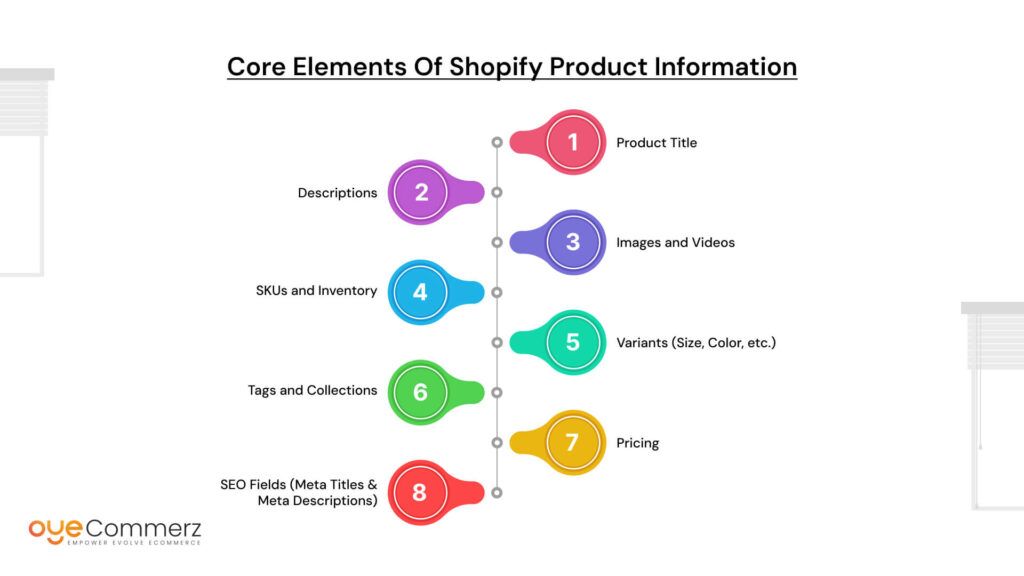
Each product listing isn’t just a block of text, it’s a gateway to visibility, conversion, and customer trust.To know the benefits of Shopify PIM you must understand and optimize every core element that makes up a product’s digital identity.
Let’s break down these elements and see how each contributes to discoverability, user experience, and ultimately, sales:
1. Product Title
This is the first thing both your customers and search engines see.
- Keep it clear, concise, and keyword-rich.
- Include brand, product type, and a standout feature.
- Avoid stuffing unnecessary details—focus on what the buyer needs to know at a glance.
Impact: Strong titles improve SEO and help users instantly recognize relevance.
2. Descriptions
Your product description tells the story. It’s where you convert browsers into buyers.
- Use a mix of emotional and practical language.
- Highlight benefits, not just features.
- Structure it for skimming: short paragraphs, bullet points, bold highlights.
Impact: Compelling descriptions reduce bounce rates and boost conversions.
3. Images and Videos
Visuals do the heavy lifting in online sales.
- Use high-resolution, zoomable images from multiple angles.
- Show the product in context (lifestyle shots).
- Short videos explaining use or demonstrating features work wonders.
Impact: Quality visuals increase trust, time-on-page, and conversion rate.
4. SKUs and Inventory
Behind the scenes but absolutely essential.
- Assign unique SKUs for easy tracking.
- Sync inventory accurately to avoid overselling or stockouts.
- Use Shopify PIM tools to automate alerts and reordering.
Impact: Inventory accuracy builds operational efficiency and improves customer satisfaction.
5. Variants (Size, Color, etc.)
Variants let you offer multiple options under one product page.
- Clearly define each option.
- Use consistent naming for filters and searches.
- Ensure images change according to selection.
Impact: Well-managed variants improve shopping convenience and reduce confusion.
6. Tags and Collections
These define how customers navigate your store.
- Tags should reflect product use, season, type, or customer need.
- Collections help group related products for easier discovery.
Impact: Strong categorization leads to better browsing and higher cross-sell rates.
7. Pricing
Simple, transparent, and strategic.
- Use psychological pricing techniques when appropriate (e.g., ₹499 vs. ₹500).
- Clearly display discounts or comparisons if relevant.
Impact: Transparent pricing builds trust and influences buying decisions.
8. SEO Fields (Meta Titles & Meta Descriptions)
Often overlooked, but incredibly powerful.
- Customize meta fields for each product, using primary and secondary keywords naturally.
- Keep them engaging, relevant, and under character limits.
Impact: Optimized meta content improves organic traffic and click-through rates.
Each of these elements is a building block. When done right, they form a powerful product experience that drives visibility and conversions. In the next section, we’ll go deeper into best practices that bring all these elements together into a consistent and scalable system.
Setting a Solid Foundation-Best Practices for Creating Product Data
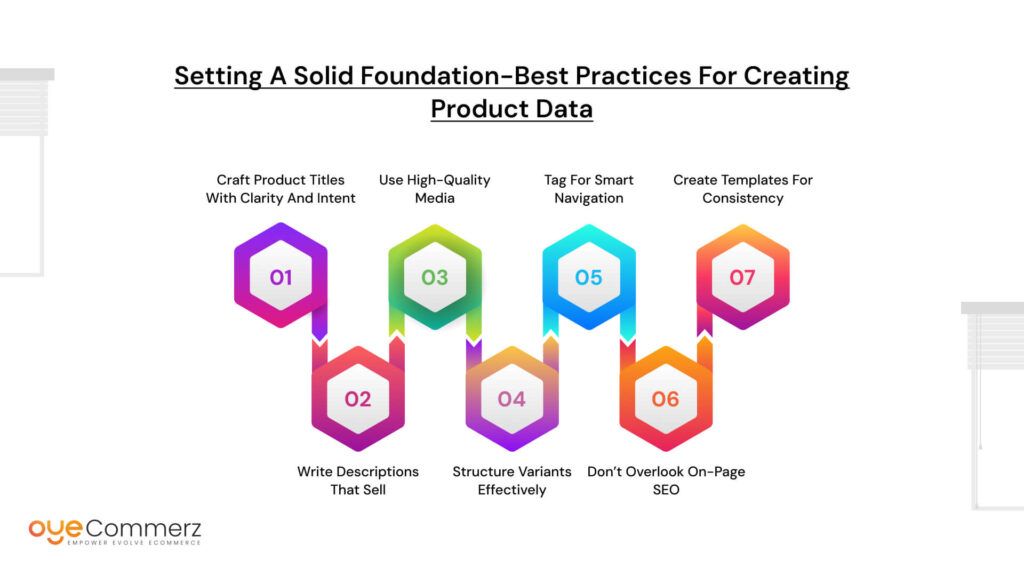
Creating high-performing product listings isn’t just about filling in fields, it’s about crafting a consistent, compelling experience that turns browsers into buyers. Whether you’re starting fresh or optimizing existing listings, these best practices will help you lay a strong foundation for Shopify PIM success.
1. Craft Product Titles with Clarity and Intent
- Include key descriptors: brand, product type, and a top feature (e.g., “Organic Cotton T-Shirt – Slim Fit, White”)
- Place the most relevant keywords at the front.
- Avoid overcomplicating; clean, direct titles work best.
Why it matters: Clear titles improve both search ranking and product understanding.
2. Write Descriptions That Sell
- Use a consistent tone that reflects your brand.
- Lead with benefits, not just technical specs.
- Format for readability, short paragraphs, bullet points, and headers.
Tip: Use storytelling when possible. Help customers visualize the product in their lives.
3. Use High-Quality Media
- Add multiple high-resolution images showing the product from various angles.
- Include videos showing usage, features, or real-life scale.
- Ensure consistency in background, lighting, and style across your catalog.
Why it matters: Strong visuals reduce uncertainty and returns while boosting conversion rates.
4. Structure Variants Effectively
- Keep variant names (size, color, etc.) consistent across products.
- Avoid duplication or unnecessary complexity.
- Update related images and SKUs for each variant
Result: Cleaner user experience and easier backend management.
5. Tag for Smart Navigation
- Use tags that reflect real customer intent: “summer wear,” “gift ideas,” “eco-friendly.”
- Avoid vague or redundant terms.
- Keep tagging consistent, this improves search filters and boosts upselling opportunities.
6. Don’t Overlook On-Page SEO
- Customize your meta titles and descriptions with relevant keywords.
- Use structured data to help Shopify communicate with search engines better.
- Ensure product URLs are clean and human-readable.
7. Create Templates for Consistency
- Develop internal templates for titles, descriptions, and image guidelines.
- Train your team to follow these consistently across every new product.
Why it’s critical: Consistency builds trust and makes managing large catalogs scalable.
Following these best practices ensures your Shopify PIM process stays clean, efficient, and primed for growth. Up next: how to scale your product data as your store expands.
Tools & Apps to Manage Product Information on Shopify
Managing product data manually might work in the early days, but as your catalog grows, so does the complexity. This is where Shopify PIM tools come into play, helping you streamline, standardize, and scale your product management efficiently.
Top Shopify-Compatible PIM Tools
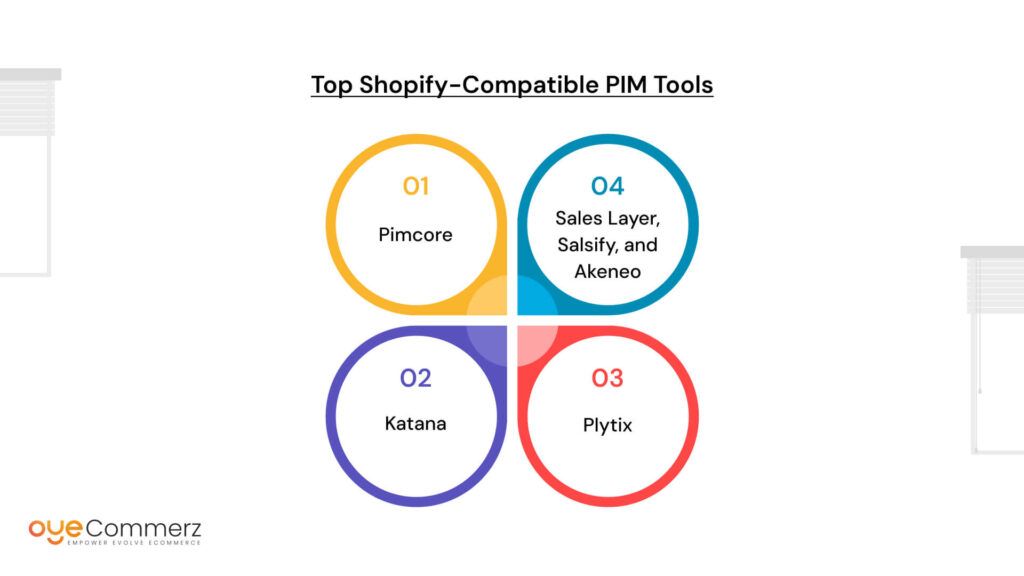
Several third-party solutions integrate seamlessly with Shopify to offer advanced product information capabilities:
- Pimcore – Open-source and highly customizable. Great for brands managing a large volume of SKUs across multiple platforms.
- Katana – Ideal for D2C brands and manufacturers. Offers real-time inventory and product data syncing.
- Plytix – Known for its user-friendly dashboard and collaborative features. Built for small to mid-sized eCommerce teams.
- Sales Layer, Salsify, and Akeneo – Also popular among larger operations with omnichannel needs.
Each of these tools supports bulk editing, media management, and syncing across multiple sales channels, a must-have for consistent Shopify PIM.
Using Shopify’s Built-in Bulk Editor
Shopify does offer native features to help with basic product management:
- Bulk editing of titles, prices, inventory, and SEO fields.
- CSV import/export for quicker updates.
However, it has limitations when it comes to automation, real-time syncing, media handling, and multi-language/localization support.
Third-Party Tools vs. Native Tools: What’s Best?
Pros of Third-Party Tools:
- Centralized control across multiple channels.
- Enhanced media management.
- Real-time updates and localization options.
- Better collaboration tools for teams.
Cons:
- Additional cost.
- Learning curve for non-tech teams.
Pros of Shopify Native Tools:
- Simple, no integration needed.
- Great for smaller catalogs.
Cons:
- Limited scalability.
- Lack of automation.
In short, if you’re serious about Mastering Shopify Product Information Management, third-party tools are worth the investment, especially when managing hundreds of products or expanding to global markets.
Streamlining Product Data Entry
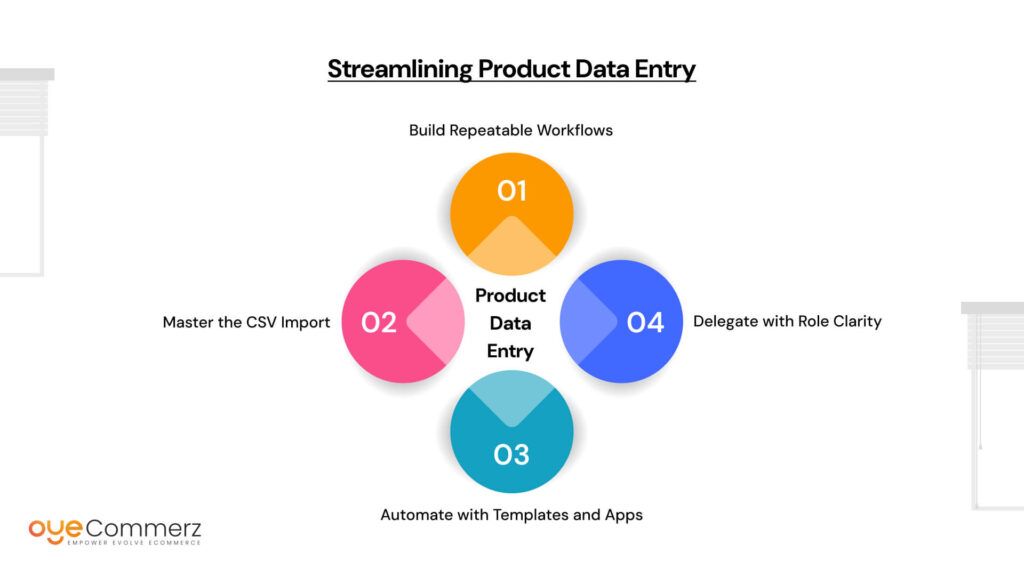
Efficient product data entry is the backbone of any strong Shopify PIM process. Without streamlined workflows, even small updates can turn into hours of manual labor and error-checking. Let’s simplify it.
1. Build Repeatable Workflows
Create a standard operating procedure (SOP) for your product upload and updates. Break the process into stages like:
- Asset gathering (images, videos, specs)
- Content creation (titles, descriptions, SEO fields)
- Review and QA
- Upload and launch
Consistency here means fewer mistakes and faster turnaround.
2. Master the CSV Import
Shopify’s CSV importer is powerful—if used correctly.
Tips for clean imports:
- Use Shopify’s sample CSV file as your template.
- Stick to consistent naming conventions.
- Double-check column headers, one wrong header can cause errors.
- Test small batches before uploading large sets.
Avoid copy-pasting from Excel with hidden formatting. Clean, plain text is your friend here.
3. Automate with Templates and Apps
Use content templates or third-party apps like Matrixify or Ablestar Bulk Editor to streamline product creation. They help auto-fill repetitive fields, reduce manual entry, and minimize errors.
4. Delegate with Role Clarity
If you have a team, assign responsibilities clearly:
- Content writer for descriptions and SEO.
- Designer for media assets.
- Manager for final uploads and QA.
Well-defined roles speed up execution and keep your Shopify PIM process smooth.
When your workflows are optimized, product launches and updates stop being bottlenecks. Let’s now explore how to keep that data clean and consistent as your catalog evolves.
Product Updates & Version Control
Keeping product data accurate isn’t just about the initial upload, it’s about ongoing maintenance. Seasonal products, frequent changes, and expanding SKUs all make Shopify PIM a continuous process, not a one-time task.
1. Manage Seasonal and Temporary Changes
When running limited-time promotions or seasonal collections:
- Use product tags like “Holiday 2025” or “Flash Sale” to group and filter.
- Create visibility rules or automate hide/show dates with apps like Shopify Flow.
- Update SEO fields temporarily to match seasonal search trends, then revert them.
2. Implement Product Versioning
For products with frequent updates or multiple releases:
- Track changes in SKUs and version names (e.g., “Gen 2” or “Summer Edition”).
- Use metafields to manage version-specific specs or features.
- Archive outdated listings instead of deleting them to preserve data history and analytics.
3. Sync Across Multiple Channels
If you sell on Amazon, Etsy, or social platforms:
- Use centralized tools like Plytix or Sellbrite to sync product data.
- Automate price and stock updates to avoid mismatched listings.
- Ensure uniformity in product details, especially descriptions and media, to maintain brand voice.
4. Stay Accurate While Scaling SKUs
More SKUs = more complexity. Here’s how to stay on top:
- Use inventory management tools like Katana or TradeGecko for real-time tracking.
- Keep a clean naming convention and catalog structure.
- Regularly audit your product data, spot-check popular items and randomly selected SKUs.
As your store scales, maintaining product integrity becomes non-negotiable. With solid version control, you can adapt quickly without losing consistency, a critical piece of Mastering Shopify Product Information Management.
Shopify PIM for SEO & Digital Marketing
When done right, Shopify PIM isn’t just about backend efficiency, it becomes a powerful engine for SEO and marketing. With clean, consistent, and optimized product data, your products are more likely to show up in search results, convert better in ads, and align with your broader marketing goals.
1. SEO Starts with Structure
Search engines love well-organized product pages. A structured Shopify PIM strategy helps you:
- Ensure unique meta titles and descriptions for every product.
- Use keyword-rich yet natural product titles and descriptions.
- Maintain consistency in schema markup using Shopify’s SEO fields.
This increases your chances of appearing in rich results, boosting visibility and clicks.
2. Optimize Your Visuals and URLs
Images and URLs aren’t just aesthetic, they impact SEO too.
Make sure to:
- Use descriptive file names for all product images.
- Write relevant alt text (not stuffed with keywords).
- Keep URLs short, clear, and keyword-focused.
Example: yourstore.com/products/organic-soybeans is much better than yourstore.com/products/item12345.
3. Align Product Info with Ad Campaigns
Whether you’re running Facebook Ads or Google Shopping:
- Accurate product titles and specs reduce ad disapprovals.
- Real-time syncing ensures pricing and inventory in your ads are up-to-date
- Clean product feeds (enabled through PIM tools) improve ad performance and ROAS.
4. Use Product Data Across Content & Email
Product info doesn’t just live on your site. Use it to:
- Create blog content like “Top 10 Summer Skincare Products” with real SKUs.
- Send personalized emails with product recommendations based on past behavior.
- Run campaigns tied to new arrivals or seasonal versions of products.
A solid Shopify PIM approach means you’re not scrambling to find data every time a campaign goes live, it’s all centralized, accurate, and ready to power your growth engine.
Common Pitfalls to Avoid + Pro Tips from Experts

Even seasoned store owners fall into traps when managing product information. The good news? Most issues are fixable, and avoidable, with the right systems in place.
1. Overcomplicating Product Structures
It’s tempting to add endless product variants and custom fields. But too much complexity confuses customers and slows down site performance. Keep structures intuitive and clean. Less is often more.
“We used to list 10 versions of the same t-shirt. Now we stick to just 3 bestsellers and it’s made our site and fulfillment process so much smoother.” – Karan J., DTC Apparel Brand Owner
2. Not Updating Inventory Tags
Tags play a critical role in search filters, collections, and back-end tracking. When they’re outdated or inconsistent:
- Customers can’t find what they need.
- Collections break.
- Search becomes unreliable.
Make it a weekly habit to review and update your tags.
3. Ignoring Mobile Optimization
Over 70% of eCommerce traffic comes from mobile. If your product descriptions are too long, images load slowly, or titles get cut off, you’re losing conversions.
Pro Tips:
- Preview all product pages on mobile.
- Use compressed, mobile-friendly images.
- Write scannable, short descriptions with bullet points.
4. Quick PIM Audit Checklist
- Are all titles and descriptions consistent in tone and format?
- Are SKUs, tags, and variants clearly structured?
- Are meta fields and alt text optimized for SEO?
- Is your team aligned on who manages what?
- Are third-party integrations working smoothly?
Avoiding there pitfalls and applying just a few expert-backed tweaks can elevate your Shopify PIM from functional to phenomenal. Let’s wrap it up with some key takeaways.
Looking to simplify and supercharge your Shopify product management?
OyeCommerz helps you organize, optimize, and scale your product data with ease.
From bulk editing to smart SEO integrations, we’ve got the tools to elevate your store.
Contact to Migrate your Site to Shopify Now
Conclusion
Managing product information might not seem glamorous, but it’s the quiet engine powering every successful Shopify store. Inconsistent product data, outdated details, or scattered systems can cost you conversions and customer trust. By investing time in streamlining, standardizing, and automating your product information management, you’re not just organizing data, you’re building a smoother, smarter shopping experience.
Whether you’re a solo founder or managing a large catalog, the principles of Mastering Shopify Product Information Management apply to every level of growth. Don’t let disorganized product data slow you down. Start today by auditing your current setup, experimenting with one tool or best practice from this guide, and taking that first step toward a more efficient, conversion-ready store.
Frequently Asked Questions
It’s the process of organizing, editing, and maintaining product listings (titles, descriptions, pricing, inventory, etc.) within a Shopify store.
Product Information Management (PIM) is the centralized handling of all product data to ensure consistency, accuracy, and accessibility across sales channels.
Yes, Shopify functions as a CMS (Content Management System) tailored specifically for eCommerce.
MDM (Master Data Management) manages all enterprise data, while PIM focuses specifically on managing product-related information.
PIM tools are software solutions (like Plytix, Akeneo, or Pimcore) that help businesses manage, enrich, and distribute product data efficiently.



