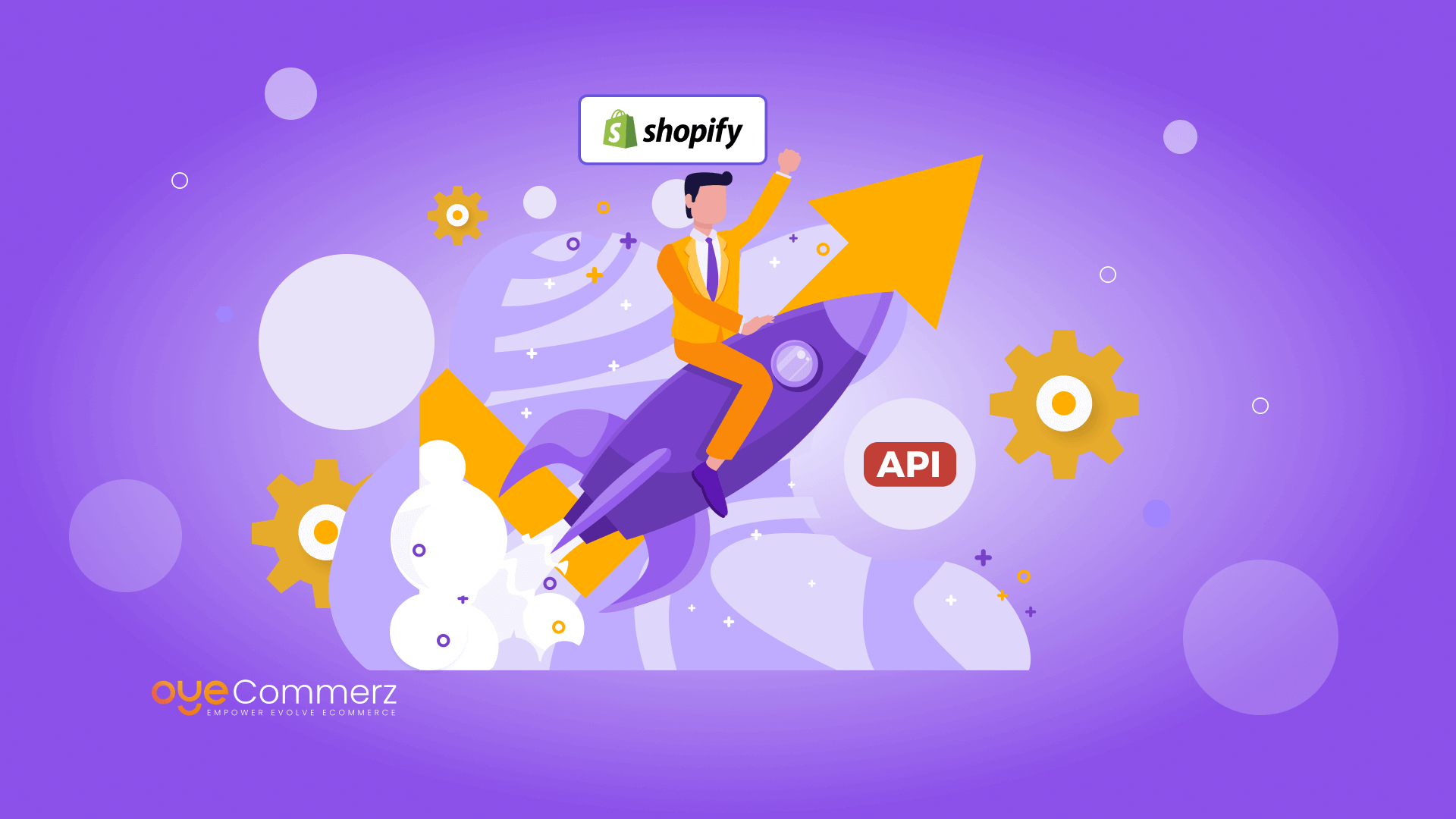Analyzing the strengths and weaknesses of the first-year e-commerce initiatives, the improvements in efficiency and flexibility are paramount, given the fact that the global e-commerce market is rapidly changing. Shopify, an online store platform, provides tools that will boost your shop’s performance and optimize its work. Of all these tools, the Shopify API is the one that has made the most revolution. Shopify API integration helps you enhance additional features and customize your store per the business’s requirements. This blog will look at how to use Shopify REST API integration most effectively, including key features, how to deploy API calls, and how to measure performance.
Table of Contents
ToggleWhat is Shopify REST API?
Shopify REST API is a well-integrated and fully functional software interface that enables communication between the developer and the Shopify data as well as services. That gives you the connection to the different sections of your Shopify store such as products, orders, customers, and much more. REST (Representational State Transfer) API lets you use your store to create, read, edit, and delete resources, giving you a great level of freedom.
Why Consider Shopify REST API?
For companies desiring complex Shopify API connections, the Shopify REST API is the most suited for use. It enables:
- Seamless Store Customization: Specifically adapt different functions and features required for your store.
- API-Driven Shopify Enhancements: Provide Integrated solutions that make operations more efficient and enhance usability.
- Automation: Automate recurring processes and bring an integration of other applications to minimize errors at the same time.
Thus, using the REST API, you can solve practical tasks related to managing inventory, connecting with other systems, and automating work, while keeping a close eye on the store’s business processes.
API-driven Shopify enhancements provide integrated solutions that make operations more efficient. This aligns with the growing trend, as the global API management market is expected to reach $13.7 billion by 2026 according to a report by MarketsandMarkets.
Shopify REST API Additional Efficiency Features
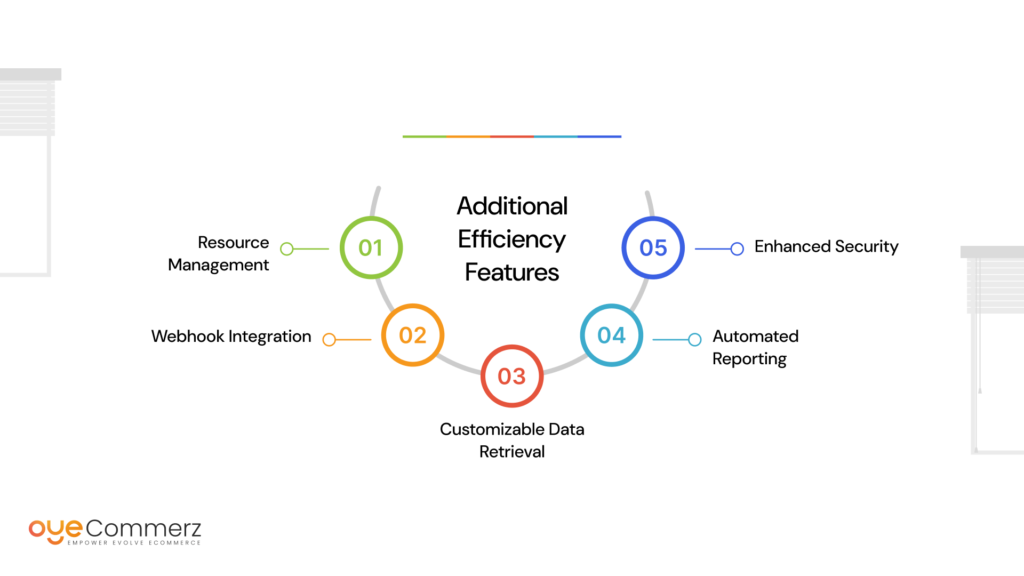
Shopify’s REST API is packed with features designed to enhance your store’s performance and operational efficiency:
Resource Management
This module allows you to query and manipulate the fundamental store objects such as products, collections, and orders. This makes it possible to automate the processing of stock changes, adjust the prices, and manage customers’ orders
Webhook Integration
Get notification on your store and know when changes have been made. For instance, on the app, you can create webhooks based on the new orders or when the inventory has been updated to allow for quick action.
Customizable Data Retrieval
To search certain data you need to use an advanced query. Limit the data that you wish to retrieve and display according to certain criteria such as order status or customer tags.
Automated Reporting
Create and output sales and customer and product trend and volume summaries. Automated reporting is useful as it helps in preparing faster and also the reports which can act as a decision-making tool.
Enhanced Security
Shopify’s API employs proper authentication mechanisms to protect its data. These are OAuth for access and authorization and data encryption for any secured data that may be contained in the app.
These features effectively mean you can greatly increase how your store can better operate and be of value to the customers.
Shopify REST API: A Beginner’s Guide
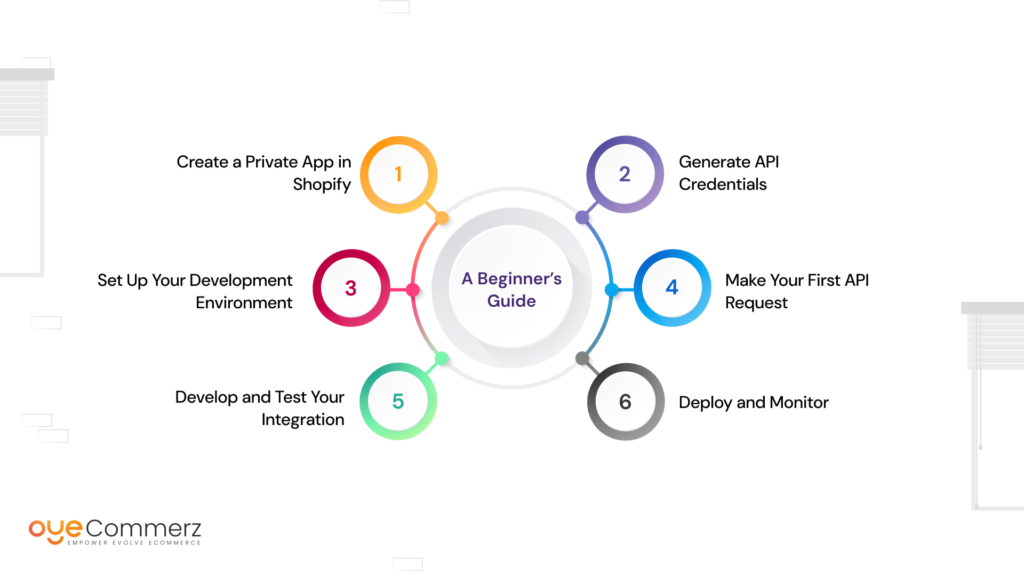
This paper seeks to explain that the use of Shopify REST API requires a couple of steps. Here’s a step-by-step guide to get you started:
Create a Private App in Shopify
- Get into your Shopify admin panel.
- Open Apps and select Manage private apps.
- Press Create a new private app and set the name and email for the application.
- Configure the API access level needed (for example, read/write access to products and orders).
Generate API Credentials
- Once you develop the application you will be issued with an API key and password. This data should be safeguarded since it will be used to verify your API connection.
Set Up Your Development Environment
- Select your programming language of choice and development software of your choice. Some of examples of the current scripting languages are Python, Ruby, and Node. js.
- Import suitable packages and packages for HTTP requests and usage of JSON information.
Make Your First API Request
Login to the Shopify API with your API keys, if the API key is valid it will return all the products with a GET request. For instance, search for the products.
Check the response to be certain that the data is being received correctly.
Develop and Test Your Integration
- Design and implement integration in a way that caters to the business needs and uses it in testing. Set up features like pre-ordering or order automation or managing the inventory.
- API tools such as Postman for making the API requests and for handling responses.
Deploy and Monitor
- After testing launch your integration back to the live environment.
- This involves constantly checking the integration to see whether it is working correctly and is efficient in its function.
Mastering Shopify API integration involves more than just following these steps; it’s about understanding how each part contributes to a streamlined and efficient workflow.
Evaluation of Performance Indicators After Integration

Once your Shopify REST API integration is live, monitoring and analyzing performance metrics is crucial for ensuring optimal operation:
API Usage Tracking
Allow yourself to monitor API call limits and usage to prevent going beyond the rate limits. Limitations may be placed to prevent abuse, therefore check your usage patterns and scale them accordingly with the help of Shopify.
Performance Metrics
Conduct monitoring of information systems’ KPIs including response time, rate of error, and volumes of transactions in the course of using the systems. In this case, Google Analytics and the Shopify reports that are available have to be taken into consideration.
Error Monitoring
Create an error log and monitor it to solve problems before they escalate. When it comes to error logs one must use sites such as Sentry or Loggly to capture errors and analyze them.
Customer Feedback
Solicit feedback from the customers concerning their exposure to the new integrations. It will also have input from them to find out its weaknesses and properly incorporate it in a way that will meet all their requirements.
Regular Updates and Maintenance
It is, therefore, wise to check up on your integration and upgrade it now and then to factor features in Shopify’s APIs or your evolving business needs. Consequently, maintenance in the strip ensures that it maintains the efficiency and performance it came with originally.
Understanding Common Problems and Mistakes with REST API Implementation
You can have some problems even if your integration process is going to be perfect. Here are some common problems and how to address them:
Authentication Errors
- Issue: Such as wrong API login details or having void tokens.
- Solution: Check your API key and password. Also for the tokens it should be monitored that they are refreshed and updated when necessary.
Rate Limiting
- Issue: Making more API calls than is allowed to be made within the allowed period.
- Solution: Use API frequently and track the number of requests that have to be made; this will help in finding ways of reducing the usage so as not to exceed the allowed limit.
Data Mismatch
- Issue: Issues such as Inconsistency of data in the stores and data received from the API.
- Solution: Specify actions to check, and if necessary, disinfect the data before performing data processing. Use exception handling to deal with cases of non-standard formats of data.
Integration Failures
- Issue: It is a clear message showing that integration is not working as it is supposed to.
- Solution: take a look at the integration code, inspect logs for issues, and make sure your version complies with Shopify API requirements.
Security Concerns
- Issue: Potential security vulnerabilities.
- Solution: Always have a strong authentication process, encrypt any information that is sensitive, and have regular checkups on security protocols.
Thus, knowing these problems in advance will help to avoid complications in the integration process and keep the level of performance and protection as high as possible. To further enhance your Shopify store, it’s important to consider other valuable integrations that work in tandem with Shopify’s REST API. Be sure to explore the Top 5 Shopify Integrations For A Successful Online Store to identify additional tools that can optimize your e-commerce platform.
Supercharge Your Store Performance with OyeCommerz!
At OyeCommerz, we specialize in Tailored Shopify Integrations that leverage the power of Shopify’s REST API to streamline operations and boost efficiency. Oyecommerz Rest API Integration team will help you implement API-driven Shopify enhancements tailored to your unique needs, ensuring seamless integration and optimal performance. Don’t let operational inefficiencies hold you back
Contact us today to discover how our API Solutions can transform your Shopify store and elevate your business to new heights. Let’s unlock your store’s full potential together!
Maximize efficiency with professional Shopify integration services
Conclusion
Mastering third-party integrations for Shopify is a powerful way to streamline your store’s operations and boost overall efficiency. By understanding the Shopify REST API’s capabilities, following a structured implementation process, and effectively monitoring and troubleshooting, you can unlock advanced functionalities tailored to your business needs. Whether you’re automating processes, customizing store features, or integrating external tools, third-party integrations for Shopify offer a wealth of possibilities for enhancing your store’s performance.