Shopify has grown into one of the most powerful platforms for online selling, empowering thousands of businesses to launch and scale their stores with ease. But as the competition sharpens in 2025, having a visually appealing site isn’t enough, you need to be discoverable. That’s where SEO comes in.
Modern SEO isn’t just about stuffing keywords or tweaking a few titles. It’s about building a smart, structured foundation that helps search engines understand your store while delivering real value to your customers. A solid Shopify SEO checklist ensures you’re not missing out on key opportunities that drive traffic, visibility, and ultimately, sales.
This blog isn’t a generic rundown. It’s a clear, step-by-step guide tailored for Shopify store owners who want results. Whether you’re just starting or optimizing an established store, this blueprint will help you climb rankings and stay competitive in a fast-changing digital world.
Table of Contents
ToggleUnderstanding the SEO in 2025
Search engines are smarter than ever. With constant algorithm updates, Google continues to reward websites that offer relevance, speed, and strong user experience. For eCommerce brands, this means SEO is no longer optional, it’s foundational. If you’re running a Shopify store, it’s critical to understand how these changes affect your visibility online.
What’s Changing in 2025?
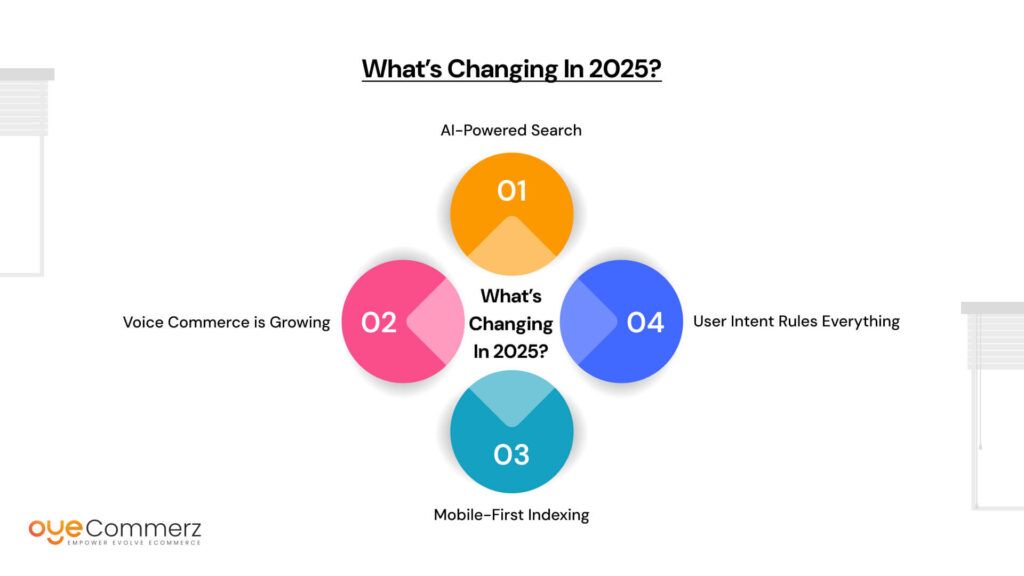
- AI-Powered Search: Google is leaning heavily on AI to better understand search intent. It’s not just about matching words anymore, context matters. This means your content needs to be written more naturally, with a deep understanding of what your customers are really looking for.
- Voice Commerce is Growing: Consumers are searching hands-free. Phrases like “best red sneakers under $100” are more common. Optimizing your store for conversational keywords is no longer just a good idea, it’s essential.
- Mobile-First Indexing: The majority of shoppers browse and buy on mobile devices. If your store isn’t fast, responsive, and mobile-friendly, you’re missing out on a huge slice of traffic.
- User Intent Rules Everything: Ranking on Google now depends on how well your content satisfies user intent, especially on product and collection pages.
Why Shopify Needs a Custom SEO Strategy
Shopify provides a strong foundation, but its default setup doesn’t cover all bases. There are technical limitations, such as duplicate content issues from tag pages or rigid URL structures, that store owners must address. That’s where a tailored Shopify SEO checklist becomes invaluable.
Adapting to Shopper Behavior
Online consumers in 2025 expect faster results, better recommendations, and personalized experiences.
To align with that:
- Keep your site lightning-fast
- Focus on clear navigation
- Use relevant content to guide shoppers, not just sell to them
The right Shopify SEO strategy considers these behavioral trends and aligns your store’s structure, content, and performance with what modern buyers, and search engines, are looking for.
Shopify SEO Basics – Let’s Get the Foundation Right
Before diving into advanced tactics, you need a solid SEO foundation. While Shopify is a powerful eCommerce platform, it’s not perfect out of the box. Understanding both its strengths and limitations is the first step to building long-term visibility.
Is Shopify SEO-Friendly?
Pros:
- Clean, responsive design
- SSL security built-in
- Fast hosting with reliable uptime
- Easy access to customizable titles, descriptions, and URLs
Limitations:
- Duplicate content from tag and collection pages
- Limited control over technical elements like robots.txt or sitemap structure
- Rigid URL paths (e.g., /collections/, /products/)
This is where a structured Shopify SEO checklist comes into play, it helps store owners work around these limitations effectively.

Choose the Right Theme
Not all Shopify themes are built with SEO in mind. Choose a lightweight, SEO-optimized theme that:
- Loads fast
- Is mobile responsive
- Uses proper heading structure (H1, H2, etc.)
- Allows easy editing of meta titles and descriptions
Themes like “Turbo” or “Prestige” are often recommended for performance-focused stores.
Connect Your Site to Google Tools
Google Search Console and Google Analytics are essential for tracking how your store performs in search and how users interact with your pages. Set these up from day one to:
- Monitor keyword rankings
- Identify indexing issues
- Understand bounce rates and user behavior
Configure Shopify’s Default Settings
Fine-tuning your basic settings can prevent future headaches:
- Set up canonical tags to avoid duplicate content penalties
- Use consistent and descriptive title formats for products and collections
- Customize your robots.txt if needed (Shopify now allows limited access)
Build a Clean, Logical Store Structure
A well-organized store not only helps users, it helps search engines. Stick to this structure:
- Homepage → Collections → Products
- Avoid too many nested layers or unnecessary pages
- Use clean, keyword-focused URLs
This approach is at the heart of any strong Shopify SEO strategy.
Speed Matters
Compress large images without losing quality
- Use lazy loading where possible
- Limit third-party apps that slow down load times
- Choose a CDN that delivers content quickly across U.S. regions
When your Shopify store loads quickly, ranks cleanly, and follows a clear structure, you’re ready to move toward advanced optimization.
On-Page Optimization (The Core of Shopify SEO)
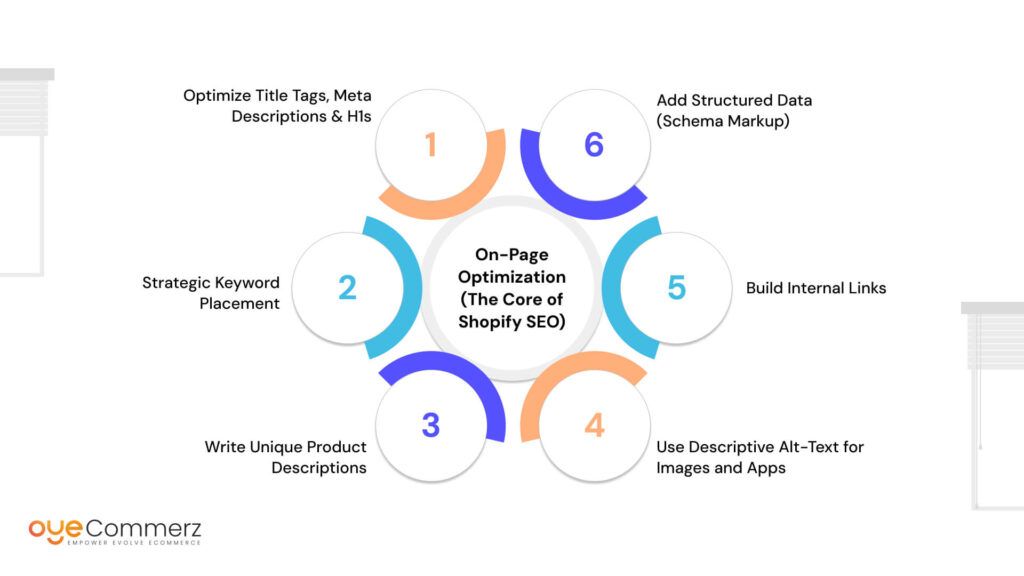
On-page optimization is the backbone of any successful Shopify SEO strategy. It’s not just about adding keywords, it’s about helping search engines and users understand what your pages are about. In fact, according to Backlinko, pages with optimized title tags and descriptions get up to 33% more clicks from organic search results. That’s a simple fix that can lead to serious traffic gains.
1. Optimize Title Tags, Meta Descriptions & H1s
Each product and collection page should have:
- A unique title tag (70 characters or less) with a primary keyword
Example: “Men’s Lightweight Running Shoes – Free Shipping” - A compelling meta description (160 characters or less
Example: “Shop breathable, ultra-light men’s running shoes designed for performance. Available in all sizes with free U.S. shipping.” - A clear H1 tag that mirrors the product or collection name
These help users quickly understand what your page offers, and help search engines rank it properly.
2. Strategic Keyword Placement
Avoid keyword stuffing. Instead, use your main keyword in:
- The product title
- First paragraph of the description
- One or two subheadings
- URL slug
Example: Instead of /product123, use /red-running-shoes
This balanced approach aligns with the Shopify SEO checklist while keeping content natural.
3. Write Unique Product Descriptions
If you’re selling the same product as other stores, duplicate content can hurt your rankings. Write your own descriptions tailored to your audience.
Example: Instead of copying “Red leather wallet with multiple slots,” you could write: “Our handcrafted red leather wallet blends classic style with everyday functionality. Perfect for commuters and travelers alike.”
This resonates more with customers, and performs better with search engines.
4. Use Descriptive Alt-Text for Images
Alt-text helps visually impaired users and search engines understand what the image shows.
Example: Instead of “image1,” write “Close-up of red leather bifold wallet with card slots.”
It’s a small detail that’s essential for Shopify SEO performance.
5. Build Internal Links
Link related products and collections together:
- “Pair it with these running socks”
- “Check out more in our Men’s Fitness Gear collection”
This distributes page authority and keeps users browsing longer.
6. Add Structured Data (Schema Markup)
Use product schema to highlight:
- Price
- Availability
- Ratings
This can boost your visibility with rich results in search.
When followed consistently, these on-page strategies turn your Shopify SEO checklist into a real competitive advantage.
Technical SEO for Shopify
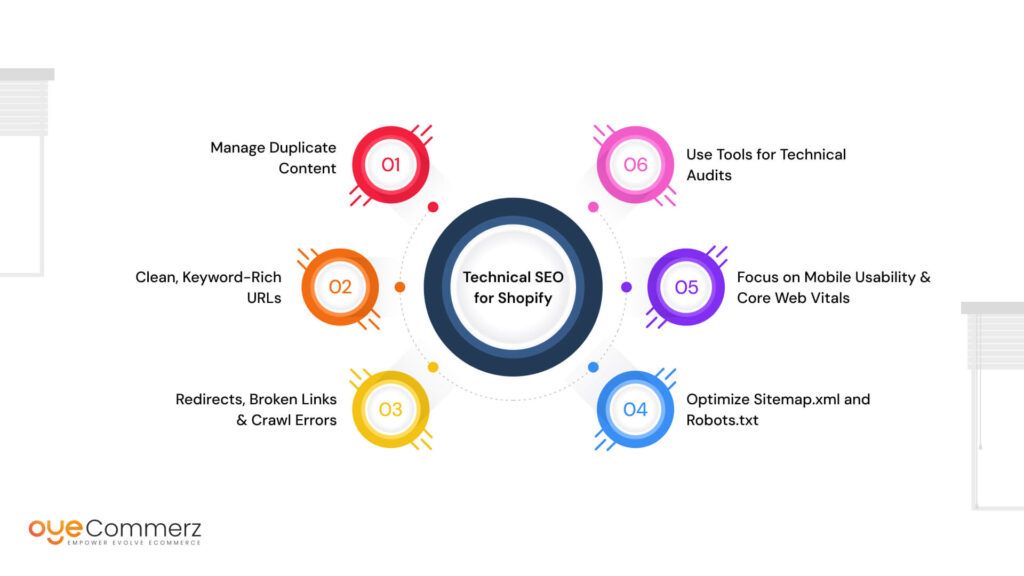
While content and on-page SEO get most of the attention, technical SEO is the foundation that ensures your Shopify store is actually crawlable, indexable, and user-friendly. If search engines can’t access or understand your content properly, your efforts elsewhere won’t pay off. This section of your Shopify SEO checklist is all about fixing what’s under the hood.
1. Manage Duplicate Content
Shopify automatically creates multiple versions of the same content through:
- Collection filters (e.g., /collections/shoes?color=blue)
- Tags that generate separate URLs for similar pages
Too many versions of the same content can dilute your rankings. Fix this by:
- Using canonical tags on product pages to indicate the original version
- Avoiding tag-based navigation if it creates unnecessary indexed pages
2. Clean, Keyword-Rich URLs
Your URL structure should be:
- Short and readable
- Descriptive but not stuffed with keywords
- Consistent across your store
Example: Use /collections/mens-sneakers instead of /collections/123xyz
Shopify doesn’t allow full control over URL paths (like removing /collections/), but you can still create clean slugs for each product and collection.
3. Redirects, Broken Links & Crawl Errors
Outdated product pages? Don’t delete them blindly.
- Use 301 redirects to send traffic to updated or similar pages
- Regularly check for broken links using Shopify’s built-in tools or third-party apps
- Monitor crawl errors in Google Search Console and resolve them promptly
These steps ensure your site stays healthy and trustworthy.
4. Optimize Sitemap.xml and Robots.txt
Shopify auto-generates both, but you can fine-tune them:
- Use robots.txt to block crawl of unnecessary pages (like admin or checkout)
- Make sure your sitemap includes only valuable pages like products, collections, and blogs
5. Focus on Mobile Usability & Core Web Vitals
Most Shopify traffic is mobile. Prioritize:
- Responsive design
- Fast loading times
- Interactive stability (avoid elements shifting around during load)
These are all part of Google’s Core Web Vitals, metrics that directly affect rankings.
6. Use Tools for Technical Audits
Platforms like Screaming Frog or Ahrefs help:
- Identify broken links
- Audit duplicate content
- Flag crawl errors or slow pages
Technical optimization might feel invisible, but it’s a game-changer in your long-term Shopify SEO success.
Content Marketing & Blogging on Shopify

In 2025, your content isn’t just a marketing extra, it’s a core growth tool. With algorithms getting smarter and buyers becoming more intentional, blogging on Shopify is no longer optional. It’s how you rank, how you connect, and how you convert.
Here’s why it matters: blog content helps you rank for long-tail, high-intent keywords that product pages alone can’t cover. A product page might attract shoppers, but a blog post can bring them in before they even know what they need.
Blog Around Search Intent
Think like your customer. Don’t just write about your product—solve problems.
Example: Instead of “Why Our Running Shoes Are Great,” write “Best Running Shoes for NYC Winters (2025 Edition)”
This targets real searches and builds trust with readers.
Target Local Content
Even without a physical store, writing local-focused posts can attract geo-specific traffic.
Examples:
- “Top Yoga Mats for San Diego Instructors”
- “How to Style Denim Jackets for Fall in Chicago”
You’re not just showing up, you’re showing up where it matters.
Blog Structure That Works
To keep both Google and readers happy, follow this structure:
- Clear H2s to break up content and improve readability
- Use keyword clusters, related phrases grouped naturally within the post
- Format content for featured snippets (like bullet points, FAQs)
Pro Tip: Think of your blog as a value-packed guide, not a pitch.
Add Product Links and CTAs
Subtly place links to relevant products within the blog. For instance:
“Check out our cold-weather running gear collection”
Place a call-to-action (CTA) at the end, whether it’s a product, a signup, or a guide.
Consistency Beats Perfection
You don’t need to post daily, but do stay consistent. Once a week or even biweekly is a solid pace for most store owners.
Content is where your brand voice shines. When done right, it supports every other part of your Shopify SEO checklist, from visibility to conversion.
It’s not just content; it’s your secret weapon in the Shopify SEO playbook.
Off-Page SEO & Backlinks

Building backlinks might sound like a chore, but think of them as votes of confidence for your Shopify store. The more quality sites that link back to you, the more Google sees you as credible and authoritative. However, it’s crucial to do it the ethical, white-hat way to avoid penalties.
1. Partnering with Bloggers, Influencers, and Media Sites
One of the best ways to earn backlinks is through partnerships. Work with relevant bloggers, influencers, or media outlets in your industry who can feature your products, write reviews, or share your story. Their audience is already aligned with your target market, so it’s a win-win.
Example: If you sell eco-friendly clothing, partner with a green-living blogger for a feature on your Shopify store.
2. Local Citations
For stores with a physical presence, getting local citations on directories like Yelp, Google My Business, or city-specific listing sites can significantly boost local SEO.
Example: A San Francisco-based boutique should ensure its business is listed in local directories like SF Weekly or Visit San Francisco.
3. Social Signals and Indirect SEO Impact
While social media links don’t directly affect SEO, your activity on platforms like Instagram or Facebook signals relevance and engagement to search engines. When users engage with your content, it shows Google that your store is trusted.
Example: Share behind-the-scenes content, product launches, or customer stories to encourage social buzz around your store.
4. Monitoring Backlink Quality
Backlinks are valuable, but only when they come from trusted sources. Use tools like Moz or Semrush to monitor the quality of backlinks. Ensure you’re not getting links from spammy or irrelevant sites.
By mastering off-page SEO, you enhance your Shopify SEO efforts, building both visibility and authority. Make sure your backlinks are genuine and strategic to see long-lasting results.
Local SEO for Shopify Stores

Even if you’re running an eCommerce Shopify store, local SEO is critical. Why? Because many customers want to shop from businesses near them. Local searches like “best running shoes near me” or “San Francisco fashion stores” are increasingly common, and optimizing for these can give your Shopify store a major edge.
1. Optimizing for “Near Me” and Local Search Terms
Let’s say you run a Los Angeles-based Shopify store selling vegan skincare products. Optimizing for local search terms like “vegan skincare in LA” or “natural face cream near me” helps you appear in local search results.
2. Google Business Profile Integration Tips
Create or update your Google Business Profile to include your physical store’s details—like location, contact info, and business hours. Even if you’re primarily an online store, this can help build credibility and enhance your visibility on local search results.
3. Local Structured Data
Use local structured data (Schema markup) on your website to inform search engines about your business’s location, services, and operating hours. This can improve your chances of showing up in local SERPs.
4. Customer Reviews and Ratings
Encourage local customers to leave reviews. Positive local reviews not only improve your credibility but also help improve local search rankings. The more reviews, the higher the trust.
By focusing on local SEO as part of your Shopify SEO checklist, you’ll ensure your store gets the attention it deserves from nearby shoppers.
Apps and Tools to Supercharge Your Shopify SEO
To truly elevate your Shopify SEO game, you need the right tools in your arsenal. Here are some must-have apps and tools that can help you automate, optimize, and streamline your efforts.
Recommended Shopify SEO Apps
- Smart SEO: Automatically handles meta tags, alt texts, and more, saving you valuable time.
- Plug in SEO: Scans your site for SEO issues and gives easy-to-follow instructions for improvements.
Tools for Keyword Research
- Ubersuggest: A user-friendly tool for finding profitable keywords that resonate with your audience.
- SEMrush & Ahrefs: These tools provide in-depth keyword research, competitive analysis, and backlink tracking.
Page Speed Testers & Image Compressors
- Use Google PageSpeed Insights and GTmetrix to measure and improve your site’s load time.
- TinyPNG: Compresses images to speed up your site without sacrificing quality.
Rank Tracking Tools
- SEMrush and Moz both offer robust rank-tracking tools, ensuring you can monitor your site’s SEO performance.
Automation vs. Manual SEO
While automation tools help streamline processes, manual SEO (like content creation and strategy planning) ensures your approach stays aligned with your unique brand.
By integrating these tools into your Shopify SEO checklist, you’ll be equipped to enhance visibility, drive traffic, and boost conversions.
Monitoring & Updating Your SEO Strategy

As the digital landscape evolves, your Shopify SEO strategy must be a continuous work in progress. Regular monitoring and updates are key to staying competitive and maintaining high rankings.
1. Importance of Tracking KPIs
Monitoring key performance indicators (KPIs) like organic traffic, conversions, and bounce rates helps you assess the effectiveness of your SEO efforts. A 2024 study found that websites tracking these metrics are 53% more likely to see sustained growth in organic search rankings.
2. Using Google Search Console Reports Monthly
Google Search Console gives insights into how your store ranks, which queries bring traffic, and which pages need optimization. Checking it monthly ensures you stay on top of new opportunities and identify potential issues.
3. Updating Old Product Descriptions & Blog Content
Don’t let your older pages fall behind! Refreshing product descriptions and blog posts with updated keywords or more in-depth information keeps your content relevant. Google values fresh content, and this practice can lead to higher rankings.
4. A/B Testing for SEO Changes
A/B testing allows you to experiment with different content, page layouts, or keyword strategies. By measuring which versions perform better, you can continuously optimize your content for SEO.
5. Staying Ahead of Algorithm Updates in 2025
Google’s algorithm is constantly evolving. In 2025, focusing on user intent, AI-driven search, and mobile-first optimization will be crucial. Stay updated with SEO blogs and Google’s own announcements to adjust strategies accordingly.
By monitoring your SEO metrics and consistently updating content, you ensure long-term success and improvement in your Shopify SEO strategy
Ready to elevate your online store?
At Oyecommerz, we specialize in Shopify SEO services that are tailored to boost your store’s visibility, drive more traffic, and increase conversions. Whether you’re just starting or looking to enhance your existing Shopify store, our team is here to help you succeed.
Contact us today and let’s take your Shopify store to the next level!
Let's build your custom Shopify app today!
Conclusion
In 2025, Shopify SEO is more than just keywords, it’s a blend of strategy, tools, and consistent effort. From technical SEO to content creation, every step counts in driving long-term success for your online store. Remember, SEO is a marathon, not a sprint. It’s not about quick fixes but creating a solid foundation that continues to deliver results over time.
Don’t get overwhelmed by the process. Break it down and follow this step-by-step Shopify SEO checklist to stay on track. Start with the basics and gradually build on your efforts. The key is consistency, revisit this checklist monthly or quarterly to keep your strategy updated and effective.
With the right SEO strategy in place, your Shopify store has the potential to dominate search results and thrive in 2025. Stick to the plan, stay focused, and watch your store grow!
Frequently Asked Questions
In 2025, trends include AI-powered search optimization, voice search readiness, user-intent targeting, mobile-first indexing, and structured data for rich results.
Focus on on-page optimization, high-quality content, fast site speed, backlinks, and a clean URL structure. Use Google Search Console to track performance and fix issues.
Top apps include Smart SEO, Plug in SEO, and SEO Manager, they automate tasks like meta tags, image alt-text, and sitemap submissions.
Use canonical tags, limit tag-based URL indexing, avoid repeating content across collections, and monitor with SEO tools like Screaming Frog.
Tools like Ahrefs, SEMrush, Screaming Frog, and Google Search Console help detect errors, track rankings, and optimize performance.




